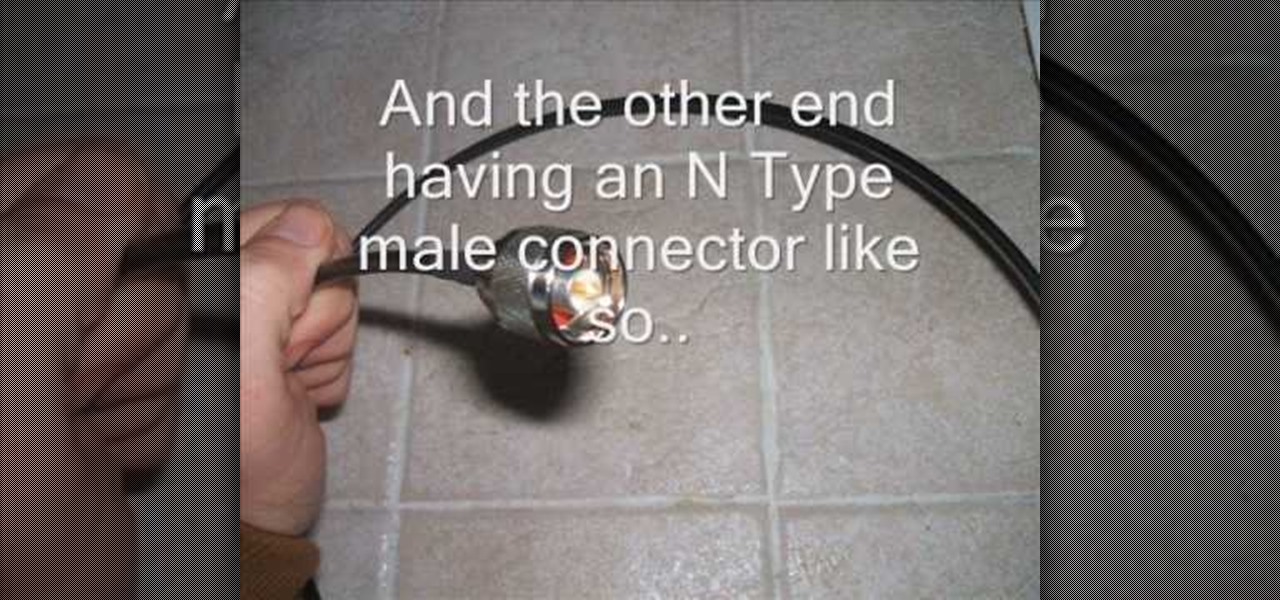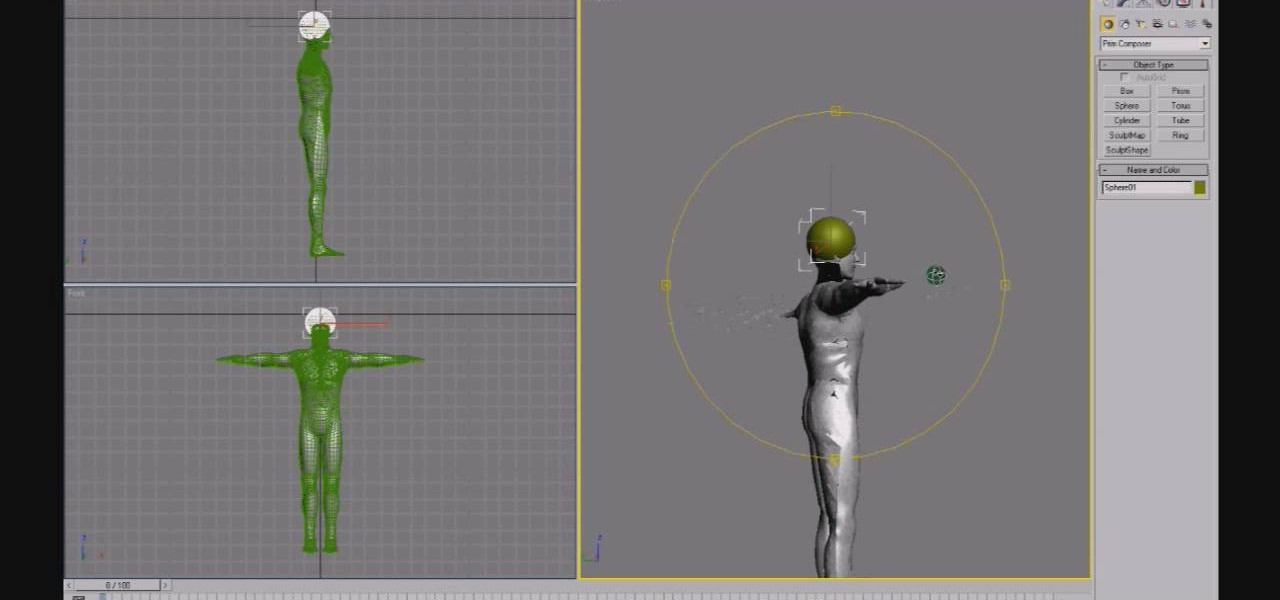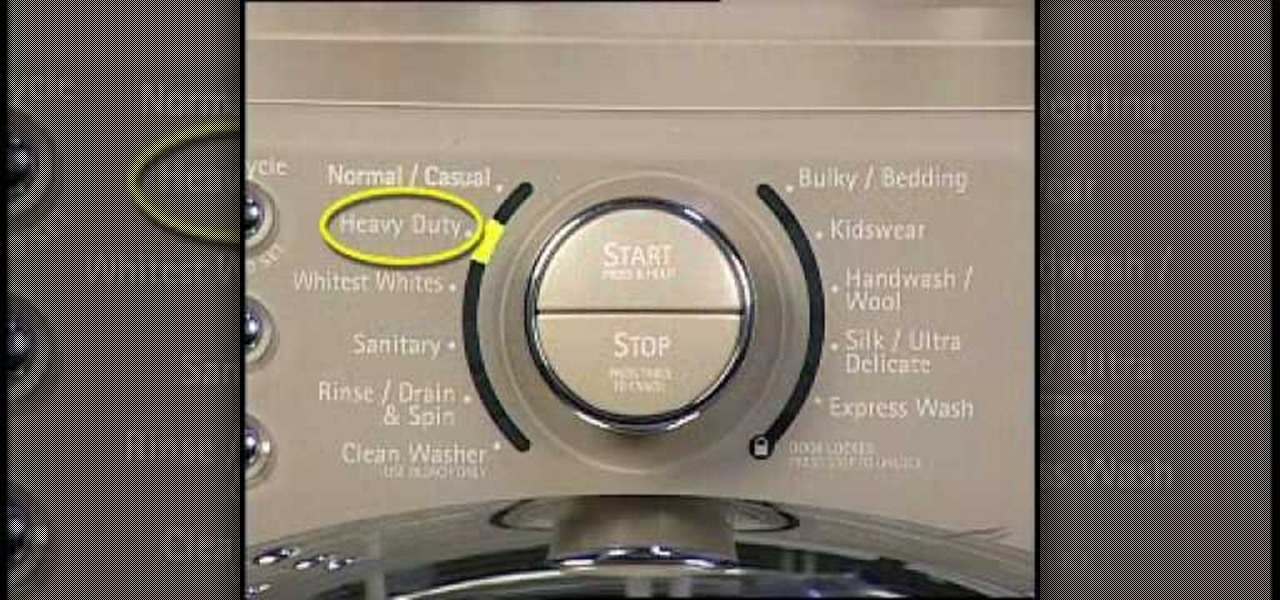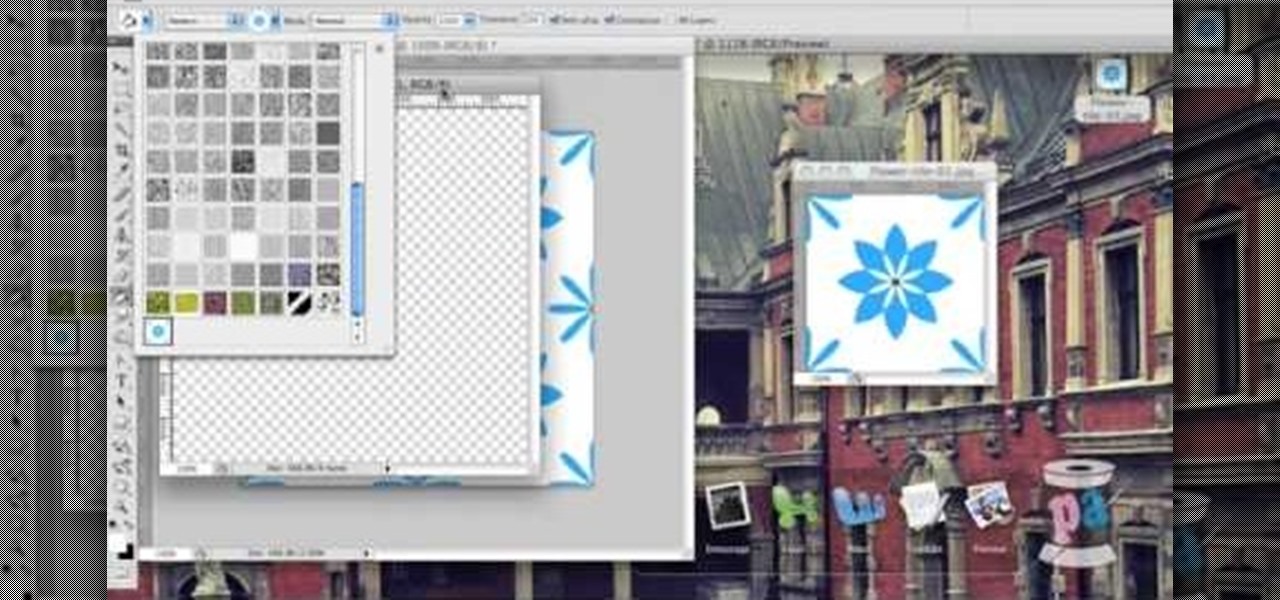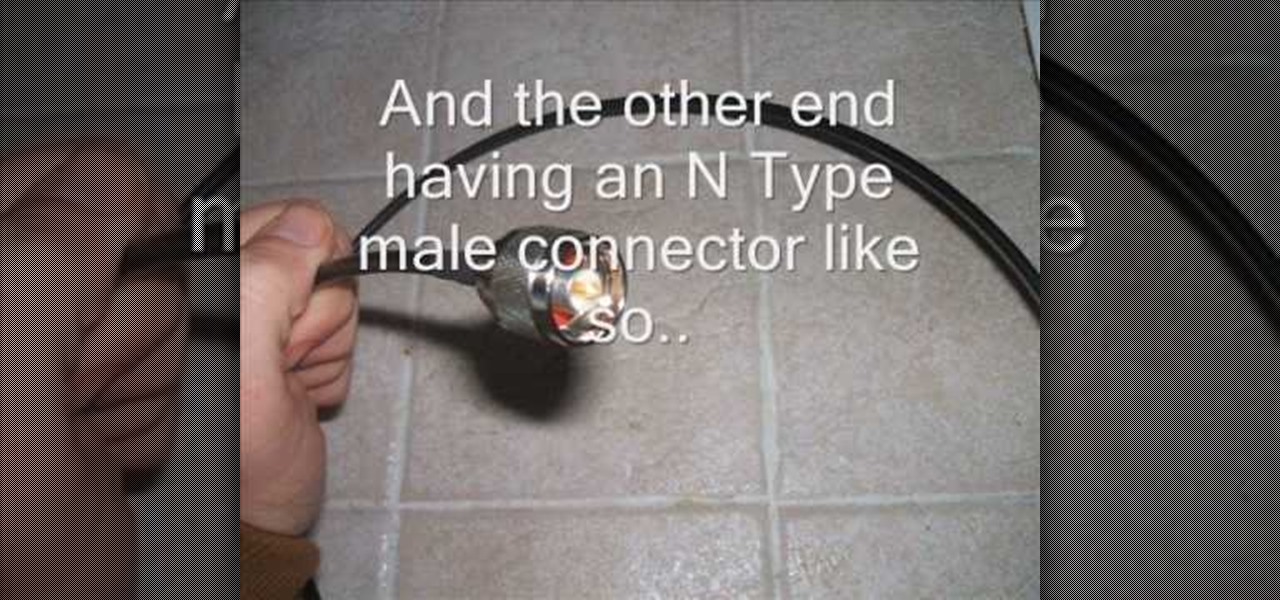
The cantenna has become something of a cult figure in the world of online signal enhancement. Making your own wireless-internet-boosting antenna out of a tin / aluminum can and a small wireless antenna can improve your internet life a lot, and this video will show you how to make one.
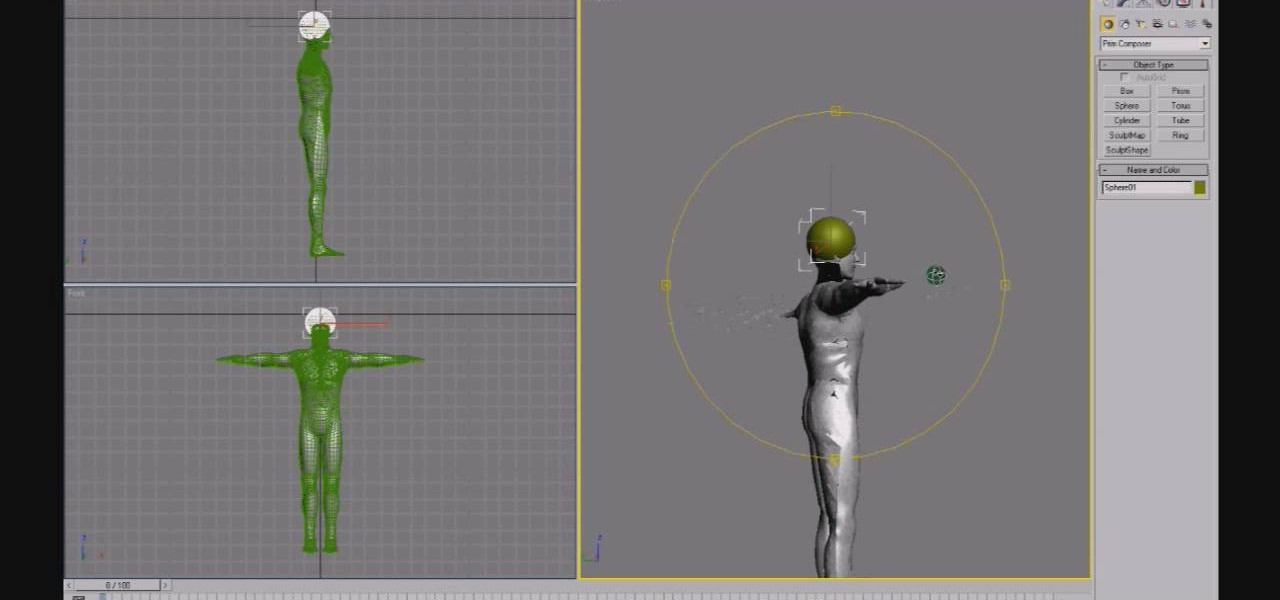
If you're looking for a tutorial to sculpt 3D prims for your Second Life avatar mesh, you've found it. This tutorial walks you through the process for creating your own images and avater files using the software program 3D Studio Max.

Want to have fresh produce year-round? Extend the life of garden vegetables by freezing your green beans or string beans. This is an easy cooking technique you can use, all you need is a pot, some water and a few plastic bags to keep your vegetables fresh for a long period of time.

If you've watched any of Tasselfoot's game walkthrough videos, why not give him a shoutout by playing his game Ditloid? This video will show you how to beat all 100 levels.

It doesn't matter how great a photographer if you don't have the right tools. Even Annie Liebvitz would get only average shots with a lower grade digital camera because it's very limited in terms of settings that you can control.

If you recently purchased a Midwest catapult kit and need help putting it together, this next video is for you. In it, you'll get the step-by-step instruction for constructing your catapult. It's not very difficult to follow and makes life easier when putting this together. And if you don't own this product, you can always watch the video and build one yourself. Good luck and enjoy!

If you've never owned a snowboard before, this next tutorial is very useful to help ensure that it will last a long time. In this tutorial, you'll find out how to properly store your snowboard during the summer months.

New to Microsoft Excel? Looking for a tip? How about a tip so mind-blowingly useful as to qualify as a magic trick? You're in luck. In this MS Excel tutorial from ExcelIsFun, the 644th installment in their series of digital spreadsheet magic tricks, you'll learn how to create a recorded macro that uses formulas to rearrange a proper data set to one listed in a column.

In this tutorial, you'll see how to create a widescreen letterbox effect, removing and company logos or TV icons which appear at the bottom of the screen. This technique also comes in handy to remove any unwanted element or to zoom in on a particular object. Whether you're completely new to Sony's popular nonlinear editor (NLE) or are a seasoned digital video professional simply looking to pick up a few new tips and tricks, you're sure to be well served by this free video software tutorial. F...

Whether you want to drop the pitch of your voice and sound older or increase it to sound like a chipmunk, with Sony Vegas, pitch-shifting vocals is an easy thing to do. Whether you're completely new to Sony's popular nonlinear editor (NLE) or are a seasoned digital video professional simply looking to pick up a few new tips and tricks, you're sure to be well served by this free video software tutorial. For more information, including detailed, step-by-step instructions, take a look.

Want to make a video clip appear as though it's being displayed by an old CRT television set? With Sony Vegas Movie Studio or Sony Vegas Pro, it's an easy thing to do. Whether you're completely new to Sony's popular nonlinear editor (NLE) or are a seasoned digital video professional simply looking to pick up a few new tips and tricks, you're sure to be well served by this free video software tutorial. For more information, including detailed, step-by-step instructions, take a look.

Want to export a movie from Sony Vegas Pro to YouTube while preserving its quality? This clip will teach you what you'll need to know. Whether you're completely new to Sony's popular nonlinear editor (NLE) or are a seasoned digital video professional simply looking to pick up a few new tips and tricks, you're sure to be well served by this free video software tutorial. For more information, including detailed, step-by-step instructions, take a look.

Every time an actor or actress goes in for an audition for a film role, no matter if it's an indie film, school film or Hollywood blockbuster, most auditions use digital video cameras to record them for future reference. You want to make sure your makeup is just perfect for the camera. Not too much and not too little. The point is just to accentuate the face. Watch this two-parter to learn how to apply suitable make-up for these auditions.

This is a quick tutorial on how to create kind of a cool looking color splash on your videos using Sony Vegas Pro 9. Choose a certain color to stand out in the video all while the rest of the video is in black and white. Whether you're completely new to Sony's popular nonlinear editor (NLE) or are a seasoned digital video professional simply looking to pick up a few new tips and tricks, you're sure to be well served by this free video software tutorial. For more information, including detaile...

Politics have always been an unavoidable part of office life, but that has become even more the case in this down economy when competition between coworkers is more intense than ever. This can be a major problem for managers if their workers start being more concerned about their politicking than their performance. This video for managers offers tips for reducing the role of politics in your office, keeping your employees focused on the task at hand and more productive.

This video tutorial shows how to hack FarmVille (07/02/10).

Almost every 3D image depicted on a digital screen is made from thousands of tiny polygons. Modeling with them is the most fundamental part of 3D modeling. This video will introduce you to the basics of 3D polygon modeling, helping you to create a 3D shape that is smooth and cool-looking, if not terribly similar to any real-world object.

If you're looking for some more tips on how to sharpen your lathe chisels, you have come to the right place. In this video tutorial, you'll find out some other helpful tips for making sure your tools are nice and sharp for when you need to carve pieces of wood for any kind of woodworking project. It's easy to follow and will make life easier on you. Enjoy!

If you're experiencing a problem with your washer and it won't start or run, there may be an electrical problem that needs to be fixed or it may be your machine. Before you head to your phone book looking for a professional, check out this tutorial.

Everyone has been a victim of lint at some point in their life. It's soemthing that is ugly to look at and can ruin any outfit. If you're finding out that your clothes are covered completely with lint, then there are ways to help prevent this from taking place.

In this clip, learn how to make a delicious inside out burger from scratch. This recipe yields four big juicy burgers. These sandwiches are stuffed with bacon, chorizo, onions and swiss cheese. This clip will walk you through it, step by step and show you how to serve the ultimate burger to that lucky guy in your life.

Geocaching is one of the many fun ways that internet technology has improve our lives, allowing people to leave essentially buried treasure anywhere in the world, then post GPS coordinates on the internet to allow other travelers to find it. This video offers a tip for geocache enthusiasts traveling with their families: download the coordinates for geocaches near your vacation destination before you leave, so that while you're on your trip you can geocache to you heart's content without havin...

With technology nowadays, it easier than ever to create designs that can be used for clothing. Adobe Photoshop and Illustrator are two programs that help with the process in making whatever you want.

In this video, I match move a 3D virtual object on top of a movie which is set as the background image. This tutorial will show you how to integrate your CG objects into a real-world video. Whether you're new to the Blender Foundation's popular 3D modeling program or a seasoned graphic artist just interested in better acquainting yourself with the application, you're sure to be well served by this free video tutorial. For more information, including detailed instructions, take a look!

It's time to prepare to fight for your life! In this tutorial for the hit game, Call of Duty: Modern Warfare 2, you'll be finding out how to get an instant riot shield kill. It's a really easy trick or glitch and will make sure that if you're ever in a battle against someone else with a gun, you can just take it to them using your riot shield. So good luck, have fun, and enjoy!

When it comes to drawing graffiti-inspired artwork, almost anything can be animated, from a piece of paper to, in this case, a graffiti spray can.

3D modeling is one of the most challenging and lucrative things that can be done on a computer. If you can do it well, someone will most likely pay you good money to do so. This video will help you start by teaching you how to model using 3D Studio Max, using an axe as an example. Over three videos, this creator will give you step-by-step instructions and help you create your very own digital axe. Model on!

Creating a realistic human face in any artistic medium is the greatest of all art's challenges. This video will teach you how to make a model of a face using the popular 3D Studio Max 6 3D modeling software. The video's five parts cover all phases of the process, and should have you well on you way to mastering the hardest part of digital art in no time.

The wind is one of the most dynamic of all natural forces, and rendering it properly in a digital environment is important and challenging. This video will show you how to create and animate wind in the 3D graphics suite Blender by showing you how to make a flag, then make it wave realistically. Unless you want to make a replica of the flag planted on the moon, you're going to need some wind in your 3D flag model, and this video will show you how to make it so.

When it comes to performing routine maintenance on your car, you need to know how to do it and what tools will be needed. This helps make life a bit simpler and can make the job go by much faster. In this video tutorial, you'll be finding out how to replace a BMW cotrol arm bushing easily. So sit back, take notes, and enjoy!

When doing the laundry, it's always important to know exactly what you should and shouldn't do. Knowing how to do things right can not only improve the overall look and feel of your clothes, but extend the life of them as well. So in this tutorial, you'll learn a few tips for making laundry more easier for you and others. Good luck and enjoy!

Have Motion 4, a little bit of spare time and a sense of humor? This clip demonstrates how to generate a simple talking animated smiley face. Whether you're new to the Apple's popular motion graphics editor/compositing application or are a seasoned digital video professional simply wishing to get better acquainted with Motion 4, you're sure to find value in this tutorial. For more information, and to get started creating a talking smiley of your very own, take a look.

You may not realize it, but choosing the right paint finish for any room in your home is just as important as the choosing the right color. The right finish can do wonders for a room and make life easier for you and others. So in this quick video tutorial, you'll be finding out the differences between the finishes and which is best for you. Good luck and enjoy!

New to Microsoft Excel? Looking for a tip? How about a tip so mind-blowingly useful as to qualify as a magic trick? You're in luck. In this MS Excel tutorial from ExcelIsFun, the 623rd installment in their series of digital spreadsheet magic tricks, you'll learn how to see the pain that pay day loans inflict on people using Excel. Learn how to calculate APR (Annual Percentage Rate), EAR (Effective Annual Rate), an Amortization Table and the EAR for a loan that takes a fee out up front. Learn ...

Want to download a song from MySpace or YouTube? With Audacity, it's an easy process. And this clip will show you precisely what to do. Whether you're new to computer recording, new to the Audacity DAW (digital audio workstation) or just looking to pick up a few new tricks, you're sure to benefit from this video software tutorial. For more information, including detailed, step-by-step instructions, watch this free video Audacity lesson.

In video games, like life, having enough money to do everything you want to do is nearly impossible. Well, unless you are playing Lego Star Wars that is! This video will teach you how to make as much money as you could possibly need in Lego Star Wars by playing Level 4-1 with all of the score modifying enhancements. Never want for studs again, you Lego Star Wars stud!

Want to sound a little bit older? As if you've just inhaled helium? With Audacity, it's easy to manipulate or even entirely disguise a human voice. And this clip will show you just how it's done. Whether you're new to computer recording, new to the Audacity DAW (digital audio workstation) or just looking to pick up a few new tricks, you're sure to benefit from this video software tutorial. For more information, including detailed, step-by-step instructions, watch this free video Audacity lesson.

Want to convert an MP3 to a WAV? With Audacity, it's easy! And this clip will show you just how it's done. Whether you're new to computer recording, new to the Audacity DAW (digital audio workstation) or just looking to pick up a few new tricks, you're sure to benefit from this video software tutorial. For more information, including detailed, step-by-step instructions, watch this free video Audacity lesson.

Wish there were a way to change the pitch of your voice to sound a little bit older than you actually are? With Audacity, there is. See how it's done with this clip. Whether you're new to computer recording, new to the Audacity DAW (digital audio workstation) or just looking to pick up a few new tricks, you're sure to benefit from this video software tutorial. For more information, including detailed, step-by-step instructions, watch this free video Audacity lesson.

If you have a more old-fashioned mountain bike, you may be familiar with the loose bearing square taper system of bearings. This video features a professional mountain bike mechanic demonstrating the process of overhauling a loose bearing square taper, giving new life to that old bike that made you fall in love with mountain biking in the first place.