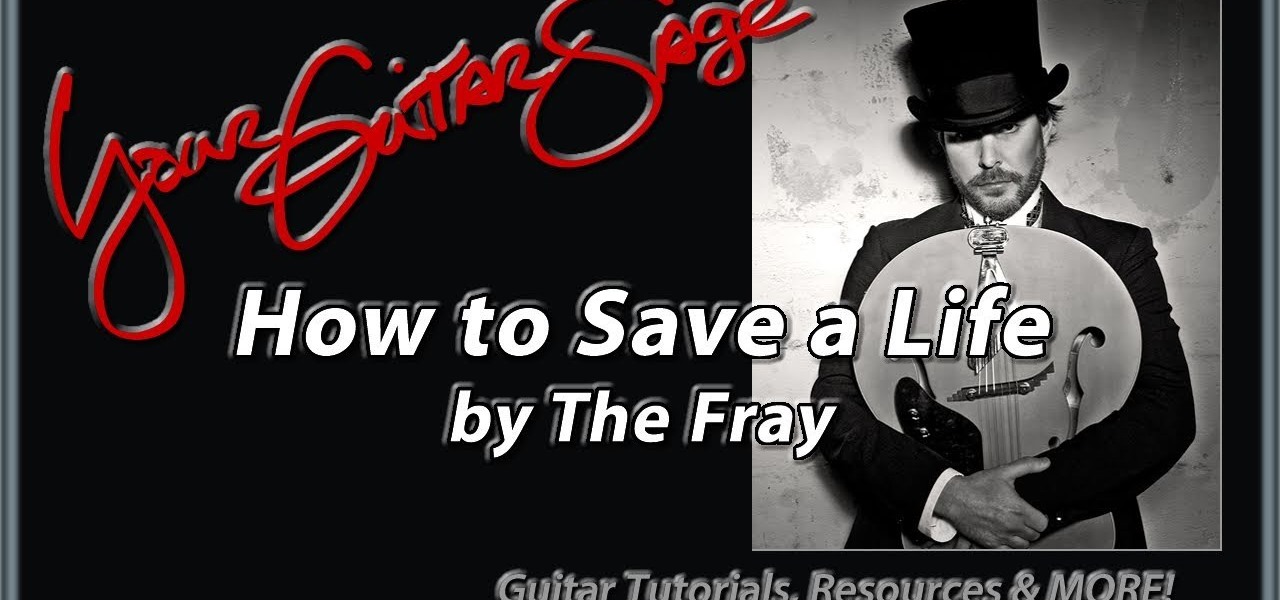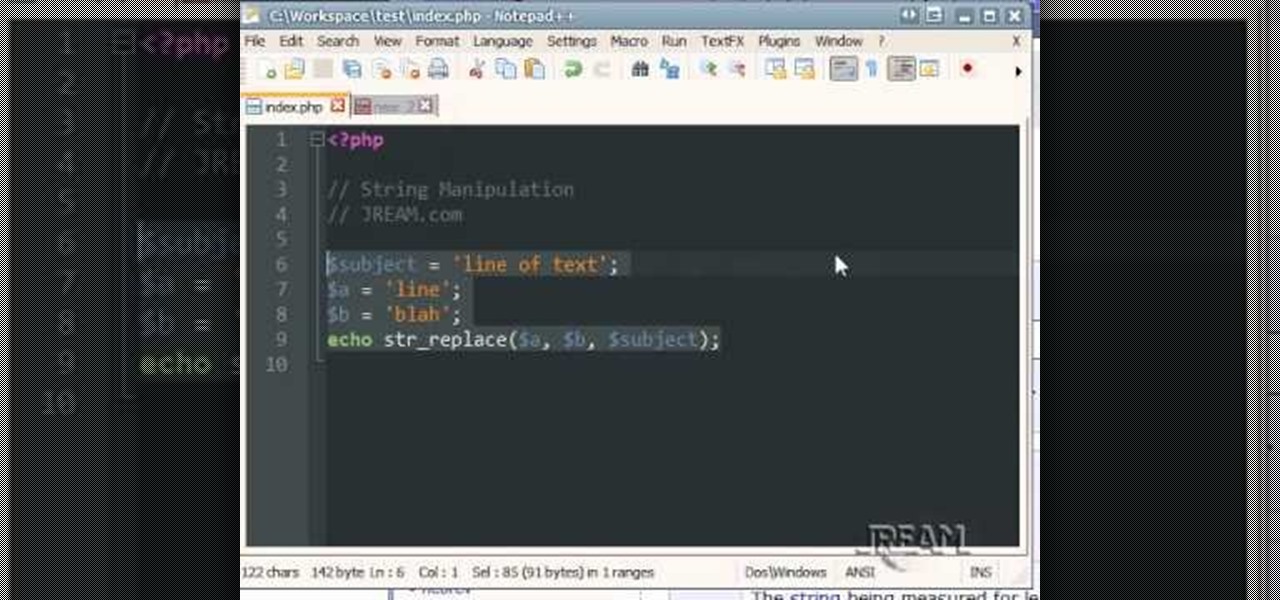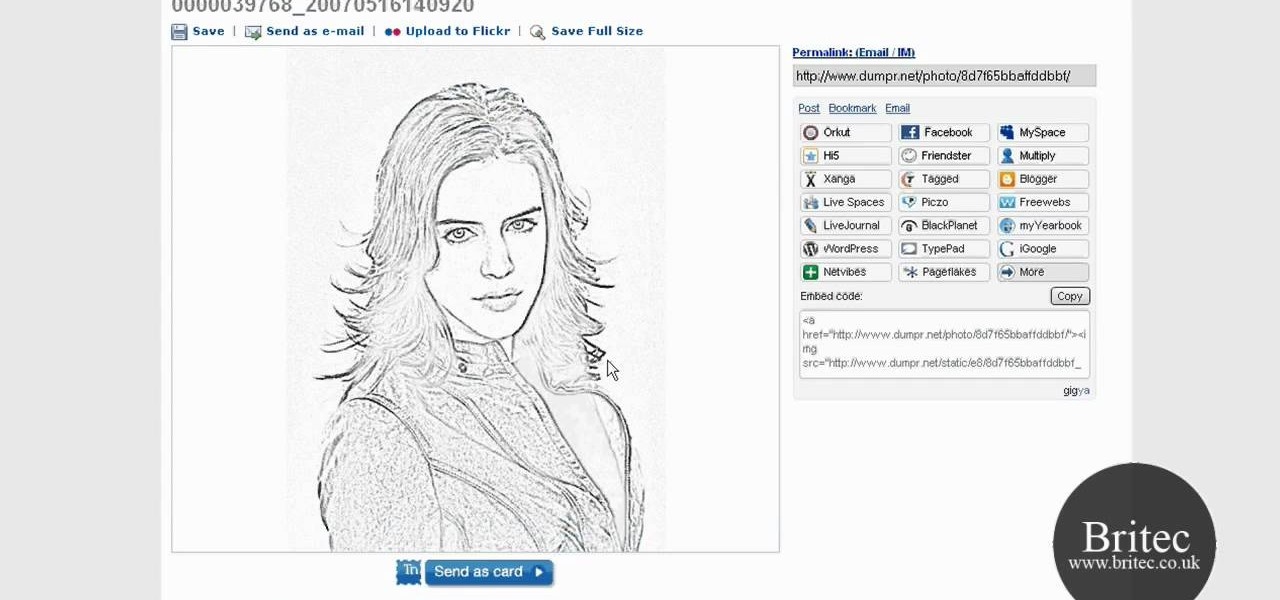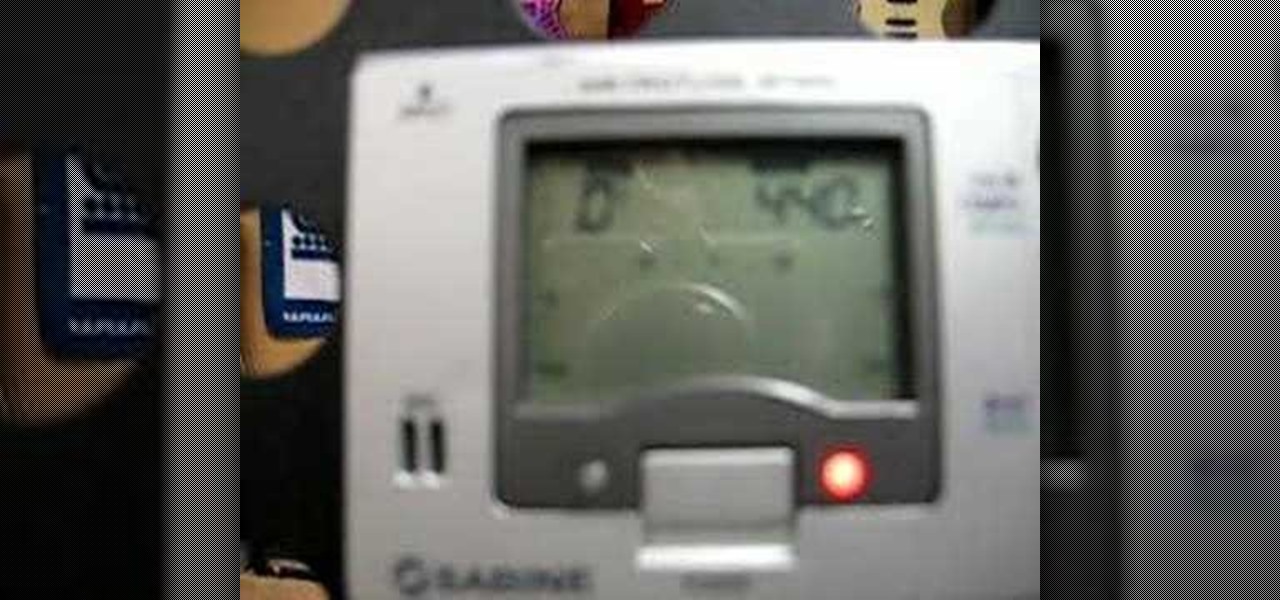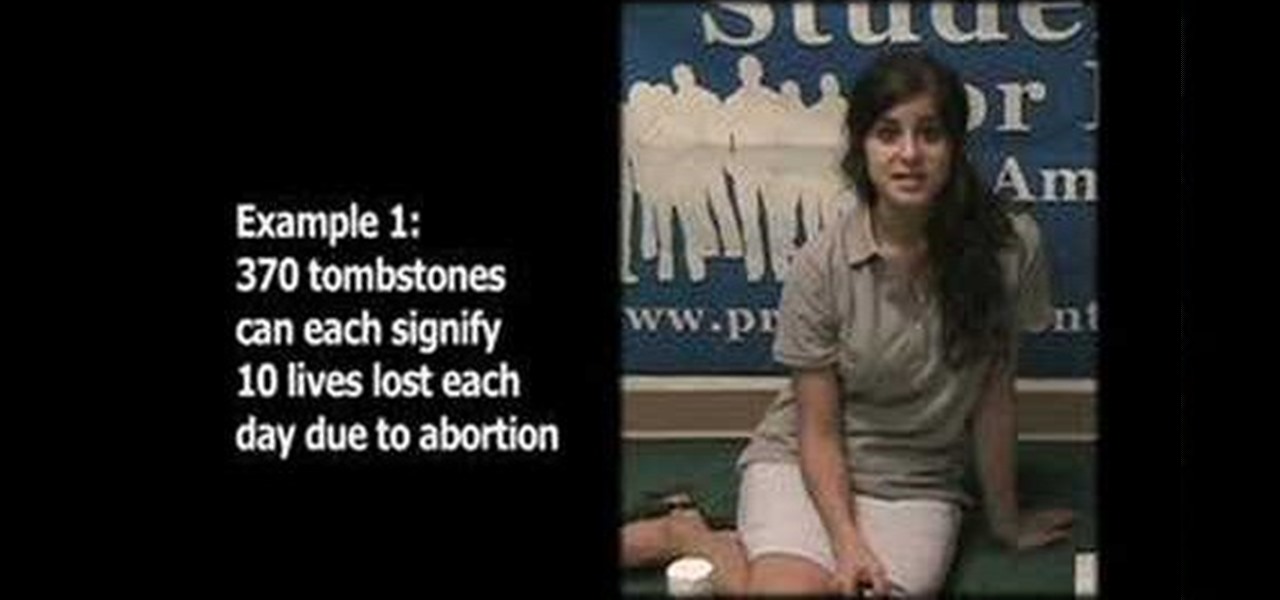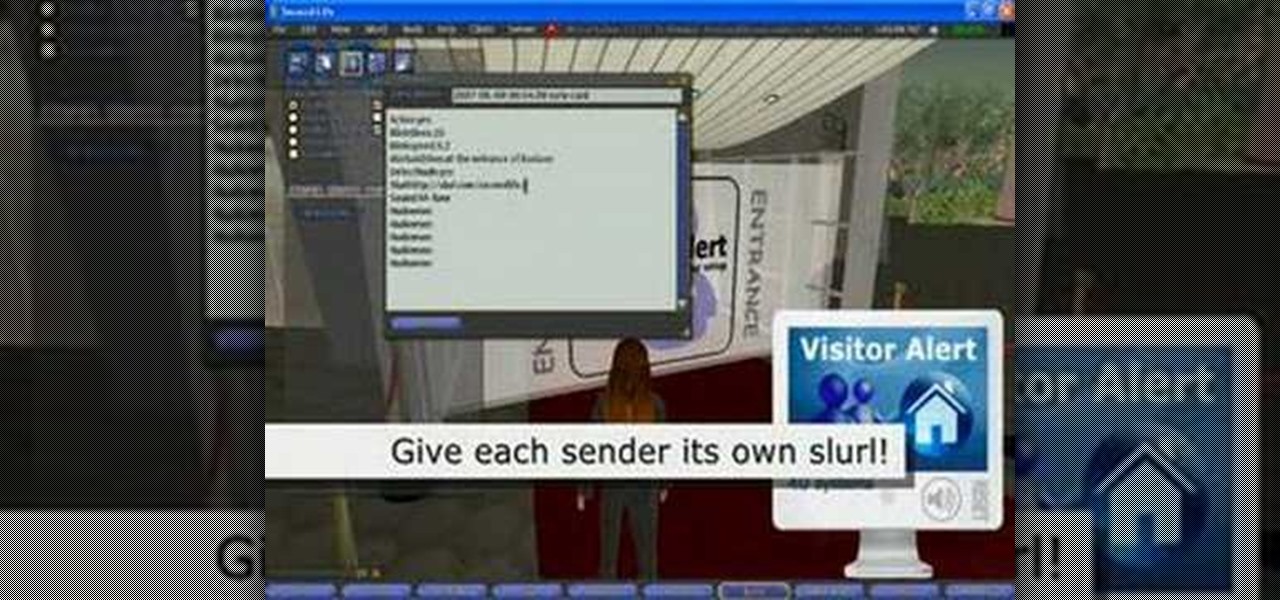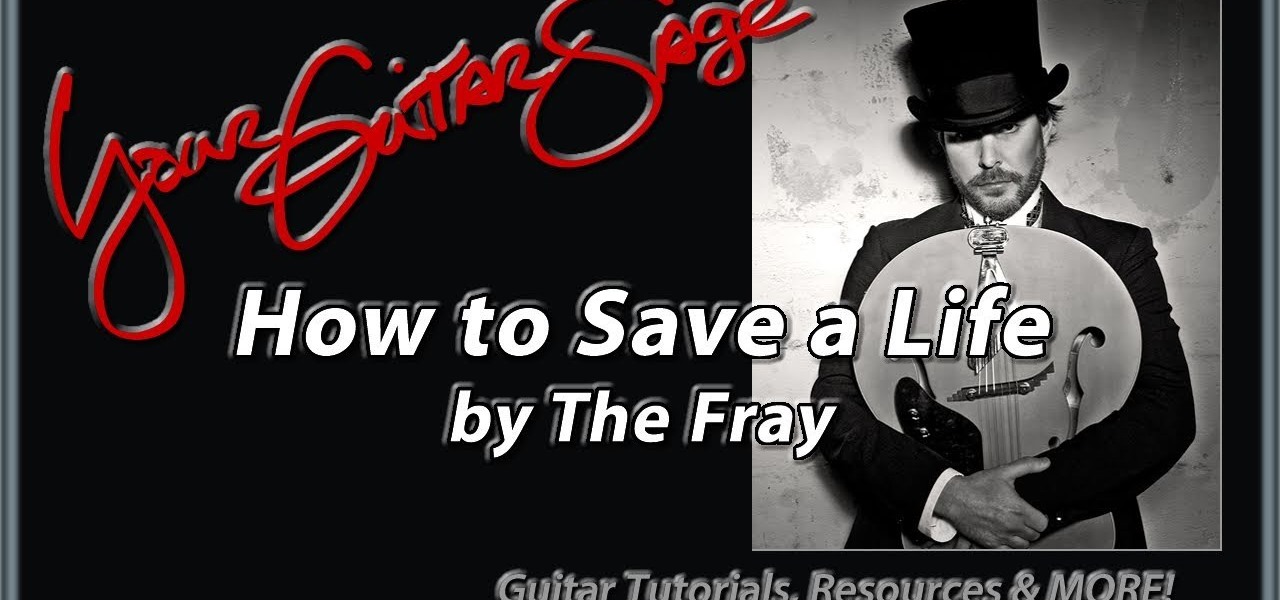
Are you learning on the guitar so you can play your favorite songs? If the answer is yes and you love the song How to Save a Life by The Fray, then this video is just what you need. This video will show you how to play How to Save a Life.

Mike Lively of Northern Kentucky University demonstrates how to build a jet band using Jeff Heaton's jet pack code. What is a jet band? Well, it's like a jet pack but smaller and allows you to go higher than 200 meters when flying in Second Life. Part one shows you how to create the code for the jet band. In part 2, the code is modified to remove the altitude reading below 70 meters.

Playing along with your favorite songs is an enjoyable, and highly effective, way of developing your playing technique. In this piano tutorial, you'll learn how to play "A Day in the Life" by John Lennon and Paul McCartney of the Beatles. While the lesson is geared toward players of an intermediate skill level, all players can follow along given adequate time and motivation. To get started playing "A Day in the Life" on your own piano or keyboard, press play!

Are you looking for a way to increase the storage space and the battery life on your Photo Storage Viewer? Take a look at this instructional video and learn how to upgrade the hard drive and battery life on the Epson P-2000. The tutorial goes through the disassembling and upgrading process step by step.

This camera won't be able to take any pictures, but we can bet that after you make it you'll be taking lots of artsy pictures of it and posting it to your indie craft blog! Made from a dollar bill, this digital SLR camera is super cool and mighty impressive.

Wow. Forget about buying an expensive pro-style digital camcorder. You can make your DSLR camera into a moviemaker camera with a simple DIY shoulder mount. The goal of this video is to give you a way to create a low budget way of mounting your camera and necessary gear onto a cheap shoulder mount. It works really well. See for yourself!

We have no doubt that famed photographer Annie Leibovitz takes perfect photos right at the photo shoot that require minimal retouching. But for the rest of us, as it is for most photographers, the photo editing process is just as important as the photo taking process, if not more important.

If you're starting to use your digital SLR for the first time, it can be quite confusing to determine what all its functions mean as well as where to find them and how to use them.

This series is the basic training you need to get up and running with Photoshop, so that you can be a better digital painter. Knowing how to use all the tools and options that pertain to digital painting, photomanipulation, and photo editing will save you lots of time, so it's worth learning the basics first.

Stop-motion animation is somewhat out of favor in the digital age, but there will always be a demand for its timeless look. This video will teach you one important technique for making stop-motion animation out of Legos: how to make them fly. Or at least appear to by flying in your movie. It features detailed instructions on what to do in your digital photo editing software on each frame to erase the support structures you've used to elevate your Lego minifigures, leaving you with seamless im...

Learn how to knife someone in the face without using digital effects with this video tutorial. You will learn how to perform this effect without needing a computer and without actually hurting someone. You will need a hat and two identical knives. Cut the blade on one of the knives very carefully. Next, affix the knife to the hard hat or whatever hat you are using for this trick. The actor throwing the knife should pretend as though he is throwing the knife, but he won't actually be doing it....

In this video you learn how to make a digital pinhole camera. The video begins with an introduction addressing the main themes to be dealt with in the video - tight budgets, photography and specialized lenses. In this video, Kai modifies a photo lens cap by poking a large hole in it. After making this large hole, he makes a smaller hole in a thinner material and lines the hole up in the center. He calculates the size of the hole he needs based on the wavelength he will be photographing. He us...

Ever wondered about those digital effects in advertisements having some parts in pixels? Let's try it. Open Photoshop and take a picture. Duplicate its layer and on the new layer,select it and go to filters->pixelate->mosaic. Then you can mask the new layer with having some parts in blur and the other one's in focus or can use gradient. You can lighten or darken the mask layer for better output. This helps in creating unique styles and digitize your world.

Tired of worrying about where you can get your next charge? Watch this video to learn how to save your Android phone's battery life. Don't let your phone charger become a ball and chain, use the techniques shown here to conserve your Android device's battery life.

This tutorial provides a quick and clear example of how string manipulation works. A string is a line of text, and once you're up to your elbows in zeros and ones, you'll want to do lots of manipulation. Let's get digital, digital.

The canned digital drum sounds that emerge from a digital synth are not usually very satisfying. If you want to make them thump and form a decent beat for your tracks, you're going to have to use drum processing. Watch this video to learn how drum processing works in Reason 4 and how it can improve your beats.

All you really need is a drill and some hardware to build a mount for your digital camera. Drill a few holes in your helmet, and then apply the bolts and washers as explained in the video for your own helmet-mounted camera.

In this video tutorial, we learn how to shoot video in pitch-black conditions using a standard digital video camera. For more information, including a complete demonstration and detailed, step-by-step instructions, watch this how-to from the folks at CNET TV.

In this video tutorial, we learn how to set up and configure a Roku digital video player or DVP. For more information, including a complete overview and detailed, step-by-step instructions, watch this home-theatre how-to guide from the folks at CNET.

The Media Center in Windows Vista is a great place to manage all of your media, which includes everything… digital pictures, videos, movies, TV shows and music files. This video covers the basics of navigating the Media Center, and shows you everything possible.

The Sparkle app for your iPhone or iPod Touch is a client which allows you to message your friends in Second Life without having to log fully into Second Life. Great if all you want to do is send someone a quick chat message without playing the game.

Want to know how to convert a digital photograph into a reasonable facimile of a pencil drawing? With Dumpr, it's simple! So simple, in fact, that this home-computing how-to from the folks at Britec can present a complete overview of the process in just over a minute. For more information, including step-by-step instructions, watch this video guide.

If diagnosed and detected early, throat cancer can be treated and most people can go on to live normal and healthy lives. In this video, you'll learn about detecting the symptoms of throat cancer, and learn all about preventing it and fighting it. Watch this video and it could save your life or the life of a loved one.

Organizing your closet can be tough work: What do you take out, what do you toss, and what do you keep and where? It's easy to just stuff all of life's little odds and ends in your closet, but you'll achieve a much more peaceful state of mind when things are in order.

As seen in "Avatar" (sort of), the Tree of Life represents all the connections we have to one another as life forms, past, present, and future. It's really quite a deep concept, and is one explored in a beauteous way in this wire wrapping project.

Airbrush your digital photographs for a studio look! Whether you're new to Adobe's popular image editing software or simply looking to pick up a few new tips and tricks, you're sure to benefit from this free video tutorial. For more information, including step-by-step instructions on how to get started airbrushing your own digital images, watch this graphic artist's guide.

Guitars will need to be tuned continuously to ensure that it is tuned for the correct scale and notes so your music makes sounds the way you intend. If you haven’t been playing forever, you will probably need the assistance of an electric tuner to find the note. This video will show you how to tune your guitar using a tuner.

What if your computer just crashed and you've suddenly lost of your personal photos? Those are memories you can never get back in the digital world, unless...

Epson sells many different digital imaging products, including ink jet printers and all-in-ones, digital photo printers, multimedia projectors for business, education, and home entertainment, scanners, digital photo viewers, professional imaging/wide format printers, and more. Check out this video to learn how useful and versatile your new Epson Artisan 810 all-in-one printer can be.

In this instructional acoustic guitar video, learn the popular I IV V chord progression and an easy strum pattern for the verse of Green Day's song "Time of Your Life." Try it with a pick and with your fingers--this is an easy chord progression and fun arpeggiated pattern. With this lesson and a bit of practice, play "Time of Your Life" by Green Day and improve your guitar playing skills.

This is a tutorial on the Rotation Trick in Second Life. The Rotation Trick can be used to create large circular structures fast. A scaled down version of a 70 Meter learning center is built in Second Life to demonstrate the Rotation Trick procedure.

This tutorial demonstrates how to create a flexible tail in Second Life. It uses a simple cone primitive and blue plasma texture. Second Life is much fun to draw in as this tutorial will show you.

Want to impress your friends by whipping out your guitar and strumming some of their favorite tunes the next time you are at a party? This two part acoustic guitar lesson teaches you how to play the David Bowie song "Life on Mars?" Once you get a hang of these popular guitar chords and tunes, you can start incorporating them into your own songs. With this how to video and a bit of practice you will be able to play "Life on Mars?" by David Bowie on the guitar. And who knows, maybe soon you can...

The video Photoshop painting tutorial shows a great technique for creating a beautiful portrait as well as some great general tips for painting in general. Learn how to paint a digital portrait on Photoshop by watching this instructional video.

Learn how to choose the colors and palette for your digital paintings in Photoshop.

This two part tutorial explains how to work with Zbrush and Second Life. You'll learn how to create textures in Zbrush and export them directly into Second Life.

Pro-life college students can learn how to make and display a cardboard cemetery of the innocents set in this video featuring UCLA student, former SFLA intern, and pro-life activist Lila Rose.

This video includes the 3 reasons why Kabbalah is called “the hidden science.” Kabbalah studies how our life and our world has been created, and how to achieve connection with our life’s source, the totality of reality.

How to use Roundpic.com to put rounded corners on any digital photo or image on your computer.

Concerned with strangers entering your Second Life domicile? Learn how to use the visitor alert system in Second Life to alert you when avatars enter your space.