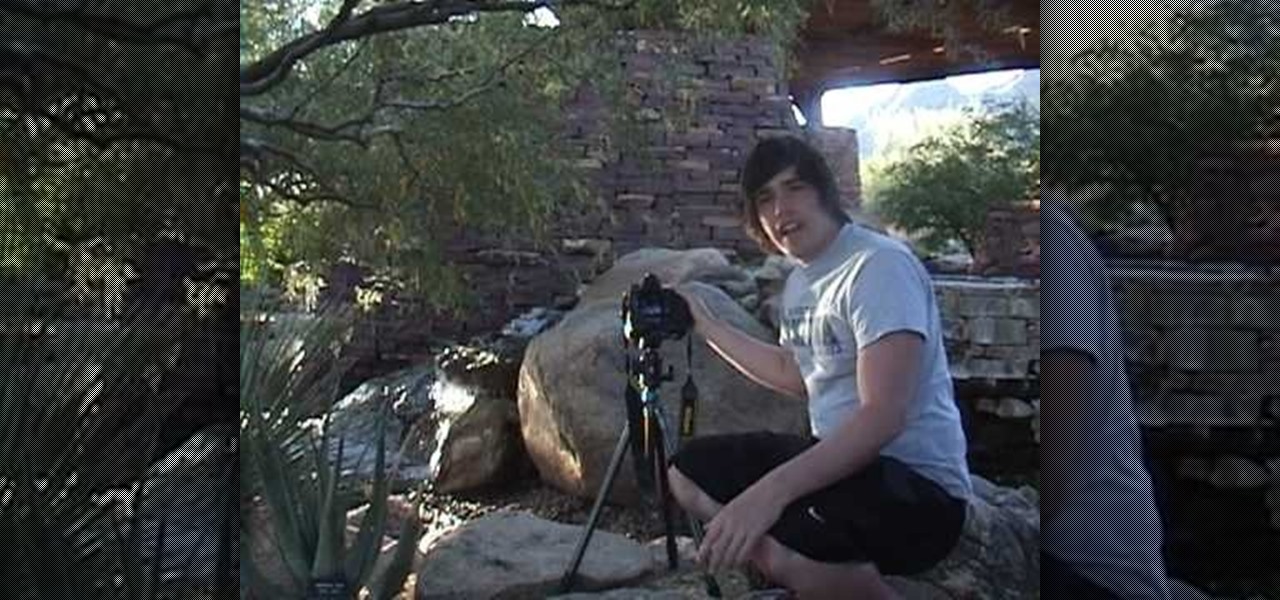This quick Blender 2.5 video tip shows how to make a simple drop-cloth effect like those you see photographers often use. The tip also demonstrates how to make the drop cloth follow the camera's rotation. Whether you're new to the Blender Foundation's popular open-source 3D computer graphics application or are a seasoned digital artist merely on the lookout for new tips and tricks, you're sure to be well served by this free video software tutorial from the folks at CG Cookie. For more informa...

Photoshop is a wonderful tool for photographers, from amateur to professional. If you have photos of waterfalls that you would like to tweak to make the water appear smoother, this video will walk you through the process step by step. If you are using a digital camera or don't want to use a tripod, then the only way to smooth out the waterfall is to use editing software like Photoshop. By following the easy to understand instructions in this video, you can edit your photos to look exactly how...

Instead of using Photoshop, why not give Apple's Aperture a try? Aperture is designed more for post-production work for professional photographers, letting you cull through shoots, enhance images, manage massive libraries, and deliver stunning photos.

Instead of using Photoshop, why not give Apple's Aperture a try? Aperture is designed more for post-production work for professional photographers, letting you cull through shoots, enhance images, manage massive libraries, and deliver stunning photos.

Instead of using Photoshop, why not give Apple's Aperture a try? Aperture is designed more for post-production work for professional photographers, letting you cull through shoots, enhance images, manage massive libraries, and deliver stunning photos.

A light meter can prove to be an invaluable tool on any film set, allowing you to quickly and efficiently set lights and know the correct exposure values of those lights. Light meters were initially designed for still photographers and cinematographers can easily calibrate them to a given film stock speed for shooting film. But what about today’s digital cinematographer? I’m glad you asked. In this video tutorial you'll see how you can use a light meter to quickly and efficiently light a scen...

Forget dogs - tripods are a man's best friend (well, if he's a photographer). Eliminating many of the factors that create crappy photos, including the instability of holding the camera up by hand, photo blurs, and general strain of weilding those hulking digital SLRs, tripods are always there to lend a helping leg. Or three.

Learn how to use depth of field with help from this photography tutorial. Although it may seem that depth of field is a confusing factor in photography, it's actually quite easy to understand & adjust once you've gotten the hang of it. Depth of field (or, DOF) is a great way to experiment with your photography & improve your skills as a beginner photographer. When taking your photograph using DOF, it is imperative to remember that the shutter speed and aperture (or F-stop) need to change at e...

In the digital age, old fashioned film processing and developing may seem outmoded and obsolete. However, for professional and aspiring professional photographer who want o make classic-looking prints, this is far from the case. This three-part video describes how to do tray processing yourself for large-format sheets. It breaks down the equipment you will need, the advantages and disadvantages, and of course how to go about processing you own film sheets. The dark room is back!

While achieve beautiful images shooting with ample amounts of natural daylight can be done with little work, if you're willing to invest a just a small amount of additional effort, you can achieve shots to rival those of any professional photographer. This free video photography lesson, which discusses concepts like exposure balancing, will walk you through how to take beautiful daytime shots.

Instead of using Photoshop, why not give Apple's Aperture a try? Aperture is designed more for post-production work for professional photographers, letting you cull through shoots, enhance images, manage massive libraries, and deliver stunning photos.

Instead of using Photoshop, why not give Apple's Aperture a try? Aperture is designed more for post-production work for professional photographers, letting you cull through shoots, enhance images, manage massive libraries, and deliver stunning photos.

Photograph cakes like a professional by viewing this informative video. A visit to a professional food photographer's studio discusses briefly the basic philosophy behind cake photography, preparation, visual elements & props, establishing mood, framing the cake, lighting the cake and involving people within the photograph.

When loading film into a camera, never touch the blades of the shutter and make sure to advance the film a couple of times in a manual camera. Load film in a camera with the tips in this free instructional video on photography tips from a professional photographer. Loading film is an important first step for new photographers.

When choosing a camera lens, use a telephoto lens for a zoom or a wide-angle lens for a broader view, which allows photographers to fit more of a subject into a photo. Choose the right lens for a specific photo with the tips in this free instructional video on photography tips from a professional photographer. Lens are very expensive, so make sure you are educated before you buy a new camera lens.

What do professionals take on a photo shoot besides photo equipment? Find out by watching this video.

One of the greatest new features for photographers in Bridge CS3 is the new Stack feature. However, in this video we'll not only take a look at how Stacks work for photographers, but also for videographers. That's right, video folks can also take advantage of this in interesting ways.

Lighting is one of the most important features of good photography. American photographer Eric Levin has become somewhat of a favorite of mine, especially because his photography tips and tricks are a very helpful tool for all aspiring photographers.

Long exposure photography has long allowed photographers to do amazing things with light. Now you can do that! This video will show you how to use a long exposure, sparklers, and Photoshop to create amazing psychedelic art on your photographs. This new art form is called light painting or light writing, looks amazing, and is pretty easy to get started doing. Do it!

If you're about to shoot your first wedding, don't be unprepared. A wedding is a very important and special time for those soon-to-be mates, and you don't want to be responsible for ruining that precious memory. So, know you're stuff before jumping into wedding photography. This video gives a lot of advice for newbie wedding photographers who want to start shooting pictures and videos using a DSLR (digital SLR camera). This is a crash course with tons of information.

Lean the best kept secrets of professional photographers.

There's no shortage of techniques when it comes to light painting—you can use LEDs, flashlights, or even make your own light painting nunchuks. If you want to do something a little different, though, why not use a projector like photographer Brian Maffit did to capture these gorgeous long-exposure shots of a recent snow storm? Maffitt used a projector to play the movie The Lorax onto a tree in his backyard, providing the backdrop for these photos. The long exposure shots were taken using an o...

When it comes to working with people, the photographer can face quite a challenge. Everyone has a mind of their own, and with these few tips you will know how to advise your subject so they look fantastic in a picture. Join Erin Manning, professional photographer, as she shows us 5 handy tips for working with people.

Researchers have created a possible replacement for traditional camera lenses, using an "optical phased array" to function as both a lens and sensor of a camera.

I'm a pretty nice person, so when someone asks me to take a group picture of their friends or family, I can't easily say "no," even if I have somewhere else to be. Even worse—sometimes I'm the one asking, fully knowing just how annoying it can be. Maybe you've been told "no" before, and have had to settle for being left out of the picture, which kind of sucks.

This set up will show you how to use just one light to create a setting that's ideal for cosmetic, fashion and beauty shots. Great for a photographer who only has so much money to spend on studio equipment and accessories.

Sometimes an image needs a little something more than nature gave it. In this clip, learn how to add depth and intensity to your photograph by darkening the sky, just right. This tutorial, hosted by a professional photographer, will walk you through every step you need to follow to achieve this mood in your pictures.

Sometimes the background you're using in a photograph doesn't quite match up with your subject and you want something different to highlight whatever you're photographing. There's where Photoshop and/or green screens come in.

There's nothing more exhilirating on a summer day than going out to Venice Beach and watching a skateboarding competition. Whether the skater kids are doing olies or 360s, skateboarding is impressive to watch but almost impossible to photograph.

Have you ever been camping, sitting by a peaceful brook or stream, and wanted to capture the beauty of that delicate flowing mass of water? For most photographers, capturing a river or stream is not hard, but the river often comes out stagnant, frozen in place rather than alive and vital as it is in real life.

Instead of using Photoshop, why not give Apple's Aperture a try? Aperture is designed more for post-production work for professional photographers, letting you cull through shoots, enhance images, manage massive libraries, and deliver stunning photos.

In this tutorial Lindsay Adler will teach you how to do exquisite black and white conversions in Photoshop (cs3 and newer). Using the black and white adjustment layer tool in Photoshop, photographers are given complete control and simplicity for converting images to black and white. Lindsay will introduce you to the power of this Photoshop tool and provide several tips on making conversions.

This instructional photography video explains how to problem solve small product issues. Two ways to tackle a particular challenge is through pre-production and the other in post-production. There are many different ways a photographer can approach and deal with a challenge. The more knowledge you have about different methodologies about photography, the better and easier you will be able to solve those problems when they occur.

The tether command allows you to tether your camera to your Mac and capture images directly into Aperture. It's fast, easy to set up, and gives studio photographers immediate full-screen feedback while they shoot.

If you are a photographer and are handy with a screwdriver and electrical tape, this is a really cool project to do. Basically, you "Frankenstein" a camera, taking a camera apart and rebuilding it with different lenses and the like, which makes for really cool photo effects.

Another great photo program that you can use is PhotoMatix Pro. In this quick tutorial, learn how to take images from Lightroom, transfer them into PhotoMatix and then back to Lightroom again. This clip is hosted by a professional photographer and will walk you through the basics of this useful program.

Learn how to use Camera Raw 6, the CS5 component that enables photographers to open and manipulate images in non-destructive and now even more efficient ways. Whether you're new to Adobe's popular image editing software or a seasoned graphic design professional just looking to better acquaint yourself with the unique features of Photoshop CS5, you're sure to find something of value in this free video tutorial.

Want to be an astrophotagrapher? Here is the simple facts of taking photos of those beautiful stars using your telescope and a camera. More advanced photographers tend to use a chilled camera though, so watch and learn.

Most weddings happen in churches, and of course everyone wants to capture the moment on film. If you're going to be the photographer for an indoor church wedding, this tutorial is for you. Choose the right kind of camera and settings to make your pictures and film as professional and memorable as possible.

This is a video of a lecture, and shows any photographer the best way to set up night shots, starting with equipment (lighting is especially important, for obvious reasons) and then moving on to tips and strategies for framing good night shots.