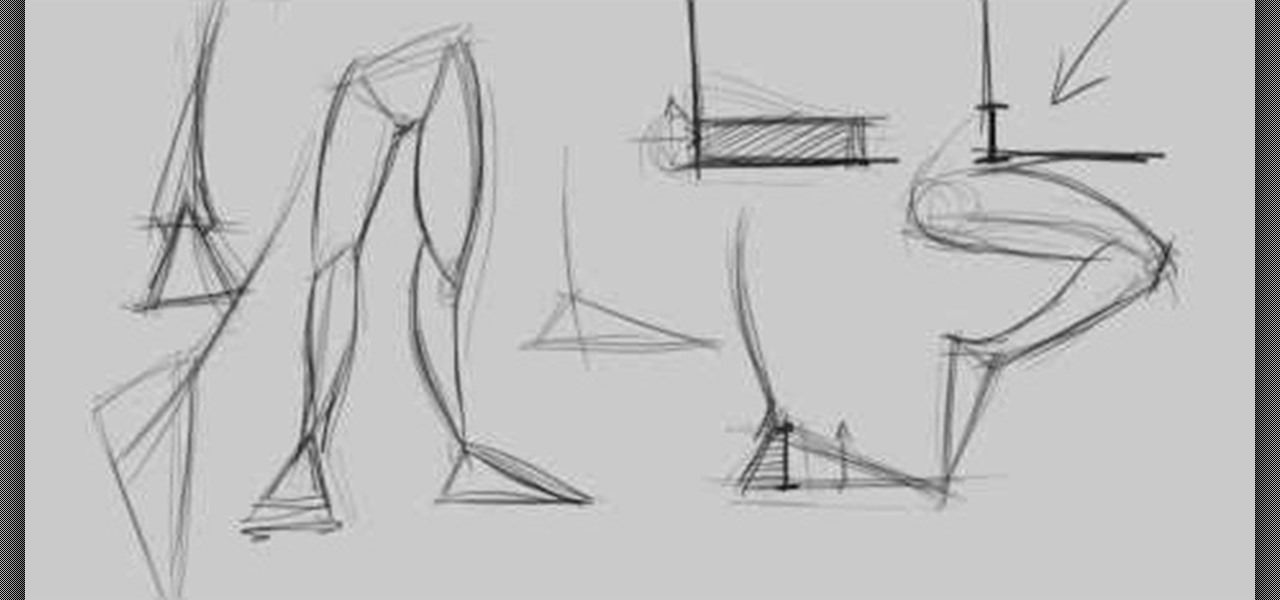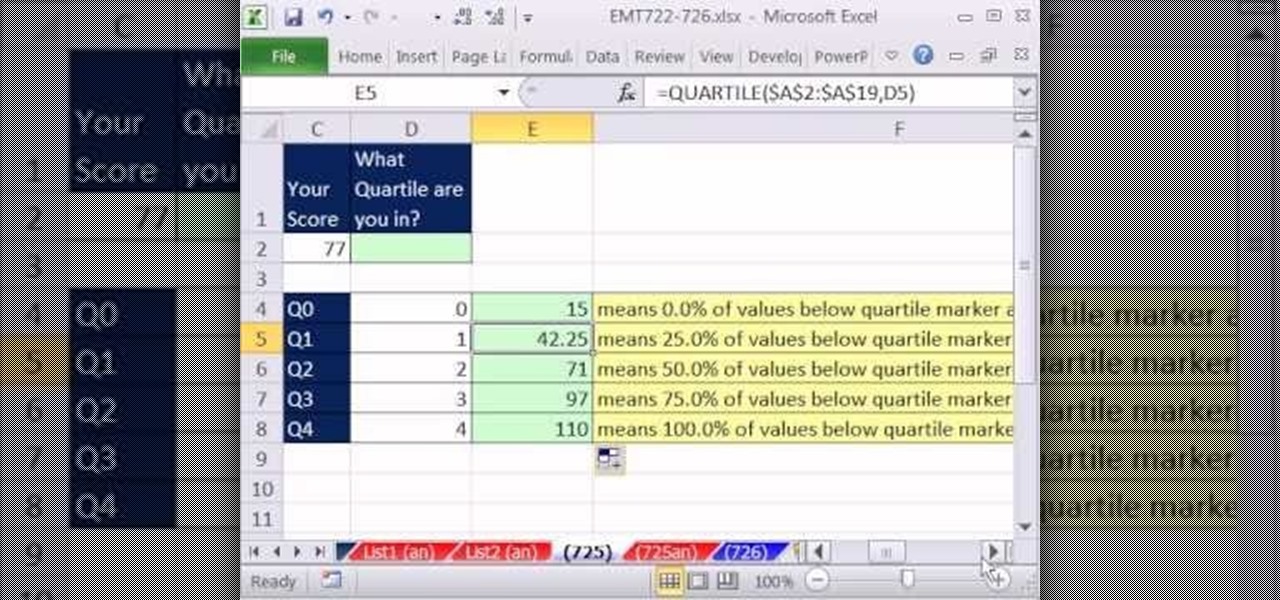Get started using Adobe After Effects with the help of The New Boston! This beginner's tutorial is bound to answer the many questions you have about the popular digital motion graphics and compositing software. The main purpose of After Effects is for film and video post-production.

Understand how binary numbers work, including how to read binary numbers, and create your own. This mathematics or computer programming tutorial is a zip to get through. It covers practical and theoretical use and need for binary code understanding. Binary means zeroes and ones in a series. This is paramount to digital transmission versus analog that transmits in a sinusodial wave form.

Discover one of the new 3D features in Adobe Photoshop CS4 Extended. In this tutorial you will learn how to wrap an image around the inside of a sphere, to create a 3D panorama in Photoshop CS4 Extended. Then, simply step into this digital space and use some of the new Photoshop CS4 tools to look around your newly created world.

Learn how to remove grain from your photo in Photoshop to make older or poor digital photos to look much cleaner using a simple filter in Photoshop.

You can use Picasa to put some effects on your photos. Also, Picasa provides some simple tuning options for your digital photos.

Have a million 3-inch reel-to-reel tapes piling up in your garage? Keepsake audio tapes?

Aperture provides two sophisticated sharpening tools, edge sharpen and sharpen. Both help you improve the fine details in your images. Most images from digital cameras need a little sharpening, especially RAW files.

Aperture's metadata inspector is a one-stop location for editing the metadata associated with your images. Some of this metadata is automatically stored within the image files of your digital camera, and aperture automatically reads it when you import your photos. You can add other metadata, such as keywords, yourself.

All digital cameras automatically record the date and time each photo was taken and store this time stamp as metadata within each image file. In Aperture 2, you can change these time stamps. This is particularly useful if the clock in your camera is set incorrectly or if you're trying to synchronize photos taken by multiple cameras at a single event.

With iMovie, you can easily incorporate your digital photos in your movie or even use several photos to create a slideshow.

Once you've taken some photos, you'll need to move them from your digital camera to your Mac. Just connect your camera to the USB or Firewire port on your Mac with a cable. iPhoto will open automatically.

With iDVD, you can use your digital photos to create a DVD slideshow that will play in virtually any DVD player.

Final Cut Express makes it easy to convert or capture your videotapes into digital video files. All you need to do is set the desired capture format and destination for your clips. The Final Cut Express menu also provides an Easy Setup function.

Learn how to write your movie to tape or store it as a digital file using Apple's Final Cut Express in order to share it with others. Using this process, you can play your movie on a VCR, website, iTunes, iPod, DVD, or any other device or format.

Make your own pinhole camera from a juice box! A juice box, yes, that's right. Guaranteed to outlast any digital camera! Unless you sit on it, of course.

If you shot a video sideways with your digital camera, you may need to rotate it in order to get your video to appear right side up. Here's how to rotate that video using Windows Movie Maker

Donnie Hoyle pulls a digital end-around on a restraining order and vandalizes a Vanagon. This teaches you how to use the warp and distort tools in Adobe Photoshop. It also uses Adobe Bridge.

Customize your digital images and graphics - you can create a partial black and white effect in Photoshop Elements with these simple steps.

Do you have an old PC sitting around somewhere in your garage? Want a dedicated audio server that will play back MP3s, Internet radio, and other digital music files over your home stereo system? This CNET video teaches you how to convert your old PC into an amazing server!

The Canon EOS 7D digital SLR is the first Canon EOS camera that can trigger off-camera Speedlites with the cameras build in flash. The integrated Speedlite transmitter is fully compatible with the Wireless E-TTL Flash System. See exactly how all this works and how to use your flash functions.

You want the best quality photos you can get, and the Canon EOS 7D digital SLR camera makes perfecting your pictures easy. There is a range of technologies to enhance image quality. This video shows you the many options you can use.

If you are out with friends and don't have anyone to take your photo for you, you will need to take a self portrait. Instead of fumbling with a self timer, most people hold the camera themselves and take a snap. Unfortunately, these photos are hard to center and you often cut people off and lose what could have been a great shot.

This video describes how to import pictures from a digital camera onto your computer and use them in various ways. Simply plug in a flash drive with your stored pictures and they will immediately load onto your computer. Once this is done, you can share your pictures on Snapfish by opening the program and using its various programs. Within the program you can print your images, share, or even create gifts such as posters and mugs with your uploaded pictures. If you would like any more informa...

Got a Canon Powershot whose resolution or functions are not cutting it for you? Then amp up its abilities - without flat out buying a new camera - by checking out this digital camera hack video. By modifying the camera's firmware you'll be able to add games as well as a manual mode for ultimate control of how you produce your images.

Pro Tools is THE software choice for digital audio recording and editing. You've got some serious power at your disposal and you'll want to know how to handle it all. This video shows how to take your finished Mix from Pro Tools SE, and burn it to a CD that will play in any CD Player.

This is a lens you can make yourself easily. You will need a drill, a needle, a body cap, tape, aluminum foil, a ruler or measuring tape and a pencil or piece of chalk to mark where the hole should go.

Color correction is important, because it gives your finished film a professinal touch. This tutorial is a quick explanation on how you can do color correction on your digital movie projects by using the editing tools available in Adobe Lightroom.

Spice up your digital photos with filters and effects. See how with this quick, official guide from HTC.

Ever wish you could watch your favorite Hulu shows on your TV using your Roku media player? Before November 17th, 2010, you were out of luck — now, in most cases, it's as easy as running a software update! This clip will show you what to do you get Hulu Plus up and running on your own television using your Roku set-top box.

The raging debate in the electronic music world between digital and hardware music production is virulent and unnecessary when the best setup is clearly a mix of the two. In this video you'll learn how to get your computer and your DJ hardware together by using the Ableton Live external effect plugin to control sounds from your gear using the computer. It's the best of both worlds!

This two part tutorial is all feet, all the time. Done in the comic book style, this tutorial shows you how to expand on the basic triangle to draw realistic and proportionate feet, as well as avoid some of the pitfalls new artists encounter when trying to master feet for themselves.

In this video tutorial, we learn how to create two separate exposures for the same image with Camera Raw when retouching a digital photograph in Adobe Photoshop CS5. Whether you're new to Adobe's popular raster graphics editor or a seasoned designer looking to better acquaint yourself with the new features and functions of the latest iteration of the application, you're sure to benefit from this free software tutorial. For more information, watch this video guide.

A long exposure setting can create some interesting effects, especially when you're photographing a moving light source at night. This tutorial shows you how to set up your camera and maximize your surroundings so you can take the absolute best and most dramatic photographs possible.

In this video tutorial, we learn how to create and share digital scrapbooks with Scrapblog, a new virtual scrapbooking platform. For more information, including a complete demonstration and detailed, step-by-step instructions, and to get started creating your own scrapbooks online, watch this how-to from the folks at popSiren.

As you might guess, one of the domains in which Microsoft Excel really excels is finance math. Brush up on the stuff for your next or current job with this how-to. In this tutorial from everyone's favorite digital spreadsheet guru, YouTube's ExcelIsFun, the 19th installment in his "Excel Finance Class" series of free video lessons, you'll learn how to calculate return on equity, assets, and profitablility — return on investment (RoI).

As you might guess, one of the domains in which Microsoft Excel really excels is finance math. Brush up on the stuff for your next or current job with this how-to. In this tutorial from everyone's favorite digital spreadsheet guru, YouTube's ExcelIsFun, the 15th installment in his "Excel Finance Class" series of free video lessons, you'll learn how to generate a common-sized financial statement within Microsoft Excel.

New to Microsoft Excel? Looking for a tip? How about a tip so mind-blowingly useful as to qualify as a magic trick? You're in luck. In this MS Excel tutorial from ExcelIsFun, the 725th installment in their series of digital spreadsheet magic tricks, you'll learn how to calculate quartiles with the MATCH and QUARTILE function.

The lomograph technique in photography involves letting light bleed into the shot. Fortunately, you don't need expensive camera equipment to get this same effect. You can use the free GIMP software to create a lomo effect on any digital image which includes a lot of sky.

Need some help figuring out how to achieve that classic "telephone" effect in Logic? Let this clip be your guide. Whether you're new to computer recording, new to the Ableton Live DAW (digital audio workstation) or just looking to pick up a few new tips and tricks, you're sure to benefit from this free video software tutorial from NextStepAudio. For more information, including detailed, step-by-step instructions, take a look.

This clip provides a lesson on how to generate a custom multi-sample instrument within Logic Pro Studio. Whether you're new to computer recording, new to Apple's Logic Pro DAW (digital audio workstation) or just looking to pick up a few new tips and tricks, you're sure to benefit from this free video software tutorial from NextStepAudio. For more information, including detailed, step-by-step instructions, take a look.