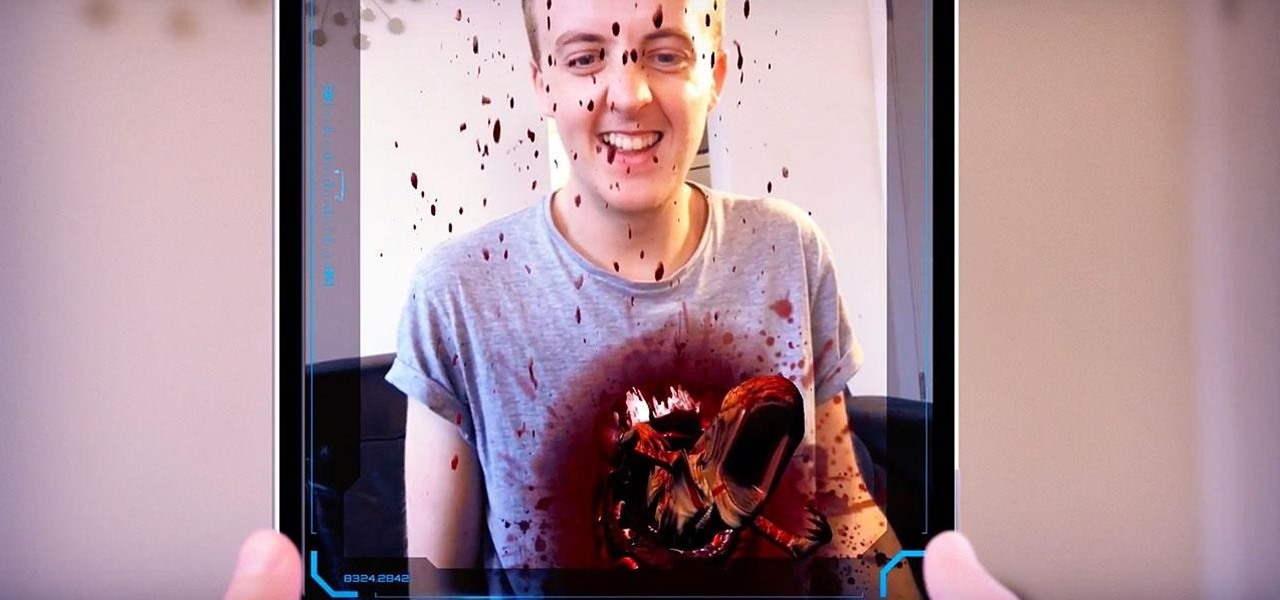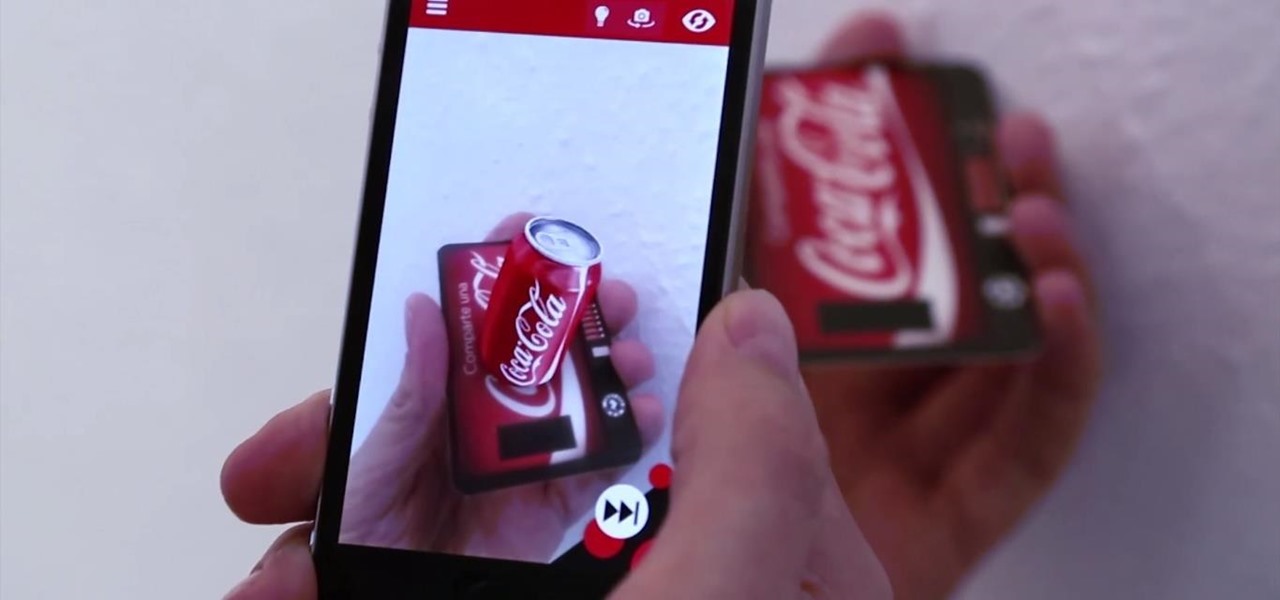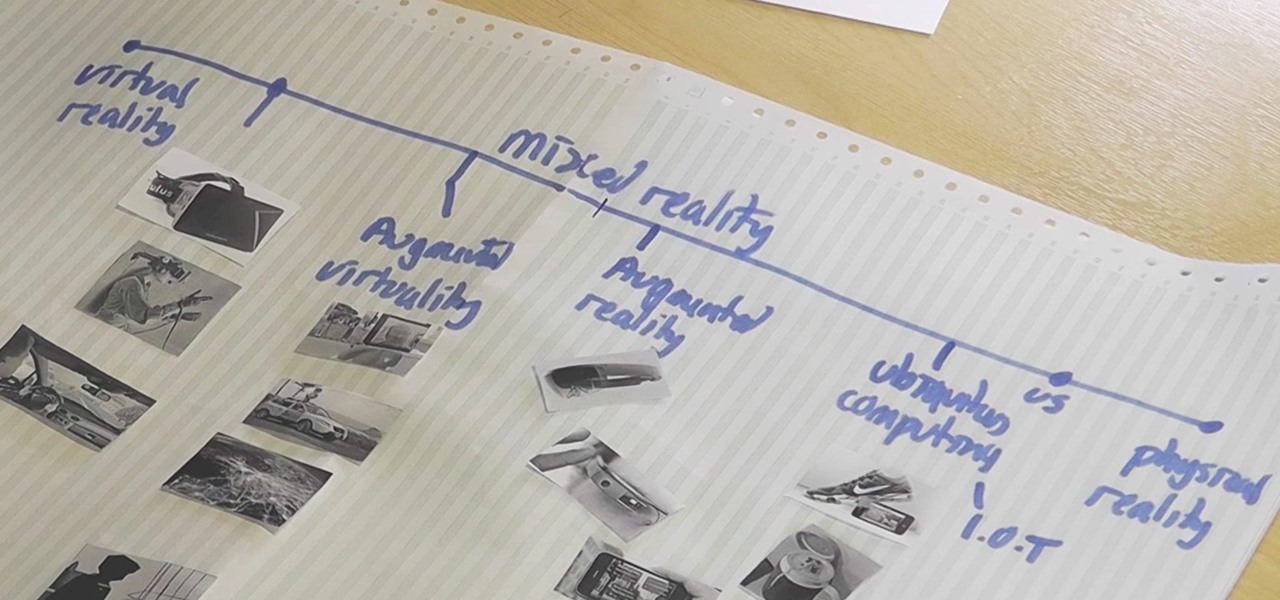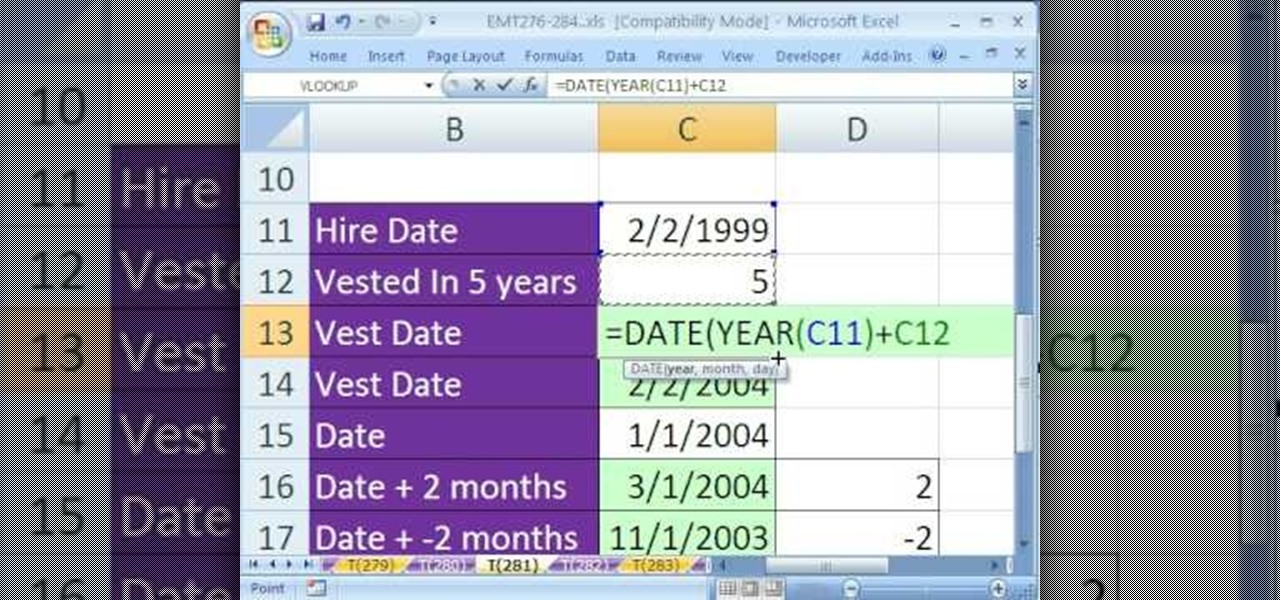Binance, a China-based cryptocurrency exchange, is rapidly gaining popularity thanks to the sheer selection of digital currencies you can purchase — Ripple (XRP), Tron (TRX), IOTA, and Stellar (XLM), to name a few — using both Bitcoin (BTC) and Ethereum (ETH). Binance has an iOS app, and there are a couple ways to install it. Either way, you can trade cryptocurrency from your iPhone today.

It finally happened. Magic Leap has given the world its first glimpse at its debut device, the Magic Leap One Creator Edition.
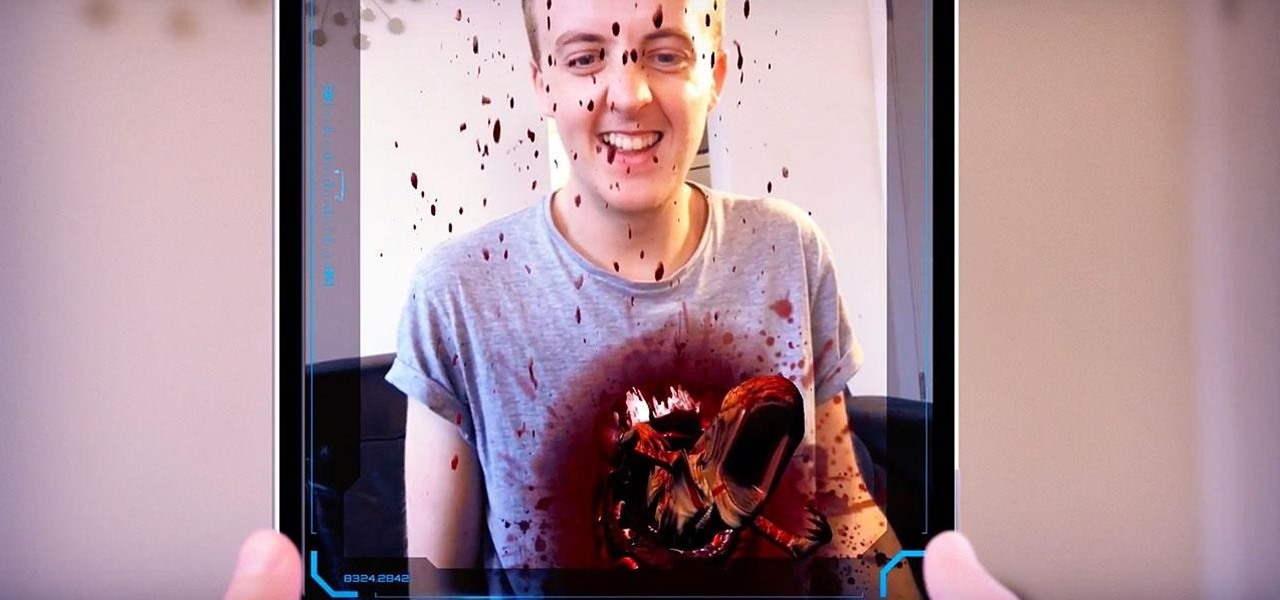
The latest installment in the Alien movie franchise, Alien: Covenant, came out many months ago, and the fan day dedicated to the franchise, Alien Day, April 26, is long past. But for many Alien fans, Alien Day is every day. For those loyal members of the xenomorph-worshipping tribe, a new augmented reality-powered book has arrived to serve their science fiction needs until the next film is released.

Just as we published our rumor roundup for the HTC U11 Plus, the internet happened: A Facebook video revealed the flagship HTC U11 Plus and the midrange HTC U Life in all their glory. The video was in German and has since been taken down, but according to a translation, it revealed exactly what we should be expecting see at HTC event November 2.

A development duo has concocted an iPhone app that displays related tweets based on objects recognized by the device's camera.

As the level of data being generated grows exponentially, past the Information Age and into the coming Hyper-Information Age of immersive computing — as resistant as many of us are to the idea — personal data security is becoming a necessary consideration in our everyday lives. Recognizing this, Mastercard, Qualcomm, and Osterhout Design Group have teamed up to show what secure shopping could look like in the very near future with iris authentication.

For a company who hasn't released a product and has a reputation for being secretive, Magic Leap sure has a tendency to make waves. Over the past few weeks, they've refreshed their website design, released an abstract YouTube video, and announced a partnership with Madefire to offer mixed reality comics on its device whenever it launches. Next, they are gearing up for another round of funding.

Sports gaming company ePlay Digital, Inc. is looking to capitalize on the fall launch of iOS 11 and ARKit with an augmented reality fantasy sports app.

Augmented reality sells, but who's buying? Over the past week, two companies made executive hires to capitalize on the growth of augmented reality as a service to sell to other businesses. Meanwhile, two companies joined forces to offer augmented reality tools to headset makers and content providers.

When you think of AR experiences, you typically think of something that either involves a headset or a handset. Augmented reality without either of those things has seemed impossible in the past. But if anyone is going to try to find a way to have an augmented reality experience without electronics, it's Disney.

Toyota is testing blockchain and distributed ledger technology (BC/DL) for data sharing for driverless cars and other applications. This could eventually reassure buyers of its upcoming high-end cars by making sure their sensitive data is secure.

Your friends are ditching Snapchat for Instagram. After the social network turned camera company announced it lost $13.30 per user in its first quarter as a publicly traded company, well, it doesn't look too good for the platform's future, y'all.

This morning, Google opened a pop-up showroom where anybody can visit to get a hands-on look at the new Made by Google hardware lineup. At 10 am the line at 96 Spring st, in the SoHo neighborhood of New York City, was growing but still manageable. As we waited to be ushered in, Google representatives came by to offer us coffee drinks prepared by a pair of baristas in the Peddler Coffee cart parked on the curb. "Now that's latte art," said the guy in line next to me when he saw that the foam-t...

We've explained the differences between mixed, virtual, and augmented reality through old-fashioned text and infographics, but in a rapidly-changing environment that leads to even more terms, it's best to think of all these realities in one simple way—as a continuum.

If you've seen, heard, or even tried the latest virtual reality headsets, you've probably heard about something called "room scale." It's why the HTC Vive suddenly usurped the reign of the Oculus Rift while no one was looking, and it's exactly where Oculus hopes to catch up. Here's what it is and why it matters.

Virtual reality, along with its siblings, has the opportunity to profoundly change the way we interact with all things digital. As a visual medium, we often don't think about the impact on audio, but it plays a significant role nevertheless. When it comes to music—and music videos—the possibilities are enormous.

Virtual, mixed, and augmented reality all provide different but compellingly immersive experiences that draw us in through sight and sound. But what about our other senses? A few strange inventions are already exploring the possibilities.

Several technologies seek to change the way we perceive our reality, whether that involves entering a virtual world, augmenting an existing one in a realistic and interactive way, or somewhere in-between.

Welcome back, my aspiring hackers! In this series, we continue to examine digital forensics, both to develop your skills as a forensic investigator and to avoid the pitfalls of being tracked by a forensic investigator.

We all know them, and many of us despize them. And some might support them, regardless many have different opinions.

This is my first tutorial on this website. So, if you think anything to be wrong, just place it in the comments.

If you have seen the movie Fast and Furious 7, you know what "God's Eye" is. Well this might spark interest to you.

These days, that pocket-sized computer we call a smartphone is home to your entire digital life. But with the onset of mobile payments and online banking, the line between your virtual world and the physical realm is becoming increasingly blurred.

From time immemorial, human beings seem to be at odds with one another. When these differences become so heated and unresolvable, it eventually erodes into physical violence. This violence has manifested into some of the most horrific exercises in human history, things which every school child is aware of and none of which we have to recount here. Although humans have been cruel and violent for a very long time, the 20th century may have epitomized that behavior. With two World Wars and many,...

Welcome back, my novice hackers! As we saw in my first tutorial on Facebook hacking, it is not a simple task. However, with the right skills and tools, as well as persistence and ingenuity, nothing is beyond our capabilities.

Welcome back, my tenderfoot hackers! In continuing my series on digital forensics using Kali, I want to introduce you to two complementary tools, both built right into Kali Linux. These are Brian Carrier's tools Autopsy and Sleuth Kit.

Welcome back, my aspiring hackers and those who want to catch my aspiring hackers! As most of you know, this series on digital forensics is inspired by the motivation to keep all of you all out of custody. The more you know about the techniques used by law enforcement and forensic investigators, the better you can evade them.

As we all use our smartphones for more and more things, we constantly want to share and view those items on a larger screen, especially when it comes to media. While phones like the Samsung Galaxy Note 2 and tablets like the iPad do make watching Netflix on a portable device pretty legit, bigger is always better. Newer iPhones may have Retina displays, but watching Avatar on your phone is like being forced to drink a delicious mango tango smoothie with a coffee straw. Plus, if you want to sho...

Attention all optometrists and ophthalmologists— there's a new tool in town, and it's called the Diaton Tonometer. Diaton's tonometer is an easy-to-use and accurate instrument for measuring intraocular pressure (IOP) through the eyelid, which makes it simple to diagnose patients with glaucoma during the early stages, so that immediate treatment and medicines can be administered. This transpalpebral tonometer is handheld, pen-like and no-contact, which provides absolutely no risk of infection....

Bettie Page was the ultimate pin up girl. Naturally curvaceous and blessed with batty eyes and full lips, Page was adored by men all over and had women copying her every hairstyle and makeup look. It's no wonder, then, that we still see so many interpretations of her signature pompadour hair look today.

Staying in tune with the digital age doesn't mean you have to sacrifice personal health. In fact, new technology only makes it easier to workout and keep track of your progress. On any Android mobile phone, there's an application called Cardio Trainer that could help you out significantly. But how? Best Buy has answers. The Best Buy Mobile team explains how simple it is to use the Cardio Trainer app your Android enabled cell phone.

Staying organized with your digital music library can be frustrating, especially when you're downloading songs on different devices. Transferring music files to one central location doesn't have to be hard though, even when you download music on your Android mobile phone. So how do you get that music off the phone? Best Buy has answers. The Best Buy Mobile team explains how simple it is to transfer music files from your Android enabled cell phone to a Mac or PC computer.

This video tutorial from adamstechvids shows how to resize photos in Windows using Picasa application.

In this video tutorial, viewers learn how to make a digital sunburn using Adobe Photoshop. Begin by importing the image into the program. Then use the masking tool and select the areas of the skin that you want to sunburn. Now select a reddish color and use the brush tool to paint the select areas. Then click on the masking tool to create a selection use the marquee tool to invert the selection. Now right-click on the selection and select Inverse Selects. Then go to Image, click on Regulation...

New to Excel? Looking for a tip? How about a tip so mind-blowingly useful as to qualify as a magic trick? You're in luck. In this Excel tutorial from ExcelIsFun, the 269th installment in their series of digital spreadsheet magic tricks, you'll learn how to

The resolution, or sharpness, of a lens is vital to creating and reproducing quality photographs. Watch as this video breaks down how to diagnose the sharpness of your SLR lenses.

This Lynda tutorial teaches how to use the Logic pro, a songwriting application. Midi sequencing and quantizing is the main focus of this video. Midi is a short name for Musical instrumental digital interface. Midi is not sound. It is a low resolution computer protocol, developed in early 80’s to enable computer to communicate each other. Midi is fast, simple and reliable. It has a intensity stream. In this project, Scot Hirsch explained how a midi file is manipulated in Logic pro. Midi file ...

Ever hear of SmillaEnlarger? It's a small graphical tool (based on QT) to resize, especially magnify bitmaps in high quality. Check out this video tutorial on how to back up and restore data easily on Ubuntu Linux.

Systm is the Do It Yourself show designed for the common geek who wants to quickly and easily learn how to dive into the latest and hottest tech projects. We will help you avoid pitfalls and get your project up and running fast. Search Systm on WonderHowTo for more DIY episodes from this Revision3 show.

With a torque wrench, you can set a bolt to the proper tightness and cut down on wear and tear. You Will Need