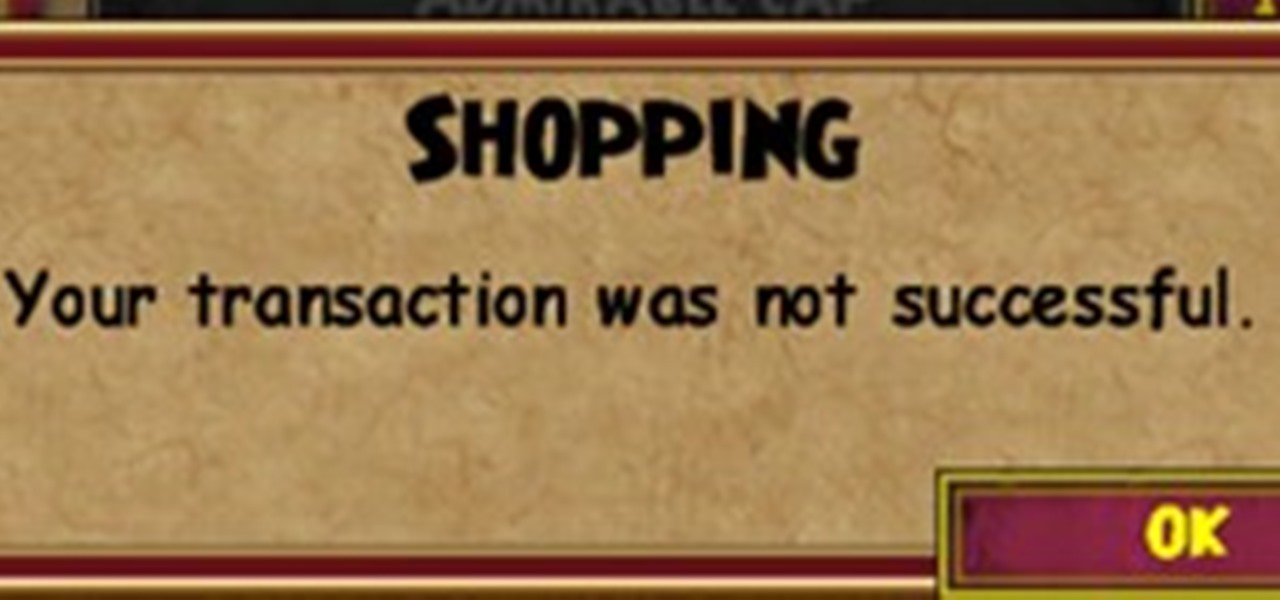Facebook Messenger is a messaging app first, but of its more than 1.3 billion monthly users, 32 percent use its video chat feature at least once every month. While it may seem pretty straightforward to video call with family and friends on Messenger, there are many tips and tricks that can help enhance your experience.

Using a strong password is critical to the security of your online accounts. However, according to Dashlane, US users hold an average of 130 different accounts. Memorizing strong passwords for that many accounts is impractical. Fortunately, password managers solve the problem.

Despite making great phones for years, Sony continues to struggle to penetrate the US market. Sales volume has fallen year after year, with 2019 limited to only 5 million units sold globally. To help alleviate this drop, last year, Sony released the Xperia 5, the return to compact smartphones. This year, rumors indicate a sequel is first on their agenda.

Update (Fall 2020): Samsung's version of Android 11 is already in its testing phases! One UI 3.0 is expected to hit recent flagship Galaxy devices towards the end of this year, so check out the new list of features:

Smartphone gaming continues to improve with ever sharper displays and raw processing power to deliver console-quality graphics right in the palm of your hands. Nonetheless, you still stand to improve the gaming experience on any phone by adding the right accessories to the mix.

With MP3 players all but dead, phones are now the dominant portable music devices. While smartphones have gotten better at this task over the years, they do have some glaring limitations when it comes to music. On the bright side, we can use these limitations to help find the perfect gifts for the audiophiles in our lives.

Stories are everywhere in social media today, but that wasn't always the case. In 2013, Snapchat introduced the world to these temporary windows into our daily lives. Since then, stories have infiltrated other popular apps. However, to stand out, you can't solely rely on the app where the story will be posted. Instead, you need a suite of apps that can turn your story into something special.

Need a unique gift idea for the techy person in your life? Look no further than that phone they always have in their hand. There are plenty of great accessories, apps, subscriptions, and other smartphone-related goodies that will improve their quality of life, and thoughtful gifts like that are always the best-received.

There's never been a better time for streaming videos on your phone. With so many options available (including a potential mobile-only Netflix tier) and so many new smartphones having large screens, there's a good chance you know someone who mainly use their phone for videos. And if you looking for a gift for them, there are some great options.

You've protected your Ubuntu system from physical attacks, annoyed network hackers, and sandboxed potentially malicious applications. Great! Now, the next logical steps to locking down your OS include thoroughly auditing Ubuntu for weak points, using antivirus software that respects your privacy, and monitoring system logs like a boss.

Flight disruptions can cost billions of dollars, but most modern commercial flights rely on air traffic control systems that harbor serious vulnerabilities. The Federal Aviation Administration uses an infrastructure called NextGen, which relies on Automatic Dependent Surveillance – Broadcast, or ADS-B for short.

Android comprises an entire ecosystem of apps, games, functions, and features, so it would only make sense that it has its own lexicon. Words, phrases, and acronyms that didn't exist ten years ago are now used in an off-the-cuff style by developers and support technicians across the web.

Hey wizards! As you have read in the gardening article I put up a few days ago, it requires the Test Realm! It's pretty easy to use the Test Realm, but there are a few very important limitations you have to pay attention to before using it. Many of you reading this may be pretty agravated. Here's how KingsIsle puts it:This Test Realm is available to Subscribers.

The Test Realm is a place in Wizard101 (actually a different realm entirely) where you can test out new features of Wizard101 that haven't been released yet. Your account gets copied over, and you can try whatever you want. Read more about it here.The Test Realm is ON.Have fun on the Test Realm!

Whether you love Björk or you hate her, her Wanderlust music video is must-not-miss. Created by Encyclopedia Pictura, a California based production company, the video combines live action, puppets, scale models, and computer generated animation.

Augmented/Views is a member contributed news spin site dedicated to news, happenings and discussion in the realm of Augmented Reality for Augmented Reality enthusiasts. Submit your own stories and save interesting stories to your personal profile. Join in, it's FREE!

Today's innovation lies in the world of poppin' and lockin'. In fact, WonderHowTo's very own CTO, Bryan Crow, is no stranger to the realm of pop and lock-tastic (ask him, maybe he'll share some tips). But until Bryan posts some vids, we enjoy Korean extraordinaire Edo, as he gets awesomely inhuman for a chance to be the next big star at K-pop factory Cube Entertainment.

Good morning. A little inspiration in the realm of stop-motion animation. By the talented Kirsten Lepore, something heartbreakingly sweet... ...and something a little spicy:

Within the realm of Spey casting, there are three casting styles--traditional, Scandinavian, and Skagit. Greg Pearson shows you in this video how to make a spey cast developed in the Pacific Northwest. Make a skagit cast.

So many of you like to save up your gold coins to buy things like castles, treasure cards and clothing. But sometimes when you buy something, an error message pops up. One of them is this extremely annoying one: "Transaction was not successful."This error happens mostly when buying clothes. Let's say you want to buy a robe, but it is too expensive. You change the color of the robe to brown, yellow or white and try to buy it. When you click Buy, the error pops up. You switch realms. No differe...

World of Warcraft has been on top of the world for seven years. No other MMO has come close to challenging its dominance of the genre, and it has generated billions of dollars for Blizzard. They have spent a lot of money adding more and more content, to the extent where the full game with all the expansion packs takes up 65 GB of hard drive space. It is a beautiful game; well balanced, and a milestone in the history of the medium.

This interactive Kodak digital camera tutorial takes you through every step necessary to fully familiarize yourself with the Kodak EasyShare V1253 Zoom digital camera. If you just purchased a Kodak EasyShare V1253 Zoom digital camera, take this instructional tour and learn how to set camera date & time, review pictures & videos, delete pictures & videos, protect pictures & videos, share pictures & videos, set picture quality, and set camera modes. Soon you will be an expert at operating your ...

This interactive Kodak digital camera tutorial takes you through every step necessary to fully familiarize yourself with the Kodak EasyShare V1233 Zoom digital camera. If you just purchased a Kodak EasyShare V1233 Zoom digital camera, take this instructional tour and learn how to set camera date & time, review pictures & videos, delete pictures & videos, protect pictures & videos, share pictures & videos, set picture quality, and set camera modes. Soon you will be an expert at operating your ...

This interactive Kodak digital camera tutorial takes you through every step necessary to fully familiarize yourself with the Kodak EasyShare V1073 Zoom digital camera. If you just purchased a Kodak EasyShare V1073 Zoom digital camera, take this instructional tour and learn how to set camera date & time, review pictures & videos, delete pictures & videos, protect pictures & videos, share pictures & videos, set picture quality, and set camera modes. Soon you will be an expert at operating your ...

This interactive Kodak digital camera tutorial takes you through every step necessary to fully familiarize yourself with the Kodak EasyShare V1003 Zoom digital camera. If you just purchased a Kodak EasyShare V1003 Zoom digital camera, take this instructional tour and learn how to set camera date & time, review pictures & videos, delete pictures & videos, protect pictures & videos, share pictures & videos, set picture quality, and set camera modes. Soon you will be an expert at operating your ...

This interactive Kodak digital camera tutorial takes you through every step necessary to fully familiarize yourself with the Kodak EasyShare V705 Dual Lens digital camera. If you just purchased a Kodak EasyShare V705 Dual Lens digital camera, take this instructional tour and learn how to set camera date & time, review pictures & videos, delete pictures & videos, protect pictures & videos, share pictures & videos, set picture quality, and set camera modes. Soon you will be an expert at operati...

This interactive Kodak digital camera tutorial takes you through every step necessary to fully familiarize yourself with the Kodak EasyShare-One digital camera. If you just purchased a Kodak EasyShare-One digital camera, take this instructional tour and learn how to set camera date & time, review pictures & videos, delete pictures & videos, protect pictures & videos, share pictures & videos, set picture quality, and set camera modes. Soon you will be an expert at operating your new Kodak Easy...

This interactive Kodak digital camera tutorial takes you through every step necessary to fully familiarize yourself with the Kodak EasyShare Z7590 Zoom digital camera. If you just purchased a Kodak EasyShare Z7590 Zoom digital camera, take this instructional tour and learn how to set camera date & time, review pictures & videos, delete pictures & videos, protect pictures & videos, share pictures & videos, set picture quality, and set camera modes. Soon you will be an expert at operating your ...

This interactive Kodak digital camera tutorial takes you through every step necessary to fully familiarize yourself with the Kodak EasyShare Z1285 Zoom digital camera. If you just purchased a Kodak EasyShare Z1285 Zoom digital camera, take this instructional tour and learn how to set camera date & time, review pictures & videos, delete pictures & videos, protect pictures & videos, share pictures & videos, set picture quality, and set camera modes. Soon you will be an expert at operating your ...

This interactive Kodak digital camera tutorial takes you through every step necessary to fully familiarize yourself with the Kodak EasyShare Z1012 IS Zoom digital camera. If you just purchased a Kodak EasyShare Z1012 IS Zoom digital camera, take this instructional tour and learn how to set camera date & time, review pictures & videos, delete pictures & videos, protect pictures & videos, share pictures & videos, set picture quality, and set camera modes. Soon you will be an expert at operating...

This interactive Kodak digital camera tutorial takes you through every step necessary to fully familiarize yourself with the Kodak EasyShare ZD710 Zoom digital camera. If you just purchased a Kodak EasyShare ZD710 Zoom digital camera, take this instructional tour and learn how to set camera date & time, review pictures & videos, delete pictures & videos, protect pictures & videos, share pictures & videos, set picture quality, set flash & exposure, crop pictures, and set camera modes. Soon you...

This interactive Kodak digital camera tutorial takes you through every step necessary to fully familiarize yourself with the Kodak EasyShare Z740 Zoom digital camera. If you just purchased a Kodak EasyShare Z740 Zoom digital camera, take this instructional tour and learn how to set camera date & time, review pictures & videos, delete pictures & videos, protect pictures & videos, share pictures & videos, set picture quality, set flash & exposure, crop pictures, and set camera modes. Soon you w...

This interactive Kodak digital camera tutorial takes you through every step necessary to fully familiarize yourself with the Kodak EasyShare Z710 Zoom digital camera. If you just purchased a Kodak EasyShare Z710 Zoom digital camera, take this instructional tour and learn how to set camera date & time, review pictures & videos, delete pictures & videos, protect pictures & videos, share pictures & videos, set picture quality, set flash & exposure, crop pictures, and set camera modes. Soon you w...

This interactive Kodak digital camera tutorial takes you through every step necessary to fully familiarize yourself with the Kodak EasyShare Z700 Zoom digital camera. If you just purchased a Kodak EasyShare Z700 Zoom digital camera, take this instructional tour and learn how to set camera date & time, review pictures & videos, delete pictures & videos, protect pictures & videos, share pictures & videos, set picture quality, set flash & exposure, crop pictures, and set camera modes. Soon you w...

This interactive Kodak digital camera tutorial takes you through every step necessary to fully familiarize yourself with the Kodak EasyShare Z650 Zoom digital camera. If you just purchased a Kodak EasyShare Z650 Zoom digital camera, take this instructional tour and learn how to set camera date & time, review pictures & videos, delete pictures & videos, protect pictures & videos, share pictures & videos, set picture quality, set flash & exposure, crop pictures, and set camera modes. Soon you w...

This interactive Kodak digital camera tutorial takes you through every step necessary to fully familiarize yourself with the Kodak EasyShare LS743 Zoom digital camera. If you just purchased a Kodak EasyShare LS743 Zoom digital camera, take this instructional tour and learn how to set camera date & time, review pictures & videos, delete pictures & videos, protect pictures & videos, share pictures & videos, set picture quality, set flash & exposure, crop pictures, and set camera modes. Soon you...

This interactive Kodak digital camera tutorial takes you through every step necessary to fully familiarize yourself with the Kodak EasyShare M1033 Zoom digital camera. If you just purchased a Kodak EasyShare M1033 Zoom digital camera, take this instructional tour and learn how to set camera date & time, review pictures & videos, delete pictures & videos, protect pictures & videos, share pictures & videos, set picture quality, set flash & exposure, crop pictures, and set camera modes. Soon you...

This interactive Kodak digital camera tutorial takes you through every step necessary to fully familiarize yourself with the Kodak EasyShare M863 digital camera. If you just purchased a Kodak EasyShare M863 digital camera, take this instructional tour and learn how to set camera date & time, review pictures & videos, delete pictures & videos, protect pictures & videos, share pictures & videos, set picture quality, set flash & exposure, crop pictures, and set camera modes. Soon you will be an ...

This interactive Kodak digital camera tutorial takes you through every step necessary to fully familiarize yourself with the Kodak EasyShare M753 Zoom digital camera. If you just purchased a Kodak EasyShare M753 Zoom digital camera, take this instructional tour and learn how to set camera date & time, review pictures & videos, delete pictures & videos, protect pictures & videos, share pictures & videos, set picture quality, set flash & exposure, crop pictures, and set camera modes. Soon you w...

This interactive Kodak digital camera tutorial takes you through every step necessary to fully familiarize yourself with the Kodak EasyShare CX7330 Zoom digital camera. If you just purchased a Kodak EasyShare CX7330 Zoom digital camera, take this instructional tour and learn how to set camera date & time, review pictures & videos, delete pictures & videos, protect pictures & videos, share pictures & videos, set picture quality, set flash & exposure, albuming and set camera modes. Soon you wil...