
News: Levitation Contest
Hey Noobs! This isn't computer-related, but perhaps some of you are digital photography freaks. Check out our weekly challenge: Can You Float on Air Like Tokyo's Levitating Girl?


Hey Noobs! This isn't computer-related, but perhaps some of you are digital photography freaks. Check out our weekly challenge: Can You Float on Air Like Tokyo's Levitating Girl?

Alex Lewis imagines what the world would look like infiltrated by video game characters in his digital montage series “Video Games vs. Real Life”. (P.S. If you like what you see, check out Lewis' t-shirt designs at Threadless).

Forget splurging on a fancy digital camera. All you need to do is attach a lens from a pair of dollar store reading glasses, and you'll get your macro shot. From Sean Lee, how to make a fifty cent macro lens.

HBO's hit period drama, Boardwalk Empire, is chock full of elaborate effects, created by VFX company Brainstorm Digital. Below, get a behind-the-scenes survey of the before and after breakdowns of scenes from the first season.

There's the simple, headache-inducing method, and then there's the slightly more complicated, pain-free method. All you'll need is a digital camera, Photoshop (or any image-editing software), 3D glasses, and the tutorial below. For step-by-step text instructions, click through to Open Tutorial.

A group of four giggly Japanese girls put on a digital fashion show with a projector and Google image search. Clever ad spot for Google Japan, directed by Wieden+Kennedy Tokyo. More from Wieden+Kennedy:

Check out this article on the ridiculously cool use of augmented-reality by LEGO.

Chain locks are hardly highly secure to begin with, but a fun MacGyver-style trick nonetheless. Add it to the lock picking vault. Crack a Master Lock - Mathematically, No Shim.

Make special effects at home using Adobe After Effects software. This simple video tutorial shows how to create a forcefield effect over a digital image. Great for action, adventure, and sci-fi movies! Create a forcefield in Adobe After Effects.
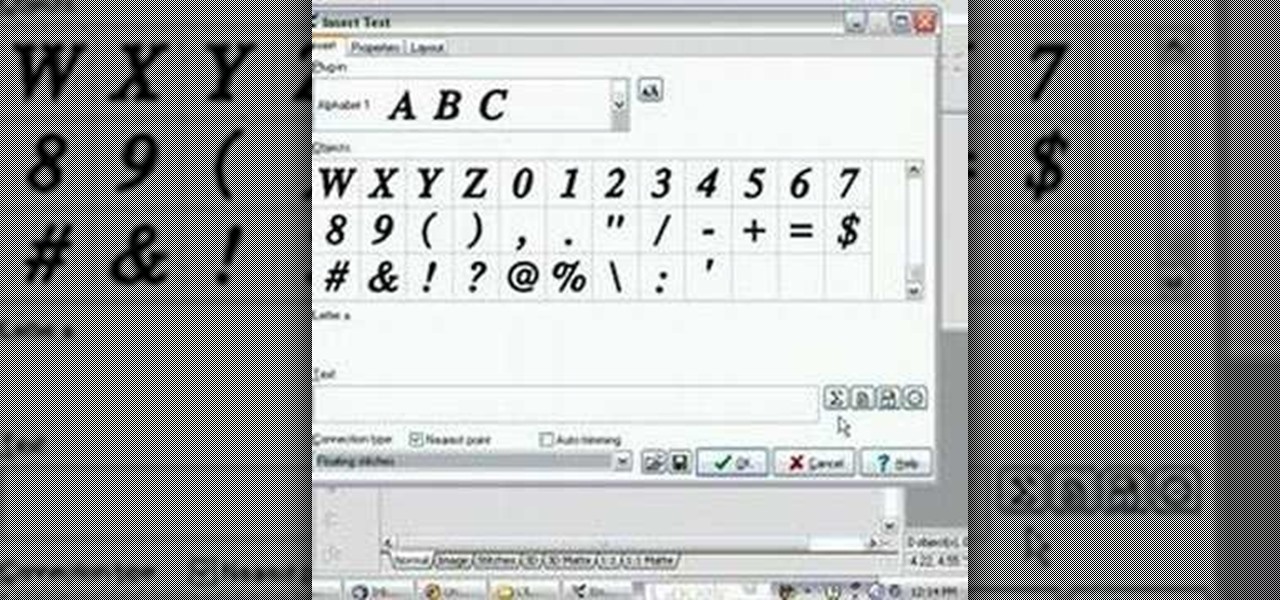
This tutorial shows you how to use the functions of the Embird Text screen when creating digital embroidery designs. Add text to an emboidery design in Embird.

This tutorial shows a variety of tools within Frantic Films' Awake plug-in package for eyeon Fusion, including the lens distortion, digital film noise and workflow enhancements for stereoscopic imaging. Use the Awake plug-in for Fusion 5.

This two part video goes over using XML Conform workflows and Digital Intermediates workflows in Smoke. The videos are a touch dry, but they cover the material in a well paced and thorough presentation. Understand and use advanced conform workflows in Smoke.

Want to make a metal blob using Adobe Photoshop? This is a very cool how-to video for those into digital manipulation. This will teach you how to make liquid metal. Make liquid metal using Photoshop.

Hello, I'm new to this group. Thought you might like to see one of my latest creations—my interpretation of a Tesla power generator. Tesla Power Generator Painting by James Christopher Hill.

Here is a small tutorial on how I create a Christmas snowmen cartoon by drawing directly into Adobe Photoshop CS4 using a Wacom Tablet. I've used the free ManyCam software, which films your desktop so you can see exactly what I am drawing when I am drawing it. This is the perfect digital drawing to try out this holiday season. Who doesn't like winter snowmen?

This quick Blender 2.5 video tip demonstrates how to use a displace modifier in conjunction with textures to add extra detail to a mesh. Using this technique can help provide another level of depth to a model with relative ease that otherwise would have to be done manually or through bumpmaps. Whether you're new to the Blender Foundation's popular open-source 3D computer graphics application or are a seasoned digital artist merely on the lookout for new tips and tricks, you're sure to be well...

Preview rendering can greatly speed up your workflow by allowing you to preview your scene within the viewport, from any angle and at low resolution as opposed to rendering the full scene anytime you check your progress. Whether you're new to the Blender Foundation's popular open-source 3D computer graphics application or are a seasoned digital artist merely on the lookout for new tips and tricks, you're sure to be well served by this free video software tutorial from the folks at CG Cookie. ...

See how to use Photoshop & Illustrator in tandem to create fancy, magazine-style vector art backgrounds.

In this Episode, Rob Birnholz shows you a great technique for quickly creating a 3D picture montage with Trapcode Particular. It takes just minutes to set up, but can save you hours of work.

In this episode of Red Giant TV, Aharon Rabinowitz shows you how to create the effect of text (or a logo) dissolving to sand and blowing away. You'll also learn how to reverse the transition, so that sand forms into text.

In this video tutorial, CreativeCOW leader, Eran Stern demonstrates using paint strokes brushes to automatically morph between path shapes.

In this 2 part video tutorial, Eran Stern shows you the first step to create a retro design title animation for a fictional sci-fi movie.

In this Red Giant tutorial, Aharon Rabinowitz shows you how to create a realistic traffic pattern backdrop - great for a scene in which the camera overlooks a low lying, but developed area - perhaps looking down from a high hill onto a residential neighborhood.

In this video tutorial, CreativeCOW leader, Eran Stern demonstrates how to create flower trails using Trapcode Particular in this special holiday episode. You'll also work with the light emitter and use 3D layer to obscure particles.

In this video tutorial, Creative Cow leader Tony Ross demonstrates how to create a simple multi-video player in Flash using Actionscript 2. Also learn to have several videos use a single flv player.

In this Apple Color tutorial, Richard Harrington along with color expert Robbie Carman create the Pleasantville effect in Apple Color. Using the secondary curves, specifically the saturation curve, to isolate just the yellow in a taxi cab everything else in the video clip can then be desaturated to create this popular effect.

This two part episode shows you how to use Trapcode Form to create a dramatic transition where footage breaks into binary code, and re-forms as different footage.

In this Episode, you will learn how to set up a seamless looping particle system. We will be using Trapcode Particular and Starglow to create a stylized holiday snowstorm, but the concepts can be adapted for anything from backgrounds to lower 3rds.

In this Boris FX video tutorial we show you how to use an After Effects mask to define custom extrusion curves as well as the baseline for text characters in Boris Continuum Complete's Extruded Text filter.

In this video tutorial, Creative COW contributing editor Carl Larsen shows you how to create a whip pan (swish pan) effect using Adobe After Effects built in tools.

In this episode, Chief Engineer Eran Stern works furiously to get his Starship's transporters back on-line to rescue a fellow crew member trapped on a hostile planet. But time is running out. Will Eran be able to build the transporter in After Effects in time?

In this tutorial, Richard Harrington uses the patch tool and healing brush tools to teach patching, healing and the vanishing point in Adobe Photoshop.

In this Photoshop tutorial, Richard Harrington shows how to perform depth of field blurring techniques using the lens blur feature in Adobe Photoshop CS4.

In this Final Cut Tutorial, Richard Harrington shows you how to clean up the Final Cut application when it starts acting up with bugs or other problems. Many times this can be caused by a corrupt preferences file or other user settings related to Final Cut Studio. These tips are also handy when performing an upgrade installation or reinstallation.

In this episode of Photoshop for Video, Richard Harrington takes a look at a new feature in Adobe Photoshop CS4 called content aware scaling. This feature allows a user to define a region or a graphic to scale or not to scale when the image is resized, giving tremendous flexibility to not have certain parts of a photo distorted when other parts are stretched.

In this episode of Final Cut Help, Richard Harrington takes a look at keyframing the three way color corrector in FCP. As details change in a movie clip you can have the filter adjust its values over time. This example uses a video of a bird starting in a bright sky and ending in water which is darker, the contrast transition is controlled by keyframing the saturation and color correction.

In this episode of Red Giant TV, Aharon Rabinowitz will show you a technique for placing layers inside the middle of a particle system in After Effects - crucial to truly integrating your CGI effects with your live action footage or motion graphics.

In this Boris FX video tutorial we show you how to employ the power of vertex shaders to warp, deform and even explode 3D extruded text using Adobe After Effects and the new 3D Objects from Boris Continuum Complete 6 AE.

In this Final Cut tutorial, Richard Harrington discusses the common problem of backlighting, exposure and what can happen when shooting video outdoors. Proper exposure of all elements in a shoot can be a pain to achieve with a bright sun and blue sky but using the three way color corrector in Final Cut Pro, Richard is able to make all the elements pop.

In this Photoshop tutorial, Richard Harrington takes a look at the auto blend command that allows you to merge multiple pictures together into a single larger document. When you have a large scan and you have to scan it in multiple pieces and then stitch it together or if you want to stitch together panoramic photos for a virtual scene this photography tool becomes quite useful.