
How To: Decipher girl speak to see if a girl likes you
A guy learning to read girl talk is like learning Latin - only a select few (i.e. girls) know the grammar and rules, and everyone else just stares in confusion.


A guy learning to read girl talk is like learning Latin - only a select few (i.e. girls) know the grammar and rules, and everyone else just stares in confusion.

The ancient sport of Gaelic football. This is a basic video covering passing, shooting, drills, rules and other introductions to the sport of Gaelic Football. This sport is a hybrid of football (soccer), basketball, rugby, and American football.

Master the art—and it is an art—of hanging garlands and tinsel on your Christmas tree. You will need garlands and tinsel, craft wire, ribbon and a step ladder. Tip: Follow the six-six rule: Don't hang more than six strands per branch, and leave about six inches of space between tinsel decorated branches.

More and more people are having regular manicures, and it's the sort of thing you can learn to do at home, This how to video shows a few simple rules that you can use to improve the appearance of your hands and nails. The basic equipment you'll need to complete the task are : A pack of cotton wool balls, some fingernail polish remover, 1 emery board, a nail trimmer, a cuticle remover, a bottle of fingernail polish, and some paper towels.

A very important thing to keep in mind when you're creating images from scratch or even putting things into existing images is the concept of perspective. Bert goes back to basics to teach this concept, starting with a horizon line and adherence to the rules of mother nature.

Kuler is a beta Adobe application at labs.adobe.com. It allows you to choose color schemes using rules or completely at random, then export the colors as an Adobe Swatch Exchange file for use in all of the Creative Suite applications. In this video tutorial you will learn how to create color schemes using Kuler.

In hip-hop dance, or any dance for that matter, there are so many different types of techniques and moves it can be hard to keep track of them all. Most importantly, it can be hard to figure out what you like and how to do it. Well, if you're interested in things like tutting, fingertutting, or digital combos then this video may be for you.

There are many ways to enjoy books on your Nook. One of these options is through Adobe Digital Editions. Digital Editions is a way to buy and transfer real life books onto your computer and then your e-reader. You can do this with rented library books as well. Check out this clip and learn how to transfer a DRM book to your Nook fast and easily.

At the risk of breaking a few rules, we're going to talk about Fight Club. More specifically, digital artist Mateusz "Marpi" Marcinowski has mimicked a scene from the movie using Apple's ARKit.

Driverless partnerships continue to appear as Continental AG, leading German automotive manufacturing company, has signed a strategic cooperation agreement with global electric startup, NIO. The goal of this partnership is to research, share, and develop autonomous technology, among other developments.

Leap Motion created gesture control for all sorts of things, including virtual reality, long ago, but developers must build in support for their tracking peripheral to use its full potential. As a result, they've created an "Interaction Engine" for Unity, the primary platform for developing virtual and mixed reality experiences, to try and take gesture interaction to the next level.

Welcome back, my rookie hackers!
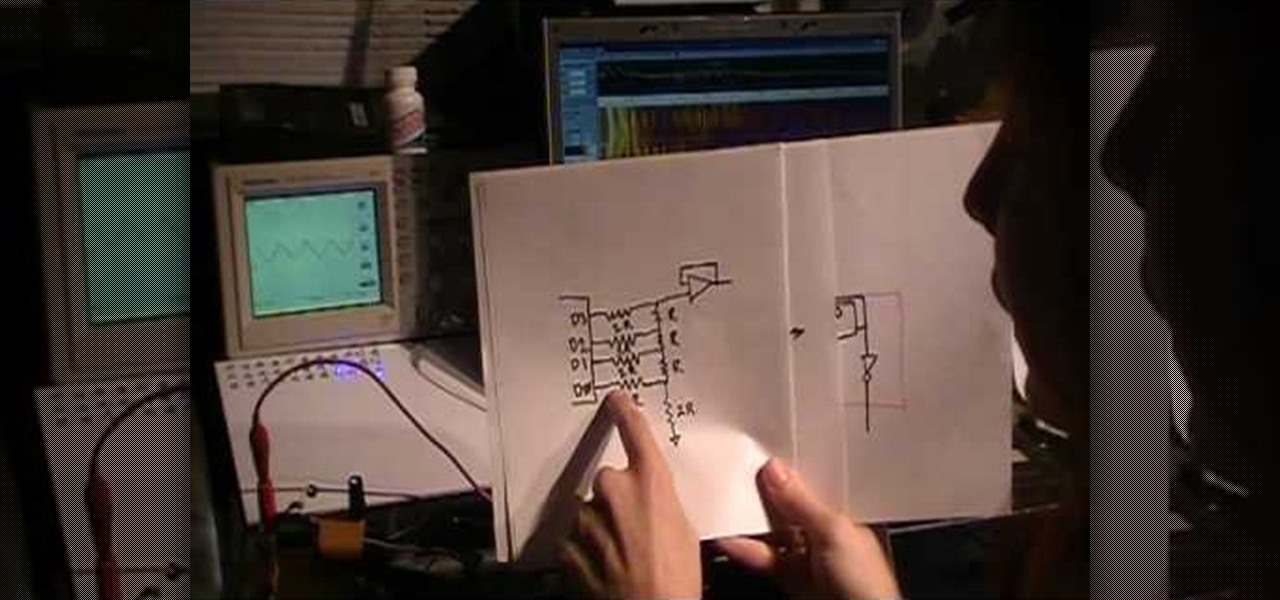
For most synth players the goal is to acquire legendary pieces of 1980's gear with great amounts of money or luck. Why bother when you can make your own direct digital synthesizer (DDS) at home? Watch this video to learn how to make a DDS out of common electrical parts that will make a phat Theramin sound.

In this tutorial, learn how to get non-Barnes and Noble content onto your Nook e-reader. By using Adobe Digital Editions (a program that allows you to digitize your favorite novels) you can add content to your Nook without involving BN. This clip will show you exactly how to bypass the lock on your Nook and import your own content.

Accidentally stick a time stamp on an image file? Get rid of it with Photoshop's touch-up tools. Whether you're new to Adobe's popular image editing software or simply looking to pick up a few new tips and tricks, you're sure to benefit from this free video tutorial from Tutvid. For more information, and to learn how to get rid of digital photo time stamps yourself, watch this digital photographer's guide.

With its beautiful and bright high-resolution display, the iPad is a wonderful platform from which to manipulate your digital photos. This official video guide from Apple will teach you everything you'll need to know to browse, view and share your own digital images.

Want a cool way to display your digital camera? It just takes a little clay and some time to make something really worthwhile, like this clay kitty cradle.

Check out this video tutorial to show you how to use a Canon Rebel digital SLR camera. This video was made by the equipment room at CUNY Journalism School in New York.

Watch this cinematography tutorial on how to use the microShouldermount, which can be attached onto a tripod or used in its typical configuration as a shoulder mount. You can attach a monitor along the grip rod. Learn the essentials of the Redrock mounting systems for professional digital video cameras. Interesting tutorial for professional cameramen & digital filmmakers.

See how to use the Sony Hi-Def PMW-EX3 digital camera, with a little help from Philip Bloom. This is a great video to teach you everything you need to know about this high definition camera, perfect for your short film.

This video tutorial will teach you a simple hack that will allow you to hide a secret message in any digital picture. Who knew a picture could actually be worth a thousand words? Real words, embedded within! For detailed, step-by-step instructions on recreating this hack yourself, take a look. Keep your messages on the Internet secret with this how-to.

This tutorial shows you how to improve your digital asset management. Once you have recorded your digital audio and video footage, you'll want to import it and edit it as efficiently and quickly as possible. This video shows you the most efficient workflow set up to use.

What's the best film adaptor for your digital camera? Digital cameras are great, but they dont' always get the right 35mm film look you want. This tutorial shows you how to pick just the right adaptor for your project and camera.

In this clip, you'll learn how to use the Safari web browser app to view, download and store digital pictures on an Apple iPad. For more information, including a complete demonstration of the process and detailed, step-by-step instructions, and to get started downloading digital images to your own iPad, take a look.

At one time or another, every parent has thought about taking off the belt, but that's frowned upon in our current society, perhaps even illegal. Even using you hand could be too harsh for the child's sake, but there are ways to get your unruly tot under control. Toddlers are often headed for trouble, but you can steer them in the right direction without spanking.

In this video, bet your friends that they can not lift an entire glass using only a plastic straw. They will most likely struggle, push the glass around a bit and try to balance it all, to no avail. Then, you come along and save the day with this trick!

This video is a tutorial on using the Conditional Formatting function of Excel to automatically color alternating rows, which helps your eye to follow across the row. This can be done manually with the “Fill Color” button, but if you add or delete rows after applying the shading, the whole purpose is defeated.

It seems like its hard to get as much sleep as we need, doesn't it? Sleep is important and effects how you function throughout the entire day. Follow these tips and you will be on your way to a good night's rest.

If you're used to more basic cameras, digital SLRs can be intimidating at first. It's a whole new level of technology. What do all those little knobs and buttons mean? In this lengthy tutorial, we'll learn the basic camera operations for digital SLRs.

Spread the word: It's easy to reduce energy consumption! By sharing these tips, you'll help friends and family use less energy and save money.

American Football may seem easy to follow, but it can be hard to explain to a first-time spectator, like a European, or a hermit. Learn how to explain the game of American football to those who aren't in the know.

Check out this 6 coin puzzle bar trick from Revision3, Scam School and Brian Brushwood. Brian introduces a new diabolical coin puzzle to stump your friends.

You see someone doing something illegal and there are no police officers around. Do you have the right to play cop? Here’s the lowdown.

See how to take an HDR photo set (three photos, each with different exposures) using a Nikon D50 digital SLR camera. This how-to video includes a walk through of the settings you should use to take the high dynamic range imaging photo. It pretty much works the same on most digital SLR cameras, so pay attention to this video tutorial.

In this Genhead video tutorial, you'll see how to select the appropriate photograph and take photographs correctly with a digital camera so that they work well in Genhead.

Digital video recorders, or DVRs are changing the way people watch TV. Check out this comparison of the top DVRs on the market.

The Canon 60D is a very popular, powerful, and cheap camera for those looking to get into high-end digital photography. If you've got one and need some help on using it's many functions, check out this video for a tutorial on the many buttons and tools in your camera.

This fantastic, in-depth video dives into the gray card in probably every imaginable way that you could think using the Nikon D3 . Going over various different lighting it can be used for, custom white balance for preset manual, gray source point for white balance correction, accurate exposure in spot metering mode, and adjusting the camera's LCD display brightness, on top of a ton of information!

This is a great tutorial on how to use Sensor-Film to clean a DSLR camera's sensor. You won't believe how easy it is and how clean the sensor gets. Everyone should do this for clear and pristine photos.

In this video tutorial, viewers learn how to make a pinhole lens for a digital camera. The materials required for this project are: a camera body cap, X-acto knife, black tape, small drill bit, sewing needle and sand paper. Begin by marking the center of the body cap . Then drill a hole in the center and punch a tiny hole in the center of the sheet metal. Now cut around the sheet metal and sand it flat. tape the metal piece inside the cap and darken it with ink. This video will benefit those ...