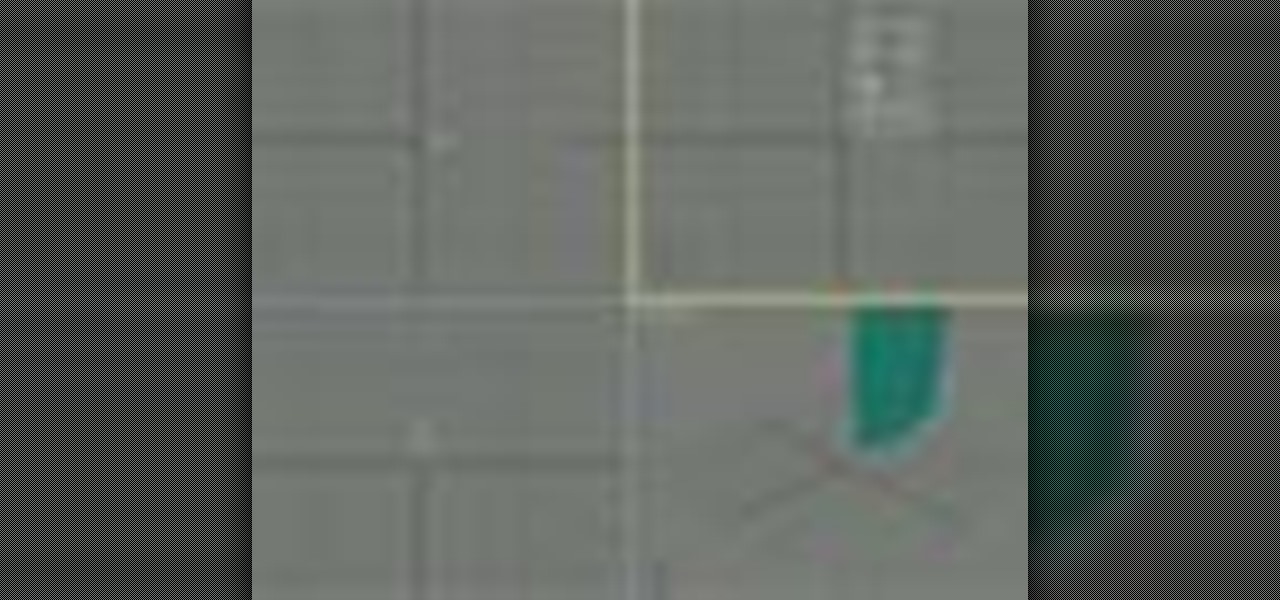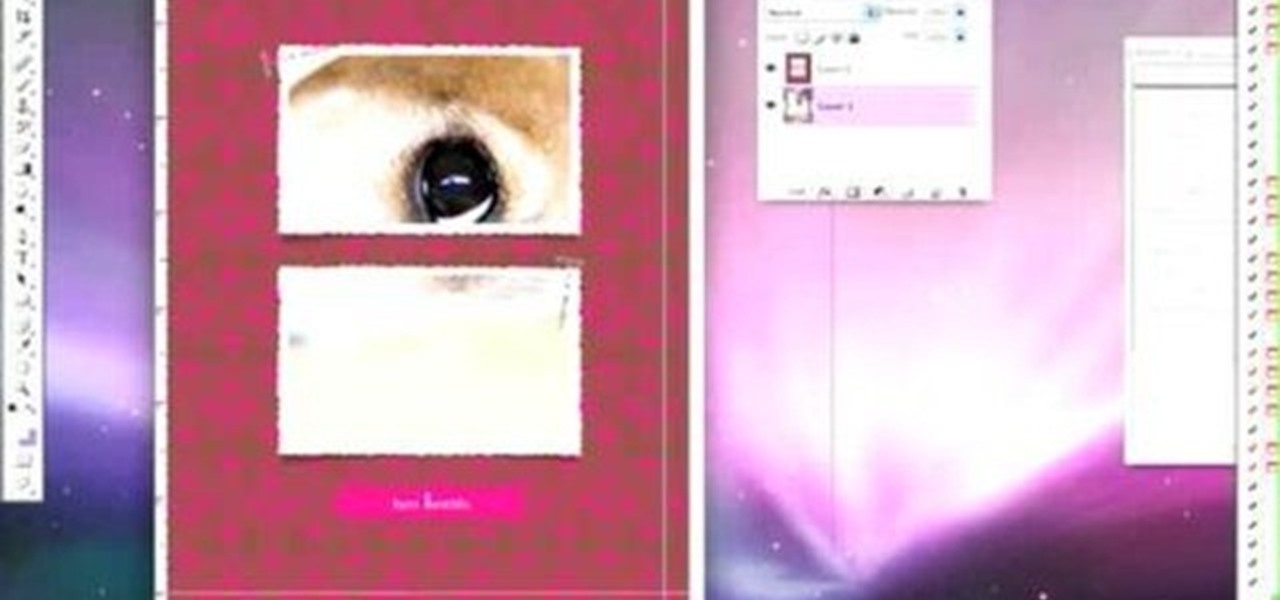In this 3ds Max video tutorial, you'll learn how to select objects or shape in the scene and also the many different ways to do so in Autodesk's 3D Studio Max digital graphic modeling software. You'll learn about free form, paint, and more.

In this 3ds Max video tutorial you'll see how the spline method can be used to model a very complex form, such as the ear, in Autodesk's 3D Studio Max digital graphic modeling software. You'll see several tools found in EditPoly for creating overhangs, and also look at attaching the ear seamlessly with an existing head. This process works directly in conjunction with Adobe Photoshop, specifically topology, just so you know.

This 3ds Max video tutorial goes over how to create bump maps and how to quickly create one using your existing color map as a starting point in Autodesk's 3D Studio Max digital graphic modeling software in conjunction with Adobe Photoshop. It will also cover how to breakup your bump map with high frequency noise at the shader level for those closeup shots.

In this 3ds Max video tutorial, you'll see how to use a sphere to speed up the modeling of the skull and neck areas on your organic 3D human model in Autodesk's 3D Studio Max digital graphic modeling software and Adobe Photoshop.

This 3ds Max video tutorial will show you various ways to mirror your object and the pros and cons of each. Then, it will demonstrate various methods of subdividing your mesh in Autodesk's 3D Studio Max digital graphic modeling software.

This 3ds Max video tutorial will go over several ways to refine and add detail to your 3D model, like using EditPoly. More specifically, you will be adding polygons for a nose, then refine them until we achieve our desired shape in Autodesk's 3D Studio Max digital 3D modeling software.

This 3ds Max video tutorial will take you through the process of setting up reference plates for precision modeling in Autodesk's 3D Studio Max. So get those Adobe Photoshop reference images ready for 3d Studio Max so you can display those modified photographs. It can be done in just about any digital 3D modeling software out there.

This video tutorial goes over methods for defining the topology of an organic object in Adobe Photoshop. This is helpful as a planning stage before you begin your 3ds Max 8 digital 3D modeling to make sure that your have proper distribution of faces and your target mesh will deform nicely. So, if you're using Autodesk's 3D Studio Max for awesome 3D graphics, this could help you out with Photoshop topology.

This video tutorial takes front and side reference images in Adobe Photoshop and prepares them for use as reference plates in your 3D modeling package of choice, like Autodesk's 3D Studio Max. Distortions introduced by the lens, camera, and photographer are removed and key features are lined up for easy digital modeling in 3ds Max 8.

If you've come home from a long day of work, you might just want to sculpt in Pixologic's Zbrush 3.1 3D sculpting software. So sculpt out of clay to practice the Zbrush 3D modeling program, don't work on Zspheres or an entire model, practice on sculpting. If you plan on being a good 3D digital animator, then practice, practice, practice. This video will show you how to work in the interface, use brushes, and sculpt a squirkle, yes a squirkle.

Before you learn the hard stuff of 3D digital animation with Pixologic's Zbrush 3.1 sculpting software, you might want to learn the navigation of things. Navigation is a very boring thing in Zbrush, but is very important for 3D modeling. This video will teach you to move objects, rotate, and more.

If you're starting out using Pixologic's Zbrush 3D sculpting software, then you might want to learn the interface. In this video, you'll see how to work inside of Zbrush 3.1's interface, so one day you'll be the digital animator you wanted to be. But beware, 3D modeling is not easy, unless you've done it before.

A video tutorial showing how to import your CD library into a digital library on iTunes. A great way to consolidate space and keep up with the times using iTunes.

This Pixologic Zbrush 3.1 video tutorial shows you how to place eyes in your 3D animated character's head. You'll have to sculpt out those eye sockets out first and then grab a squirkle to work with, using a few tools. If you want to be a great 3D digital animator, learning the basics of Zbrush modeling is a must. You'll see how to move, rotate, and scale an object, too.

Watch to understand the AV (aperture priority) mode on your digital SLR and how to use it.

This tutorial shows you how to scale your images quickly in Photoshop. This is a great tutorial for beginners or people doing simple work with their digital photos.

This is a tutorial for how to use a multimeter to take volt and amp measurements of a silicon solar cell and solar modules.

In this video, Ask the Techies explain: •How to insert video into a PowerPoint presentation on both Macs and PCs and how to avoid cross-platform snags. Using Photoshop’s extraction tool to extract a face out of one document and insert into another. •Gettings songs onto an iPod including using the iTunes music store and digital rights management.

In this lesson, learn how to make difficult selections in Photoshop easily and how to save them for later use. Part two specifically covers how to use the clone stamp tool to "clean up" unwanted areas of digital images.

Learn how to prevent iPhoto from automatically launching every time you plug in a digital camera or iPhone.

This is an NLP Practitioner lesson on detecting eye movements in people to see if they are lying. The coordinates are labeled as below.

How to resize photos from your digital camera the easy way, using either online or offline method using a program called GIMP.

In this video Newdarkroom will show you how to soften skin tones in your digital images to take out some of the unwanted detail.

Capture the magic of the holidays with these tips on how to properly snap pictures of holiday lights with a digital camera.

Check out this instructional video and learn how to build an infrared night vision device from a modified digital camera. You'll be able to see and record in night vision. For detailed, step-by-step instructions on replicating this hack at home, take a look at this how-to video. Build your own infrared camera with this simple hack.

How to take pictures with your digital camera of lightning. What settings must be used on your camera to avoid noise. Also if you have noisy long exposures how to remove the junk in Photoshop.

You probably have some cute digital pictures of your pets that are perfect but for a common problem known as red eye, or in this case pet eye. Use Adobe Photoshop to fix pet eye and make your photos look professional.

Are some of your most precious memories stored on pictures that look too dark? Brighten or highlight parts of your digital pictures using the Adobe Photoshop Dodge Tool.

You probably have some digital pictures that are perfect but for a common problem known as red eye. Use Adobe Photoshop to fix red eye and make your photos look professional.

You can learn how to create single frame animation by shooting many photos with a digital camera and lining them up properly for editing. The video should run at 30 frames per second and you have to manually control the camera's settings.

No webcam and don't feel like purchasing one? Ever wonder how you could use your DV camcorder as your webcam? CNET Video will teach you how to turn your DV camcorder into a webcam through easy steps!

Do you ever get digital noise in dark suits or shadows? This tutorial will show you how to tone down the noise specifically in the shadows using Photoshop.

Israel Hyman is a weekend videographer headquartered in Mesa, Arizona. In this video, he demonstrates how to use “Depth of Field” to make your digital video look better. Yes, learn how to achieve "dreamy" and film-like quality on your video!

If your idea of jewelry making is simply strining on glass beads and vintage knick knacks onto a string and then adding a clasp, then you have some serious learning to do. While in the end creativity trumps all, it's important for many intricate projects that you calculate exactly how much of one particular stone or filigree stamp you need. And in order to do that, you must measure them.

The mysterious, still unidentified missile that was seen yesterday off the coast of Southern California is stilling boggling Los Angeles residents. The projectile was seen on November 8th, shooting straight up into the sky, just north of Catalina Island.

Adobe Premiere Pro is one of the best video editing software suites ever conceived. Do you edit films? Do you want to be a film editor? Are you a director or screenwriter who wants to know how their movie gets put together after they're done with it? If you are any of those things or just want to learn how to do digital video editing for some other reason, watch this video. It will teach you everything you need to know about using Adobe Premiere Pro to edit digital movies.

Roofing is pretty dangerous work, maybe one of the most dangerous is residential construction. But if you're following all of the necessary safety guidelines, the chances of getting injured on the worksite are minimal. Working safe doesn't take long, and you don't have to sacrifice safety to do quality work and make a profit.

This video is dedicated to the residential construction workforce and focuses on how to safely install siding. It's intent is to help provide employees and employers with the tools to make the residential workplace productive and safe. It outlines a number of code requirements and will show how to work safely and how to meet all of the safety requirements during the siding phase of residential construction. The areas discussed in this safety video are job preparation, walk-around safety inspe...

In this how to video, you will learn how to serve a tennis ball. Start off with an eastern forehand grip. You can pretend to shake hands with the racket to find this grip. The knuckle of the index finger should be on top of the handle. Make sure your stance is sideways to the net and the feet are shoulder width apart. Your foot should point at 1 o'clock. The back foot should be parallel to the base line. Your racket should start at pointed towards the net. The first step of the swing involves...

John White and Rosemary Maddox Master Gardner will teach us how to prune our hybrid t-roses. To begin, you’ll need a set of bypass pruners, long handles loppers for branches or canes, which are bigger than your thumb. You may also need a pruning saw, 10% bleach solution which is 10 parts water + 1 part bleach., an old dog bowl for the bleach, gloves, and a low stool. Begin with the bypass pruners clipping all branches that may be crossing or too close to the main branches that you will keep. ...