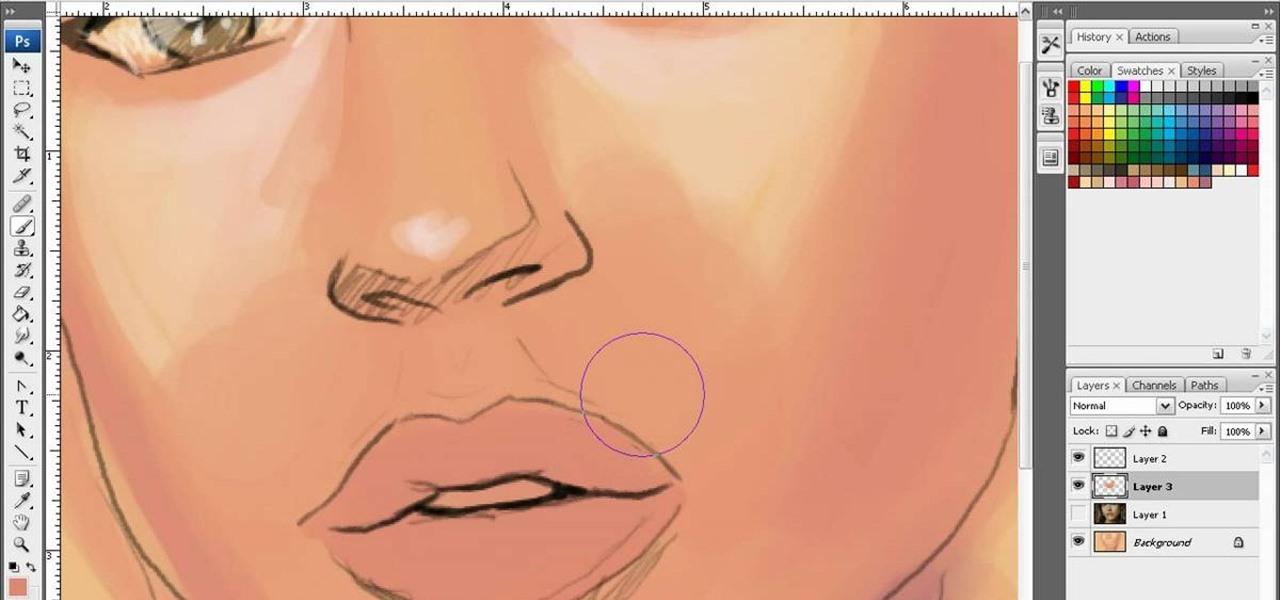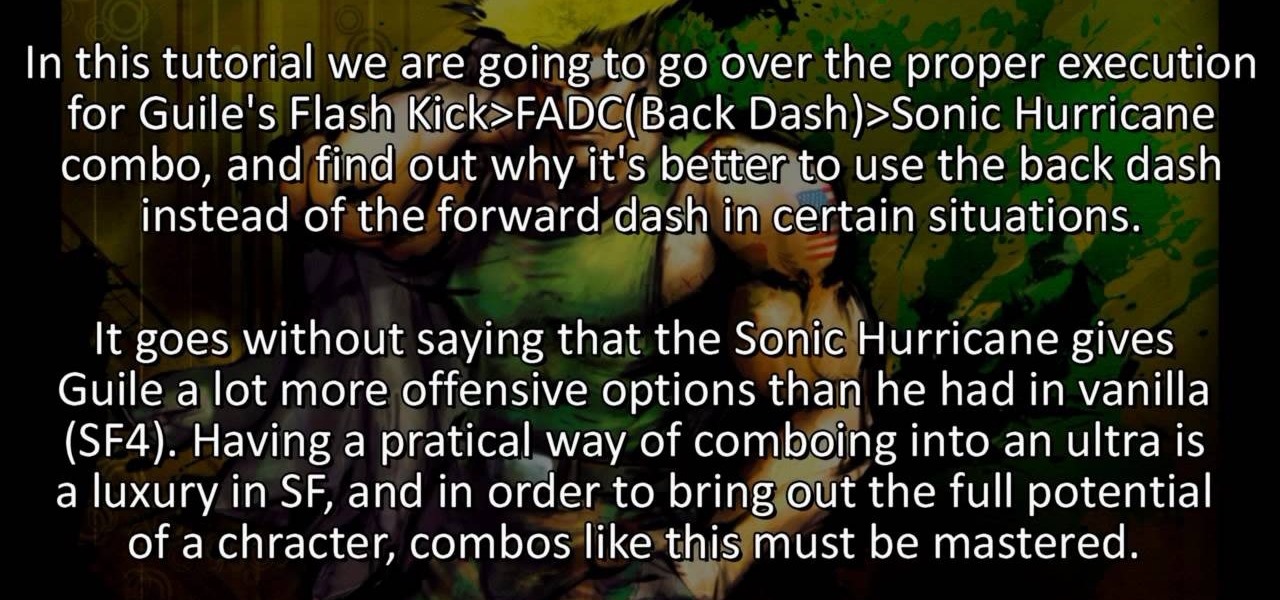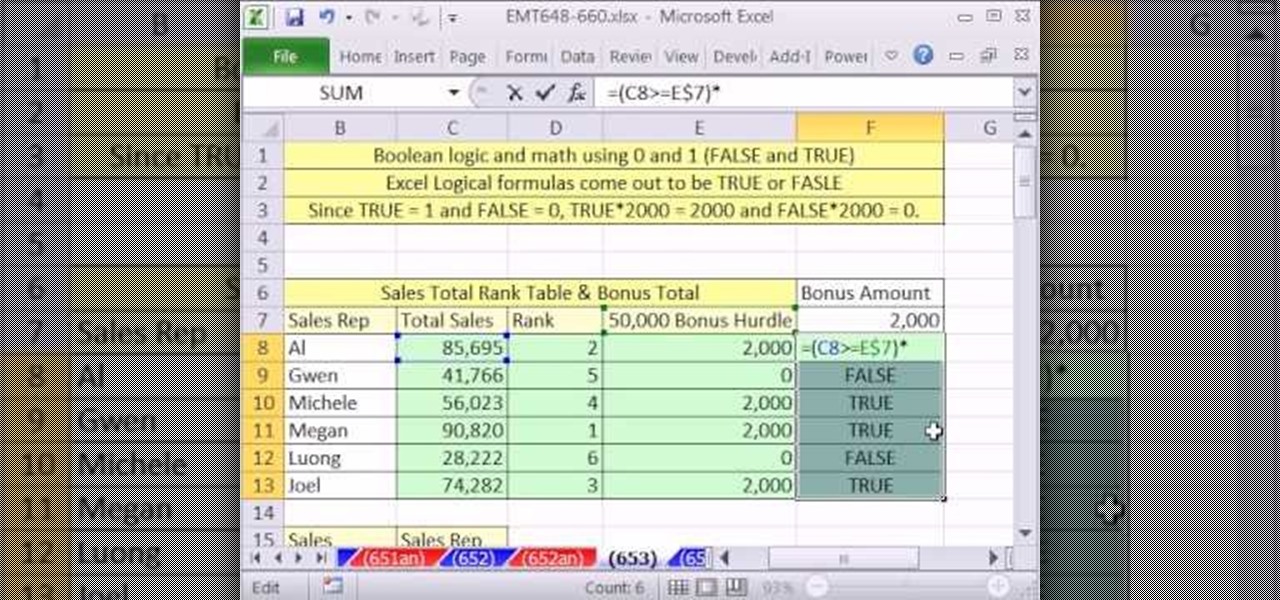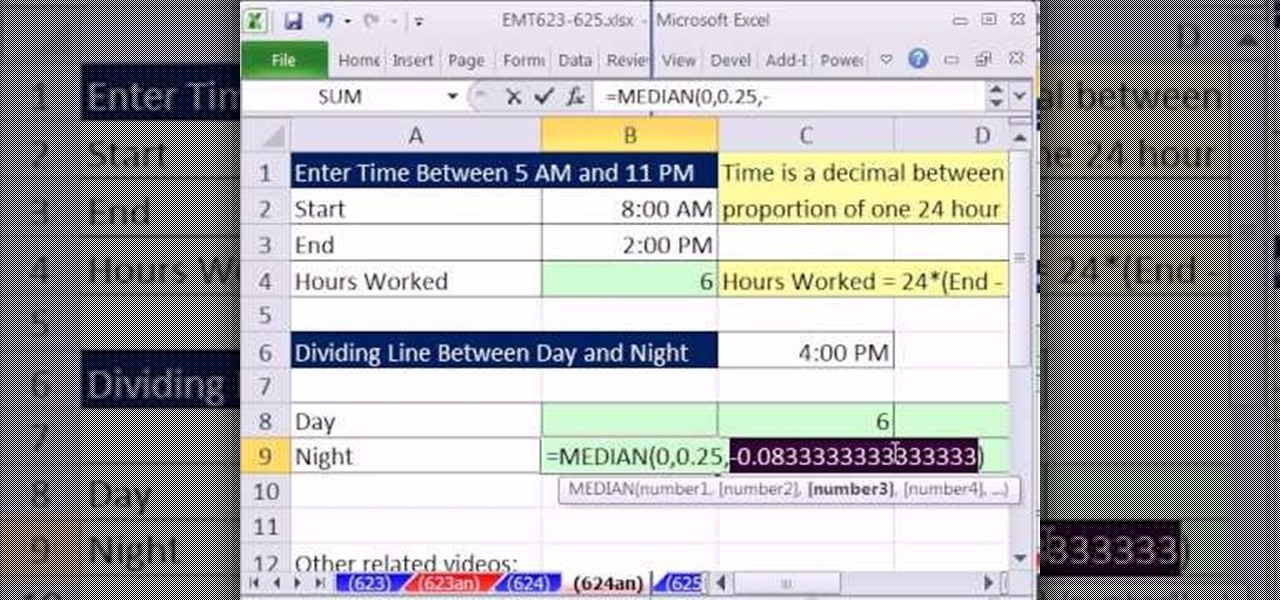Mobile augmented reality developer Blippar has escalated the augmented reality advertising arms race, introducing a new rich media ad format that enables augmented reality experiences without a dedicated app.

NBA star Andre Iguodala, of the Golden State Warriors, got to try out a Magic Leap demo in Florida and started dishing out some pretty revealing details about the upcoming mixed reality headset to CNET's Brian Tong.

The HoloLens opens up new, digital locales within our physical world, so it was only natural for the HoloLens Challenge to ask developers to create a portal into one. One developer rose to the task and gave life to wall art, turning it into an interactive game called Future Boy.

Video: . Being one of the most popular DIY/maker projects around, Musical Floppy Drives are nothing new. However, myFloppyDriveOrchestra includes a few unique features, which separate it from the crowd.

Welcome back, my fledgling hackers! Let's continue to expand our knowledge of digital forensics, to provide you the skills necessary to be a digital forensic analyst or investigator, as well make you a better hacker overall. In your attempts to enter a system or network undetected, it is key to understand what a skilled forensic investigator can learn about you, the alleged hacker.

NOTICE: Ciuffy will be answering questions related to my articles on my behalf as I am very busy. Hope You Have Fun !!!

Welcome back, my greenhorn hackers! Lately, much of the discussion here on Null Byte has revolved around evading detection and not getting caught hacking. Several of you have written me asking for a series on evading detection and forensics, and while I began a series 5 months ago on just that, we have changed hacking platforms from BackTrack to Kali, which has a much more highly developed forensic toolset.

Want to take vibrant photographs like this one? You won't find this filter in Instagram, and that's because it's a little more difficult than just slapping a digital filter on a solo photo. The extra RGB colors are created using a special strip device called the Harris shutter, invented by Robert Harris of Kodak.

If you're a user of digital editing software Audacity, you already know you can do a ton of cool things. One of the cooler things you can do is changing a guy's voice to sound like a woman's. This is done with pitch control, or autotune, and will like you modify the voice by a number of octaves. I this video, rock band 30 seconds to Mars is made to sound like Avril Lavigne. Check it out! Of course, this can also be done with your own voice too!

Adobe Photoshop is an amazing digital photo editing tool that let's you do a myriad of tasks. In this tutorial you will learn how to change the color of fabric, like a dress, from the existing color to whatever you wish it to be. You'll be using the magic lasso and playing with the color balance sliders to make it happen. The video is quick, but should be all you need to get your job done. So go for it and make that red green now!

Eva Longoria is not one of those waify actresses who say they prefer a "natural," makeup-free and fuss-free look. The star frequently goes for over the top, extravagant eye makeup - never without falses - and creates hairstyles that scream "three hours in the styling chair."

In this video, we learn how to create a memorable birth video. You will first need to buy a video camera or use a digital camera that takes movies as well. Make sure it has a microphone so you capture all the action. Make sure you have a large memory card to capture everything as well. Also, purchase a triPod that will allow you to take photos of the family and you will get steady pictures. Make the movie into different acts, but make sure to be with your wife during the process. Take lots of...

In this tutorial, we learn how to make a family photo album with iPhoto. First, you will load your photos onto iPhoto from your digital camera. After this, you can combine all the photos from one event and label them into one album. You can use facial recognition on one photo to find more pictures of the person you're searching for. Once you open up a new scrapbook photo album, you can drag the picture into it. After this, you can add in text about the trip and then insert titles. You can als...

As you might guess, one of the domains in which Microsoft Excel really excels is finance math. Brush up on the stuff for your next or current job with this how-to. In this tutorial from everyone's favorite digital spreadsheet guru, YouTube's ExcelIsFun, the 11th installment in his "Excel Finance Class" series of free video lessons, you'll learn how to calculate asset turnover, capital intensity, inventory turnover, days to sell inventory, receivable turnover, days to collect accounts receivab...

New to Microsoft Excel? Looking for a tip? How about a tip so mind-blowingly useful as to qualify as a magic trick? You're in luck. In this MS Excel tutorial from ExcelIsFun, the 730th installment in their series of digital spreadsheet magic tricks, you'll learn how to create a formula that will retrieve the cell address of the minimum value in column. To accomplish this, you'll use the ADDRESS, MATCH, INDEX, MIN, ROW and LOOKUP functions.

In this tutorial, we learn how to add delay to monitor mix on Studio Live 16.4.2. First, hit the mix control and turn up channel 15 for some volume. Next, you will assign a digital delay to effect a. To do this, hit the effects button, then page down to the first page and you will see the value knob. Put in a mono-delay, then hit recall. You can manually adjust the decay time, or it will automatically adjust to the tempo to the song. When finished, add this to your music and play back to see ...

New to Microsoft Excel? Looking for a tip? How about a tip so mind-blowingly useful as to qualify as a magic trick? You're in luck. In this MS Excel tutorial from ExcelIsFun, the 724th installment in their series of digital spreadsheet magic tricks, you'll learn how to check if quantities are the same in two lists and show the differences if not, list the word "equal" if they are the same, and "not in list" if the lookup items is not in list using the MATCH, INSA, VLOOKUP and IF functions.

New to Microsoft Excel? Looking for a tip? How about a tip so mind-blowingly useful as to qualify as a magic trick? You're in luck. In this MS Excel tutorial from ExcelIsFun, the 712th installment in their series of digital spreadsheet magic tricks, you'll learn how to take bad data set up in one column and make a proper table of data for a mail merge as well as how to extract name and e-mail data from a list in one column where records are entered inconsistently.

New to Microsoft Excel? Looking for a tip? How about a tip so mind-blowingly useful as to qualify as a magic trick? You're in luck. In this MS Excel tutorial from ExcelIsFun, the 700th installment in their series of digital spreadsheet magic tricks, you'll learn how to create a formula that will retrieve every other cell in a row as you copy the formula across the columns.

New to Microsoft Excel? Looking for a tip? How about a tip so mind-blowingly useful as to qualify as a magic trick? You're in luck. In this MS Excel tutorial from ExcelIsFun, the 702nd installment in their series of digital spreadsheet magic tricks, you'll learn how to look up two values at once and return then both to one cell using 2 VLOOKUP functions and concatenation (Ampersand &) or two cells using a single VLOOKUP and the COLUMNS function.

If you are a seasoned veteran or a newcomer to digital painting in Adobe Photoshop CS3, making lips look great can be tough. In this great three-part video series, Neil Fontaine goes into great detail in each video, showing the amount of detail required to create great looking lips including different lighting and shading required to get the right amount of sheen off the lips.

This might be the single best combo that Guile can do in Street Fighter 4, and you're gonna learn how to do it. It's a Flash Kick - Focus Attack Dash - Sonic Hurricane combo that is devastating and can be done quite fast with practice. Which is what you should be doing as soon as this video is over and you can get to the arcade. Unless you're watching this on your phone AT an arcade, you 21st century digital person.

This prank is great because it combines the digital and the analog to create a multimedia prank. All you have to do is load up this web page, which looks just like the Google front end. If you follow the instructions in this video, you will learn how to make the two O's in the title disappear from the page. Combined with a little storytelling and misdirection on your part, this can be turned into a trick where you make your friends think that you have magically erased the two O's from Google'...

Looking for a quick guide on how to utilize the Live Trace tool to turn a digital photograph into a cartoon illustration? This clip will teach you what you need to know. Whether you're new to Adobe's popular vector graphics editing software or a seasoned professional just looking to better acquaint yourself with the program and its various features and filters, you're sure to be well served by this video tutorial. For more information, including detailed, step-by-step instructions, watch this...

Looking for a quick guide on how to remove red eye from your digital photographs with Adobe Photoshop CS4 or CS5? This clip will teach you what you need to know. Whether you're new to Adobe's popular raster graphics editing software or a seasoned professional just looking to better acquaint yourself with the program and its various features and filters, you're sure to be well served by this video tutorial. For more information, including detailed, step-by-step instructions, watch this free vi...

New to Microsoft Excel? Looking for a tip? How about a tip so mind-blowingly useful as to qualify as a magic trick? You're in luck. In this MS Excel tutorial from ExcelIsFun, the 684th installment in their series of digital spreadsheet magic tricks, you'll learn how to do single-condition lookup adding for both the VLOOKUP and HLOOKUP functions. You'll also learn how to use an array constant in the row/column num argument for the HLOOKUP and VLOOKUP functions.

Want to enhance the a drab sky in one of your digital pictures? With Adobe Photoshop, it's easy! This clip will teach you what you need to know. Whether you're new to Adobe's popular raster graphics editing software or a seasoned professional just looking to better acquaint yourself with the program and its various features and filters, you're sure to be well served by this video tutorial. For more information, including detailed, step-by-step instructions, watch this free video guide.

If you like homemade light shows, this is one hell of a way to do it. AP Digital light shows you how you can hack a small fan into a special mirror used to create a poor man's PIC-based laser show. It's an experimental method of balancing a fan-mounted acrylic mirror for spirograph project.

New to Microsoft Excel? Looking for a tip? How about a tip so mind-blowingly useful as to qualify as a magic trick? You're in luck. In this MS Excel tutorial from ExcelIsFun, the 651st installment in their series of digital spreadsheet magic tricks, you'll learn see how to replace your IF function with a shorter Boolean Math formula! TRUE = 1, FALSE = 0, TRUE*2000 = 2000 and FASLE*2000 = 0.

This video tutorial is in the Home & Garden category which will show you how to use a multimeter to check for continuity, measure resistance and voltage and many more values. Multimeters are like the electrical engineer's Swiss army knife. Multimeters can be of digital or analog types. Before using the multimeter, make sure there is continuity between the two probes. When you connect the two probes with each other, it will beep indicating that there is continuity and then you can go ahead. To...

New to Microsoft Excel? Looking for a tip? How about a tip so mind-blowingly useful as to qualify as a magic trick? You're in luck. In this MS Excel tutorial from ExcelIsFun, the 636th installment in their series of digital spreadsheet magic tricks, you'll learn how to create a dynamic frequency table and histogram chart using defined name formulas for dynamic ranges that use the INDEX function. See other formulas that use the COUNTIF, IF and ROWS functions that help to make it fully dynamic....

New to Microsoft Excel? Looking for a tip? How about a tip so mind-blowingly useful as to qualify as a magic trick? You're in luck. In this MS Excel tutorial from ExcelIsFun, the 637th installment in their series of digital spreadsheet magic tricks, you'll learn how to create a dynamic two data series line chart for blood pressures — how to look up a chart using defined names, a data validation list, and a formula using the INDIRECT function inside a picture of a chart.

This is a quick tutorial on setting up a nodes-based texture for 3D volumes in Blender 2.5. Were you aware Blender 2.5 includes a cloud generation script? See how to use it with this video guide. Whether you're new to the Blender Foundation's popular open-source 3D computer graphics application or are a seasoned digital artist merely on the lookout for new tips and tricks, you're sure to be well served by this free video software tutorial. For more information, including step-by-step instruct...

This clip offers a quick guide on how to work with point density volumetrics within Blender 2.5. This same technique can be used to make tornados, drifting fog, dry ice and a great number of other things. Were you aware Blender 2.5 includes a cloud generation script? See how to use it with this video guide. Whether you're new to the Blender Foundation's popular open-source 3D computer graphics application or are a seasoned digital artist merely on the lookout for new tips and tricks, you're s...

Forget dogs - tripods are a man's best friend (well, if he's a photographer). Eliminating many of the factors that create crappy photos, including the instability of holding the camera up by hand, photo blurs, and general strain of weilding those hulking digital SLRs, tripods are always there to lend a helping leg. Or three.

This spooky-themed tutorial presents a look at some of the techniques needed to create a jack-o-lantern from a pumpkin. Some of the techniques include using retopo, extrude and some manual modeling. The tutorial also provides a series of tips for easily managing your camera angle and spot lights. Whether you're new to the Blender Foundation's popular open-source 3D computer graphics application or are a seasoned digital artist merely on the lookout for new tips and tricks, you're sure to be w...

This Blender 2.5 video tutorial will teach you how to model a simple palm tree using a series of modifiers and linked meshes. The tutorial also demonstrates a technique for quick and dirty outdoor rendering. Whether you're new to the Blender Foundation's popular open-source 3D computer graphics application or are a seasoned digital artist merely on the lookout for new tips and tricks, you're sure to be well served by this free video software tutorial from the folks at CG Cookie. For more info...

This Blender 2.5 video tutorial takes on the process of rigging the fingers to a human hand with only a few bones and constraints. This technique leaves you with fingers that are very easy to animate and control without the need for IKs or Drivers. Whether you're new to the Blender Foundation's popular open-source 3D computer graphics application or are a seasoned digital artist merely on the lookout for new tips and tricks, you're sure to be well served by this free video software tutorial f...

Here is a brief overview of some of the changes and additions to Blender 2.5. Keep in mind, 2.5 is still under heavy development and many things will be added/changed. Whether you're new to the Blender Foundation's popular open-source 3D computer graphics application or are a seasoned digital artist merely on the lookout for new tips and tricks, you're sure to be well served by this free video software tutorial from the folks at CG Cookie. For more information, including step-by-step instruct...

New to Microsoft Excel? Looking for a tip? How about a tip so mind-blowingly useful as to qualify as a magic trick? You're in luck. In this MS Excel tutorial from ExcelIsFun, the 624th installment in their series of digital spreadsheet magic tricks, you'll learn how to break apart the hours worked in a given day into one part for the day shift and a second part for the night shift using the MEDIAN function instead of the IF function. The MEDAIN function can be used when there are different ca...