
How To: Record music using Reason 4
Reason is one of the music industry leaders in digital recording software. Learn how to use Reason Music Tools recording software from a music recording expert in this free video clip series of tips.


Reason is one of the music industry leaders in digital recording software. Learn how to use Reason Music Tools recording software from a music recording expert in this free video clip series of tips.

In this online Nuendo tutorial, you'll learn how to record you own music using the basic features of this digital recording program. Expert Shawn Waller demonstrates how to set up the software, create a new project, add tracks, use the various editing and looping tools, and mix down your multi-track recording to burn on CD.

In this online Cubase tutorial, you'll learn how to record you own music using the basic features of this digital recording program.

Computer crashes, fried hard drives, red rings of death, delinquent memory cards... nothing is worse than dysfunctional technology. In just a minute, your favorite and most used device has become the biggest headache of your life, frustrating you to the brink of madness. But what's worse than your electronics just giving up on you?

This Dreamweaver tutorial goes over the basics of working with CSS class rules. For more Adobe software tutorials from Layers Magazine, search Layers Magazine on WonderHowTo. WonderHowTo indexes all Layers Magazine tutorials for Illustrator, InDesign, Photoshop, Acrobat, After Effects, Premiere Pro, Dreamweaver and Flash.
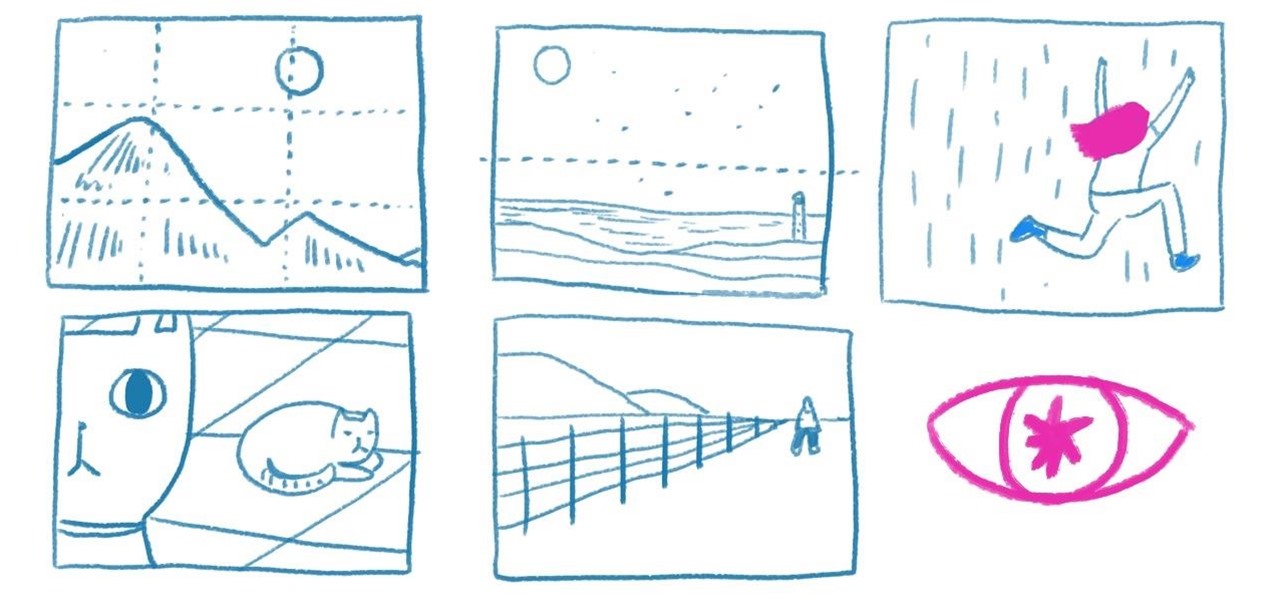
Now that it's easier than ever to take pictures using a digital camera or smartphone, more people should brush up on basic composition tips for taking a good photograph.

In my free time, I like to program in an image programming language called Context Free. You can download it at www.contextfreeart.org for free.

This is The Substream's lesson from The Film Lab in Composition: The Rule of Thirds. Composition is how you choose to show the audience your story.

Dave Cross shows us how to take advantage of InDesign’s paragraph rules by creating and applying new styles to your text. See how to use paragraph rules in InDesign CS3 in this software tutorial. Use paragraph rules in InDesign CS3.

This video shows how to check for and prevent a scratch in pool by utilizing the 90 degree rule and sending the object ball into the correct pocket. Two techniques shown to are "follow" and "draw," hitting the cue ball above or below the center. Prevent a scratch in pool using the 90 degree rule.

It's not just in the tequila you choose, it's also in your technique. This video from How2Heroes shows you the proper way to mix the perfect margarita. Rule #1: don't use a mix. Rule #2: Make sure it is well shaken before serving. Make the perfect Mexican margarita.

This is the last week of an eight-week contest that I just happened upon. One winner is awarded from each week so it's not too late to enter if you have pictures of this theme. The voting starts next week and is open for a week. Submission and the rules are easy for a chance at $250.

Type: Digital photography and 2D art Theme: Embracing Our Differences®

Rules below may not make sense if you're new to QuarkXPress, but it's basically a way of setting conditions or rules for paragraph attribute that fall BELOW the selected text. Learn just how to use the rules below option in this silent tutorial. Make sure you click on "video tutorial sections" in the top left corner and pick the lesson. Use the rule below option in QuarkXPress.

Some text, like a time schedule, looks cleaner if lines are added. In this video tutorial we will take a look at how to add a rule above or below your type in Adobe InDesign and QuarkXPress. Learn how to copy attributes from one line to another quickly by using the eye-dropper tool. Add rules and line attributes in InDesign.

This pool shooting tutorial illustrates the 90 degree rule, which states that when the cue ball hits the object ball straight, the two balls will separate at 90 degrees. This is true regardless of the "cut angle," or angle the balls are apart from each other. Use the 90 degree rule with cut angles in pool.

This video illustrates how to use your own hand to help visualize the 90 degree rule when shooting pool and determine where the cue ball and the object ball will go, so you don't scratch. The thumb and forefinger spread out in an "L" shape will effectively predict the directions the cue ball and the object ball will take. Visualize the 90 degree rule in pool.

This is another example of the 30 degree rule when shooting pool. It shows that the anticipated and actual paths of both balls are the same. With a solid knowledge of the 30 degree rule, you can accurately predict where the cue ball will go and set up you next shot. Use the 30 degree rule when shooting pool.

Playing golf could be a pain if you don't know all of the basic rules, tips and etiquette associated with the sport. You could find yourself off the fairway (and not on the green, if you know what I mean), or you could find yourself getting kicked out of the golf course for greens damages or unsafe practices and you could find yourself merely being the worst golfer with a club in his hand.
Type: Digital and traditional photography Theme: Wildlife
Type: Digital and traditional photography Theme: Wildlife
This was a five-week contest with a weekly $250 winner. It has been extended two more weeks! So dig out those cute kid pictures for a chance at $250.

Mike and Rajo from the SubStream's "Film Lab" have some tips regarding pre-production and development for proper script format.
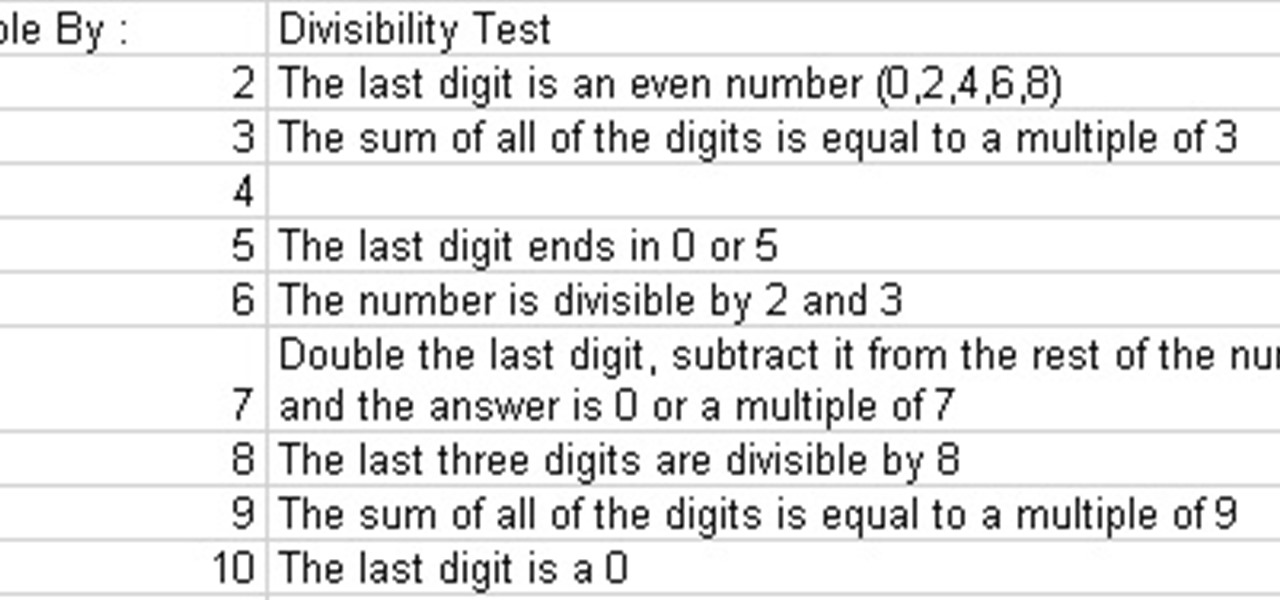
Look at the image below to learn all about the divisibility rules. Real Life Examples

You know, everyone's got their own list of writing rules. I like these 10 rules for writing from Janet Fitch because they're pretty straightforward. Via Kottke.

The children of St Cuthbert's School take you through the rules of the playground game 'Hopscotch'. Been around for centuries, but still a popular game for school children. Play hopscotch with playground rules.

This video illustrates an example of using the 30 degree rule and the path the cue ball will take. It shows the anticipated path when the ball is hit with medium speed, and it demonstrates the curve effect when the ball is hit hard. Use the 30 degree rule to determine cue ball direction.

This interactive Kodak digital camera tutorial takes you through every step necessary to fully familiarize yourself with the Kodak EasyShare V1253 Zoom digital camera. If you just purchased a Kodak EasyShare V1253 Zoom digital camera, take this instructional tour and learn how to set camera date & time, review pictures & videos, delete pictures & videos, protect pictures & videos, share pictures & videos, set picture quality, and set camera modes. Soon you will be an expert at operating your ...

This interactive Kodak digital camera tutorial takes you through every step necessary to fully familiarize yourself with the Kodak EasyShare V1233 Zoom digital camera. If you just purchased a Kodak EasyShare V1233 Zoom digital camera, take this instructional tour and learn how to set camera date & time, review pictures & videos, delete pictures & videos, protect pictures & videos, share pictures & videos, set picture quality, and set camera modes. Soon you will be an expert at operating your ...

This interactive Kodak digital camera tutorial takes you through every step necessary to fully familiarize yourself with the Kodak EasyShare V1073 Zoom digital camera. If you just purchased a Kodak EasyShare V1073 Zoom digital camera, take this instructional tour and learn how to set camera date & time, review pictures & videos, delete pictures & videos, protect pictures & videos, share pictures & videos, set picture quality, and set camera modes. Soon you will be an expert at operating your ...

This interactive Kodak digital camera tutorial takes you through every step necessary to fully familiarize yourself with the Kodak EasyShare V1003 Zoom digital camera. If you just purchased a Kodak EasyShare V1003 Zoom digital camera, take this instructional tour and learn how to set camera date & time, review pictures & videos, delete pictures & videos, protect pictures & videos, share pictures & videos, set picture quality, and set camera modes. Soon you will be an expert at operating your ...

This interactive Kodak digital camera tutorial takes you through every step necessary to fully familiarize yourself with the Kodak EasyShare V705 Dual Lens digital camera. If you just purchased a Kodak EasyShare V705 Dual Lens digital camera, take this instructional tour and learn how to set camera date & time, review pictures & videos, delete pictures & videos, protect pictures & videos, share pictures & videos, set picture quality, and set camera modes. Soon you will be an expert at operati...

This interactive Kodak digital camera tutorial takes you through every step necessary to fully familiarize yourself with the Kodak EasyShare-One digital camera. If you just purchased a Kodak EasyShare-One digital camera, take this instructional tour and learn how to set camera date & time, review pictures & videos, delete pictures & videos, protect pictures & videos, share pictures & videos, set picture quality, and set camera modes. Soon you will be an expert at operating your new Kodak Easy...

This interactive Kodak digital camera tutorial takes you through every step necessary to fully familiarize yourself with the Kodak EasyShare Z7590 Zoom digital camera. If you just purchased a Kodak EasyShare Z7590 Zoom digital camera, take this instructional tour and learn how to set camera date & time, review pictures & videos, delete pictures & videos, protect pictures & videos, share pictures & videos, set picture quality, and set camera modes. Soon you will be an expert at operating your ...

This interactive Kodak digital camera tutorial takes you through every step necessary to fully familiarize yourself with the Kodak EasyShare Z1285 Zoom digital camera. If you just purchased a Kodak EasyShare Z1285 Zoom digital camera, take this instructional tour and learn how to set camera date & time, review pictures & videos, delete pictures & videos, protect pictures & videos, share pictures & videos, set picture quality, and set camera modes. Soon you will be an expert at operating your ...

This interactive Kodak digital camera tutorial takes you through every step necessary to fully familiarize yourself with the Kodak EasyShare Z1012 IS Zoom digital camera. If you just purchased a Kodak EasyShare Z1012 IS Zoom digital camera, take this instructional tour and learn how to set camera date & time, review pictures & videos, delete pictures & videos, protect pictures & videos, share pictures & videos, set picture quality, and set camera modes. Soon you will be an expert at operating...

This interactive Kodak digital camera tutorial takes you through every step necessary to fully familiarize yourself with the Kodak EasyShare ZD710 Zoom digital camera. If you just purchased a Kodak EasyShare ZD710 Zoom digital camera, take this instructional tour and learn how to set camera date & time, review pictures & videos, delete pictures & videos, protect pictures & videos, share pictures & videos, set picture quality, set flash & exposure, crop pictures, and set camera modes. Soon you...

This interactive Kodak digital camera tutorial takes you through every step necessary to fully familiarize yourself with the Kodak EasyShare Z740 Zoom digital camera. If you just purchased a Kodak EasyShare Z740 Zoom digital camera, take this instructional tour and learn how to set camera date & time, review pictures & videos, delete pictures & videos, protect pictures & videos, share pictures & videos, set picture quality, set flash & exposure, crop pictures, and set camera modes. Soon you w...

This interactive Kodak digital camera tutorial takes you through every step necessary to fully familiarize yourself with the Kodak EasyShare Z710 Zoom digital camera. If you just purchased a Kodak EasyShare Z710 Zoom digital camera, take this instructional tour and learn how to set camera date & time, review pictures & videos, delete pictures & videos, protect pictures & videos, share pictures & videos, set picture quality, set flash & exposure, crop pictures, and set camera modes. Soon you w...

This interactive Kodak digital camera tutorial takes you through every step necessary to fully familiarize yourself with the Kodak EasyShare Z700 Zoom digital camera. If you just purchased a Kodak EasyShare Z700 Zoom digital camera, take this instructional tour and learn how to set camera date & time, review pictures & videos, delete pictures & videos, protect pictures & videos, share pictures & videos, set picture quality, set flash & exposure, crop pictures, and set camera modes. Soon you w...