
How To: Sculpt a clay cat and mouse digital camera cradle
Want a cool way to display your digital camera? It just takes a little clay and some time to make something really worthwhile, like this clay kitty cradle.


Want a cool way to display your digital camera? It just takes a little clay and some time to make something really worthwhile, like this clay kitty cradle.

This four-part video tutorial is furnished by the (FCC) Federal Communications Commission shows you how to get ready for the digital television transfer. Is your television ready for digital? By February 17th, 2009 TV stations will stop broadcasting in analog and broadcast only in digital. Your TV needs to be ready so you can keep watching. Digital television, also known as DTV, is here, and after February 17th, TV stations will turn off their analog signal. The FCC wants to be sure you are r...

Check out this video tutorial to show you how to use a Canon Rebel digital SLR camera. This video was made by the equipment room at CUNY Journalism School in New York.

Watch this cinematography tutorial on how to use the microShouldermount, which can be attached onto a tripod or used in its typical configuration as a shoulder mount. You can attach a monitor along the grip rod. Learn the essentials of the Redrock mounting systems for professional digital video cameras. Interesting tutorial for professional cameramen & digital filmmakers.

See how to use the Sony Hi-Def PMW-EX3 digital camera, with a little help from Philip Bloom. This is a great video to teach you everything you need to know about this high definition camera, perfect for your short film.

This video tutorial will teach you a simple hack that will allow you to hide a secret message in any digital picture. Who knew a picture could actually be worth a thousand words? Real words, embedded within! For detailed, step-by-step instructions on recreating this hack yourself, take a look. Keep your messages on the Internet secret with this how-to.

Securing Microsoft Office Word 2007 documents with Digital Signatures - When you receive a document that has been signed by someone you know, you are more likely to trust the contents than those of a document that has not been signed, or has been signed with an unfamiliar signature. Signing a document validates it to someone who recognizes your signature, now add the same degree of integrity to your documents in Microsoft Office Word 2007 thanks to the new Digital Signatures feature. For more...

Ever wonder what those bars and lines on the LCD screen on your digital camera do? In this great tutorial, Ethan Wilding demonstrates how to read one of the most useful features on your camera: the histogram.

Another option in body fat testing is to use an electronic or digital caliper. These types of calipers make more accurate readings and can take a measurement in seconds. Check out this three part tutorial and learn how to use a digital caliper on a body builder's physique. Keep track of your body fat and you will be winning body building competitions in no time.
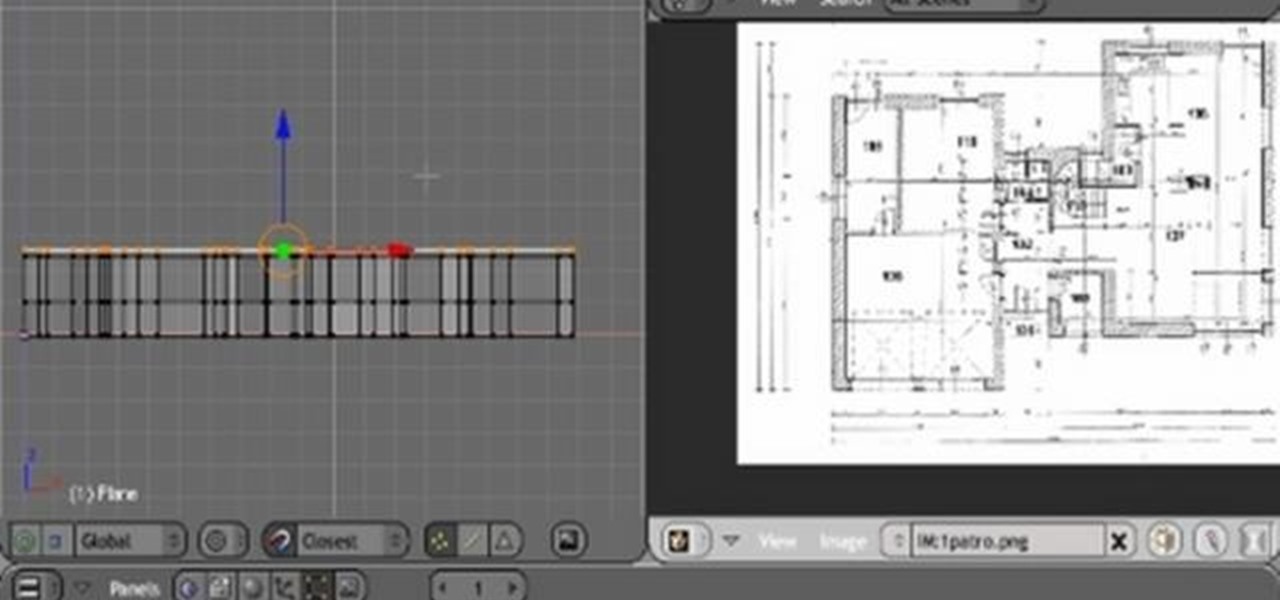
In this extensive three part video series, you'll learn, quite literally, how to build a fully furnished home in Blender 3D. Starting at the basic blueprint, to adding free furniture off of various internet websites, you'll get the full walkthrough in each part of the video.

Increasingly, cutting-edge platforms like blockchain technology and augmented reality are overlapping, forging new digital frontiers that promise to change the way we interact with the virtual and the real world.

This video will guide you how to make digital signature in MS Word. The digital signature will allow to secure your document from tampering. When you set digital signature in your word text then you can't insert anything in the document anymore. You could add your image of signature with text.

In this clip, we learn a basic digital photography workflow, one which will enable you to enhance your favorite digital photos with both ease and speed. (Note: To follow along, you will need to have the application installed. Learn how to download and install the Mac App Store here.)
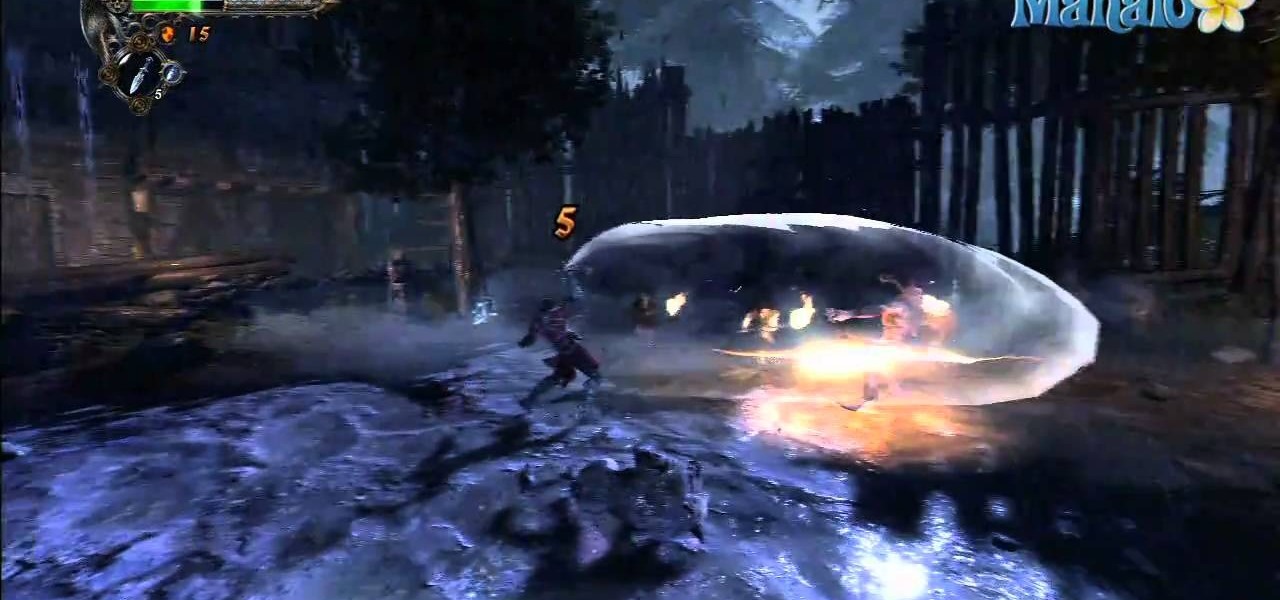
Watch the full gameplay for Castlevania: Lords of Shadow on the Xbox 360. Lords of Shadows is yet another video game in the popular Castlevania franchise, which has been around since the days of the NES. In this lengthy walkthrough, you'll see all the vampire killing action, set in the Middle Ages, with protagonist Gabriel Belmont. This is a handy video guide if you ever get stumped on a level.

In this amazingly in-depth tutorial video they go into great detail on all of the methods of using GND glass filters, along with it's general purpose is and what it can do for you! For those not in the know, GND filters are glass lens attachments that come in graduated varying tints of grays and colors!

Have you ever heard of tradigital art? Tradigital art incorporates traditional materials with digital media. This is a combination of such techniques as illustration with Decocolor Markers, Prismacolor Markers, pencils, and Photoshop. Watch this tutorial to learn how to enhance traditional art methods with digital media. It illustrates the tradigital process step-by-step. Make sure to pause the video after each step and look at the screen every few seconds while you are drawing.

Learn to to make a fisheye lens for your digital camera using only a peep hole from a door and some tape.

Need to make a custom, digital clock that will run in all major desktop and smartphone browsers? This tutorial shows you how to employ Javascript functions to communicate in real time with web page elements to get a slick CSS animated clock. Cool, eh?

Still wondering why you need a follow focus for your digital camera? Curious about how it works, or how you can get the most out of yours? This video has the answers! Learn everything you need to know about the z focus.

The mic you use will affect the quality and sound of the audio for your digital film project. The in-camera mic is usually not enough, so you'll need to buy some extras. But which ones are the best, and how to use them?

This tutorial goes over the Canon manual lenses that are produced with film cameras in mind, but you can buy an adapter to fit them to your digital cameras. This tutorial shows you how to use these FD lenses, and why you would want to.

You can still make great high definition videos using the Canon digital SLR camera line. This video gives you quite a few tips you can use to start creating your own videos and movies - the most important one of which is to have fun!

The Roku Digital Video Player is one of the best of the net-video-streaming boxes to come out over the last few years, and now is partnered with Hulu to offer Huluplus on it's devices. This video will show you how to use Huluplus on a Roku to watch all your favorite Hulu content quickly and easily.

LCD screens are great to have on your digital cameras or other devices until they break. DOH! Don't pay tons of money to fix it when you can do it yourself after watching this video. It will show you how to replace the LCD screen on a Nikon Coolpix L18 or I20, getting your camera back up and running on the cheap.

A remote control for a camera? Why not! You won't have to worry about racing the timer function any more! Build a remote control for your digital camera that will take the picture whenever you want. The range is as far as two miles!

Being a light source themselves, as well as far away, and sometimes even moving, and only visible at night on top of all that... well, it's understandable why some digital photographers are intimidated at the thought of taking pictures of stars or meteor showers. However, this tutorial shows you some useful techniques to capture the night sky in brilliant detail.

There are four variables a digital photographer must keep in mind when shooting pictures to ensure correct exposure: ambient light, shutter speed, f-stop and ISO. Also, keep all your images crisp and sharp, even if you're shooting in a low-light setting.

In this clip, you'll learn how to Photoshop CS5 to change the white balance settings of a digital photograph after the effect. Whether you're new to Adobe's popular raster graphics editor or a seasoned designer looking to better acquaint yourself with the new features and functions of the latest iteration of the application, you're sure to benefit from this free software tutorial. For more information, watch this video guide.

There's a technique available for digital SLR cameras that most amateur photographers do not know about, or do not use correctly, and that's using a simple telephoto lens (long lens) to create blurry background, great portraits or awesome up-close macro shots. Without the telephoto lens, you lose a lot of the emphasis on your subject, because the background blends in, whereas telephoto lenses help create a degree of depth, blurring out the background, giving concentration on the foreground. I...

In this clip, learn how to use masks, adjustment layers and layer effects to enhance your digital images in Adobe Photoshop CS4 or CS5. Whether you're new to Adobe's popular raster graphics editor or a seasoned designer looking to better acquaint yourself with the new features and functions of the latest iteration of the application, you're sure to benefit from this free software tutorial. For more information, watch this video guide.

It's true that a high quality digital SLR can take pictures 1000X better than any digital camera can without any previous experience from the photographer, but by understanding some digital SLR camera basics you can improve the quality of your photos greatly, and even take professional-looking ones.

In this clip, you'll see how to utilize Adobe Lightroom to brighten someone's smile. Whether you're new to Adobe's popular photo application or a digital photography professional just looking to better acquaint yourself with Photoshop Lightroom 3, you're sure to be well served by this free video software tutorial. For more information, as well as to get started using Lightroom 3 yourself, take a look!

This clip offers advice on how to remove dust and other noise from a digital photograph after it's been taken using Adobe Lightroom. Whether you're new to Adobe's popular photo application or a digital photography professional just looking to better acquaint yourself with Photoshop Lightroom 3, you're sure to be well served by this free video software tutorial. For more information, as well as to get started using Lightroom 3 yourself, take a look!

In this clip, you'll learn how to white balance a digital photograph after the fact using Adobe Lightroom. Whether you're new to Adobe's popular photo application or a digital photography professional just looking to better acquaint yourself with Photoshop Lightroom 3, you're sure to be well served by this free video software tutorial. For more information, as well as to get started using Lightroom 3 yourself, take a look!

Recently purchased a brand new digital SLR? Learn how to use your camera's functions properly by watching this tutorial on how to use your picture control settings on your Nikon digital SLR.

When your kids start discovering technology, it can be a fantastic learning experience. Check out this tutorial, hosted by a third grader, to help your kiddies get used to handling a digital camera. This video is filled with a ton of tips and lots of advice, tailored just for children.

See how to add and import digital images into Adobe Lightroom 3 from a system folder. Whether you're new to Adobe's popular photo application or a digital photography professional just looking to better acquaint yourself with Photoshop Lightroom 3, you're sure to be well served by this free video software tutorial. For more information, as well as to get started using Lightroom 3 yourself, take a look!

In the mood for a little digital decadence? Learn how to create red velvet drapes using the GIMP image editor. Whether you're new to GIMP or simply looking to pick up a few new tips and tricks, you're sure to benefit from this free video tutorial. For more information, including step-by-step instructions on how to get started creating your own digital curtains, watch this graphic designer's guide.

To help familiarize yourself with the Nikon COOLPIX S51 or S51c camera, here's a short video tutorial which offers descriptions of a few of these camera's coolest features, tips for taking great pictures and an explanation of how to use the incredibly cool wireless feature of the S51c camera. You'll see how to take great pictures with a Nikon Coolpix S51 digital camera.

This tutorial video will teach you to make your very own wall harp. The techno-gurus of tech makeover show My Home 2.0 made this digital wall harp using a MidiTron and infrared sensors that track your hand movements. To see complete instructions, more great DIY projects, and their latest state-of-the-art home makeovers, visit: