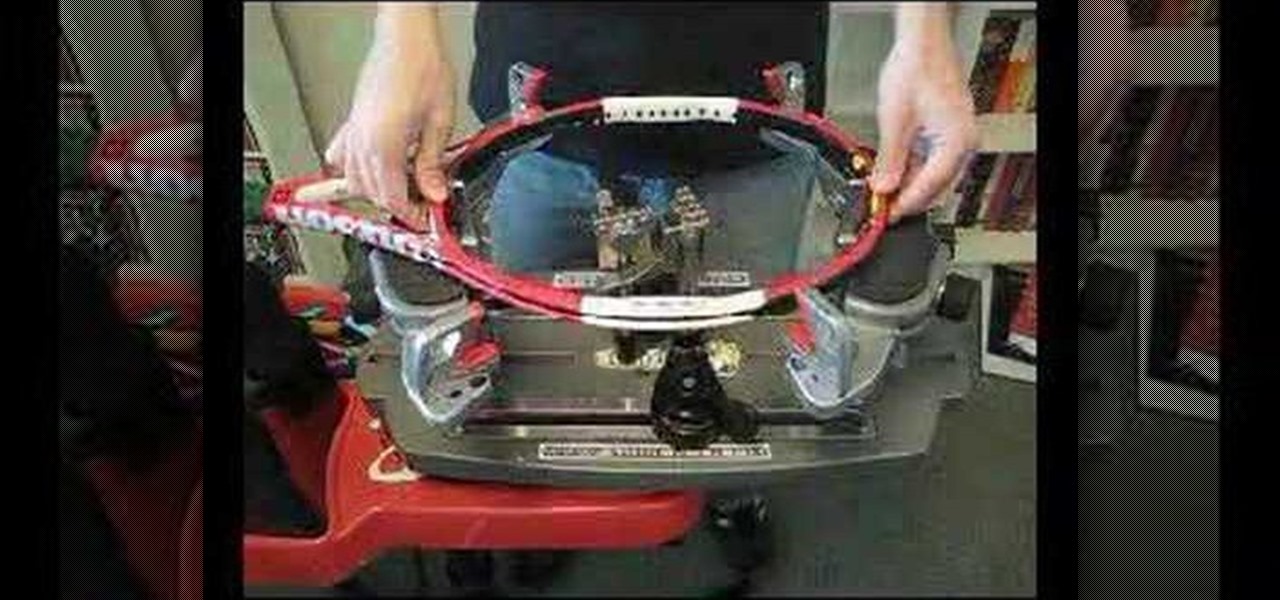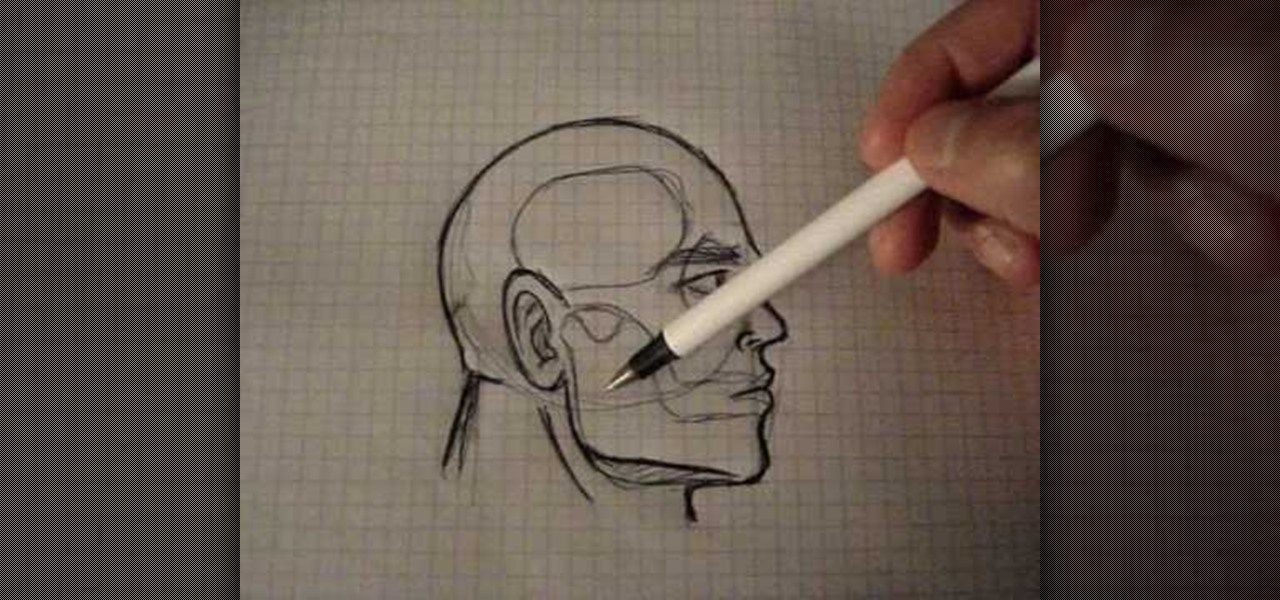Pixel Perfect is the "perfect" show to help you with your Photoshop skills. Be amazed and learn as master digital artist Bert Monroy takes a stylus and a digital pad and treats it as Monet and Picasso do with oil and canvas. Learn the tips and tricks you need to whip those digital pictures into shape with Adobe Photoshop and Illustrator. In this episode, Ben shows you how to create hair and fur with the pen tool in Photoshop.

Pixel Perfect is the "perfect" show to help you with your Photoshop skills. Be amazed and learn as master digital artist Bert Monroy takes a stylus and a digital pad and treats it as Monet and Picasso do with oil and canvas. Learn the tips and tricks you need to whip those digital pictures into shape with Adobe Photoshop and Illustrator. In this episode, Ben shows you how to retouch commercial products in Photoshop.

Pixel Perfect is the "perfect" show to help you with your Photoshop skills. Be amazed and learn as master digital artist Bert Monroy takes a stylus and a digital pad and treats it as Monet and Picasso do with oil and canvas. Learn the tips and tricks you need to whip those digital pictures into shape with Adobe Photoshop and Illustrator. In this episode, Ben shows you how to detail an automobile headlight in Photoshop.

Watch this video tutorial as artist Merrill Kazanjian show you how to combine traditional and digital media in art drawings.

This gem, an extensive cinematography video tutorial on Motion Control systems by Mark Roberts Motion Control. In some ways this video is an advertisement for the systems they create, but there is a lot of useful knowledge shared that transfers to planning, shooting, and compositing with lesser tools. This instructional video explains what motion control is and the features of the Milo Motion control system rig. A ton of fantastic commercial and music video creative work is shown, with shot b...

Interested in exporting a digital video clip from Sony Vegas for use on YouTube without losing image or sound quality in the process? This clip will teach you what you'll need to know. Whether you're completely new to Sony's popular nonlinear editor (NLE) or are a seasoned digital video professional simply looking to pick up a few new tips and tricks, you're sure to be well served by this free video software tutorial. For more information, including detailed, step-by-step instructions, take a...

Sprinkler Daddy's Sean Stefan explains automatic sprinkler systems in a nutshell. You'll see how to better install automatic sprinkler systems with a little sprinkler knowledge. It's a lot easier to envision yourself installing your own underground sprinkler system if you know basically what's involved. So, to make your landscaping needs less in the future, and your grass beautiful and greener than ever before, just watch this educational piece.

In this video, we learn how to take better digital pics using color and white balance. Color is one of the most powerful elements in any photograph. This can be powerful enough to be the subject of any photograph. Consider the colors and see how you can make them be the main object in the photo. Use your white balance on your flash to get the photo to show the color or the lack of color a lot better. The camera has to know what kind of light it's in to reproduce this correctly. Just change th...

Allow for your community to grow and expand by adding in a private messaging system to your website. Even if you're not experienced with PHP or MySQL, this tutorial walks you through the process of setting up the messaging system.

In this tutorial, we learn how to operate the audio system of a 2010 Prius. Every Prius comes standard with a 6-speaker AM/FM tuner with a single CD player. There is an 8-speaker with 6-disk changer available as well. The top of the line comes with a premium auto system and a navigation system. The left hand knob switches the system on and off and controls the volume. To set a radio station, use the manual knob and press it down until you hear a beep when you find the station you want to list...

In this four-part tutorial series, you'll learn how to create an advanced login system with Microsoft VB 6. Whether you're new to Microsoft's popular event-driven program language & IDE or a seasoned developer merely looking to improve your chops, you're sure to find benefit in this free Visual Basic programming lesson. For more information, including a complete demonstration and detailed, step-by-step instructions, take a look.

If you're looking for an efficient way to communicate with your online customers or fan base, one way to accomplish this is by setting up a PHP database of people who have signed up with your site, so you can send them email blasts or news updates.

Ever wonder how people make those wonderful and awe-inspiring time-lapse films? Well, this video shows you the bare basics of creating a time-lapsed movie. First, you'll need to set your digital camera on a tripod and set it to take stills at your desired intervals. Then, you'll need to import all of these photographs into Aperture or iPhoto on your Mac computer. Then it comes times to turning those pics into a time-lapse film. Watch and see how!

Want to remove pimples, wrinkles and other blemishes from a portrait? With Photoshop, it's easy! And this clip will show you precisely how it's done. Whether you're new to Adobe's popular raster graphics editor or a seasoned designer looking to better acquaint yourself with the new features and functions of the latest iteration of the application, you're sure to benefit from this free software tutorial. For more information, and to get started removing blemishes from your own digital photos, ...

In this video, we learn how to capture your holiday in eight digital photos. This is a challenge for most people, but it can help you remember your vacation without taking hundreds of photos. First, make sure you have different lenses to capture shorter and longer distances. Find photographs of the most beautiful places, using travel guides and locals as help on where they are. Capture a beautiful sunset or a memorable church with your camera, this will help you remember your surroundings. Al...

In this tutorial, we learn how to get a digital portrait backdrop in Photoshop. First, start by using the erase tool to remove the background from around the object completely. After this, fill in the background with the desired backdrop. Next, use the blending tool to blend the object's sides in with the backdrop, for a seamless look. Continue to do this for the entire object, cleaning up any blurry spots that you see as well. When you are finished, your object will have a new background and...

Dislike the color of the sky in a certain digital photograph? Change it with Photoshop. Whether you're new to Adobe's popular image editing software or simply looking to pick up a few new tips and tricks, you're sure to benefit from this free video tutorial, which presents an overview of how to turn unwelcoming skies a deep, saturated blue. For more information, and to get started adding dark blue skies to your own digital photos, watch this graphic designer's guide.

There's no getting around it: if you want to get good at playing the ukulele or any other instrument, you'll need to practice. Fortunately, the Internet is awash in free, high-quality uke lessons, like this one from Ukulele Underground. This particular tutorial provides a detailed, step-by-step overview of how to put a ukulele into standard (GCEA) tuning with a digital tuner. For more information, and to get started tuning up your own uke, watch this helpful how-to.

This video shows the method to import digital media in Corel VideoStudio. Click on the 'Capture' tab once the program is open. There are four options available. Click on 'Import Digital Media'. Now a dialog box opens asking you for the location of the place where you would be importing files. Keep the disk with the file in your drive. Click on 'Import'. You are now asked the file you want to import. Select the file and click 'Import'. The import can take time depending on its size. After the ...

In this video tutorial, viewers will learn how to create their own Apple Loops in Logic Pro 9. Logic Pro is a hybrid 32/64 bit digital audio workstation and MIDI sequencer software application. In this video, viewers will learn how to make any regular audio file into an Apple Loop that can be searched in Logic's Loops browser. This video focuses on setting up a workspace, recording with both live performers and digital instruments, editing and arranging, and mixing and mastering a composition...

Helpvids explains the minimum system requirements for the Windows 7 operating system. While the minimum system requirements are explained, the viewer is also reminded that using the minimum requirements are not advisable and could cause your computer to run super slow.

This video shows you how to bleed a towel radiator like a professional. The radiator is hot at the bottom and cold at the top, which means that there is air in the system and the system will have to be bled. To bleed the system, you will have to open the bleeder valve with a key or flat screwdriver. Turn off the system first, so that no more air can be drawn into it. Open the bleeder valve slowly by turning with the key or screwdriver until you hear air and then stop. If the air stops quickly...

In this video the author shows how to sign PDF files and create digital appearances. To do this open any document where there is a place provided to digitally sign it. Now double click that area and you will be shown a pop up menu that helps you to sign the document. Now if you already have a digital sign prepared you can go ahead and sign the document. If not there is an option to create a new sign and this video shows the procedure of how to get it done. Using this feature now you can digit...

This lesson is the second of a series exploring alternative process photography. In this lesson, learn how to create a Cyanotype using a digital negative. Step by step instructions are included with samples and illustrations. Follow along with this photo lesson and learn how to recreate this old-fashioned print technique. You'll need a cyanotype kit, a fine bristled paint brush, a watercolor rag, a contact printer, a pair of clamps, a large tray, a UV light source, and a digital negative.

This is my homemade led light system. The main unit has a total of 228 LED's, the corners are using super wide angle LED's to maximize visibility. There are also 48 LED mini lightbar, 5x 16 LED mini modules.

Need to know how to customize your general system information? It's handy if you build or fix your own systems and want a way to brand them, or just to personalize your system. This is a great tutorial on customizing operating systems in XP by informationleak.net hacker Halla.

Want to mix and scratch like a professional DJ? To be a good DJ you need to understand the concepts of mixing tracks, adding cool effects, and of course you need a good sense of rhythm to line up the beats. This how to video explains how you can fit the platter on a Denon DN-HS5500 digital DJ controller. This demonstration shows you how to fit the platter, slip mat and attach a 7" vinyl. Watch this DJ tutorial and you can learn how to fit the platter on a Denon DN-HS5500 digital DJ controller.

In this gardening tutorial, you'll find instructions for building an aeroponic fogger, or mister, for a hydroponic growing system. Nutrified fog is accepted by the roots at a much faster rate than nutrients from spray or soak system. So I modified my Aerospray system to have both nutrifog and timed sprays. To learn more about this method for constructing an aeroponic fogger, take a look!

This tutorial shows you how to take nice star pictures and star trail pictures with just a camera. This video also provides tips on choosing film, digital processes, and how to take late night photographs of stars in the night sky. You will need a tripod or a way to keep your camera absolutely still for long exposures. You can take photos of stars with a regular 35mm camera using a release cable, or use a digital camera with long exposure settings.

Take a look at this instructional video and learn how to mount your tennis racket with a 6-Point mounting system. You seldom have to move the mounting system's posts if you restring the same tennis racket. The micro adjusters assist in getting the tennis racket snug.

A/C system charging. Learn about recharging a car's air conditioner with refrigerant in this free car maintenance video.

Check out these video tutorials on the science of the human thoracoabdominal wall muscular system. These eductional videos will show you all you need to know about the thoracoabdominal wall, whether you're a physiologist, biologist, a medical student, or just a fan of science and human anatomy.

Okay, you've watched the "human skeleton structure" and "human neuroanatomy" videos, the next step is right here in these tutorial videos on the human muscular structure.

Portable video players often provide an all-in-one solution for listening to MP3s, watching videos and even playing games. Find out which one is right for you.

Learn with the Michael Downey how to use the Canopus Edius Pro 4 Editing System for film making. Part 1 of 4 - How to Use the Canopus Edius Pro 4 Editing system for films.

See how the Polar Bear System works in these games of Danielsen's. You'll see how the system works, how to do it, and why you should move where you move. Each video shows a different game, to make sure you cram the knowledge in.

Grandmaster Henrik Danielsen explains the different lines in his F4-System, the Polar Bear System. If you need a new way to play chess, then this is just right for you. See what he has developed in this two-part video.

This video series explains how to charge and evacuate the air conditioning system in a vehicle. Lots of machines are involved so you won't be able to do this at home.

Covers installation of BMW X5 Subwoofer system for X5 00-06 (E53). Part 1 shows removal of original subwoofer (if present). Part 2 shows accessing the OEM amplifier and battery. Part 3 and 4 show amplifier connections. Part 5 shows amplifier power and ground for the subwoofer system. Part 6 shows fuse install, first amp sound test and amp mounting. Part 7, the final part, shows rear hatch assembly and final amplifier tuning.

While the automotive industry is moving towards adopting AR displays in future models, BMW is already shifting into the next gear with its vision of the technology.