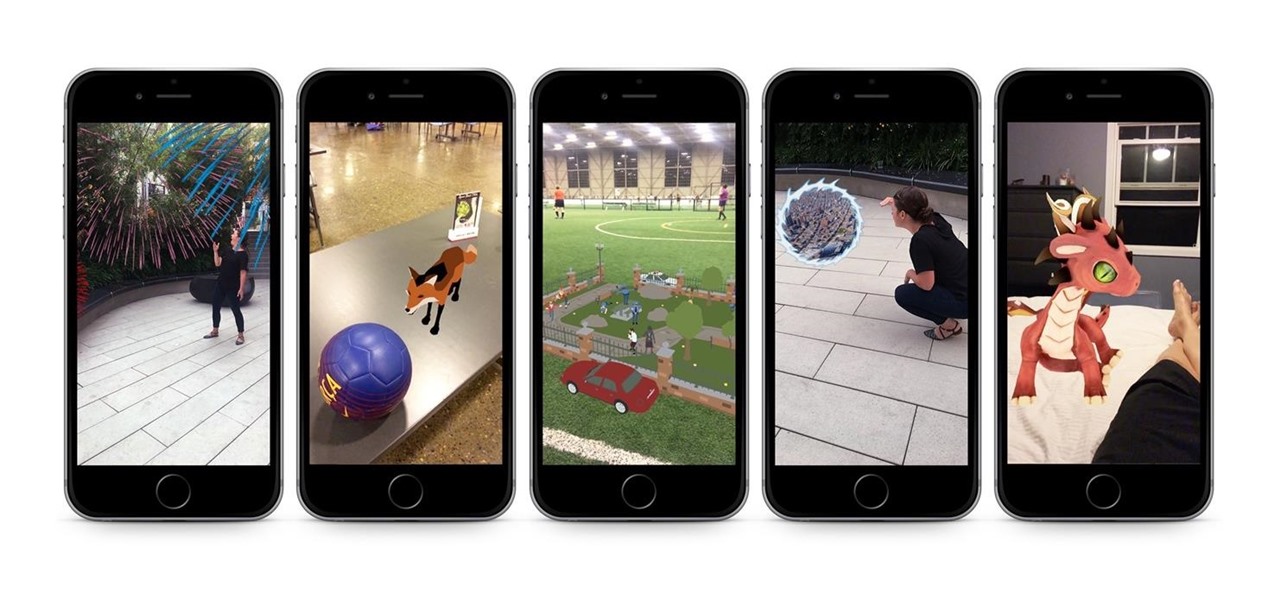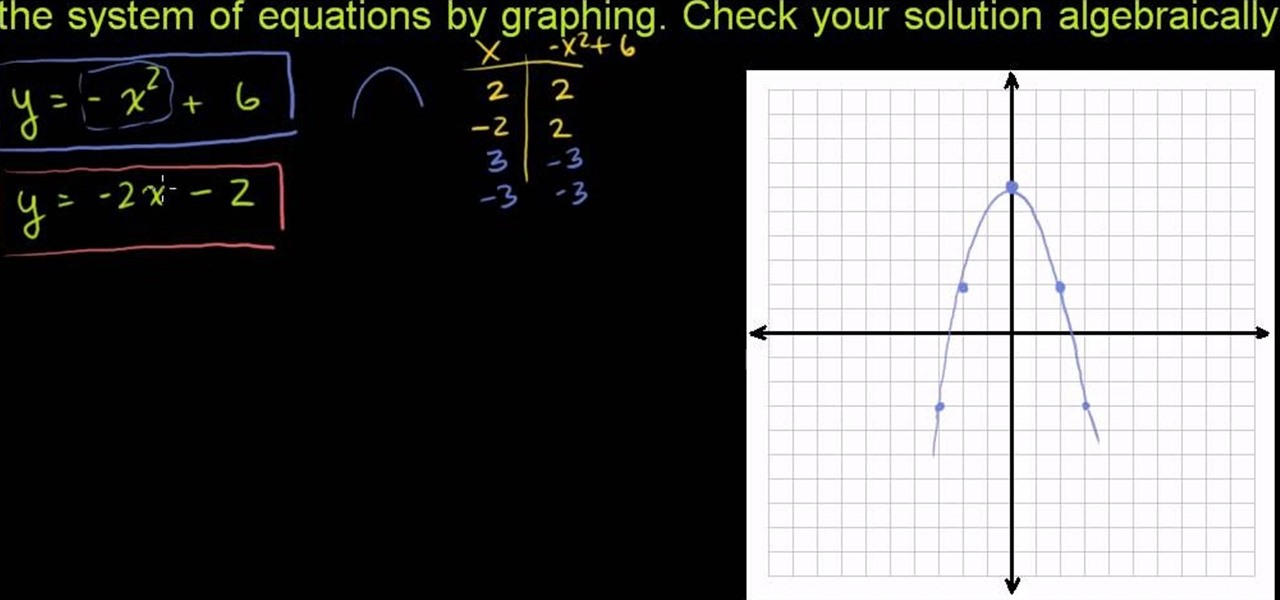It seems like each day our phones become more integrated into our lives. School, work, shopping — so many tasks either require a phone or heavily benefit from one. But our phones are a double-edged sword that can easily distract us and harm our mental health as well.

A potentially groundbreaking new app targeting retail financial services hopes to bring augmented reality to your local bank and credit union.

A partnership between augmented reality company Zappar and IoT services provider EVRYTHNG will bring AR experiences to consumers while supplying market data to brands.

While ARKit and ARCore are poised to bring AR experiences to millions of mobile devices, one company is poised to anchor those experiences anywhere in the world with just a set of geographic coordinates.
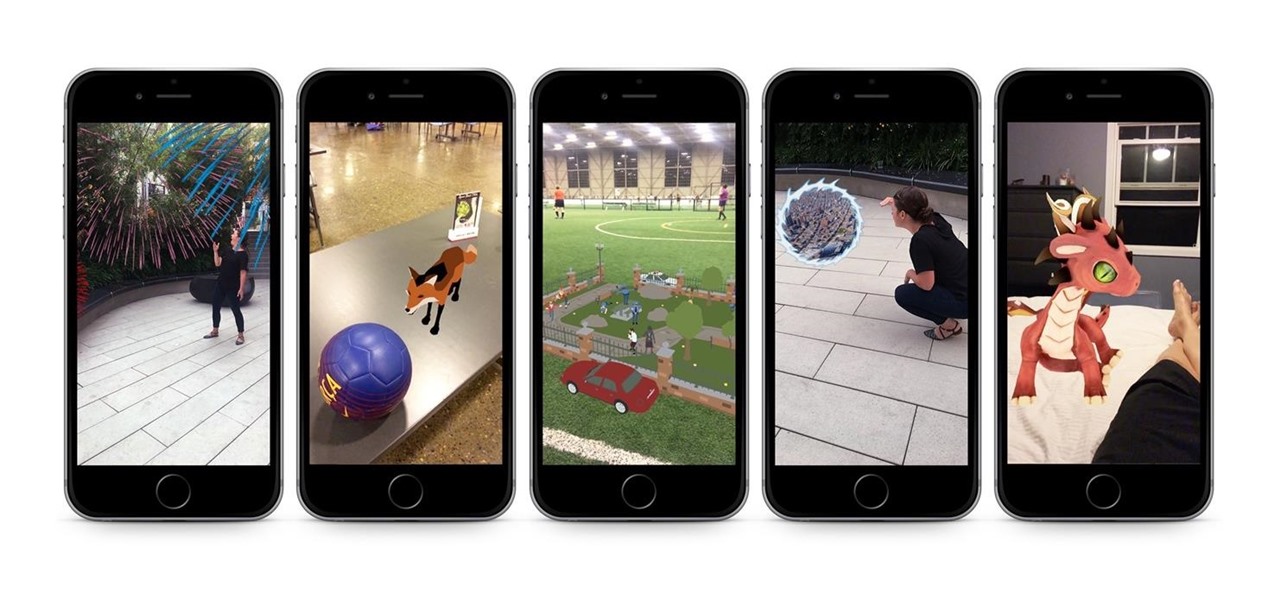
If giving truly is better than receiving, then The Box AR should be the best ARKit app available when iOS 11 releases next week.

There's one thing that I've always liked about iPhones, and that's their centered digital clock in the status bar at the top of the screen. On Android, it's always on the right side by default, and there's no easy setting that lets you just change it to the center position. But if you have a Google Pixel XL, there's a simple modification you can perform to get exactly that—a centered status bar clock.

Roughly four years ago, Adobe decided to abandon development of the mobile version of their popular Flash Player browser plugin. Their excuse at the time was that this move would enable them to focus more on HTML5 development for mobile devices and allow them to put more effort into maintaining the fluidity and security of their desktop Flash plugin.
Welcome back Hackers\Newbies!

Video: . Being one of the most popular DIY/maker projects around, Musical Floppy Drives are nothing new. However, myFloppyDriveOrchestra includes a few unique features, which separate it from the crowd.

Welcome back, my aspiring hackers and those who want to catch my aspiring hackers! As most of you know, this series on digital forensics is inspired by the motivation to keep all of you all out of custody. The more you know about the techniques used by law enforcement and forensic investigators, the better you can evade them.

Once you've updated your Nintendo 3DS to a recent version of the software, you'll be able to connect your 3DS and any of the older DS handhelds (such as a DSi). You can transfer content between the two devices using the System Transfer tool, as described in this tutorial.

If you want to create a shortcut in Mac OS X, or if you want to change the default hotkey for a function on your Mac computer, check out this quick tip from Tekzilla. It will help you learn how to access the system preferences on your Mac and gain access to the full list of keyboard shortcuts, allowing you to remove, add, or change all the hotkeys on your Mac.

Blackwing Descent is one of the awesome new raids in World of Warcraft: Cataclysm, and one of the first gigantic bosses you'll find there is the Omnotron Defense System. Watch this video for a guide to killing it's big robot-spawning butt quickly and easily.

One of the coolest parts of DC Universe Online is it's tremendously complex super hero character creation system. The system i pretty daunting at first, but this video will guide you through making an awesome character that will be the envy of your guildmates online.

The CAGED system is an amazing way of organizing the fretboard to allow you to find any chord on any place of the neck and instantly have a shape to play on, a scale, a triad and even an arpeggio. In this video you learn how to apply the method with minor chords as opposed to major chords.

So, a lot of people seem to be having trouble rooting their Motorola Droid X smartphone from Verizon Wireless using ADB (Android Debug Bridge). Well, there is an alternative for those having problems with the ADB version. You will need to have a Wi-Fi or Bluetooth widget handy for this hack. If you follow the instructions in the video, you'll have a completely rooted Motorola Droid X cell phone. Try it out.

Yes, the Droid X from Motorola can be rooted, and yes, you can do it at home. Just make sure you follow the directions precisely. If you succeed, you'll have a completely rooted smartphone. eFuse doesn't matter. If you want to expand your options on Verizon Wireless's Droid X, then you just have to take a chance… use this video in conjunction with the links and description below.

Mark Wallace shows how to set up a pocket wizard system and use mixed lighting for photography.

From Ramanujan to calculus co-creator Gottfried Leibniz, many of the world's best and brightest mathematical minds have belonged to autodidacts. And, thanks to the Internet, it's easier than ever to follow in their footsteps (or just finish your homework or study for that next big test). With this installment from Internet pedagogical superstar Salman Khan's series of free math tutorials, you'll learn how to solve non-linear systems of equations in algebra.

System of equations is nothing but a system which contains more than one linear equations. This system of equations can be solved to arrive at the solution of the system. A simple system of the linear equations can be a pair of equations. To solve this kind of system you can employ the substitution method. So take the two equation of the system. Solve for the value of y in the first equation in terms of x. Now take this value of y and substitute in the second equation y value. Now the second ...

In this video tutorial, viewers learn how to make the System Restore feature use less space in Windows 7. Begin by clicking on the Start menu. Right-click on Computer and select Properties. Under Tasks, click on System protection. In the System Properties window, select the hard drive and click Configure. Under Disk Space Usage, drag the slider to the left for a lower amount. Then click on Apply and OK to confirm. This video will benefit those viewers who have a Windows 7 computer and would l...

Buying a digital camera doesn't mean your old prints, slides, or negatives are obsolete. You can easily convert them with a scanner to bring them into the 21st century. Watch this video to learn how to convert photos to digital.

Adobe Premiere Pro is one of the best video editing software suites ever conceived. Do you edit films? Do you want to be a film editor? Are you a director or screenwriter who wants to know how their movie gets put together after they're done with it? If you are any of those things or just want to learn how to do digital video editing for some other reason, watch this video. It will teach you everything you need to know about using Adobe Premiere Pro to edit digital movies.

You want the best quality photos you can get, and the Canon EOS 7D digital SLR camera makes perfecting your pictures easy. There is a range of technologies to enhance image quality. This video shows you the many options you can use.

If you are out with friends and don't have anyone to take your photo for you, you will need to take a self portrait. Instead of fumbling with a self timer, most people hold the camera themselves and take a snap. Unfortunately, these photos are hard to center and you often cut people off and lose what could have been a great shot.

This video describes how to import pictures from a digital camera onto your computer and use them in various ways. Simply plug in a flash drive with your stored pictures and they will immediately load onto your computer. Once this is done, you can share your pictures on Snapfish by opening the program and using its various programs. Within the program you can print your images, share, or even create gifts such as posters and mugs with your uploaded pictures. If you would like any more informa...

Got a Canon Powershot whose resolution or functions are not cutting it for you? Then amp up its abilities - without flat out buying a new camera - by checking out this digital camera hack video. By modifying the camera's firmware you'll be able to add games as well as a manual mode for ultimate control of how you produce your images.

These days, with so many digital distractions clogging the cloud - Twitter, Facebook, Blackberries, and iPads just to name a few - very few of us spend quality time just talking and cooking and eating with those we love. Take some time out to remember what it felt like to move without a Wii remote by learning how to pick blackberries and preserve jam.

Here's a quick, easy and useful tip: The next time you go to take a picture on your Apple iPhone, try holding the shutter button down as opposed to tapping it. The reason? Tapping can destabilize the camera, resulting in motion blur. Whereas holding the button will ensure that you get a great shot.

Learn how to import your videos into iMovie by viewing this video. This tutorial shows the various methods used to import the video clips into iMovie, arranging the clips in the timeline, and optimizing the video footage in the editing environment.

When editing digital footage within Windows Live Movie Maker, it's important that you not forget that you're not working in a strictly visual medium—that is, you should also give some consideration to your movie's soundtrack. This clip from Vimeo's excellent Video 101 covers how to do basic sound editing within Movie Maker.

Time lapse photography is a common film technique to capture subtle processes, such as star movement or sunst. This tutorial shows you all the equipment you'll need, how to set your camera up properly, and how to string it together for a film.

Are stabilizers worth the investment? Which one is the best? How can you get the most out of the stabilizer you already have? This tutorial provides the answers to all these questions, and more! Decide which stabilizer is right for your camera and budget.

CGI and live action shots get together in almost every big-budget Hollywood movie these days, but combining them in one shot can be challenging for the uninitiated. This video will teach you all about using CGI in live action films, including the use of 3D Studio Max, Blender, and other software to do the animation, rendering, compositing, and other digital steps to making great CGI-live action integration happen.

Obesity is no longer a problem in the world— at least, in the digital world. This Photoshop tutorial will show you an easy trick to making fat and obese people a little bit thinner. You can even make slightly overweight women and men into beautiful and skinny models. Get rid of those love handles!

In this video tutorial, we learn how to use the Antares Auto-Tune Evo pitch-correction plug-in in Graphical Mode when running Pro Tools 8. Whether you're new to Digidesign's popular DAW (digital audio workstation) or simply new to Auto-Tune, you're sure to be well served by this video guide.

In this video tutorial, we learn how to create two separate exposures for the same image with Camera Raw when retouching a digital photograph in Adobe Photoshop CS5. Whether you're new to Adobe's popular raster graphics editor or a seasoned designer looking to better acquaint yourself with the new features and functions of the latest iteration of the application, you're sure to benefit from this free software tutorial. For more information, watch this video guide.

In this video tutorial, we learn how to paint or draw on top of a digital photograph in Adobe Photoshop CS5. Whether you're new to Adobe's popular raster graphics editor or a seasoned designer looking to better acquaint yourself with the new features and functions of the latest iteration of the application, you're sure to benefit from this free software tutorial. For more information, watch this video guide.

In this clip, you'll learn how to clean up a background when retouching a digital photograph in Adobe Photoshop CS5. Whether you're new to Adobe's popular raster graphics editor or a seasoned designer looking to better acquaint yourself with the new features and functions of the latest iteration of the application, you're sure to benefit from this free software tutorial. For more information, watch this video guide.

As you might guess, one of the domains in which Microsoft Excel really excels is finance math. Brush up on the stuff for your next or current job with this how-to. In this tutorial from everyone's favorite digital spreadsheet guru, YouTube's ExcelIsFun, the 17th installment in his "Excel Finance Class" series of free video lessons, you'll learn how to calculate the debt ratio, debt to equity ratio, equity multiplier ratio and times interest earned ratio.