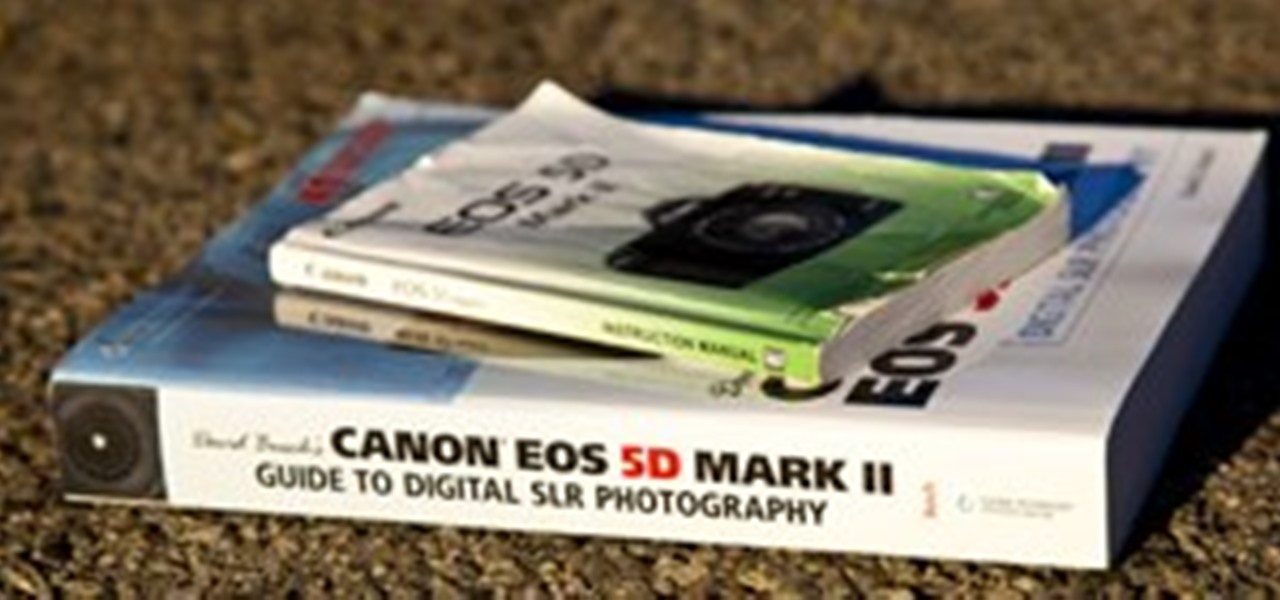Adobe Photoshop CS4 is the industry-standard software for perfecting digital images and is ideal for professional photographers, serious amateur photographers, and graphic designers. In this Photoshop tutorial, you'll learn how to use Kuler themes in your Adobe Photoshop CS4 projects. Use Kuler color themes in Adobe Photoshop CS4.

Traditional artists re-create reality using paints, colored pencils, and air-brushing. Digital imaging technology has given a new generation of artists an entirely new way to create photo realistic illustrations in Photoshop. Create photo realistic illustrations in Photoshop.

This is a tutorial on how to paint a desert digital paintjob on and airsoft gun. Paint an airsoft or paintball gun.

Every song is not created equal. So, every song should not be treated equally by your digital music player. We'll tell you how to customize your Zune software's equalizer to get the most from your music. This video will show exactly how to change your Zune software's equalizer. How To Change Your Zune Software's Equalizer.

This video will show you everything you need to know about taking your cats temperature. We cover the preparation needed,restraint used, digital thermometer usage and glass thermometer. Take your cat's temperature.

Are you a post-college grad trying to make new friends in the real world and having a hard time? Though it may feel like it, you are definitely not alone.

Whether you love Björk or you hate her, her Wanderlust music video is must-not-miss. Created by Encyclopedia Pictura, a California based production company, the video combines live action, puppets, scale models, and computer generated animation.
Since the invention of the printing press, books have been a dominant and iconic paradigm in our culture and throughout the world. During my years in elementary and high school, the digital world was on the rise sparking the conversation: Are Books Obsolete. Over the last year (or 2 at the most) that the term "Book" has started to make the shift from a physical object to the concept of a written work.

The manual that's included with the Canon EOS 5D Mark II is a great starting point for learning the camera, but it's definitely not the only place you should be getting your information from if you intend to master your 5D Mark II. If you don't have the manual, you can download a copy of it here from Canon's website. It's great for learning the basics of the camera, but sometimes it can be vague and hard to follow. In order to capture the full potential of the 5D Mark II, you need to go a lit...

Last week Amazon set their sights on the mobile app market, launching their Appstore for Android. This week they're attacking Android devices once again, but that's not all—they're getting into the online storage biz.

Now that you have a PS3, how do you set it up? This interactive video walkthrough will show you exactly how to set up your brand new PlayStation 3 entertainment system straight out of the box. See the steps to connecting the PS3 to your television or video monitor.

Check out this do it yourself tutorial demonstrating how you can build a static 35mm adapter. Build a static 35mm adapter for your digital camcorder.

From Astronomy Picture of the Day, Milky Way Over Abandoned Kilns by Tom McEwan. McEwan shot some historic kilns in rural Nevada, stitching together a panoramic "digital conglomerate of five separate images taken in early June from the same location. Visible above the unusual kilns is a colorful star field, highlighted by the central band of our Milky Way Galaxy appearing along a diagonal toward the lower right."

Here is a small tutorial on how I create a Christmas snowmen cartoon by drawing directly into Adobe Photoshop CS4 using a Wacom Tablet. I've used the free ManyCam software, which films your desktop so you can see exactly what I am drawing when I am drawing it. This is the perfect digital drawing to try out this holiday season. Who doesn't like winter snowmen?

This video showcases a number of artists and designers who rely on open source programming languages like Open Frameworks, Processing and Pure data to create digital art. If you want to help turn this into 3 documentaries about open source, art, programming and innovation, contribute to their goal of $27k on Indiegogo.

Amazing new technology by PrintDreams—pocket-sized ink jet printer with a built-in digital camera. Swipe it across the page, and you have an instant print.

Hey Noobs! This isn't computer-related, but perhaps some of you are digital photography freaks. Check out our weekly challenge: Can You Float on Air Like Tokyo's Levitating Girl?

Alex Lewis imagines what the world would look like infiltrated by video game characters in his digital montage series “Video Games vs. Real Life”. (P.S. If you like what you see, check out Lewis' t-shirt designs at Threadless).

Forget splurging on a fancy digital camera. All you need to do is attach a lens from a pair of dollar store reading glasses, and you'll get your macro shot. From Sean Lee, how to make a fifty cent macro lens.

HBO's hit period drama, Boardwalk Empire, is chock full of elaborate effects, created by VFX company Brainstorm Digital. Below, get a behind-the-scenes survey of the before and after breakdowns of scenes from the first season.

There's the simple, headache-inducing method, and then there's the slightly more complicated, pain-free method. All you'll need is a digital camera, Photoshop (or any image-editing software), 3D glasses, and the tutorial below. For step-by-step text instructions, click through to Open Tutorial.

A group of four giggly Japanese girls put on a digital fashion show with a projector and Google image search. Clever ad spot for Google Japan, directed by Wieden+Kennedy Tokyo. More from Wieden+Kennedy:

This quick Blender 2.5 video tip demonstrates how to use a displace modifier in conjunction with textures to add extra detail to a mesh. Using this technique can help provide another level of depth to a model with relative ease that otherwise would have to be done manually or through bumpmaps. Whether you're new to the Blender Foundation's popular open-source 3D computer graphics application or are a seasoned digital artist merely on the lookout for new tips and tricks, you're sure to be well...

Preview rendering can greatly speed up your workflow by allowing you to preview your scene within the viewport, from any angle and at low resolution as opposed to rendering the full scene anytime you check your progress. Whether you're new to the Blender Foundation's popular open-source 3D computer graphics application or are a seasoned digital artist merely on the lookout for new tips and tricks, you're sure to be well served by this free video software tutorial from the folks at CG Cookie. ...

See how to use Photoshop & Illustrator in tandem to create fancy, magazine-style vector art backgrounds.

In this Episode, Rob Birnholz shows you a great technique for quickly creating a 3D picture montage with Trapcode Particular. It takes just minutes to set up, but can save you hours of work.

In this episode of Red Giant TV, Aharon Rabinowitz shows you how to create the effect of text (or a logo) dissolving to sand and blowing away. You'll also learn how to reverse the transition, so that sand forms into text.

In this video tutorial, CreativeCOW leader, Eran Stern demonstrates using paint strokes brushes to automatically morph between path shapes.

In this 2 part video tutorial, Eran Stern shows you the first step to create a retro design title animation for a fictional sci-fi movie.

In this Red Giant tutorial, Aharon Rabinowitz shows you how to create a realistic traffic pattern backdrop - great for a scene in which the camera overlooks a low lying, but developed area - perhaps looking down from a high hill onto a residential neighborhood.

In this video tutorial, CreativeCOW leader, Eran Stern demonstrates how to create flower trails using Trapcode Particular in this special holiday episode. You'll also work with the light emitter and use 3D layer to obscure particles.

Check out this article on the ridiculously cool use of augmented-reality by LEGO.

In this video tutorial, Creative Cow leader Tony Ross demonstrates how to create a simple multi-video player in Flash using Actionscript 2. Also learn to have several videos use a single flv player.

Chain locks are hardly highly secure to begin with, but a fun MacGyver-style trick nonetheless. Add it to the lock picking vault. Crack a Master Lock - Mathematically, No Shim.

In this Apple Color tutorial, Richard Harrington along with color expert Robbie Carman create the Pleasantville effect in Apple Color. Using the secondary curves, specifically the saturation curve, to isolate just the yellow in a taxi cab everything else in the video clip can then be desaturated to create this popular effect.

This two part episode shows you how to use Trapcode Form to create a dramatic transition where footage breaks into binary code, and re-forms as different footage.

In this Episode, you will learn how to set up a seamless looping particle system. We will be using Trapcode Particular and Starglow to create a stylized holiday snowstorm, but the concepts can be adapted for anything from backgrounds to lower 3rds.

In this Boris FX video tutorial we show you how to use an After Effects mask to define custom extrusion curves as well as the baseline for text characters in Boris Continuum Complete's Extruded Text filter.

In this video tutorial, Creative COW contributing editor Carl Larsen shows you how to create a whip pan (swish pan) effect using Adobe After Effects built in tools.

In this episode, Chief Engineer Eran Stern works furiously to get his Starship's transporters back on-line to rescue a fellow crew member trapped on a hostile planet. But time is running out. Will Eran be able to build the transporter in After Effects in time?