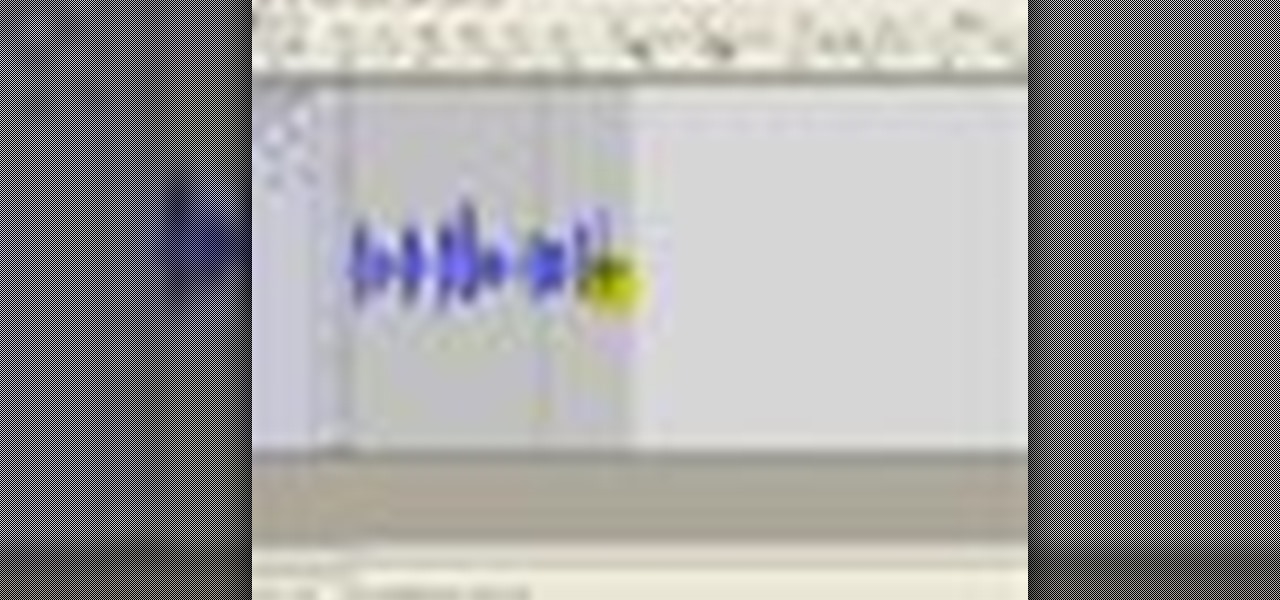Do you need to create graphics for video editing systems like Final Cut Pro, Avid, or Adobe Premiere? Are you looking to get more from Apple Motion or Adobe After Effects? Then you need to learn Adobe Photoshop.

Do you need to create graphics for video editing systems like Final Cut Pro, Avid, or Adobe Premiere? Are you looking to get more from Apple Motion or Adobe After Effects? Then you need to learn Adobe Photoshop.

Do you need to create graphics for video editing systems like Final Cut Pro, Avid, or Adobe Premiere? Are you looking to get more from Apple Motion or Adobe After Effects? Then you need to learn Adobe Photoshop.

This interactive Kodak EasyShare software tutorial takes you through every step necessary to fully use your AiO Home Center software. If you have a Kodak EasyShare digital camera and a Kodak ESP 3 or ESP 5 All-in-One Printer, you probably have this printer suite program. Let Kodak teach you how to use the AiO Home Center software. See how to perform basic scanning with the printer, advanced scanning, basic copying, advanced copying, printing pictures, checking ink levels, and other helpful re...

This interactive Kodak printer tutorial takes you through every step necessary to fully load a cartridge into a Kodak EasyShare G600 Printer Dock. If you have a Kodak EasyShare digital camera, you probably have one of these G600 printers, and you've probably had a problem with it, or not, like a stuck printer cartridge, but lets not get into that, let's get into how to insert a printer cartridge. Let Kodak teach you how. Load a cartridge into a Kodak G600 Printer Dock.

This interactive Kodak printer tutorial takes you through every step necessary to fully clear a cartridge jam on a Kodak EasyShare G600 Printer Dock. If you have a Kodak EasyShare digital camera, you probably have one of these G600 printers, and you've probably had a problem with it, like a stuck printer cartridge, or a cartridge jam, so fix it yourself, let Kodak teach you how. Clear a cartridge jam on a Kodak G600 Printer Dock.

This interactive Kodak printer tutorial takes you through every step necessary to fully load paper into a Kodak EasyShare G600 Printer Dock. If you have a Kodak EasyShare digital camera, you probably have one of these G600 printers, and you've probably had a problem with it, or not, like a stuck printer cartridge, but lets not get into that. Just follow this tutorial to see the steps to load paper into your G600. Let Kodak teach you how. Load paper into a Kodak EasyShare G600 Printer Dock.

If you're having a little trouble operating your newly purchased Motorola Nextel i1000plus cell phone, let Sprint help you out. This Sprint interactive mobile phone tutorial takes you through every step necessary to fully familiarize yourself with the i1000plus cell phone by Motorola. This instructional tour will help you learn how to use Nextel Direct Connect - Digital Walkie-Talkie, Nextel Online - Wireless Web, Mobile Office Email, Nextel Mobile Text Messaging, 100-Number Phone List Direct...

If you're having a little trouble operating your newly purchased Motorola Nextel i60c cell phone, let Sprint help you out. This Sprint interactive mobile phone tutorial takes you through every step necessary to fully familiarize yourself with the i60c cell phone by Motorola. This instructional tour will help you learn how to use Nextel Direct Connect - Digital Walkie-Talkie, Nextel Online, Mobile Office Email, Nextel Mobile Text Messaging, Speakerphone, Universal Headset Jack, Advanced Phoneb...

If you're into entomology, then you probably recognize the name E.L. Trouvelot. After all, he was the person responsible for the outbreak of invasive gypsy moths in North America, which are now one of the most destructive foliage-eating pests in the United States.

This year's Consumer Electronics Show is nearing an end so of course it's an occasion for the 'best of' lists. To save you time I thought I'd compile my 'best of' the 'best of' lists.

MacPhun, the company who brought FX Photo Studio to the iPhoneography community, and MobiTog, have teamed up to create the upcoming International iPhoneography Show. The first exhibition will kick off in New York on December 16-22 at The Soho Gallery for Digital Art. It will feature approximately 200 pictures captured with iPhones by over 150 different artists from around the world, making it the biggest exhibition of iPhone photography of the year. There will also be more international exhib...

Giveaway Tuesdays has officially ended! But don't sweat it, WonderHowTo has another World that's taken its place. Every Tuesday, Phone Snap! invites you to show off your cell phone photography skills.

Giveaway Tuesdays has officially ended! But don't sweat it, WonderHowTo has another World that's taken its place. Every Tuesday, Phone Snap! invites you to show off your cell phone photography skills.

Giveaway Tuesdays has officially ended! But don't sweat it, WonderHowTo has another World that's taken its place. Every Tuesday, Phone Snap! invites you to show off your cell phone photography skills.

PC-only users read no more, this announcement is for those who embrace all-devices-Apple. Are you interested in fully optimizing the use of your iPhone, Macbook or iPad? Are you looking to go paperless, find the best apps for all your iDevices, or easily automate your daily activities online? Are you interested in upgrading to more advanced keyboard shortcuts?

Type: Digital, theme Theme: Why is Earth Day important to our planet?

The Lost Thing is a lovely short written by Shaun Tan and co-directed by Tan and Andrew Ruhemann (executive producer of the fantastic doc My Kid Could Paint That). Based on the award-winning children’s book of the same title (also by Tan), the piece was created over a span of eight years(!) using a mix of CGI and 2D handpainted elements. Tan, whose background is in painting, spent much of the duration "carefully building, texturing and lighting of digitial elements to create a unique aestheti...

Choosing a camera, perhaps one of the most difficult decisions there is when it comes to photography. But being a great photographer on a budget isn't as hard as you think. It gets a little intimidating when you're looking at all these DSLR Canon and Nikon cameras. (By the way "DSLR" just means "Digital Single-Lens Reflex") But you don't NEED a big, bulky, expensive camera like those. Granted they are amazing cameras and you def. get what you pay for. But let's face it, the normal "just as a ...

We know it's fun to break stuff, but Santa sure isn't going to be as good to Michael Tompert next year. The San Francisco digital imaging and CGI artist destroyed a whole slew of brand-new Apple gadgets as a statement on "our relationship with fetish, fashion, freedom, and bondage."

The New York Times reports on the perks of opting for digital TV antennas vs. paying for cable TV. With the exception of the occasional spotty signal, young viewers are finding antennas are the preferable choice, considering savings add up to half the usual cost for cable TV and internet access.

If you would like to restrict what appears on your Facebook page, here's a novel way to retain ultimate control, coined the "super-logoff" method:

Sometimes it's hard to change habits, but in this case, switching from gelatin to agar isn't hard at all, especially once you taste the creamy delight of this chocolate panna cotta recipe.

This is a short tutorial about the application of shape keys to create control to animate architectural elements. Whether you're new to the Blender Foundation's popular open-source 3D computer graphics application or are a seasoned digital artist merely on the lookout for new tips and tricks, you're sure to be well served by this free video software tutorial. For more information, including step-by-step instructions, take a look! Animate sliding doors with shape keys in Blender 2.5.

This clip presents a general introduction to Blender's useful built-in interaction presets. Whether you're new to the Blender Foundation's popular open-source 3D computer graphics application or are a seasoned digital artist merely on the lookout for new tips and tricks, you're sure to be well served by this free video software tutorial from the folks at CG Cookie. For more information, including step-by-step instructions on how to use these presets in your own Blender projects, take a look! ...

This tutorial presents a general introduction to using the LuxRender rendering engineconjunction with Blender. Learn where to get it, how to run the script, and how to render to LuxRender. Whether you're new to the Blender Foundation's popular open-source 3D computer graphics application or are a seasoned digital artist merely on the lookout for new tips and tricks, you're sure to be well served by this free video software tutorial from the folks at CG Cookie. For more information, including ...

Learn how to go about rendering a car within modo. This clip discusses basic shader creation, studio lighting setup and how to approach to every single material using shader trees, raytracing with blurry reflection and global illuminations. What's more, you'll see how to create glasses, rims, brakes, tires, different car paint surfaces and more. Whether you're new to Luxology's popular 3D computer graphics application or are a seasoned digital artist merely on the lookout for new tips and tri...

In this clip, you'll see how to use sub-surface scattering inside modo, learning how to create a simple skin shader for a goblin creature using diffuse color and a custom procedural map to control skin roughness and bump effect. You'll also see how to create a simple but efficient lighting setup using two point lights and one area light source. Whether you're new to Luxology's popular 3D computer graphics application or are a seasoned digital artist merely on the lookout for new tips and tric...

Learn how to import files into and export files from modo, the 3D modeling app. Whether you're new to Luxology's popular 3D computer graphics application or are a seasoned digital artist merely on the lookout for new tips and tricks, you're sure to be well served by this free video modo tutorial from the folks at CG Cookie. For more information, including step-by-step instructions, take a look! Import and export within modo 401.

See how to add motion blur effect in animated scenes, how to control it and which kind of type of motion are supported by modo. Whether you're new to Luxology's popular 3D computer graphics application or are a seasoned digital artist merely on the lookout for new tips and tricks, you're sure to be well served by this free video modo tutorial from the folks at CG Cookie. For more information, including step-by-step instructions, take a look! Create realistic motion blur effects in modo 401.

This modo tutorial offers instructions on how to create a simple scene with a basic photographic lighting setup as well as how to create some simple glasses using bezier curve and sweep operator tools. This guide also presents an overview on material and shader creation using the modo Shader Tree to render glasses and liquids. Whether you're new to Luxology's popular 3D computer graphics application or are a seasoned digital artist merely on the lookout for new tips and tricks, you're sure to...

This Blender tutorial presents a look at how to enhance your reflections by using High Dynamic Range Images. Whether you're new to the Blender Foundation's popular open-source 3D computer graphics application or are a seasoned digital artist merely on the lookout for new tips and tricks, you're sure to be well served by this free video software tutorial from the folks at CG Cookie. For more information, including step-by-step instructions, take a look! Use HDR images in Blender for enhanced r...

Using Photoshop’s Pen tool, you will learn how to trace a photograph and turn it into an outline with paths. Whether you're new to Adobe's popular image editing application or simply looking to brush up on Photoshop CS4, you're sure to enjoy this free video tutorial. For detailed instructions, and to get started generating outlines from your own digital images with Photoshop CS4, take a look. Turn a picture into an outline using Photoshop CS4.

Learn how to edit a raw podcast for a polished, professional sound. This clip will show you the way. Whether you're new to computer recording, new to the Audacity DAW (digital audio workstation) or just looking to pick up a few new tricks, you're sure to benefit from this free video software tutorial, which presents a complete overview of how to edit and trim audio regions when working in Audacity. Edit and trim podcast audio in Audacity.

After recording your podcast, you might find that you want to add musical beds for a more professional sound. See how to do just that with this free video tutorial. Whether you're new to computer recording, new to the Audacity DAW (digital audio workstation) or just looking to pick up a few new tricks, you're sure to benefit from this free video software tutorial, which presents a complete overview of how to import external audio when working in Audacity. Import audio and add music to your po...

After recording your podcast, you'll want to share it with the world. See how to do just that with this free video tutorial. Whether you're new to computer recording, new to the Audacity DAW (digital audio workstation) or just looking to pick up a few new tricks, you're sure to benefit from this free video software tutorial, which presents a complete overview of how to save and export podcasts to MP3 files when working in Audacity. Save projects and export podcasts to MP3 in Audacity.

Designer Mike Clare (of my own alma mater, RISD) has extended the augmented reality mania (1, 2, 3) to baked goods. Thanks to the crowd and Josh Delcore at AR World for the find. Here's how it works, via Design Boom:

Don't settle for store-bought sauerkraut, do it right with your own two hands and make homemade sauerkraut from cabbie and sea salt. Yep, that's all it takes to make a delicious sauerkraut condiment to go with anything, like polish sausages or bratwursts. Never buy sauerkraut again. Watch this video recipe to see how to make it.

Check out this lesson from Dummies.com on how to add videos to your PowerPoint presentations. This is easy and greatly enhances your slideshow. Make your presentation extra engaging and professional by integrating video.