
News: DIY Digital Combination Clock
Ever wondered how a digital combination lock works? Instructables member Nino123 is kind enough to demonstrate the inner workings, with a step-by-step HowTo on building your own.


Ever wondered how a digital combination lock works? Instructables member Nino123 is kind enough to demonstrate the inner workings, with a step-by-step HowTo on building your own.

Adobe Photoshop CS4 is the industry-standard software for perfecting digital images and is ideal for professional photographers, serious amateur photographers, and graphic designers. In this Photoshop CS4 tutorial, you'll learn how to use Adobe Photoshop CS4's new, streamlined selection tools to select part of an image. Take a look. Select portions of an image in Photoshop CS4.

Adobe Photoshop CS4 is the industry-standard software for perfecting digital images and is ideal for professional photographers, serious amateur photographers, and graphic designers. In this Photoshop CS4 tutorial, you'll learn how to use CS4's new, streamlined layer management features. For (reasonably) comprehensive instructions on working with layers within Adobe Photoshop CS4, watch this how-to. Work with layers in Photoshop CS4.

Adobe Photoshop CS4 is the industry-standard software for perfecting digital images and is ideal for professional photographers, serious amateur photographers, and graphic designers. In this Photoshop CS4 tutorial, you'll learn how to use CS4's new streamlined color adjustment tools. For more on color adjustment within Photoshop CS4, watch this friendly video guide. Adjust colors in Photoshop CS4.

Adobe Photoshop CS4 is the industry-standard software for perfecting digital images and is ideal for professional photographers, serious amateur photographers, and graphic designers. In this Adobe Photoshop tutorial, you'll learn how to use Photoshop CS4 to resize images. For more information, including comprehensive instructions on image resizing, watch this video tutorial. Resize an image in Photoshop CS4.

Adobe Photoshop CS4 is the industry-standard software for perfecting digital images and is ideal for professional photographers, serious amateur photographers, and graphic designers. In this Photoshop CS4 tutorial, you'll learn how to save and set file formats in Adobe Photoshop CS4. Save and set file formats in Adobe Photoshop CS4.

Adobe Photoshop CS4 is the industry-standard software for perfecting digital images and is ideal for professional photographers, serious amateur photographers, and graphic designers. In this Adobe Photoshop tutorial, you'll learn how to use effects and paint tools in Photoshop CS4. Use effects and paint tools in Adobe Photoshop CS4.

Adobe Photoshop CS4 is the industry-standard software for perfecting digital images and is ideal for professional photographers, serious amateur photographers, and graphic designers. In this Photoshop CS4 tutorial, you'll learn how to use advanced 3D techniques in Photoshop CS4. For comprehensive instructions on using Adobe's Advanced 3D Workspace, take a look. Use advanced 3D techniques in Photoshop CS4.

Adobe Photoshop CS4 is the industry-standard software for perfecting digital images and is ideal for professional photographers, serious amateur photographers, and graphic designers. In this Photoshop CS4 tutorial, you'll learn how to make color corrections in Photoshop CS4, quickly and efficiently without sacrificing quality. For more information in correcting colors within Adobe Photoshop CS4, watch this video guide. Make color corrections in Photoshop CS4.

Adobe Photoshop CS4 is the industry-standard software for perfecting digital images and is ideal for professional photographers, serious amateur photographers, and graphic designers. In this Photoshop CS4 tutorial, you'll learn how to use the new advanced compositing features in Photoshop CS4. For more information, and to get started creating your own realistic compoistite images, watch this how-to. Create composite images in Adobe Photoshop CS4.

In this image editing software tutorial, Mike Rodriguez uses Photoshop’s reduce noise filter to clean up one of his photographs. Noise is often a fact of life in digital photography, but it doesn't need to be a fact of life in your Photoshop output of those images! See how to reduce noise in Photoshop CS3 Extended. Reduce noise in images in Photoshop CS3.

Get an overview of the award-winning Genuine Fractals 5 plug-in for Photoshop in this software tutorial. The Genuine Fractal 5 plugin allows you to enlarge digital images over 1000% without loosing quality. A must for anyone printing photos or other digital footage. If you are new to the Genuine Fractals 5 Photoshop plug-in, this tutorial is a great place to start. Get started with Genuine Fractals 5 Photoshop plugin.

Are you a post-college grad trying to make new friends in the real world and having a hard time? Though it may feel like it, you are definitely not alone.

It's no secret that Netflix streams different content based on location. Since your physical location in the digital world is simply a number, a simple switch of the DNS will make your digital "physical location" different. In your Apple TV setting, navigate to:

Whether you love Björk or you hate her, her Wanderlust music video is must-not-miss. Created by Encyclopedia Pictura, a California based production company, the video combines live action, puppets, scale models, and computer generated animation.

Take a picture any time you want, as long as you've got that Blackberry Curve handy. The camera in the mobile phone is equipped with 2.0 megapixels, digital zoom, built-in flash, and a self-portrait mirror. Watch this video cell phone tutorial and learn how to capture photgraphs on a Blackberry Curve. Take a picture on a Blackberry Curve cell phone.

In this two part Photoshop tutorial, Richard Harrington takes a look at the camera raw files and the camera raw interface. Many video professionals do not know much about the camera raw interface because it is a technology mainly used by digital photographers. The key advantage to using with a camera raw file is that the data is usually stored in the picture more than you can normally see in a single exposure.

See how to use mesh preparation and sculpting in Mudbox in this video tutorial. Designed by professional artists in the film, games, and design industries, Autodesk Mudbox digital sculpting and texture painting software gives 3D modelers and texture artists the freedom to create without worrying about the technical details. Just check out this video to see about mesh preparation and sculpting. Use mesh preparation and sculpting in Mudbox.

See how to use displacement maps and rendering in Mudbox in this video tutorial. Designed by professional artists in the film, games, and design industries, Autodesk Mudbox digital sculpting and texture painting software gives 3D modelers and texture artists the freedom to create without worrying about the technical details. Just check out this video to see about rendering and displacement maps. Use displacement maps and rendering in Mudbox.

Adobe Photoshop CS4 is the industry-standard software for perfecting digital images and is ideal for professional photographers, serious amateur photographers, and graphic designers. In this Photoshop CS4 tutorial, you'll learn how to make local adjustments using Adobe Camera RAW. For comprehensive instructions on using the Adobe Camera RAW tool, take a look. Make local adjustments in Photoshop with Camera RAW.

Adobe Photoshop CS4 is the industry-standard software for perfecting digital images and is ideal for professional photographers, serious amateur photographers, and graphic designers. In this Photoshop tutorial, you'll learn how to use Kuler themes in your Adobe Photoshop CS4 projects. Use Kuler color themes in Adobe Photoshop CS4.

Traditional artists re-create reality using paints, colored pencils, and air-brushing. Digital imaging technology has given a new generation of artists an entirely new way to create photo realistic illustrations in Photoshop. Create photo realistic illustrations in Photoshop.

This is a tutorial on how to paint a desert digital paintjob on and airsoft gun. Paint an airsoft or paintball gun.

Every song is not created equal. So, every song should not be treated equally by your digital music player. We'll tell you how to customize your Zune software's equalizer to get the most from your music. This video will show exactly how to change your Zune software's equalizer. How To Change Your Zune Software's Equalizer.

This video will show you everything you need to know about taking your cats temperature. We cover the preparation needed,restraint used, digital thermometer usage and glass thermometer. Take your cat's temperature.
Since the invention of the printing press, books have been a dominant and iconic paradigm in our culture and throughout the world. During my years in elementary and high school, the digital world was on the rise sparking the conversation: Are Books Obsolete. Over the last year (or 2 at the most) that the term "Book" has started to make the shift from a physical object to the concept of a written work.
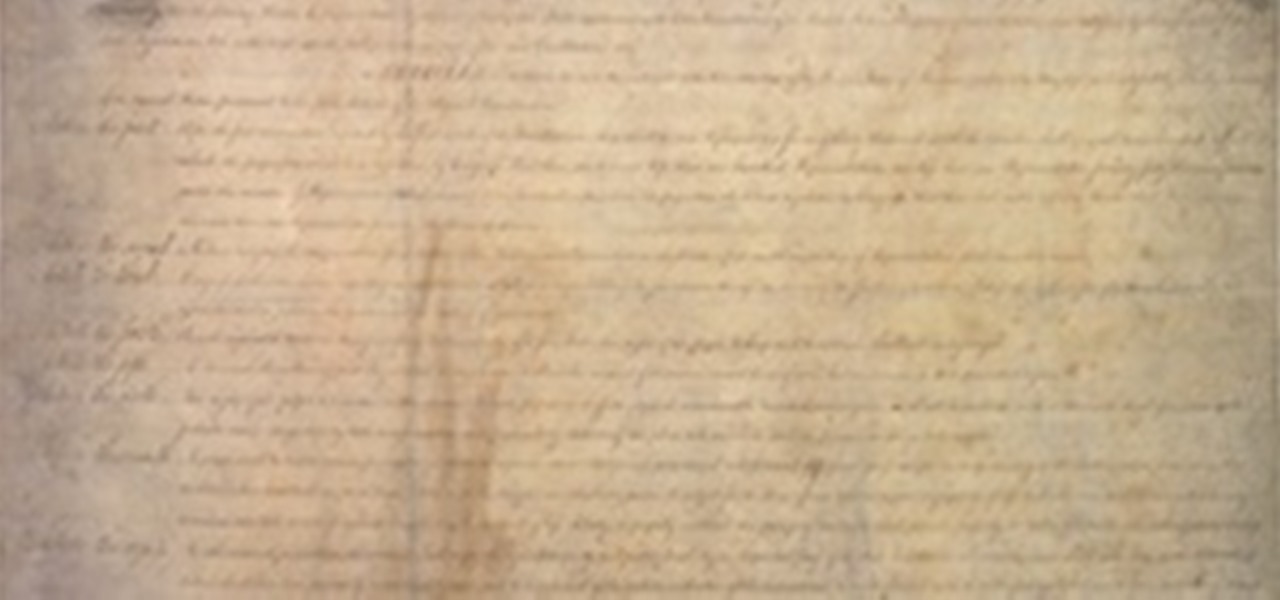
How many of you know all the amendments of the Constitution? Do you even know how many there are?? Well, many of the people I speak to don't. And let me tell you, that's a bad thing. Knowing even the basics of the Amendments can have a profound effect in your lives. Ever got pulled over by a cop? Did you know you can deny his request to search your car (unless he sees something 'suspicious')? If you own a gun, you sure know about the Second Amendment. Here's a neat one: a public phone booth i...
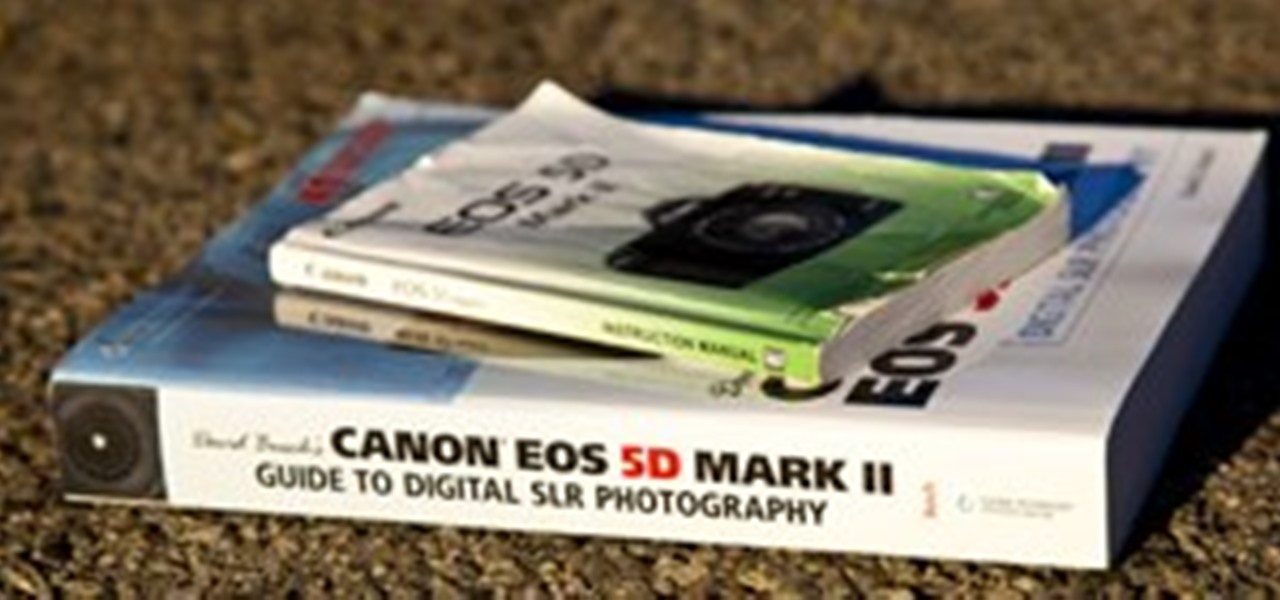
The manual that's included with the Canon EOS 5D Mark II is a great starting point for learning the camera, but it's definitely not the only place you should be getting your information from if you intend to master your 5D Mark II. If you don't have the manual, you can download a copy of it here from Canon's website. It's great for learning the basics of the camera, but sometimes it can be vague and hard to follow. In order to capture the full potential of the 5D Mark II, you need to go a lit...

As I was listening to Apple's WWDC conference today, what ran through my mind the most is if there were ever a time to switch to the world of Apple computing now is it. Today's WWDC keynote presentation was chock-full of new and updated iOS mobile software—too much to cover in this one article. But the most "new thing" coming from Apple this Fall is iCloud, a file sharing and streaming service that requires no wired connections.

Last week Amazon set their sights on the mobile app market, launching their Appstore for Android. This week they're attacking Android devices once again, but that's not all—they're getting into the online storage biz.

Now that you have a PS3, how do you set it up? This interactive video walkthrough will show you exactly how to set up your brand new PlayStation 3 entertainment system straight out of the box. See the steps to connecting the PS3 to your television or video monitor.

Here is a small tutorial on how I create a Christmas snowmen cartoon by drawing directly into Adobe Photoshop CS4 using a Wacom Tablet. I've used the free ManyCam software, which films your desktop so you can see exactly what I am drawing when I am drawing it. This is the perfect digital drawing to try out this holiday season. Who doesn't like winter snowmen?

This quick Blender 2.5 video tip demonstrates how to use a displace modifier in conjunction with textures to add extra detail to a mesh. Using this technique can help provide another level of depth to a model with relative ease that otherwise would have to be done manually or through bumpmaps. Whether you're new to the Blender Foundation's popular open-source 3D computer graphics application or are a seasoned digital artist merely on the lookout for new tips and tricks, you're sure to be well...

Preview rendering can greatly speed up your workflow by allowing you to preview your scene within the viewport, from any angle and at low resolution as opposed to rendering the full scene anytime you check your progress. Whether you're new to the Blender Foundation's popular open-source 3D computer graphics application or are a seasoned digital artist merely on the lookout for new tips and tricks, you're sure to be well served by this free video software tutorial from the folks at CG Cookie. ...

See how to use Photoshop & Illustrator in tandem to create fancy, magazine-style vector art backgrounds.

In this Episode, Rob Birnholz shows you a great technique for quickly creating a 3D picture montage with Trapcode Particular. It takes just minutes to set up, but can save you hours of work.

In this episode of Red Giant TV, Aharon Rabinowitz shows you how to create the effect of text (or a logo) dissolving to sand and blowing away. You'll also learn how to reverse the transition, so that sand forms into text.

In this video tutorial, CreativeCOW leader, Eran Stern demonstrates using paint strokes brushes to automatically morph between path shapes.

In this 2 part video tutorial, Eran Stern shows you the first step to create a retro design title animation for a fictional sci-fi movie.

In this Red Giant tutorial, Aharon Rabinowitz shows you how to create a realistic traffic pattern backdrop - great for a scene in which the camera overlooks a low lying, but developed area - perhaps looking down from a high hill onto a residential neighborhood.