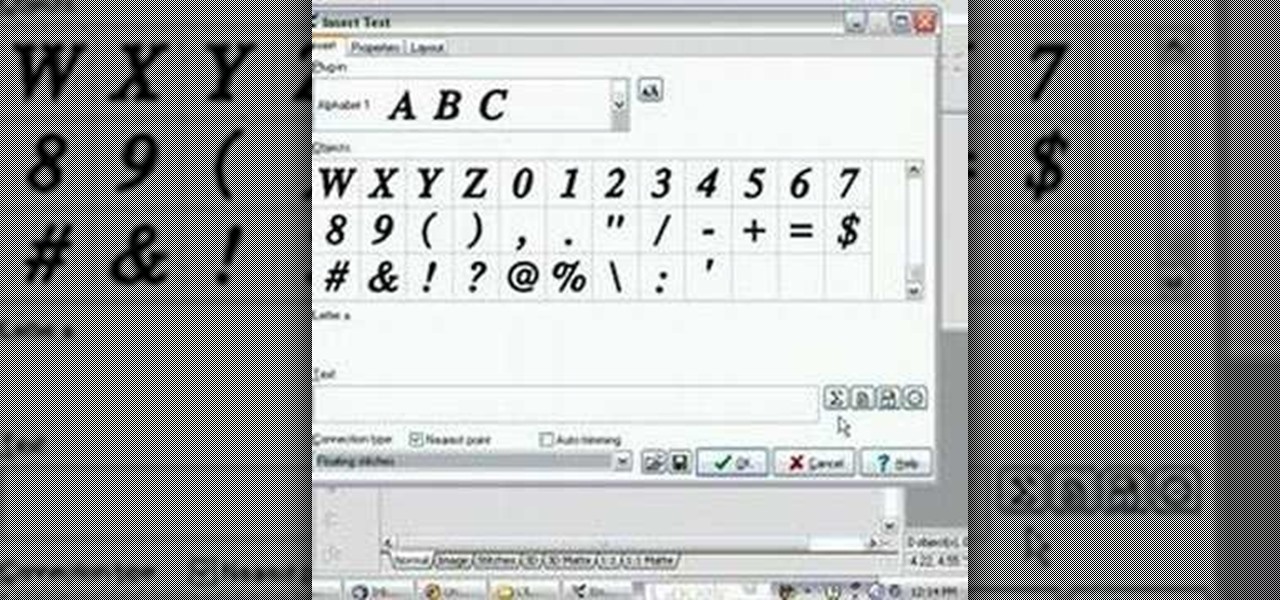Geoff Blake talks about the little-known ability in Acrobat to create full-screen image slideshows. For more Adobe software tutorials from Layers Magazine, search Layers Magazine on WonderHowTo. WonderHowTo indexes all Layers Magazine tutorials for Illustrator, InDesign, Photoshop, Acrobat, After Effects, Premiere Pro, Dreamweaver and Flash.

In this tutorial, learn about applying and removing security options in Acrobat 9. For more Adobe software tutorials from Layers Magazine, search Layers Magazine on WonderHowTo. WonderHowTo indexes all Layers Magazine tutorials for Illustrator, InDesign, Photoshop, Acrobat, After Effects, Premiere Pro, Dreamweaver and Flash.

RC covers the use of Acrobat’s Article tool. For more Adobe software tutorials from Layers Magazine, search Layers Magazine on WonderHowTo. WonderHowTo indexes all Layers Magazine tutorials for Illustrator, InDesign, Photoshop, Acrobat, After Effects, Premiere Pro, Dreamweaver and Flash.

Learn how to rearrange and organize your bookmarks, as well as how to force the bookmarks panel open when someone opens the PDF.

In this tutorial, Geoff Blake gets started using bookmarks in Adobe Acrobat. For more Adobe software tutorials from Layers Magazine, search Layers Magazine on WonderHowTo. WonderHowTo indexes all Layers Magazine tutorials for Illustrator, InDesign, Photoshop, Acrobat, After Effects, Premiere Pro, Dreamweaver and Flash.

From Astronomy Picture of the Day, Milky Way Over Abandoned Kilns by Tom McEwan. McEwan shot some historic kilns in rural Nevada, stitching together a panoramic "digital conglomerate of five separate images taken in early June from the same location. Visible above the unusual kilns is a colorful star field, highlighted by the central band of our Milky Way Galaxy appearing along a diagonal toward the lower right."

This video showcases a number of artists and designers who rely on open source programming languages like Open Frameworks, Processing and Pure data to create digital art. If you want to help turn this into 3 documentaries about open source, art, programming and innovation, contribute to their goal of $27k on Indiegogo.

Amazing new technology by PrintDreams—pocket-sized ink jet printer with a built-in digital camera. Swipe it across the page, and you have an instant print.

Hey Noobs! This isn't computer-related, but perhaps some of you are digital photography freaks. Check out our weekly challenge: Can You Float on Air Like Tokyo's Levitating Girl?

Alex Lewis imagines what the world would look like infiltrated by video game characters in his digital montage series “Video Games vs. Real Life”. (P.S. If you like what you see, check out Lewis' t-shirt designs at Threadless).

Forget splurging on a fancy digital camera. All you need to do is attach a lens from a pair of dollar store reading glasses, and you'll get your macro shot. From Sean Lee, how to make a fifty cent macro lens.

HBO's hit period drama, Boardwalk Empire, is chock full of elaborate effects, created by VFX company Brainstorm Digital. Below, get a behind-the-scenes survey of the before and after breakdowns of scenes from the first season.

There's the simple, headache-inducing method, and then there's the slightly more complicated, pain-free method. All you'll need is a digital camera, Photoshop (or any image-editing software), 3D glasses, and the tutorial below. For step-by-step text instructions, click through to Open Tutorial.

A group of four giggly Japanese girls put on a digital fashion show with a projector and Google image search. Clever ad spot for Google Japan, directed by Wieden+Kennedy Tokyo. More from Wieden+Kennedy:

Check out this article on the ridiculously cool use of augmented-reality by LEGO.

Chain locks are hardly highly secure to begin with, but a fun MacGyver-style trick nonetheless. Add it to the lock picking vault. Crack a Master Lock - Mathematically, No Shim.

Make special effects at home using Adobe After Effects software. This simple video tutorial shows how to create a forcefield effect over a digital image. Great for action, adventure, and sci-fi movies! Create a forcefield in Adobe After Effects.

This tutorial shows you how to use the functions of the Embird Text screen when creating digital embroidery designs. Add text to an emboidery design in Embird.

This tutorial shows a variety of tools within Frantic Films' Awake plug-in package for eyeon Fusion, including the lens distortion, digital film noise and workflow enhancements for stereoscopic imaging. Use the Awake plug-in for Fusion 5.

This two part video goes over using XML Conform workflows and Digital Intermediates workflows in Smoke. The videos are a touch dry, but they cover the material in a well paced and thorough presentation. Understand and use advanced conform workflows in Smoke.

Want to make a metal blob using Adobe Photoshop? This is a very cool how-to video for those into digital manipulation. This will teach you how to make liquid metal. Make liquid metal using Photoshop.

Hello, I'm new to this group. Thought you might like to see one of my latest creations—my interpretation of a Tesla power generator. Tesla Power Generator Painting by James Christopher Hill.

Musical boxes are best known for their kitschy designs and somewhat trivial renditions of musical masterpieces. They tend to frequent the dresser of young girls or elderly woman hanging on to their youth, and for the most part, they remain cutesy and harmless, but when featured in movies like The Silence of the Lambs and Black Swan, they become downright creepy.

This tutorial shows you how to break into a digital safe. The technique uses a design floor in the safes often found in hotels or homes.

Piezoelectric Energy In this article, I'll show you how to make a small, wallet-sized device that generates electricity from kinetic energy. The concept is simple: Piezoelectricity is the charge that is produced when certain solid materials (commonly ceramic and crystal) in response to mechanical stress. Piezoelectrics have many applications; in speakers, actuators, sensors, even fuses. For more information, click here.

The noble board game has stalwartly staved off elimination in the face of more technologically advanced video games for four decades. Try as they might, video games just can't seem to surpass them as an easy-to-use diversion for large groups of seated indoor people.

Giveaway Tuesdays has officially ended! But don't sweat it, WonderHowTo has another World that's taken its place. Every Tuesday, Phone Snap! invites you to show off your cell phone photography skills.

This clip covers how to add motion to hair within Apple Motion. Whether you're new to the Apple's popular motion graphics editor/compositing application or are a seasoned digital video professional simply wishing to get better acquainted with Motion 4, you're sure to find value in this tutorial. For more information, and to get started using this trick yourself, take a look. Animate hair for 3D models within Apple Motion 3 or 4.

See how to create a simple, life-like indoors environment in modo. Whether you're new to Luxology's popular 3D computer graphics application or are a seasoned digital artist merely on the lookout for new tips and tricks, you're sure to be well served by this free video modo tutorial from the folks at CG Cookie. For more information, including step-by-step instructions, take a look! Create a realistic interior environment in modo.

In this tutorial we'll take a look on how we can proceed to create a photo realistic sea environment. Whether you're new to Luxology's popular 3D computer graphics application or are a seasoned digital artist merely on the lookout for new tips and tricks, you're sure to be well served by this free video modo tutorial from the folks at CG Cookie. For more information, including step-by-step instructions, take a look!

In this clip, you'll see how to use the mask modifier, and how it can be used to prevent intersections of meshes (like skin going through clothing items). Whether you're new to the Blender Foundation's popular open-source 3D computer graphics application or are a seasoned digital artist merely on the lookout for new tips and tricks, you're sure to be well served by this free video software tutorial from the folks at CG Cookie. For more information, including step-by-step instructions, take a ...

In this tutorial, you'll see how to model fur in multiple layers within Blender. Whether you're new to the Blender Foundation's popular open-source 3D computer graphics application or are a seasoned digital artist merely on the lookout for new tips and tricks, you're sure to be well served by this free video software tutorial from the folks at CG Cookie. For more information, including step-by-step instructions, take a look! Create layered 3D fur with the Blender particle system.

Animation curves allow you to easily tweak your animation and give you utmost control. This quick tip introduces you to how to access them and how to use them. Whether you're new to the Blender Foundation's popular open-source 3D computer graphics application or are a seasoned digital artist merely on the lookout for new tips and tricks, you're sure to be well served by this free video software tutorial from the folks at CG Cookie. For more information, including step-by-step instructions, ta...

Using the trackball technique you may quickly, and easily adjust your camera angle from the camera view. This is a much more efficient method of setting the angle than doing so manually. Whether you're new to the Blender Foundation's popular open-source 3D computer graphics application or are a seasoned digital artist merely on the lookout for new tips and tricks, you're sure to be well served by this free video software tutorial from the folks at CG Cookie. For more information, including st...

This video tutorial series will show you how to create a magic wand particles effect, the sort of visual effect you might see when a “magic wand” is waved. This will be similar to a “pixie” dust effect, although not so complicated. Whether you're new to the Blender Foundation's popular open-source 3D computer graphics application or are a seasoned digital artist merely on the lookout for new tips and tricks, you're sure to be well served by this free video software tutorial from the folks at ...

This illuminating how-to demonstrates how to go about modeling a full 3D light bulb within Blender 2.5 Whether you're new to the Blender Foundation's popular open-source 3D computer graphics application or are a seasoned digital artist merely on the lookout for new tips and tricks, you're sure to be well served by this free video software tutorial from the folks at CG Cookie. For more information, including step-by-step instructions, take a look! Model a 3D light bulb in Blender 2.5 - Part 1 ...

In this tutorial, you'll how you can create a library of reusable composite nodes in Blender. It takes time to create node setups, and often the work is repetitive, so let’s see what can be done to be more efficient. Whether you're new to the Blender Foundation's popular open-source 3D computer graphics application or are a seasoned digital artist merely on the lookout for new tips and tricks, you're sure to be well served by this free video software tutorial from the folks at CG Cookie. For ...

This tutorial presents a general guide on how to model a book within modo, setting up the UVs, assigning some basic textures and materials to different poly groups. In the end, you will set up a studio shot for the book and create some more copies to fill the scene. In order to achieve the final product shot, you'll use some of the outputs provided with Modo. Whether you're new to Luxology's popular 3D computer graphics application or are a seasoned digital artist merely on the lookout for ne...

This illuminating video tutorial presents instructions on how to create a studio-style lighting setup within modo 401. Whether you're new to Luxology's popular 3D computer graphics application or are a seasoned digital artist merely on the lookout for new tips and tricks, you're sure to be well served by this free video modo tutorial from the folks at CG Cookie. For more information, including step-by-step instructions, take a look! Create a photo studio lighting setup in modo.

This modo video tutorial presents an overview of glass shader settings. Whether you're new to Luxology's popular 3D computer graphics application or are a seasoned digital artist merely on the lookout for new tips and tricks, you're sure to be well served by this free video modo tutorial from the folks at CG Cookie. For more information, including step-by-step instructions, take a look! Create colored & frosted glass shaders in modo.