
How To: Pronounce the word "rendezvous" in English
Today's word is "rendezvous". This is a noun and a verb. As a verb, it means to come together or meet by arrangement.


Today's word is "rendezvous". This is a noun and a verb. As a verb, it means to come together or meet by arrangement.

Today's word is "procrastinate". This is a verb which means to put off doing something, often out of laziness.

MORE FREE VIDEOS http://www.sozoexchange.com Today's word is "narcissistic". This is an adjective which means having too much love or admiration of oneself.

Today's word is "minuscule". This is an adjective which means very small and tiny.

Today's word is "achieve". This is a verb which means to attain, accomplish, or obtain something successfully by effort.

Today's word is "incognito". This is a noun, adjective and adverb. As an adverb it means without revealing one's identity.

Today's word is "guffaw". This is both a noun and a verb. As a noun, it means a big burst of laughter. As a verb, it means to laugh loudly.

Today's word is "gregarious". This is an adjective which means sociable or living in a group.

Today's word is "fathomable". This is an adjective which means knowable or comprehensible.

Today's word is "extraordinary". This is an adjective which means exceptional and beyond what is ordinary or mediocre.

Today's word is "dwindle". This is a verb which means to become gradually less and less.
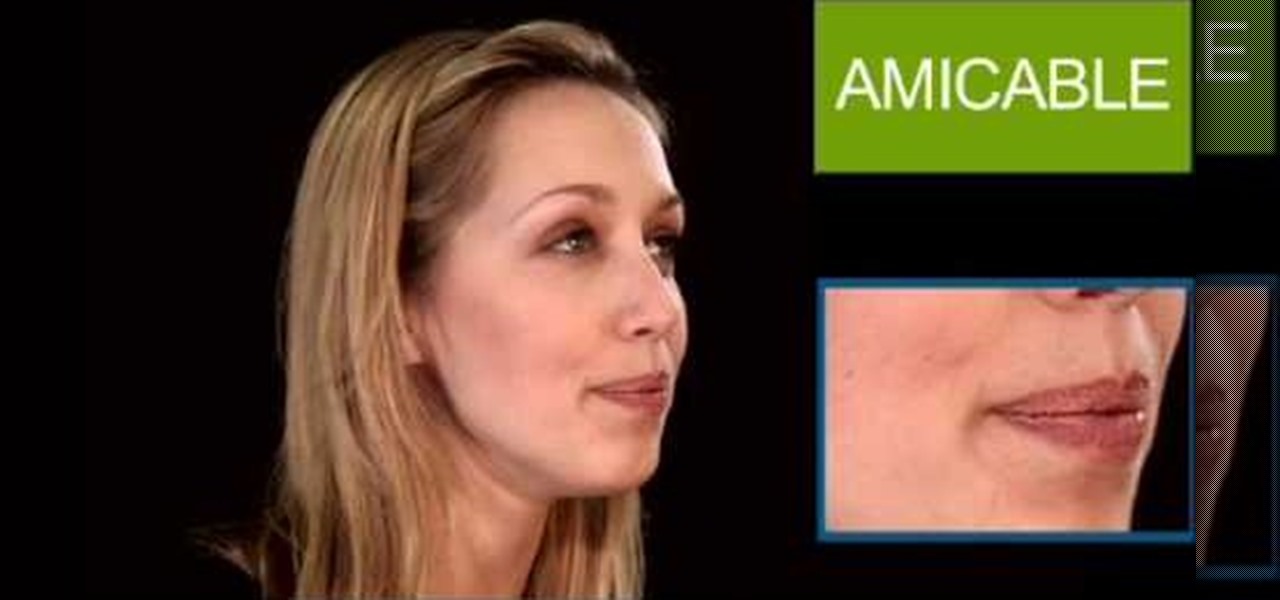
Today's word is "amicable". This is an adjective which means friendly or peaceful.

Today's word is "yearn". This is a verb which means to have a strong desire.
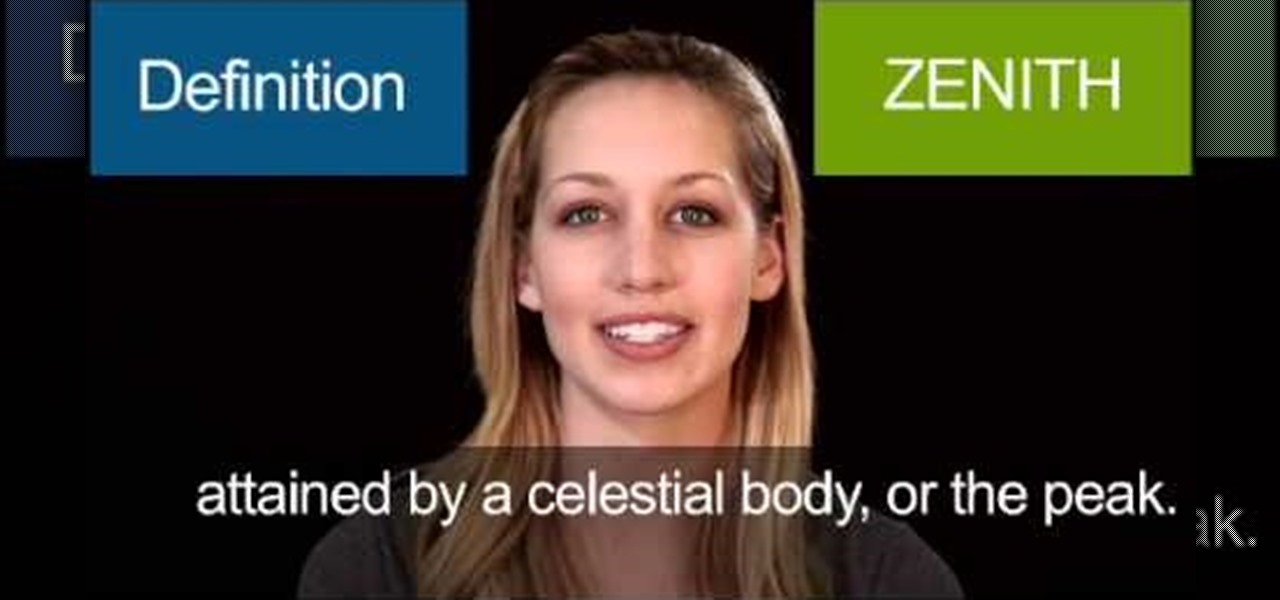
Today's word is "zenith". This is a noun which means the highest point above the observer's horizon attained by a celestial body, or the peak.
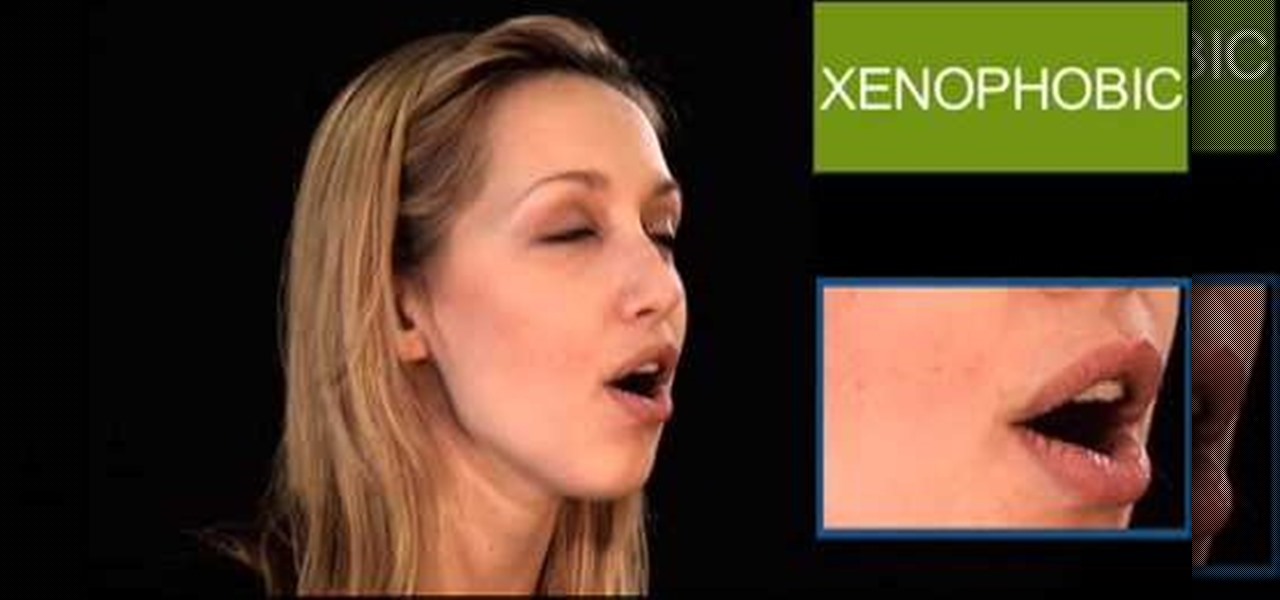
Today's word is "xenophobic". This is an adjective which means being fearful of, or showing distrust or hatred towards foreigners and strangers.

Today's word is "vehement". This is an adjective which means being intense in one's conviction or decision about something. For example, you can say, "My brother and his wife are vehement about adopting a baby from Iraq."

Today's word is "ubiquitous". This is an adjective which means being or appearing to be everywhere at the same time.
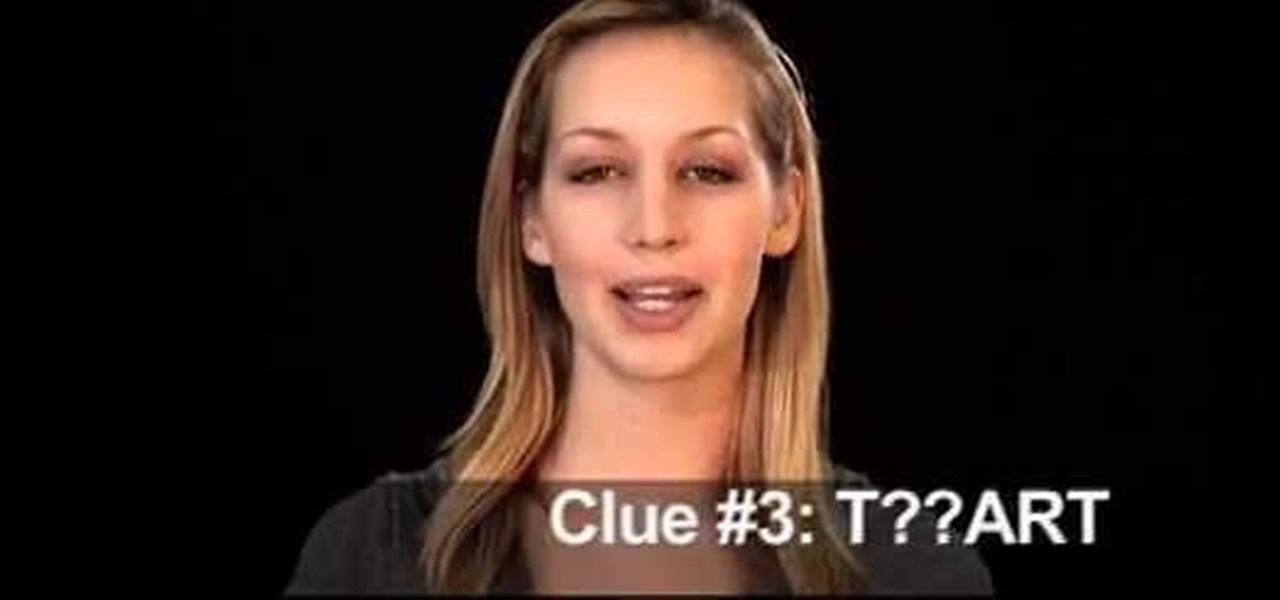
Today's word is "thwart". This is a verb which means to prevent from accomplishing a purpose or a plan. For example, you can say "The police thwarted three terrorist attacks at LAX last month."

If you've ever written up a lab report or done a math project then you've probably either used the equation editor before or would like to learn how to use it, since writing the equation in yourself is a pain (and doesn't really look professional).
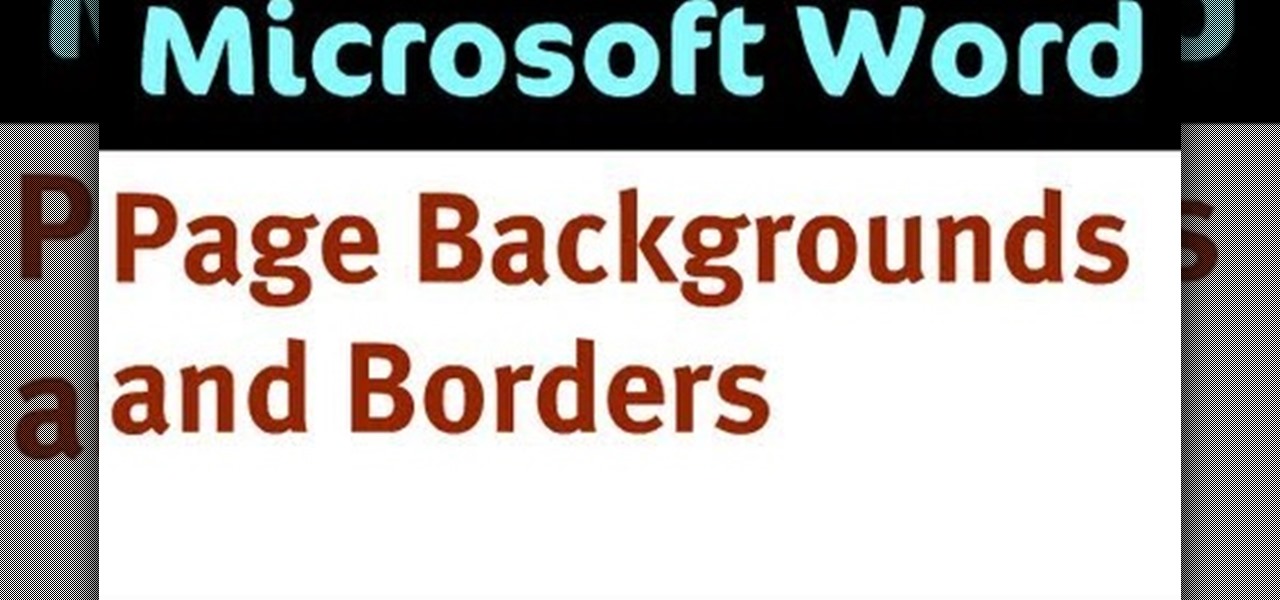
Creating different borders and backgrounds for pages within a single Word document.

Add some personal style to any calendars or newsletters you may have created- Learn how to use Microsoft Publisher to add Word Art to all of your Publications.

The name of your business will leave an impression on people as this is probably the first information they will receive. Make sure to express yourself and give the impression you intend by choosing the best name for your business.

Here you will learn how to use the double space function in MS Word 07. To use the double space function in MS Word, do the following: Open MS Word 07. After typing in some text, highlight the part which you want to double space. Click on the Icon that says "Line Spacing". Click on it and scroll down to find 2.0. Click on it. Now your work has been double spaced. A shortcut to do this would be to click Control and 2, and it will automatically double space everything for you.

Eating fire is a guaranteed method of not only impressing an entire room, but also instantly settling any questions as to whether or not you're a complete and total stone cold BAD ASS. When you can casually whip this trick out in a bar, you're not only going to get your drinks bought for you for the rest of the night, but at least three phone numbers scrawled on the backs of napkins.

There are very few times (if any) the word poo and delicious belong in the same sentence, but any fan of South Park (or chocolate) will appreciate this awesome Mr. Hankey, The Christmas Poo treat, created by Degroof.

We haven't met - or rather, our tongues haven't met yet - a French onion soup that we haven't liked. Just thinking about this oily soup dish makes our mouth water: Creamy cheese floating on top, delicious, drenched kernels of onions, and of course the rich amber-hued soup.

A LOT of movies have featured talking animals. Especially now that the technology is readily available to even low-budget filmmakers to make animals appear to be talking very realistically. If you've wanted to make your own talking-animal film, this video is here to help. It wills show you how to make animals talk using After Effects, creating and syncing mouth movements to fit your sound and leaving you with one charismatic cat, dog, fish, or marmoset.

Writing the word “human” using Japanese characters or writing (also known as kanji) is deceptively easy. It can be completed in as little as two downward, curving strokes. Beginning from the top, draw a line downward, curving the direction of the pen or pencil slightly to the left as you go. Next, find the halfway point of the line you have just drawn. Once you have found the halfway point, draw a line from the halfway point downwards and curving slightly to the right. The end result will loo...

This video explain the mixture of absinthe curacao frappe cocktail. The word "absinthe" comes from the ancient greek word "Absinthion" which means undrinkable. To mix this cocktail, the ingredients you need are: Lemon juice - 1 tsp Orange - 1 slice Orange juice - 2 tsp Triple sec - 0.5 oz Mata Hari Absinthe - 1 oz Procedure to Mix: Take a glass and put some ice cubes and add 0.5 oz of triple sec. Add 1 oz of Mata Hari Absinthe with the orange juice of 2 tsp and lemon juice of 1 tsp. Stir it w...

Check out this informative video tutorial from Apple on how to work with sections in Pages '09. iWork '09, the office productivity suite from Apple, is the easiest way to create documents, spreadsheets, and presentations. Writing and page layouts are easy in Pages. Numbers gives you simple ways to make sense of your data. You'll captivate your audience with new and sophisticated features in Keynote.

Check out this informative video tutorial from Apple on how to create a table of contents in Pages '09.

Check out this informative video tutorial from Apple on how to use outline mode in Pages '09. iWork '09, the office productivity suite from Apple, is the easiest way to create documents, spreadsheets, and presentations. Writing and page layouts are easy in Pages. Numbers gives you simple ways to make sense of your data. You'll captivate your audience with new and sophisticated features in Keynote.

Check out this informative video tutorial from Apple on how to use full-screen view in Pages '09. iWork '09, the office productivity suite from Apple, is the easiest way to create documents, spreadsheets, and presentations. Writing and page layouts are easy in Pages. Numbers gives you simple ways to make sense of your data. You'll captivate your audience with new and sophisticated features in Keynote.

Check out this informative video tutorial from Apple on how to add citations and equations in Pages '09.

Check out this informative video tutorial from Apple on how to track changes and add comments in Pages '09.

Check out this informative video tutorial from Apple on how to use Mail Merge with a Numbers document in Pages '09.

Check out this informative video tutorial from Apple on how to add images to documents in Pages '09.

Check out this informative video tutorial from Apple on how to create and edit charts in Pages '09. iWork '09, the office productivity suite from Apple, is the easiest way to create documents, spreadsheets, and presentations. Writing and page layouts are easy in Pages. Numbers gives you simple ways to make sense of your data. You'll captivate your audience with new and sophisticated features in Keynote.

Check out this informative video tutorial from Apple on how to create and edit tables in Pages '09. iWork '09, the office productivity suite from Apple, is the easiest way to create documents, spreadsheets, and presentations. Writing and page layouts are easy in Pages. Numbers gives you simple ways to make sense of your data. You'll captivate your audience with new and sophisticated features in Keynote.

Check out this informative video tutorial from Apple on how to get started using Pages '09. iWork '09, the office productivity suite from Apple, is the easiest way to create documents, spreadsheets, and presentations. Writing and page layouts are easy in Pages. Numbers gives you simple ways to make sense of your data. You'll captivate your audience with new and sophisticated features in Keynote.