
How To: Pronounce the English word "diligent"
Today's word is "diligent". This is an adjective which means always being attentive and persistent. Can you guess what the word is?


Today's word is "diligent". This is an adjective which means always being attentive and persistent. Can you guess what the word is?
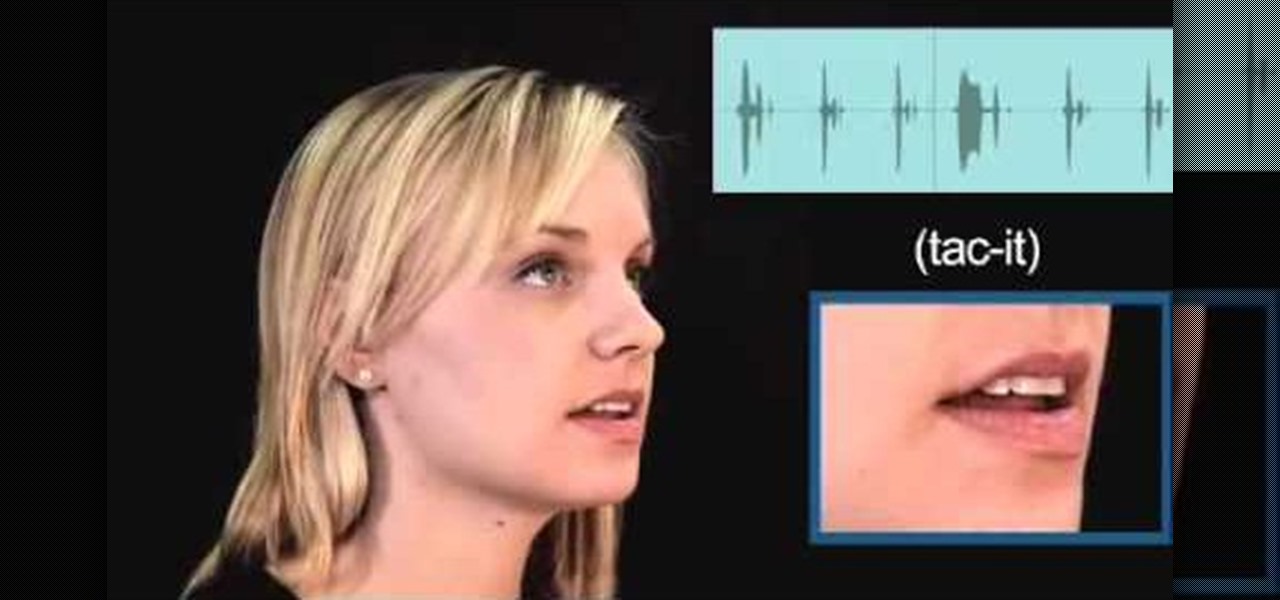
Today's word is "tacit". This is an adjective which means implied or conveyed without words.

Today's word is "cadence". This is a noun which means the rhythmic flow of words or sounds.
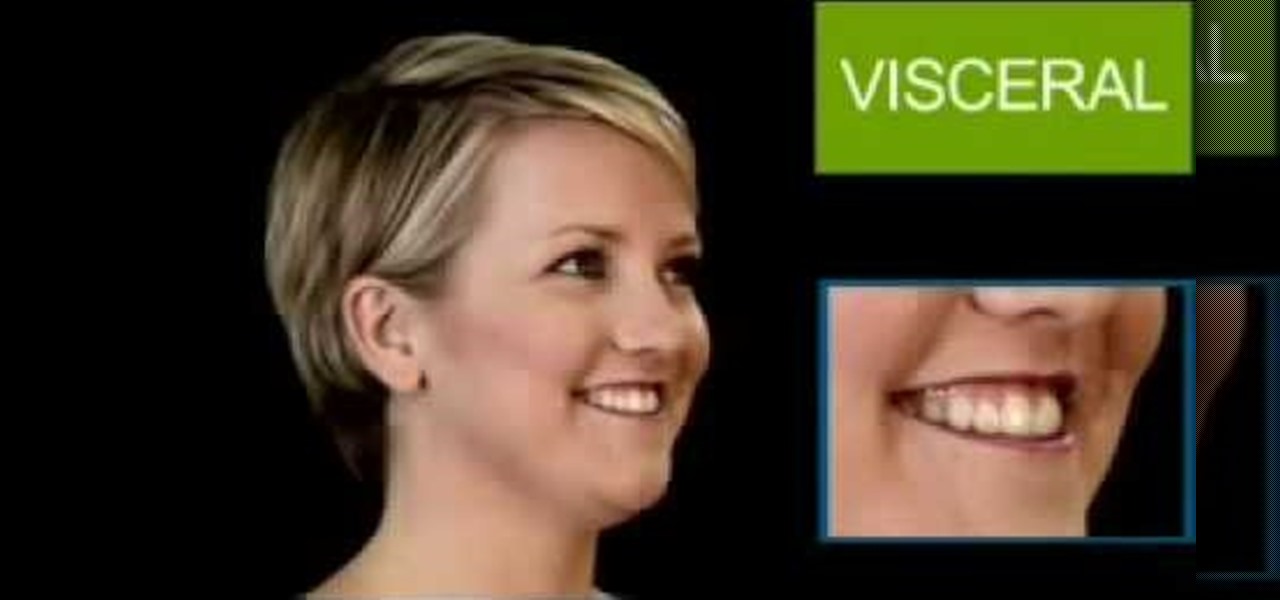
Today's word is "visceral". This is an adjective which means being from base emotions or instinctive.

Today's word is "lyrics". This is a noun in its plural form which means words to a song.
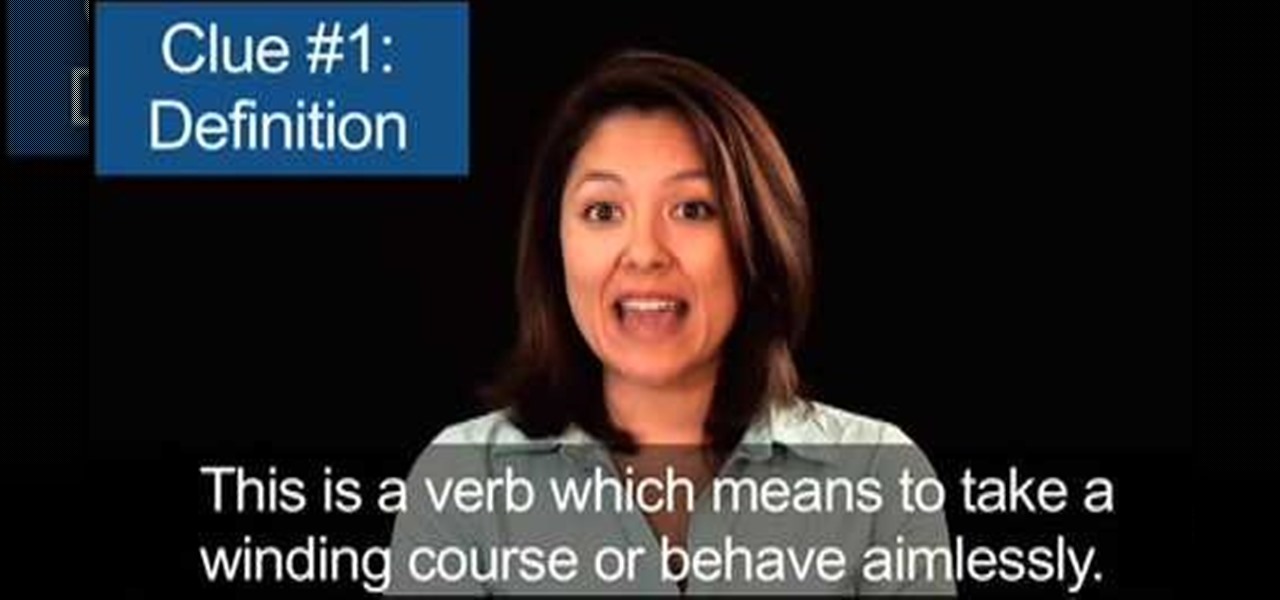
Today's word is "meander". This is a verb which means to take a winding course or behave aimlessly. Can you guess what the word is?

Today's word is "quirky". Can you guess what the word is? This is an adjective which means peculiar or unconventional. For example, you can say, "My sister has a quirky habit of eating ice cream with chopsticks ."

How to format Microsoft Word documents that contain picture or clip art and how to import images into Word documents and capture images from your PC screen.

In this video, we learn how to give your cat medication with a few fool proof tips. The first method to do this at home is to wrap the cat inside of a towel, then drop the medication into the cat's ears or mouth. This will help your cat feel comfortable and it will prevent you from getting scratched. Next, you will use treats and place the pill into the pocket of it, then give it to the cat. The animal won't even know the pill is inside of it. After this, you can use a pill popper, which is a...

In this tutorial, we learn how to sing high notes with Rae Henry. Remember that it takes time to sing high notes, so give yourself and your body time to adjust. You will use the very top of your throat when you are singing high notes. When you start this, open your mouth and open your mouth like you are yawning, then sigh several times going higher each time. During this, your tongue should be sitting behind your teeth. Make sure you have no tension in your jaw and your teeth are not clenched...

This is a video tutorial that is showing its audience how to draw Winnie the Pooh from Disney. The first step in drawing Winnie the Pooh is to draw a light circle that will end up being Winnie's head. Then draw construction lines through the circle for the mouth, eyes, and nose. Next you should draw the eye line off of the construction line that you made earlier. Next lightly sketch his other facial details such as his mouth and nose. Then you should draw his ears on and detail his facial str...

Julissa Roberts shows how to shuck an oyster. She shows us how to determine whether the oyster is safe to eat, how to shuck the oyster, and then one way to prepare a plate of oysters. If you don't properly check the oyster, and clean it, you could get a mouth full of sand, or get an oyster that smells like rotten fish. To check whether the oyster is good, smell it, it will smell like rotten fish if it's bad. Then tap the oyster on something solid, if the oyster is dead, it will sound hollow, ...

First of all you have to draw the two big eyes and a curved line supporting them. Now draw and darken the two eyeballs. Draw the top portion of the head and make some curves of hair at the top. Draw the round cheeks on both sides. Now you have to draw the round beak and the mouth as shown. Then draw the narrow neck and then draw two lines around it. Draw two nostrils over the beak and then also draw the two eyebrows. Now color the drawing as shown. Fill in black color in the face and neck. Le...

Learn how to pronounce the AA sound in American English with this ESL lesson.

Check out this human anatomy video tutorial to see how to dissect a human for a deep look at the pharynx, the mouth, and the cervical joints.

First of all you have to wash your hands thoroughly so that they are nice and clean. Now take your middle finger and your index finger of your both hands. Now open your mouth and roll your tongue upwards. Place these fingers on your rolled tongue inside your mouth. Now blow very hard. If you can whistle then you have done it. Otherwise the tutor suggests that you must practice a lot to learn this. You only have to keep following the steps mentioned. It needs a lot of dedication. You will not ...

Mouth burning with pain from eating too much hot sauce or some seriously "spicy" food? Well, ignore your first instinct and steer clear of that cup of cold water — it won't help. Instead, reach for a glass of milk, a lemon slice, a spoonful of sugar, or some starchy bread to dilute the painful heat on your tongue.

In a previous post, I wrote about how controversy changed SCRABBLE, about how the SCRABBLE Dictionary evolved thanks to Judith Grad and her crusade to rid the world of derogatory and racist words. She won, at least in some manner, but the fact still remains, racist or not—words are words, and they're here to stay.

Most won't know what the acronym HEENT stand for, but if you're a medical student, doctor or nurse, you know that it stand for head, ears, eyes, nose and throat. To perform a HEENT examination properly, you must know all the steps and techniques to diagnose your patient. This video lesson will outline the examination procedure, from start to finish, and shows you general palpation techniques and examining the temporomandibular joint, superficial lymph nodes, thyroid gland, eyes, ears, nose, m...

This video describes how to make a talking robot mask using iPhone. For that you need Reading scale, Cutter scissor, Box to fix into head, Cutter Knife, Screw Driver, Glue, Cello tape, Aluminum Foil, Pen, 2 Bottle caps, used paper and an iPhone with mouth analysis software. First take together, now take that Box and have to two parts for make it convenient to wear into head by sticking both using Cello tape, now we have to make the mouth with size of "50mm by 75mm" which will fit with iPhone’...

Requirements: 2 soft drink bottles, 2 or 3 balloons , screwdriver. First take the balloon and check the balloon.

In this video, we learn how to say "here you are" in Polish. First, turn your audio up on the screen so you can hear how the speaker is saying each of the different words. You may need to pause it at different parts so you can speak like he is speaking. Try to break up the sentence into different parts so you can practice just one word instead of the whole group of words. When you are finished learning each word, you can practice saying all of them together and learn the entire sentence! Have...
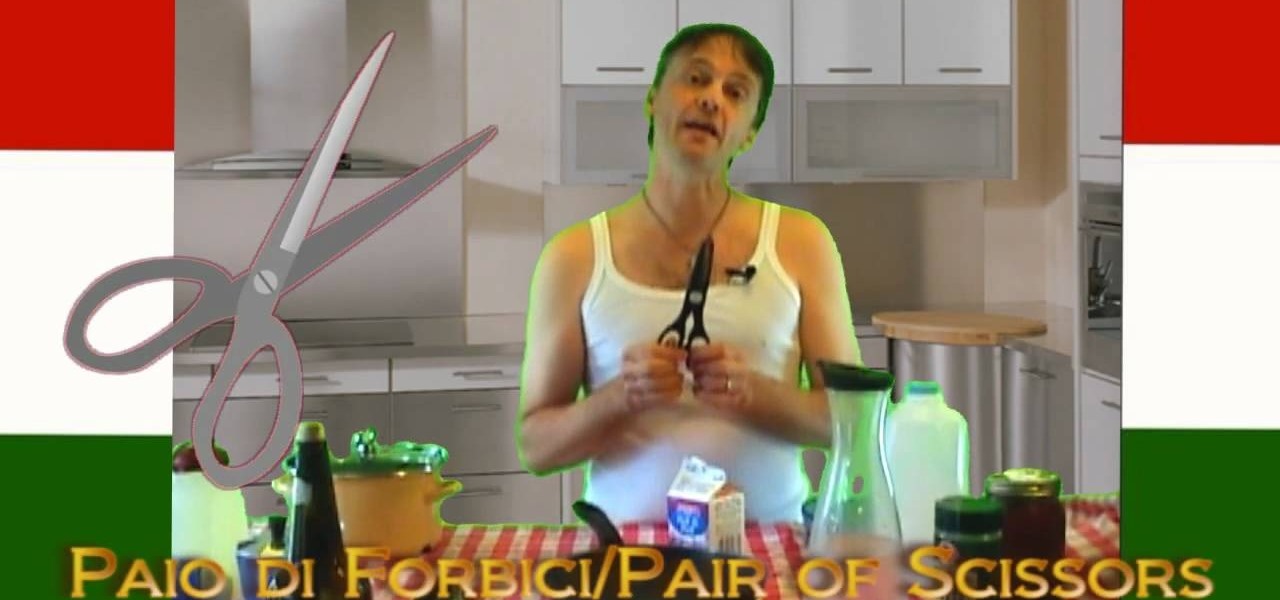
In this video, we learn how to talk about things in a kitchen in Italian. Learning Italian around the kitchen can be easy, you just need to make sure you say the words our right. Sugar in Italian is "zucchero", coffee maker is "caffetiera", cup is "tazza", and plate is "piatto". Remember if you are talking about bigger or smaller things, the word will change. Just by learning these basic words in Italian, you can better understand how to speak Italian and be on your way to learning more! Pay ...

Interested to learn how to insert and format text boxes in Word for Mac 2011? This video will show you how it's done. Whether you're new to Microsoft's popular word processing application, new to MS Word 2011 or even an expert merely looking to brush up on the fundamentals, you're sure to be well served by this quality video tutorial from the folks at Lynda. For all of the details, and to get started using text boxes in your own Mac 2011 projects, watch the video.

Interested to learn how to adjust page border settings in Word for Mac 2011? This video will show you how it's done. Whether you're new to Microsoft's popular word processing application, new to MS Word 2011 or even an expert merely looking to brush up on the fundamentals, you're sure to be well served by this quality video tutorial from the folks at Lynda. For all of the details, and to get started using the Scrapbook tool in your own Office for Mac 2011 projects, watch the video.

Want to know how to style tables in Microsoft Word for Mac 2011? It's easy and this video will show you how it's done. Whether you're new to Microsoft's popular word processing application, new to MS Word 2011 or even an expert merely looking to brush up on the fundamentals, you're sure to be well served by this quality video tutorial from the folks at Lynda. For all of the details, and to get started using table styles in your own Office for Mac 2011 projects, watch the video.

With Quick Style Sets, it's easy to quickly reformat a Word 2011 document. This video will show you how it's done. Whether you're new to Microsoft's popular word processing application, new to MS Word 2011 or even an expert merely looking to brush up on the fundamentals, you're sure to be well served by this quality video tutorial from the folks at Lynda. For all of the details, and to get started using Quick Style Sets in your own Office for Mac 2011 projects, watch the video.

In this tutorial, we learn how to say Merry Christmas in Polish. First, you will need to listen to the video while you are watching the words go onto the screen. Practice saying each of the words individually out loud and then put them together. If it's hard at first, break the words up into separate parts and then try to say them whatever way is easiest for you. Once you get these together, you will have said "Merry Christmas" in Polish! Enjoy saying the words in this beautiful language and ...

In this video we learn how to say "I love you" in Korean. Korean people generally don't say "I love you" because it's not a verbally expressive culture. You wouldn't often say "I love you" to a Korean woman or man. Learn how to say this by first learning how to say each of the individual words and then put them all together. Remember that there are no pronouns in Korean, so don't try to say them in the word. If you want to change the punctuation you will have to change how the words are said....
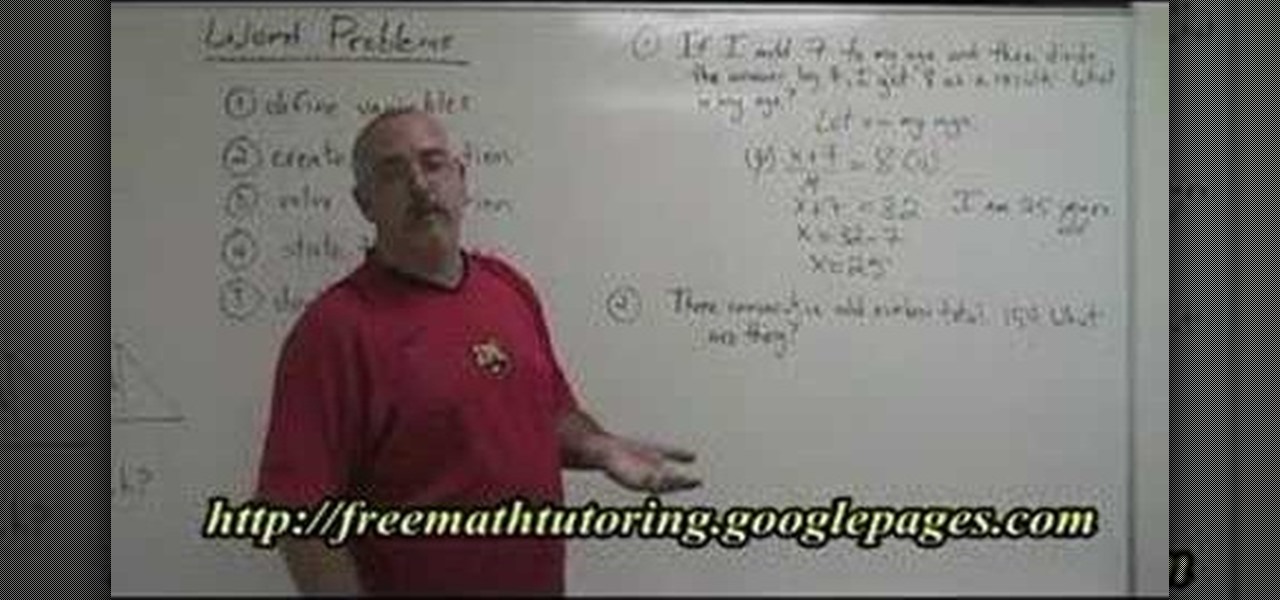
Having trouble with word problems in algebra? Watch this video to clear a few concepts as well as to learn how to systematically tackle word problems in exams.

In this video, we learn how to use Hindi words for: Where, here, there, come and go. As you learn how to say these different words, you will need to look at a visual key so you can see how they are written in Hindu. You will also need to listen to how the words are said, because there is a very different dialect with speaking Hindi than there is when speaking English. These mean the same things as they do in English, and can be used in the same sentences as well. Once you get the hang of lear...

Starting the day off right is very important, no matter what country you're in. So, learning the local words for "good morning" and such will help the rest of the day flow. If you're in China (or visiting soon), this video will help you learn to say "good morning" in Mandarin Chinese, along with other words at a hotel breakfast buffet setting. You'll also learn the words you'll need to order the breakfast dishes of your choice, including bacon and eggs, naturally!
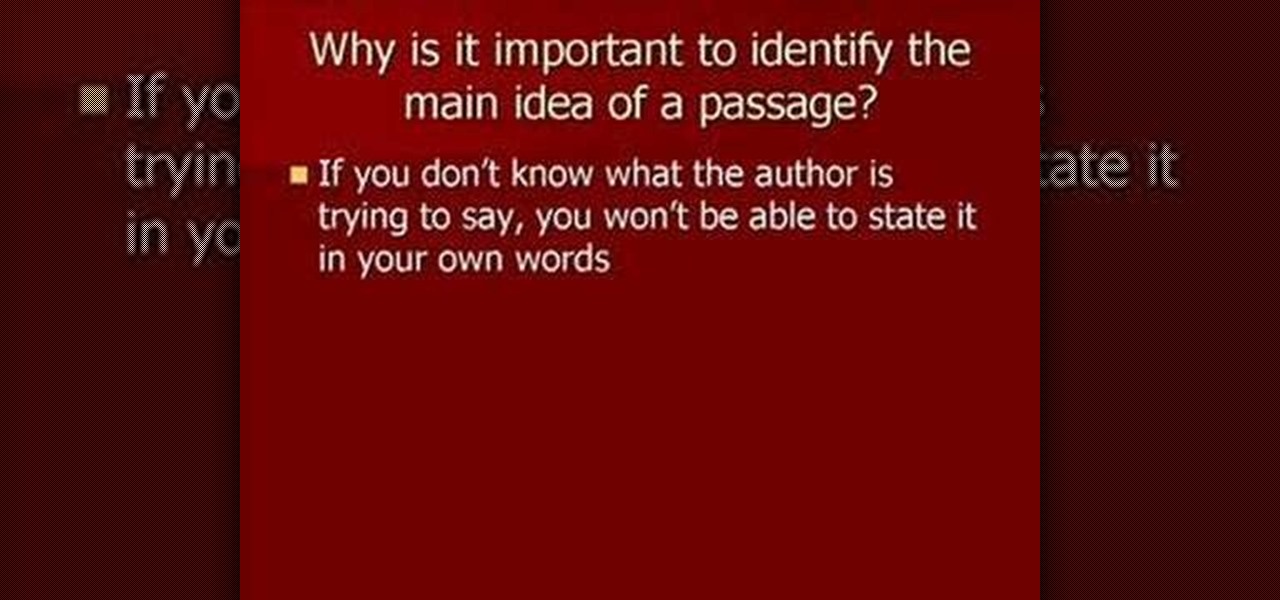
One way to avoid plagiarism is to paraphrase. Plagiarism is taking credit for words and ideas that are not your own. Plagiarism can be done intentionally or unintentionally. Paraphrasing is one way to do this, as long as you give credit to the source of the ideas.
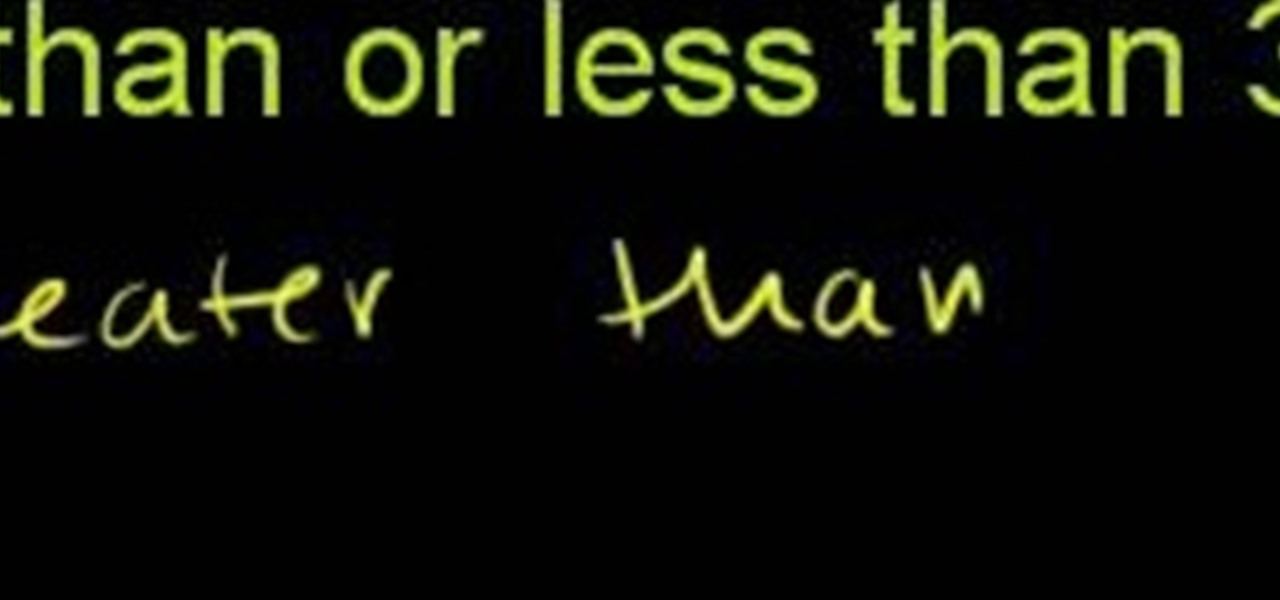
From Ramanujan to calculus co-creator Gottfried Leibniz, many of the world's best and brightest mathematical minds have belonged to autodidacts. And, thanks to the Internet, it's easier than ever to follow in their footsteps (or just finish your homework or study for that next big test). With this installment from Internet pedagogical superstar Salman Khan's series of free math tutorials, you'll learn how to unpack and solve problems requiring you to compare two or more whole numbers.

In this Language video tutorial you will learn how to report another person's words. In other words how to restate what someone else said. This video focuses on two aspects. #1. What's the difference between quoted and reported speech? #2. When can we use say and tell? In quoted speech you quote the exact words spoken by a person within inverted commas or quotation marks. It is also called direct speech. Here is an example. Jennifer said, "I like birthdays." Whereas, reported speech does not ...

This video tutorial is in the Software category which will show you how to insert clip art with Microsoft Office Word 2007. Open a word document and click on 'insert' tab on the navigation bar and then click on 'clip art'. The task pane will show up on the right side of the page. Here you type in the subject of the clip art you are looking for in the 'search for' box. For example, type in 'tiger' and then click 'Go'. A list of images is displayed. Click on the one you like and it will be disp...

In this software video tutorial you will learn how to create a pdf document using Microsoft Word. First you select the document you want to convert to pdf, click on file and select print. When the print window opens up, on the left had bottom, you will see the pdf button. Click on it and a dropdown menu comes up. Select 'save as pdf' from the dropdown menu, give the file a name and click 'save'. Exit the word program and you will see the pdf document on the desktop. You can now open it to see...

This video illustrate us how to use automatic word completion in pages'09.Here are the following steps:

We are taught in the video how to say hello and thank you in Korean. The Koren word for Hello is spoken several times so we're able to hear the pronunciation.

In this video tutorial, viewers learn how to open a Microsoft Word 2007 file by double-clicking it on Ubuntu 9.10. Begin by right-clicking on the file and go to Properties. Click on the Open With tab and select Use a custom command. Now type in [playonlinux --run "Microsoft Office Word 2007" and click Add. Select the custom command from the list and close the window. This video will benefit those viewers who use a Linux computer, and would like to learn how to open Microsoft Word 2007 files b...