
News: Google Developer Days Sheds Some Light on ARCore
During Google Developer Days, taking place now at the ICE Congress Center in Krakow, Poland, an introductory session on ARCore provides some insights on how the platform operates.


During Google Developer Days, taking place now at the ICE Congress Center in Krakow, Poland, an introductory session on ARCore provides some insights on how the platform operates.
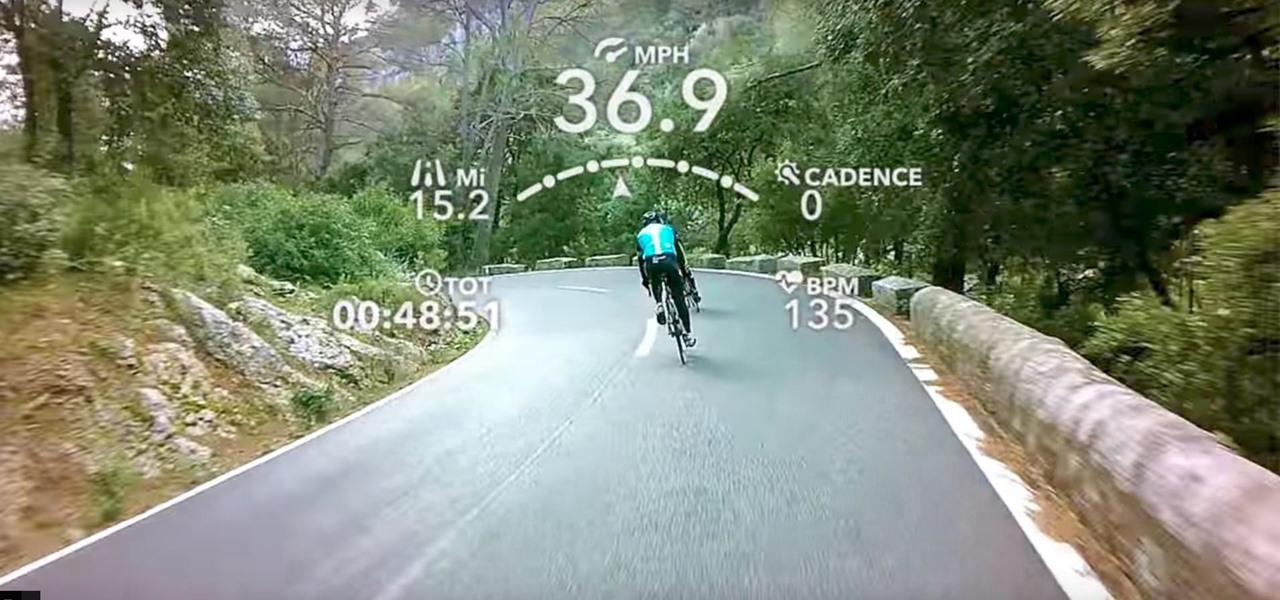
Cyclists of the world, new AR glasses are here to improve your rides. Possessing 2 GB RAM, a quad-core CPU, GPS, 16 to 32 GB of storage, an accelerometer, camera, gyroscope, magnetometer, barometer, Bluetooth, speaker, WiFi, and a mic, these aren't your regular UV-blocking sunglasses. Called the Everysight Raptor AR glasses, these shades project all of the information a cyclist could need to optimize their rides.

The iPhone has a feature that lets you see how much juice is left in your Bluetooth headphones, but most Android phones are lacking this ability. Thankfully, there's a simple app that'll close this gap in functionality.
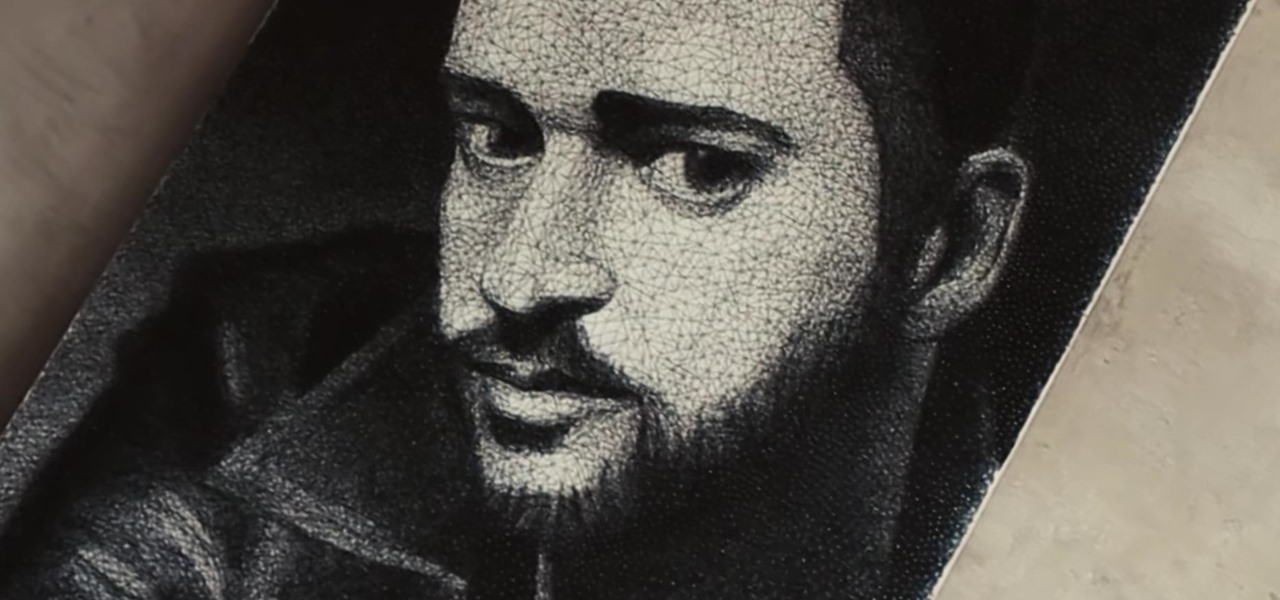
Justin Timberlake seems like a pretty cool guy overall—solid musician, decent actor, overall good person—but never in my wildest dreams would I think to spend 200 hours obsessively creating a giant portrait of his face.

Graeme Devine, Chief Creative Officer at Magic Leap, spoke at the Games for Change festival about how mixed reality will change the world for the better. While we might need to take our own magic leap to believe in his utopian future, he hinted at a solution to the impending problem most of us fear: a cluttered, endless nightmare of ads.

The upcoming version of Android has already been made available to certain devices for beta testing, but we won't see the official release of Android Nougat until sometime later this year, maybe even sooner than expected. The trouble here is that Google has made it really hard to wait patiently, because they've basically just teased us with a massive visual overhaul to the world's biggest mobile operating system.

The Cheshire Cat isn't like other famous cartoon cats: he's brilliantly purple and hot pink, ever smiling and entirely unnatural. However, he makes for a perfect Halloween costume, with his bright, neon appearance and mysterious nature.

Who doesn't love the world of Game of Thrones? Whether you're a fan of the hit HBO show, or can't wait for George R. R. Martin's next novel installment, it's a story loved by nearly everyone. It's an excellent source of inspiration for Halloween costumes too, ranging from the disturbed to the beautiful. Lady Stoneheart, Catelyn Stark risen from the dead, is the perfect scary choice—bloodied, battered, and carrying a desire for vengeance.

There are countless beauty tools, from expensive brushes that perfect your application of powder to carefully shaped smoothing pads that help you to blend your makeup. Yet hiding in your silverware drawer is a free and highly useful beauty tool that can help you create an even more sophisticated look: a spoon.

A new API in Android Lollipop allows apps to color the status bar to match their overall theme. Google billed this as a more immersive user experience that allows app developers to extend their color branding even further. It certainly seems like a win-win on the surface, but unfortunately, not many apps are using this feature yet.

Rooting is a great way to unleash your device's full potential, but not everyone's comfortable with it. Rooting can void a warranty, cause issues with certain apps, and the process itself can be tricky for older devices. Alas, most of the great apps or mods out there require root access, like the ability to utilize a built-in KitKat feature known as Immersive Mode.

Keeping prying eyes off your device isn't always the easiest thing to do, especially once you lend somebody your phone to make a call. Seems that whenever someone is scrolling through your pictures or checking out your new phone, they always end up somewhere you don't want them be. You could always hover over their shoulder to make sure they're not getting into your texts or photos, but that isn't always possible.

We've previously shown you an app called Floating Lyrics which displayed song lyrics in a, you guessed it, floating window. And while that app was great for any minimalist, it was pretty bare bones overall.

Samsung's TouchWiz interface comes with tons of small features that can increase your productivity and user experience. From Mulit-Window Mode to Stress Level Monitoring, there are so many functions that some even go unnoticed.

In a world where mobile devices are the new norm for interacting and staying in contact with one another, it's important to make the experience as smooth as possible, and typing is the biggest problem for me.

Accessing notifications and quick settings from the lock screen just makes things move quicker and more efficiently, unless of course we're using a secure lock screen. It makes sense that if we have face, pattern, or pin security enabled, we may not want notifications accessible, but really, that should be something we decide for ourselves—and now we can.

I love getting notifications for every email received on my Samsung Galaxy S3 and whenever a download finishes, but there are some alerts I could definitely do without.

There's one reason why most of us have a Samsung Galaxy S3—because we don't want an iPhone. Yes, there are some pretty cool things about the iPhone aesthetically, but looks aren't everything. Anyway, with the nearly unlimited customizations options we have available for Android, cloning the iPhone-look is no problem—even the lock screen.

This last weekend, Apple released the second beta of iOS 7.1 for iPad, iPhone, and iPod touch, and I've got a firsthand look of what's to come in iOS 7.1—the first major update since iOS 7 was released.

Apple is no newbie when it comes to color.

Needing to use your device in bright or low lighting can require an adjustment in the phone's built-in brightness settings. However, there are times when those default settings just don't do the trick.

If you want to draw a guardian angel you should first start by drawing the facial features of the guardian angel. Start with the eyes and then add the eyebrows. From here, add in the rest of the face shape along with lips and nose. Next, you should draw the neck and the arms and torso. You can have the guardian angel holding their hand up or a tool if you want. Also, the other can you can draw a shield that is about as twice as wide as the torso being held off to the side of the angel. Next, ...

Drawing a woman is a lot like drawing a man, only curvier. You can use triangles to sketch the basic form of a woman, giving you a guideline to sketch in more and more detail until you’ve given her the look you want.

There’s so much you can do with a shoe. Be it the house in a fairy tale or just on the foot of a man, you will want to know how to sketch a good shoe. Keep on practicing and try giving your shoes a little wear-and-tear character.

A bouquet of roses is a lovely thought but will quickly wilt and die. Give your loved one a bouquet of roses that will last for years to come and it will only cost you the price of a pencil and paper. They’re quick and easy to sketch.

In this video series, let our expert show you how to practice reiki. Through Eileen Dey's instruction, you can learn how to change the world around you. Learn how to use reiki symbols and techniques. There are many ways that reiki can impact the world, children, pets, and plants. Also, learn how to enhance your romantic relationship. Eileen also illustrates how to diminish stress and headaches in your life. So, take some time and learn about the fascinating therapy of reiki today!

In this video, we learn how to draw a cartoon girl quickly. Start off by drawing the face and adding in the eyes, lips, and hair. Then, draw the body and arms, giving her large breasts. Trace the outline to the face, giving her eyebrows and the length of hair you desire. Give her a tube top shirt using shading in it to show her body shape. Next, color in the color of her hair, skin, and shirt. When you are finished, you can add in more details of how you want the cartoon girl to look and enjo...

Trick Life demonstrates how to make a lamp out of a USB cable. To make the lamp, cut the end off the USB cable, strip the wire and separate the black wire from the red wire. Attach the wire to a box using a soldering iron. Attach a six volt bulb to the wires. Insert the apparatus through the hole of a used CD or an old DVD. Insert the rest of the wire through a cylinder. Hide the wiring in the cup and glue the cup cylinder to another CD or DVD. Make a shade out of paper and attach it to the l...

The video shows you in simple easy steps how to draw Snoopy from Charlie Brown. It starts with a single line drawing the ear and the head then adding the neck, nose and eye, adding shading. Then a simple triangular shape for the body, adding the hands. Simple circles are used for the feet, connecting them to the basic triangle shape and adding a tail. Removing the triangle shape then gives the body flow and then adding the collar and feet finally gives you the Snoopy character from Charlie Br...

Are you having trouble with your animal drawings? Doodlekat1 shows us how to draw a cute cartoon tiger easily! You will need: blank piece of paper marker or pencil. For the head: Draw a big semi-circle and a small circle in the middle. Connect them using little curves then add the ears. For the nose: Draw a triangle on the top of the small circle then add the mouth, three dots and some whiskers. Draw two big shaded eyes. Draw stripes of varying sizes at the top and the sides of the head. Add ...

This is a video tutorial on how to create a mouseover link (button) in Flash. According to the author, this is an extremely easy task, the first step of which is to select the file in which the button is to be made. Then, on the extreme right-hand side, in the middle of the column of icons, one has to choose the button icon, and then select which shape and color of the button one would prefer. The text is then typed in the text box selected over the button, and converted into a symbol by pres...

This is a makeup tutorial for black and brown smoky eye makeup. It is a look popularized by stars like Kim Kardashian. The artist lets you watch as she creates the look on herself. Instructions are provided in the video's captions. She tells you which brands she uses, as well as the colors. The artist explains the entire process. She goes over lining the eye, applying shadow, shading colors together to create the "smoky" look, lining the eye once more, and applying mascara.

Vignette effect is an effect where the edges of the image shade off gradually. In this video tutorial you will learn to create simple vignette effect in Photoshop. Learn to use the marquee tool and adjust the feather radius tool to create the effect change the background color for your images.

Watch a sketch artist draw a creepy monster with a bulbous head and long, clawed arms. A shading technique to make everything look creepy is also demonstrated. This piece of fantasy art can be replicated whenever you need to know how to draw something scary to terrify your friends with!

In this video, we learn how to draw a basic wolf using simple shapes. First, draw the head of the wolf looking down with it's mouth open. Next, draw two circles to show where the front and back feet will go. Next, draw the fur onto the animal, then draw in the fur. Next, draw in the details of the face and the paws as well. Take your time while you are drawing this and make sure to erase any unwanted lines are you are going along. Add in the fur to detail the wolf and give it more personality...

Drawing body organs have never been easy; and on top of that, drawing hand figures is the most complicated thing to draw. View this amazingly fantastic self explanatory video to learn quickly how to draw the shape of hands. View this video for its remarkable techniques which can be used by teachers, painters, students, etc., in their related work-sphere. The video attempts to capture all the intricacies of drawing a hand which includes drawing borderlines, shading at the correct places so tha...

In this art video the instructor shows how to draw a dog. He starts by drawing some basic figures of circle and square for the head and face of the dog. Next he draws a cylinder for the body of it. He goes on and shows how to add the legs and tail to it. Now he finally shows how to do the rest of the editing like shading and dots to give it a look of a real dog. This is a very good introductory video which shows the step by step process of how to draw a cute little dog using basic figures and...

This video is all about how to wear a scarf in three different styles as the scarf is considered to be a trendy and casual shade. Also nowadays it can be worn by both girls and boys; they can be worn to college, to outings and places where we have to be just casual and they can be worn as first style, it can be worn in knot style. Secondly, it can also be worn in spread style on neck and chest area. Thirdly it can be worn in a dupatta style.

The release of Alice in Wonderland is only months away. Do you want to go to the premier in makeup inspired by this movie? Well, this video is designed to help you do this. After a long introduction, the instructor used a series of photos along with text to help you see how she applied her makeup. The results are quite stunning. As with most tutorials, you may have to watch the video a few times to catch what shades of makeup she uses or what brushes she uses to apply it.

This video shows you how to make monolid eyes look more open and rounded. First, prime your eye. Take a dark green shimmery color and brush that in from your lash line to your eyelid crease. Take a peach shadow and work that in from your crease to below your brow bone. Blend in more green. Blend again. Add vanilla colored shadow on your brow bone to highlight. Now take a lighter shade of green and dab it in the center of the upper lid and highlight with a vanilla color. Line your eyes softly ...