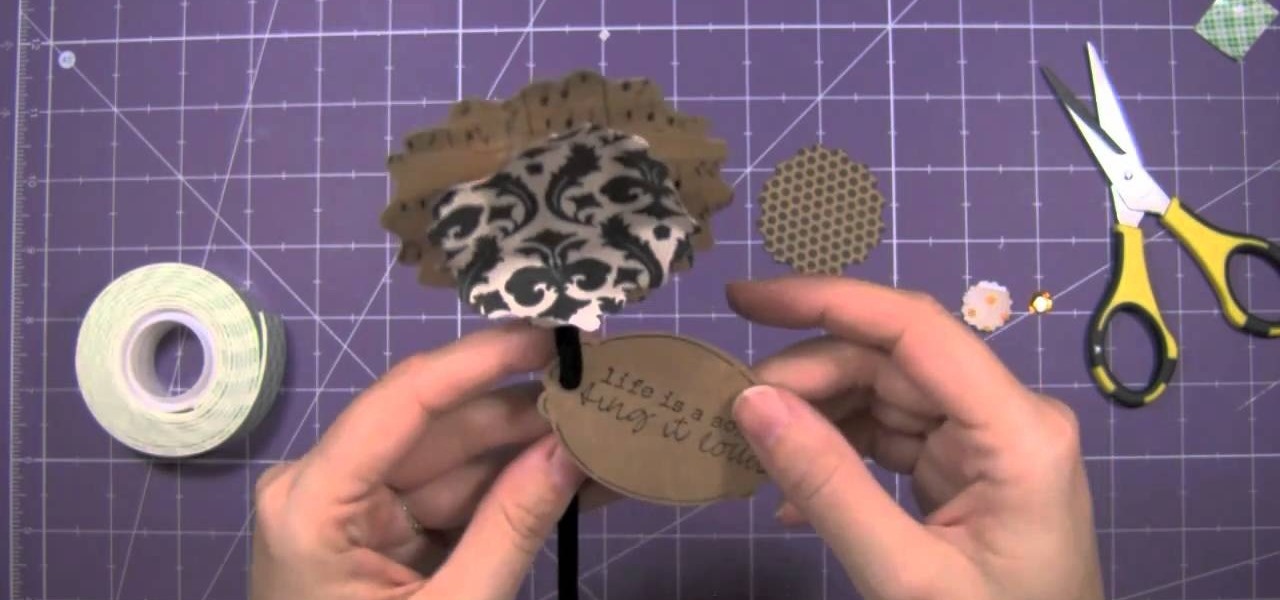
How To: Craft a vintage inspired paper flower
The biggest pro paper flowers have over real flowers is that they last a hell of a lot longer. So whoever receives your paper flower will be able to cherish the present for longer than a few days.

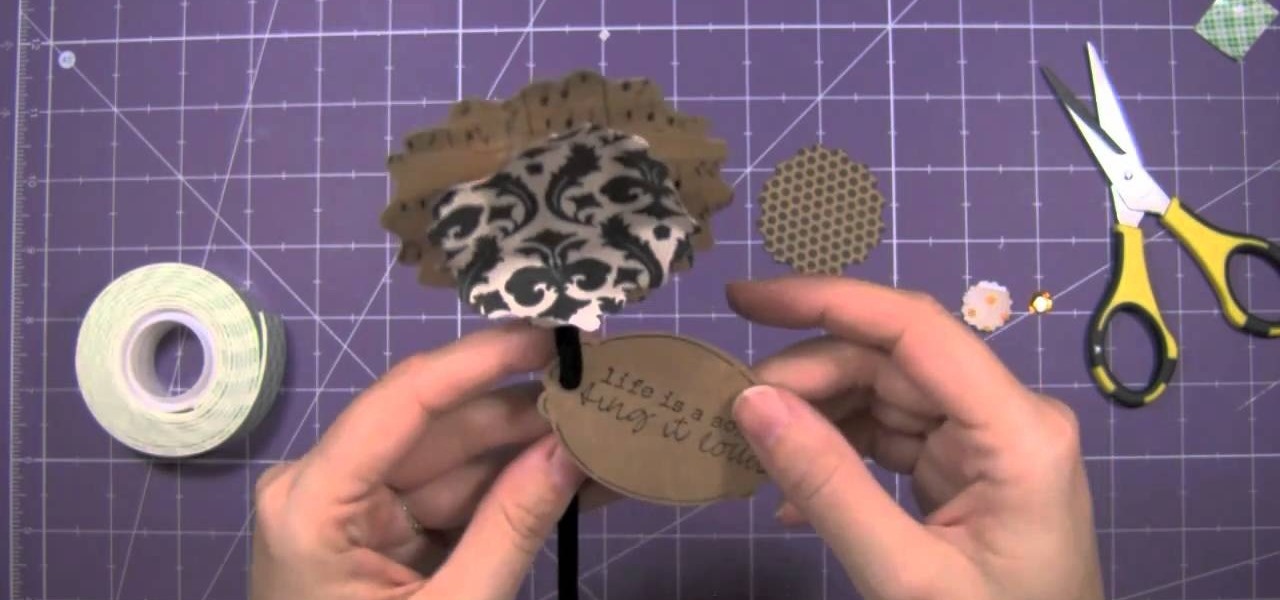
The biggest pro paper flowers have over real flowers is that they last a hell of a lot longer. So whoever receives your paper flower will be able to cherish the present for longer than a few days.

In this video guide, we learn how to play On the Spot, a variation of pool and billiards where the objective is to hit a ball directly onto a designated spot on your pool or billiard table. For all of the details, and to get started playing On the Spot yourself, take a look.

These little clay pies will make a great addition to any Thanksgiving table spread or fall decoration. They can also be given as cute little gifts! All you will need is some polymer clay (like Sculpey) in light browh, orange and white.

PHPMyAdmin is a tool for website creators who may not yet be comfortable writing custom database scripts using straight PHP. This tutorial shows you how you might use PHPMyAdmin for your own website and display all the information contained on your website in just one file.

Is your Windows Vista PC running kind of slow? Well, the easiest thing you can do to speed up Vista's performance is by simply disabling some of the standard, preset features built-in to Windows. This video will walk you through the process of turning these unneeded features off, which is as easy as unchecking a box.

The DeskPDF programs, published by DocuDesk, offer several methods for converting files in one format to an entirely different format - such as turning an HTML table on a web page into an Excel file or turning an RSS feed into an ebook file.

If you like making miniature models for their own sake or for use in playing Warhammer and other table top games, there may come a time when you want a shiny new model to look like an old rusty model. If you're working with plastic, you've come to the right place, because this video will show you how to give plastic models a rusty look that will blend them into your post-apocalyptic or just plain derelict scene.

Follow along as O'Reilly's Elisabeth Robson shares her experience in learning how to build iphone apps. In this screencast, Robson offers advice on how to avoid common beginner errors and provides a practical follow-along exercise to build an app with a tab bar, navigation bar and table view controllers.

A classic San Francisco dish is beef Wellington and in this tutorial, Niall will who you how to make this delightful meal. This hearty dinner is easier to make than you would imagine and will bring an eclectic twist to your family table. Enjoy!

In this clip, learn how to spruce up your entire house for a baby or bridal shower using just three yards of fabric. This decoration is super cheap and requires no sewing at all. You don't need to be very crafty to make your party look fantastic with the tips in this instructional video.
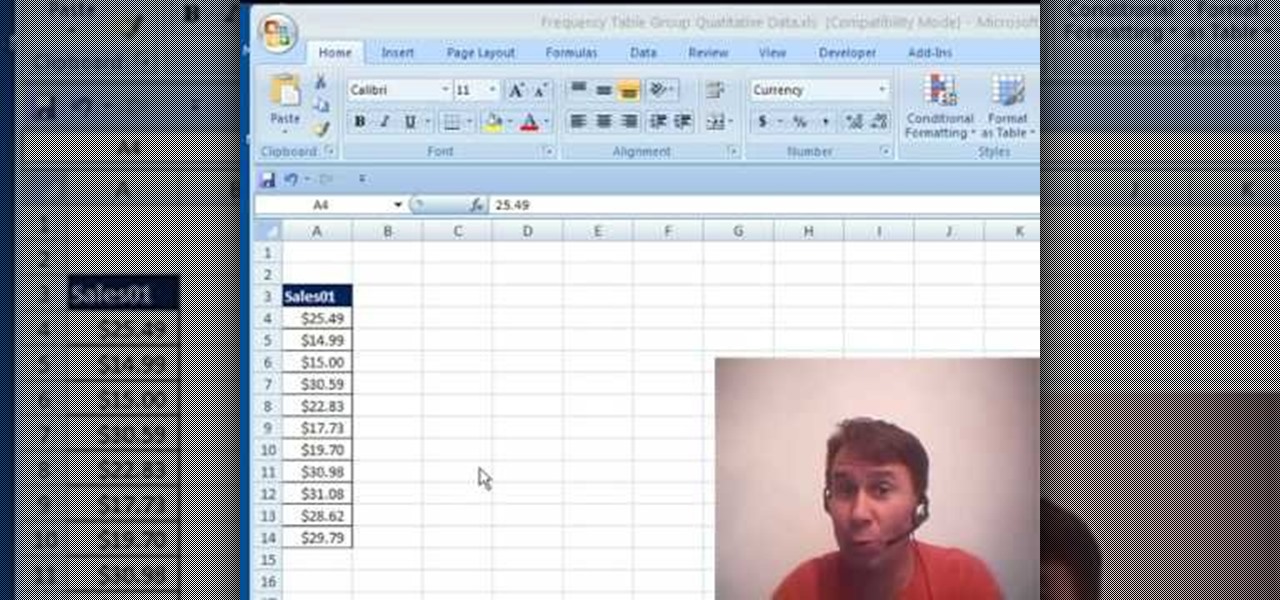
New to Microsoft Excel? Looking for a tip? How about a tip so mind-blowingly useful as to qualify as a magic trick? You're in luck. In this MS Excel tutorial from ExcelIsFun and Mr. Excel, the 15th installment in their joint series of digital spreadsheet magic tricks, you'll learn how to use a pivot table with grouping and a count function to create a frequency distribution.

If you use Microsoft Excel on a regular basis, odds are you work with numbers. Put those numbers to work. Statistical analysis allows you to find patterns, trends and probabilities within your data. In this MS Excel tutorial from everyone's favorite Excel guru, YouTube's ExcelsFun, the 29th installment in his "Excel Statistics" series of free video lessons, you'll learn how to create quantitative data cross tabulation using a pivot table (PivotTable).

Love Microsoft Excel? This clip contains a tip that just might induce you to. With this free video tutorial from ExcelIsFun, the 63.5th installment of his "YouTubers Love Excel" or YTLE series of free video MS Excel lessons, you'll learn how to use the advanced filter "Unique Records Only" option and the VLOOKUP, COLUMN, IF, ISERROR and IFERROR functions to merge 2 tables.
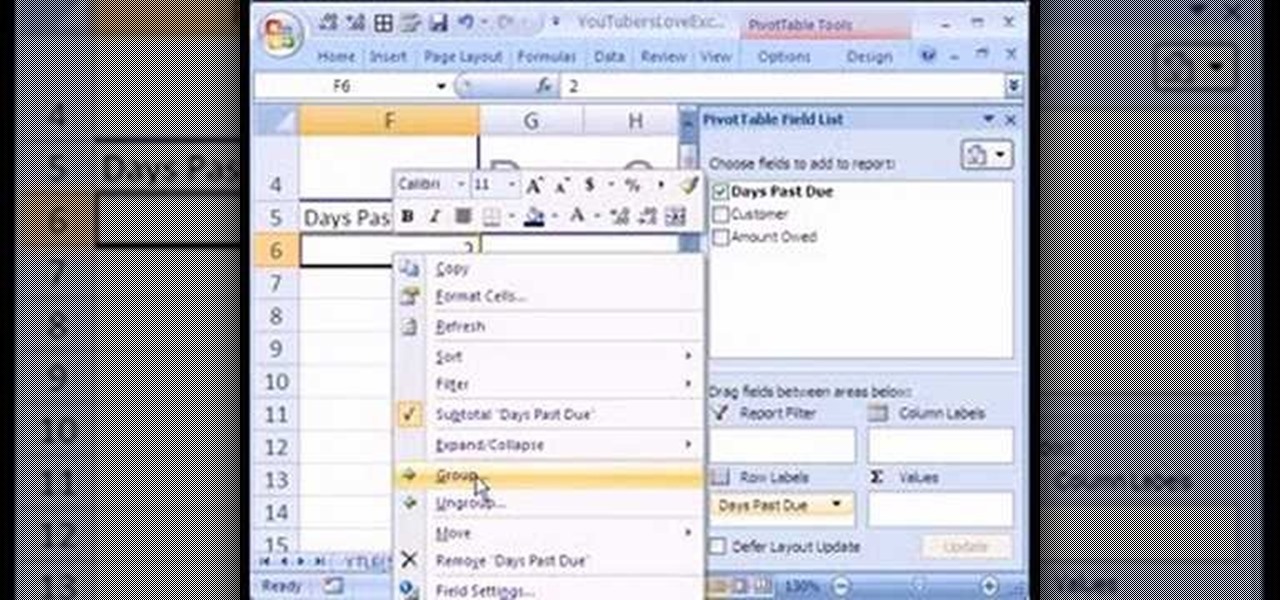
Love Microsoft Excel? This clip contains a tip that just might induce you to. With this free video tutorial from ExcelIsFun, the 59th installment of his "YouTubers Love Excel" or YTLE series of free video MS Excel lessons, you'll learn how to create an aged accounts receivable report using a pivot table (PivotTable) and grouping.

In this how to video, you will learn how to make creamy asparagus pasta. First, you will need 200 grams of pasta, 3 cloves of garlic, 240 grams of asparagus, a half a cup of white wine, pepper, 2 table spoons of extra virgin oil, 3 sun dried tomatoes, a handful of fresh basil, salt, 2 table spoons of soy cream, and parmesan. First, wash the asparagus and cut the ends off. Now cut the asparagus into pieces. Cut and peel the garlic, tomatoes, and basil. Add the oil into a pan and place the aspa...

New to Microsoft Excel? Looking for a tip? How about a tip so mind-blowingly useful as to qualify as a magic trick? You're in luck. In this MS Excel tutorial from ExcelIsFun, the 381st installment in their series of digital spreadsheet magic tricks, you'll learn how to merge two lists into one list while keeping unique items from list 1 and list 2 and removing duplicates.

Fifty cent coins and quarters made before 1964 were made of 90% silver. This is considered jeweller's quality silver so can easily be made into a ring. Kennedy Half Dollars can be found at coin shops or on ebay for four or five dollars a piece. Begin with an anvil which can clamp onto a table. This will allow you to hammer without damaging the table. If you don't have a anvil, you can use any flat surface that is sturdy and made of metal. Next, take a small hammer, position the coin on its ed...

What better way to display flowers in your home than in an adorable personalized vase? In this tutorial, learn how to make a flower vase with your kids and make a unique centerpiece for any table. Your kids will have fun with this project and will delight in seeing their masterpiece on display for everyone to admire. So let's get crafting, shall we?

New to Microsoft Excel? Looking for a tip? How about a tip so mind-blowingly useful as to qualify as a magic trick? You're in luck. In this MS Excel tutorial from ExcelIsFun, the 257th installment in their series of digital spreadsheet magic tricks, you'll learn how to text dates to number dates suitable for use in pivot tables (PivotTables).
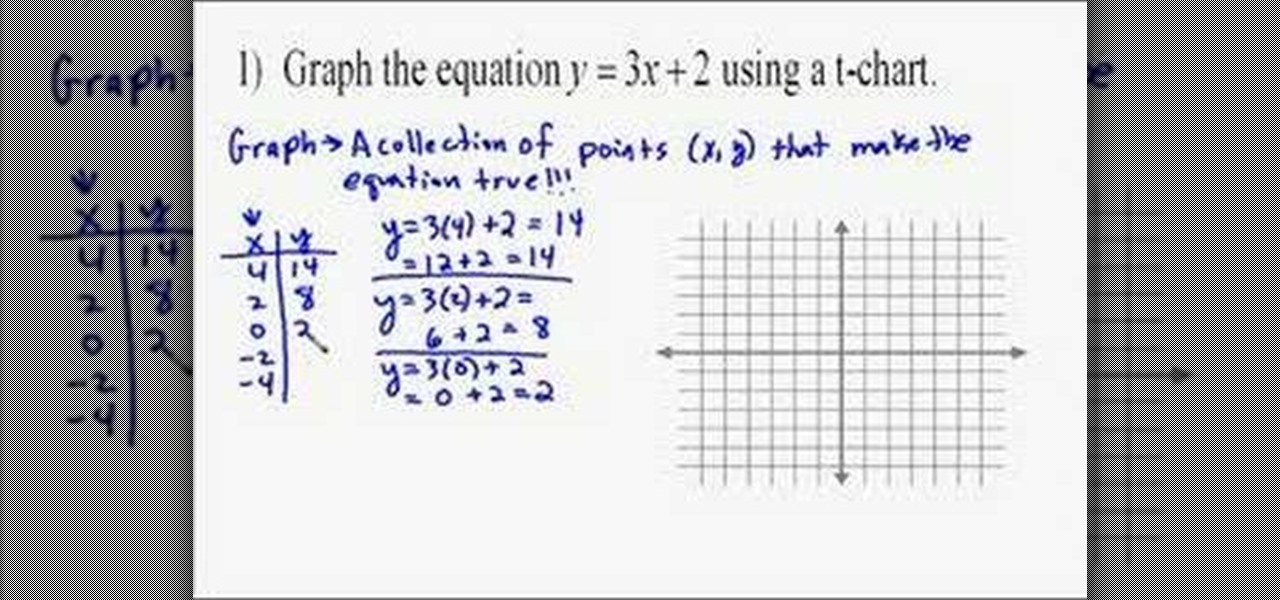
From Ramanujan to calculus co-creator Gottfried Leibniz, many of the world's best and brightest mathematical minds have belonged to autodidacts. And, thanks to the Internet, it's easier than ever to follow in their footsteps (or just study for that next big test). With this free video math lesson, you'll learn how to graph a system of linear equations using a T-Chart.

This is a complete tutorial on making star baby & regular size afghans, doilies, placemats, table clothes and more. Crochet is a lot of fun and this tutorial makes starting a 6 point star easy. Mikey once again takes you step by step, to make your crocheting experience that much easier.

Andy Field shows us a trick that has little set up and carries a high reaction. This trick is called the wrong prediction trick. You will need a deck of playing cards a wallet and a black magic marker. Take out the queen of hearts and write "9 of clubs" on the back of it. Stick the card in the wallet face side up this will be called the "force card". Find the 9 of clubs in the deck and slightly bend it to give a slight concave effect. Do the same to the queen of hearts. Fan out the deck face ...

Andy Field shows you how to perform the “Whispers” card trick by John Mendoza. This is a more advanced trick that requires a detailed setup that Andy demonstrates.

This great, non-spicy potato side dish recipe from a master Korean foodie, aeriskitchen, will leave you stunned with its simplicity of preparation and excellent taste. The tutorial walks you through the process step by step, from the shopping cart to the dinner table. It includes some nice and interesting serving suggestions to get your creative juices flowing in the kitchen. If you are interested in Korean food, this informative and free video series is for you!

Apply a bit of moisture to your palm and you can magically lift a coin off a table. It's a great trick for any bar bet. Try out the "coin lift" magic trick and challenge your friends.

Shopsmith Academy shows you how to quickly clean the sawdust from the threaded planer posts when it sticks as you are raising or lowering the table. Apply this lesson to your next woodworking project. For more on woodworking projects, search Shopsmith Academy on WonderHowTo for more woodworking videos.

This edible arrangement turns a tomato into a beautiful rose garnish. This is cool to add to a table for Valentine's Day. You need a paring knife, patience and a delicate touch. This is a nice catering touch too.

Learn how to make an adjustable light stand. This adjustable telescoping light stand is cheap if you have all of the materials already, like a painter's pole, a metal table leg, scrap wood and some screws. This light stand is a good choice for film shoots on a low-budget. Who needs expensive light stands anyways?

Netstat (network statistics) is a command-line tool that displays network connections (both incoming and outgoing), routing tables, and a number of network interface statistics. It is available on Unix, Unix-like, and Windows NT-based operating systems. This video tutorial presents a basic introduction to working with the netstat tool. Determine whether you've been hacked with this how-to.

Explore the features and benefits of several power saws including the circular saw, the table saw, the jig saw, the mitre saw and the reciprocating saw. Watch this video tutorial to learn how to properly and safely use each type of power saws.

Microsoft Office Excel 2007 spreadsheet manager is a powerful tool that enables information workers to format spreadsheets, as well as analyze and share information to make more informed decisions. In this MS Excel video tutorial, you'll learn about using VLOOKUP to look up values located in a table. To learn more about VLOOKUP, watch this MS Office Excel how-to.

The Microsoft Office Access 2007 relational database manager enables information workers to quickly track and report information with ease thanks to its interactive design capabilities that do not require deep database knowledge. In this Microsoft Access video tutorial, you'll learn about creating relationships between tables. For more on creating and managing relationships in MS Access, watch this how-to.

The Microsoft Office Access 2007 relational database manager enables information workers to quickly track and report information with ease thanks to its interactive design capabilities that do not require deep database knowledge. In this Microsoft Access video tutorial, you'll learn about creating a letter to multiple recipients using one form letter and a table to populate it. For more on using mail merging in Microsoft Access, watch this how-to.

The Microsoft Office Access 2007 relational database manager enables information workers to quickly track and report information with ease thanks to its interactive design capabilities that do not require deep database knowledge. In this Microsoft Access video tutorial, you'll learn about basic form design using tables. For more on creating forms in Access, watch this how-to.

The Microsoft Office Access 2007 relational database manager enables information workers to quickly track and report information with ease thanks to its interactive design capabilities that do not require deep database knowledge. In this Microsoft Access video tutorial, you'll learn about creating a table clone and appending data to it. To learn more about using append queries in Microsoft Office Access, take a look.

The Microsoft Office Access 2007 relational database manager enables information workers to quickly track and report information with ease thanks to its interactive design capabilities that do not require deep database knowledge. In this Microsoft Access video tutorial, you'll learn about using a query rather than a table to create a form and select records. For more information, and to learn how to create a form from your own Microsoft Access queries, watch this how-to.

In this cooking ho-to video Dylan Lauren, of New York's Dylan's Candy Bar, demonstrates how to make a haunted gingerbread house for Halloween. This spooky haunted gingerbread house is a great way to decorate your tables and they also make great treats afterwards. Follow along and learn how easy it is to decorate a gingerbread base house for Halloween.

Move an olive from one coaster to the other, without touching either the olive or the coaster, without skewering the olive, or letting it touch the table. To perform this bar trick, you will need a wine glass. Watch this video magic tutorial and learn how to perform a moving olive and coaster bar trick. It's a great way to bet someone for a free drink.

The Plank Pose strengthens the arms and spine and prepares you for advanced yoga poses. Learn how to do the Plank Pose in this yoga video. To do the Plank Pose you should come into Table Top position, lift knees in Plank Position, and breathe properly. With this how to video you will be able to incorporate the plank pose into your yoga routine.

Stretch the spine with the Cat Pose. Learn how to do the Cat Pose in this yoga video clip. To practice Cat pose you should get into table top position, round back, and breathe properly. With this how to video you will be able to practice the Cat yoga pose at home.