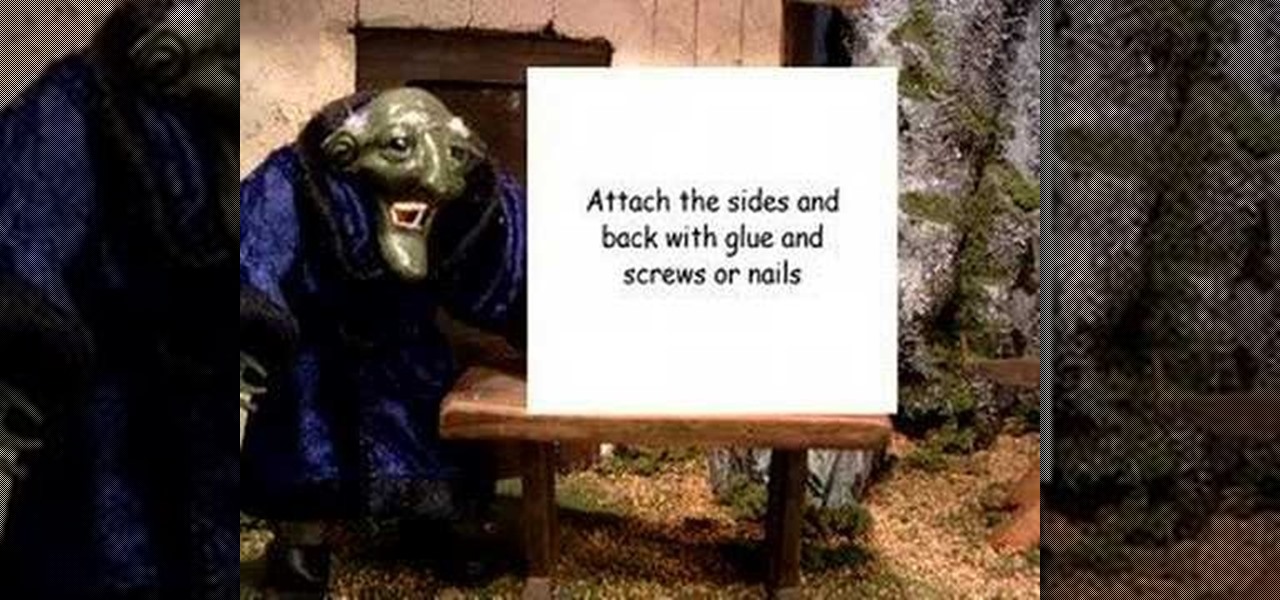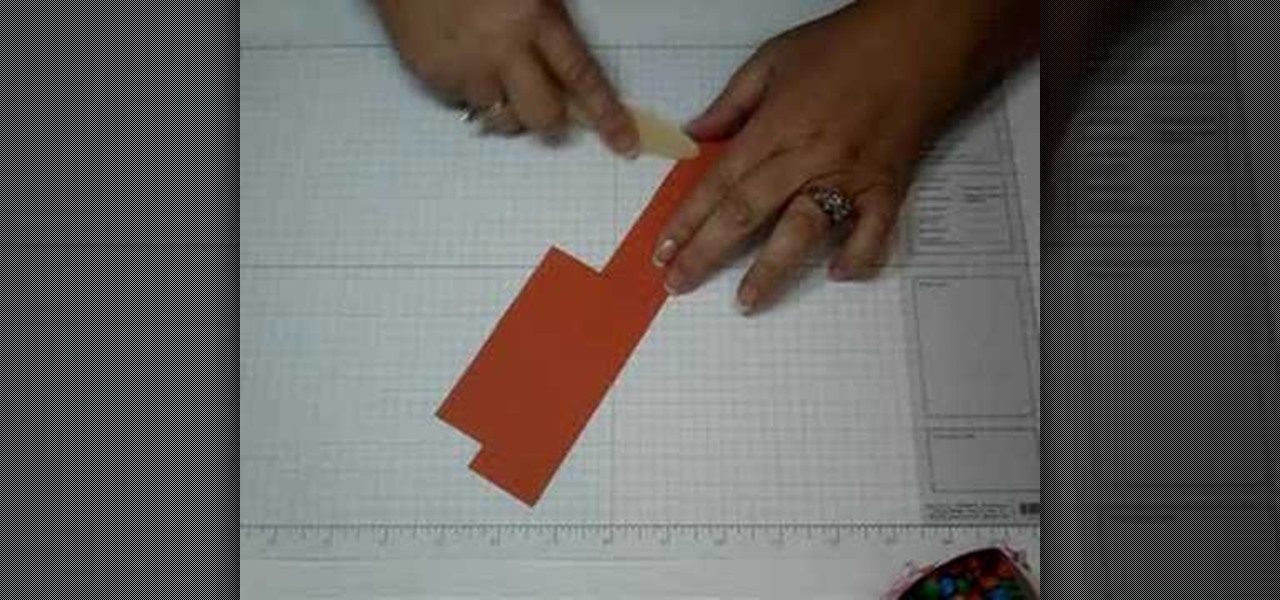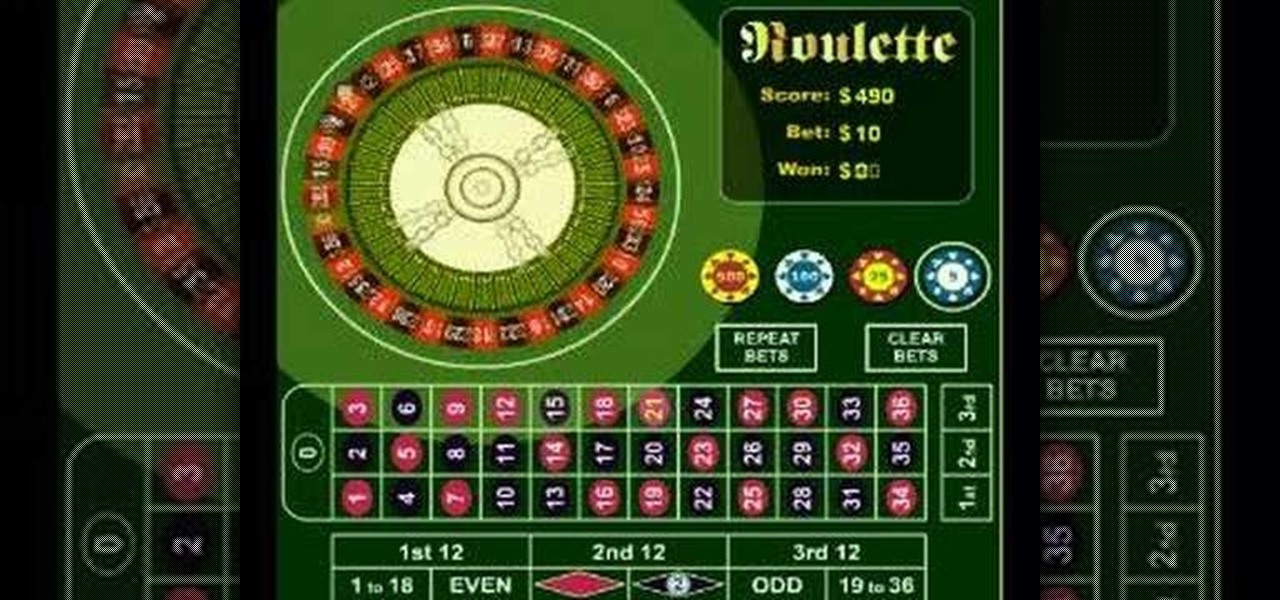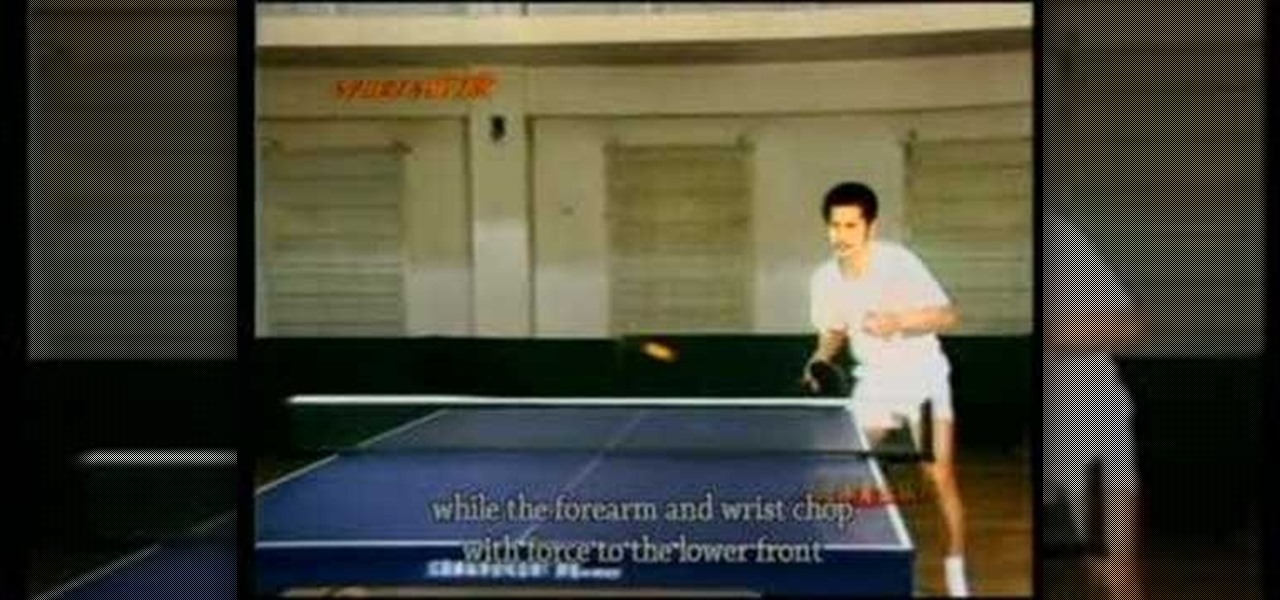Did you know that it's really easy to add objects, such as shapes and tables, to your Pages documents and Keynote presentations? All you'll need to do is click on the objects button in pages, or the shapes button in Keynote and select your shape. For more, or to get started placing and sizing shapes in your own Apple Keynote presentations and Apple Pages projects, watch this video tutorial.

So you've got that perfect shape, chart or table in Pages, complete with custom colors and styles. Have you ever wished you could save those settings and use them later in your project? In this video tutorial, you'll learn how. For step-by-step instructions on saving custom style settings in the Apple iWork program, Pages, watch this OS X video tutorial.

This how-to video from a Piece of Craft shows a way to take some fall seasonal gourds to make a decorative centerpiece for you Thanksgiving tabletop. You will need artificial leaves and berries, candles, and gourds. Watch this video hosting tutorial and learn how to craft a turkey shaped Thanksgiving table-top centerpiece.
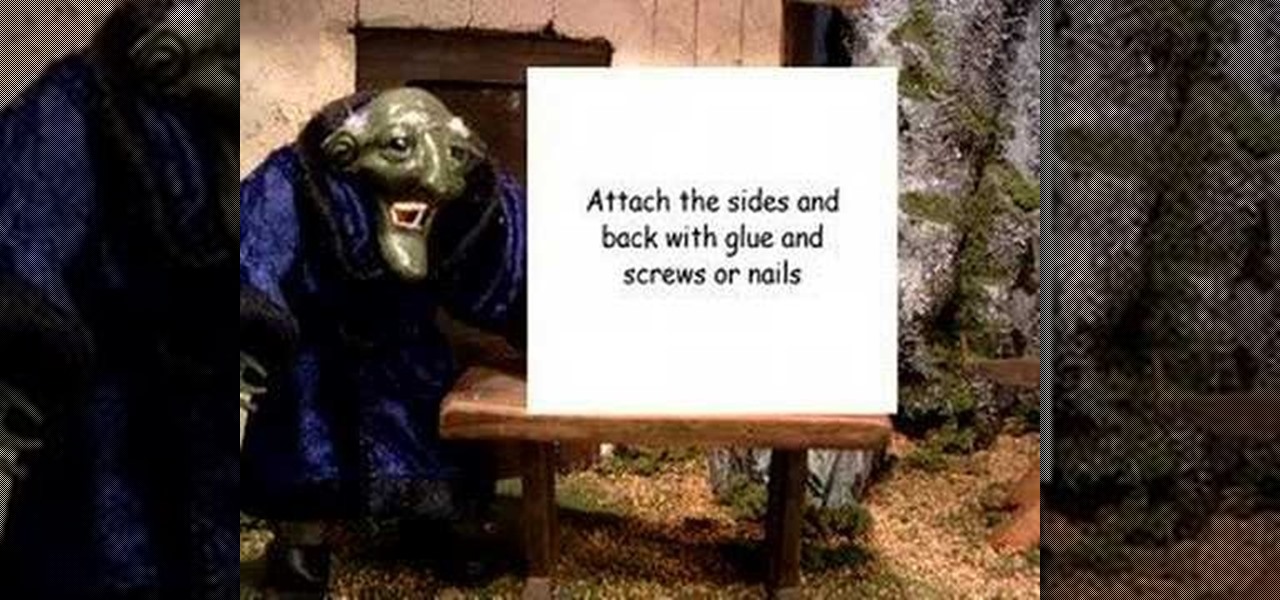
Check out this fun animation tutorial video that shows you how to build a simple stage that sits on a table for your animation using a stop motion puppet. It will be a small, compact and easy to make stage. You will need a sheet of plywood and some screws. Follow the step by step instructions, add puppets and create your own stop motion animation video.

Ever wanted to try cooking traditional fried chicken? Combine two cup of buttermilk with two table spoons of hot pepper sauce. Add eight chicken pieces and marinate for more than two hours. This recipe take some time to prepare, but everyone will appreciate the extra effort.

In this two-part tutorial from the Scrollsaw Workshop, Steve Good discusses scrollsaw basics, including what to look for in a scrollsaw, blade selection, installing blades, and how to square up your table. Let Steve get you started on the scrollsaw with this how-to.

Check out this quick and easy instructional magic video that will show you how to tilt glassware and defy gravity! All you need are a few sturdy matches and some glasses to set on a table. Practice this nice magic trick that will easily impress your friends. Soon you'll be performing magic tricks like a pro with this magic trick tutorial video!

Want to know how to string an 03 tennis racket? The O3 is not that different from your standard tennis racket save for the fact that the O3 racket always starts at the top when you string it and secondly, when you get to the crosses at the regular grommets you ought to use a table lock during the tensing. It's a little time consuming but this is the best way of going about it.

A PivotDiagram is similar to an Excel PivotTable report: It arranges data in a visual way. Check out this tutorial and learn how to look at the same data from different angles to establish and analyze relationships that you might miss in a table or a worksheet.

Ever wonder why you were a quarter inch off your shot or why you just were not aiming right? In this video tutorial are some reasons why and how to correct them. See how to fix the parallax error in your pool shot. If you're looking in the wrong place on the pool table, it could mean the shot.

In this magic card trick tutorial, learn how to spread a deck of cards and impress your spectators. Magicians use this trick to show off their skills, but it's deceivingly simple to perform. This magic trick is also known as a table spread or a flourish.

Afternoon tea is becoming a popular alternative to the business breakfast or lunch. In this how to video, etiquette coach Syndi Seid offers some simple guidelines for proper tea table manners. Watch this how to video and you will know how to behave at an afternoon tea or high tea.

Pour both salt and pepper onto a table, and bet that you can pick up the pepper without touching the salt. This is an easy bet to win, and all you need is a balloon. This can be performed as a magic trick as well. Learn how to manipulate static cling to pick up pepper by watching this video magic trick tutorial.

In this Mandarin Chinese lesson you will learn how to say common phrases used in a Chinese restaurant. This is a great video if you want to impress your table by speaking Mandarin Chinese with your waiter. Follow these instructions and you'll be able to say "I want a glass of beer" in Mandarin by the end of the video.

Whether it's a free-for-all picnic buffet or a formal 12-course dinner, your table should be notable for its abundance, not for the tablecloth's abundance of wrinkles. This step by step tutorial teaches you how to fold your tablecloth so it will not wrinkle.

This tutorial video will show you how to create your very own mini box which can hold treats such as mini M&M's. This is a great craft if you're entertaining and need little dishes for food. You'll surely be the talk of the town when you lay out these boxes on the table.

This video arts and crafts tutorial will show you how to make your very own pen flowers. These will surely spice up any table arrangement. All you will need are pens, fake flowers, and some tape!

Chief's newest universal tilt mount, the RLT-1, can accommodate most sizes from 30" to 50" or up to 200lbs. This video tutorial will show you how to mount a plasma television using this great wall tilt mount. It even works with an LCD screen television. So do a little labor, pull out the remote, and kick your feet up on the table and watch some awesome on-the-wall TV action.

Hand paint kid's furniture. Is your child's furniture looking a little worn? Watch how to give a chair or table a punch of color--and some creative flair.

Snooker is played on a 12-foot table. It is similar to pool in that it has numerical balls; it also has red balls to pocket. The idea is to alternatingly pocket red balls and colored balls.

A drill that helps you develop the ability to force your opponent to make a low percentage shot when just the money ball is left on the table.

Learn how to perform several different methods of breaking clusters in pool. A cluster is a group of balls that forms an obstacle on the table.

Watch to learn some exercises to help you perfect your pool stroke technique. Some of them don't even require a pool table or billiard balls.

Learn how to always win at the Roulette table. Have fun and make lots of money with this tutorial.

Watch as Manjula prepares Indian upma sooji. This popular dish is great for breakfast as its similar to cream of wheat.

How to assemble and adjust a six color, two station table top screen printing press.

Ever see someone tie a tie so that it looked more like an art project? Check out this video tutorial from Gianny L to learn a new way to tie a tie, using a table as a flat surface. The sexy GiannyL demonstrates this tie tying several times.

The rules of arm wrestling are simeple. Can take your elbow off the table or your hand off the peg. First one down loses.

How to display the data in a MySQL database table in a web page using PHP.

A quick and easy, yet amazing, dinner table trick that you can do with just a glass of water, ground pepper, and a drop of soap. It seems that pepper is afraid of soap! Agreat way to entertain your family and friends.

This is a older VHS, remastered version of my introduction to holography in which Thomas Grillo demonstrates two holographic optical table layouts for making transmission master, and reflection copy holograms. Recorded by Thomas Grillo in 1997 at Parallax Holograms Studios in Mississippi.

Tired of getting reamed for using your Mother's antique end table as your own personal workbench? Well then pay attention as David Randolph and Patrick Norton show you how to make a quick and dirty workbench SYSTM style.

The four best beer bottle tricks that I know. Combined the make a perfect routine that can entertain a table for quite some time.

Learn how to do the ribbon spread - the classic table spread for a deck of cards.

Whether you're resurrecting an old, beat-up wooden table or giving that avocado-colored nightstand a new lease on life, a quick coat of paint can update even the most hopeless furniture.

The idea here is to use the two pitches on the two turn tables as opposed to using the platter or jog wheel to slow/ speed the track. Using this method is the same as using the pitch and the jog wheel on just the one CDJ/ vinyl turntable.

Pocket an awesome trick for snowboarding season - the nosepress fs 180. This video shows you how to get in some good practicing with a picnic table.

This video will teach you the basics of ping pong. Includes simple strokes and attacking and defending strategy.

The Flowergod designs a winter holiday centerpiece using cedar, pine, sugar pine cones, roses, and twigs. The centerpiece is designed to be viewed from all angles on your holiday table.

This video tutorial is in the Software category which will show you how to create a website in Dreamweaver and Photoshop. Open Dreamweaver and make sure you have the view on table mode. In the table mode, draw layout table and draw layout cells tools are alive. To define a new site, go to file > new folder and give the folder a name. then go to site > new site. On the site definition window that comes up now, give a name to your site and click next. Finally save this page into the ROOT folder...