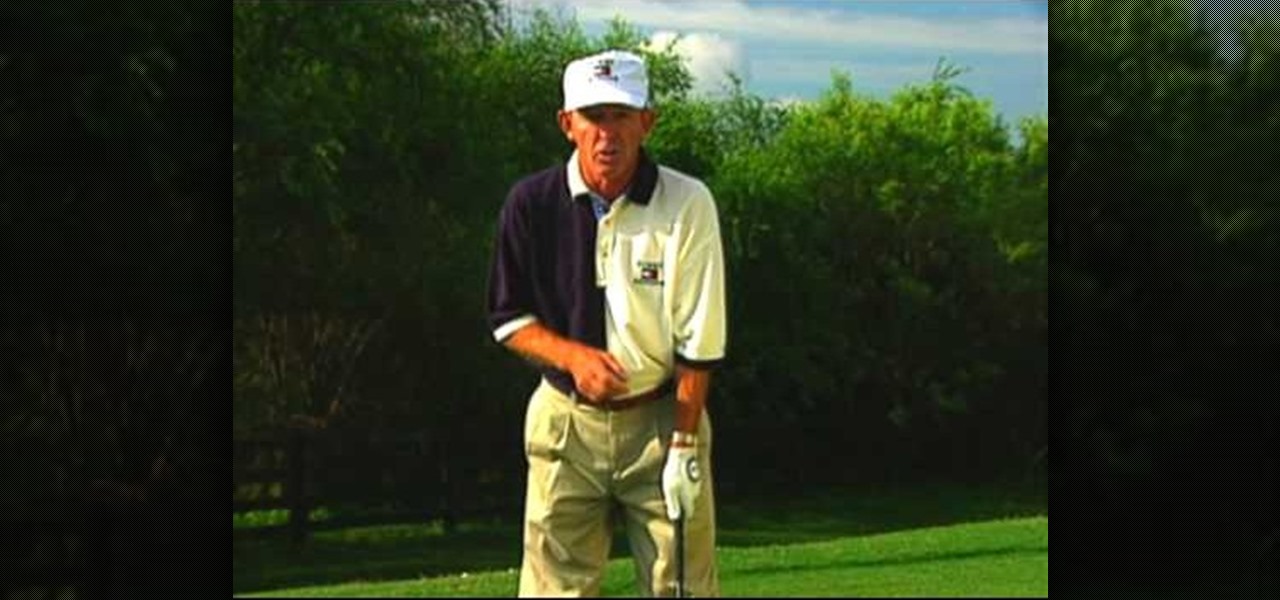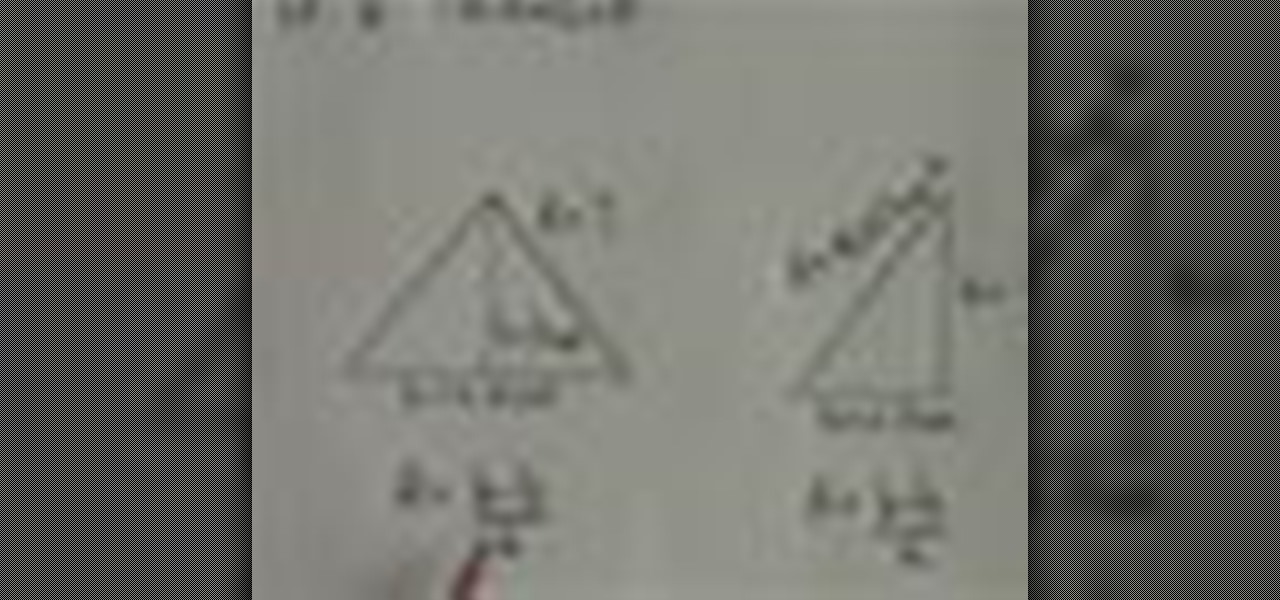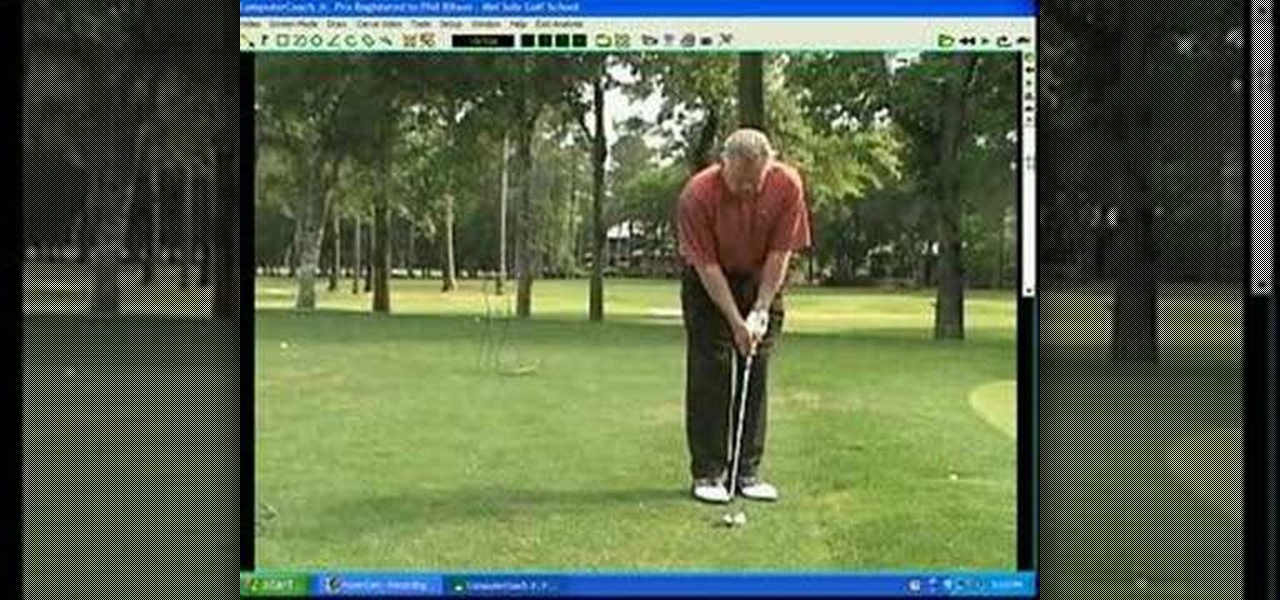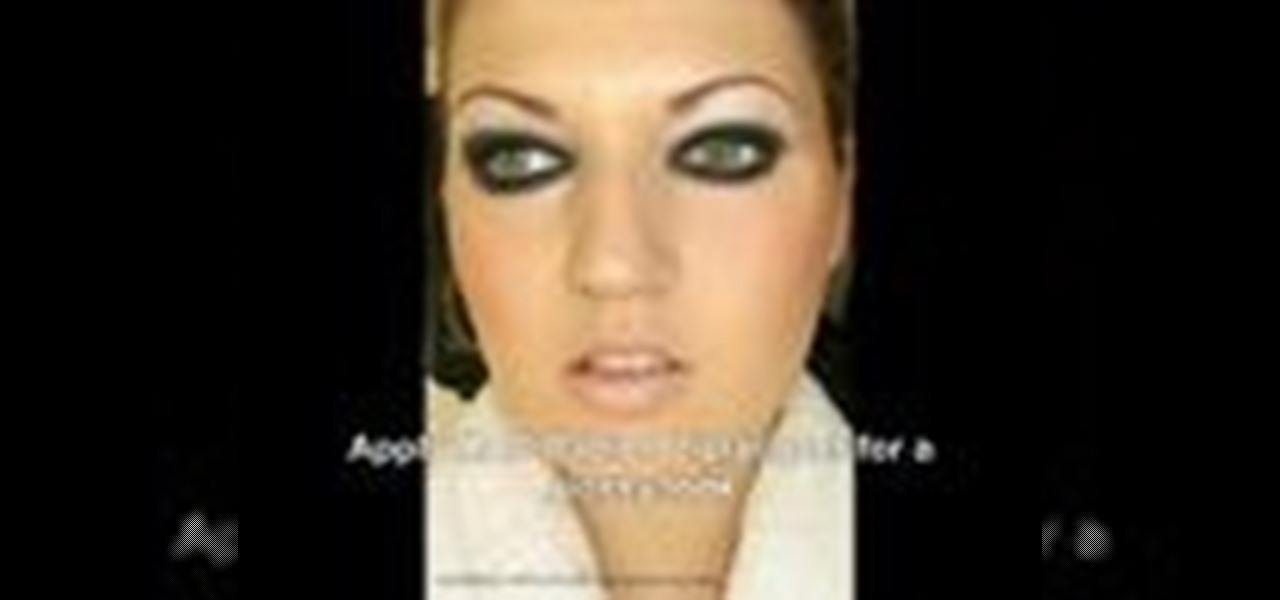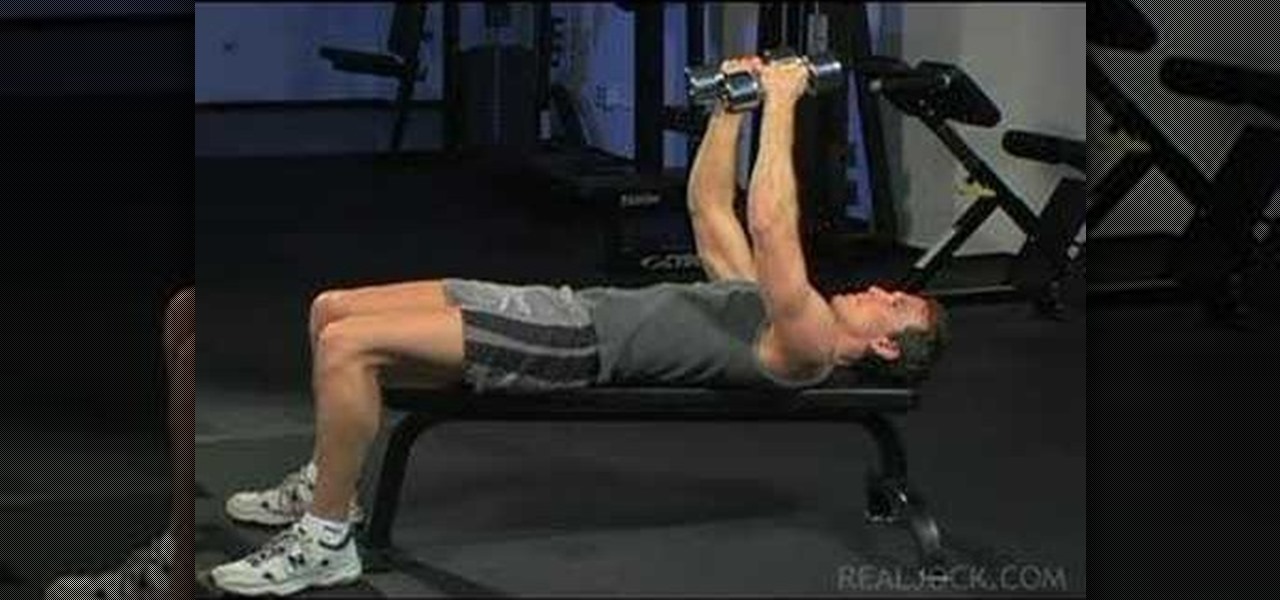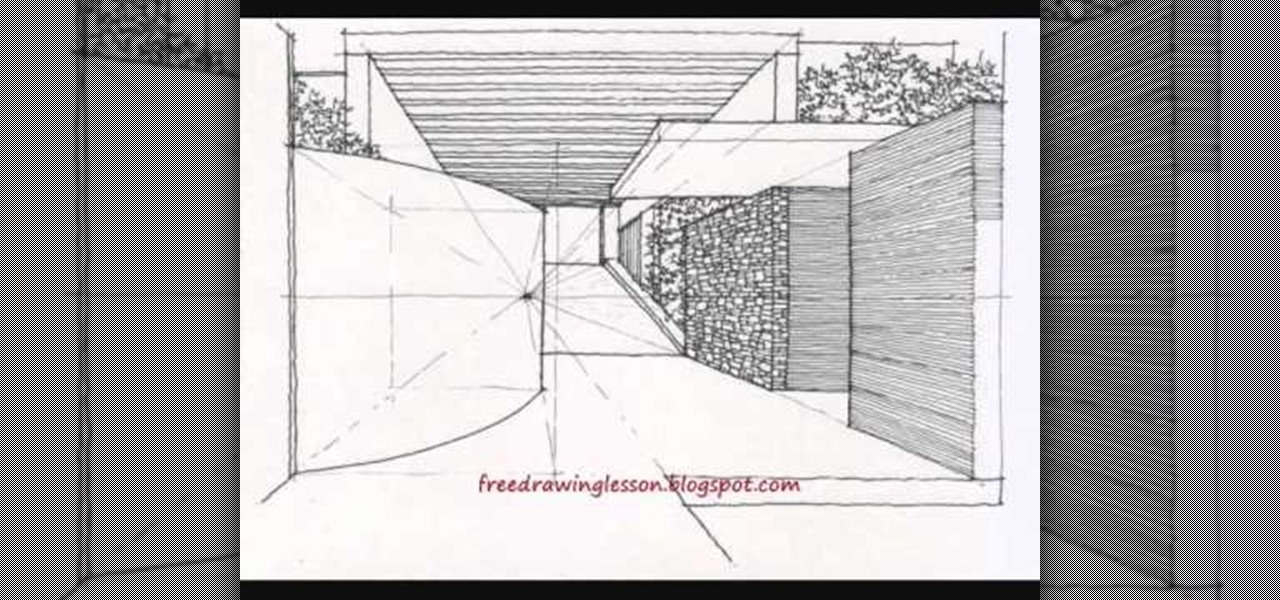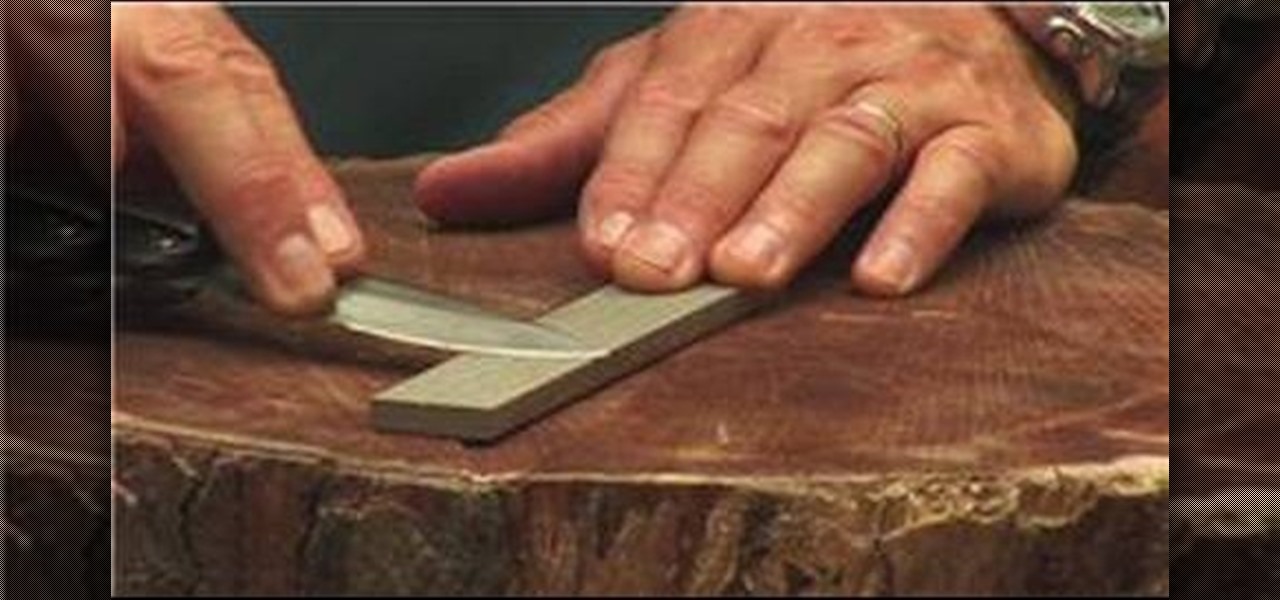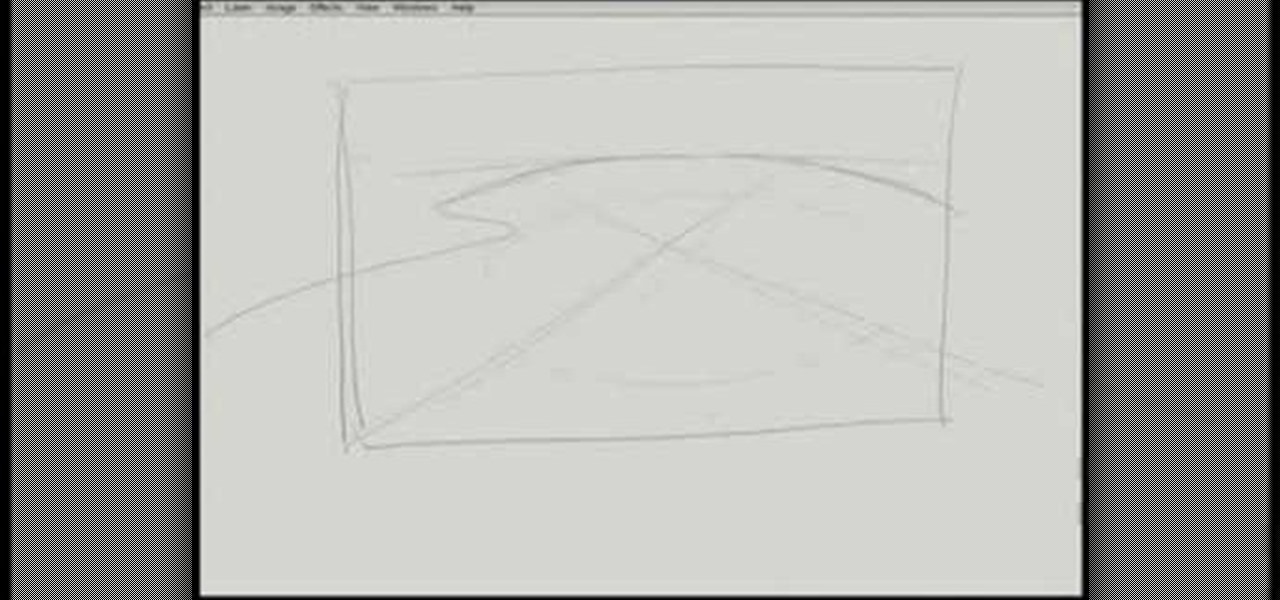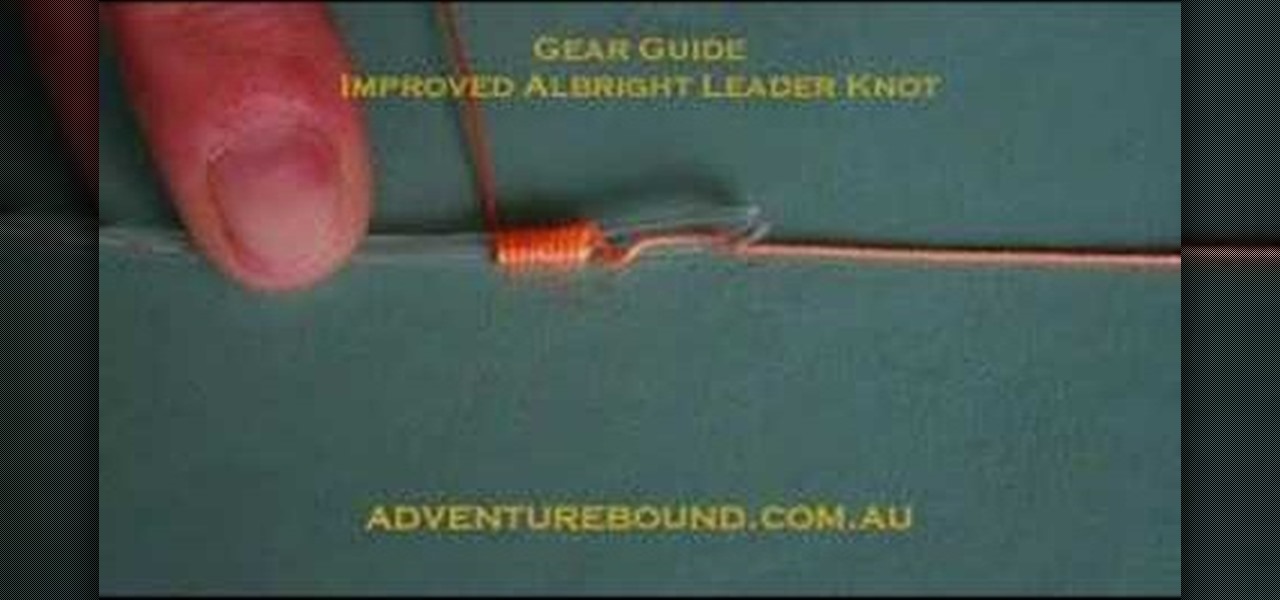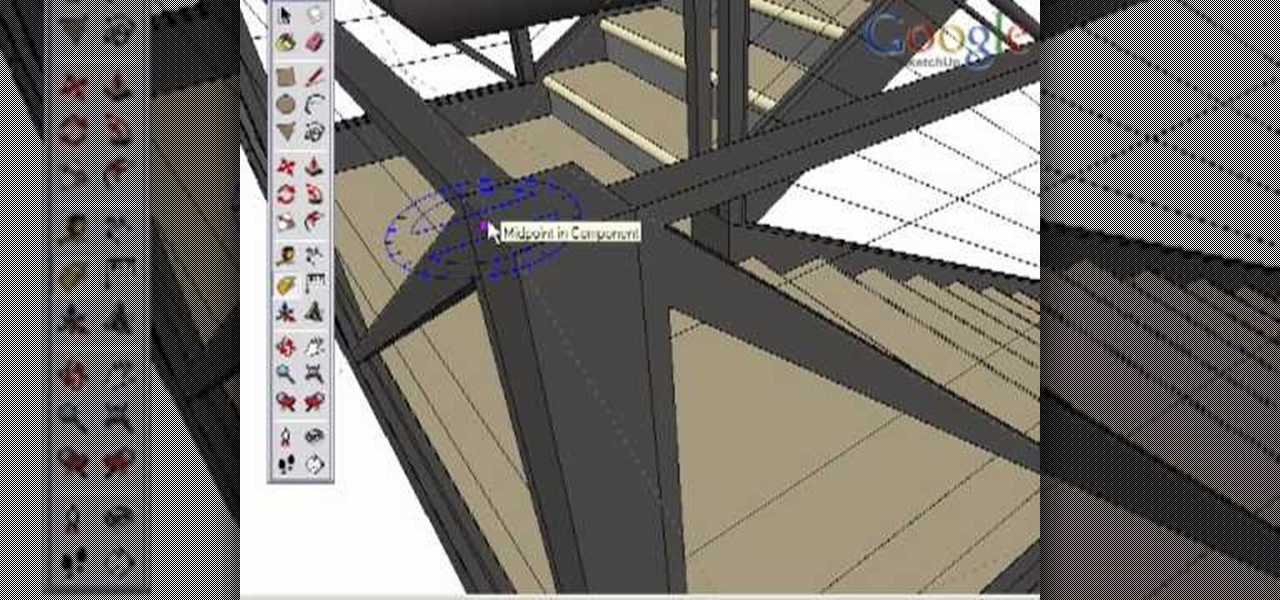Your childhood is arguably the stage of development where you look most cute and naturally perfect for photographs, so it makes sense that your parents compiled albums after neverending albums depicting several hundred different angles of your cute little tushy (grimace).

In this video, we learn how to caulk a crack in your home. First, take your favorite type of non-silicon caulking tube. Then, take a knife and cut the tip off of the caulking tube at a 45 degree angle. Then, take a coat hanger and stick in the tip of the tube to break the seal that's inside. Next, take an open frame gun with a spring release lever and install the tube into it. Now position the gun in a 45 degree angle to the crack and slide it along the length of the crack. Wipe the tip of th...

Ken demonstrates how to hit a golf ball far. A golf shot starts with a good grip to give it power and flexibility. Grip the golf club under the heel pad creating a 45 degree angle. When the wrist flexes and hinges, the angle will be 90 degrees which will give you power and speed. This promotes flexibility, control and a desirable centrifugal effect. Create speed through motion. Keep your feet together to keep your body quiet and you will increase the speed of your hands and arms. It will also...
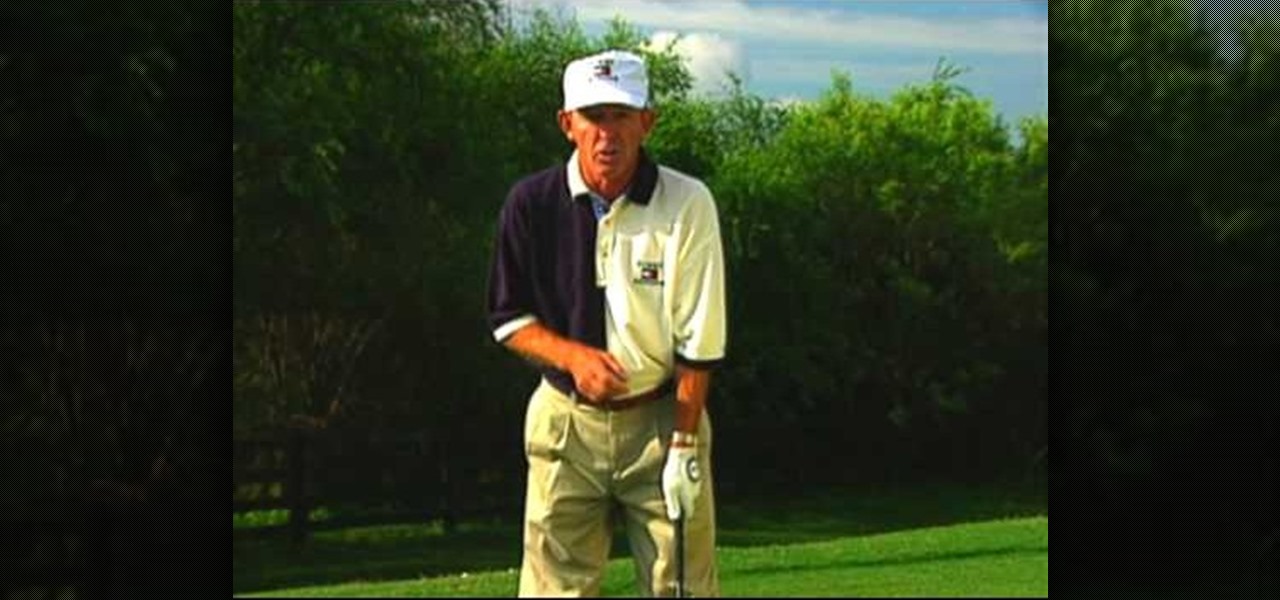
In this video tutorial, viewers learn how to cure slices by rolling the wrist. Some people hit slice shots because they strike with a underhand or reverse position. The correct way is when your hand comes back for impact, it should rotate into position with the back of the left hand facing the target. If the back of your left and is facing anywhere else, the ball will slice. A drill that users can do is to use their wrist watch as a guide. Start with it at a 45 degree angle. When you swing, i...

dewalttv teaches you how to cut nested crown molding with a DEWALT miter saw. The advantage of this position is that it doesn't require a bevel angle. The bottom of the molding should be placed against the fence. To cut the right piece, set the miter to 45 degrees to the left and make the cut. To cut the other piece, the left one, set the miter angle to 45 degrees to the right and cut. You are done. This technique is useful when you don't want to worry about setting up a level cut.
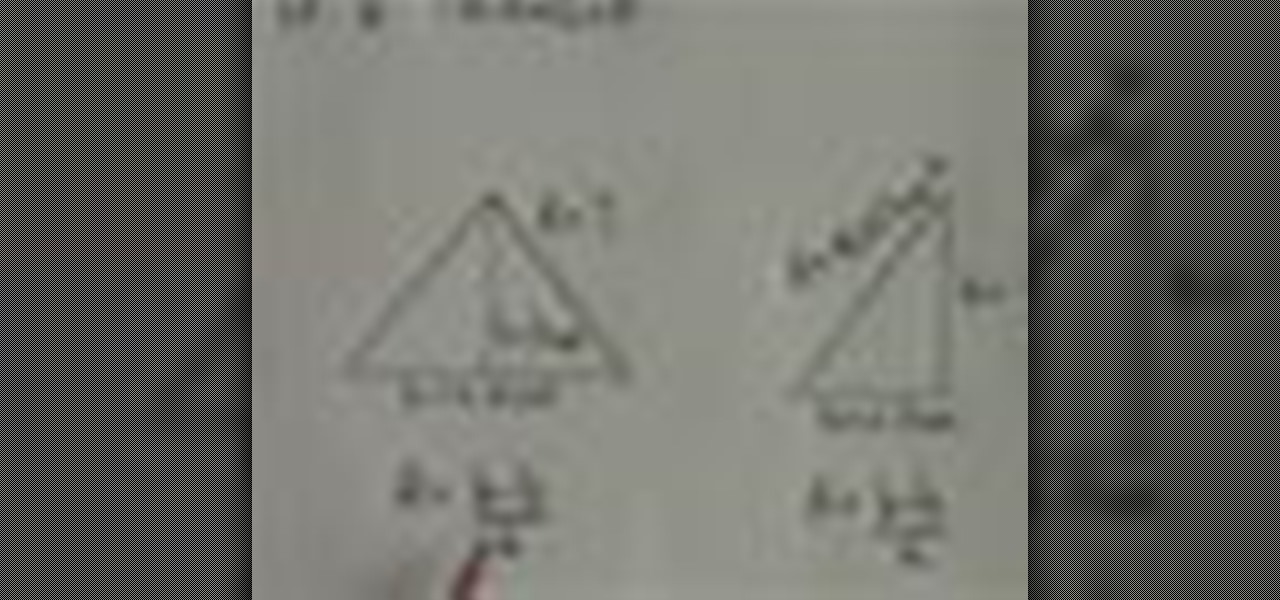
Free Math Tutoring teaches you in this video how to calculate the area of a triangle using a basic formula. The area of a triangle is (b times h)/2. B is the base of the triangle and h is the height. This formula works for all kinds of triangles. Sometimes you won't have the height in the triangle, so you need to draw a line from one angle to the base opposite that, at a 90 degree angle. Measure that and you have your height. It might seem difficult at first, but practice helps you understand...

One of the first things you may want to know when learning how to animate in Flash is how to orient an object to a path — the path, in turn, serving as a sort of metaphorical track for your Flash element.

Looking to practice and improve your chipping technique in golf? Pay attention to the straight angle of your front arm. Learn the correct form for chipping by watching Mel demonstrate common chipping mistakes.

In this tutorial, you can learn to apply a common runway makeup look aka "Panda Eyes." Products used:

This is a multi-angle parkour / free running video showing you how to perform an underbar - a combination leap and slide between horizontal bars - in both real time and slow motion.

A multi-angle parkour / free running video showing you how to do a cat leap in both real time and slow motion.

This one is for the truly daring. A multi-angle parkour / free running video showing you how to do a double kong vault between two close ledges in both real time and slow motion.

It's always a dilemma when you're organizing your closet and deciding whether you want to keep or throw out a meaningful old t-shirt that you don't wear anymore. Many of our t-shirts have been with us through thick and thin, so preserve their memory (and stop creating more waste) by reusing them.

Sharon Connolly, Image Consultant, demonstrates how to create a fabulous smoky eyes look. Start by brushing a very light color over the eyelid area from the lashes to the brow, accenting the inner corner of the eye. Then apply a brown shadow from the lashes to just above the crease of the eye. Take a very light shadow and brush it above that and blend it in. With an angled brush draw underneath the lower lashes with the brown shadow.

This video demonstrates the installation of memory in a 13” Macbook Pro (mid 2009 model). It’s easy to perform and takes about 10min time. You’ll require a #00 Philips screwdriver (available in the Newer Technology 11- piece tool kit). Take care to work in an anti-static work space. Close the Macbook Pro and flip it over with the hinge side up. You can note 10 screws along the border. Start unscrewing the 3 screws on the right on the top edge, these are longer than the rest. Now unscrew the r...

It only takes 15 minutes to install new RAM in a Macbook Pro. Before starting, remember to make sure that the power is off. Turn it over and release the latch in the left hand side. This will release the door and expose the battery. Remove the battery. With a #00 Philips screwdriver, remove 4 small screws lined up on the top of the opening. Next, remove the other 4 screws on the other side next to the hinge. When that is done, remove the cover. You will see the RAM directly in the middle. On ...

This video from OWC presents how to install memory in a 17" Macbook Pro.The operation will take about 15 minutes and doesn't require an experienced user.First you need to provide all necessary anti-static precautions - discharge static electricity, use static-free surface.You'll need #00 Phillips screwdriver and nylon pry tool.You can find these in the Newer Technology 11-piece tool kit.To start, shut down the computer, close it and flip it over.You will need to remove 10 screws. Use #00 scre...

A light meter can prove to be an invaluable tool on any film set, allowing you to quickly and efficiently set lights and know the correct exposure values of those lights. Light meters were initially designed for still photographers and cinematographers can easily calibrate them to a given film stock speed for shooting film. But what about today’s digital cinematographer? I’m glad you asked. In this video tutorial you'll see how you can use a light meter to quickly and efficiently light a scen...

Learn how to do dumbbell fly to presses. Presented by Real Jock Gay Fitness Health & Life. Benefits

Get a unique angle and perspective for your digital shots by using a chesty mount. Just like how it sounds, a chesty mount is a setup which will allow a photographer to strap a GoPro digital camera to their chest, and this video shows you how to use it.

One of the new features of Adobe Photoshop CS5 is the content-aware fill feature. For instance, if your photograph was taken at an angle, but you want to level it out without losing any of the image, this tutorial will demonstrate how you can achieve this effect.

If you want the mouse pointer in StarCraft II to act more like the pointer from Diablo, here's a tutorial which explains how to alter your user interface in the game to create this mod. You'll start by going into the game's map editor and then distributing invisible drones throughout the map to give your cursor a plethora of reference points.

If you need to refine your building draftsmanship for architecture school or simply because you enjoy the streamlined aesthetics of modern architecture, then this tutorial is a perfect way to practice and hone the art of architectural drawing.

Lateral muslces - better known as your obliques or love handles - typically don't get trained during ab workouts which focus on upper and lower abs but nothing on the side.

Learning how to maintain and sharpen your Swiss army knife is an important skill for campers and backpackers. You will need to have a sharpening stone that can be dry or wet. To use a wet stone simply add a little bit of water or homing oil. Keep the blade at an angle of 5 to 7 degrees from the surface of the stone and move the blade back and forth or in a circular motion.

Learn how to do advanced tutting. Dance tut with different hand moves. You must practice step by step. Make sure you make a 90 degree angle with the correct hand movement. Now ain't dat hot.. you are tutting.

Studying to be a nurse? Then follow along with this how-to video to learn how to start an IV on a live person. IVs are an important part of a nurse's everyday routine. When inserting an IV needle, be sure to enter at a 30 degree angle. The nursing students in this video, Moe and Drew, insert the needle at 10 to 20 degrees.

This video will walk you through, step by step, on how to make a three-point saddle bend. There are different angles you can use to create a saddle bend; in this example, you'll see a 30-60-30 bend. For more, or to get started making three-point saddle conduit bends for yourself, take a look.

This audio editing software tutorial shows you how to use Surround Panner in SONAR 4. See how to use SONAR's Surround Panner to mix tracks in surround. The Surround Panner uses angle and focus controls rather than x and y coordinates. See how this makes it easier to control the surround sound output of your mixed tracks in SONAR 4.

Contrary to popular belief, pictures do lie. So make sure they're saying you're skinnier than you really are. Monochromatic outfits, body shapers, and high heels can help trick the eye. Body positioning and camera angles are also helpful. Watch this instructional video and learn how to look thinner in photographs.

Archery accessories and training aids can aid safety and accuracy. Check out some great bow accessories in this archery video tutorial. Take action: don't over-grip bow, lock rest at 90 degree angle, and use fixed pin sights for advanced archery. John Swindle, the instructor of this how-to video from Live Strong, is the owner of Arrowhead Archery in Tampa, Florida. He has been an archer and a bow hunter for over 18 years.

The roundhouse kick is a kickboxing staple maneuver. Learn the skills of kickboxing in this video on competitive kickboxing moves. When performing a kickboxing roundhouse kick you should start from fighting position, keep front foot ready to pivot, the back leg comes out at 45 degree angle, and then go all the way through the target. With this how to video you can incorporate the roundhouse kick into your kickboxing routine.

Want to get great abs, thighs, and a butt all by doing just one exercise? Then save time while still getting awesome results by doing the flutter kick exercise, which involves kicking your legs one on top of the other while keeping them at a 45 degree angle.

Watch this instructional drawing video to draw a landscape composition. Before starting any drawing, decide on your point of perspective. Which angle are you standing from in relation to the horizon line? Begin to map out a landscape drawing with an awareness of points of interest and points of view.

Astavakrasana is a pose that strengthens the arms and the spines ability to rotate. The name literally refers to the eight angles created in your body by this pose. Watch this yoga how to video tutorial to learn the basics of moving your body into astavakrasana pose.

Incline dumbbell presses are an important part of strength training and weight lifting. This fitness HowTo video tutorial shows you the proper way to do dumbbell presses on a bench that is on an incline. Make sure your feet are flat on the ground and shoulder blades are pushed back together before bringing the weights close to your chest. Keep watching to learn more about proper form for doing dumbbell presses on an a bench that is on an angle.

Incline barbell presses are an important part of strength training and weight lifting. This fitness HowTo video tutorial shows you the proper way to do barbell presses on a bench that is on an incline. Make sure your feet are flat on the ground and shoulder blades are pushed back together before bringing the bar close to your chest. Keep watching to learn more about proper form for doing barbell presses on an a bench that is on an angle.

Yoga not only helps with body strength and flexibility but it can also help easy pre-menstral syndrome. In this fitness how to video SELF Magazine features yoga positions for PMS. Watch and learn how to decrease the bloating and cramps with seated twists, wind pose, cat pose, bow pose, reclining angle, crocodile pose, bridge, thunderbolt, half shoulder stand, rag doll, modified cobra pose and finally child's pose.

The improved Albright leader knot is a bend knot (a knot using two pieces of line) used in angling or fly fishing. The improved Albright leader knot is smooth and can pass through guides. Watch this video knot-tying tutorial and learn how to tie an improved Albright leader knot for fishing.

Take a look at this instructional video and learn how to use the protractor tool in Google SketchUp. To measure in any direction or orientation, the protractor will align itself to any surface that it touches. This tutorial covers how to measure angles, create construction guidelines, control the tool orientation, and how to establish roof slopes.