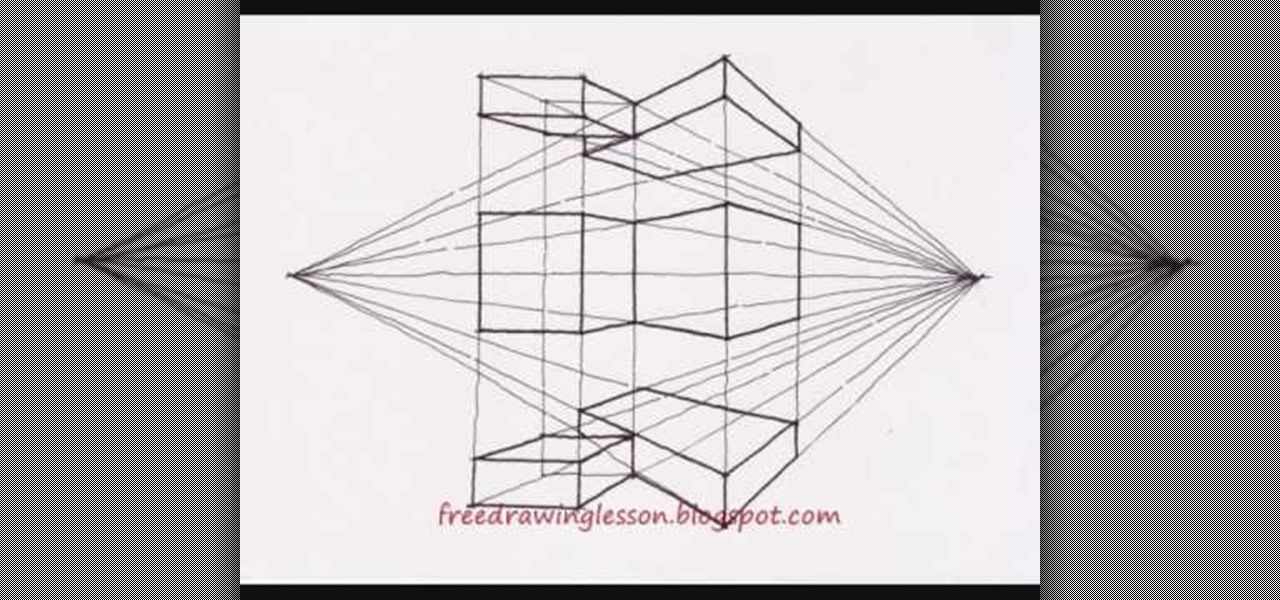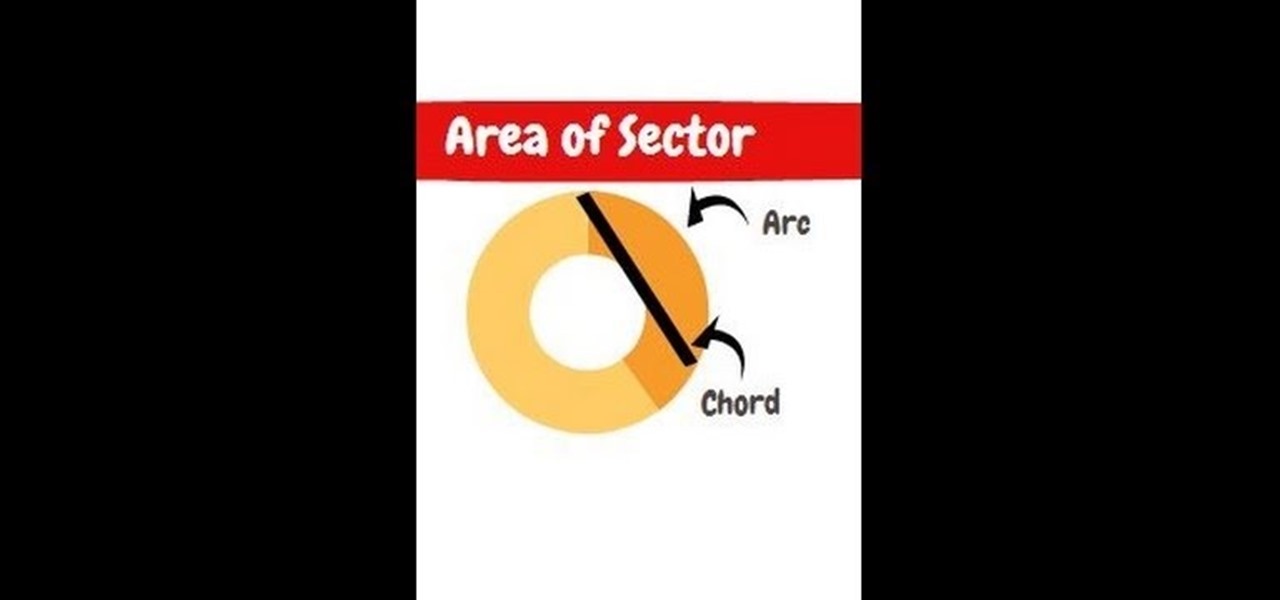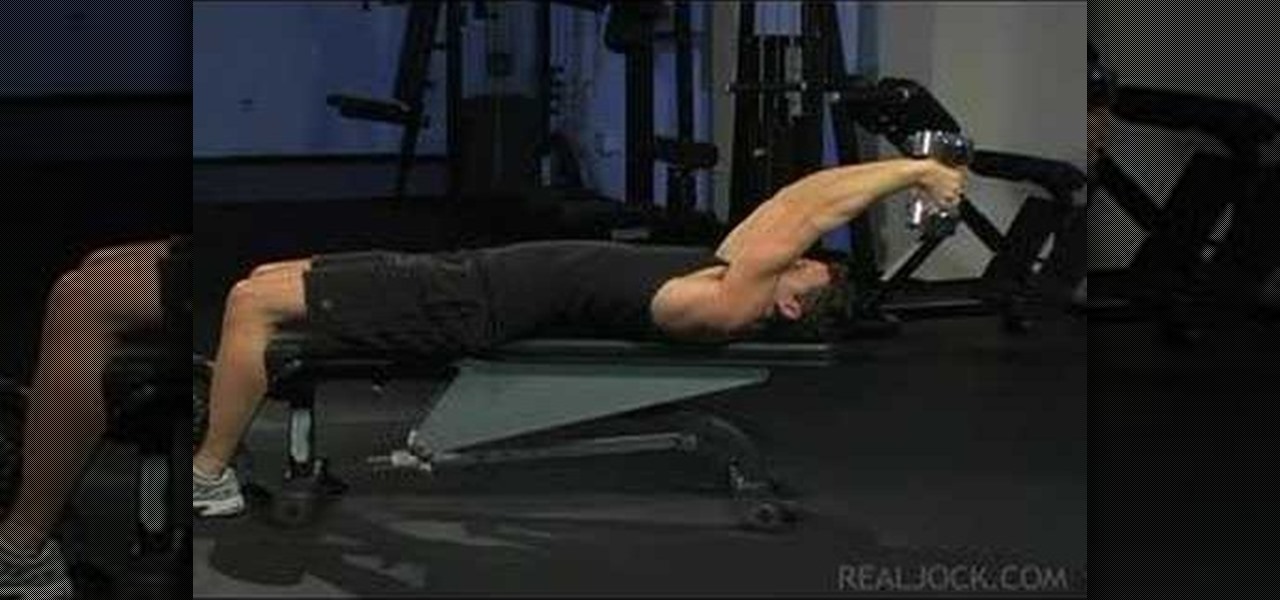In this video tutorial, viewers learn how to replace caulk on a bathtub. Begin by placing a fresh blade into a utility knife. Then use the knife to cut out the old caulk. You want to make 2 cuts. The first cut with the knife plying flat on the edge of the tub. The second cut with the knife tip up at about a 45 degree angle. This will allow most of the caulk to come out in one piece. For any remaining caulk, take a razor blade and scrape it off. To remove any remaining mildew, apply 6 ounces o...

In this video tutorial, viewers learn how to make hands with modeling sugar paste. Begin by rolling a small ball of paste into a tear drop shape. Then flatten the end, making it look like a ping pong paddle. To make the thumb, use a knife and cut into the side of the flat end at an angle. Do the same to make the fingers. Now roll and pull each finger of the paste, and hen tap the end. This video will benefit those viewers who are interested in art or baking pastry and would like to learn how ...

The two sides of your face are more like sisters than twins, and the same thing goes with eyebrows. Though it's not possible to achieve a perfect double of one brow on the other side (sometimes the angle will be off, or one will be thicker than the other), there are steps you can take to even them out.

Looking to work on your form? Try this free video golfing lesson for size. In short: When putting, to be able to release the putter down the line to your target, the club must travel slightly inside the target line. For a complete overview of how to become a better putter, watch this video guide.
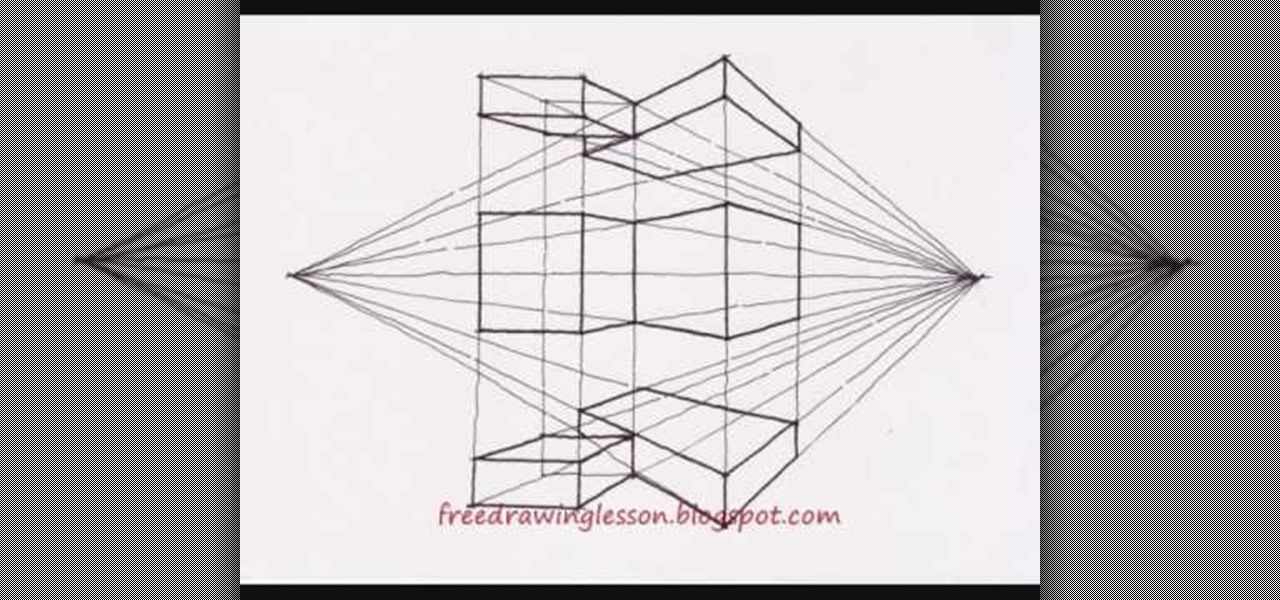
The video shows how to draw a multi- point perspective by drawing it in easy to view steps. It shows how to draw the subject in the simplest form possible to achieve the finishing results. It starts out with a single horizontal line then the line is divided in half with a vertical line and the remaining lines drawn are on an angle and rectangles which are worked in to the video to achieve the final results of a multi- point perspective.

The National Aeronautics and Space Administration (NASA), provides this educational video on how Isaac Newton's three laws of motion apply to aerospace and the climb and descent of an aircraft. The powerhouse of space exploration is one place you should learn these concepts from.

The powerhouse of space exploration, NASA (National Aeronautics and Space Administration), sheds light on Newton's laws of motion as pertaining to drag force on aircrafts. This is a great source for any aeronautics major. The infamous government agency breaks drag down for you.

Learn how to create shiny, reflective and vector text in Adobe Ilustrator. Open a new file in Illustrator. Select pixel dimensions and orientation. Select the text tool and enter desired text. Ungroup the text. Select a portion of the text. Use the gradient editor to select a swatch and change the angle. Adjust the drop shadow. Create a reflection of the text using the horizontal reflect command.

Welcome to a tennis lesson from FuzzyYellowBalls, the the best place to learn how to play tennis online. Our free video tennis lessons teach you how to play the game in a new way that combines technical analysis, visual learning, and step-by-step progressions.

This is a collected tutorial video from the "Ottawa's Eddy Matzger Weekend" event. Featuring Barry Publow and Eddy Matzger learn the technique in speed skating hills. He goes over the positions for proper turns, sitting to gain angle and speed.

Check out this video to learn how to use a cocktail shaker so that it doesn't stick. Cantina bartender Duggan McDonnell demonstrates the optimal angle of cocktail shaker to glass.

When choosing a camera lens, use a telephoto lens for a zoom or a wide-angle lens for a broader view, which allows photographers to fit more of a subject into a photo. Choose the right lens for a specific photo with the tips in this free instructional video on photography tips from a professional photographer. Lens are very expensive, so make sure you are educated before you buy a new camera lens.

Do you need to replace the tilt mechanism on your old wood or faux wood blinds? The tilt mechanism controls the angle of the slats on your blinds. This short tutorial teaches you how to replace a tilt mechanism for your window blinds.

Measuring out a bicycle frame is useful knowledge. This instructional video shows how to determine the best sizes and angles for weight distribution on the bike frame. Georgena Terry's drawings and geometry help explain which bicycle frame designs are best for riding.

If you have ever been curious about playing squash, watch this how to video. This is a quick squash playing tutorial that shows you the proper way to do the backhand stroke. This squash stroke involves a square shoulder, cocked wrist and the racquet out from the body at an eighty degree angle.

Some of us have spare eyebrows, and need to fill them in with makeup. This video makeup tutorial demonstrates how to fill in your eyebrows using an angled brush and brow powder.

Sometimes, smokey eyes just aren't appropriate to wear. This is a tutorial on how to create a natural glowing makeup look ideal for formal daytime events, such as weddings.

This Photoshop tutorial goes over how to "Pick-up" Color. Using the Info Palette. Sampling up to 4 colors. Measuring distances and angles with the Protractor option.

In this screencast we show how easy it is to apply and use Composite Levels. This can be used when you have used two cameras to shoot some footage and you want to flip from one camera to the other. You might want to do this to show a different angle or to show a close up.

Israel Hyman shows yow how to use the sun as a key light for film, video, and photography, including how its angle affects your subject’s look.

Learn a trick for balancing two soda pop cans on top of each other at a seemingly impossible angle.

This video shows how to get an equilateral triangle from a square - that is a triangle where each edge has the same length (and each angle has 60 degree). Learn this great origami technique.

Watch this video series to learn how to draw the koi fish from different angles. Part 1 of 4 - How to Draw a koi fish.

Learn the four square drill in order to add movement and different angles to a passing workout for soccer.

This video talks about cutting techniques. Bear in mind that you will need to have lots of coverage of the same scene if you plan to do editing, so you have multiple angle options. Israel Hyman, an Arizona-based videographer, shows you how to edit your footage in this tutorial.

Barrel distortion is a lens effect which causes images to be "inflated". Barrel distortion is associated with wide angle lenses and typically occurs at the wide end of a zoom lens. In this video tutorial you will learn how to correct the lens distortion in Photoshop.

The Clone Stamp Tool has been a long time favorite for most Photoshop users. However, trying to remove something that is on an angle or a different perspective is often challenging. In this video, Terry White will show you that by using the Vanishing Point feature you can remove images and add images with ease.

The sector area is a section of the circle. You can think of it as finding the area of a pizza slice instead of the entire pizza.

Lee T. Dresang, MD of the University of Wisconsin School of Medicine and Public Health from the Deaprtment of Family Medicine give a discussion and demonstration of suturing techniques. Before beginning a procedure, you will need consent. One should irrigate lesion before beginning. A simple interrupted suture is easy to learn and fast, but unable to withstand stress. Vertical mattress sutures provide a good eversion of skin edges, closure of dead space, and strength, but also lead to scarrin...

This tutorial covers some of the basics of dramatic filmmaking. A drama is a film that is character-driven, using the characters' emotional responses to situations to move the story along. Epic and historical dramas put their characters in historical events. Crime dramas are set within the rules and boundaries of reality, but do not have to be linked with any historical event. These films utilize suspense and action to push the characters through the story. Biopics are motion picture biograph...

Jessica Harlow presents a great look for Halloween. She mostly uses eye shadows by "Beauty from Earth" and "Obsessive Compulsive" brands, but thinks it is OK to use colors from any 88 shade shimmery shadow palettes available in the market.

Let's build a SOLAR DEATH RAY!!!

This kid has great instincts for teaching magic or card tricks as he instructs with multiple camera angles the best methods for shooting cards in the air. He also has different finger and grip techniques for multiple cards and different spins.

Learn how to do dumbbell up rotator on a spin bike. Presented by Real Jock Gay Fitness Health & Life.

Learn how to do tube flys. Presented by Real Jock Gay Fitness Health & Life. Benefits

Learn how to do dumbbell skull crushers. Presented by Real Jock Gay Fitness Health & Life. Benefits

Learn how to do triceps bench dips with your feet on the floor and sculpt your body without weights. Presented by Real Jock Gay Fitness Health & Life.

In making jewelry, the head pin loop is used many times. Let's learn to make a head pin loop so jewelry making will be that much easier.

TutCast shows viewers how to create the blood spatter from Watchmen in Photoshop! First go to TutCast.com/watchmen and download the given file that will provide you with the layers needed for this project. First, click layer and click bevel and emboss. First, start with Inner Bevel, Keep it smooth and leave depth at 100. Direction is up and change the size to 8 and soften to 10. Now, set the angle to -70 and altitude to 30. Now, the gloss contour you should pick the fourth option and the high...

First of all you need to have a piece of silver wire which is about three inches long and twenty-two to twenty-four gauge. Now take pliers and bend the wire into a right angle. Now take round nose pliers and wrap the wire around the tip. At the half way reposition the wire and then complete the loop. Now look at the loop which should be nicely stemmed in the middle. No insert the bead into the wire and grab the bead with thin nose pliers. Bend the wire at the right angle. Now take round nose ...