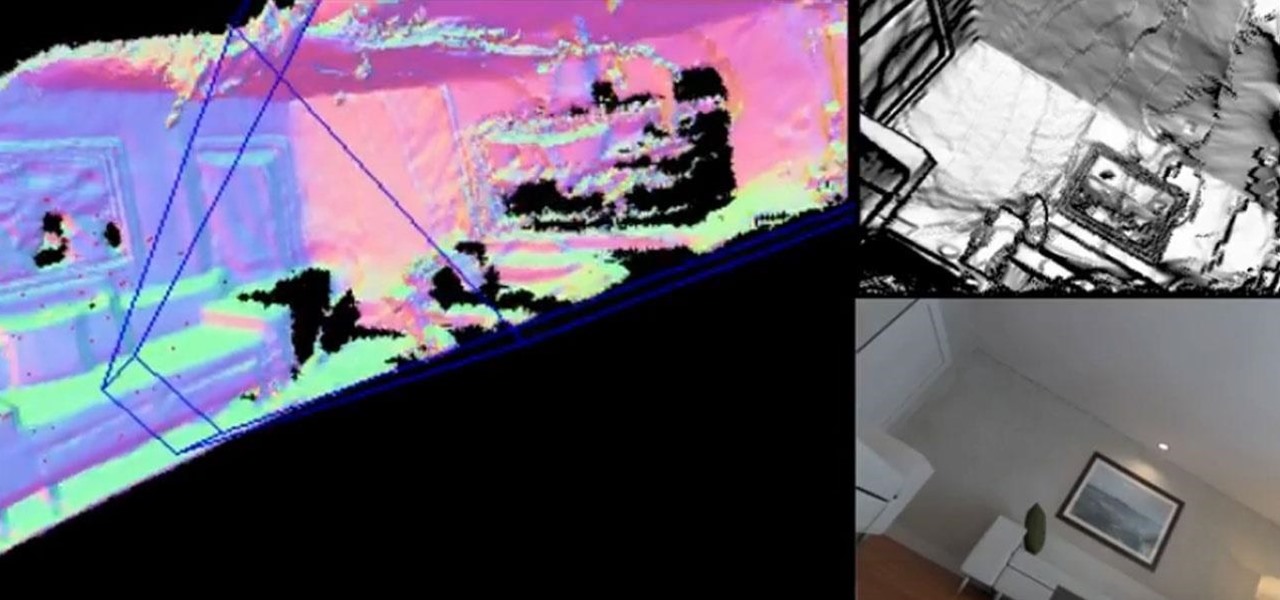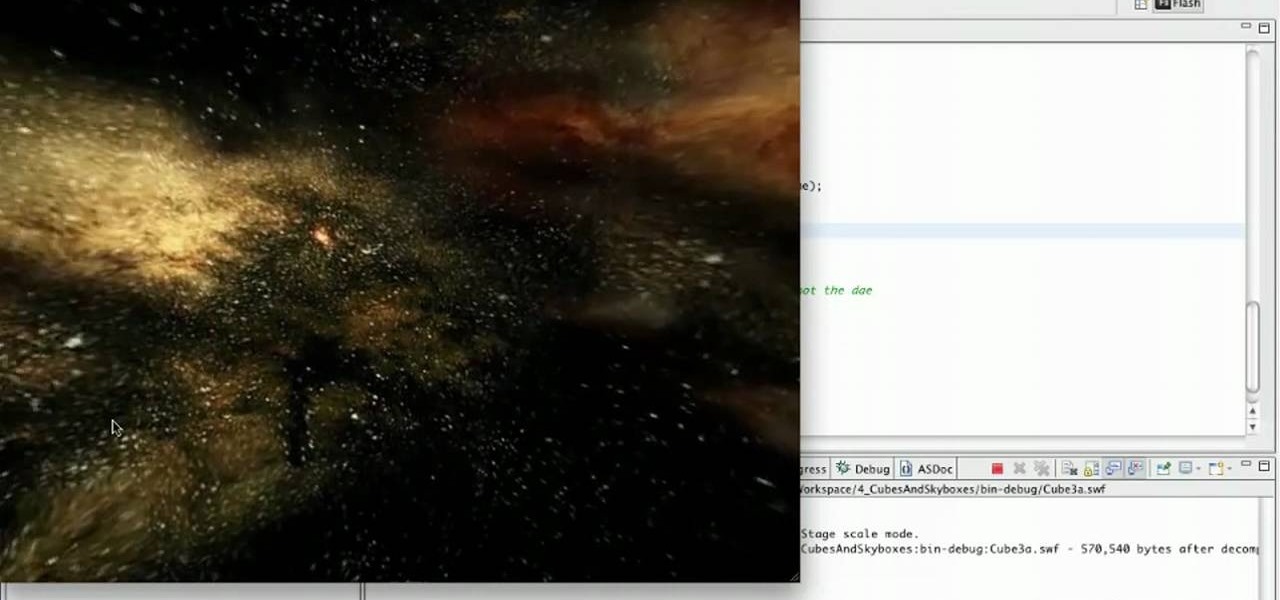Android's hidden Developer Options menu, sometimes called "Developer Mode," has a ton of cool settings inside of it. You can enable wireless ADB, spoof your geolocation, make the Pixel 5's screen always run at 90 Hz, or even force incompatible apps to work with dark mode.

Apple released the fourth developer beta for iOS 13.5 today, Wednesday, May 6. This update comes one week after the release of iOS 13.5 dev beta 3, which introduced Apple and Google's joint COVID-19 exposure notification API to iOS for the first time. Apple updated that settings page to now include an "Exposure Logging" setting instead.

Not every app is designed well. With nearly 3 million apps on the Play Store and countless more that you can sideload from other sources, there are bound to be a few stinkers. And many of them do a terrible job using RAM.

Look, we like a new beta update as much as the next tester. There's nothing better than downloading and installing a fresh iOS seed, hunting down any and all new changes and features from the last. That said, we're a bit surprised Apple decided to release iOS 13.4 developer beta 5 on March 10 since dev beta 4 was such a minor update.

Silicon Valley-based startup 8th Wall has spent much of the last few years building a reputation for enabling AR experiences that are platform agnostic via web browsers and mobile apps. Now, 8th Wall is promising to give developers the freedom to build and host AR experiences from anywhere via a simple web browser.

While most users are on iOS 13.1.2, you have the option to run something a bit newer. We're talking about beta testing, specifically iOS 13.2. Apple released the first developer and public betas for 13.2 last Thursday, Oct. 3. Now, the company is doing it all over again, with the release of iOS 13.2 developer beta 2.

Apple might not be ready to unveil its rumored-yet-unconfirmed smartglasses. But the iPhone's current depth-sensing hardware is proving to be useful for both smartglasses makers and mobile AR apps.

Roughly six months after emerging from stealth, AR cloud company 6D.ai is now ready for public consumption, and it has a big name partner to help it kick off its platform.

After announcing at Google I/O 2019 that augmented reality content would come to Search, Google revealed how it would make that happen with the latest round of updates to ARCore.

On Monday, Feb. 4, Apple released the second developer beta for iOS 12.2. The update features bug fixes to users running iOS 12.2 beta 1, as well as four new Animoji for Face ID devices. Developers are strongly encouraged to update their iPhones. It's unclear at this time whether the update includes a fix for the Group FaceTime bug discovered last week.

Location-based gaming pioneer Niantic has been preparing its flavor of AR cloud, the Niantic Real World Platform, to bring more realistic and interactive augmented reality experiences to mobile apps. And now the company is looking for a few good developers to help execute its vision on the platform.

Like many things associated with Magic Leap, the start of the company's first annual L.E.A.P. conference got off to a unique start. Taking the stage on Wednesday morning in Los Angeles, the company's CEO, Rony Abovitz, gave a brief introductory speech welcoming the crowd and outlining the mission of Magic Leap.

Google and Apple are working to enable augmented reality content for the web, but startup 8th Wall has managed to launch a web AR platform that works on mobile browsers now.

Apple released iOS 12 on Sept. 17, and most of the announced features have been released for the iPhone's latest available operating system. However, some brand new features can be accessed with Apple's latest beta, iOS 12.4. If you want to try out all its new features before everyone else, you can install the developer or public beta on your iPhone right now.

Augmented reality startup 6D.ai is now accepting applicants for the closed beta of its 6D SDK. While operating in the background on a smartphone, the computer vision platform captures a dense 3D mesh in real time using just the device's camera (such a feat typically requires a depth sensor).

Now that we finally have vertical plane recognition in ARKit (at least on a developer level until the spring iOS 11.3 release), the real promise of mobile augmented reality is beginning to come into focus on iOS. But a new report indicates that a major near future advancement of ARKit that could change everything has been put on hold by Apple.

Mobile AR developer Blippar has achieved a breakthrough by releasing what appears to be the first commercially-available AR navigation app.

At Build 2017, the annual developer's conference, Microsoft featured a Windows Mixed Reality Academy. This class was designed to get a developer started creating Mixed Reality experiences quickly. For those of us already developing for the Microsoft HoloLens, while the class — which is now available on the Microsoft website — did offer our first real chance to work with the new Acer HMD, there was not much depth.

At the end of June, Unity 2017.1, the newest version of the popular 3D development engine, went live. And with that release, it brought out some very cool new features like Timeline and Cinemachine, to name a few. Now, for those of us that develop with Unity and follow the beta program closely, these features are not new at all. What is more likely the case is that we have spent a good deal of time using these features for a few months and even possibly helped iron out a few bugs.

One inventor wants to bring augmented reality to internet radio and home audio speakers. Meanwhile, a leading consumer electronics company has opened up access its deep learning tools for building augmented reality apps. In addition, analysts examine how augmented reality will impact the design and construction and profile the top developers in augmented and virtual reality.

In order for software developers to do their jobs as new hardware reaches the market, they will need the right tools to get their projects off the ground and into augmented and mixed reality devices. There have been completely new approaches to development when it comes to AR and MR, and these are some of the faces behind them.

Rooting a phone lets us install custom operating systems, known as ROMs, which replace the device's preinstalled OS. Most custom ROMs are based on code from the Android Open Source Project (AOSP), which gives them a look and feel similar to Google's version of stock Android. But every now and then, you'll see a ROM that isn't based on Android, though these are few and far between — at least, until now.

HoloLens users will have a handful of ways to interact with the mixed-reality, holographic world. Gaze Input lets the user control a cursor in their field of vision. In other words, it's essentially a mouse that you control by looking around.

Today was a big day for Samsung at IFA 2014, with announcements of two new devices as successors to the Galaxy Note 3: the Galaxy Note 4 and Note Edge.

This year in Android has seen a myriad of visual improvements among various apps' user interfaces. From the card swipes of Google Now to the article fade-ins of Circa News, developers have shown that they can strike a beautiful balance between form and function. Check out the following video, complied by redditor hinesh, for some examples.

The new Samsung Galaxy Note II is a powerful and sleek device that begs for some customization, and there's no better way to customize your Android device than installing a custom ROM of your choice. One of your choices is the Omega ROM, which is just one of many that you can download and flash to your Galaxy Note 2. Before you begin, you'll need to root your Galaxy Note 2 and install Odin and CWM Recovery. You can get a toolkit of everything you need over at XDA Developers. Then follow the v...

The split view display is a useful function of an iPad application, which, by virtue of a larger screen, was not available to iPhone developers. This tutorial shows you how to work with a split view app, especially when changing your orientation.

In this clip, you'll learn how to convert a Microsoft Windows desktop or laptop computer into a personal web server (or webserver) with XAMPP, an Apache distribution that compes preloaded with PHP and MySQL. Whether you're new to the PHP: Hypertext Preprocessor scripting language or are a seasoned web developer merely looking to improve your chops, you're sure to find benefit in this free video programming lesson. For more information, including detailed, step-by-step instructions, take a look

Facebook has provided developers with a whole library of code usable for creating applications. This tutorial shows you how to get the code, and then how to use it so you can start developing your own Facebook apps using Adobe Flash and Action Script

Aimed at Flash developers who like making games or other applications, this tutorial shows you how to use keyboard mapping so users can control the game using specific keys. This is also useful for photo galleries or slide shows, so users can navigate using their keyboard.

In this clip, learn how to use Eclipse to do your Python coding. Whether you're new to the Python Software Foundation's popular general purpose programming language or a seasoned developer looking to better acquaint yourself with the features and functions of Python 2, you're sure to benefit from this free video programming lesson. For more information, including detailed, step-by-step instructions, watch this video guide.

In this video tutorial, you'll learn how to creat a 3D environment with a skybox within Papervision 3D. Whether you're entirely new to 3D Flash design or a seasoned developer merely looking to better acquaint yourself with Papervision3D, you're certain to be well-served by this free video tutorial from the folks at Lynda.

Learn how to animate twinkling stars in Adobe Flash CS3, CS4, or CS5 very easily. Whether you're new to Adobe's popular Flash-development platform or a seasoned web developer looking to better acquaint yourself with the new features and functions of the latest iteration of the application, you're sure to benefit from this free software tutorial. For more information, and to get started making your own Flash-based twinkling starscapes, watch this video guide.

Learn how to export your Adobe Flash CS5 projects as Apple iPhone OS applications. Whether you're new to Adobe's popular Flash-development platform or a seasoned web developer looking to better acquaint yourself with the new features and functions of the latest iteration of the application, you're sure to benefit from this free software tutorial. For more information, watch this video guide.

Learn how to apply constraints and springs using the new Adobe Flash CS5 Bone tool. Whether you're new to Adobe's popular Flash-development platform or a seasoned web developer looking to better acquaint yourself with the new features and functions of the latest iteration of the application, you're sure to benefit from this free software tutorial. For more information, watch this video guide.

Create quick animations and graphics with ease! Learn how to work with the Deco Tool in Adobe Flash CS5. Whether you're new to Adobe's popular Flash-development platform or a seasoned web developer looking to better acquaint yourself with the new features and functions of the latest iteration of the application, you're sure to benefit from this free software tutorial. For more information, and to get started using the Deco tool yourself, watch this video guide.

Learn how to work with the newly-revised text engine in Adobe Flash CS5. Whether you're new to Adobe's popular Flash-development platform or a seasoned web developer looking to better acquaint yourself with the new features and functions of the latest iteration of the application, you're sure to benefit from this free software tutorial. For more information, watch this video guide.

Learn how to save time by generating custom templates in Dreamweaver CS5. Whether you're new to Adobe's popular WISYWIG HTML editor or a seasoned web developer just looking to better acquaint yourself with the Dreamweaver CS5 workflow, you're sure to be well served by this video tutorial. For more information, and to get started using templates in your own Dreamweaver projects, watch this free video guide.

Thinking about building a rocket stove? A rocket stove is simply made and accepts small-diameter fuel such as twigs or small branches, yielding high combustion efficiency and directing the resultant heat onto a small area. In this video learn how to make a rocket stove with the help of a few friends and items you can find in your own barn!

Geoff and Jack from Achievement Hunter take you into the darkness of the Panay oceans to discover alien-esque floating lights. Is it alien made, a government conspiracy, or a developer screwup? You decide. You too, can go check those lights out to see what you make of them by following the point on the map that is shown.