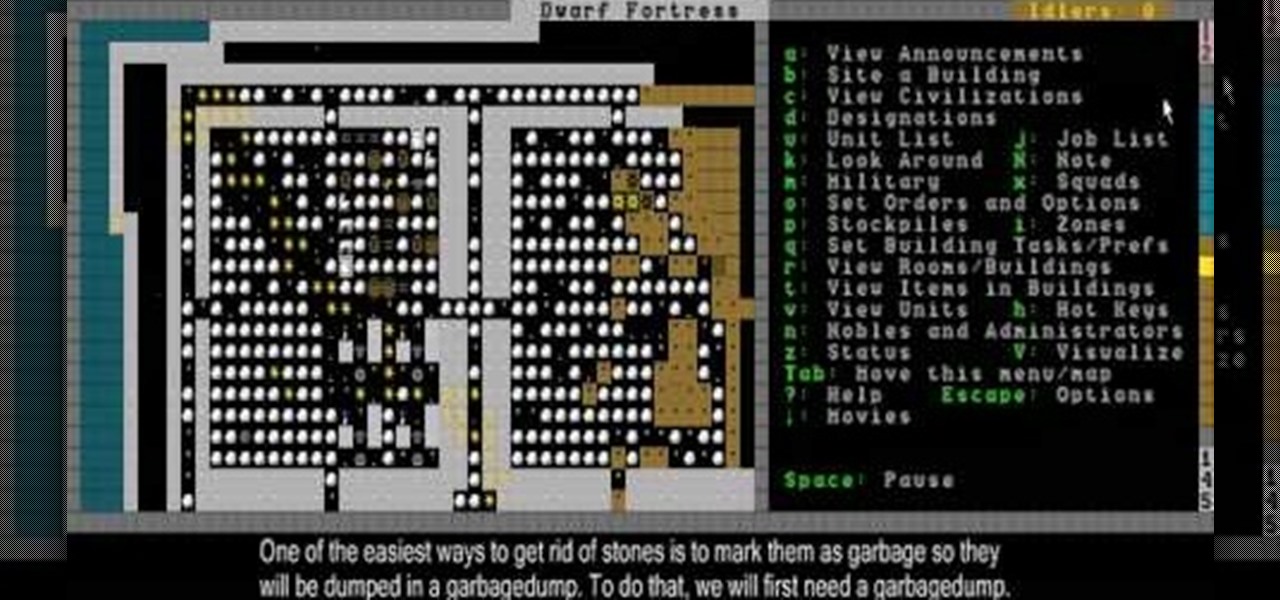In this tutorial, we learn how to make a hip-hop beat in Fruity Loops. When you first open this up, you should download a hip-hop beat package from Lil' John that has 170 different types of beats in it. From here, open these up and start to load them onto the screen. You won't have to add in any effects because the sounds in the program are already mastered. There are a lot of different types of beats you have to choose from. Simply put these together in a way that you like, then you're finis...

In this tutorial, we learn how to recycle an old t-shirt into a no-sew head scarf. First, lay your shirt out flat on a table and download the paper pattern from the video. From here, measure sixteen inches from side to side on the t-shirt that you are using. After this, follow the paper pattern on the shirt and cut out the pattern with scissors. Once you have finished this, use a fabric bonding agent to make the edges less frayed and fold them into each other. This is great for the environmen...

In this tutorial, we learn how to connect to Xbox Live with an iPhone & PC. You will need: jailbroken iPhone with data plan, laptop, PDANET on the phone, Ethernet cord, and Windows. First, launch the application on your phone and then plug it into your laptop. After this, you need the Pdanet software, which you can download online. From here, right click on the software and connect. Next, you will connect the laptop to the Xbox console with the Ethernet cord and going to the network settings ...

See how to defeat the "Temple of Light" level in the Lara Croft / Tomb Raider video game called Lara Croft and the Guardian of Light. This game is only available from the PlayStation Network or Xbox Live Arcade, so if you've already downloaded it, learn how to get past this first chapter, "The Temple of Light". Check out the other walkthroughs for Lara Croft and the Guardian of Light.

In this video, we learn how to use Camera Raw in Photoshop. This is a great program to use with your SLR digital camera that will make your photos come through more clear than ever before. After you have downloaded this application, you will load your photos to it and open up your desired on to edit. On the right hand side you will see a toolbar allowing you to edit and change different effects on the photo. Move the bars from left to right to edit how the photo looks to your liking. On the t...

This video tutorial is in the Computers & Programming category which will show you how to defragment your computer step-by-step. This will make your computer run efficiently and faster. Do a Google search for auslogics disk defrag and download and save the program. This program allows you to continue using your computer while the defrag is in progress. Then run the set up, accept the license agreement and launch the program. Here you can select the drive that you want to defrag and click on n...

This is a video tutorial in the Computers & Programming category where you are going to learn how to defrag your computer using CCleaner and disk defrag. First go to CCleaner and download the free program. After that install it and launch the program. Click on "analyze" and it will tell you how much of disk space you will gain by removing temporary files. Hit "run cleaner" and then OK and the cleaning will be done. Now go to control panel and click on "disk defragmenter" under "maintenance". ...

In this video, we learn how to use the Auslogics disk defrag on your computer. Fragmenting your computer will help move around your files and clean out items that you don't ever use so it can run quicker and perform better. First, open up the Disk Defragmenter on your computer and then go to the Auslogics website to download their disk defrag. After you have this installed, run it on your computer and let it go through the process of cleaning out your computer. Once it's finished, you will be...

In this video, we learn how to fix MP4 audio issues in Sony Vegas Movie Studio. First, close the program from your computer. After this go to the website: http://tinyurl.com/mp4fix. Download this file and then go to the folder that the program is in and copy the name of it. From here, open the folder where the file is stored within Sony Movie Studio. Then, rename the file "qt7plug.old". Then, insert this into the previous folder and launch the program. This should solve you problem and you sh...

This video tutorial is in the Computers & Programming category which will show you how to install Windows XP from a USB flash disk drive. First download USB multiboot from 911cd. Insert the XP disk and plug in the USB flash disk into your PC. Format the USB flash disk. For this click on "RMPrepUSB" and the HP format tool should pop up. Do a quick format to USB drive with ntfs file system. Close HP format tool and click go. Now you have a Windows XP bootable USB flash disk drive.

In this video, we learn how to hack your iPhone 3G. To do this, you will need: iPhone 3G, Firmware 3.0 or 3.1 file, charger cable, and the Redsn0w program. First, connect your phone to the computer and then start up the Redsn0w program on your computer. Turn the phone off, then restart it. The phone will now connect to the program on the phone and it will say "downloading jailbreak data". You will see a pineapple walking around on the screen. After this, restart your phone again and it will b...

In this tutorial, we learn how to get started with the AdWords API PHP client library. First, download the library by going to the API documentation online. From here, set the authentication information and then open up the library. Now, save the changes to the file and use a sandbox environment. The examples folder has all versions that the API library supports. You can browse the campus folder with the search button, just type in the command of what you want to see. After you do this, you c...

In this Computers & Programming video tutorial you will learn how to use Driver Cure from MissingDrivers. This is a simple and easy process and doesn't take much time either. Go to MissingDrivers and do a scan to find out which drivers are having problems. Select the driver that you want from the list of drivers, download it and save it to the desktop or wherever else you wish to save. Then locate the file and if it is a zip file, extract the file and you then got to install the driver. That'...

In this video, we learn how to use FastStone Image Viewer: the basics. After you have downloaded and installed this software, open it up. Now, go to the settings section of the software and move between the tabs to change and explore the different settings. When you select an image, it will automatically zoom in, you can move between different images, then you can set it as wallpaper, edit it, save it, and much more. You can upload picture and images by going through the file menu, then editi...

This video tutorial is in the Computers & Programming category which will show you how to hack a wireless network with WEP encryption. This video is intended only as a means of testing the security of your own network. Go to Backtrack Linux, download the backtrack4 and burn it to a DVD. Now put it in a computer with a wireless card and restart the computer so that it boots to the DVD. When it boots up, type "startx" to start the interface. Bring up the command prompt and type in "/etc/init.d/...

This is a very easy process. All you need is a PSP, a PS3 and a USB chord. Connect your USB chord into your PSP and the PS3. Download the software FUSA gamepad from QJ.net. This is a customized firmware for this purpose. Load the software into your game folder. Look for your memory stick in the game section. Run the software. Once you run the software with the PSP and PS3 connected, the PSP becomes the controller. Test by using the various buttons on the PSP to see if the PS3 responds properl...

Jailbreaking isn't just for Apple devices anymore! You can jailbreak your G1 phone as well, which will give you access to third party apps outside the regular market store. After you've connected your phone to your computer, download the software, and you'll have a freshly jailbroken G1 phone! Make sure you have everything backed up before doing the jailbreak.

This Dwarf Fortress tutorial will show you how to brew drinks, change dwarf labor options to make dwarves do different jobs, and dump stone from your stockpile to make room for more important items.

You can kill the x in Ubuntu with dontzap. Its really convenient if you like it. First thing you need to do is to download this package called dontzap. Now you can run the command sudo dontzap -d, it will disable that feature that Ubuntu uses and it will let you kill x by just pressing the ctrl + alt + backspace. It is really simple as that and there is no chance that you accidently pres the ctrl + alt + backspace and kill your x session. So after that you need to reboot your computer and you...

First click on Video Event Fx, it will let you select the plug-ins that you have. Now select pixelan CE blurpro and click on OK. Now select remove blemishes 1 in preset menu. It will remove the first set of blemishes from the video now go for the blemishes 2 and then go for the blemishes 3. Now you can see the difference by playing that video. If you choose arty 3, it will make the pictures of the video as cartoony. Now go again for the blemishes 3, it will make the video even more better. Yo...

If you've downloaded Autodesk Inventor and are kind of confused how everything is supposed to work, you're in luck! In this great video series you will learn all the steps how to do some of the basic functions of Inventor, including: Extruding the bass, shelling the brick, adding nubs and more!

In this video, we learn how to find music and movies easier using "insite" in Google. If you are looking for media and can't find it through iTunes or an official site, you can find it on Google. First, go to Google, then type in "intitle:"index.of"(mpg(avi)wmv) (word you're searching for) -html -htm -php -jsp -asp". After you search this, you will see "index of" pages where you can do searched of what you are looking for. Once you click on the links that are available, you will be able to do...

In this video, we learn how to make iPhone ringtones using iTunes on the PC. First, open iTunes and open the song you like. After this, right click and click "create aac". Then, right click and click "get info", then change the start and stop time of the song. Once this is done, right click on the new version and create another aac version. Now, delete the second song and move to recycle bin. After this, right click on the 30 second song and click "show in windows explorer", then press "alt",...

In this video, we learn how to add more gestures to your track pad for fast browsing. To get these gestures, you will first need to go to the website jitouch, where you can download their software and watch videos on how to use different gestures. The first gesture is great for while using browsers, to scroll between tabs quickly. You just have to use two fingers, putting the middle one on first, then swiping the other. Another gesture is to open a link in a new tab, just put one finger on th...

In order to install steam games on a Mac without Windows, you'll to download the Crossover application. After you have the Crossover software, place the CD in your hard drive. Click on "Install Unsupported Software, after you highlight it in the list. Click "continue". Rename the bottle. Click on create. Click continue. Follow the install wizard through, accepting the terms and clicking "next". Register your product ID, if you haven't already done so.

This video tutorial belongs to the Language category which is going to show you how to learn a foreign language online for free. The different sources are podcasts, online classes with tutorials and downloadable programs. Go to the website How to Learn Any Language. This website gives different steps and good tips in learning different languages. For learning through podcasts go to the site www.oculture.com. You can sign up for the language of your choice and download the podcasts to iTunes o...

Shawn Powers teaches us how to install Truetype fonts on your Linux systems. First, log onto your web browser and go to Halloween Fonts. Once on this site, browse through the different types of fonts until you find one that you like. After this, save the file for the font onto your desktop. Now, install this font on your command line by first unzipping it. Go to the user share Truetype folder, then make a new custom folder. Move the file into the folder, then make sure the font and the folder...

In this video, we learn how to tweak the Windows 7 taskbar. First, go to the website RamMichael, then click on 7 Taskbar Tweaker. Once you download and install this to your computer, you will be able to customize your Windows 7 even further than you already have. When you open up the program, you will have many options to choose from to customize your desktop. You can have windows group together, change previews, and disable thumbnails. If you are someone that likes to play around with Window...

In this tutorial, we learn how to change your Windows 7 login screen. First, click on browse, then you can choose the picture you want for the background on your login screen. If you decide you don't want this, you can go back and change the background when you don't want it any longer. After this, you can go onto the Windows website to download different backgrounds. After you do this, you will have access to a lot of different backgrounds for the computer! This is a great way to dress up yo...

In this tutorial, we learn how to copy any DVD movie with Clone DVD. First, you need to go to this website to purchase the software, RegNow. When you are done with this, download and install the software. Now, open up the software to your computer and place your DVD inside of your computer. Now you have the option of copying the entire disk, or splitting it and creating a customized movie. After this, you can copy the entire movie onto another disc or you can simply rip it onto your computer ...

In this video, we learn how to put videos on your iPod touch using KeepVid software. First, go online to KeepVid, then download and install this to our computer. After you do this, connect your device to your computer and open up iTunes. Now, go to the movies section of iTunes and drag your video into the movie section from your desktop. Now, the software will process and you will be bale to rename it. After this, sync your iPod with your iTunes and you will be able to access the movie right ...

In this tutorial, we learn how to compress files on a Mac using Simply RAR v1.09. First, go to this website and download this software from http://www.macupdate.com/info.php/id/21430. Now, drag and drop this into your application and open it up. now, make a new folder where you want and name it anything you want. Next, drag and drop your movie into the SimplyRAR software, then choose a compression method. After this, choose the options you want that are on the lower right hand corner. Next, c...

In this video, we learn how to bypass WebSense at school using an http tunnel. First, open up Internet Explorer, then type in http tunnel and go to the website. Download the first link to your computer. Next, start the program and click on "free service". Now, open up the browser again and go to "internet options". Once you are on this, go to "connection", then "lan setting". Check to use a proxy server, then click "advanced", then enter in "http 127.0.01 port 1080". Click "ok", then exit out...

In order to insert movies into Microsoft Word 2007, Click on Insert. For AVI, go to Object, Create From File, and select the location of the file. Then, click on Insert. It will now appear on your document. The video should play. The video can be repositioned or adjusted. It can be saved with your document, although this is not true for other movie formats.

This video tutorial is in the Video Games category where you will learn how to easily make computer games. Open your browser and go to Yo Yo Games. Click on 'make ' and then on 'game maker 7'. Then download the software, install and open it. Now you got to put some images. For this click on the red sprite button and select some images and click OK to load them. Sprite is just the image that you see and the object will make things happen. So, click on the blue circular button, assign the sprit...

In this video, we learn how to hack your Android phone. First, plug your phone into the USB to your computer. Now, search for telnet on your phone and install it onto your phone. Download this client to your phone from the Google Marketplace, then you can unplug your phone from the computer. Once this is installed, run this on your phone, then wait for it to load so it can hack your phone. When it is finished, your phone will be hacked and you can change the setting on it how you prefer. This...

In this video, we learn how to backup your computer with an external hard drive. First, go online and download and install Cobian Backup. After this, start a new task on the program and then name it your computer backup. Change it to a differential and change the time frame to once every five times. Now, click on the file section and add the files you want to have backed up. If you want to copy your entire C drive, just highlight that. Now, the C drive will show up, then click add underneath ...

In this tutorial, we learn how to convert a word file into a PDF file. First, open up your file and then minimize this screen. After this, open up Google and type in "Cutepdf". When you find this, go to the website and download then install this software. This will convert your files into a PDF like you are sending it to a printer. Now, open your word file back up and go down to the print option. Press print, and choose the CutePDF writer, then click "ok". Now, you will save your PDF file, th...

In this tutorial, we learn how to make your own theme for iPod Touch and iPhone. First, download Paint.net from Mediafire. Through this, you will be able to create your own theme and anything you want to customize on your device. Make sure all your icons and pictures are in a .png format, or it will not work. This is a program that is designed for more experienced users, if you are new to this, you will want to ask someone else to help or start by doing smaller things first, before tackling t...

This video tutorial belongs to the software category which is going to show you how to make a simple auto clicker in MS Visual Basic 2008. First download the MS Visual Basic 2008 express edition and the text file, install it and open it up. Go to file > new project. Here you select 'windows forms application', name it 'auto clicker' and click OK. Then on the right hand side, click on 'show icon' and on the left hand side, click on 'button' and add two buttons to the auto clicker form. Then se...