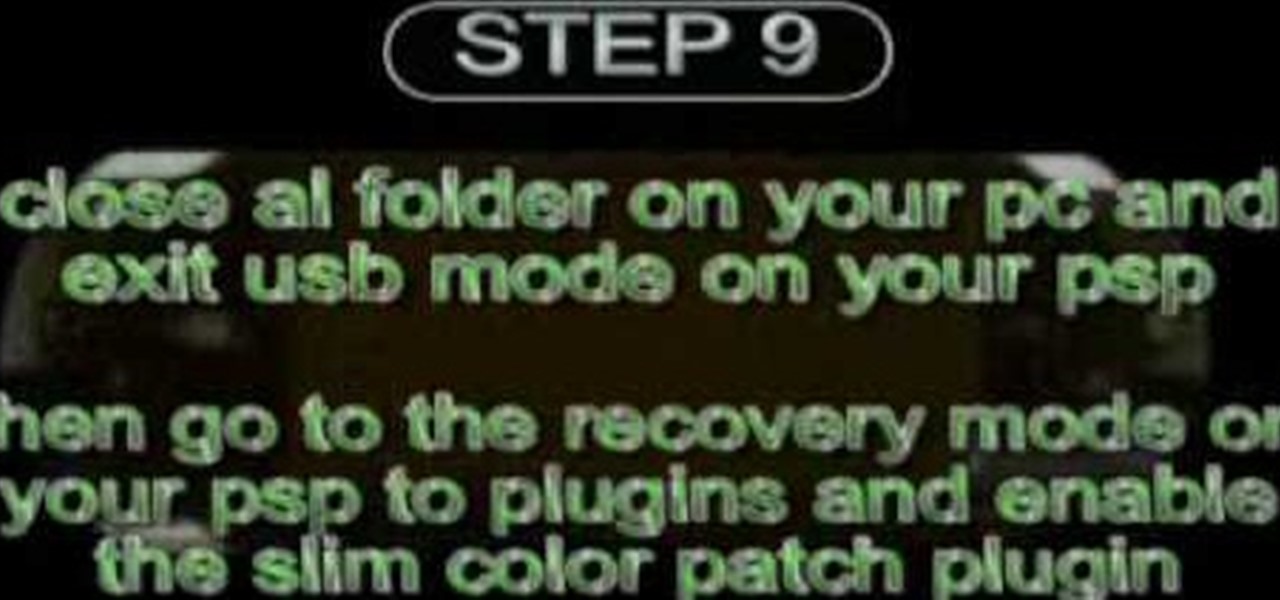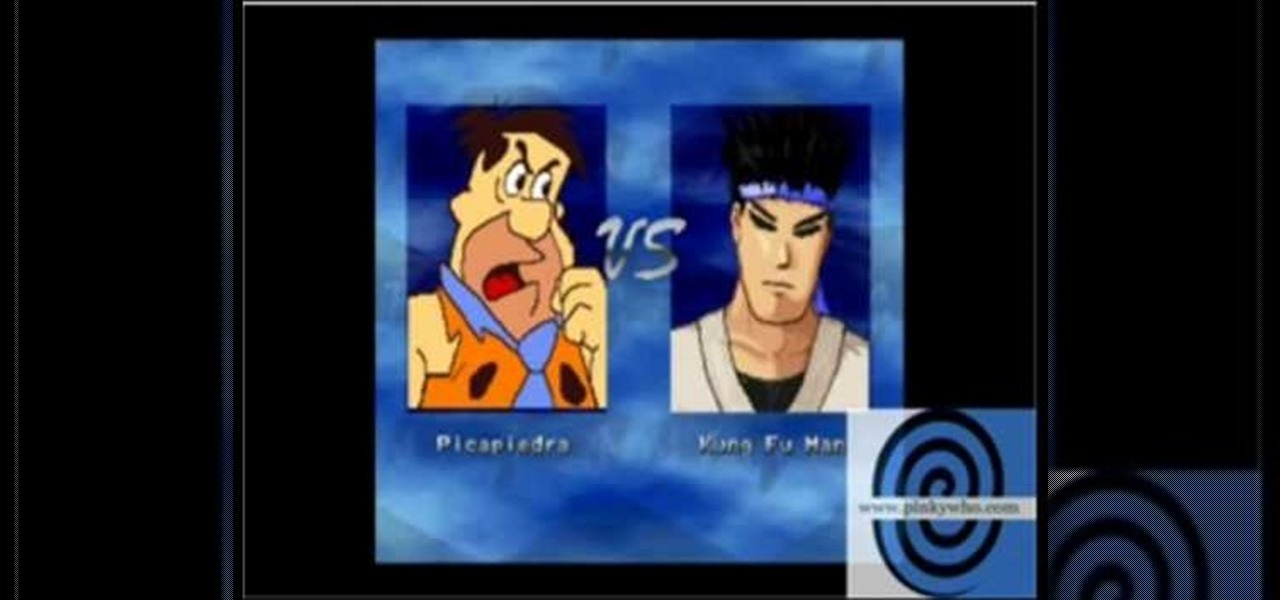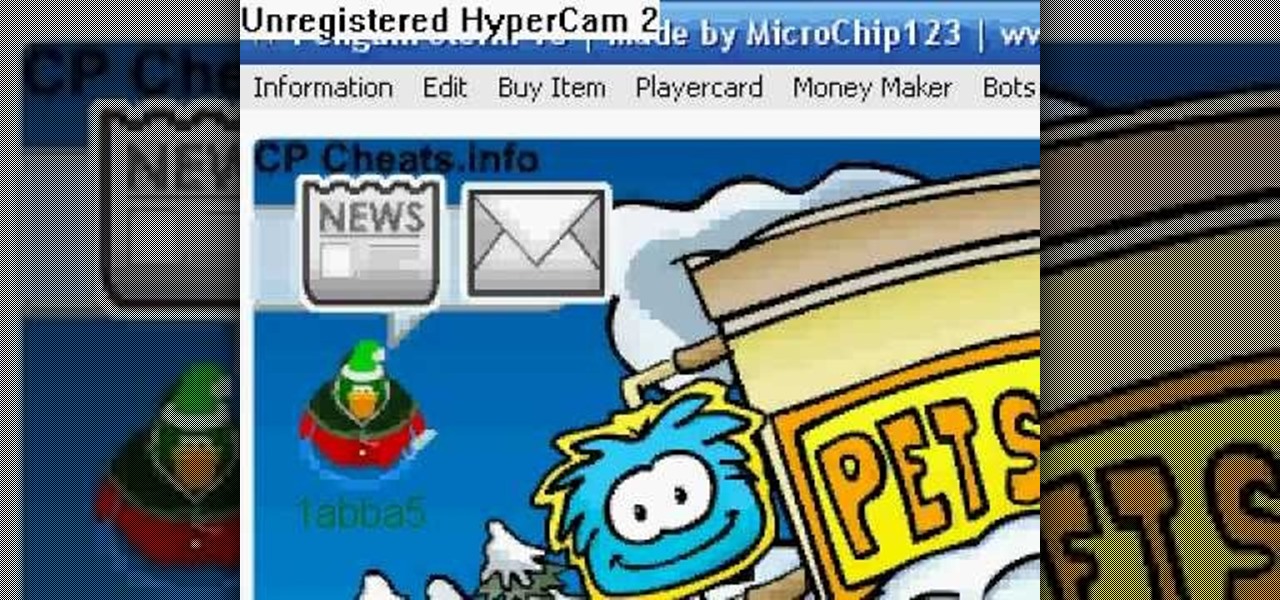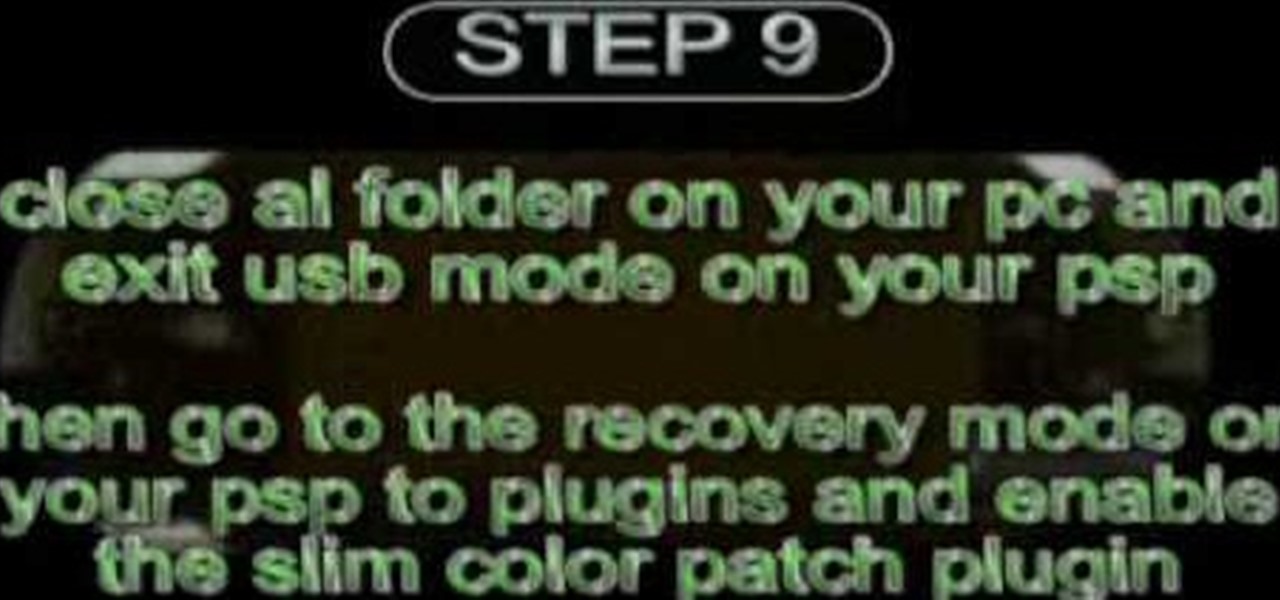
This video will show you how to install the slim color patch plug-in for slim colors on the PSP Fat. With this plug-in you can use 27 of 30 backgrounds at PSP Color Themes. To install the plug-in just use the following instructions: Download the Slim color patch plug-in pack. Unzip the slim color patch file and extract the files like in the video. Enter the recovery mode on your PSP, go to Advanced and enable USB Flash0. Follow the next instruction until you successfully install the plug-in t...

In this video the tutor shows how to mount an ISO using Daemon tools. Using daemon tools you can install virtual drives and mount ISO files on them. First download and install the daemon tools from the link given in the video. After installing right click the daemon tools icon in the notification area. From the right click menu go to CD/DVD-ROM option and from the sub menu select the number of devices that you want. You can set up to 4 drives from the options. Dameon setups the drive in a few...

Vincentwiliamphilips teaches you how to install the ultimate vshmenu plug-in on a PlayStation Portable. This is an improved version of the vshmenu plug-in, with added features. You download the needed file, called Ultimate VSH Menu v2.00 for 5.00m33-6. Open the file and extract vshmenu.prx and the vsh text file to your desktop. Connect your PlayStation Portable to your computer. You will then see the root of your memory stick. Put the vshmenu.prx in your seplugins folder. If you don't have on...

This method works for anything except sidekicks. First open your browser then in the address bar go to MYXERTONES. Look through the site and choose a ring tone that you think you might like. Click the song and upload it, then type in your phone number, or edit the song to just get the part you like. Make sure you keep in mind that this is a free service. The song will take a while to download, but as long as you have a web enabled phone, it should work.

This video describes how to install the day viewer plug-in on a PSP. This plug-in is used to add features of Battery Percent, Month Name, Day of the Month, Day Name next to the battery. Firstly, download the Day viewer v5 zip file from the website link, now connect the "PSP" with the computer and the root of the memory stick will show up. Open the "Seplugins" folder located on the "Memory stick" and then extract the zip file of "Day viewer v5" and extract the "Dayviewer.prx" and "Dayviewer.tx...

This video illustrates how to change the pitch, speed and tempo of an audio file. The first thing you need to do search online for the website for "Audacity" or "Audacity Editor". Once you find it and get there you next need to download it and save it to a location in your computer. Next, open it and run the program. When you are done installing it and you hit the"finish" button you can select your audio and make the changes you need to it.

Let's try the Ken Burns effect. First Google photo story 3 and download the second link and install it. Now open photo story 3, select a new story and import pictures. Then click customize motion under preview and determine the start and end position. When done customizing, click next and select the music required with the desired genre and then save the story with a appropriate name. This will help in creating presentations, good memories as well as slide shows.

In this video tutorial, viewers learn how to zoom in on the Windows screen. Users will need to download the program tool, Zoom It. The tool allows users to enlarge a section of the screen. It also has other features such as a timer, draw or annotate on screen and allows the user to save screen images. This video will benefit those viewers who use a Windows computer, and would like to learn how to zoom into the screen because they have poor eye vision, need to improve a presentation or just to...

Here are some simple and easy to follow, step-by-step instructions for installing PSP Infcat and PSP Mugen on your Sony PSP. Make sure you get 1.50 core/php for your PSP version. The video is for Fat and Slim and has not been tested on PSP 3000 & PSP Go, because one does not exist. Leda will also be needed.

IMVU is a 3D avatar chat, instant messenger, and dress up game. Get help with all of your IMVU avatar needs with these IMVU tips and tricks! Watch this video tutorial to learn how to make IMVU avatar eyes in Paint.

IMVU is a 3D avatar chat, instant messenger, and dress up game. Get help with all of your IMVU avatar needs with these IMVU tips and tricks! Watch this video tutorial to learn how to edit hair and skin in IMVU (09/20/09).

Hiddenstuff.com has great tips and tricks for the massive, multiplayer, online, role-playing game, World of Warcraft. Their guides and strategies for WoW are bound to help you out, outlining some of the most important tactics in the video game. This video tutorial will show you how to play World of Warcraft in high definition. Watch as your in game graphics go from dull to breathtaking!

This scorpion toy was constructed by Make Magazine with a Twitchie Robot Kit. If you're afraid of real life scorpions this friendly toy might help you get used to them. His plush body is made from some fabric aiming to make him look like an Arizona bark scorpion, which are tan/yellowish/translucent. Twitchie is Arduino powered and comes pre-programmed, so it's an excellent kit for beginners in robotics, because no programming is required! You can download and modify the code if you want, and ...

Print what you want, how you want. While browsing, choose the content you want then edit and print exactly what you see on your screen..

It may not seem like a big deal, but sometimes when your filenames are being saved in the incorrect case, it is. If you save a file with uppercase letters in the name, your computer may change them to all lowercase. This occurs when downloading files form a host server to a local hard drive. But what if you want them back how you had them? Well, there's a small Windows tweak you can use to stop it from happening. Learn how!

This tutorial shows you how to clear the MAC OS X desktop using free software called Camoflauge.

Restaurant City is a Facebook game that allows you to create your own restaurant. Watch this video tutorial to learn how to hack Restaurant City: Money cheat (09/30/09).

In this video tutorial, viewers learn how to easily preview content by improving Quick Look on a Mac OS X computer. Quick Look allows users to preview files without having to open it. This video reveals a plug-in that enhances the abilities of Quick Look. Download the plug-in and extract the files into the Library/Quick Look folder. Then right-click on Finder and select Relaunch. Now users will be able to see all the contents of a folder just by pressing the space bar. This video will benefit...

In this video the tutor shows how to mount ISO's using Power ISO software. To do this follow the simple procedure shown in this video. Download the Power ISO program from the link given in this video and install it. You need to purchase the key to install the software or you can use the key provided in this video. Now restart your computer. After restarting open the software and go to mount ISO at the top right corner. Select the image that you want to be loaded. Finally run the virtual CD dr...

This will hack speed on Typing Maniac. Sometimes slowing down the process is the only way you'll win. If that's the case, then use Cheat Engine to slow down time and become the ultimate typer.

Moonwalk on Club Penguin! In order to moonwalk like Michael Jackson with your penguin, you need to have Penguin Storm 10. So make sure you download it first before you start penguin dancing.

Cheat your way to the top of Typing Maniac with Cheat Engine. Cheat Engine solves all of your playing woes by doing all of the work for you.

Get tons of coins for Club Penguin. Don't be the only one not cheating your way to the top. It's easy to do and you get tons of coins!

Restaurant City is a Facebook game that allows you to create your own restaurant. Watch this video tutorial to learn how to cheat money in Restaurant City (09/30/09).

Club Penguin is a flash-based website with an a virtual world of online games for kids to play. Learn how to hack Club Penguin with tricks and cheats. Watch this video tutorial to learn how to hack Club Penguin: money cheat (09/29/09). Download Penguin Storm 8.

Club Penguin is a flash-based website with an a virtual world of online games for kids to play. Learn how to hack Club Penguin with tricks and cheats. Watch this video tutorial to learn how to get a member puffle on Club Penguin when you're a non-member (09/28/09).

IMVU is a 3D avatar chat, instant messenger, and dress up game. Get help with all of your IMVU avatar needs with these IMVU tips and tricks! Watch this video tutorial to learn how to earn credits easily on IMVU (09/28/09).

Tower Blocks is a Facebook game that allows you to test your speed at building the tallest tower ever! Watch this video tutorial to learn how hack Tower Blocks on Facebook (09/02/09).

If you're having a little trouble operating your newly purchased Motorola Nextel i315 cell phone, let Sprint help you out. This Sprint interactive mobile phone tutorial takes you through every step necessary to fully familiarize yourself with the i315 cell phone by Motorola. This instructional tour will help you learn how to use Nextel Direct Connect, Mobile Text Messaging, Sprint Nextel Online, Mobile Office Email, Direct Talk, 4-Way Navigation Key, Advanced Contacts, GPS Enabled (Non-Java),...

If you're having a little trouble operating your newly purchased Motorola Nextel i870 cell phone, let Sprint help you out. This Sprint interactive mobile phone tutorial takes you through every step necessary to fully familiarize yourself with the i870 cell phone by Motorola. This instructional tour will help you learn how to use Sprint Nextel Direct Connect, 1.3 MP Built-In Camera, Audio Player, Bluetooth with Printer Support, Large Color Display, Micro SD (TransFlash) Card and Slot, Applicat...

Ending music and sound credit go to C418, check out his website:http://www.c418.org Like the action song? Check it out/download here: http://bit.ly/oPeJsX

This video shows you how to select and manipulate Illustrator objects. You learn how to use the Selection and Direct Selection tools, the Select Similar Objects button, and Outline view. The video shows you how to select multiple anchor points with the Direct Selection tool, and how to manipulate those points as a group. Select and manipulate objects in Illustrator CS3.

Yay, you can now own the iconic Hermès bag for next to nothing! There's one catch—it's made of paper. Hermès is currently offering several free downloadable templates for the "Kelly Paper Bag" on the company's Facebook page. Not exactly usable in the traditional sense, but it still comes directly from the official Hermès design studio, and who doesn't love papercraft?

Todd Cole directed this beautifully shot (DP Matthew Lloyd) and art directed preview of the Rodarte Spring '11 line. The visual execution of this ostensibly simple concept is flawless; there are no extraneous colors whatsoever. Clarity of vision and preproduction certainly paid off.

Last night's Simpsons opening was a sardonic take on the usual gag, directed and storyboarded by the legendary Banksy, the famed renegade British graffiti artist whose real identity is hidden to the public. Below, laborers in Asian countries manufacture Simpsons merch in a dark underworld sweatshop, as an imprisoned dying unicorn impales Simpsons DVDs.

Though only just released, the official Skype client for Android has already been unlocked. Thanks to xeudoxus of DroidForums.net, American Android users may now do what their European counterparts have been able to do all along: make free Skype-to-Skype voice calls over 3G.

If you're having a little trouble operating your newly purchased Motorola Nextel i205 cell phone, let Sprint help you out. This Sprint interactive mobile phone tutorial takes you through every step necessary to fully familiarize yourself with the i205 cell phone by Motorola. This instructional tour will help you learn how to use Nextel Direct Connect, Mobile Text Messaging, Sprint Nextel Online, Mobile Office Email, 4-Way Navigation Key, Advanced Contacts, GPS Enabled, Assignable Ring Tones, ...

If you're having a little trouble operating your newly purchased Motorola Nextel i305 cell phone, let Sprint help you out. This Sprint interactive mobile phone tutorial takes you through every step necessary to fully familiarize yourself with the i305 cell phone by Motorola. This instructional tour will help you learn how to use Nextel Direct Connect, Mobile Text Messaging, Sprint Nextel Online, Mobile Office Email, 4-Way Navigation Key, Advanced Contacts, GPS Enabled, Assignable Ring Tones, ...

If you're having a little trouble operating your newly purchased Motorola Nextel i836 cell phone, let Sprint help you out. This Sprint interactive mobile phone tutorial takes you through every step necessary to fully familiarize yourself with the i836 cell phone by Motorola. This instructional tour will help you learn how to use Sprint Nextel Direct Connect, 65K Color Display, Downloadable Applications and Games (Java), Multimedia Text Messaging, Sprint Nextel Direct Send Contacts, Group Conn...

Harvest your herbs Harvest your herbs before they flower (unless you are harvesting chamomile or any other herb flower)