
How To: Balance a spoon and fork on a match on a glass
The age old trick of counterbalancing a spoon and fork on a match on the rim of a glass. This trick is great for restaurants and bars.


The age old trick of counterbalancing a spoon and fork on a match on the rim of a glass. This trick is great for restaurants and bars.

The best way to match the beats in two songs is to mix the beats at the beginning or end of the song.

The front camera on the Droid Bionic from Motorola is a perfect match for the Google Talk application provided with the Android smartphone. Using the Verizon Wireless 4G connection, you can stream video and voice to friends and family members on the go. This guide by Motorola demonstrates how to video chat on the Bionic.
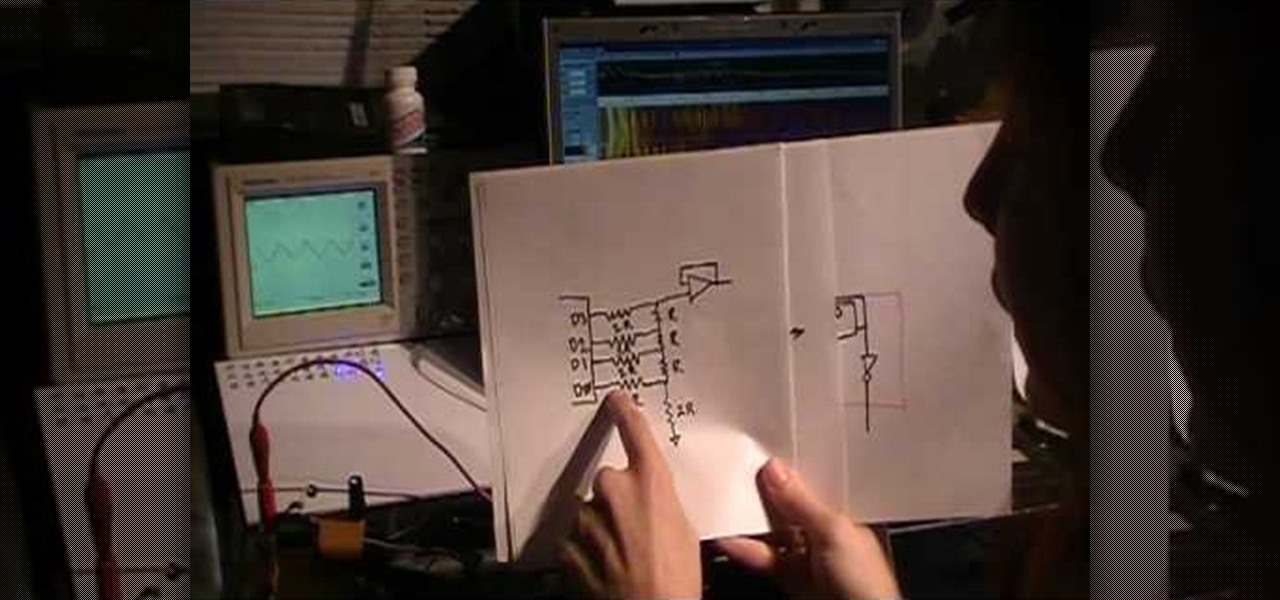
For most synth players the goal is to acquire legendary pieces of 1980's gear with great amounts of money or luck. Why bother when you can make your own direct digital synthesizer (DDS) at home? Watch this video to learn how to make a DDS out of common electrical parts that will make a phat Theramin sound.
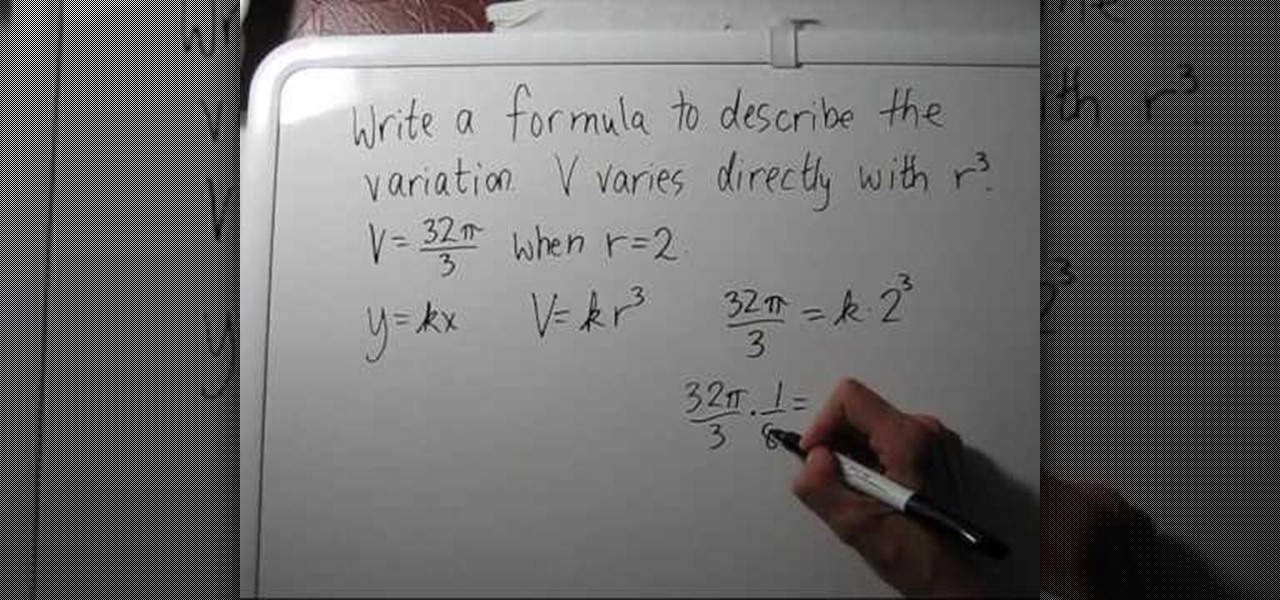
In this video the instructor shows how to find a formula describing direct variation between two variables. Variation between two variables can be either direct variation or indirect variation. If a variable y is in direct variation with a variable x we can write the general equation between them as y = k * x. That is as x varies, y varies directly in relation to x, as a multiple of x. Now if you have the values of y and x, you can substitute them in this general equation which gives you the ...

In this video the instructor teaches about direct and inverse variation. Two variables x and y are said to be in direct variation with each other if you can write them in the form y = K * x. The value of y varies directly corresponding to the value of x. Y is said to be directly proportional to x. If you have a sample value of x and y, you can substitute the values in the above equation to compute the value of the constant K. Using this formula you can always find the value of one variable x ...

This video describes how to solve direct proportions in algebra which is an important and useful skill in everyday life, school and at work. In this video one would learn key elements of a direct proportion and learn to separate them into a more means more or less means less types of proportion. For example if one had a direct proportion of the more means more type one would simply gather the logical numbers and follow the two simple rules for solving. Overall this video is simple and useful ...

Darnit! Are you tired of getting slammed in arm wrestling matches? Before you switch to thumb wrestling, take a little time to hone your technique with this video including tips on how to win your next arm wrestling match.

How do you draw an object to look three dimensional? After blocking out the silhouette of a form, you can begin to render it's three dimensional qualities. An easy way to begin giving an object sculptural form is to think about where the light is coming from. Note the lightest points and the darkest points on your object to begin creating shading and contrast. Watch this three part instructional drawing video to begin drawing using direct lighting.

In this episode you will learn how to turn direct speech to indirect speech in the English language. This video is great for advanced, intermediate, and beginner learning to speak the English as a second language (ESL).

For most carriers, "unlimited" data plans aren't really unlimited, and they still cost more than data limited plans. So while subscribing to music streaming services and storing your own music library in the cloud may be more convenient, it may eat your data up like candy. To keep that from happening, try downloading tracks from Apple Music for offline playback.

The Galaxy S8 Oreo Beta has been out for just over a week now. Over that time, we've taken a look at some of the best new features and improvements. One area of smartphone software that never gets much love in updates is the lock screen. Samsung changes that in the Oreo beta, bringing new colorization options that match lock screen info to your wallpaper.

Apple's unveiling of the iPhone 6S, iPhone 6S Plus, Apple TV, and iPad Pro dominated the news today, but at the end of their special September 9th event, they quietly released the final version of iOS 9 to developers, called the Gold Master (GM) build.

In this web design tutorial you will learn the differences between matching colors vs. not matching colors, changing speech bubble colors and renaming named colors.

Kipkay shows you how to make 5 bucks, quick and easy, every time! Fill up a shot glass halfway, then bet your friends that you can lift it up with the palm of your hand, using just the palm of your hand, no fingers and no cupping the glass.

If you're interested in editing music videos one of the things you'll want to know is how to edit on the beat. So, where ARE the beats? This helpful video shows you how to use iMovie 11's beat marker tool to find and mark the beats, so you can cut to your hearts delight.

Photo retouchers can do a lot with Photoshop, from making a so-so gal look like a model to virtually applying makeup and cleaning up ugly cellulite. But don't you wish you could look perfectly airbrushed at the first take?
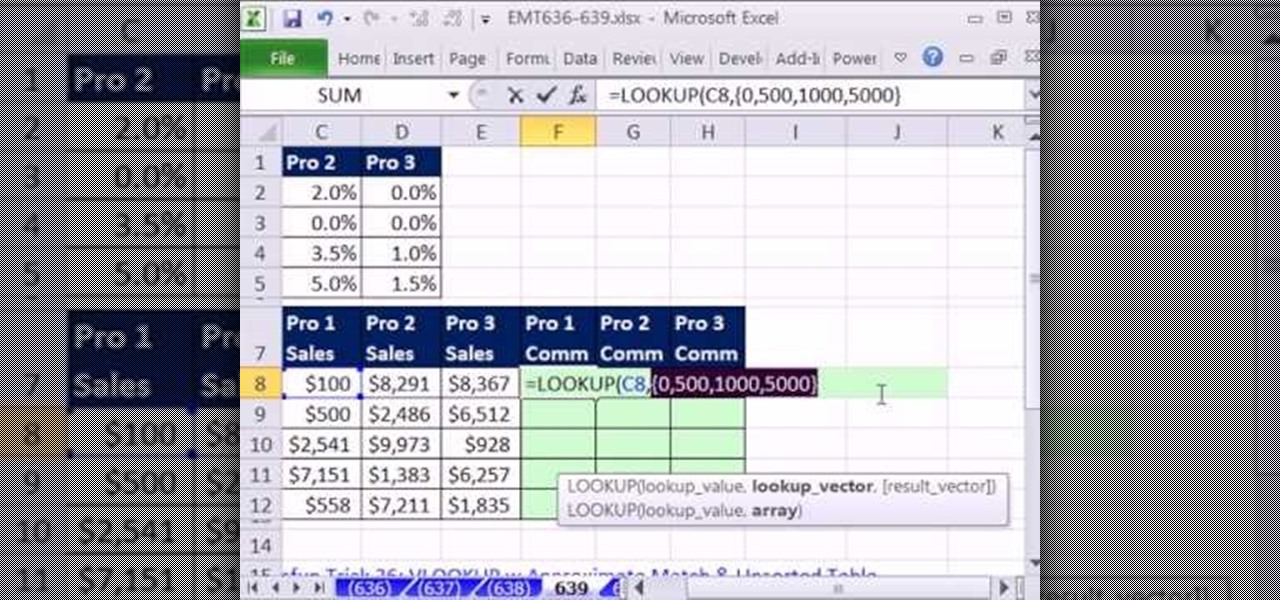
New to Microsoft Excel? Looking for a tip? How about a tip so mind-blowingly useful as to qualify as a magic trick? You're in luck. In this MS Excel tutorial from ExcelIsFun, the 639th installment in their series of digital spreadsheet magic tricks, you'll learn how to create a formula that will do an approximate match lookup with an unsorted lookup table that can be copied across multiple columns and do lookup from multiple columns.

In this tip video, you'll see how to set the aspect ratio of a plane object to match that of the image mapped to it. This is important to prevent distortion in the mapped image. This knowledge will be helpful when using image planes for cutout trees and people, instanced image planes for particle effects, and any situation where you need non-distorted images on plane objects. Whether you're new to the Blender Foundation's popular open-source 3D computer graphics application or are a seasoned ...

Whether you're interested in learning Microsoft Excel from the bottom up or just looking to pick up a few tips and tricks, you're in the right place. In this tutorial from everyone's favorite digital spreadsheet guru, ExcelIsFun, the 7th installment in his "Highline Excel Class" series of free video Excel lessons, you'll learn how to work with VLOOKUP function formulas in MS Excel. Specifically, you'll see the following:

This video shows the viewer how to boost, gain XP very easily, on ‘Call of Duty: Modern Warfare 2’. The first stage is to get a friend to join your game. Then search for the Team Tactical game mode until domination appears. Then back out and go to a private match. Change your clan tag to ‘aaaa’ and hover over Ground War until the game starts. The map usually used for this is Rust as it is so small. The game will behave like a private match but you will be gain XP for all kills. This g...

This will illustrate us how to identify various kinds of insects in the trees. here are the following steps :Step 1: First of all get a Pictorial version of book based on insects.Step 2: Now on the tree look for various kind of insects and as well as there eggs laid by them.Step 3 : now look for the pictures in the book and match these with the insects on the trees .Step 4 : To be confirmed about the right identification look closely for the shape of the legs off the insect and as well as the...

This video shows an explanation for an Advanced Edge Pairing method for the 5x5x5 Cube. The method used is as follows. First, you should match up edges on the middle layers (in the build ring) to form complete "tredges," or triple edge pieces. Then replace and store these tredges on the Up and Down faces of the cube. This method CAN be applied to any size big cube!

Alright MacGyver, for this week's assignment, you're going to need a picture of a chair, and SketchUp. And maybe some duct tape. We're going to show you how to use Photo Match to create a chair component from a digital image in this SketchUp software tutorial. It's one thing to use Photo Match in SketchUp to adjust perspective with buildings, but you can also use it to work with components, as you'll learn in this video.

Check out this puzzle video tutorial on how to solve a 4x4 Rubik's Cube by advanced edge pairing. This video goes over how to match up multiple edges at a time, allowing you to eventually become faster with practice. This will also allow you to understand the technique necessary for multiple edge pairing in bigger cubes as well, where it really becomes necessary in solving quickly.

Bill Myers shows us how to record live video direct to your computer from your camcorder. You will need: long firewire cable, camcorder with firewire output, computer. Procedure: Connect one end of the firewire cable to your camcorder, then connect the other end to your computer. Start your video editing program. Turn the audio down on your speakers to avoid feedback. Turn your camcorder on then check the capture option in your screen. Record the video then hit the stop button when you're fin...

Bejeweled 2 is a famous web-based free game. Bejewel 2 Deluxe is not free and is available for PC, Xbox 360, Apple's iPod and iPhone, PlayStation 2, smartphones, and Macs. Learn how to hack Bejeweled with tricks, cheats, hacks. This video tutorial will show you how to unlock all game modes in Bejeweled 2 (12/17/08). This is a method in which it is possible to speedily obtain the game modes Hyper, Twilight, and Finity on Bejeweled 2 Deluxe without ruining your status or the high scores.

Bejeweled 2 is a famous web-based free game. Bejewel 2 Deluxe is not free and is available for PC, Xbox 360, Apple's iPod and iPhone, PlayStation 2, smartphones, and Macs. Learn how to hack Bejeweled with tricks, cheats, hacks. This video tutorial will show you how to change preference values in Bejeweled 2 to get very high scores, making a boring game even more boring!
These days, the user experience on stock Android is a lot more refined and polished than manufacturer skins like Samsung's TouchWiz or HTC's Sense. This is mostly due to Material Design, the look and feel that Google implemented back in Android Lollipop, which has finally started to give Android a unified appearance with its sleek icons and abundant use of colors.

While FIFA may be one of the most corrupt organizations in the world (depending on who you talk to), that won't stop millions of us from tuning in this Thursday, June 12th, to watch the first game of what's going to be a month-long World Cup affair.

Kipkay demonstrates how to extract the laser from a DVD burner and mount it in a small flashlight to create a handheld laser burner that can light matches and burst balloons, all in this how-to video. All you need is a 16x DVD burner, a laser housing, and a flashlight. Watch this video tutorial and learn how to modify a flashlight into a relatively strong laser.

There aren't a lot of games with 3D maps where you can't break out of the levels in some way, and Black Ops is not different. This video will teach you a barrier breaker that you can use to get out of every multiplayer map in the game. Only use this in private matches unless you want it to go away!
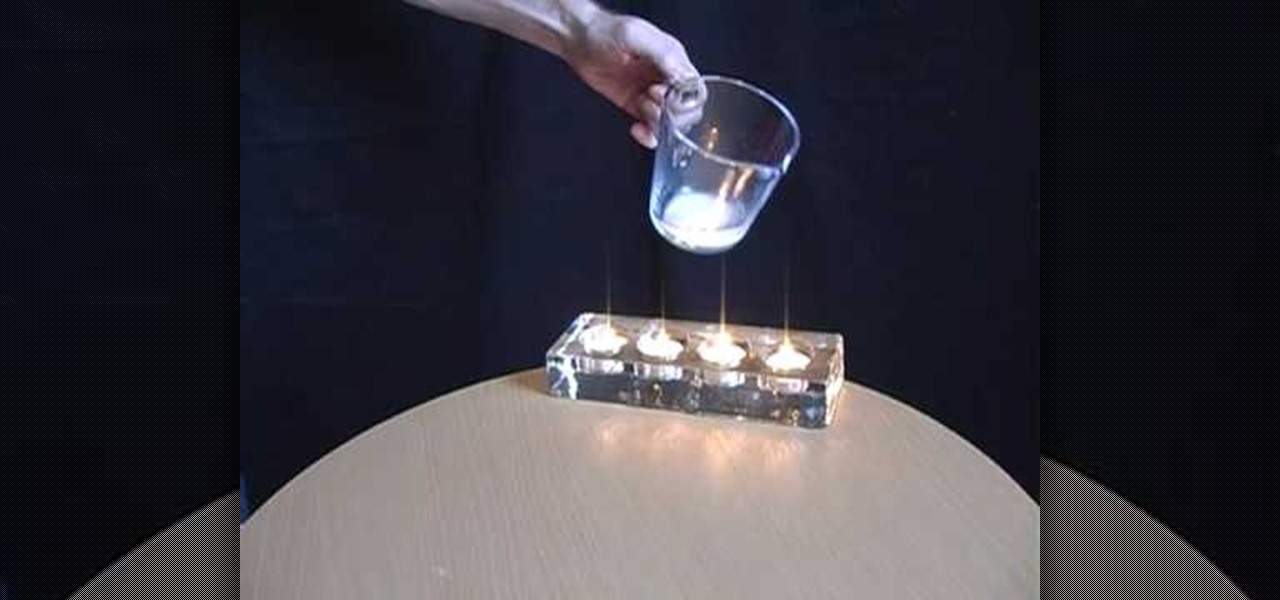
The best part of science class for many was the awesome demonstrations and experiments teachers use to demonstrate scientific principles. This video will teach you how to capture some of that magic by performing ten awesome science party / magic tricks, like relighting a match with smoke and rolling a can around on it's rim.

If you've recently upgraded you doorknob to an elegant Schlage Plymouth Handleset, then it's time to match your front entry locks and install a new electronic high-security Schlage Plymouth Keyless Entry Deadbolt. This keypad is great if you never want to lock your bottom handleset (or doorknob). Watch this step-by-step installation video to see how it's done! You'll need a phillips head screwdriver or electric drill. To see how to install the matching handleset, click here.

Being more physically gifted than your opponent is only part of successful tennis. You have to have a keen mind well versed in the tactics of the game as well. This video will teach you some basic tactics for singles tennis that will help you win matches you would have lost otherwise.

In FIFA 11 there's a feature that's a first for the series called "Be The Goalkeeper" which allows you play an entire match as the keeper, all 90 minutes of it! You can do things such as call out plays and also defend the goal and perform various goalkeeping techniques. In this video you will get a basic overview of how to play the mode and what you can do in it.

A polymodel head is being mapped. Keep the turbo smooth active to smooth out edges and seams. Use the relax tool to help even out the mesh and areas around the mouth, the ears and the neck as work proceeds. Use the stitch modifier to attach and combine the top and bottom of the head. To get all the seams and areas to match they must be moved, rotated and scaled. Use the weld tool on all the vertices and use the relax tool to get all the seams to match. Use the pelt map for the ears. Use the s...

In this tutorial, we learn how to write a song using melodic phrases and lyric phrases. Instead of talking in syllables, you want to use a musical phrase. Practice humming your song without using words, so you know the road map of where the music should go. Make sure your words go with the melody of the music, and the lyrics match how the song flows. If they don't, you can create a new phrase so it matches the melody. Play your song and substitute different words to see how they fit with the ...

In this tutorial, we learn how to covert a matchbox into a camera. First, take your matchbox and cut out the bottom, then cut out a square piece. After this, paint the inside of it black with a marker. Next, cut a small hole in the top of the box. After this, cut a small square out of a soda can and hammer a small hole in the metal square. Now, tape the metal to the match top box, then cut the excess tape off. After this, take the bottom off of the top and place it over the metal hole in the ...

One great feature about cars, is the ability to customize certain parts and features that match your style. Headlights, steering wheel, tires, almost anything can be changed to match your personality. One of the easiest parts of the car to change would be the headlights.