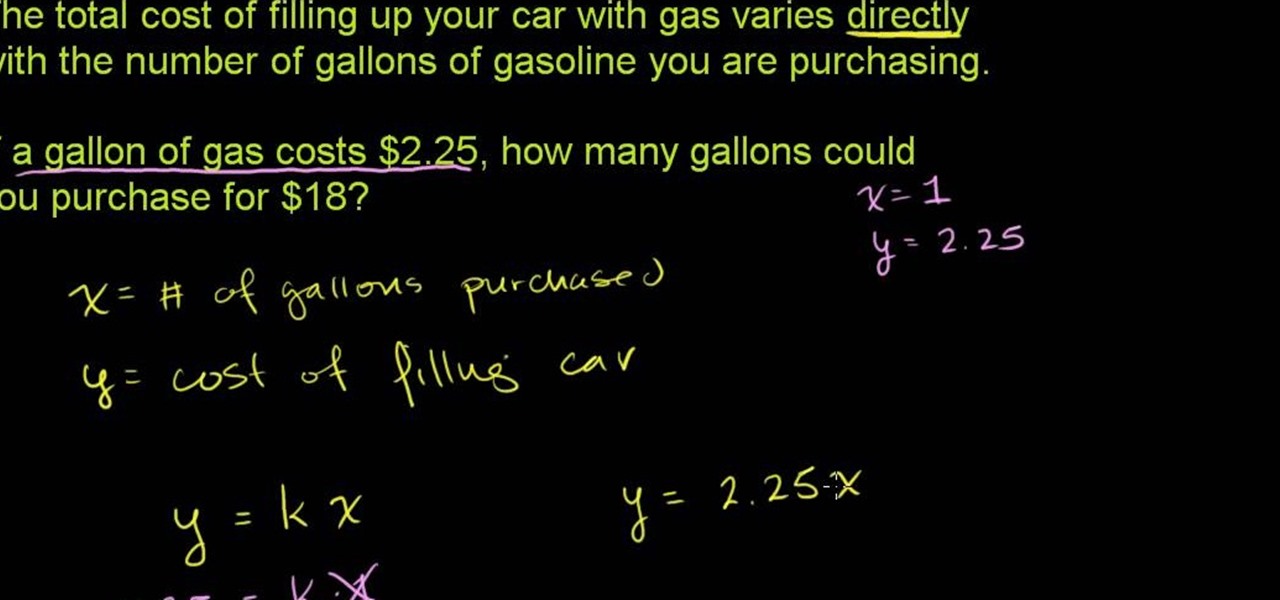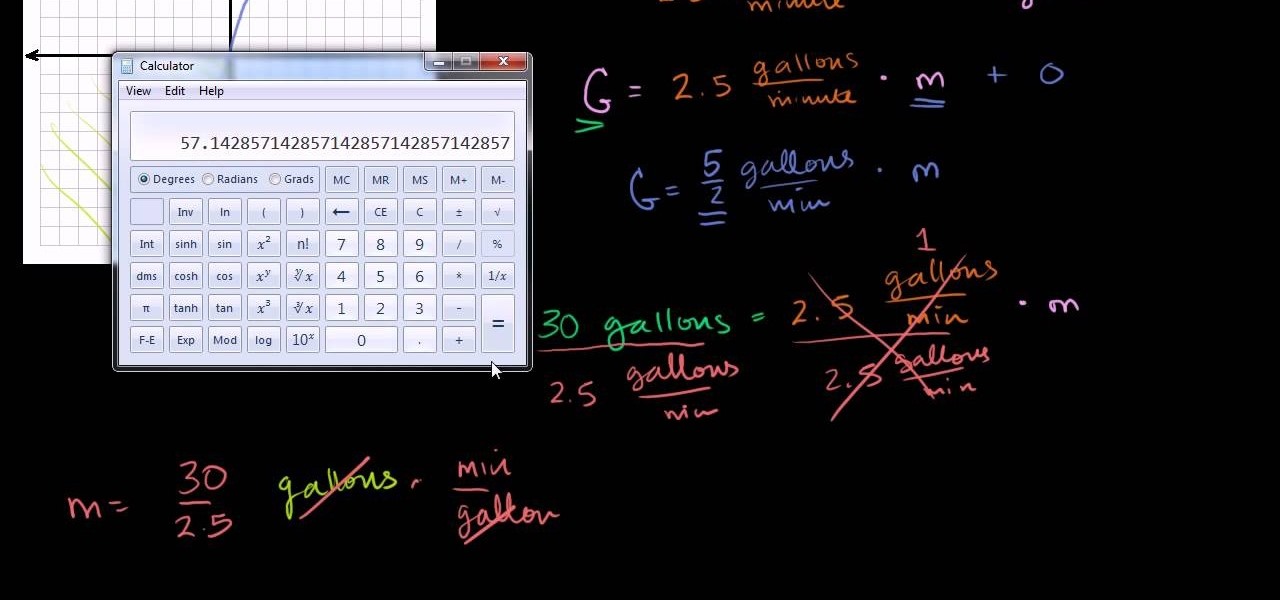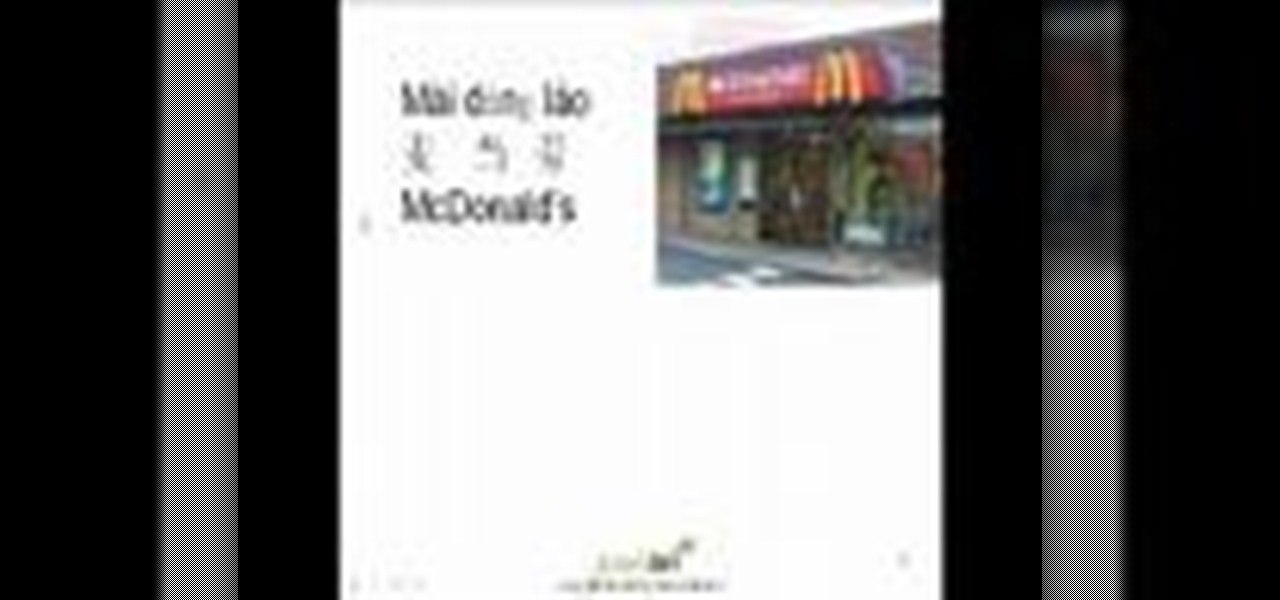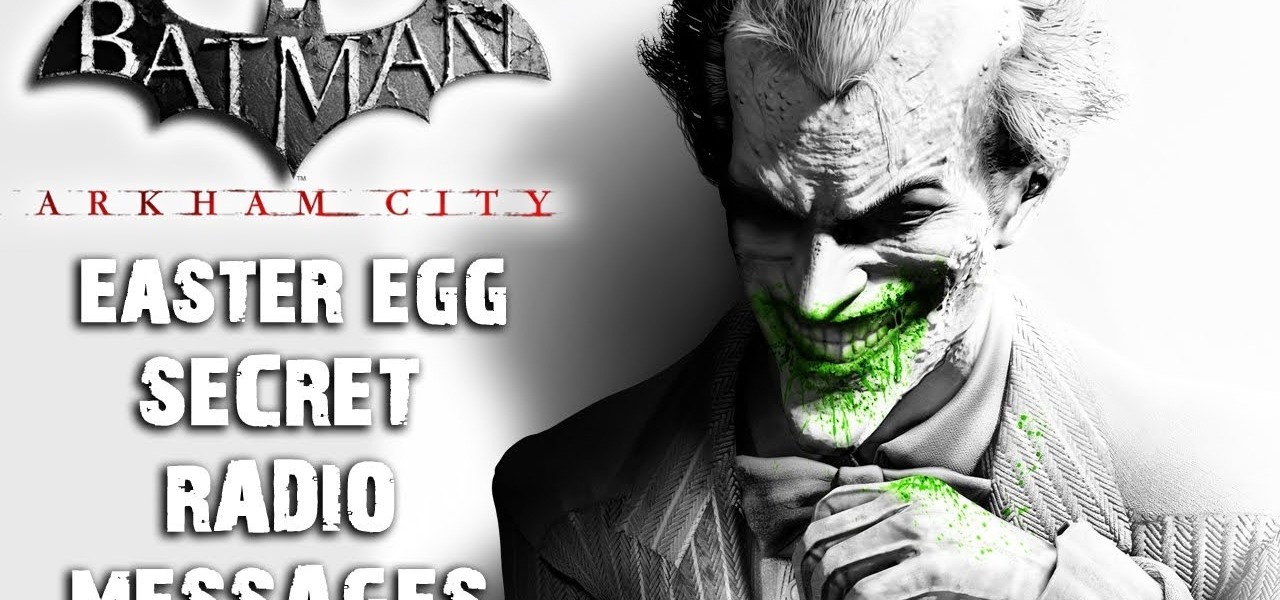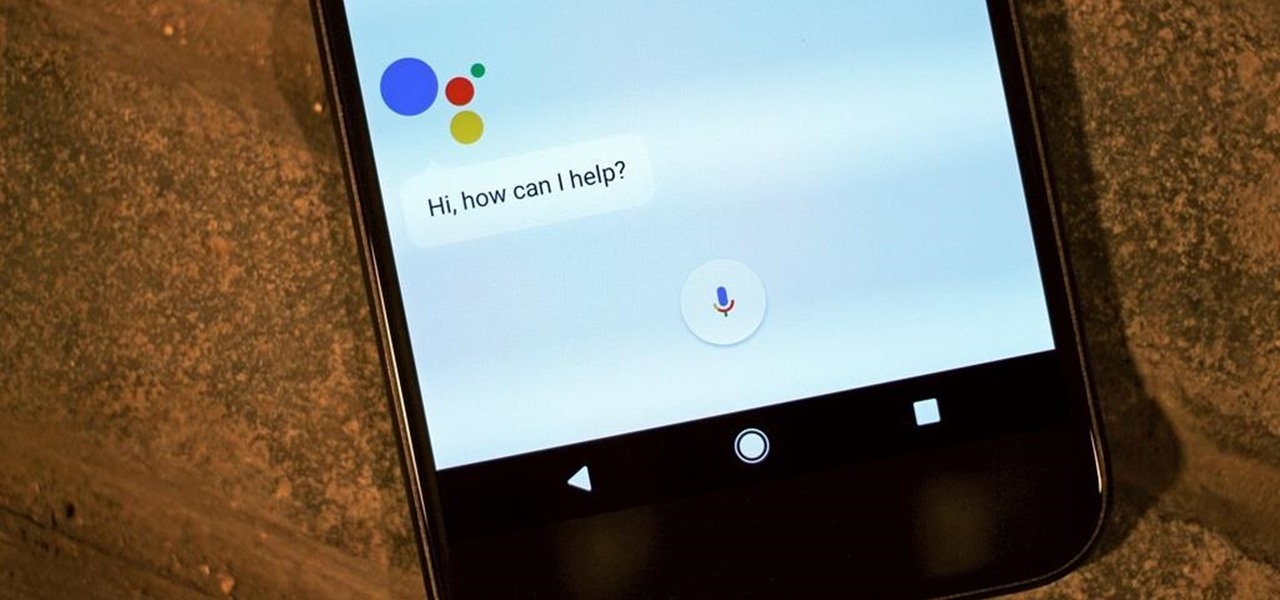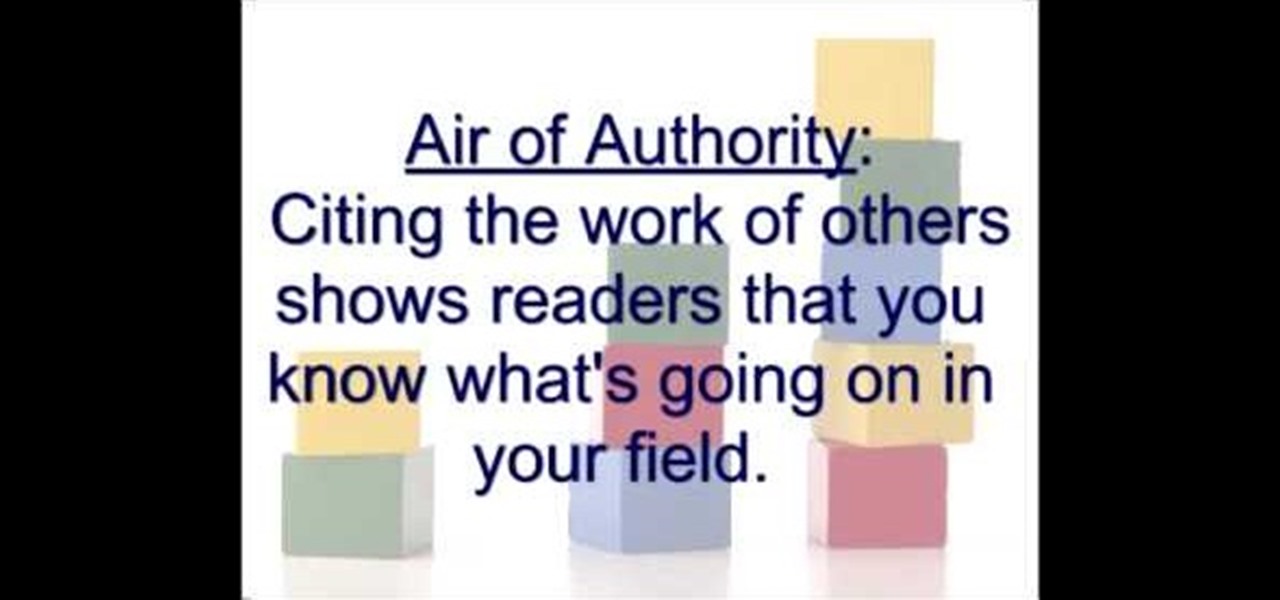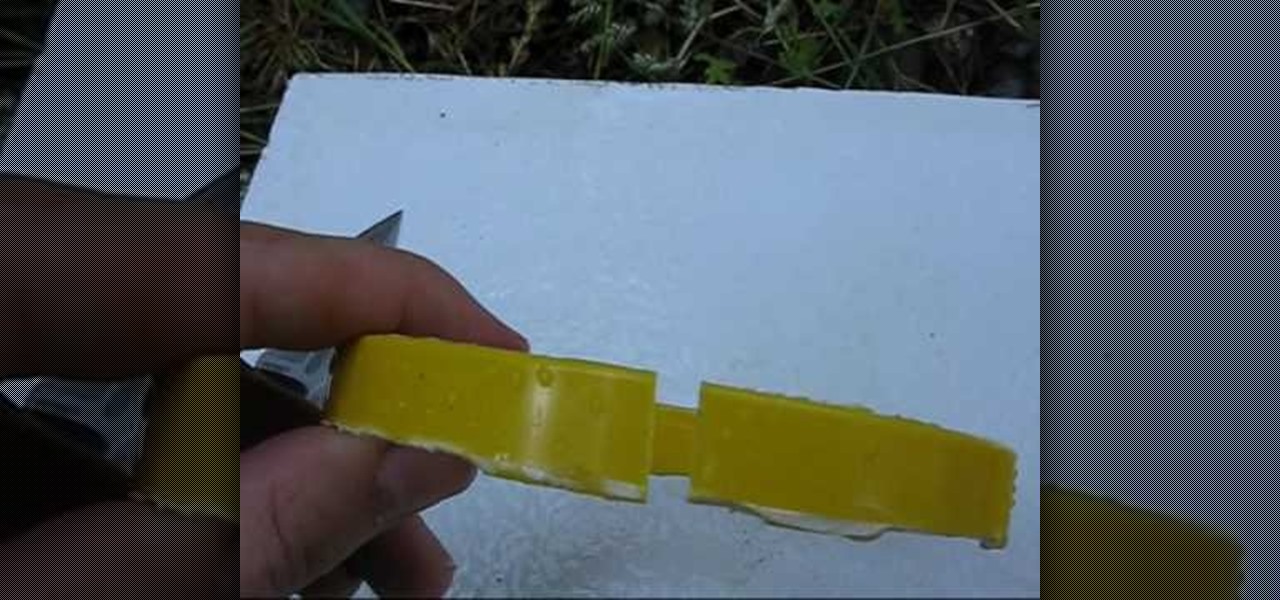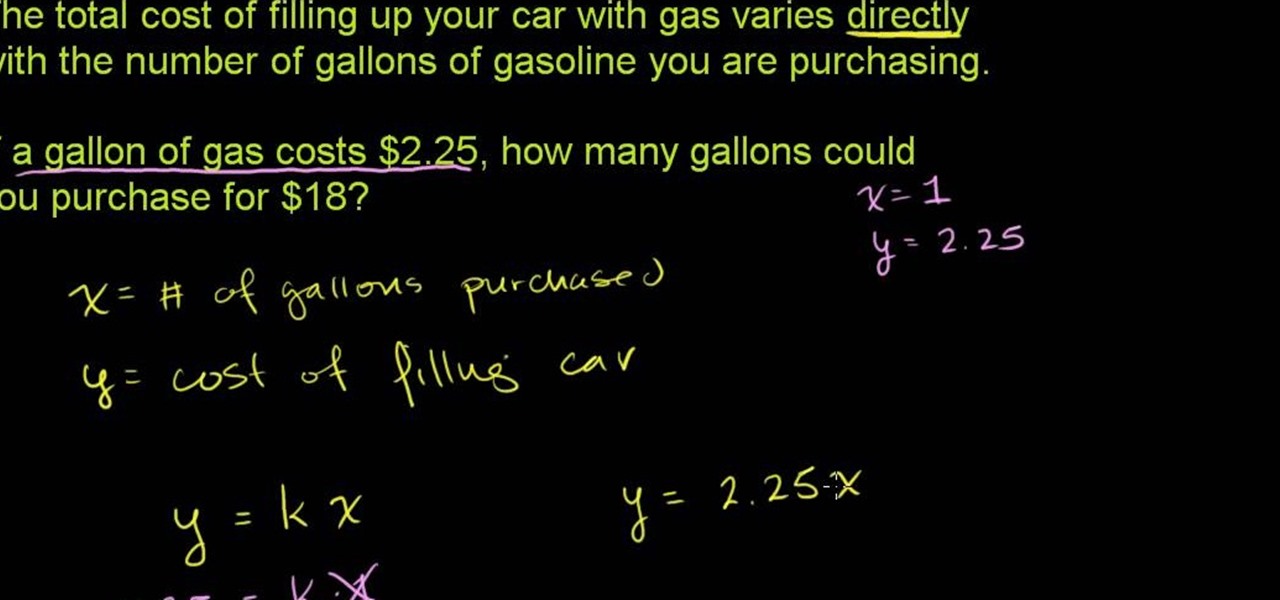
From Ramanujan to calculus co-creator Gottfried Leibniz, many of the world's best and brightest mathematical minds have belonged to autodidacts. And, thanks to the Internet, it's easier than ever to follow in their footsteps (or just finish your homework or study for that next big test). With this installment from Internet pedagogical superstar Salman Khan's series of free math tutorials, you'll learn how to solve word problems involving direct variation.
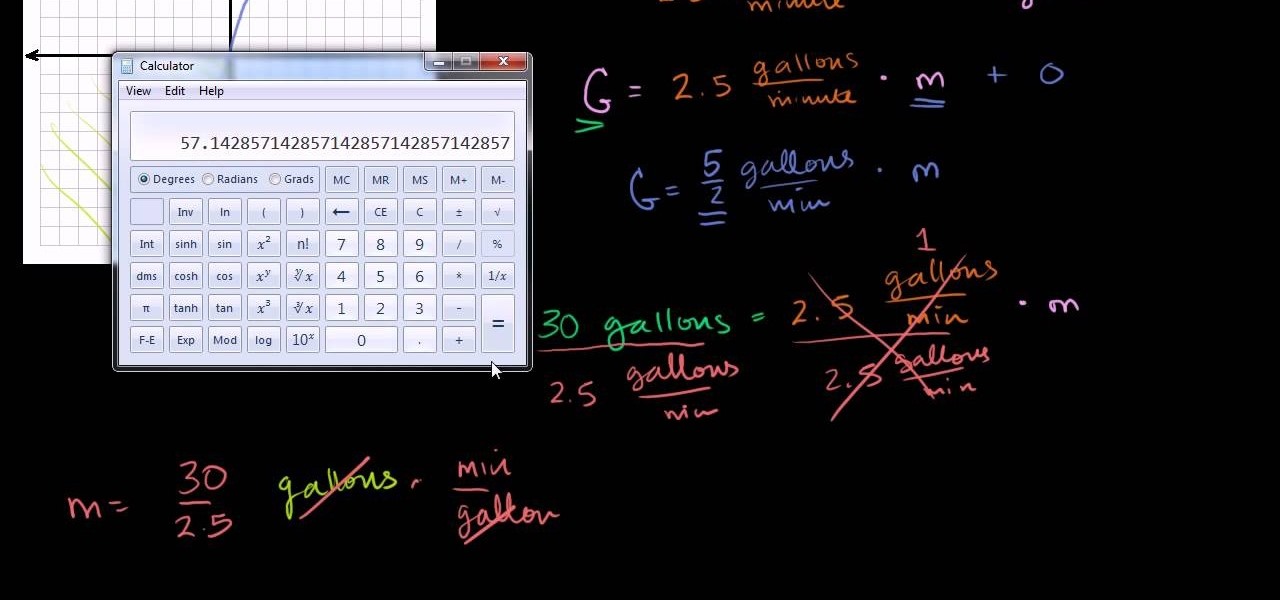
This video walks you through the steps of solving direct variation model word problem. This excellent video shows you a clean blackboard, with the instructors voice showing exactly what to do. Don't fret, any question you may have, will be answered. Watching this video will make you feel like your back in the classroom but rather comfortably from your home.
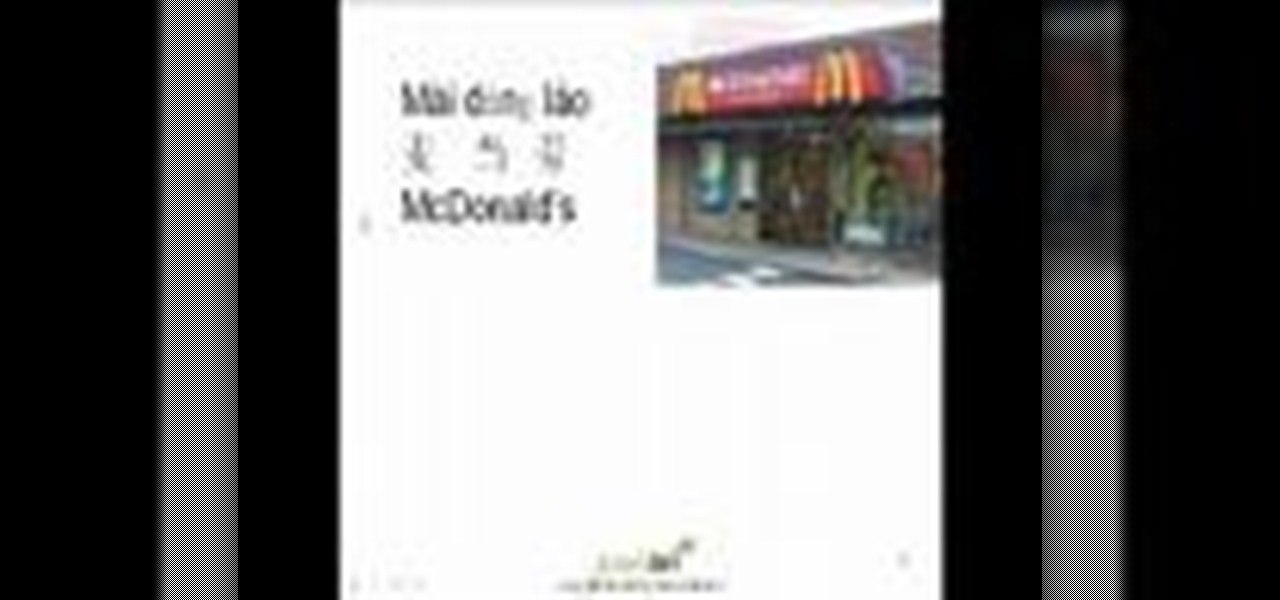
Having the ability to ask for directions and to direct a cab driver makes living in China a much easier experience.

Apple has several ways for you to communicate in the Messages app aside from texting — and that includes audio messages. You can send a voice recording via iMessage by long-pressing the microphone icon just right of the input field and speaking. However, by default, these audio messages self-destruct after two minutes, which isn't good if you want them archived.

It's fair to say that Google's messaging services are in a bit of a heap at the moment, and to make matters worse, Hangouts is removing its SMS capacities. Hangouts version 18 is now being rolled out, but doesn't appear to incorporate any functional changes.

Relentless in its fury, the iOS text messaging exploit that exploded onto the scene late last week seems to do more damage than initially reported.

Want to direct your personal domain to your Google Sites page? It's easy. And this brief video tutorial from the folks at Butterscotch will teach you everything you need to know. For more information, including detailed, step-by-step instructions, and to get started managing your own web pages with Google Sites, take a look.

Radar Roy demonstrates in this video tutorial how to hard wire a dash-mounted radar detector. The advantage of direct wiring your radar detector is getting rid of that wire mess going to your cigarette lighter. So, if you don't want another speeding ticket again, install your radar detector the right way, the direct way! All it takes is a little electrical know-how, and maybe a little automobile know-how.

Watch to learn how to do a direct performance recording into either song or pattern mode on the Motif XS Yamaha synthesizer.

Elizabeth Karmel, author of Taming the Flame, demonstrates how to set up a charcoal grill for cooking over direct heat.

This how-to video shows you how to barbecue using direct and indirect heat. Knowing the difference between the two, and knowing which method to use, will prove crucial in the quest for brilliant barbecue results.

This video shows you how to operate a BSW Sirius Direct kit in a BMW 3 series/M3 (E46) with navigation.

Check out this cinematography tutorial video that demonstrates how to use your professional JVC DR-DV5000 Direct to Edit (DTE). The DR-DV5000 is designed to mount directly to your JVC GY-DV5100 and turn it into a DV-Disk recording solution. It becomes possible to shoot directly to disk or simultaneously to tape and disk. The DTE capture files are a mirror image of what's recorded. Learn everything there is to know about the DR-DV5000 with this instructional cinematography video and start usin...

For some reason, the Slack app on Android and iOS is a little less customizable than Slack on other platforms, so you can't adjust the sidebar theme to different colors directly inside the app. But that doesn't mean you can't customize the look of your mobile app at all. It's just a little less convenient.

Apple's iPhone X now has the power to turn anyone into a Japanese anime character, thanks to a new app that harnesses the device's TrueDepth camera.

Venmo makes it incredibly convenient to send money to friends and family, and it all happens instantly from the comfort of your smartphone. Even better, if you have an iPhone, Venmo lets you conduct transactions straight from the default Messages app, giving you more flexibility and convenience over Android users.

This past year, Facebook spent $19 billion purchasing the popular messaging app WhatsApp, and for good reason. Mark Zuckerberg isn't going to spend that type of money on just any application. WhatsApp is widely popular and frequently used by more than 500 million users worldwide, which is almost twenty percent of the Earth's population.

Want to know how you can find the 'Radio Messages' easter egg hidden within Batman: Arkham City? This IGN guide shows you exactly what you need to do to decode the secret message hidden in a radio transmission. For the first one, tune in to station 500/900.

Stories make sharing your day-to-day highlights fun on Instagram. However, other than choosing who to hide stories from, by default, stories don't have much privacy control, especially if your Instagram account happens to be public. Instagram recognizes this flaw, which is what its "Close Friends List" is all about.

Typos are a constant annoyance that we all deal with thanks to the cramped touchscreen keyboards on smartphones. For many, nothing beats the feel of a good old physical keyboard when it comes to typing fast with minimal errors. Fortunately, WhatsApp has an awesome feature which lets you use their messaging service right on your computer.

Rumor has it that Google Assistant will be coming to an iPhone near you. A "trusted source" broke the news of GA's arrival on iOS to Android Police ahead of Google's I/O conference this week.

Rhett Reiger shares with us the art of movie making and independent film production. Part 1 of 17 - How to Direct a movie.

This video demonstrates how to use the direct record feature on an Akai MPC2500. The video walks you through playing the music, recording the music you want, and replaying the music your recorded.

Whether you're ready for it or not, Valentine's Day is only a week away. Which means it's prime time to start thinking about gifts (sorry guys, $5 chocolates from the gas station won't do) and Valentine's Day dinner.

This video by Chef Cook Leins from NoTimeToCook.com will teach you a speedy and fun way to cook chicken. This video teaches you how to make both fried and oven roasted chicken tenders. Start with about a pound of chicken tenders and a breading center. Mix all the dry ingredients together as directed by the recipe and then in a separate bowl mix all the wet ingredients together as directed as well. Dip the chicken tenders in the wet egg mixture and leave it there for just a minute. After the c...

NSA aside, Apple makes it difficult for users to extract and download text messages from their iPhones onto a computer. For whatever reason (legal, devious, neurotic, etc), we've all found a time where we'd like to save backups of certain meaningful, important, or perhaps incriminating conversations (including all MMS or iMessage pictures and videos). While there are a handful of third-party applications that can help with this process, the majority of them cost money and implement certain te...

Ever wish there were a way to upload a video to YouTube without making it available to anyone with an Internet connection? While you might know about the option to make your uploaded clips private, limiting their viewing to 25 users of your choosing, you might not know about the newly introduced "Unlisted" status, which allows your videos to be viewed by only those people who know the video's direct URL. For more information, watch this free video guide from Tekzilla.

In this video, we learn how to delete an SMS or email message on an iPhone. Not only is this quick and easy, it can be done for multiple messages that you don't want to keep in your inbox. First, turn your iPhone on and go to your inbox (email or SMS). Next, slide your finger left to right on the message you don't want to keep and then click on the red "delete" button. This will then delete your message! Click anywhere other than the red delete button and this will cancel out the deletion of ...

Make sure and watch this episode as we tackle another heavily requested effect... making someone look blown in half! Jam packed with cheap special effects, Frisbee fun, and a Test Film guest directed by Maniacal Rage!

Attention Central California Residents: This film shows the actual cutover date from operator assistance to direct-dial (local only) in Fresno and Madera, California.

In this Education video tutorial you will learn how to cite your sources in different citation styles. What does your professor mean when he or she says, "Don't forget to cite your sources"? Most citation styles require that you include intext citations, which may be footnotes or parenthetical citations. A footnote directs the reader to the bottom of the page for the source of the quotation or idea. A parenthetical note directs the reader to the bibliography at the end of the paper to see the...

This video will show you how to send a text message with the Samsung Galaxy I7500. Just follow these simple steps to start sending text messages from your Samsung Galaxy I7500: From the home page, tap the messaging icon. Select "New Message" Tap the "To" field and enter either the name or the number of the person you wish to send a text to. Type in your message, and when you are done, tap the "Send" key.

Traditionally, if you were looking for end-to-end encrypted messaging, you'd stick with something like iMessage, WhatsApp, or Signal. However, if you already use Facebook Messenger, you have all you need for truly private chats with its built-in E2E encryption. It's available to all users, on Android and iOS — you just need to know where to look.

In late-2017, Snapchat debuted Lens Studio, a way for anyone to create their own augmented reality "world lenses" that can be shared to anyone with a Snapchat account. If you don't mind spending money, you can even create custom face lenses and basic overlay filters for special events. And while making lenses and filters have gotten pretty easy, distributing them is another matter entirely.

Welcome back, my budding hackers! In previous tutorials, we've looked at some of the basic commands and concepts for using Linux. Along the way, I realized that I've failed to provide you with some basic background material on the stdin, stdout, and stderror.

This video tutorial shows how fifteen dollars and a half an hour of assembly can produce a working bare-bones laminar flow nozzle that attaches to a garden hose for a makeshift fountain.

The Gmail interface is highly customizable, allowing you to organize your email messages in a variety of ways. One of the best ways to organize the email is by changing your inbox view. By trying a different inbox view mode, you can prioritize your email messages by importance, unread order, starred emails, and more. So give the different inbox views a spin and see if it helps you better manage your Gmail messages.

Want to make sure a message doesn't fall into the wrong hands? Try embedding it in a web image. With the Mozaic Encrypt web app, it's both quick and simple. For all of the relevant details, and to get started adding secret messages to image files yourself, watch this home-computing how-to from Tekzilla.

Swype is a brand new way to send text messages and e-mails from your cell phone. In this clip, learn how to use this new tool to send the world's fastest messages. With Swype, your fingers will never leave the keypad so you can type in half the time. Check out this tutorial for some helpful tips you can use to Swype on your Android phone.

This video tutorial will teach you a simple hack that will allow you to hide a secret message in any digital picture. Who knew a picture could actually be worth a thousand words? Real words, embedded within! For detailed, step-by-step instructions on recreating this hack yourself, take a look. Keep your messages on the Internet secret with this how-to.