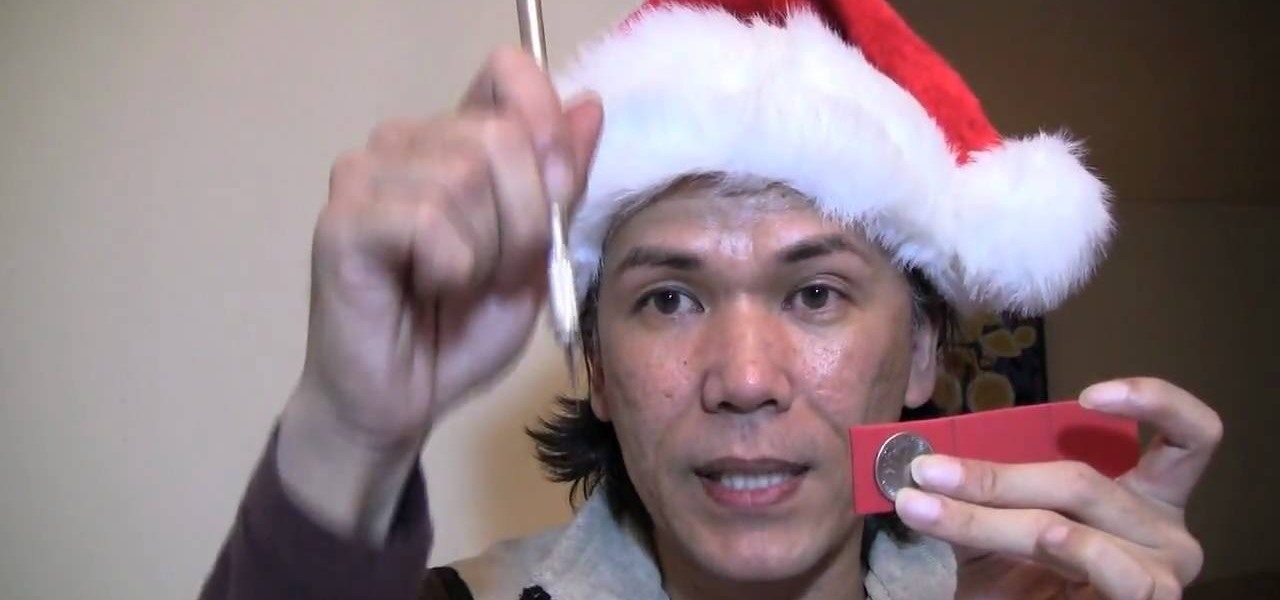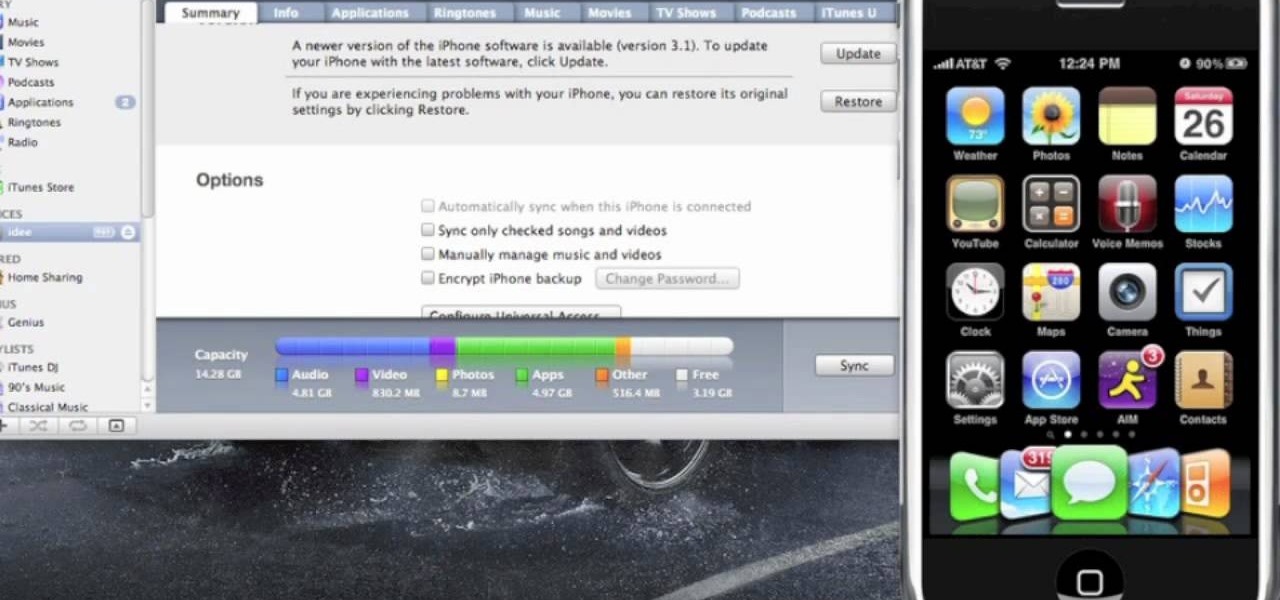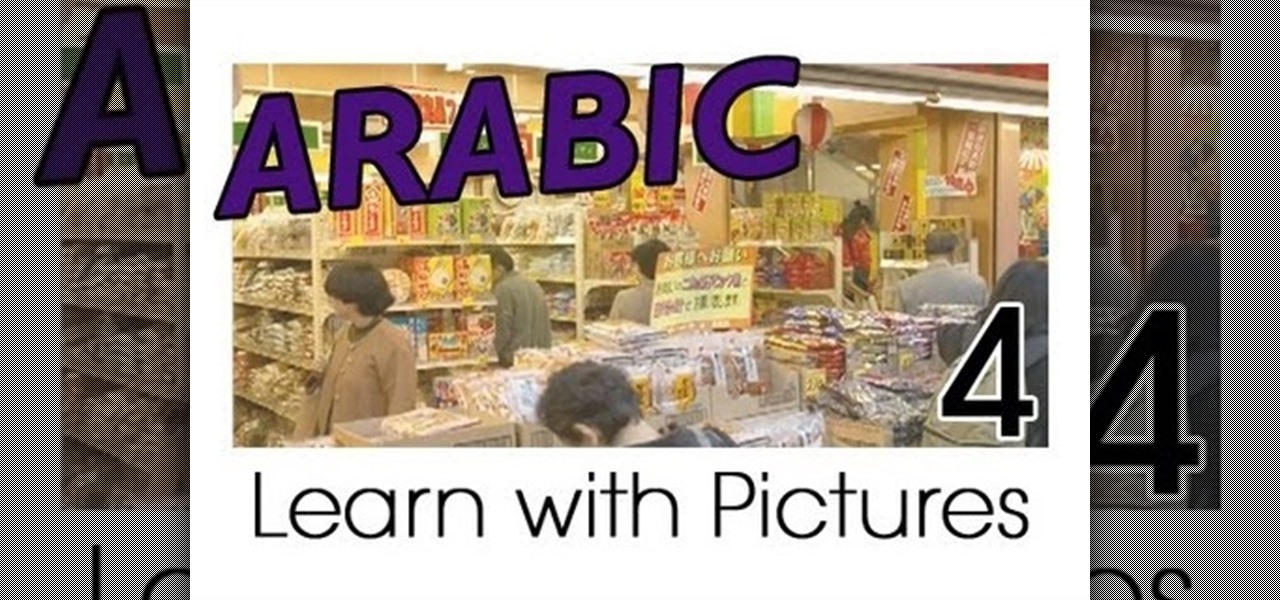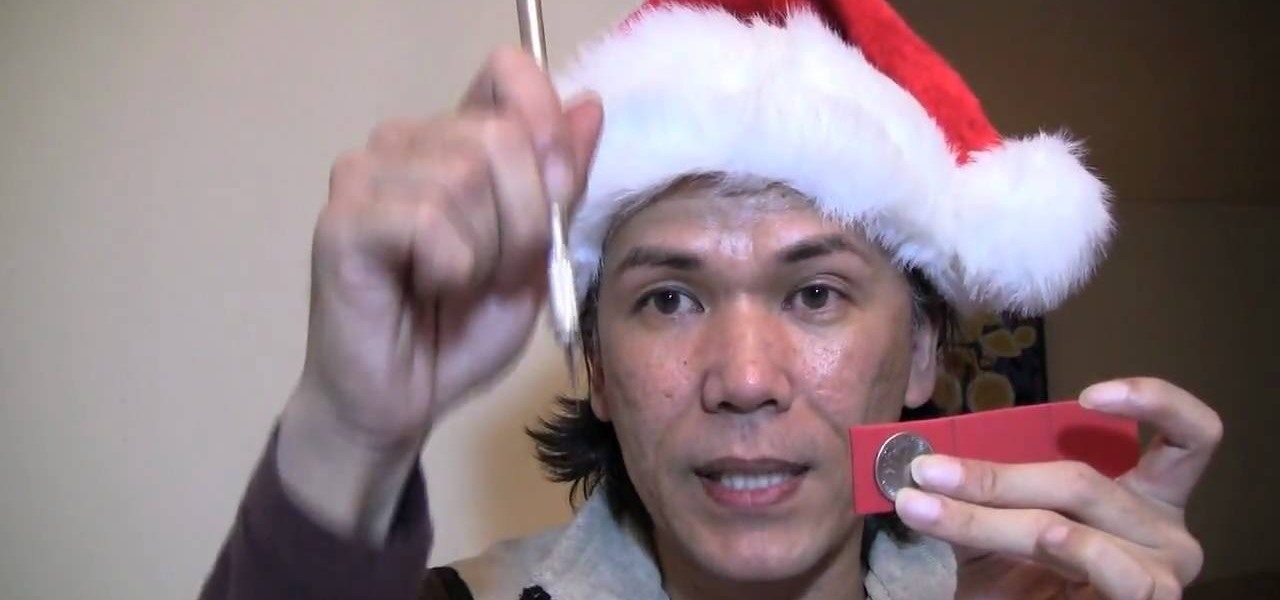
Stumped on what to get your makeup-loving best friend this holiday season? In this tutorial, makeup artist Koren shows us how to make a handmade mini makeup palette in the comfort of our own home! By following this tutorial and adding your own bling or personalized message to the palette using markers and glitter, you have a special, personal gift to give a loved one.
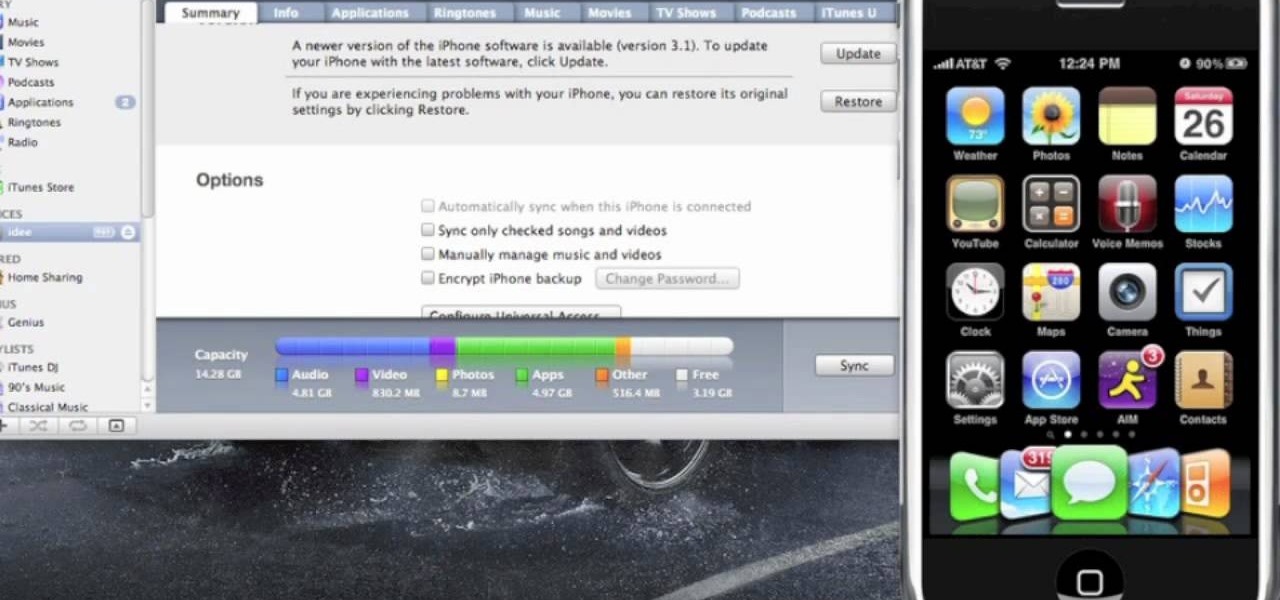
Did you know that you don't need to update your iPhone to 3.1 in order to use the iPhone MMS feature? This video shows you how to use multimedia messaging if you have firmware versions 3.0 or 3.0.1, the unsupported versions. So if you don't want to update your iPhone's firmware, but you still want to be able to use MMS, check this video out!
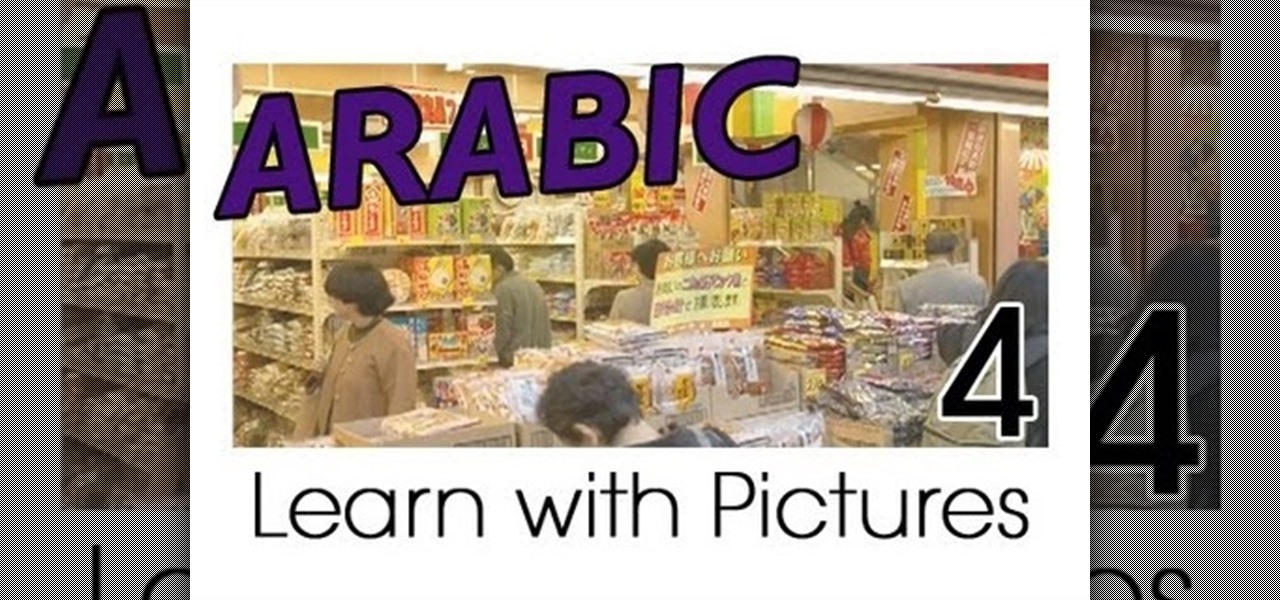
Learn Arabic words using the Learn Arabic with Pictures series from ArabicPod101.com. Beautiful images clearly show Arabic vocabulary divided into units by topic.

Got 3D glasses leftover from the Superbowl? Time to break them out! You will need cheap 3D glasses from television promotions or you can grab them off eBay for this demonstration. Or you can simply make your own 3D glasses red and blue or yellow and blue cellophane.

Personalize your drinking glasses by etching names and messages on them. Your guests will be so impressed!

The hips are a good place to start a massage. Get expert tips and advice on massage and other treatments in this how-to video. Watch and learn how easy it is to stretch hip muscles with a message.

While it's debatable that this video will teach you to subvert consumerism and make people think for themselves, it is a handy guide to learn how to flypost, wheat paste, put up posters, or whatever you want to call it. Get your message, be it political, artistic, or anything else worth sharing with others, by pasting posters out on the town where people will see them and maybe even think about them. These guys might be anarchists, but you don't need to be. Watch this video urban art tutorial...

The new Flock web browser is out and better than ever! In this video tutorial screencast we talk about how Flock has integrated your Facebook friends (and Flickr, MySpace, YouTube) right into the sidebar. You can keep the People bar open while you surf the web and make updates to your status, write messages, subscribe to media and share with your friends with just a simple drag-and-drop. This is the version of Flock you've been waiting for, trust me.

In this video tutorial, Chris Pels will show you how to implement tracing in an ASP.NET web site to monitor or measure the performance and to diagnose errors. Learn how to add tracing to an entire web site as well as individual pages. See how to add custom trace messages in pages and business objects to aid in assessing site performance and in diagnosing errors. Learn the differences between tracing in an ASP.NET page and in using System.Diagnostics.Trace for tracing information in business o...

Kids will be kids, which means they'll always be getting into trouble and they'll always be getting hurt. But that's just a part of growing up. Don't worry about preventing these mishaps, just be prepared for when they happen. Children are so active that there’s always a chance they will get cuts, scrapes and bruises. Stay calm and follow these tips to get your child back on their feet.

This video shows how to setup the Firefox as your browser for web, on Macbook Pro. First, Open the Safari browser by double-clicking, from the list of Applications. Then, enter the URL of Firefox website, in the URL address field of Safari, to open it. When the website is opened, click the link "Firefox 3, Free download.", which will automatically start downloading. Then when asked to proceed, a message comes, click "Continue". It starts to download Firefox 3. When done, it will open a window...

Stan shows an easy way to see and clean the files that are hogging hard drive space in the computer using a free software called "windirtstat". Now enter the following address in the web browser "windirtstat.info" and scroll down the page until you get the downloading and installing section. Click on the link "windirtstat1.1.2Setup(Ansi&Unicode)" which will be right after the "for all flavors of windows" this will direct you to "SOURCEFORGE.NET" download creations. This will ask you to save t...

How to hack Yoville! Yoville cheats, tricks, hacks. Watch this video tutorial to learn how to max people with macros on YoVille (10/01/09).

If you are looking to improve your classical piano technique then this three part how to video is the place to start. You will learn how to practice and study Chopin's nocturne number 20 in C# minor. This detailed lesson goes over where to place the accents, analyzes the dynamics and legato playing technique. This piano tutorial teaches you the best way to practice it so you can Chopin's nocturne no.20 quickly and easily. This piece is not for beginner students, this lesson is directed to adv...

Not everyone stickers, but that's going to change with Apple's new sticker options on iOS 17, iPadOS 17, and even macOS Sonoma. Before you know it, people everywhere will be adding stickers to messages and emails — including you.

Apple has a secret iMessage effect so hidden that there's only one way to unlock it, and it's not by digging through the Messages app's settings, tools, effects, or interface. However, it's used the same way whether you're messaging from an iPhone, iPad, or Mac, so it's easy to remember once you know.

There are many things Apple doesn't tell you about its products, and that's definitely the case when it comes to its Messages app. Hidden features lurk in your SMS and iMessage conversations just waiting to be found, and we've unearthed some of the most secret ones.

Apple's controversial iMessage-editing feature in iOS 16, iPadOS 16, and macOS 13 Ventura is now less likely to be abused by malicious users.

Yo dawg, Snap heard you using Snapchat augmented reality Lenses in your messages, so it's putting its AR Lenses in other messaging apps.

Next to spam calls, few things are more annoying than being inundated with spam, scam, and smishing texts. Your iPhone's Messages app should be a place for your friends and family to stay in touch, not a minefield of phishing attacks, malicious links, and viruses. Luckily, there are quite a few methods to block and report your way to a more spam-free iPhone.

Snapchat popularized personalized stickers for social media and messaging with Bitmoji, followed by walled-garden versions from Apple with Memojis and Samsung with AR Emojis. Even Google has gotten into the game, integrating an emoji generator for Gboard.

The first thing any Android power user does with their phone is unlocked the Developer options. The hidden menu has many low-level tweaks, such as forcing Dark mode on all apps, speeding up animations, or enabling hidden Quick Setting tiles. And most modifications require nothing more than hitting a toggle.

In the late nineteenth century, the advent of the motion picture wowed audiences with a new storytelling medium. Nearly a century and a half later, augmented reality is establishing a new frontier in film.

The world of CES, the annual technology conference in Las Vegas, usually brings a few surprises, but few expected Samsung to fire off its first real augmented reality salvo at the event.

Apple's iOS 13 has been quite the disrupter. The initial update featured over 200 new features and changes, while its successor, iOS 13.1, brought another 22 to the mix. With the company's latest update, iOS 13.2, you'll see an extra 22 amendments on your iPhone, including new emojis, Deep Fusion on iPhone 11, 11 Pro, and 11 Pro Max, and Announce Messages with Siri, just to name a few.

Slack is meant for business, but it's inevitably used for personal reasons too, or even just to goof off with colleagues. However, you never know who's looking over your shoulder (nosy coworker? boss?), and you could get in trouble for something sent to you. That's why you might want to hide images and GIFs to help keep your conversations private.

To be honest, the Mail app for iPhone had always been somewhat forgettable. It lacked many of the features that made third-party clients like Spark and Edison better, but with iOS 13, the gap between Mail and its competitors is much smaller. Apple updated the layout and added many new features to its native emailing app, and that may be just enough to get you to switch back.

Are you here yet? When will you arrive? How long until you get here? How far are you? Hurry up! When you're meeting up with someone or a group of people, you may get flooded with messages like that. Instead of trying to answer them mid-trip, you can send them your status from Apple Maps, so they know precisely when you'll arrive, and they'll even get updates if traffic is holding you back.

Facebook Messenger Lite is more than just a battery-friendly version of the full-fledged Messenger app for Android. It's still packing some pretty neat features and it's so much snappier than its bloated counterpart. All of the essentials are present, down to the ability to give your contacts nicknames.

Video may have killed the radio star, but will volumetric capture and augmented reality kill the video star?

It appears that the Project Aero 3D content development tool isn't the only augmented reality project that Adobe has in the works.

As the premiere app for chatting and video calls, it only makes sense for Skype to provide a dark theme to help prevent eye strain and minimize battery drain. Not only that, it has to also keep pace with popular messaging apps like Facebook Messenger that also have the feature built-in.

There's no doubt iOS 13 has dominated the talk around the Apple community this month. Since the announcement and release of the first developer beta, we iPhone users have had a treasure trove of new features and changes to explore and discuss. Now the fun continues with iOS 13 dev beta 2. Who's ready to start up the conversation all over again?

With the latest software updates for its Focals smartglasses, North has essentially deputized its customers as marketing evangelists to friends and family.

If you use the mobile Slack app, whether for work, school, or play, you know that the background color in discussions for channels, threads, and direct messages is white and that most of the text is black. Unlike with the sidebar, there's no way to customize the colors that appear here, but you do have one other option: dark mode.

For lack of a better word, a missing iPhone sucks. Not only do you lose a physical device that cost you a small fortune, but there's also the probability you'll never see your precious data again. Hackers and thieves might, just not you. To keep this from ever happening, there are preventative measures you should take, and the sooner you do them the better.

So, you're on the way back from a restaurant and realize you left your iPhone there, but you're late for a meeting and can't go back yet. You may as well kiss that iPhone goodbye, right? Not yet, as long as the right person gets their hands on it first. But that potential do-gooder won't know to contact you, and that's where Find My iPhone's "Lost Mode" comes in handy.

Twitter's official iOS app is adequate if you're not much of a tweeter, but if you are, there's a lot of useful features that are missing. Luckily, there are plenty of free Twitter clients available that you can use on your iPhone. These third-party apps have features such as customizable interfaces, post scheduling, and different browser options for opening links, to name just a few.

The app that Lego demoed at this year's iPhone launch event is now available in the App Store, and it showcases several new capabilities available in ARKit 2.0.

Just because Developer Options is hidden by default doesn't mean you shouldn't unlock it. While for rooters its benefit are obvious, even for the average user it opens the door for tools which enhance your experience. From animation speed to improving gaming graphics, Developer Options has something for everyone.