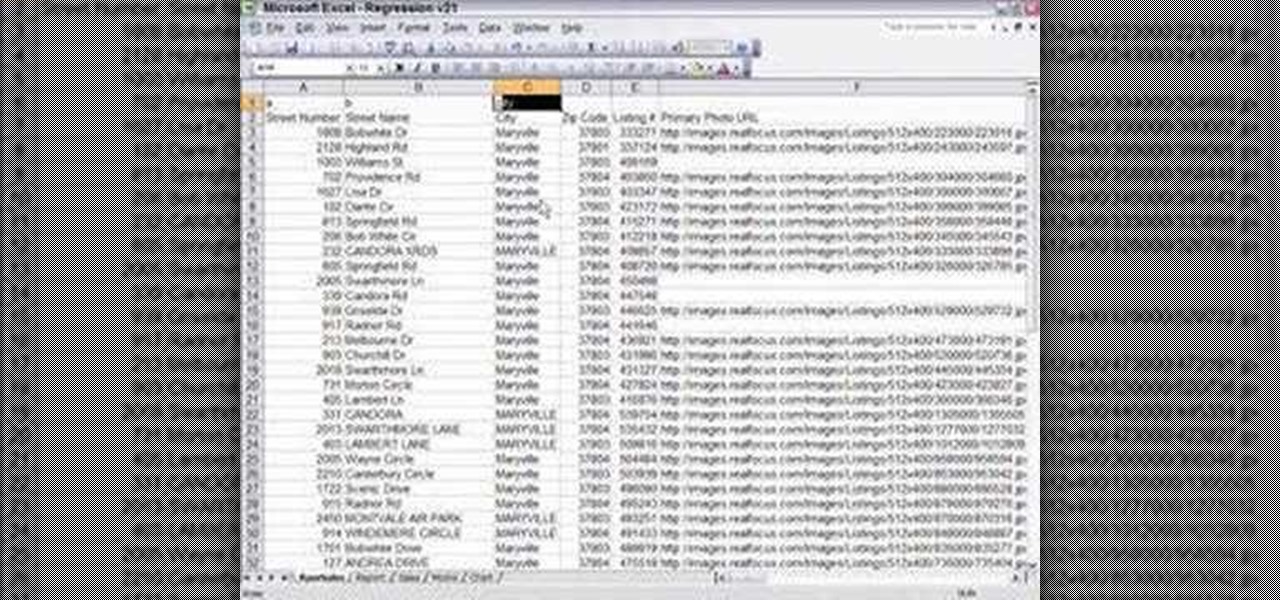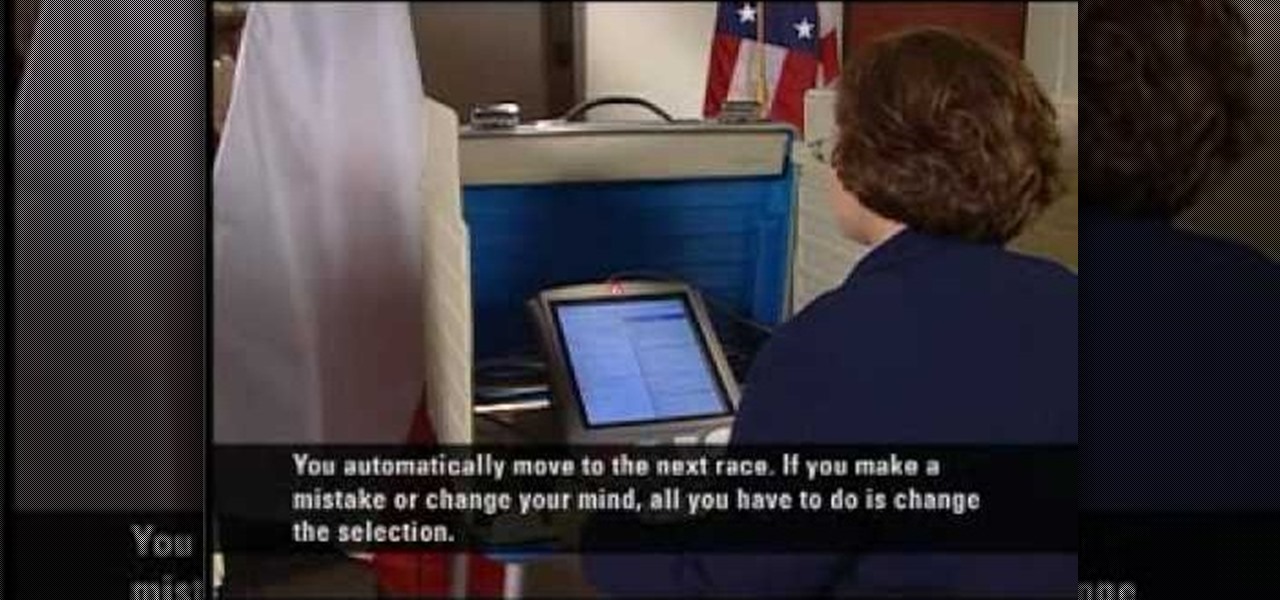A great photographer is more than a technician, but all great portraits begin with a photographer’s mastery of equipment and technical requirements. Set yourself on the road to greatness by learning the basic components of photographic portraiture. You will need a camera, a telephoto lens, and a subject. Props are optional. Compose your subject by using the rule of thirds, where your subject is either in the left or right third, not the direct middle, for the most intresting pictures.

Patellar tendinitis is pain just below the knee cap. Patellar tendinitis treatment tips and techniques can supplement the direct care one receives from a doctor, trainer or physical therapist. Learn how to treat sports injuries in this how-to video on health and rehab.

If you are looking to improve your classical piano technique then this how to video is the place to start. You will learn how to practice and study Chopin's nocturne opus 48 number 1. This nocturne should be played in the style of a Bel Canto opera piece, with the main melody line played as the singer. This detailed lesson goes over where to place the accents, analyzes the dynamics and legato playing technique. This piano tutorial teaches you the best way to practice it so you can Chopin's no...

Matching a photo allows you to import and align the SketchUp axes to match the photo perspective you want to use as a modeling reference. With this done, you can create models using the photo as a direct reference. PART ONE covers the basics of importing and aligning the axis to start modeling in Google SketchUp.

Watch this two part instructional drawing video to draw the illusion of motion. You can draw lines to appear as though they are moving through space based on their thickness and directional flow. Learn to draw gestures by drawing decisive lines that operate in relation to each other. You can then add shadow and direct lighting to emphasize the figures position position in space.

What do you do with those inky black shadow regions in your drawing? When you are drawing areas of shadow, a space that appears black may not actually be entirely black. Add interest to your drawing by adding subtlety to the shadows and reflections of light. This three part instructional drawing video demonstrates how to draw indirect lighting and enclosed spaces using silhouettes, direct light, shadow, and diffuse reflections.

Are you in real estate? Take a look at this instructional video and learn how to run your excel spreadsheet over a regression analysis module. An appraiser who's appraising a house decides to run a multiple regression analysis as an addition to the direct sales comparison approach. The spreadsheet used in this tutorial was written in excel, but could be rewritten in another format. The spreadsheet was exported from an MLS. Once the excel sheet is downloaded, the appraiser will open up the reg...

The eSlate electronic voting system is accurate, accessible, and easy to learn. You can learn the new system in just minutes without any computer skills.

Check out this how to video to learn how to make Tuscan T-bone. Experience a new video cookbook with delicious summertime recipes, perfect for your picnic basket or backyard BBQ table.

You can use either an open or a closed container for your terrarium. Because there is no drainage hole in the container it's really important to have a false drainage system. So you can add river gravel or rocks to the bottom of the terrarium as a drainage level. Put about one inch of rocks in the bottom of the terrarium. Add a layer of charcoal on top of the rocks and it will help to keep the whole terrarium fresh. The charcoal will help keep mold and bacteria from growing in the terrarium. ...

They're finally here. Apple revealed the brand new iPhone 11, 11 Pro, and 11 Pro Max on Sept. 10, and despite the questionable names, these are the best iPhone models money can buy. If you're looking to get your hands on one of these devices as soon as possible, there are few important dates you need to know.

AMC Theatres was never a fan of MoviePass and even predicted its unsustainability. After the struggling MoviePass turned off diehard fans with too many new restrictions to combat its cash problems, AMC stepped in to save the day with its AMC Stubs A-List subscription for cheaper movie tickets.

A CNC router machine is probably the most useful tool a hobbyist can own, but the price for a CNC machine on the market is way more than the average hobbyist is willing to spend. You can build your own CNC with very basic tools, little knowledge of machinery, mechanics, or electronics, but be warned, these machines are inherently dangerous, so wear the proper protection and use common sense. At the very least, read the instructions and precautions on every tool you use.

In this video from exosploit we learn how to find your system specs in Windows XP. If someone is trying to help your computer, you might need this information. Right click My Computer, and click Properties. Here you'll see your operating system, service pack, and how much RAM you have. Also google cpuz. Go to the first link and download it. Extract it and click the main file. Here it will tell you your processor, mother board, what bios version you have, how much RAM you have, and it will tel...

If you've ever parked your car outside in direct sunlight and it's about 90 degrees out, you know what ends up happening 2 hours later when you get back into the car.

In this video we learn how to alter your IP address. To do this, you will need to go to this website: http://shadysurfing.t35.com. After you go here, you will be directed to the site, click on the left hand side toolbar to display your IP address. Then, go to the web based proxy and search for the site you want to visit. From here, the site will pop up under a different IP address. You can use there at school or at work, whenever you don't want the information for where your IP address has be...

If you do not like the QuickTime video but would still like to view your .mov video files, follow these simple instructions to have your file play in any media player.

In this video you will learn how to Install Mac OS X Snow Leopard from a USB drive to windows. This does not include how to exactly download Snow Leopard but it does, however, show how to install it from the USB drive. Mahmood23 shows how you first setup your partition and how to restore your formatted USB. Once you've restored the USB, you will be able to install the program. According to Mahmood23, the restore process takes about 30 minutes. Once it's restored, your computer will be availab...

Want to mix and scratch like a professional DJ? To be a good DJ you need to understand the concepts of mixing tracks, adding cool effects, and of course you need a good sense of rhythm to line up the beats. This how to video explains how you can set up the American Audio TT-Record Turntable. This is a Belt Drive turntable that can record your vinyl with a press of a button. All you need to do is plug in your memory stick and off you go. This unit does not need to be used as a direct drive sin...

Chiffonade (pronounced chef-fon-nahd), a culinary term for finely slicing leafy herbs or vegetables, is easy to master and makes a simple garnish of basil look even more elegant. Here's how to do it: Stack clean, de-stemmed leaves of basil (or any other leafy green) in piles of three to six leaves and tightly roll them lengthwise into a cigar-like shape. Use a sharp knife to make thin slices across the rolled leaves. Shake the slices gently to unfurl the whisper-thin tendrils and then use as ...

If you just got a new iPhone, chances are you picked up the iPhone 11, successor to the iPhone XR, the most popular device in Apple's 2018 series. Since the XR did so well, it was predicted that the iPhone 11 would too, and so far, it has lived up to that prediction, beating the 11 Pro and 11 Pro Max in sales in 2019.

NextReality will be giving readers a rundown of the augmented and mixed reality news briefs from the preceding week that we didn't cover already. This way, you'll never miss anything of importance in the NextReality landscape, and will always know what's going on with new augmented and mixed reality tech and applications. The first one starts right now, and you can enjoy future ones every Tuesday going forward, so stay tuned.

Oh no... your precious iPhone is in shambles. Maybe you shattered your screen after a crazy night of celebrating, or maybe your two-year-old jabbed a toy into your iPhone's charging port, completely destroying it in the process. Now what? Do you take it to a repair shop, or go to an Apple Store to have it fixed? This brief article will help you weigh your options.

For those who like grilling fruit and desserts in general, we take it up a notch with this great video tutorial that shows you how to make a great dish from cooking Peaches directly on hot coals.

For hire! Netflix is looking for someone who loves to watch movies and TV shows in the comfort of their own home for hours on end. Does this sound like what you do on your free time? Then you might want to update your résumé, because this job opening is real.

If you don’t have any little children to blame for an inadvertent or misguided app, book, or music purchase from Apple, you might still have a fighting chance. Apple has a very strict return policy, specifically stating that all sales and rentals of products are final for purchases made in the iTunes Store, Mac App Store, App Store, and iBookstore. But if you play it carefully and do a little digging, a return and full refund may still be possible.

It's been done for ages, but for most of us, "regift" entered our vocabulary after the 98th episode of Seinfeld—"The Label Maker." In this episode, Elaine calls Dr. Whatley (played by Bryan Cranston) a "regifter" after he gives Jerry a label maker—the same label maker that Elaine gave Whatley.

Woops! Make a mistake? Whether you’ve made a mistake, like writing the wrong year or wrong amount, or want to set up automatic bill payments or direct deposit, you may need to void a check. In this tutorial, learn how to properly void a check.

On March 13, President Trump announced during a briefing in the Rose Garden that Google was building a COVID-19 screening website to help Americans understand if they might have the new coronavirus. If likely infected, the site would also include the location of a local drive-through testing site to visit. So how can you access the screening website?

The recent Oculus conference in California revealed just a bit more about Facebook's secretive plans to compete in the augmented reality space with its own wearable devices.

For some reason, the Slack app on Android and iOS is a little less customizable than Slack on other platforms, so you can't adjust the sidebar theme to different colors directly inside the app. But that doesn't mean you can't customize the look of your mobile app at all. It's just a little less convenient.

Apple's successor to the iPhone X is a beautifully made smartphone with much of the same characteristics, including a 5.8-inch OLED screen, two storage choices, and Face ID. But many features set the iPhone XS apart from its predecessor, as well as the other 2018 lineup of iPhones, making it a worthy choice to upgrade to if you're in the market for a new mobile device.

While last year's revelation that Apple slows down iPhones with aging batteries left a bad taste in users' mouths, the company's $29 battery replacement program was a step in the right direction. However, all good things must come to an end; Apple will soon shut down the program, leaving users to pay the full $79 to replace their faulty batteries.

Project Fi, Google's MVNO, is running a new promotion on the latest and greatest from LG. From July 16 until the 29th, whenever you order and activate the LG G7 ThinQ or LG V35 ThinQ, you will receive a $300 service credit. When you do the numbers, that equals a minimum of three free months of service.

Noted poet T.S. Elliot once wrote that "April is the cruelest month." But Magic Leap might argue that March is the most miserable, as the Ides of March brought more legal woes to augmented reality startup. Elsewhere, its closely-held branding secrets have been spilled by way of the US Patent and Trademark Office (USPTO).

If navigating a new city for a sporting event, such as the upcoming Super Bowl LII in Minneapolis, Minnesota, is a daunting task, then making your way through a foreign country to a series of venues may seem like an impossible mission.

This week, Samsung officially kicked off the Oreo Beta Program for the Galaxy S8 and S8+ in North America and several other markets. The full list of changes is quite substantial, so we'll be running through them in a series of posts detailing what's new. First up, the Galaxy phones inherit notification channels from Android 8.0.

After Uber noticed that if you walked to a more convenient pickup spot — instead of your exact location — that it would save you time and money, they decided to make a change to their system.

Sometimes it's impossible to concentrate — let alone direct your personal assistant Siri — when someone is blasting music on their phone or talking to thin air. I mean I'm loud, but not that loud.

With chips in four out every five PCs made since 2010, few companies are as pervasive in modern computing as Intel. That's why an advisory released Monday, May 1, confirming a remotely exploitable vulnerability in all non-server business hardware made in the last seven years has sent shockwaves through the technology world.