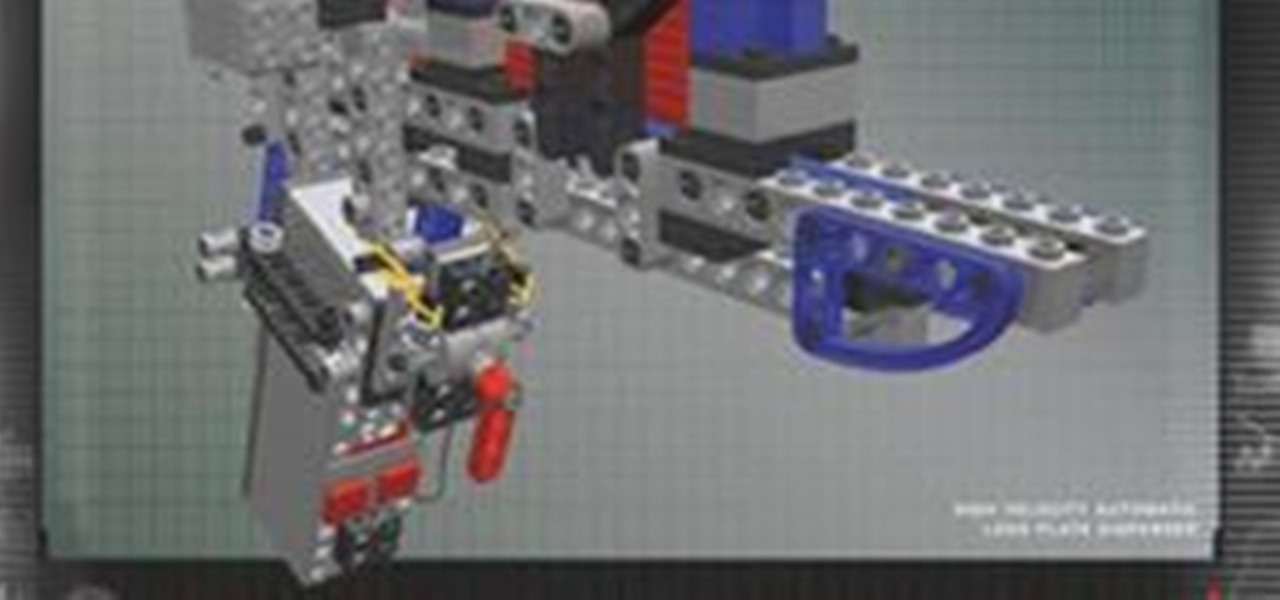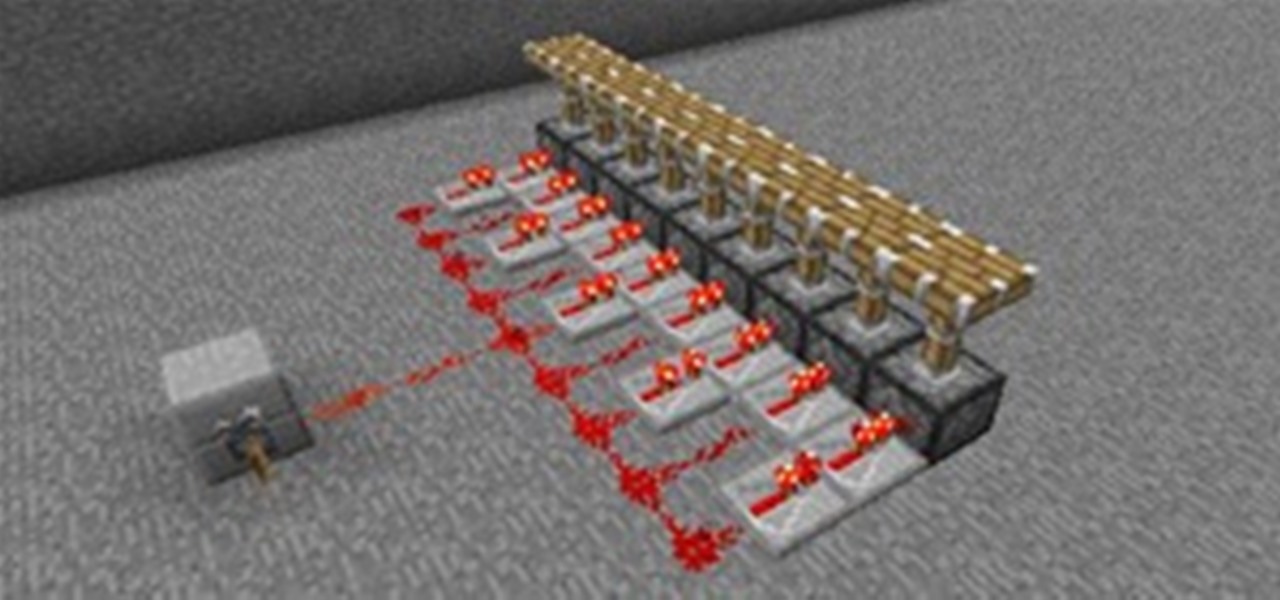Bananas are the perfect fruit for anything, even pie. It's no wonder why banana cream pie is a favorite among dessert lovers. Fancy, intricate desserts can be pretty to look at, but rarely taste as good as a down-home classic. Pastry Chef Molly Hanson of Post 390 shares her secrets to the restaurant's best-selling dessert, the Banana Cream Pie. Start with a baked pie crust of your choice, then layer Molly's velvety vanilla pastry cream and sliced bananas. After the pie chills, top with pillow...

You’ll be able to impress your friends with this mouth-watering snack! And what goes better together than apples and peanut butter? Follow along with this how-to video to learn how to make peanut butter and granola stuffed apples.

Making the perfect pie crust is easy and it cost just pennies. Watch this how to video to learn an easy recipe for pasty dough. Everyone will be raving about your homemade baked goods. All you need for the pastry dough is: flour, sugar, salt, butter, egg yolk, water and shortening.

Are you ready to learn a magic trick that is sure to amaze your friends and family? Ryan Oakes is going to show you how to pass ropes right through your body. You will need two pieces of rope, about four feet long each, a pair of scissors, and white thread.

What's a football game without a touchdown? And what's a cheer without the right touchdown move? Learn 3 moves that will have you bringing the crowds to their feet! Follow along and learn how-to do t's, touchdowns, and diagonals for cheerleading.

My girlfriend was going away for a few weeks, but where she was going, there was no easily accessible Internet. She works mostly on the web, so it was imperative that she have a decent Internet connection during her travels. So, tethering her phone was the only real possibility.

Here's something that I use to boost the stove top type stuffing mix. With Thanksgiving approaching, I thought I'd share it. The mix is often as cheap as the croutons for stuffing and it already has pretty good seasoning so I don't mind using it. However, what it lacks is the vegetable content that good stuffing should have. What I do is add the classic veggies to hop up the mix. Ingredients1 box of stuffing mix1 tbl Butter2 rib Celery finely chopped1/3 Medium Yellow Onion finely chopped1 tsp...

While this is a great guide to learn how to style a wig for a Halloween costume, this specific wig styling is fantastic for a Professor Snape costume. Follow these directions and style your own wig, then create your Harry Potter costume and go torture young wizards.

I'm ineligible to win, but this is my current favorite action shot - surfers moving in different directions toward the mouth of a cave in Uluwatu, Bali.

Were you horrified when Gwyneth Paltrow's head ended up in a box in Se7en? Do you share Harrison Ford's opinion that Han Solo should have died in Return of the Jedi? Think Kurt Russell could have handled aliens better in The Thing? Well, sorry—you're out of luck. There's nothing you can do to prevent William Wallace's beheading or Carrie's mayhem. But thanks to MyndPlay, controlling the plot to future films is totally possible.

The fancier the cortex, the smarter the brain? July 17, 2009

For some minutes Alice stood without speaking, looking out in all directions over the country—and a most curious country it was. She found herself on the flat bottom of a shallow, felted basin. 'I declare it's marked out just like a large billiards table!' Alice said at last.

In this book you can build all sorts of 'Dangerous Weapons'. I came across this youtube video of a gun made from the directions within the book.

Lost and don't want to stop and ask for directions? Your Blackberry Pearl comes equipped with a global positioning system, GPS, navigator. Watch this video cell phone tutorial and learn how to use the GPS on a Blackberry Pearl. Use the GPS navigation system on a Blackberry Pearl.

This beginning Poi spinning tutorial goes over how to swing Poi in split time so that they are moving in opposite directions. Do the split time swinging Poi spin.

In this Fireworks 8 video tutorial you will learn how to use the freehand and polygon lasso tools to select and blur parts of an image. Make sure to hit "play tutorial" in the top left corner of the video to start the video. There is no sound, so you'll need to watch the pop-up directions. Use Select and Lasso in Fireworks 8.

Good news for those of us who are both directionally impaired and like to hold our own concerts while driving: Waze and Spotify are teaming up to make your drive easy to navigate with a sweet soundtrack.

I have the honor of knowing a woman who lived in Taiwan for a couple years back in the day, as a missionary. One of the things she brought back from her time spent there was the Pei Mei Chinese Cookbook Vol. 1 published in 1969. You can grab a decent used copy on Amazon for about $15. I knew I wanted my own copy after my friend invited me over for a Chinese feast one afternoon, where we sampled no less than half a dozen dishes from the book.

We're back again with another WTFoto Challenge! Last week's Hobo Advice Challenge somewhat inspired this week's humdinger, where we want you to help us develop the BRO CODE. You could be a part of internet history. Follow the simple directions below and post your submissions on the community corkboard. If you feel like you need some help getting started, check out our first of many WTFotoShop tutorials!

Welcome to Minecraft World! Check out our advanced tutorials and come play on our free server. As we all know, redstone can be a very useful tool for make basic things in Minecraft more complex and intricate. For beginners to redstone, today's article will give you a basic understanding of how it functions, as well as its many uses.

I'm not a big raw food guy, but me and my girlfriend whipped this raw food cake up from Ani Phyo's recipe. It had walnuts, cacao powder, sea salt, Medjool dates, agave syrup, avocado, and most importantly... raspberries. We didn't follow the directions all the way, but what we came up with was delicious, and like I said, I'm not big into raw food gourmet. I'm not big into cacao either, but it was a nice change from your normal chocolate dessert. It wanted to fall apart, but surprisingly, it m...

Transverse wave motion is the beautiful rippling effect that occurs when a moving wave causes oscillations that travel perpendicular to the direction of energy transferred. (For example, via Wikipedia: "If a transverse wave is moving in the positive x-direction, its oscillations are in up and down directions that lie in the y–z plane.")

You never know when the zombie apocalypse may hit your hood, and now, thanks to writer and designer Mike Lacher‘s new Google streetview mashup, you can test run your evacuation plan. Just enter your location and dodge those little red markers (re: zombies) on the map. As you move with the arrows, zombies come at you from all directions (choose your level: Easy, Normal, Hard, I Am Death Incarnate) and try to eat your brain. The game is in beta, and you can currently play it on Google Chrome. H...

Researchers at Northwestern University have hatched a robotic replica of the ghost knifefish, an amazing sea creature with a ribbon-like fin, capable of acrobatic agility in the water. The fish is distinctive in its ability to move forward, backward and vertically, but scientists didn't understand its vertical movement until the creation of its robot replica, GhostBot (shown below). They now know its vertical propulsion is caused by two waves moving in opposite directions, crashing into each ...

alright this might be dangerous but fun. it would involve going some place where people get really offended. everyone has a car and some else gets to paint it how every they want. the goal is to get people from the street to attack the car. it would be like going to the south and writing NASCAR is for F**S on the other guys car. but in order to win this game who every can pull over and get the most amount of people to give you directions wins.

Augmented Reality, or just AR, is a combination of graphics overlaid onto the real world. Think of it as a cross between Virtual Reality (VR) and Real Reality (RR). Some good examples are Esquire's AR issue, eLearning video & GE's AR.

In this Photoshop CS2 video tutorial you will learn how to use Quick Masking layers. Learn how to edit a quick masking layer, and how to combine image and mask together. Masks will always sit in the second channel of the layers'stack. Make sure to hit "play tutorial" in the top left corner of the video to start the video. There is no sound, so you'll need to watch the pop-up directions. Use Quick Masking layers in Photoshop CS2.

Illustrator allows symbols to be placed on a graphic with a convenient spray-paint icon. The longer the mouse button is held while the spray can is in use, the more copies of the Symbol are produced. In this Illustrator CS2 video tutorial you will learn create and use vector shapes in the spray can. Make sure to hit "play tutorial" in the top left corner of the video to start the video. There is no sound, so you'll need to watch the pop-up directions. Create custom spray can symbols in Illust...

The objects you are working on in Illustrator often are not in the exact sizes or shapes you want them to be. In this Illustrator CS2 video tutorial you will learn to scale and skew objects. This is a tutorial for beginners. Make sure to hit "play tutorial" in the top left corner of the video to start the video. There is no sound, so you'll need to watch the pop-up directions. Scale and skew objects in Illustrator CS2.

In this Illustrator CS2 video tutorial you will learn to import and place images into a document. A placed image does not exist within a document; it is linked like a web page image and updates instantly if there are any changes to the original image. Make sure to hit "play tutorial" in the top left corner of the video to start the video. There is no sound, so you'll need to watch the pop-up directions. Import and place images in Illustrator CS2.

In this Illustrator CS2 video tutorial you will learn to use PMS Colours. Learn how to open and choose swatches from a PMS color set. PMS is a worldwide color matching system for printers. Make sure to hit "play tutorial" in the top left corner of the video to start the video. There is no sound, so you'll need to watch the pop-up directions. Use PMS Colours in Illustrator CS2.

In this Illustrator CS2 video tutorial you will learn to use the line segment tools. Please note that line segments will only fill between 2 points. A line with 3 or more points is called a path. Make sure to hit "play tutorial" in the top left corner of the video to start the video. There is no sound, so you'll need to watch the pop-up directions. Use the line segment tools in Illustrator CS2.

SQLyog is a Graphical User Interface (GUI) for the popular Relational Database Management System (RDBMS) MySQL. In this Dreamweaver 8 video tutorial you will learn how to create a database with SQLyog. It sounds complicated, but it really isn't. Make sure to hit "play tutorial" in the top left corner of the video to start the video. There is no sound, so you'll need to watch the pop-up directions. Create a database with SQLyog and Dreamweaver 8.

The Fireworks 8 pen tool lets you create straight or curved line segments by placing points. Pen tool creates object lines that can be altered by sub-selecting and modifying one or more control points. In this Fireworks 8 video tutorial you will learn how to use Vector Pen Tool, and adjust its parameters. Make sure to hit "play tutorial" in the top left corner of the video to start the video. There is no sound, so you'll need to watch the pop-up directions. Use the Vector Pen Tool in Firework...

Do you want to design a CD cover in QuarkXPress? In this video tutorial you will learn how to create custom document sizes, including how to set preferences for a CD cover design project. Make sure to hit "play tutorial" in the top left corner of the video to start the video. There is no sound, so you'll need to watch the pop-up directions. Create custom document sizes in QuarkXPress.

Do you want to include an image in your Quark document? In this QuarkXPress video tutorial you will learn to use runaround for formatting. Learn how to add a custom padding shape, and format text around an image. Make sure to hit "play tutorial" in the top left corner of the video to start the video. There is no sound, so you'll need to watch the pop-up directions. Force text to flow around an object in QuarkXPress.

Like Word, you don't have to manually number each of the pages of your QuarkXPress document. In this QuarkXPress video tutorial you will learn how to perform page automatic numbering and work with master pages. Make sure to hit "play tutorial" in the top left corner of the video to start the video. There is no sound, so you'll need to watch the pop-up directions. Perform automatic page numbering in QuarkXPress.

The Rubber Stamp tool takes pixels or objects from one area of your canvas and paints them in another. This replication process from one area to another is called "cloning." In this Fireworks 8 video tutorial you will learn how to use the Rubber Stamp tool. Make sure to hit "play tutorial" in the top left corner of the video to start the video. There is no sound, so you'll need to watch the pop-up directions. Use the Rubber Stamp tool in Fireworks 8.

In this Fireworks 8 video tutorial you will learn how to add a custom texture. You can use bitmap files from Fireworks and other applications as textures. Make sure to hit "play tutorial" in the top left corner of the video to start the video. There is no sound, so you'll need to watch the pop-up directions. Make a custom brush texture in Fireworks 8.

Want to replicate objects fast? In this Fireworks 8 video tutorial you will learn how to use the Clone Tool (also known as the rubber stamp tool). Make sure to hit "play tutorial" in the top left corner of the video to start the video. There is no sound, so you'll need to watch the pop-up directions. Use the Clone Tool in Fireworks 8.