
News: 13 I-do-mean Hellacious Potato Gun how-to Articles
Here are the13 best articles on How to Build a Potato Gun. http://www.scribd.com/doc/15796837/To-Make-A-Spudgun-An-instructionally-informative-document-by-Enoctis


Here are the13 best articles on How to Build a Potato Gun. http://www.scribd.com/doc/15796837/To-Make-A-Spudgun-An-instructionally-informative-document-by-Enoctis

By default, Apple's Maps features a 2D overhead viewing angle when you search for a place or get directions to a specific address. In the past, Apple Maps had a button in the top-right to view cities and landmarks in 3D, but that has now disappeared for the most part in iOS 13. However, the feature is still available to use — it's just sort of hidden this time around.

One of the more interesting features that Maps acquired in iOS 11 is the ability to show you the current speed limit for the road you're driving on. But if you've been driving since before the iPhone was even invented, you're probably already pretty good at knowing what the speed limit is, which just leads to unnecessary clutter on the Maps screen.

Apple announced today at WWDC that Apple Maps is about to get a lot more detailed with its inclusion of floor plans of shopping malls and airports. This will be a welcomed feature to Maps as users will be able to quickly see which stores the malls have and how to get to them easily. The feature will also allow consumers to know exactly where their gates may be to get to their flights faster, or where to grab coffee. These maps will be created for cities such as Boston, New York Chicago, Hong ...

The latest Android N preview build was released today, April 13th, and included Emoji Unicode 9.0 support, among other things. The highlight is definitely the emojis, and the new designs are intended to look more realistic than the older, blobbier emojis. The update also allows for skin tone variations and adds new emojis like the face palm, selfie, and the juggler, to name just a few. Get These Emojis Right Now

Have you ever come across somebody on the streets looking like this? Pretty freaky, especially if it's not Halloween. But you know what, Halloween is almost here, so freaky is good. Thanks to creative folks like Eric Testroete and Bhautik Joshi, you can now create an awesome papercraft portrait of your own head for Halloween this year.

Dopamine is a neurotransmitter that motivates us to engage in rewarding activities such as eating and sex. Animals without dopamine stop eating and starve to death.

WonderHowTo is made up of niche communities called Worlds. If you've yet to join one (or create your own), get a taste below of what's going on in the community. Check in every Wednesday for a roundup of new activities and projects.

If you've ever had teeth removed/minor surgery, you most likely received some laughing gas, or nitrous oxide. This gas creates a happy, lightened feeling, and causes instant laughter. In this article, I'll show you how to make some. BUT BE CAREFUL!!! DO NOT proceed in this experiment unless you have EXTENSIVE knowledge of chemistry!!! Misuse of this procedure could result in the production of LETHAL GASSES! However, the set-up is quite simple, if done correctly should not lead to any issues. ...

How underrated are cacti in Minecraft? Cactuses can be used for so many wonderful things, so why not have a great way to farm them? Cactus is known for its use in making "cactus green," which is a colored dye that can aid in making cyan wool, lime green wool, and green wool. Cacti can also be a great defense mechanism against mobs and other players and can help make death traps even more lethal.

Imagine you're in Paris and you need to get to Versailles. Looking around for directions, you come to a cold realization—you do not speak a lick of French! How are you going to get to Versailles and what happens if there is a detour? It will be a difficult struggle, and you'd probably get lost and eventually fail. This is why it's important to know some of the country's language before taking that trip in the first place.

Welcome to Minecraft World! Check out our advanced tutorials and come play on our free server.

It's once again Monday, which means it's time to highlight some of the most recent community submissions posted to the Math Craft corkboard. I also thought we'd take a look at building a model that has appeared in numerous posts. It's the simplest of the intersecting plane modular origami sculptures: The WXYZ Intersecting Planes model.

Halloween is coming up, so many of you may have a need or desire to carve a pumpkin and turn it into a Jack O' Lantern. This week we are going to explore carving our pumpkins into interesting geometric shapes. In this post, we will carve the pumpkins into spherical versions of polyhedra, and in Thursday's post we will carve 2 dimensional stars and some simple fractal designs into the pumpkins.

Let's face it, not every logophile is addicted to Scrabble. Without the use of a timer, Scrabble can be a pretty slow game. Even in clubs and tournaments where the standard time limit is 25 minutes per person for a two-player game. Now, take away time restrictions and add two other players and you've got a game that could take up to 2 hours! It all really depends on who the competition is.

This week's 6-part series on Making Art on Your iOS Device comes to a close today with our last segment: a collection of useful apps for touring museums, galleries and street art. The apps below cover some of the world's greatest art meccas, so read on if you're planning an upcoming trip, if you live in one of the destinations listed below, or if you simply want to see what a faraway museum has to offer—from the comfort of your couch.

Jezebel has compiled 8 user-posed questions that address not just the hair-down-there, but any and all shaving and waxing concerns.

Need to find some directions? No problem, use Google Maps. Want to find some spy photos of yourself? No problem, use Google Street View.

Trippy! Get the kids around the table for this one.

Many people get so discouraged by their failures with redstone that they give up using it entirely, or never progress beyond using simple switches. However, by incorporating logic gates into your redstone designs, the applications are nearly limitless. The ability to add multiple switches to your machines is just a small part of what logic gates can do. Most importantly, they give you control.

Math Craft admin Cory Poole posted instructions on How to Make a Cube, Octahedron & Icosahedron from Sonobe Units, plus some great complex models in his article, How to Make a Truncated Icosahedron, Pentakis Dodecahedron & More. These models use the standard sonobe unit and a coloured variant.
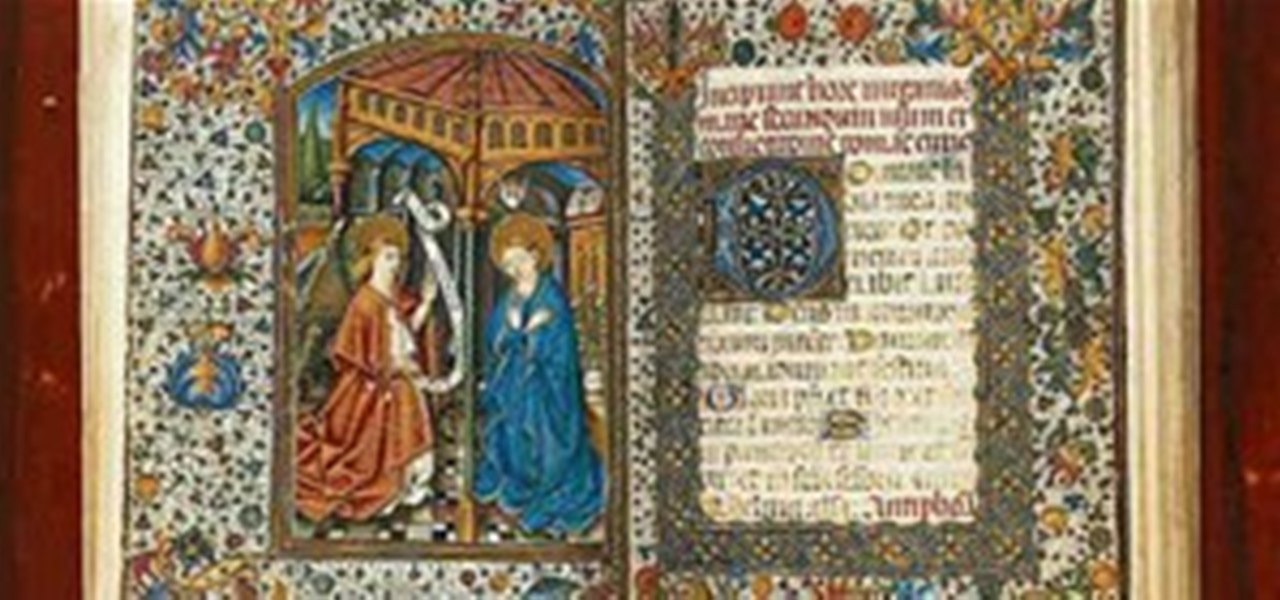
Like the press covering film and many other specialized fields, video game journalists use all sorts of jargon to convey to their knowledgable readers as much information about a game as quickly as possible. For non or newbie gamers, this can be extremely confusing.
internet marketing strategy How To Videos

Kick Ass Review Part 2: Gameplay and Design In the game, you can play as Kick Ass, Hit Girl, or Big Daddy. Each charater has a light and heavy attack that can be strung together into small combos. Each character also has three special attacks assigned to the Square, Triangle, and Circle buttons requiring different amounts of MP. For bosses, each character has two finishing moves.Kick Ass

The DIY industry is booming, despite the desperate blackmailing of society by finance capitalists. Companies like Adafruit and Makerbot are grossing well over a million dollars a year, and Evil Mad Science Laboratories just recently dedicated themselves to running a full-time kit business. Making kits is fun, but starting a business can be scary. If you already enjoy making gadgets and want to take the plunge into selling your own kits online, this article is for you.

The game has undergone many transitions over the years, since its days as LEXIKO (1931) to its briefness as CRISS CROSS WORDS to its current and amalgamated, renowned brand of SCRABBLE. There has been many editions of the word board game along that historic metamorphosis, and SCRABBLE has even given in to pop culture, sports memorabilia, and fanaticism.

Graffiti even Grandma would approve of (ok, for some of you maybe that's a turn off...). How about... graffiti that is good for the environment and you (non-toxic), as well as preservative of the past (architecture, etc).

Most modeling in Bryce requires using boolean operations. In this Bryce 5 video tutorial you will learn how to cut objects using Boolean operations between multiple objects. Make sure to hit "play tutorial" in the top left corner of the video to start the video. There is no sound, so you'll need to watch the pop-up directions. Cut objects in Bryce 5.

In this 3ds Max video tutorial you will learn how to attach polygon shapes to each other using boolean unions. Make sure to hit "play tutorial" in the top left corner of the video to start the video. There is no sound, so you'll need to watch the pop-up directions. Attach polygons together in 3ds Max.

In this cPanel X video tutorial you will learn how to change folder permissions using the file manager. Make sure to hit "play tutorial" in the top left corner of the video to start the video. There is no sound, so you'll need to watch the pop-up directions. Change folder permissions in cPanel X.

I was up the other night trying to find something to eat, and with the ingredients laying around, I came up with this yummy grilled chicken wrap! This is a super quick and easy meal you can make in a flash with just a few ingredients. It makes a great lunch or even a light dinner. Excellent for the healthy eaters and dieters!

This two-part video tutorial will show you how to create animated .gif files in Adobe Photoshop CS2. You can still use these directions in versions of Adobe Photoshop, with slight variations. Follow along with these easy steps, and you'll be making animated .gif files in no time at all! For more Photoshop videos, search on WonderHowTo! Created animated .gif files in Adobe Photoshop CS2 - Part 1 of 2.

Slow-loading pages could easily turn off your website visitors. Therefore, if you have a large image on your web page you might want to slice it into different parts to help the page load faster. In this Photoshop CS2 video tutorial you will learn how to use the Slice tool to do that. Make sure to hit "play tutorial" in the top left corner of the video to start the video. There is no sound, so you'll need to watch the pop-up directions. Use the Slice tool in Photoshop CS2.

In this Photoshop CS2 video tutorial you will learn how to use the Burn, Dodge and Sponge tools. Learn how to create a certain look with these great tools. The main idea is to experiment! Make sure to hit "play tutorial" in the top left corner of the video to start the video. There is no sound, so you'll need to watch the pop-up directions. Use the Burn, Dodge & Sponge tools in Photoshop CS2.

Very often you won't find the designs you want on the Swatch Palette. In this Illustrator video tutorial you will learn to create and apply your own pattern swatch. Make sure to hit "play tutorial" in the top left corner of the video to start the video. There is no sound, so you'll need to watch the pop-up directions. Create and apply the pattern swatch in Illustrator CS2.

Color is not the only thing you can spray-can in Illustrator CS2. In this video tutorial you will learn how to spray-can images in Illustrator CS2. Learn how to convert the RGB images you already have to symbols, and spray-can the images. Make sure to hit "play tutorial" in the top left corner of the video to start the video. There is no sound, so you'll need to watch the pop-up directions. Spray-can images in Illustrator CS2.

In this Illustrator CS2 video tutorial you will learn to create a series of stepped shape morphs. Learn how to use the Expand command to break apart the overlapping shapes. Make sure to hit "play tutorial" in the top left corner of the video to start the video. There is no sound, so you'll need to watch the pop-up directions. Create a series of stepped shape morphs in Illustrator.

Do you need to rotate an object on a different axis other than the object's center? In this Illustrator CS2 video tutorial you will learn to rotate and reflect objects and how to perform horizontal and vertical reflect. Make sure to hit "play tutorial" in the top left corner of the video to start the video. There is no sound, so you'll need to watch the pop-up directions. Rotate and reflect objects in Illustrator CS2.

In this Illustrator CS2 video tutorial you will learn to execute Pathfinder Connect. The command lets you connect multiple shapes into one shape. You have to click Expand button to see the result. Make sure to hit "play tutorial" in the top left corner of the video to start the video. There is no sound, so you'll need to watch the pop-up directions. Connect multiple shapes into one shape in Illustrator.

In this Illustrator CS2 video tutorial you will learn to smooth paths with pencil tools. By clicking and dragging you can increase the points curve. You can also erase points which are no longer needed with the tools. Make sure to hit "play tutorial" in the top left corner of the video to start the video. There is no sound, so you'll need to watch the pop-up directions. Smooth paths with pencil tools in Illustrator CS2.