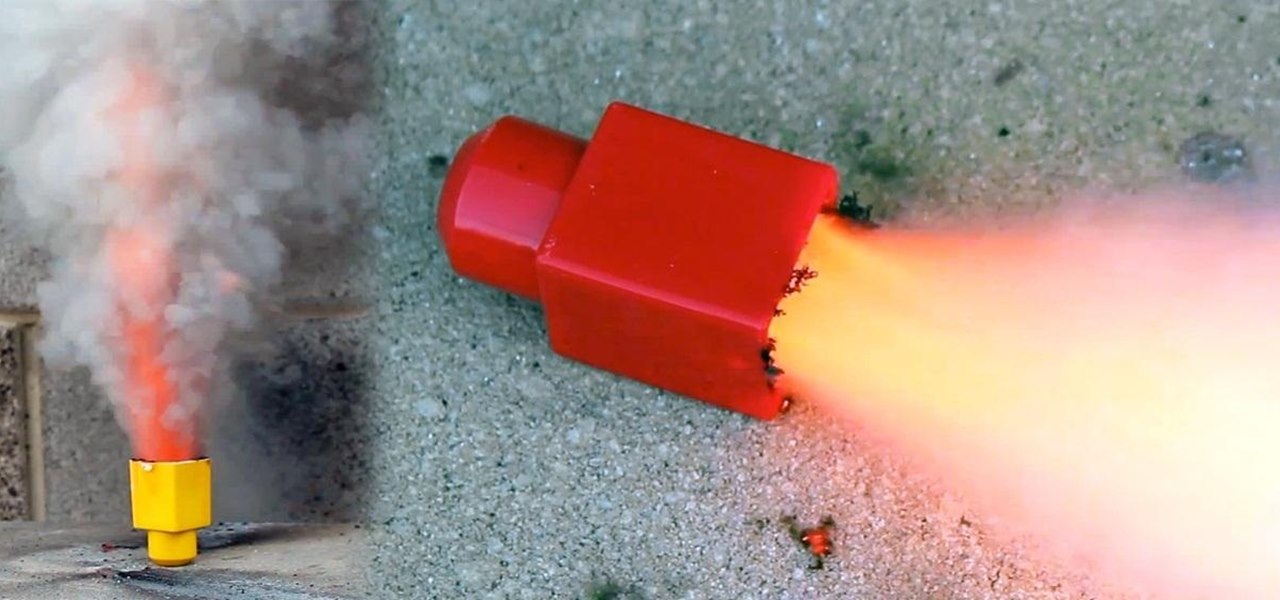As obtrusive as they come, the translucent volume control window that appears in iOS 7 takes up a lot of screen real estate. It's extremely annoying when watching videos, appearing directly in the middle of the movie you're viewing for several seconds any time you adjust the audio levels with the volume rockers.

With the Samsung Galaxy S5 all but assured to be showcased in a just a few weeks, we've got our hands on some fresh details of the upcoming flagship device.

Android 4.4 KitKat has begun rolling out for the Galaxy Note 3 in India, Poland, Russia, Switzerland, and several other countries, and an unofficial build for AT&T customers has been leaked for all of us stateside.

Pinch-to-zoom has been a well-known feature in Google Maps, but one-finger zoom has always been a more practical way of navigating, especially for those of us using our phones with one hand.

As an avid reader, I come across a plethora of words I don't know, but my iPhone is always right there to help figure out their meanings.

Modern smartphones can easily handle anything you throw at them, but it's always good to keep a tight grasp of what your phone is actually doing and how well it's doing it. System information can be viewed by looking through your Application Manager, but this process makes it difficult to keep an eye on usage in real time.

If you have an older Samsung Galaxy Y smartphone, one thing you should be doing is using an microSD or microSDHC memory card to help improve your Android's processing speed and make it easier to transfer large or small files easily. These cards are also compatible with certain cameras and can be inserted into some computers. While all this is all good and well, you'll still need to know how and where to put your SD card in order to indulge in any of these benefits. Your Samsung Galaxy Y (the ...

To say that there are a lot of app switchers and launchers available is an understatement. We've covered a few ourselves, including Loopr and Switchr. But why not check out one more?

While some Android applications have built-in gestures that allow you to perform certain actions, it's not a feature that's been comprehensively, let alone consistently implemented. If you're on Twitter or Facebook and you want to go back, the only global way is by tapping on the capacitive back button at the bottom of your device. Thanks to XDA dev PeterCxy, you can now enable a global swipe back gesture on your Android smartphone or tablet, making it easier than ever to backtrack within apps.

As a preventative measure against exploitation, certain Android applications won't work if your device is rooted. Opening one of these apps that detects root will typically end up with a warning and an inability to access its features, like in the picture below. AS IF!

We've all been there. Rushing to find an outlet because your smartphone's battery is about to die and you're in the middle of uploading a picture on Instagram or something else of dire importance. Android's operating system shuts down automatically when ever there is 1% left in order to allow for a proper shut down, and so as not to mess with the calibration of the battery, extending its overall life.

Like what iMessage is to iOS, Google Hangouts is to Android—allowing users to share messages instantly, as if quickly wasn't good enough. With Google Hangouts, you can share locations and send maps, receive and send SMS, share animated GIFs, make video calls, and chat not only with your phone's contacts, but also your Google+ and Gmail buddies.

In the wake of its 20th anniversary, the folks over at Eltechs have released Original DOOM, a full shareware version of the revolutionary first-person shooter DOOM for Android, available for free on the Google Play Store. It's unmodded and unaltered from the original FPS classic.

Want the best view of Los Santos in Grand Theft Auto 5 without having to purchase a plane or steal a chopper? You can enjoy the sights of the Los Angeles replica by hopping on one of the trains rolling around the city—and forget about riding in one of the cars, we're going straight into the cockpit.

Thanks to the popularity of casual gaming on smartphones, handheld gaming consoles like Sony's PlayStation Vita have been on the decline. But if you own a new PlayStation 4, the Vita is a nice thing to have, since you can easily connect it to your PS4 for Remote Play.

If you had the original Microsoft Surface with Windows 8 and a Type or Touch cover, you know how big a pain in the ass it was to change the scrolling direction of the trackpad.

Atari was one of the very first video game consoles, bringing the joy of arcades right into the living room. Now gaming consoles are a dime a dozen, but there's still something about those old retro systems that makes me want to travel back in time.

There are a ton of cool features available on your Samsung Galaxy Note 2, but if you're a softModder, you can make your phone do just about anything.

Uploading certain pictures to Instagram can be problematic, especially when the dimensions of your picture exceed the dimensions of the square crop that's forced upon you. Why should I be forced to hack up my awesome fisheye picture inside of a lame square? I get the whole square thing, and I love it, but there's just some times when you can't be bound by the rules.

There are quite a few flaws with Apple's mobile products, and one that drives me crazy is their reliance upon iTunes for all your music syncing needs. If you want a song on your iPhone, you pretty much have to use iTunes to get it on there. Either that or buy it directly from the iTunes app on your device.

I grew up on SNES. Super Mario, Final Fight, and Contra were just a few of my favorites, and most of my collection is still intact—all I have to do is reach under my bed and pull out all my old games. As proof, I present my original Donkey Kong Country cartridge: Now that I'm older, I don't have as much time to play my SNES as I used to. Hell, I barely have time to play my Xbox. Most of the games I play these days are on my Note 2, but no mobile game can compare to those classics collecting d...

The rumors are flying everywhere about the Samsung Galaxy Note 2 getting updated to Jelly Bean 4.2, but as of now, we have no freakin' idea when. Among all of the features sported in the update, Photo Sphere is one of the more popular, allowing you to snap incredible and immersive 360 degree photographs. So, until that update comes, you're probably still marooned with Jelly Bean 4.1.2 on your Note 2, and that means no Photo Sphere camera.

With the release of the Samsung Galaxy S4 right around the corner, us Galaxy S3 users also have reason for excitement. We already know that many of the S4 features will make their way to our devices, but who knew it would be this soon!

While there is definitely no shortage of video game emulators in the Android Market, it lacks in modern gaming consoles. Nintendo 64, Game Boys, and Sega Genesis are all accounted for, but what about emulators for some of the gaming consoles that have come out in the, let's say...past decade?

The lovely Kato of Steampunk Couture has gone hardcore. For those who prefer to exercise their imaginations a bit more, Voila! Veronique Chevalier in Gearhearts Steampunk Glamour Revue- click here should do... A recent kerfuffle unfolded on facebook's Steampunk Revolution group when a discussion was started by Steampunk R &D''s very own Austin Serkin on the subject of Kato's new foray into steampunk porn, which was, ahem, examined in detail. (Well, figuratively, not literally, since her websi...

Google Glass, the augmented reality head-mounted display, has sent ripples through the technology world ever since its inception in 2012—even warranting Time Magazine to recognize it as one of the "Best Inventions of the Year 2012". Today, Google announced that it’s now opening up an exclusive opportunity to become a Glass Explorer. What this entails is that if you're chosen to be a Glass Explorer, you'll have the opportunity to purchase one Glass device, long before it becomes available to t...

Who doesn't hate Auto Correct? There's nothing worse than hitting 'Send' only to realize that your phone betrayed you by changing a word so that your message doesn't even mean the same thing anymore—especially when it's going to someone like your boss or parents.

We've talked before about EXIF data—or metadata—attached to photos and how it can expose information about your location, what type of device you're using, and even the device or camera's unique identification number.

Photobombing, the act of covert sabotage on a photographer and unsuspecting subject, can be a terror. This malicious and disingenuous art form has steadily grown since it first received significant coverage in 2009.

I can't say that I'm a huge Tweeter, but I'm definitely a good follower. Having the ability to follow comedians, brands, and athletes helps me stay up to date on the things I'm interested in, and I appreciate being thrown a good joke every now and then.

ATTN: HUMOUR ALERT Jules Verne was an author of immense imagination, who had a profound effect on speculative fiction, whereas Victoria was a stodgy & pampered royal who led a sheltered and traditional existence. Boring, frumpy, grumpy royal! (Photo from The Guardian, UK)

There are tons of ways to make your own pinhole camera out of everything from a juice box to a pine nut. If you have a DSLR, you can make a DIY pinhole lens for it for just a few bucks. David O'Sullivan over on DIY Photography made this one using a cheap body cap and an aluminum can. Here's how to make your own. David put up a template you can follow to make things easier, so start off by downloading it, then use a ruler to draw a line directly through the center of the body cap. Cut out the ...

When I heard that Google finally released a maps app for Apple's iOS 6, I almost cried. After upgrading to iOS 6 from iOS 5.1 on my iPhone 4, I was sad to realize that Apple Maps was the new default map app. I don't even have to explain why having Apple Maps as the native mapping program was a terrible terrible thing.

Anything free is cool, but getting a fully upgraded operating system for the great price of nothing is downright awesome. A recent exploit was uncovered that allows users to get a free copy of Windows 8 Pro directly from Microsoft's own website. Seriously.

Creating your own emblem is a great way to show off your creative skills and show those stock-emblem clowns what's really up. And in the new Call of Duty: Black Ops 2, Treyarch decided to revamp the emblem editor, so now you can make more colorful and elaborate emblems.

On average, it takes three seconds to move your hand from the keyboard to the mouse, then click once and move your hand back to the keyboard. While the time wasted my sound trivial, it can add up quickly throughout the day.

Remember TwtRoulette? TwtRoulette was an online app that turned you into a so-called Twitter spy, letting you peruse someone's own timeline feed exactly how they saw it themselves. So, if you wanted to see what tweets Ashton Kutcher was seeing in his home timeline from the 700+ people he follows, you could.

Cooking isn't something that interests me much, unless it results in a fast burning fuel and a successful rocket launch!

Sitting in the Powell Library at UCLA was a constant thing for me. Directly after class, I would streamline my way there to study all night until my eyes shuttered to sleep. For the most part, my classes and professors managed to keep my studying online via PDFs, emails, long essays and journal entries.

Have a super secret spy communication you'd like to send out, but don't have the funds to hire your own trusted operatives to deliver the message? Then stick to what you're used to—email it. SafeGmail is a browser extension that allows you to send encrypted emails right through your regular Gmail account. While this may seem a bit unnecessary for most messages, encrypting your email can definitely be useful.