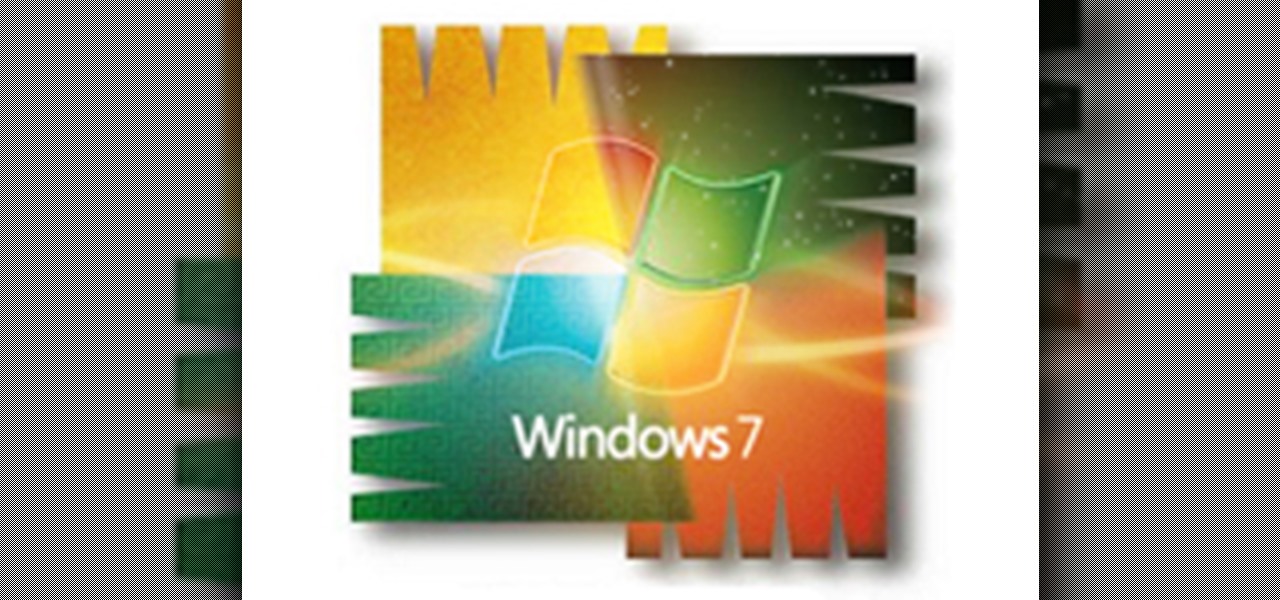With the holidays right around the corner, it's easy to miss a big software update on your iPhone, and by that, I mean iOS 15.2, which was pushed out Monday, Dec. 13. There's a surprising amount of new features and changes in the updated firmware, and there are a few big ones you need to know about.

When Tim Cook, Craig Federighi, and other core Apple leaders take the stage for WWDC 2021 on June 7, we'll hear a lot about exciting new things to come. We're likely to see what's in store for watchOS 8 and macOS 12, but more importantly, we'll get a glimpse at what iOS 15 and iPadOS 15 will be like.

Google TV gives the new Chromecast a home screen full of curated content from your various streaming subscriptions, but it's just that — a home screen app. Underneath, Google's new dongle is running Android TV, meaning its home screen is just a launcher that can be installed on countless other TVs and set-top boxes.

Widgets have been available on the iPhone for a while now, but they were tucked away in the Today View or hidden in the quick actions menu for app icons on the home screen. Android had always had a leg up on Apple in the widget department because they were so much more versatile, but that changed with the introduction of iOS 14.

If you live in the US, it's pretty simple: The Google Pixel 4a is the best phone for rooting and modding in 2020. Its price keeps the risk-reward ratio nice and low, and its unlockable bootloader makes it easy to modify virtually any aspect of Android.

Apple just released the fifth public beta for iOS 14 today, Wednesday, Aug. 19. This update comes one day after Apple released iOS 14 developer beta 5. It follows iOS 14 developer beta 4 by 15 days, and iOS 14 public beta 4 by 13 days.

Apple just released the fifth developer beta for iOS 14 today, Tuesday, Aug. 18. This update comes two weeks after Apple released iOS 14 developer beta 4, and 12 days after the release of iOS 14 public beta 4.

Trying to figure out which music streaming service to subscribe to can be a difficult task when the playing field is so crowded. Each has its benefits, as well as downsides, so finding the right one for your needs and wants can take a lot of overwhelming research. But we've done all the research for you to help you find the best music subscription your money can buy.

Data can be injected into images quickly without the use of metadata tools. Attackers may use this knowledge to exfiltrate sensitive information from a MacBook by sending the pictures to ordinary file-sharing websites.

Once you've installed Ubuntu with security in mind and reduced the possibility of network attacks on your system, you can start thinking about security on an application level. If a malicious file is opened on your system, will an attacker be able to access every file on the computer? The chances are much slimmer if you put the proper defenses in place.

The last iOS software update was a modest one, but iOS 17.4 has a lot more for your iPhone, including changes to emoji, Podcasts, security, Safari, widgets, Apple Cash, CarPlay, and more.

Apple's iOS 16.3 update for iPhone had impressive new features, but iOS 16.4 might impress you even more.

Apple officially announced iOS 15 at WWDC Monday, June 7. With that announcement, we got our first look at brand new features like redesigned notifications, FaceTime screen and music sharing, and Focus modes in Do Not Disturb. All of these new iPhone features are available to test out today, thanks to the iOS 15 beta.

Your iPhone is full of features, many of which you might not even know about yet. Still, Apple keeps adding feature after feature with each new iOS update, and iOS 14.5 is no exception. The latest iOS version adds at least 69 features for your iPhone that you should be happy about.

Just days after Google released the official Android 11 update, Samsung already had a pre-beta build of One UI 3.0 available for developers to test their apps on. So this year's main OS upgrade is likely hitting Galaxy phones even earlier than we thought.

Apple just released public beta 2 for iOS 14 today, Thursday, July 9. The good news comes two days after Apple released the second iOS 14 developer beta, and 17 days after the release of the first developer beta. While this is the first public beta for iOS 14, it's called "public beta 2" to keep in line with developer beta numbering.

Apple just released the second developer beta for iOS 14 today, Tuesday, July 7. The update comes 15 days after Apple seeded developers the first iOS 14 beta, which introduced home screen widgets, picture-in-picture, and 4K YouTube support, among more than 200 other features.

What? YouTube videos without Flash? No. It can't be. Well, it can be. There's a little program for Mozilla Firefox called YouTube without Flash Auto.

This video teaches us the procedure of speeding up gameplay by opening NAT on your XBox 360. Firstly, we will open NAT for XBox 360. We must access the setup page of the router in order to open the NAT for XBox 360. Open the command prompt and type 'ipconfig'. Note the default gateway and type it into the Internet Explorer. Put the username and password. The username is 'admin' without the quotes. Click on the administration tab in the resultant window. If the UPnP is set to 'Disable', set it...

This video will walk you through the process of updating a psp to the 5.50gen-a. This is information you may want if you are an avid psp user and would like to hide your Mac address. This video is a little hard to see but he will talk you through the main points.

Facebook is at it again. First they invaded your privacy with Instant Personalization, now they plan to take it a step further with their controversial plans to share users' home addresses and mobile phone numbers with third-party developers and websites.

Don't want one of your Facebook "friends" knowing your status updates? Prefer to keep a few of those "friends" out of your photo albums? Would you like to prevent a few "friends" from accessing your address?

It seems like nowadays, whenever Facebook rolls out a new feature, it's immediately controversial. Social Ads put your name and face in the spotlight, Instant Personalization shared your information with partner sites, third-party apps were allowed to access your home address and phone number, and now Tag Suggestions implement facial recognition software to automatically identify your friends in uploaded photos. Most are calling it problematic or creepy, some insinuate CIA involvement, and it...

Introduction Halo: Reach is Bungie's latest and final addition to the franchise. Microsoft has claimed the title and from now on 343 Industries will be working on the Halo franchise. In my opinion, Bungie's last game is the best out of all of them. These are some tactics and bits of advice that I've picked up.

Many of you who tried to wake up to your iPhone's alarm clock this morning didn't. Reports say that after the stroke of midnight last night, the alarm clock application on all iOS 4 devices simply didn't work— unless you set a recurring alarm.

Tired of seeing all of those ads in your browser? The flashing ones make for a terrible browsing experience, and those rollover ones are just downright annoying. If you don't want to be bothered by them again, you've got a few choices, depending on what web browser you're using.

Antivirus programs usually aim to prevent malicious software from crashing your system, not ARE malicious software that crashes your system. Except, that was the case with AVG Anti-Virus yesterday when they released a software update that rendered 64-Bit Windows 7 systems useless. It affected both free and paid AVG owners.

This is Part II in the Lockdown: The InfoSecurity Guide To Securing Your Computer series. Before beginning, check out Part I. This article will cover using alternate software to increase your security and will provide you with some information about websites and programs that test a computer's security. It will also guide you to software you can install or follow so you know what programs need to be updated on the computer. Lastly, I will talk about some features that should be disabled when ...

Safari v1.0 is a web browser for Mac OS X. This simple video explains how to disable accepting cookies in the Safari web browser. There are only 4 very easy steps to follow. Open your Safari web browser window. On the your Safari browser left menu tab click on Safari, a drop down will appear once you click it.

Firefox's hidden advanced menu gives you several ways to tweak the way it works under the hood. Here are a set of settings to change to get it to browse faster than ever.

In terms of internet, faster = better. We all want faster internet, but how exactly do you get a fast wireless connection? Believe it or not, the answer is quite simple.

How is it that we use Firefox tremendously and yet not care for its needs? You might have noticed Firefox sometimes tends to slow and not respond often. You might have installed countless add-on in Firefox to enhance your using experience, to get the most out of your Firefox use these Hacks. The about:config page contains all most all of the tweaks and enhancements available for Firefox to day.

Browser extensions help us do all sorts of things, and there's one for just about everything, but like anything else, they can be easy to get carried away with. If you use a lot of add-ons, your browser is probably running some of them in the background on sites that don't actually use them for anything. You can disable them, but it's a pain to change your settings all the time, which is where Extension Automation comes in. Extension Automation is (ironically) a Chrome extension that lets you...
Warnings i cant be held responsible for any illegal act done by anyone but myself and there are copyrights so notise that taken the trademarks or copyrights are strigtly prohibeted by law and will be punshied by law and i or my partners cant be held responsible for sudo cammands plz notise that sudo commands are harmful both pysics and fyskel

After the media outcry of Google Buzz's privacy issues, Google has set its goals on making the privacy parameters of Google+ simple to learn and as explicitly manageable as possible. No small feat.

If you have made the switch from Windows to Linux, I want to congratulate you in advance. I'm sure you have noticed a huge performance increase when using Linux over other operating systems. This is only half the battle, though! Most users who are new to Linux end up using Ubuntu. I have no gripes with Ubuntu, but I do not agree with their philosophy. It almost mimics Windows. Ubuntu favors ease of use, and despite valiant efforts by the development team thus far (Ubuntu is crazy fast), all o...

Battlefield 3 officially comes out tomorrow but people have figured out a way to play it today if you have it downloaded (digital pre-install). All you have to do is fake an ip to make it look like your timezone is ready to play. I'll try this when I get home, in the meantime:

Every day of the week, WonderHowTo curators are hard at work, scouring the web for the greatest and most inspiring how-to videos. Every Friday, we'll highlight our favorite finds.

How many people use the big search engines here? I'm going to estimate 90% of everyone on WonderHowto uses one of the following on a regular basis: Google, Bing or Yahoo! Search. The question is: are you in that 10%? You should seriously consider dumping Google search for DuckDuckGo. Why? DuckDuckGo does not track you.

Love them or hate them, Live Photos have their place. The problem is, they're always on, requiring you to disable the feature every single time you open the Camera app. At least, that's how Apple has things set by default — but you can change that with just a few taps.