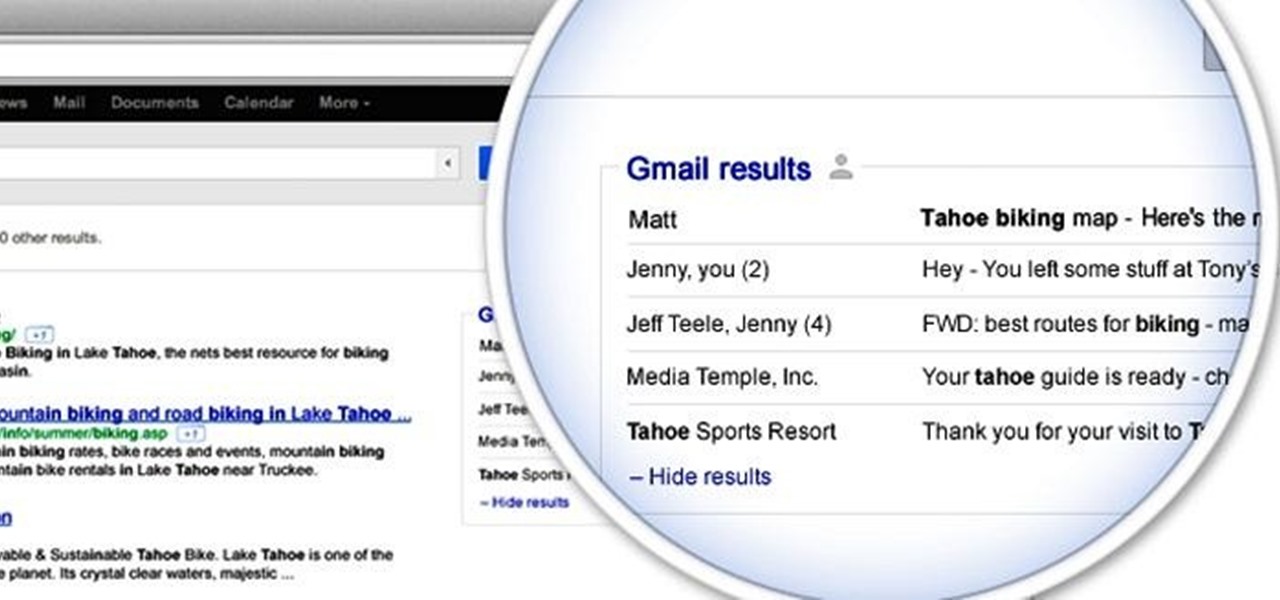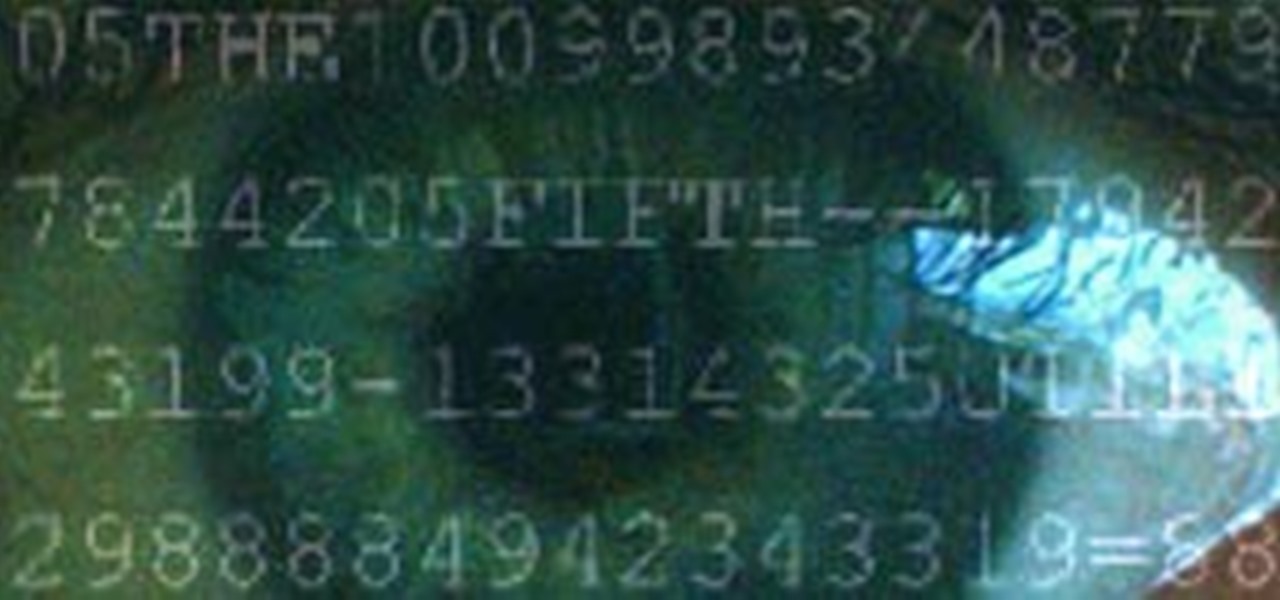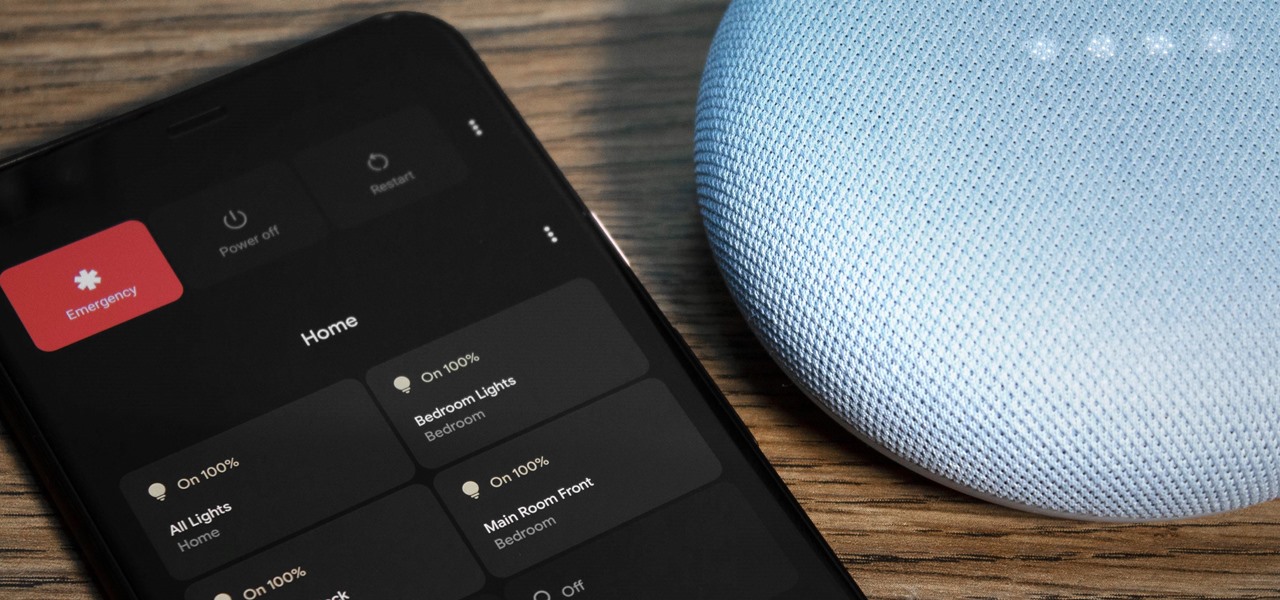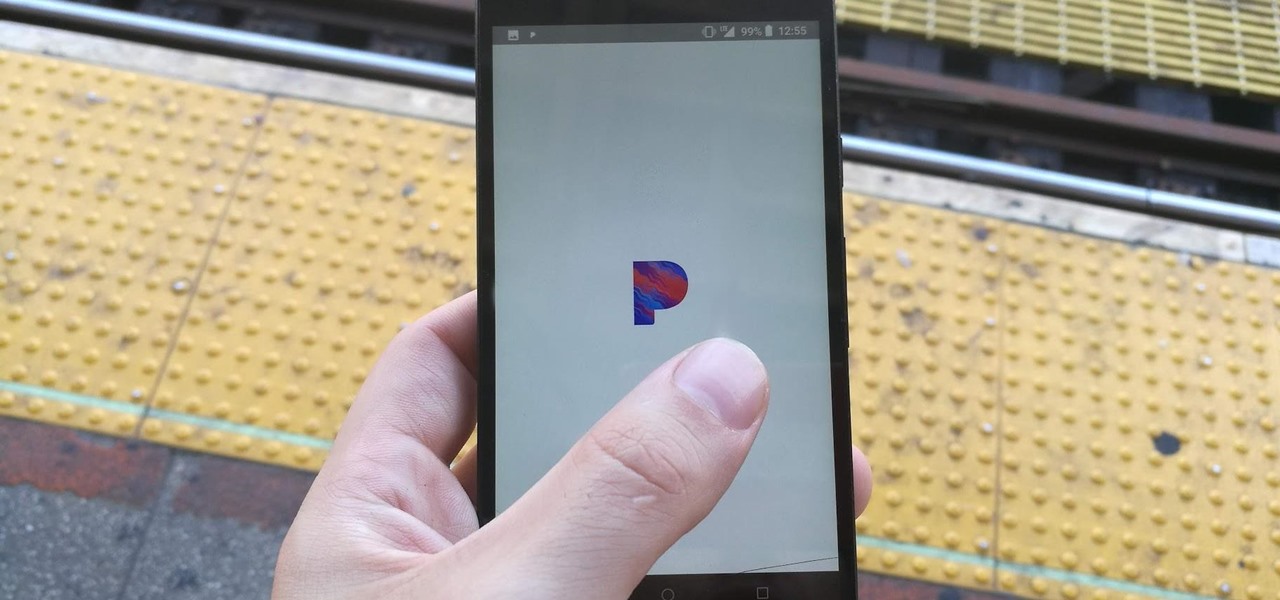Since iOS 7, your iPhone automatically updates all of your apps, which is a wonderful thing ... until it's not. Not only does this feature drain the battery quicker when enabled, it can also bring changes to features, settings, and user interfaces in the apps that you already know and love. That's why you can easily disable the feature and stop apps from automatically updating.

On all Samsung Galaxy models, certain messaging and social media applications provide red badges on their home screen icons that indicate the number of notifications you've received. If you're like me, you probably don't appreciate these indicators. But thankfully, they're easy enough to get rid of. You just have to know where to look.

Every time a major social media network changes its layout, people are pissed—especially when it's Facebook. Zuckerberg and company seem to have a knack for implementing changes that people hate, and then learn to love (Timeline, anyone?).

As is the case with most smartphones, the Samsung Galaxy Note 2's screen turns on whenever you receive a text or picture message. While having the screen turn on when you receive a notification is handy to have (especially when the phone is on silent), it isn't always preferable. Having your screen turn on for every notification can be quite the distraction, especially at work or school. I find myself watching the screen turn on from the corner of my eye, then rushing over to it and see who t...

I'm sure everyone has heard about Google's changing privacy policy on March 1. It's scattered everywhere, with notification bubbles on Google Search, YouTube, and the rest of their products. Click here to see the new privacy policy that will take effect on March 1, 2012.

It has been suggested that about 150 million internet users will be affected by today's blackout of Wikipedia in protest of SOPA and PIPA. If you don't know what those are, go here and read up on it, and then take action yourself! After you've contacted your Representatives about these bills, you'll probably still need to get some work done today using Wikipedia's English-language site.

Anonymity is something that doesn't exist today. Everything you do in the world is tracked, from the purchases you make to surfing the internet—even taking pictures on your iPhone. Everything you have ever said and done on the internet is still there—somewhere. This is called caching. For example, when a site is down, you can view its cached page on Google.

One of the primary goals of a social network is for you to share what you find interesting with your followers and friends, but on Google+, sharing has so many layers that it can be confusing for most people to really take advantage of it properly. Some of the tools in place that enable you do deal with spam and manage your privacy aren't very clear, so this week's round up is all about how you can share what you want with who you want on Google+.

You want to put out a live web server, but you don't want to be owned in the process. An expert eye for security is not needed if you take a few basic steps in locking down the hatches. Most successful attacks today are not the complex, time-consuming tasks you might think, but simple lapses in policy that a hacker can take advantage of to compromise your server.

Today's article serves as a general guide to keeping Windows 7 and Vista clean. The goal is to clean up your messy computer and have it running at maximum performance in no time. The question at hand is—what is your computer's performance like?

Have you ever been away from home or on holiday and noticed an open network connection? FREE INTERNET! But then you find out that every search or page redirects you to an "enter password" or "signup here" page. Well, there are ways around this.

Some update notes that you should take notice to are:Celestian Furniture Yes you read that correctly! Celestian Furniture has come to the Spiral, as well as recipes for furniture from our newest underwater world! Keyboard Shortcuts

Google has caught a lot of flack for various privacy infringements over time. Google Buzz was the latest uproar, when lack of proper prior testing allowed the tool to expose a slew of information users did not necessarily want shared, resulting in massive complaints. A Harvard student even went so far as to file a lawsuit (read more).

When you pick up your iPhone, the display turns on. Often, that's convenient since you want to use your iPhone anyway. But think about those times you're simply picking it up to take it with you somewhere. The display turns on anyway, and now you're accidentally responding to messages, turning on your flashlight, opening your camera — you get the gist.

Google is rolling out a new feature that will integrate your Gmail account with Google searches. The feature will add results pulled from your email correspondences to create more "personalized" Google search results. Google is currently doing a test run of the service. To activate it for your account, head on over to this page to sign up. It's currently restricted to the English version of the site, and for those with @gmail.com email addresses (not available on Google Apps accounts). And be...

Null Byte is looking for moderators. More threats to computers exist every day. Not only do we have computer viruses and malware, but we have rootkits and other nasty pieces of code that can log your keyboard strokes or even add your computer to a botnet to attack other websites. Your computer can be infected even if you have anti-virus software installed. I can't stress enough how easy it is for a hacker to write a piece of code that gets around every piece of anti-virus software.

Users of the latest AMD 6xxx series graphics cards may have noticed that when they are playing Skyrim, their framerate isn't anywhere near what it is supposed to be with dual GPUs in Crossfire. AMD is working on releasing drivers with these issues fixed, but it has been too long since Skyrim has come out to just sit and wait.

To the displeasure of many loyal Firefox users, Mozilla has been deploying what seems like a new marketing strategy to "catch up" to Google Chrome. I have no idea if this is because the version number is higher than theirs, but it is downright annoying. It's not all complaints, though. Firefox has done an amazing job at completely revamping its source code and redesigning all of its engines, making it a more than worthy competitor to Chrome. However, we are displeased with Firefox because eve...

Deus Ex: Human Revolution (DX:HR) was the biggest AAA release two weeks ago, which has drawn rave reviews and sold well across the entire world. But if you've actually played the game, then you've seen something annoying that it and many other games share. It happens at the beginning of the game—every time you turn it on.
How to Fix Windows 7 Slow Start Up Is your Windows 7 slower on start up? Wondering how to make Windows 7 super fast? There are various reasons why this operating system performs slower but one common reason is that mostly it happens because of too many start up programs and services running in the background.

Cross-Site Request Forgery (CSRF, pronounce "sea-surf") is a common web exploit. However, for unknown reasons it's not used very often. It plays on a given website's trust in a web browser by executing another website's form action, for example, sending money to another person. It's usually placed in abnormal places like HTML image tags.

Your IP (Internet Protocol) address is your unique ID on the internet. It's synonymous with your home address. Anyone in the world can contact your computer through its IP address, and send a retrieve information with it.

Oh yeah, this is a big topic, at-least for me. All the frequent flyers will/should be interested in this topic. I'm sure all of you have heard at-least something about the TSA, and most of it should have been bad. Complaints, lawsuits and general disgust surround this organization. Is there a reason, or are the 'extremist liberals' at it again? Let's find out!

This is the third part of my electromagnetic pulse series (see Part One and Part Two). By now, I've covered the hardware and general concept of electromagnetic pulse generators, but how exactly do they disable electronics? How can an invisible field of energy have such a catastrophic effect on computers, cell phones, and most any other electronics? I'll be answering all these questions in part three of Making Electromagnetic Weapons.

Formerly ipchains, iptables is a script-based firewall that's included with both Mac and Linux operating systems. In my opinion, it's the best firewall in existence. The only downfall is that it's complicated for some people to use due to its script-based nature. But this should be disregarded, as firewalls are nearly the entire security of your computer.

Last week's round up was all about third party services that sprang up to fill any Google+ voids. This week, I'll let you know how to keep up with the latest Google+ updates, and give you some great tips for interacting with your followers.

Android 11 has a new power menu. When you long-press the power button to shut down or restart your device, you'll see the usual buttons in addition to payment cards and a set of toggles for any smart home devices you've added to Google Home. It's a cool feature, but it does make the menu pretty cluttered.

Your iPhone's "Announce Messages with Siri" feature is pure Apple. If you have a pair of connected AirPods (2nd generation or newer), Siri can read your messages to you as they come in, and you can say "Reply" to send one back. However, that natural flow is disrupted once Siri reads back your drafted text — but you can disable it to make the process smooth all the way through.

If there's one tool at your photo editing disposal to instantly dramatize a picture, it's the vignette. It shades away the corners of a photo, which highlights the center of the image without any effort on your part. In the past, you'd have to look outside the Photos app on your iPhone to achieve such a result, but with iOS 13, a vignette is within immediate grasp.

Audiophiles should know Pandora has an option to increase its sound quality. Change one simple setting and you'll enhance your experience with high fidelity audio. Even if you're not an audiophile, who wouldn't want the best possible sound?

One of the more interesting features that Maps acquired in iOS 11 is the ability to show you the current speed limit for the road you're driving on. But if you've been driving since before the iPhone was even invented, you're probably already pretty good at knowing what the speed limit is, which just leads to unnecessary clutter on the Maps screen.

The release of Windows 10 marked a big visual overhaul for the world's most popular desktop operating system, but Microsoft isn't done tweaking the interface just yet.

While the OnePlus One is a great value, you could be plagued with a touchscreen issue or two. The most common problems come in the form of ghost touches and touches not registering with apps.

Your new LG G3 is fast, no doubt about it. With a state-of-the-art Snapdragon 801 processor and 3GB of RAM (dependent on model), there is more than enough under the hood for blazing fast speeds. The problem is, the device actually slows things down on purpose. This is meant so that you see all the cool transition animations LG put in place, providing for a sense of "change" as you navigate from one app or menu to another. But once you've used your device for a while, these animations can lose...

The latest update to Google Search, which is rolling out right now, brings automatic parking spot pinning through its Google Now platform.

As softModders, several of our guides dealing with modifications involve connecting our smartphones to a computer, allowing us quick and complete access to our device.

Chainfire, the renowned Android dev who brought us tools like CF-Auto-Root and 500 Firepaper, among many other apps and tools, has done what he always seems to do, which is root devices before they hit the shelves, this time for the Samsung Galaxy S5.

A lot of Nexus 7 users have been experiencing a long list of issues after upgrading to Android 4.2 Jelly Bean. From random reboots to abnormal battery drainage, people have had plenty to complain about. One of the most common (and annoying) problems is lag. If you're one of the unlucky users experiencing slowness after upgrading, there's a quick fix you can try, discovered by XDA member fishingfon. Turns out, Google's news application, Currents, could be causing the issue. After changing one ...

There is something about being reminded about something you already know that is annoying beyond belief. It's like someone telling you that your shoes are untied while you are kneeling down to tie them. That same logic goes for our smartphones as well.

Today, we're pleased to announce that WonderHowTo is getting a major site-wide update to make it easier to follow the subjects you're passionate about and to share your creations with people who will give you the kudos you deserve!