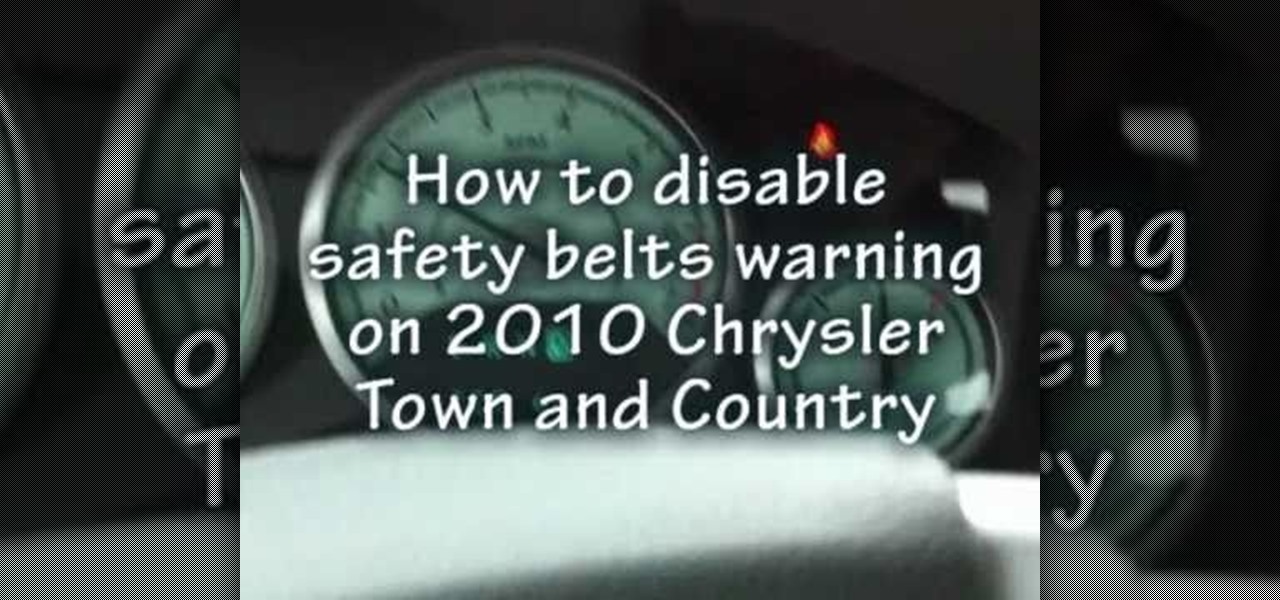New Balance is helping Liverpool Football Club (FC) fans see how they look in the team's new kits with an augmented reality experience in Snapchat.

Can you speak like the Beatles? Not bloody likely! Well, you CAN learn to speak with a Liverpudlian accent IF you check out this video and wrap your head and tongue around the words. This accent is a wonderful one and recognized around the world as the dialect spoken by the Fab 4. It almost sounds Scottish, but it's 100% working class England. John Lennon had the best example out of the Beatles of this accent, with George Harrison coming second. Paul and Ringo did not have particularly good L...

AGC ruining your takes? This Canon EOS DSLR user's guide offers a trick for disabling it entirely. It's simpler than you might think. So simple, in fact, that this clip can present a complete overview of the process in just over 5 minutes' time. For more information, and to get started disabling auto gain control on your own Canon t2i/550D or 7D camera, take a look.

One of the most annoying things about the new HTC EVO 4G is the start up sound. There is no way to disable this feature on your phone, so you will need to have a little computer know-how to get it accomplished.

Using mathematical modeling, researchers suggest weather and warming created the "perfect storm" that drove the Zika outbreak in 2016.

If you're tired of receiving all the annoying stock and weather notifications in the Notification Center of your newly upgrade iOS 5 iPhone, iPad, or iPod touch, take a look at this guide on how to disable them once and for all.

If you disable as many startup items as possible, you can remedy many common error messages in Pro Tools, as well as improve the overall performance of your machine. This tutorial shows you how use MSCONFIG to disable startup applications you don't want to run.

This video will show you how to Speed up Windows 8 System by Disabling Startup Program. This is mostly done by disabling few programs to launch at startup time. Be careful before disabling programs otherwise you may disable few important programs which will affect normal functioning of PC. Watch the video and follow all the steps.

In this video tutorial, viewers learn how to disable pop-ups in Google Chrome. This task is very fast, simple and easy to do. On your desktop, begin by right-clicking the Google Chrome icon and select Properties. Click on the Shortcut tab and in Target, add "-disable-popup-blocking" to the end of the code. Now click Apply and click OK. Then restart Google Chrome. This video will benefit those viewers who use the Google Chrome web browser and would like to learn how to disable the pop-up block...

1. To disable the UAC (User Account Controls), first click start button and type "msconfig" into the start search text box.

ClosetFool shows you how to disable UAC in Windows 7 and Vista. UAC is there to protect your computer by asking if you authorized the program to run or make changes. However, it can become annoying constantly having to click "continue" in the dialog box when trying to run programs. To disable it, first click the start button. Type UAC into the search box. The search should return with one selection. Click on it, and select whichever setting you like. In this video, ClosetFool set it to "never...

This video contains instructions about how to disable or enable the user accounts on Windows Vista. It is very simple; just go to control panel -> user accounts and safety -> user accounts. You can click the check box on or off to disable or enable the user accounts. This can also be done by using command line. Open run and type the following command:

The Galaxy S9 is a great phone powered by the Android ecosystem. This includes Google's family of apps — many of which overlap with Samsung's in functionality. This can lead to redundant apps that siphon resources from your phone, but fortunately, there's a way to dull some of the noise and disable built-in apps.

This video will show you how-to restore a disabled (aka:locked) iPod or iPhone. Your Apple device won't do you any good sitting there dead, so watch this video and see how to bring it back to life. You'll need to connect ot a laptop that has internet connectivity.

In this Computers & Programming video tutorial you will learn how to enable or disable cookies in Mozilla Firefox. Open up Mozilla Firefox, go to tools > options and click on ‘privacy’ tab. Under the cookies section uncheck ‘accept cookies from sites’ and click OK. This will disable cookies. To remove cookies from your computer, open up Mozilla Firefox, go to tools > options and click on ‘privacy’ tab. Under the cookies section, click on ‘show cookies’. All the cookies will be...

To bring things up to code with a new FCC standard, Android recently added an "Emergency broadcasts" feature that will make your smartphone notify you whenever a potential safety threat or Amber Alert is posted in your area. Even if you have your phone set to silent, these emergency alerts will cause your device to emit a loud, piercing sound when a potential threat is nearby.

Apple certainly took a page from Google Now with its new "Proactive" search page in iOS 9. Located to the left of the home screen, the page provides quick access to contacts you've recently corresponded with, suggested applications, nearby places, and news articles based off of your Safari activity.

This video will show you how to enable or disable USB port in your PC. If you disable USB port nobody could insert a USB device on your computer and could not copy your data. You could enable the port whenever you needed. Watch the video and follow all the steps.

This video will provide an idea how to disable startup program to speed up PC in windows 7. By disabling few programs will increase the speed of the PC. Watch the video and employ the technique in your PC.

This video will provide an idea how to Disable and Enable Windows Startup Sound. Watch the video and employ the technique to disable and enable windows startup sound on your computer.

This video will help you how to disable user account in windows 7. This is very easy to employ. Watch the video and follow all the steps to disable user account in your PC.

This video will provide an idea how to disable or enable the USB port on your PC. By disabling USB port will restrict people from copying your files into USB devices. This is a very effective trick to save your data. Watch the video and follow all the steps.

Notifications, while certainly helpful, can at times be overbearing. There are banners plastered every which way on your smartphone for almost every application. While many of the notifications can simply be swept away or turned off, the same can't be said of persistent notifications.

The lockout feature in iOS 7, which securely locks your device after a few incorrect passcode entries, can be a real pain in the ass sometimes.

This tutorial is aimed at users of Pro Tools, but anyone interested in improving their computers' performance can use it, too. It's possible that an incompatible network adapter might give you an error message in Pro Tools, and this tutorial shows you how to disable it.

In this video tutorial, viewers learn how to disable the quick fill handle and drag and drop option in Microsoft Excel. This task is very easy, simple and fast to do. Begin by clicking on the Office button and click on Excel Options at the bottom. Then click on the Advanced tab and deselect "Enable fill handle and cell drag and drop" option under Editing Options. Finish by clicking on OK. This video will benefit those viewers who use Microsoft Excel for their work, and would like to learn how...

A video from HelpVids that shows how to disable Windows Aero visual style in Windows 7. Nero makes your windows look more beautiful by adding effects like transparency / translucency, live thumbnails, live icons etc. All these effects however use valuable system resources like memory (RAM) and processor time. This may lead to a noticeable decrease in performance in some PC configurations especially those in which the processor speed and the amount of RAM is low.

It looks like Snapchat is becoming the MTV of augmented reality. On Thursday, Ariana Grande, with her new album Sweetner, joined Drake and Nicki Minaj and other artists who are pushing new releases through Snapchat's Shoppable AR e-commerce platform.

On Friday, the release date for her new album, Queen, Nicki Minaj is already grabbing headlines for the track "Barbie Dreams," where she disses Drake and a host of other rappers.

Hip-hop artist Drake once rapped that "goin' online...ain't part of (his) day," but that's not stopping him from promoting his new double album, Scorpion, via augmented reality on Snapchat.

With the 2018 FIFA World Cup underway in Russia, soccer (aka "football") fans worldwide can show support for their favorite teams and players in augmented reality via Snapchat and Facebook.

If you're new to Plex, there are a couple of things you should know up front. First is how to use it — simply install the Plex server app on your computer and point it to your media library, which you can then access anywhere using the Plex app for iOS or Android. All of this is free.

In this Windows 8 Tutorial you will learn how to disable automatic maintenance. Their are really two situations I can think of when you would want to disable automatic maintenance in Windows 8. The first being if your Windows 8 computer came with a Solid State Disk then you will probably want to disable automatic maintenance. The reason being is that a solid state disk does no benefit from defrags and the automatic maintenance automatically defrags your hard drive and this will take away from...

Don't like the idea that Facebook could recognize your face in a friend's photo and suggest they tag you? Take control of your privacy and learn how to disable Facebook's facial recognition feature for photos. You should know when you're going to be tagged in a photo.

IS THIS ANNOYING? Would you rather not subject others to the virtual VITUPERATION implied by CAPS LOCK? This video will show you how to use these registry tweaks to disable caps lock on your Windows 7 or Vista PC.

While safety belt warnings are there for a reason, the constant sound of "ping, ping, ping" can get pretty annoying. If you'd rather not deal with the constant reminders, check out this video to learn how to disable the warnings on your 2010 Chrysler Town & Country. Be warned - this modification may be illegal in your state, so proceed with caution.

The mines are the most perilous part of Dubloon Disaster on Neopets - one boom, and it's all over. But with Cheat Engine, you can hack the game and disable all the mines! This is a very easy cheat that will help you win this part of the game.

Want to get better results when you run Pro Tools on your PC? This tutorial shows you the easy step of disabling disk compression and indexing, two steps you can use to get the maximum efficiency out of real time applications like Pro Tools.

No one likes paying rent, but for the most vulnerable portions of society it can be crippling. Watch this video to learn about some of the steps you can take to get rent assistance if you are low-income, elderly, or disabled.

Is your Windows Vista PC running kind of slow? Well, the easiest thing you can do to speed up Vista's performance is by simply disabling some of the standard, preset features built-in to Windows. This video will walk you through the process of turning these unneeded features off, which is as easy as unchecking a box.