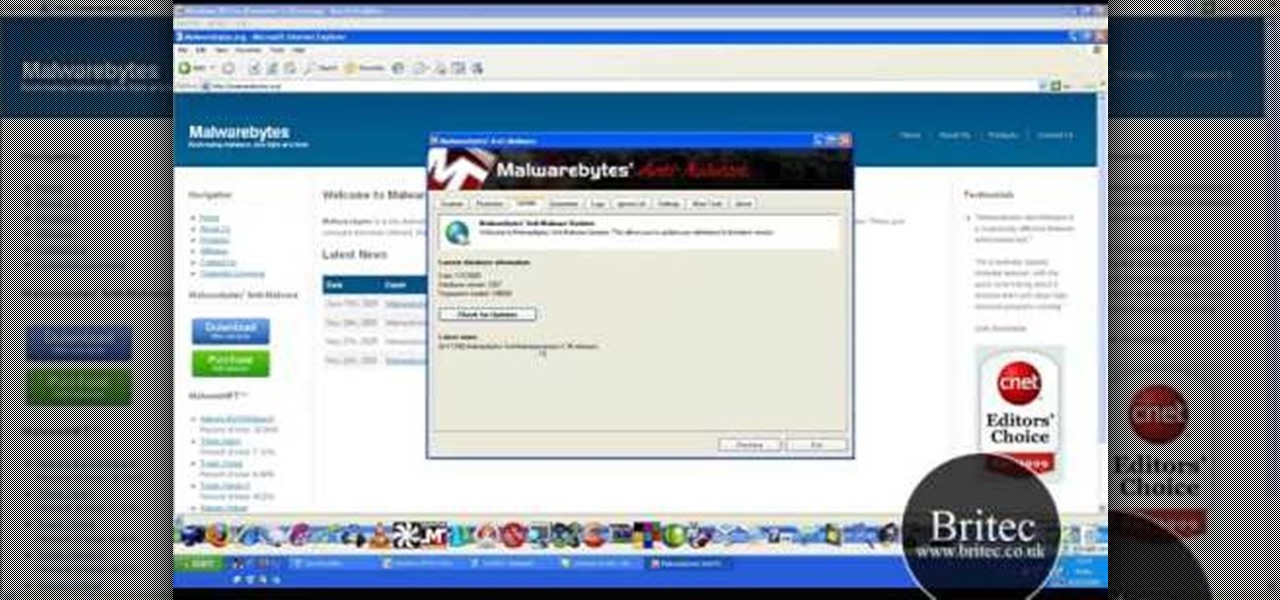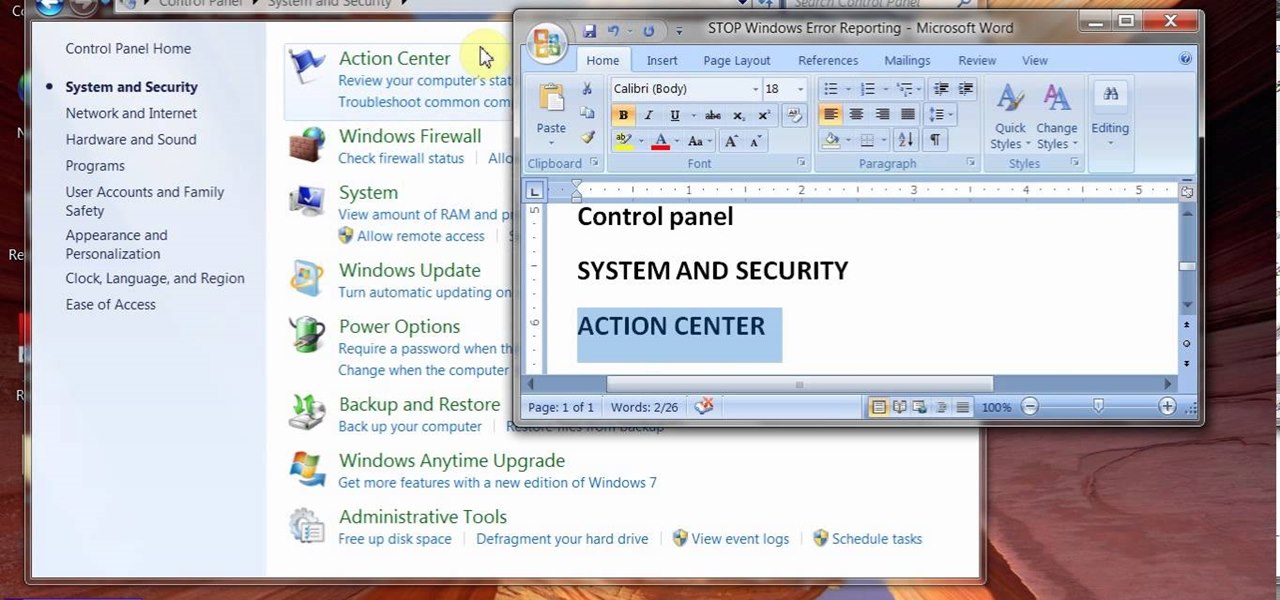A long time ago, we recommended the Hover Zoom extension for Chrome as an easy way to blow up small image thumbnails without actually have to "click" on the images themselves. Over the past year, there have been reports that Hover Zoom now collects and sells your browsing data to third-party advertisers without your consent.

We're only years away from a complete Robot Revolution and Google Inc. will surely be leading the charge.

Controlling the screen rotation on your Samsung Galaxy Note 2 is one of the easiest things you can do. Just slide down the Notification tray and you have instant access to the Screen Rotation toggle in the Quick Settings menu. If you want your screen orientation to automatically rotate when you move from vertical to horizontal positions, just make sure it's turned on. To lock the current orientation, turn it off.

In this clip, you'll learn how to selectively enable or disable a service on a desktop or laptop computer running the MS Windows Vista operating system. For more information, including a complete demonstration of the process and detailed, step-by-step instructions, watch this home-computing how-to.

In this clip, you'll learn how to enable or disable the Windows Update tool on a desktop or laptop computer running the MS Windows Vista operating system. For more information, including a complete demonstration of the process and detailed, step-by-step instructions, watch this home-computing how-to.

Protect your Windows PC from malicious software by disabling AUTORUN.inf & autoplay. It's easy! So easy, in fact, that this home-computing how-to from the folks at Britec can present a complete overview of the process in just over two minutes. For more information, including detailed, step-by-step instructions, take a look.

In this clip, you'll learn how to disable the Service Quality Monitoring features in Windows Live of Microsoft Messenger. It's easy! So easy, in fact, that this home-computing how-to from the folks at Britec can present a complete overview of the process in just over five minutes. For more information, including step-by-step instructions, take a look.

Need help resolving a disabled task manager or registry editor problem (as caused by a virus or malware) on a Microsoft Windows XP? It's easy! So easy, in fact, that this home-computing how-to from the folks at Britec can present a complete overview of the process in just under ten minutes. For more information, including step-by-step instructions, take a look.

In this video tutorial, viewers learn how to disable ads with the Ad Block Plus add-on in Mozilla Firefox. Begin by going to the Firefox add-on site and search for "ad block". Then click on "Add to Firefox" to install it. Once installed, users will be able to block out any advertisements. Users are able to add a filter subscription. To block an image, right-click on the image and select "Ad Block Image". Users are able to customize their ad block filters to only allow certain advertisements. ...

Follow these top seven tips to effectively engage the elderly or disabled!

Discover the top ten tips for communicating effectively with the elderly and disabled.

This video provides a tutorial on how to disable the seat switch on your riding lawn mower. The riding lawn mower will stall if you attempt to put it in gear and no one is sitting on the seat. This video will show you how to prevent that.

Achievement Hunters aren't going for "achievements" in this video, they're going for a "reward" in the Xbox Live Arcade (XBLA) game Lara Croft and the Guardian of Light. The reward challenge is for you to disable Xolotl's fire trap in under 30 seconds. If you don't do it in under 30, you'll have to wait a lot longer than that to try again! This is on the first level of the arcade Lara Croft game.

These days, you can FaceTime with family and friends whether you're at home connected to Wi-Fi or on-the-go with mobile data. You may have noticed, however, that your iPhone will sometimes drop Wi-Fi and rely on cellular instead — whether you're placing or receiving a FaceTime call. While that's not an expected result, there is a workaround to get your FaceTime calls back on track.

By default, videos in the Photos app auto-play in several instances on iOS 13, making it a great way to get a quick, extended glimpse when you're browsing. But this isn't always ideal — especially when you're flipping through private or embarrassing videos and other eyes are on your screen. Fortunately, Apple has an easy way to disable this feature.

Sorry Samsung. I know you really wanted Bixby to be the next Siri, Google Assistant, or Alexa — but it just isn't. Burying the option to disable the app won't change that. Sure, Bixby has some redeeming qualities, but there are many of us who don't want it shoved down our throats. We'll show you how to disable the app to prevent it from launching every time you try to access just about anything.

In addition to the standard "Raise to Wake" option that's been around since iOS 10, the iPhone X, XS, XS Max, and XR have a unique capability that lets you "Tap to Wake" the screen. But these features can get annoying real fast when your screen keeps turning on accidentally, which could even lead to some unnecessary battery drain.

HDR, or high-dynamic range, is currently the best way to view movies and TV shows on your iPhone 8 or 8 Plus. With a wider color gamut and a broad luminance range, there's no beating HDR video for the ultimate viewing experience. Unless, of course, you don't have the storage to hold those giant Dolby Vision or HDR10 files.

It's really easy to binge-watch episode after episode, and that's exactly what Netflix wants us to do. Before you can even think twice, the next video is playing and you're stuck wallowing in the abyss of unintentionally marathon-viewing your new favorite TV show, and there's nothing you can do. Except there is something you can do — and it's as simple as disabling one little feature.

Carrier-branded Galaxy S8 models come with a ton of bloatware that you usually can't get rid of without rooting. If you dig a little deeper, however, there is a way to debloat your S8, and it's relatively hassle-free.

If you have an iPhone with 3D Touch or Haptic Touch, some lock screen notifications will let you respond to a message without even unlocking the screen. This is definitely a handy feature, and it should save a lot of time in some cases, but there are some obvious security concerns.

Microsoft decided to give users a free upgrade to Windows 10 if they were previously running Windows 7 or 8—but it came with a catch. Their main motivation for knocking off over $100 from the normal going rate was to get more people using new Microsoft services like Cortana and the Windows Store. To bolster these services, Microsoft implemented a host of new tracking "features" in Windows 10.

Software update notifications are meant to be a reminder to keep your operating system and apps up to date, but that doesn't mean that they never get annoying.

It's no secret that Google stores your search history in order to provide you with targeted ads when surfing the web. What's even more interesting (or freaky) is that your Google Now voice searches are also being stored, and you can actually listen to them right now.

This video will show you how to disable face unlock if you don't want the feature no long in your Samsung Galaxy Note 8. Face unlock will be a problem then to open your tab. So you have to unlock the feature to make your tab available for you close relations. Watch the video and follow all the steps carefully.

In early-2014, Facebook had the brilliant idea of auto-playing all of those annoying videos in your news feed that you never wanted to see in the first place. Fortunately, they realized their mistake and have provided a way to disable auto-play, which means you can now get rid of some of those plugin-blocking browser settings you have enabled.

This video will show you how to disable windows beep in your PC. If you are using windows 7 or 8 in your PC and don't want beep sound at the beginning. Watch the video and this video will help you to mute the default beep.

Today I am posting a double feature the first guide on the video shows you how to disable the Xbox controller guide button stats on the PC so you can use it as an extra button. The second guide shows you how to play the Alpha version of World of Warcraft.

This video will guide you how to disable or delete recent document list in MS Word 2007. The same procedure is also applicable for MS excel also. Follow the steps and employ the technique in your PC.

This video will provide an idea how to stop default beep in your PC. The procedure is applicable in both windows 7 and windows 8. Watch the video and follow the steps carefully. Employ the technique to disable start up beep in your PC.

You saw our post on the 18 coolest new features of iOS 7, but now that you've had a chance to play around with your updated iPhone, it's time to lock it down.

Error reporting in windows 7 sometimes create problem for users. They want to stop or disable this error reporting. Here are the steps to follow for stopping Error Reporting.

This Windows 8 tutorial will show you how to enable or disable applications from starting up when you boot up your computer. It is sometimes important to disable applications to ensure a smooth start, especially if you computer doesn't have very powerful hardware.

Programs that run automatically every time you start your computer can slow down your boot time—or just be plain annoying. Many of these programs are rarely used and don't even need to be running for your computer to function properly. So, if you want to disable these auto-run programs and increase your computer's startup speed, here are a few ways you can do it in the new Windows 8.

The moment when your Windows XP PC begins hibernating is one of the most frustrating in many PC users lives, causing hands to be thrown up in frustration and preparations for a hard reset to begin. Do you wish that you computer didn't even have the option of hibernating? This video will show you how to turn off hibernation in Windows XP, allowing you to use your computer's entire battery without risking a sudden faux-shutdown.

A below elbow arm amputee shows how to open bottles one handed, without a prosthetic device. This technique is also great for people with arthritis pain, cerebral palsy, weak joints, stroke, and people who want to be ready for the worst-case-scenario that they suddenly have only one free hand and have to dismantle a bomb that is hidden inside a bottle! This is a great tutorial for handicapped, disabled or individuals that have lost a limb to amputation.

Why is Windows always asking you for permission before you do anything? Since when does Windows control your computer, and not you? Those user account control popups can be so frustrating, especially when it comes to simple tasks.

Is your PC too slow? Want your PC performance to increase without paying any money? Well, in this video the viewers will be taught how to speed up their PC and internet speed without spending a dime. First of all, the video goes through some of the potential applications that are draining the computers' resources, such as multiple anti-virus. The video teaches how to delete and remove unneeded applications and free up additional RAM. One of the key ideas is to close and disable applications t...

The board does not always look like this: occasionally the nearby capacitors aren't present. Also, Pin 4 is the 4th pin from the L on the bottom. This is the side closest to where the cartridge loads, also, the writing on the chip should be right-side up. Please note this is a console, not a game cartridge.

As a meeting host on Zoom, you can't control what a participant does during your live video call, but you do have the power to turn off their camera so that other people aren't subjected to distractions. So if you catch someone in your call purposely making obscene gestures or accidentally exposing themselves while using the bathroom, you can block their camera, as long as you know how.