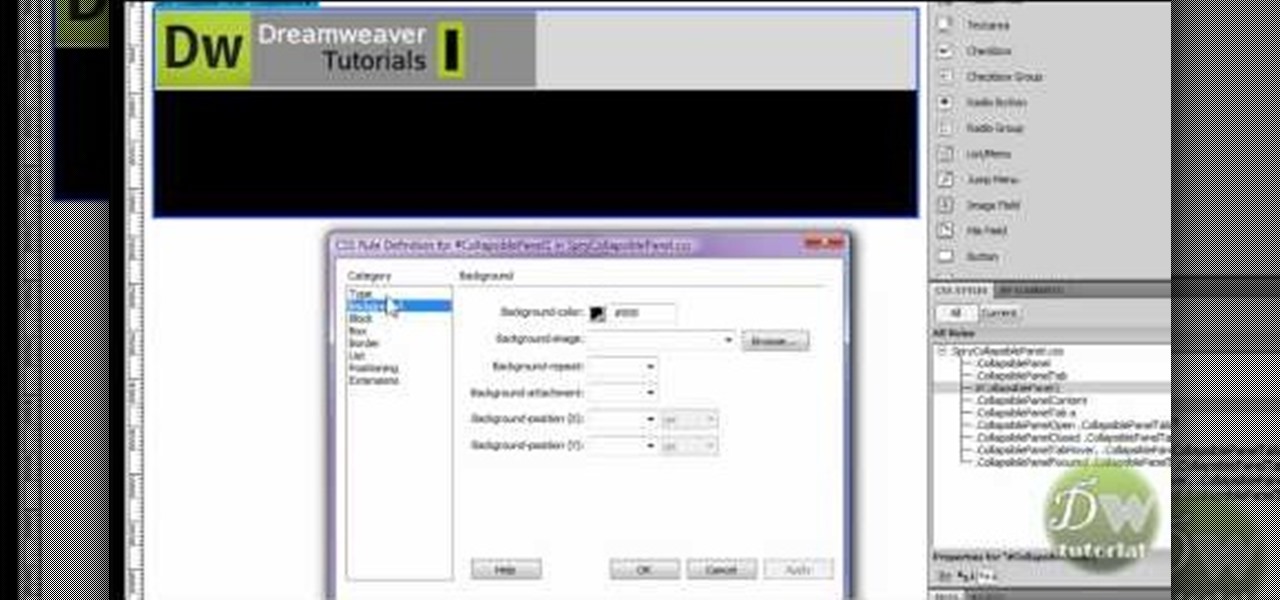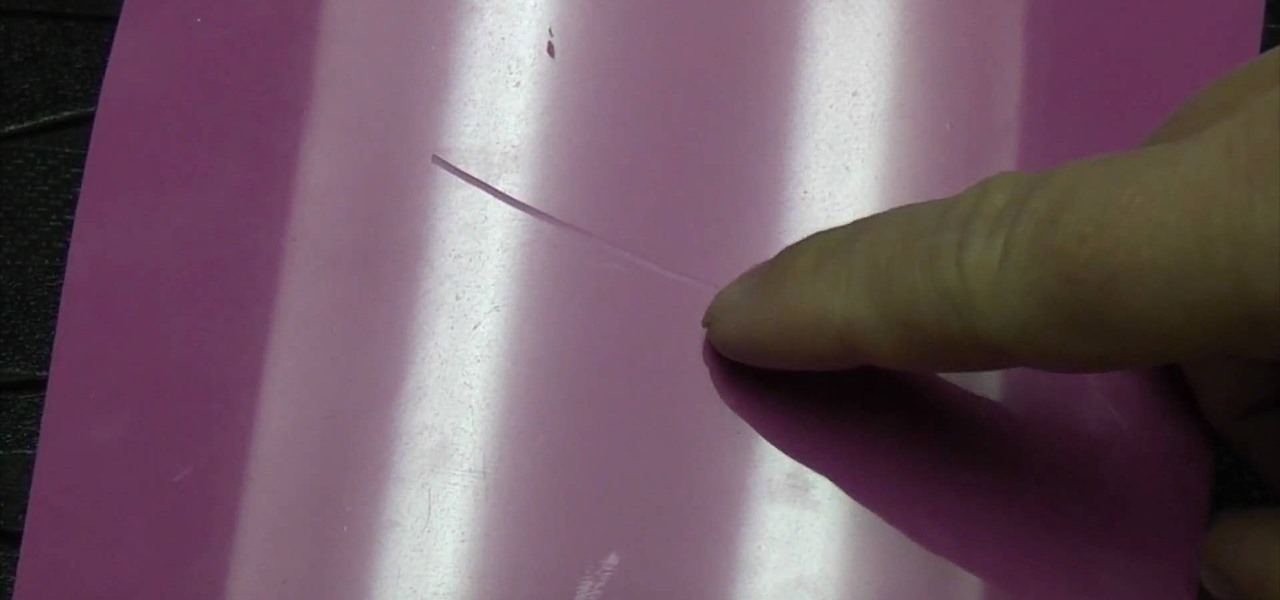Sometimes, keeping every message comes in handy. Maybe you want to relive fun conversations from months or years ago, or perhaps you need to recall a piece of data such as an address, name, or link. However, not all chats need to stick around forever. Whether you're concerned about privacy or just keeping your threads clutter-free, WhatsApp's "disappearing messages" may be what you're looking for.

When we think of augmented reality, we usually think of it as adding things to our reality. A new demo has shown that using Apple's ARKit, we can not only add to reality but subtract from reality as well.

Videos hosted on Streamable may be fleeting or forever. So when you come across a cool video that you want to watch again later, it's a good idea to download it to your device in case it's one that disappears after a few months. There is no built-in download button in the Streamable player, but that doesn't mean you can't save anything on your iPhone.

This magic trick will show you how to make a simple, thin cardboard, egg carton vanish before the eyes. The egg carton gets stuffed down a small circular object, and disappears before your eyes, but how? The secret? Acetone. Behind that little circular barrier is a bowl of cardboard dissolving acetone liquid, a powerful and volatile ketone.

Any medical student could benefit from this video lesson, whether you're training to be a doctor or a nurse. The very first step to finding out what's wrong with your patient is examining him/her for their vital signs. You must check the patient's pulse, respirations, blood pressure, and know how to use every kind of sphygmomanometer. To see the entire examination procedure, perfect for nursing students, watch the video to see how to examine a patient for vital signs, and refer to the steps b...

If you have a partner or spouse who loves you then wrangle them in to doing this extremely relaxing stretching massage. As the name implies, this massage involves another person helping to stretch out your muscles so the tension pent up inside disappears as quickly as a Stephanie Meyer vampire.

In this tutorial, learn how to make an ordinary coin completely vanish by placing a clear wine glass over it!

There is no better way to amaze people than with a vanishing act. When something tangible is there and then disappears, it is bound to blow anyone's mind.

In order to prepare Kosher BBQ ribs, you will need the following ingredients: ribs, wood chips, and a good rub.

James from DreamWeaverTutorial.co.uk shows you how to use collapsible panels with the spry module in Dreamweaver CS4. The spry collapsible panel works similarly to an accordion widget, except it only has one section which features a tab panel and a content panel. When you click on the tab panel the content panel either appears or disappears (toggles on and off). You can add background colors, text colors, images, rollover effects and more, and James shows you exactly how to do all that in thi...

Things you'll need: A quarter of Squash, sliced 1cm X 5cm X 4cm Half a bundle of String beans (long), cut 2 inches long 1 bundle Okra, cut into 2 3 Eggplant, cut into 8 parts 1 bulb Onion, sliced 4 cloves of medium

There are times when you must start up your Windows XP computer system in Safe Mode, for example if you need to remove certain viruses, key loggers, adware, etc. that cannot be removed while in standard mode. If you want to learn how to boot in safe mode in Windows XP, you should watch this. 1. Turn on your computer. Make sure your monitor is on and you do not step away from your computer, as booting into safe mode happens within the first minute of when you turn on your computer. You should ...

To remove the scratch in acrylic you need to first use Silicon Carbide water proof paper of 600CW grade. Turn over the paper and rub the scratched area of acrylic in a circular motion. You will see the scratch disappears after few minutes. Thereafter use the Silicon Carbide water proof paper of 1200CW grade which is more fine. Again rub over the scratched area in circular motion. Then wipe off the area and you can see after some time of rubbing the scratch is completely disappeared. But it le...

Brian Brushwood teaches you how to do the hot seat card trick. You need a regular deck of cards and the 10th card from the top should be the 3 of spades. The spectator chooses a number between 10 and 20. He takes the cards and deals down that amount of cards from the top. Next, add those two digits and deal that amount of cards. There's a piece of paper in plain view the whole time with the card prediction. Write the 3 of spades on the piece of paper using a regular pen. On top of it write 8 ...

Crafts are easily completed once you learn how to quickly thread a sewing machine. You Will Need

A little elbow grease of your own can quickly take care of any stains and get your granite counters looking like new. Follow this Howcast guide to learn how to get grease off a granite counter.

Learn how to remove stains from wood furniture. Make your wood furniture look like new again by getting out rings and spots.

On Bumble, you only have 24 hours to connect with a match. If no message is sent, your match disappears and your chance of a connection is gone, but that doesn't necessarily mean that the other person isn't interested. If they lose their phone or don't receive notifications, they might miss your message on accident. Life happens, so what can you do if your 24 hours to connect are almost up?

Instagram introduced a new feature in September 2018 that lets you share other users' Stories via Instagram Direct, the app's private messaging tool for solo and group messages. Problem is, it works both ways, so whenever you add to your ephemeral Story, everybody that sees it can share it directly with anyone else.

Apple released iOS 8.2 on March 9th for iPad, iPhone, and iPod touch, which contains bug fixes and stability enhancements for certain stock features. If you've updated your device already, you've probably already noticed that you get the new Apple Watch app, too—no matter if you plan on getting a pricey Apple Watch or not.

Watch a magic coin trick revealed... learn how to perform this cool coin trick that will amaze your friends after a little bit of practice. This magic video tutorial will show you how to perform a coin vanish coin trick. Watch as the coin vanishes... disappears... poof... gone. See how to do it.

Wartex8 demonstrates how to use remote desktop in Windows XP. Remote Desktop is a useful utility that you can use to control another computer and its applications.The necessary steps that are adopted to activate remote desktop are:1) Right click on my computer icon (either the icon on the desktop or the one on the start menu list) and select properties, and a new dialog box called system properties will pop up on the window.2) In the System Properties, select the computer name tab and write d...

One of Apple's most prominent iOS 16 features lets you unsend iMessages, but those aren't the only things you can take back. Your iPhone's Mail app also has the Undo Send feature, and unlike the Messages app, you can even customize the amount of time you have to stop an email before it's too late.

Pixar's Incredibles 2 has entered the fray as the latest sequel in a summer of highly anticipated follow-up films and, like its peers, it also has an augmented reality experience to promote its presence in theaters.

When the iPhone X was first introduced, it came with an odd way to force-close apps. While all other iPhone continued to use a two-step gesture in iOS 11, iPhone X users were stuck with an annoying three-step gesture that was seen last in iOS versions from at least six years ago. Thankfully, iOS 12 has changed this and makes force-closing apps as simple as it should be.

Chrome's download bar has looked pretty much exactly the same for years now—a simple horizontal menu that spans the entire bottom of the browser and displays buttons for each of your recent downloads. It's not exactly pretty, and when it comes to functionality, the space it occupies could certainly be put to better use.

The OnePlus One comes with CyanogenMod 11S built in, but there are certainly some traditional CyanogenMod features missing from this version. One of the most obvious missing ingredients is the lack of a native SuperUser app, most likely to prevent inexperienced users from causing unintentional damage to their device's software.

It seems that Facebook doesn't take rejection lightly. After being denied for a $3 billion buyout of Snapchat, Facebook-owned Instagram has updated their popular photo-sharing service with Instagram Direct—a new feature that allows users to send private photos/videos.

The Samsung Galaxy S III is undoubtedly a great phone, but still has some minor issues to work out.

Hiding apps that you don't want or don't use is a no-brainer, but with Apple's mobile iOS, they try to make it virtually impossible without a jailbreak. Now, with a few downloads and clicks, you can finally get rid of that pesky Newsstand or Stocks app without jailbreaking!

Apple finally lets us fix sent iMessages, and I can honestly say it's a game-changer. Editing messages after sending them can prevent miscommunication and allow you to fix embarrassing mistakes before the other person notices them. It's one of the Messages app's coolest new features, but there are some important things for you to know about how it works.

The screenshot tool on your iPhone can come in handy in various ways, but it may be even more helpful than you realize. So if you thought you knew everything there was to know about your iPhone's screenshot tool, it's time to put your knowledge to the test.

Your iPhone's Mail app has a lot of fantastic productivity features, such as unsending emails, follow-up reminders, opening drafts from almost any view, the snooze option, bulk-selecting messages, and the formatting toolbar, but one of the most helpful ones might just be the one you're not using.

The "Zoombombing" trend is still strong on the Zoom video meetings service, despite security measures Zoom put in place to stop it. That's why it's up to you, as either a host or co-host, to be proactive about preventing Zoombomber harassment, as well as stopping it whenever it slips through the cracks.

Edison Mail's big 1.17.0 (iOS) and 1.12.0 (Android) updates introduce a new, powerful Assistant to the mix. Aside from the fresh calendar integration and extensive customizability, you'll probably be most interested in the Assistant's unsubscribe feature. It helps to locate and cut down on your inbox's ever-growing jungle of spam. Here's how it works.

Apple added "Announce Messages with Siri" with the release of iOS 13.2, and it came as a welcome surprise for me; I missed the feature from its initial run during iOS 13 beta testing. However, while users online gleefully showed off their newfound Announce Messages with Siri capabilities, I was frustrated to see that I didn't have the setting, even though I just updated my iPhone to 13.2. So, what's the fix?

Normally, when you scroll down a webpage in Safari on your iPhone, it automatically hides the bottom toolbar and minimizes the top Smart Search field. But as soon as you scroll back up, they both reappear, which can be pretty annoying if you don't need them. Apple's iOS 13 update brings many new features to Safari, one of which solves the toolbar issue so you can keep it hidden when reading.

Twitter's official iOS app is adequate if you're not much of a tweeter, but if you are, there's a lot of useful features that are missing. Luckily, there are plenty of free Twitter clients available that you can use on your iPhone. These third-party apps have features such as customizable interfaces, post scheduling, and different browser options for opening links, to name just a few.

In just a few months, Binance has experienced explosive growth, overtaking its rivals to rank among the top three cryptocurrency exchanges in the world by trading volume. Without a doubt, Binance is now among the best sites for trading alt-coins like Ripple (XRP), Stellar (XLM), and NEM (XEM) to name a few.

Advertisers must love when their commercials go viral. Take for instance the Esurance commercial where an elderly woman completely misunderstands Facebook jargon.