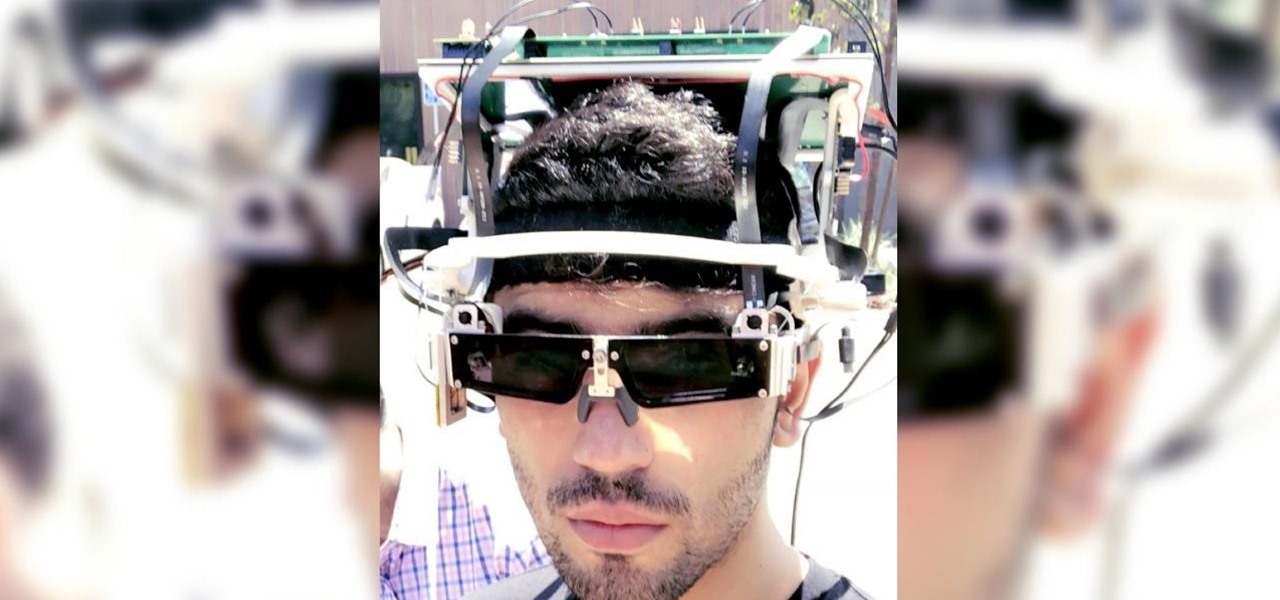Snapchat's face tracking has certainly come a long way. This week, we've got an example of one effect that is nearly guaranteed to freak out your friends.

Penetration testing, or pentesting, is the process of probing a network or system by simulating an attack, which is used to find vulnerabilities that could be exploited by a malicious actor. The main goal of a pentest is to identify security holes and weaknesses so that the organization being tested can fix any potential issues. In a professional penetration test, there are six phases you should know.

Over the past decade, Marvel Studios has been a dominant force at the box office, raking in more than $21 billion dollars. Averaged out over that span of time, the yearly earnings of those movies outweigh the gross domestic product of some countries.

Your social security number, credit card information, and medical history can fall into the wrong hands if you're not careful about how and where you share your data online. If you really care about your data, there are tools and techniques you can utilize to protect yourself from cyberstalkers, advertisers, and hackers in a time when digital lives are a high commodity.

In the aftermath of the unindicted police killings of Michael Brown and Eric Garner, we've been told that the system worked as intended. When our legal system's outcome is at conflict with what a majority of Americans believe is just, it's clear that some changes are needed. But what specifically needs to change? And what can an average citizen with a moral and just cause do to prevent these kinds of tragedies from repeating themselves again and again?

When you encounter a mysterious laundry care symbol or alarming vehicle indicator light, you might just ignore it rather than ask somebody, search online, or open a user manual for the answer. If you have an iPhone, there's an easier way to decipher the meanings behind perplexing symbols and signs—and it only takes a few seconds.

When you need to take notes, sketch out projects, brainstorm with others, create mood boards, or map out ideas without constraints, look no further than Freeform, Apple's new collaboration-friendly digital whiteboard.

If you can't find the remote for your Android TV or Google TV, don't like using its voice control feature, are sick of using the directional pad to type, or can't get it to work at all, use your smartphone instead. Using your iPhone or Android phone as a virtual remote control can be more convenient, easier to use, and more helpful than the original remote, so it's definitely worth trying out.

You don't have to see every app installed on your phone if you don't want to. Samsung One UI makes it easy to hide apps from your Samsung Galaxy's home screen, app tray, and search tool, whether you want to declutter, simplify things, or keep other people from seeing some of the apps you use.

The team at NASA is in full mission preparation mode as they prepare to send a new team to the moon for the first time in decades via the Artemis program in 2024.

Even with unlimited resources and a serious case of wanderlust, it's unlikely that you or I will be able to see all of the most famous structures in the world in person.

The Paris-based technology conference Viva Technology, which hosted the likes of Apple's Tim Cook and Facebook's Mark Zuckerberg, is now over.

When Snap CEO Evan Spiegel pulled off the surprise debut of the augmented reality version of Spectacles last week, it was one of the biggest moments in the company's history.

In the great smartglasses race, component makers, such as those that supply the crucial waveguide displays that make visualization of virtual content possible, have a vested interest in pushing the industry forward in order to ship units.

Mobile augmented reality gaming pioneer Niantic is chomping at the bit to get games like Pokémon GO out of smartphones and onto smartglasses, and it appears to be taking matters into its own hands.

Every now and then, an iOS secret surfaces that makes me wonder, "How am I just learning about this?" I remember the first time I found out how to delete numbers in the Calculator app, and when I discovered you could bulk-move apps around the Home screen. Now, there's another tip to add to the list: a hidden iOS app whose icon you quite literally can't find unless you know where to look.

While iOS 14.3 is available to everyone right now, Apple is currently working on iOS 14.4 in its beta programs, and the second iOS 14.4 beta just came out for developers. The public beta version of iOS 14.4 beta 2 was released soon after. But what's in these new betas?

Android Messages, formally named simply "Messages" now, has built-in spam protection. This doesn't get every spam SMS message, however — in fact, you can still get unwanted texts multiple times daily even with the feature enabled. Thankfully, you can manually block numbers, too.

In recent weeks, Google managed to capitalize on the hype surrounding the Star Wars streaming series The Mandalorian with an AR app that was not only exclusive to Android but also available only for 5G-equipped devices.

Instagram is addicting — and that's done on purpose. To stop your Instagram habits, your smartphone likely has a built-in feature to curb the daily usage of a particular app, like Apple's Screen Time for iOS and Google's Digital Wellbeing for Android. But you don't need to mess with those complicated settings when Instagram itself can help you get some of your life back.

For the most part, new features for Google Maps, such as Live View augmented reality walking navigation, come to Android first.

Before iOS 14, the date and time picker on the iPhone had been a scroll wheel for a very long time. Whether you loved or hated it, it was like second nature to use it. Now, you need to use a calendar and your keyboard to input dates and times. If you got so used to the old way and find the new method jarring, there's a trick to getting the scrolling date and time selector back.

With over two billion websites floating around cyberspace — only 400 million are estimated to be active — you need every tool you can get to stand out. Great design, fonts that capture attention, and SEO placement are all necessary ingredients to success.

If you enjoy watching music videos, live concert recordings, or bedroom cover songs on YouTube, then YouTube Music is worth your consideration. In fact, YouTube will show a "Switch to YouTube Music" button on some music videos that opens the song in the YouTube Music app — but not always.

Getting files from an Android device to a Mac or iOS device is not always easy or convenient, and the same goes for transferring content from a Mac or iOS device to an Android device. But we're here to tell you there is a better way than using USB cables, email, and cloud storage, and it gives you the look and feel of AirDrop.

If you've ever wanted to track down the source of a Wi-Fi transmission, doing so can be relatively easy with the right equipment.

When learning Wi-Fi hacking, picking a compatible Wi-Fi network adapter is the first step to learning to crack Wi-Fi passwords.

As government officials scramble to contain the new coronavirus outbreak with bans on large gatherings, travel restrictions, and school closures, the rest of us have to worry about how we're going to safely purchase water, toilet paper, groceries, and other household goods during the global COVID-19 pandemic.

Anything from work or a missed flight to a worldwide pandemic (COVID-19, anyone?) can make it difficult or nearly impossible to see your loved ones. You can make phone calls or send iMessage, text, or email messages, but nothing compares to seeing family and friends right in front of you. That's where FaceTime comes in.

There are many tools out there for Wi-Fi hacking, but few are as integrated and well-rounded as Bettercap. Thanks to an impressively simple interface that works even over SSH, it's easy to access many of the most powerful Wi-Fi attacks available from anywhere. To capture handshakes from both attended and unattended Wi-Fi networks, we'll use two of Bettercap's modules to help us search for weak Wi-Fi passwords.

Despite some of the biggest players in tech still lagging in terms of offering smartglasses options, there are nevertheless a number of smartglasses makers, including North and Vuzix, with consumer-grade smartglasses on the market right now.

While MacOS computers have been spared from some of the most famous malware attacks, there is no shortage of malicious programs written for them. To keep your computer safe from some of the most common types of malware, we'll check out two free tools. These tools can automatically detect ransomware encrypting your files and watch for unauthorized access to your microphone and camera.

The worlds of augmented reality and virtual reality are closely linked in many ways. That means it's smart for AR insiders to keep a close on new developments in VR. If you have been paying attention, you know that Oculus CTO John Carmack is one one of the most important thinkers in the VR space.

I think we all like the idea of getting paid games for free with minimal effort. Typically, though, anything claiming to help you do that is either illegal or a scam. But there are actually quite a few no-fuss methods that can get you paid games without going too far out of your way. From checking notifications to discovering hidden offers, you might have something waiting for you.

In 2019, the Raspberry Pi 4 was released with specs including either 1 GB, 2 GB, or 4 GB of memory, a Broadcom BCM2711B0 quad-core A72 SoC, a USB Type-C power supply, and dual Micro-HDMI outputs. Performance and hardware changes aside, the Pi 4 Model B runs Kali Linux just as well, if not better, than its predecessors. It also includes support for Wi-Fi hacking on its internal wireless card.

For the first time, you can officially use a computer mouse with your iPhone, thanks to Apple's new Accessibility settings in iOS 13. It works for all types of Bluetooth mice, so if you have one, it'll already work. Plus, those with wireless receivers and even wired mice are supported by using a USB to Lightning adapter.

Apple's Gatekeeper security software for macOS (Mac OS X) is vulnerable to remote attacks up to version 10.14.5. An attacker that's anywhere in the world can exploit MacBooks and other Mac computers by sharing a single ZIP file.

Apple released iOS 12.3, the latest version iOS 12 for iPhone, on May 13. Great features to know about include Apple TV Channels such as HBO and Showtime that you can subscribe to in the TV app, support for audio, image, and video streaming to AirPlay 2-enabled TVs, and the ability to use Apple Pay to pay for content and subscriptions inside Apple's own apps.

EternalBlue was a devastating exploit that targeted Microsoft's implementation of the SMB protocol. Metasploit contains a useful module that will automatically exploit a target, as long as it's vulnerable. But what if we wanted to exploit this vulnerability without Metasploit holding our hand? It can be done using a Python file to exploit EternalBlue manually.

Featured on MTV's Catfish TV series, in season 7, episode 8, Grabify is a tracking link generator that makes it easy to catch an online catfish in a lie. With the ability to identify the IP address, location, make, and model of any device that opens on a cleverly disguised tracking link, Grabify can even identify information leaked from behind a VPN.