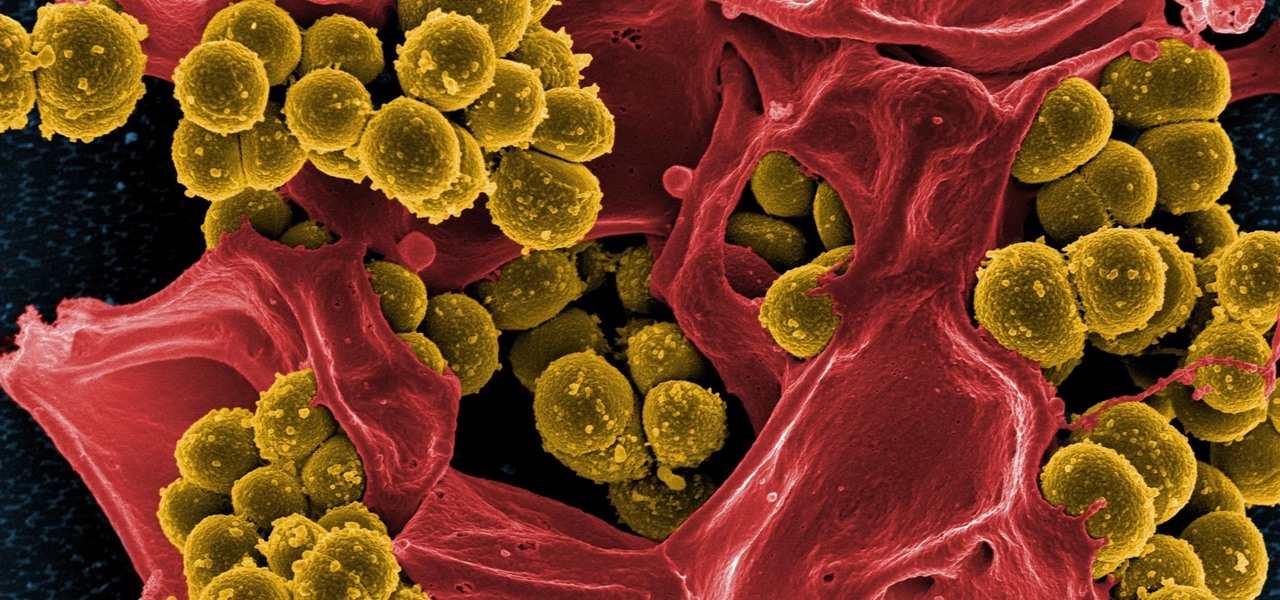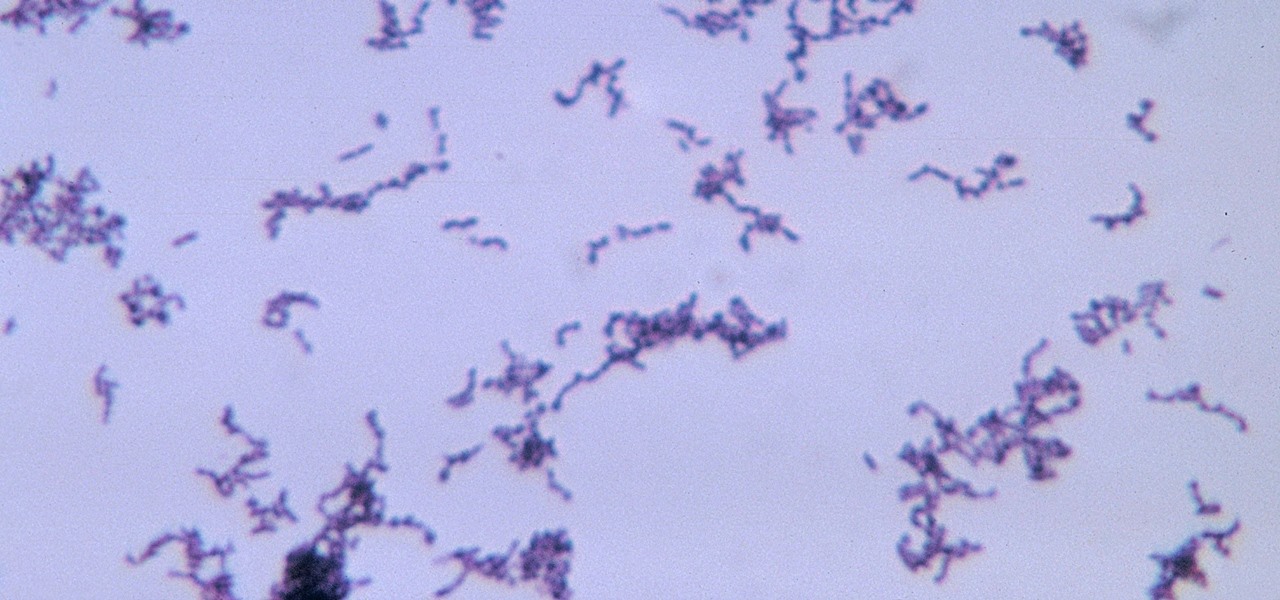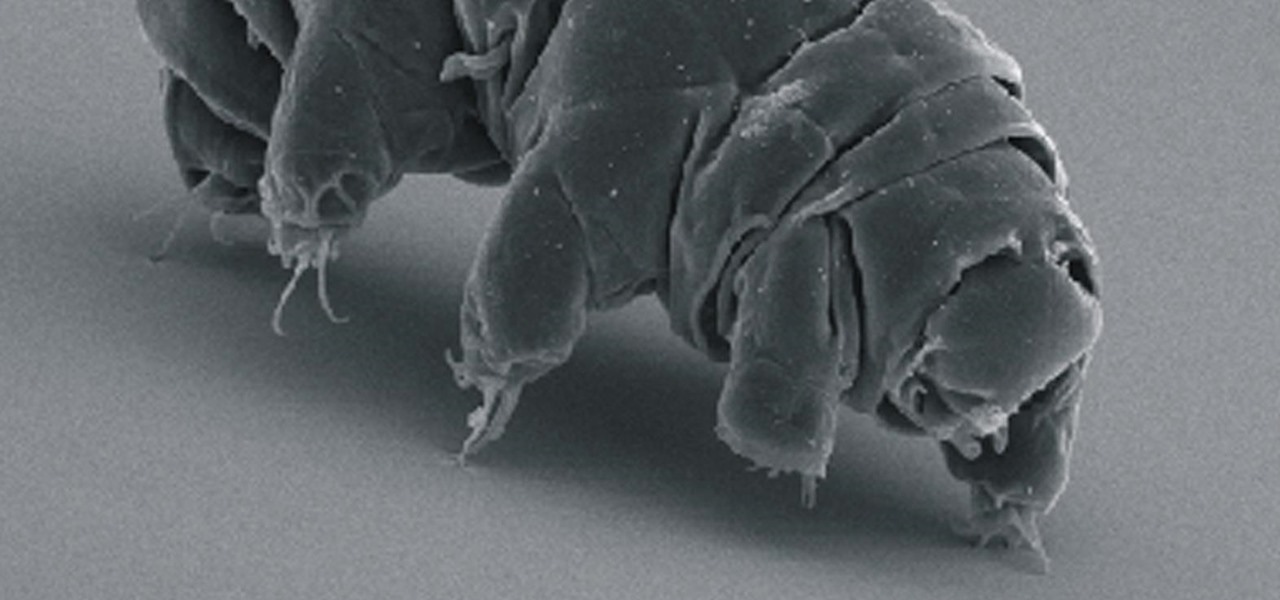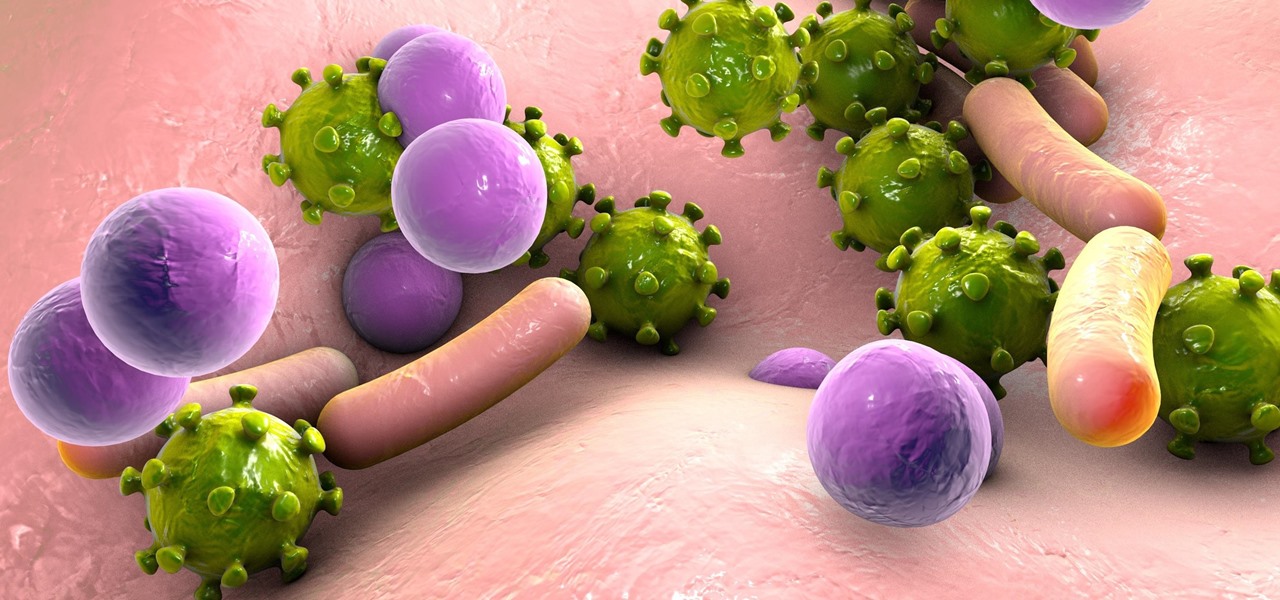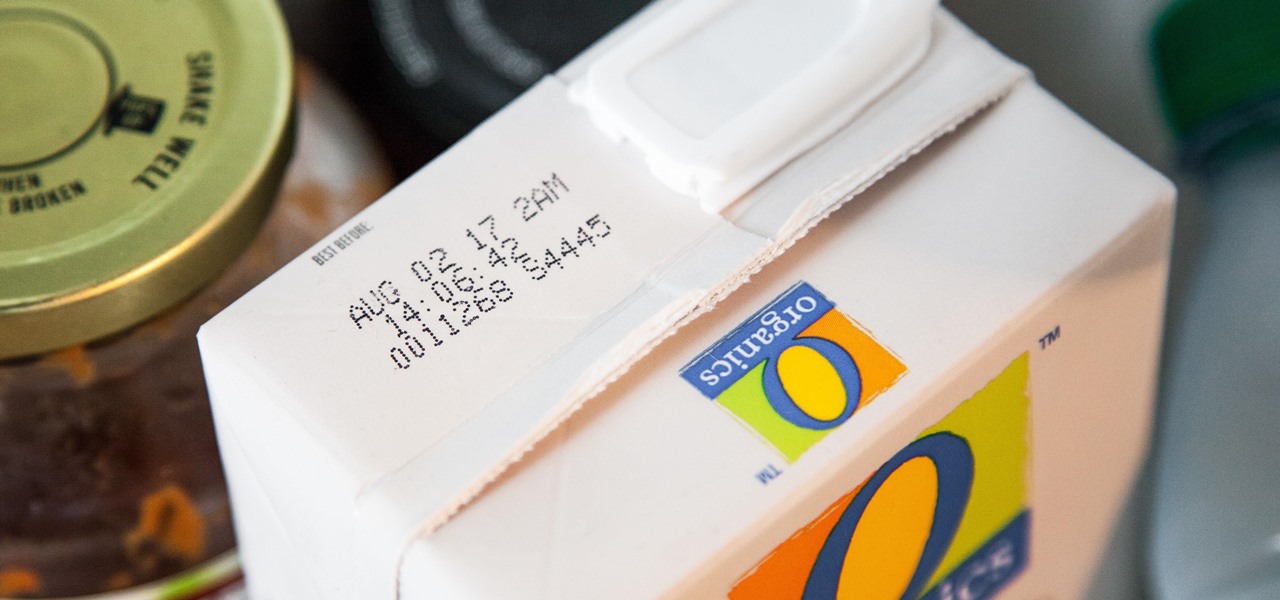Having an efficient workflow is an integral part of any craft, but it's especially important when it comes to probing apps for vulnerabilities. While Metasploit is considered the de facto standard when it comes to exploitation, it also contains modules for other activities, such as scanning. Case in point, WMAP, a web application scanner available for use from within the Metasploit framework.

A simple security flaw can allow an attacker to gain a strong foothold with little effort on their part. When a web application permits remotely hosted files to be loaded without any validation, a whole can of worms is opened up, with consequences ranging from simple website defacement to full-on code execution. For this reason, RFI can be a promising path to obtaining a shell.

Computer vision company Blippar has already dabbled with outdoor AR navigation, but now it wants to make it easier for people to make their way through indoor spaces with augmented reality.

A team of academics from three different universities and two private companies have just discovered a new vulnerability that affects almost every Android device since 2012. The vulnerability is known as RAMpage, and it could be used to gain complete control over the device.

On Wednesday, June 6, the people at Magic Leap finally (FINALLY) decided to give the public a dedicated, slow, feature-by-feature walkthrough of the Magic Leap One: Creator Edition. How was it? About as good as it gets without actually getting to see what images look like through the device when wearing it.

Even if your default mobile browser is Google Chrome, you may not want Google to also be your search engine. Maybe you're not impressed with Google's search results all the time, maybe you want a more private search experience, or maybe you just don't want Google's hands over everything in your life. Whatever the case, it's easy to switch from Google to another default search engine.

We already showed you the dark side of augmented reality in the form of a virtual girlfriend from Japan, but now the same country has given us something a lot less creepy that could be the future of virtual pop stars everywhere.

A new survey of game developers paints a somewhat less than rosy future for augmented reality gaming, but there's still some hope for its long-term prospects.

A while back, we told you about NoChromo, a no-root ad-blocking browser based on Google Chrome's open source code base, Chromium. That browser was wildly successful, as it offered an identical interface to regular Chrome, but without any ads. Sadly, the developer abandoned NoChromo, but a new ad-blocking Chromium port called Bromite has been released to fill its void.

Android's share intents system is great in theory, but the execution can sometimes be frustrating. When you tap the "Share" button next to a link, app, or file, you see a list of apps you can share that item with. But it seems like every time you use this function, the list of apps is in a different order — especially when it comes to the Direct Share targets at the top.

Many people think antivirus apps are useless — why pay a subscription fee when most malware can be avoided with common sense? But the thing is, there were an estimated 3.5 million malicious Android apps discovered last year, with many of them making their way onto the Play Store. As this number continues to rise, can you truly depend on common sense to protect you?

With email, one size does not typically fit all. You have multiple email accounts, each for different purposes and with varying levels of importance, so it only makes sense to customize the way your phone alerts you to each account's incoming emails. Luckily, Outlook allows you to do just that.

Thanks to Metaverse, it has never been this easy to create your own AR game.

In October of 2017, Mathy Vanhoef released "Key Reinstallation Attacks: Forcing Nonce Reuse in WPA2." This paper demonstrates a way to decrypt traffic on practically any WPA2 network, the most commonly used form of wireless security (seeing as all other forms of Wi-Fi encryption have already been broken). Practically all of the network-connected devices we use will need to be updated in some way in order to protect against this vulnerability, each of them in a different way.

If you need to scan a large number of domains for a specific web app vulnerability, Dorkbot may be the tool for you. Dorkbot uses search engines to locate dorks and then scan potentially vulnerable apps with a scanner module.

When iOS releases in the next few weeks, consumers on both iOS and Android operating systems can expect to see more AR ads in the mobile web browsers thanks to Vertebrae, an advertising platform for immersive media.

On June 11, 2016, an Arizona woman died from what appeared to be several infections, including pneumonia. She likely caught at least one of these from her dog.

More often than not, road trips will include unforeseen pit stops that have to be made, no matter how well prepared you are. In the past, making an unscheduled stop may have led to headaches and delays when your navigation app got off track, but thanks to a feature in Google Maps, this is no longer an issue.

If you are fond of going live or watching live videos on Facebook, then you've probably experienced a number of viewers commenting. Sometimes these comments are good. Sometimes ... well, sometimes we could all go without them.

Nissan began to offer Level 2 driving capacities in a mainstream model when it debuted its ProPilot self-drive option for its Serena minivan in Japan last year.

Drug-resistant bacteria have made curing some infections challenging, if not nearly impossible. By 2050, it's estimated that 10 million people will be dying annually from infections with antibiotic-resistant organisms.

Even though the Ebola virus was discovered as recently as 1976, over 30,000 people have been infected since, and half have died a horrible death. Since there's no way to cure the infection, the world desperately needs a way to prevent it — and the five similar viruses in its family, the ebolaviruses.

The Disney Research Lab is using projector-based illumination to paint actors' faces during live performances. You know what that means? Disney just took Halloween to a whole new level.

The squiggly guys in this article's cover image are Propionibacterium acnes. These bacteria live in low-oxygen conditions at the base of hair follicles all over your body. They mind their own business, eating cellular debris and sebum, the oily stuff secreted by sebaceous glands that help keep things moisturized. Everybody has P. acnes bacteria—which are commonly blamed for causing acne—but researchers took a bigger view and discovered P. acnes may also play a part in keeping your skin clear.

We can add one more health effect of our gut bacteria to the growing list. Researchers from the UK have just reported that the gut microbiota plays a role, both directly and indirectly, on the toxicity and efficacy of chemotherapy. Their findings are published online in the journal Nature Reviews Gastroenterology & Hepatology.

Call them what you will—moss piglets, water bears, or by their real name, tardigrade—but these intriguing tiny creatures can come back from the brink of death. They can survive boiling, deep freezing, UV radiation, completely drying out, and even a trip to space—without the benefit of being in a spacecraft.

A new study just out reveals that HIV takes hold in the human body with the help of cells that usually work to heal, not kill.

I'll admit it: I ignore expiration dates. No matter if it's a sell-by date, "best if used before" date, or even a use-by date, I don't care. I just check for signs of food decay and keep on eating.

I have came across a lot of members on the forum that didn't have a clear idea of what port forwarding is and what it does. So...Let's get started...

A cup of ginger tea with lemon first thing in the morning, a pick-me-up cup of green tea (or matcha) to fight off the afternoon slump and a soothing cup of chamomile tea to help me unwind before bed—I would be lying if I said I weren't a major tea enthusiast.

If you've ever prematurely dismissed all of your push notifications before you got a chance to read each one, you know how annoying it can be to dig through all of your apps to try and find the one with the missed notification.

I hate wasting money. To be fair: I doubt there are many people out there who relish the idea, but I especially hate it. And I also dislike spending in excess of what I need. This happens all too often, I feel, when it comes to recipes that involve using sausage.

First of all, Merry Christmas and Happy New Year to all Null-Byters that learn and teach in this wonderful site. In this article we will explore the basics of the meterpreter's IRB (Interactive Ruby Shell).

Welcome to the Part 2 of the series 'Cryptocurrency'. It has been late because of some errors, where all I typed was lost.

3D Touch is a new feature on the iPhone 6S and 6S Plus that's reinventing the way we interact with our smartphones. With just a little bit of added pressure when tapping on the display, you can perform Quick Actions from an app's home screen icon, "Peek" at emails, stories, and photos in-app, as well as perform other app-specific gestures. Since 3D Touch is such a new concept, here are some of the apps that currently support it, along with the shortcuts you can use.

Here's a fact that everyone knows: avocados are delicious in guacamole, salads, and sandwiches. Here's a fact that's less commonly known: avocados are delicious in desserts, too.

Do you remember my last article on how to hook any web browser with MITMf and BeEF? Well, we are using the tool once again, but this time for auto-backdooring....

The options for finding random or specific music to listen to are vast. Spotify is excellent for streaming popular music and new releases, while SoundCloud provides a healthy dose of user-generated remixes and originals. And then there's YouTube for everything else.

When purchasing a new phone, one of the most vital features to consider is battery life. Everyone wants to know how long they can use their device without needing to hug a wall. Increasingly, more and more manufacturers ship their devices with some variation of a "battery saving" mode, which can help combat dead-phone issues in times of dire need for battery life.