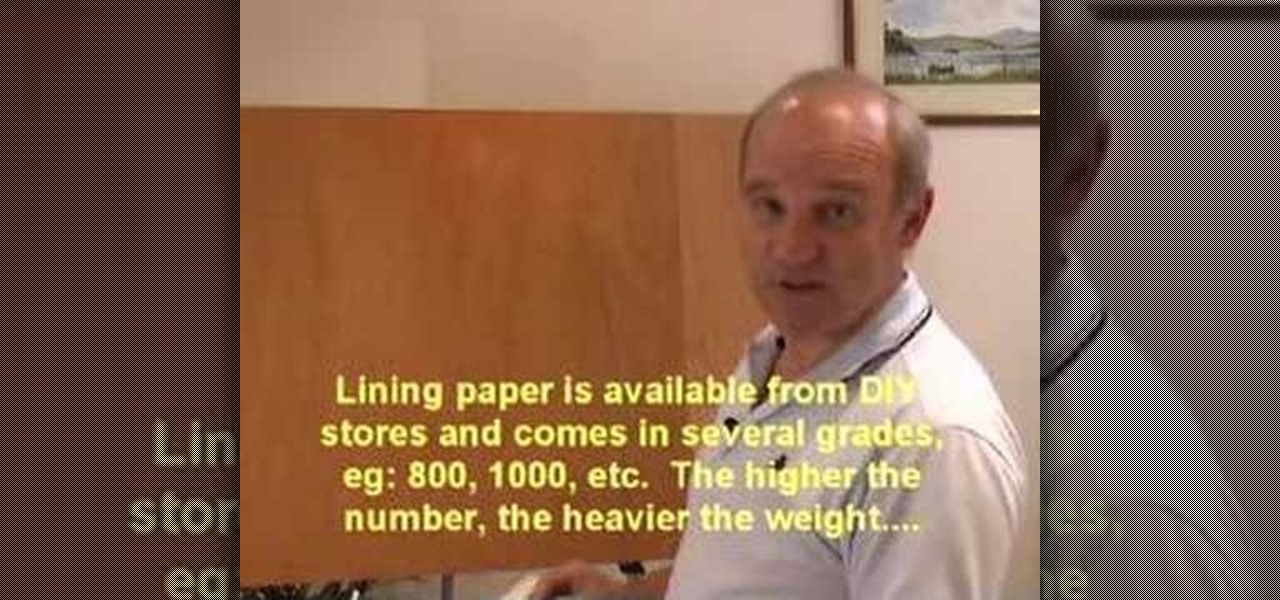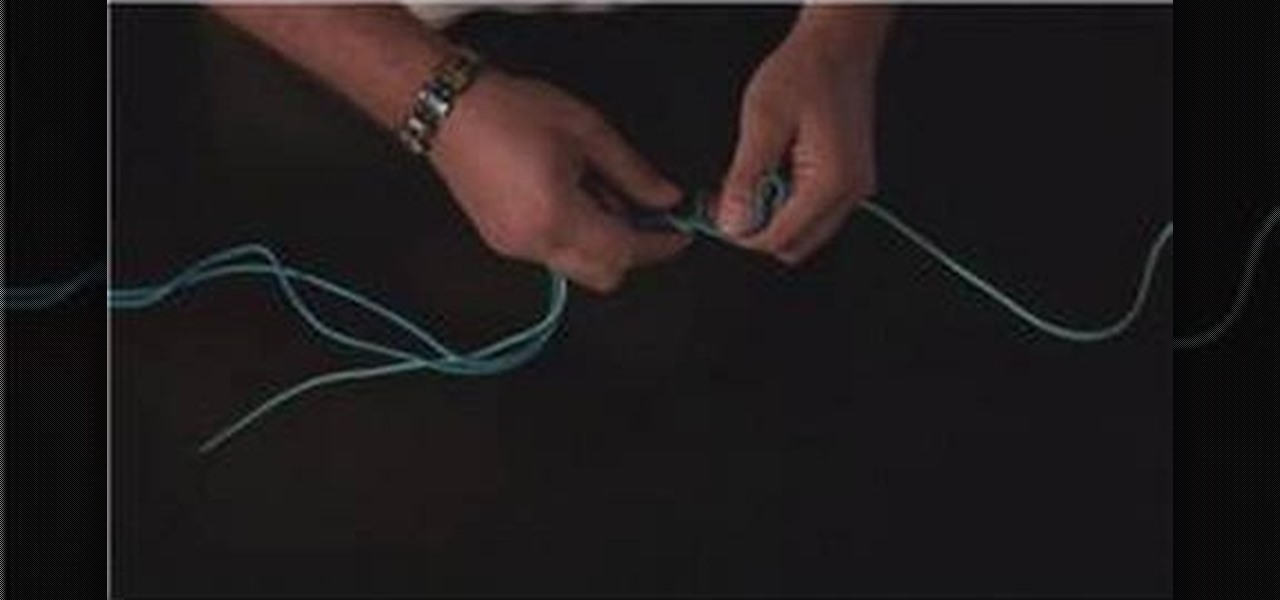Taping fingers is good for minor injuries of the middle joint because taping supports the injured area without preventing motion. Learn how to tape fingers and stay fit in this sports medicine video. Take action: injuring the middle joints of fingers is common, try to support above and below joint but allow flexibility in the joint, check for deformities, while ice and anti-inflammatories can help. Mike Vera, the instructor in this how-to video from Live Strong, is an athletic trainer the Rog...

Everyone has experience foot blisters at one point in their life, whether it be from new shows or something other abrasive material. Prevent and treat blister wounds in a few simple steps. Watch this diet and health how to video to learn how to treat sports injuries.

If you suffer heel bruising you might want to consider using heel pads. Using heel cups and pads for rehab and treatment may aid recovery. Learn how to treat sports injuries in this how-to video on health and rehab.

Did you know that there is a difference between knee support and knee braces? Knee braces are great for stabilization, while knee supports have hinges and much stronger. Learn how to treat sports injuries with knee apparatuses in this diet and health how-to.

Compression pants, or compression shorts, are good for managing hamstring injuries without restricting motion. There are many styles of compression pants, which are also known as compression pants. Learn how to use compression pants and stay fit in this sports medicine how-to video.

Minor lower back injuries can occur during many physical activities. This is why it is important to use lumbar support to prevent and treat back injuries. Learn how to treat lower back injuries and stay fit in this sports medicine how-to video.

Slings and shoulder supports are good devices for minor shoulder strains. Learn how to use shoulder supports and stay fit in this sports medicine how to video. Another good suggestions for injured shoulders offered by our host includes getting lots of rest.

Fractured ribs can be painful injuries treated by a doctor and requiring pain management and adjustments in daily activities. Learn how to treat a fractured rib and stay fit in this sports medicine how to video. Watch and see how to use rib support to prevent further injury.

Runner's nipple is caused by shirt fabric rubbing against the tips of the nipples. Learn how to prevent getting runner's nipple and stay fit in this sports medicine how to video. All you need to prevent runner's nipple is band-aids or petroleum jelly. Watch and see how simple it is to take care of.

This comprehensive video series by Bob Davies serves as a basics drawing lessons that are excellent for beginners just starting off in addition to tips for intermediate artists. This series covers all the basics of drawing from choosing paper, drawing medium (graphite,charcoal,etc) and techniques in many of the different medium. These videos will cover pencil, felt pens, charcoal, pen and ink, watercolor pencils and erasing techniques.

Adobe Photoshop CS4 is the industry-standard software for perfecting digital images and is ideal for professional photographers, serious amateur photographers, and graphic designers. In this Photoshop CS4 tutorial, you'll learn how to use CS4's new, streamlined layer management features. For (reasonably) comprehensive instructions on working with layers within Adobe Photoshop CS4, watch this how-to. Work with layers in Photoshop CS4.

Adobe Photoshop CS4 is the industry-standard software for perfecting digital images and is ideal for professional photographers, serious amateur photographers, and graphic designers. In this Photoshop CS4 tutorial, you'll learn how to use image cropping with Adobe Photoshop. For more information, including comprehensive instructions on how to use Photoshop to crop an image, watch this digital image editing how-to. Crop an image with Adobe Photoshop CS4.

Adobe Photoshop CS4 is the industry-standard software for perfecting digital images and is ideal for professional photographers, serious amateur photographers, and graphic designers. In this Adobe Photoshop tutorial, you'll learn how to use Photoshop CS4 to resize images. For more information, including comprehensive instructions on image resizing, watch this video tutorial. Resize an image in Photoshop CS4.

Adobe Photoshop CS4 is the industry-standard software for perfecting digital images and is ideal for professional photographers, serious amateur photographers, and graphic designers. In this Photoshop CS4 tutorial, you'll learn how to use advanced 3D techniques in Photoshop CS4. For comprehensive instructions on using Adobe's Advanced 3D Workspace, take a look. Use advanced 3D techniques in Photoshop CS4.

Adobe Photoshop CS4 is the industry-standard software for perfecting digital images and is ideal for professional photographers, serious amateur photographers, and graphic designers. In this Photoshop CS4 tutorial, you'll learn how to make local adjustments using Adobe Camera RAW. For comprehensive instructions on using the Adobe Camera RAW tool, take a look. Make local adjustments in Photoshop with Camera RAW.

Know your knots! With this free video tutorial, you'll learn how to tie a Tony Jones leader knot. The Tony Jones leader fishing knot is usually done using two monofilaments or braided fishing line. Discover how to tie a Tony Jones Leader knot with guidance from an experienced craftsman in this free video on fishing knots. The knot is easy to tie provided, of course, you know how to go about making it. For an easy-to-follow, step-by-step overview of how to tie this useful fisherman's knot in a...

Have you ever hated the latest version of an app? Wish you could go back to the version you had before? This video will show you how you can revert to the previous version of an application that you have recently updated.

Get the most out of your Windows Phone 7 smartphone with the tips and tricks on offer in this two-part video guide from the folks at Intomobile! Learn the ins and outs of the WP7 user interface and discover how to perform essential, everyday tasks like how to make and receive phone calls.

Discover how easy it is to harness After Effects to create compelling, deep motion graphics with very little thought. In this episode, Dennis of the Genesis Project walks through how a single element can be combined and reused to create a nice background element. Whether you're new to Adobe's popular motion graphics and compositing software or a seasoned video professional just looking to better acquaint yourself with the program and its various features and filters, you're sure to be well se...

Being a woman means lots of things for your body. While our bodies do pretty amazing things like give birth and carry children, they can also take quite a beating from these miracles. In this tutorial, learn what you can do to help improve the lift and firmness of your breasts after pregnancy or with age.

Bedsider.org is a comprehensive, accurate, and amusing website that explains each type of birth control, where to get it, as well as myths and facts about birth control and other interesting tidbits. Check it out!

This web site, New York Video School, offers comprehensive film tutorials that are customized based on your skill level and interests. It's an amazing resource!

This site is a comprehensive resource for boxing training and fitness exercises that's fun and easy to follow! Effectively lose weight and get into shape fast!
This is a thorough and comprehensive look at each iteration of Alice in Wonderland. It's also a wonderful mini-history of film and special effects and animation.

Tyler Ginter, creator of Why We Fight - the beautiful collection of never before seen footage of the Afghanistan Special Forces shot on the Canon 5D, put together this comprehensive and helpful lineup of sensor sizes.

The word on the street is Android users want a dark mode. With the increased usage of AMOLED panels on smartphones (including some midrange devices), there is a considerable demand for dark themes and their battery saving benefits. Recently, Nova just added the feature to Google Discover.

Today, Facebook Messenger is rolling out Discover, a feature that helps you chat with companies and locate nearby businesses of interest to you. First discussed in April at Facebook's developer conference F8, Discover is finally available for public use.
This release contains lots of awesome like a new driver for Intel 7260, 7265, and 3160 wifi cards, rcctl and the spanking new httpd!

Edit your photos with ease with Canon's free software, Digital Photo Professional (DPP). It's primarily for editing and processing Canon RAW files. See everything there is to know about this comprehensive photo editing software bundled with most of your Canon Digital SLR cameras.

With over 164 million adults in America playing video games — there are only 209 million adults in the country — this industry is one of the hottest around. Game developers and designers are always in need.

In an attempt to increase advertising revenues, Snapchat introduced Discover back in January of this year, a feature that brought a handful of prominent media partners, such as CNN, ESPN, and Vice to your feed, along with their tailored news stories and videos.

If you haven't discovered circuit training you haven't discovered how to lose weight and burn calories in half the time you'd usually take doing any exercise. By doing strength training exercises in circuits, or rounds of repititions, you keep your heart rate up and blood pumping to all of your muslces so they stay pliable and active.

This is a Photoshop tutorial for digital photographers. Putting a grunge effect on your image is simple to do. Creating the grunge backgrounds is even simpler. Just watch the tutorial to see how easy it is to get this effect.

This is a Photoshop tutorial for digital photographers. Learn how to fix flash highlights. Here's a technique that will help you to fix the highlights that are created when taking flash photography.

Light up your keyboard with this illuminating tutorial from Make Magazine's Kipkay. To get started on this hack, which should take roughly a half an hour and cost no more than $5, you'll need the following: (1) a regular computer keyboard (most any model will do), (2) a screwdriver, (3) a drill, (4) telephone wire, (5) heat shrink tubing, and (6) two 5 mm high-brightness, white LEDs. For comprehensive, step-by-step instructions on building your own light-up keyboard, simply watch this hacker'...

Orchid care isn't as difficult as you think, and to discover the orchid care secrets, Meghan Carter visited award-winning orchid breeder Dick Wells. There she discovered the best technique for growing orchids.

Top-Windows-Tutorials is a great site dedicated to Windows tutorials for almost all things Windows. Whether you are a computer novice or an expert in Windows operating systems, you'll find useful information in these guides catering to your level of expertise. These user friendly and easy to follow free Windows tutorials will show you all that you can do with your Windows PC.

Finding all of the rare trade objects in Assassin's Creed: Brotherhood can be infuriating, what with random item drops and quests to juggle. Watch this video for a guide to farming trade objects by killing bandits along a particular route.

A perfectly cooked roast potato is a study in contrasts: the outside should be crisp, crunchy, and salty, while the inside is tender and fluffy. Too often, however, roast potatoes come out overcooked, greasy, and tough.

If getting Christmas presents ready ahead of time has never been your forte, be assured that it has never than easier than before to assemble together a last-minute Christmas gift for all your loved ones and favorite people (and maybe not-so-favorite people you are obligated to buy gifts for) on Christmas eve.