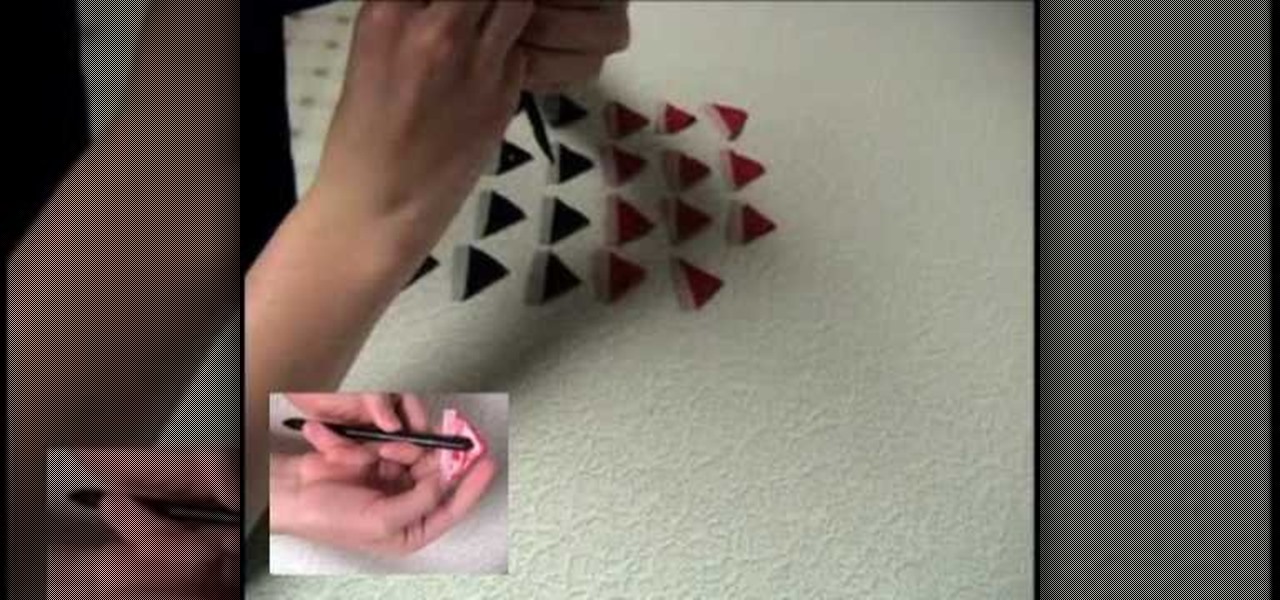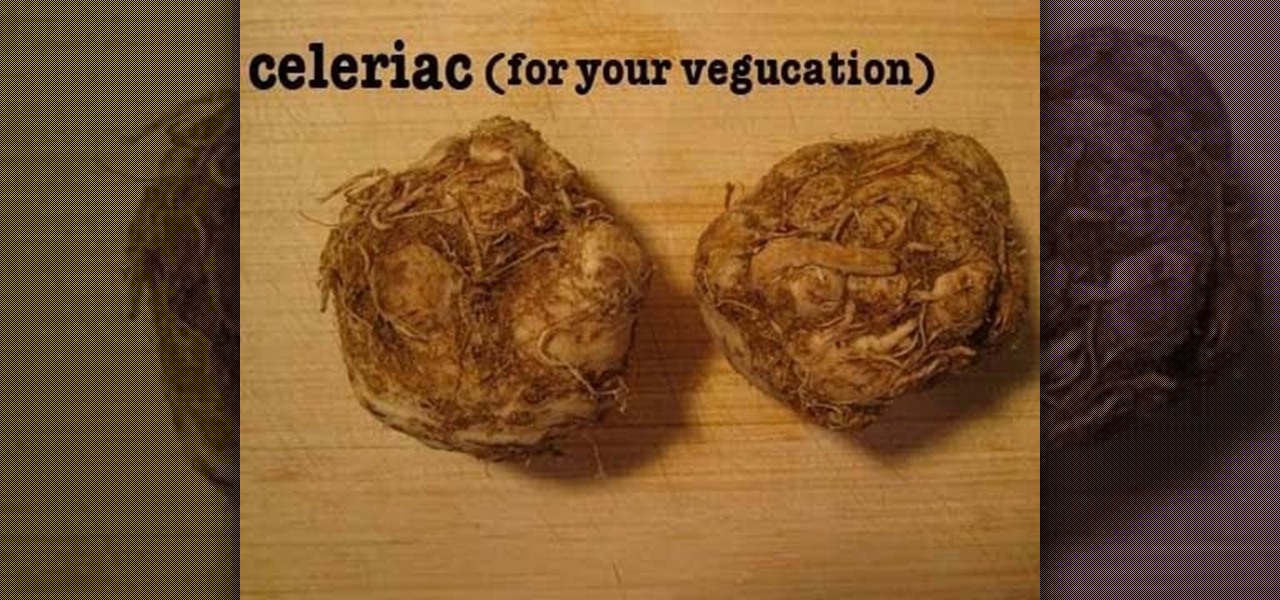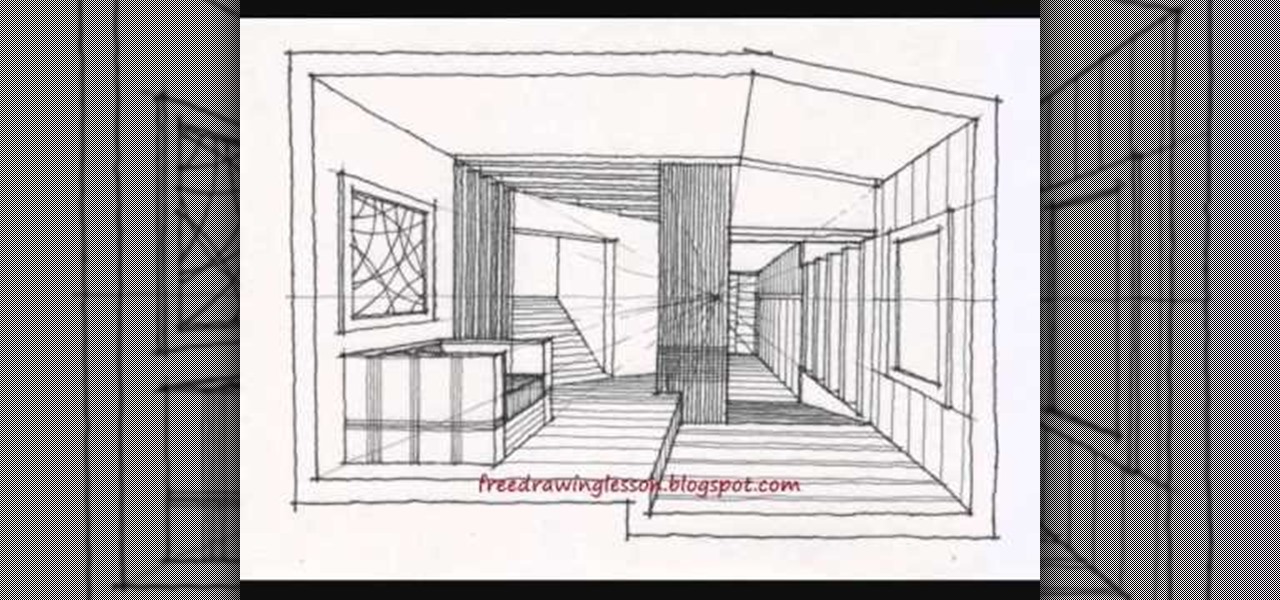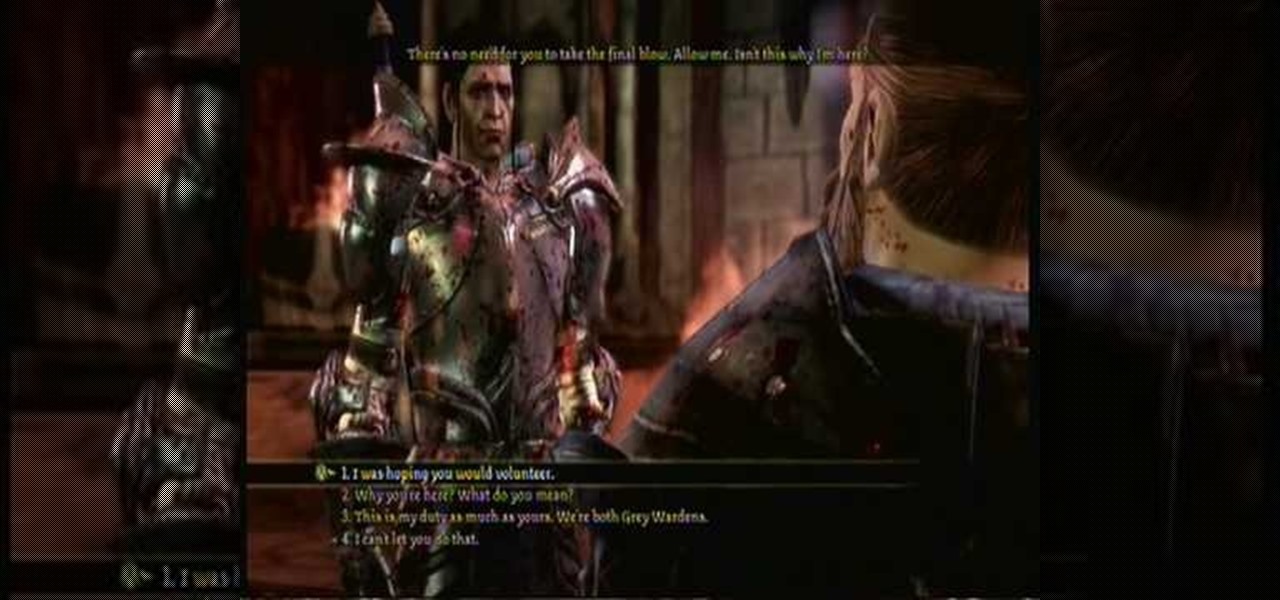Learn how to style images using CSS, or cascading style sheets, when using Dreamweaver CS5. Whether you're new to Adobe's popular WISYWIG page editor or a web design professional just looking to better acquaint yourself with the unique features of Dreamweaver CS5, you're sure to be well served by this video tutorial. For more information, watch this free video guide.

Learn how to take full advantage of MS Excel 2010's collaboration features. Whether you're new to Microsoft's popular spreadsheet application or a seasoned business professional just looking to better acquaint yourself with the unique features of Excel 2010, you're sure to be well served by this video tutorial. For more information, and to get started using SharePoint to share your own Excel 2010 worksheets, watch this free video guide.

Learn how to customize the Ribbon Bar MS Excel 2010. Whether you're new to Microsoft's popular spreadsheet application or a seasoned business professional just looking to better acquaint yourself with the unique features of Excel 2010, you're sure to be well served by this video tutorial. For more information, and to get started using your own custom Ribbon Bar layout within MS Excel 2010, watch this free video guide.

Learn how to work with digital images within MS Excel 2010. Whether you're new to Microsoft's popular spreadsheet application or a seasoned business professional just looking to better acquaint yourself with the unique features of Excel 2010, you're sure to be well served by this video tutorial. For more information, and to get started editing pictures in your own 2010 worksheets, watch this free video guide.

Learn how to store, use and manipulate equations in MS Excel 2010. Whether you're new to Microsoft's popular spreadsheet application or a seasoned business professional just looking to better acquaint yourself with the unique features of Excel 2010, you're sure to be well served by this video tutorial. For more information, and to get started using mathematical equations and formulas in your own 2010 worksheets, watch this free video guide.

Learn how to copy and move sheets in MS Excel 2007. Whether you're new to Microsoft's popular spreadsheet application or a seasoned business professional just looking to better acquaint yourself with the unique features of Excel 2007, you're sure to be well served by this video tutorial. For more information, and to get started manipulating your own Excel 2007 worksheets, watch this free video guide.

Learn how to get get around worksheets in MS Excel 2007. Whether you're new to Microsoft's popular spreadsheet application or a seasoned business professional just looking to better acquaint yourself with the unique features of Excel 2007, you're sure to be well served by this video tutorial. For more information, and to get started navigating Excel 2007 worksheets yourself, watch this free video guide.

Learn how to create linkage formulas in MS Excel 2007. Whether you're new to Microsoft's popular spreadsheet application or a seasoned business professional just looking to better acquaint yourself with the unique features of Excel 2007, you're sure to be well served by this video tutorial. For more information, and to get started using linkage formulas in your own 2007 workbooks, watch this free video guide.

Whether you want to be subtle or brash, the greatly improved HDR features in Photoshop CS5 are worth a close look. This tutorial presents an overview of Photoshop's new HDR Pro and HDR Toning high dynamic range functionalities. Whether you're new to Adobe's popular image editing software or a seasoned graphic design professional just looking to better acquaint yourself with the unique features of Photoshop CS5, you're sure to find something of value in this free video tutorial.

Want to create a fast layer mask in Photoshop CS5? It's easy. Learn how with this video guide. Whether you're new to Adobe's popular image editing software or a seasoned graphic design professional just looking to better acquaint yourself with the unique features of Photoshop CS5, you're sure to find something of value in this free video tutorial.

Part of your image too dark? The solution might be a few clicks away. Learn how to use the new color dodge tool within Adobe Photoshop CS5. Whether you're new to Adobe's popular image editing software or a seasoned graphic design professional just looking to better acquaint yourself with the unique features of Photoshop CS5, you're sure to find something of value in this free video tutorial.

Use Photoshop CS5 to create dramatic black-and-white landscapes with this free video tutorial from Lynda. Whether you're new to Adobe's popular image editing software or a seasoned graphic design professional just looking to better acquaint yourself with the unique features of Photoshop CS5, you're sure to find something of value in this video guide.

Learn how to take advantage of Adobe Photoshop CS5's much undervalued Scrubby Zoom tool with this video tutorial. Whether you're new to Adobe's popular image editing software or a seasoned graphic design professional just looking to better acquaint yourself with the unique features of Photoshop CS5, you're sure to find something of value in this video tutorial. For more information, and to get started using CS5's Scrubby Zoom feature yourself, watch this video lesson.

Want to correct for lens problems after the fact? With Adobe Photoshop CS5, it's easy. Whether you're new to Adobe's popular image editing software or a seasoned graphic design professional just looking to better acquaint yourself with the unique features of Photoshop CS5, you're sure to find something of value in this video tutorial. For more information, and to get fixing lens flares and abberations in your own digital images, watch this video lesson.

Learn how to take advantage of Adobe Photoshop CS5's new content-aware fill feature. Whether you're new to Adobe's popular image editing software or a seasoned graphic design professional just looking to better acquaint yourself with the unique features of Photoshop CS5, you're sure to find something of value in this video tutorial. For more information, and to get started using the content-aware fill tool for quick, seamless edits, watch this video lesson.

Learn how to take advantage of Adobe Photoshop CS5's new noise reduction capabilities. Whether you're new to Adobe's popular image editing software or a seasoned graphic design professional just looking to better acquaint yourself with the unique features of Photoshop CS5, you're sure to find something of value in this video tutorial. For more information, and to get started denoising your own raw image files, watch this video lesson.

There are various way to upgrade the flooring in your home yourself. There are tiles that you can purchase and save money by doing it yourself and it won't have you breaking your head on how to do it or your wallet. You can create a number of different designs even with carpet. Carpet tiles are available and you can stick them together to create a unique look for your home.

Crochet cables, which look like little round buds, create beautiful patterns and are often seen on sweaters. This tutorial shows you how to master this unique crochet pattern. All you need is crochet yarn, a hook, and a little bit of patience.

Love Microsoft Excel? This clip contains a tip that just might induce you to. With this free video tutorial from ExcelIsFun, the 54th installment of his "YouTubers Love Excel" or YTLE series of free video MS Excel lessons, you'll learn how to count records exceeding a given hurdle using Excel's advanced filter tool. Learn to love digital spreadsheets more perfectly with the tricks outlined in this free Microsoft Office how-to.

Learn how to put that roll of duct tape to use with help from this tutorial! In this video, learn how to make a long stemmed rose out of duct tape... Perfect to surprise a girlfriend or boyfriend with to show them how much you care. Make unique duct tape gifts and hone your duct tape skills with guidance from this instructional!

It is important to maintain a diet rich in selenium. Selenium is an essential trace mineral and antioxidant that protects your cells, boosts the immune system and helps fight infection. Check out this helpful video, and discover how to add more of this great mineral into your diet.

In this video you'll learn everything you need to know and have to create your Gwen Stefani inspired look. A fashion forward super cool, unique look to rock a night on the town or your next performance. Get ready to go from lame to punk with this video.

Shrimp curry is the perfect spicy dish to warm you up on those cold winter evenings. This traditional Indian meal is not difficult to make. Follow along with this video tutorial, and you will learn how to make yummy shrimp curry - step by step. This unique recipe serves approximately four people and is usually served with plain or fried rice. Enjoy!

This is a really unique video that demonstrates how to make a basic friendship bracelet. It's unique in the sense that there is no one talking to you during the video. It's set to a catchy tune, with step by step instructions written on the screen, and then each step is demonstrated clearly in the video. There's a little humor woven in, no pun intended. Last, but not least, they show you what the end result should look like. Have fun with this one guys!

The creative Suzy Banyon describes in detail the process of applying a leopard print manicure in this easy to follow step by step video. She details the process vividly, from applying fake nails and filing them into shape, to what type of base to use and how to go about creating the leopard print pattern with the use of a fine point Sharpie pen. This video is great for those of you looking for new and different ways to apply unique nail art at home!

In this video, "Miki Falls" manga creator Mark Crilley shows us how to draw a realistic manga face. Manga has a unique style, and if you get minor details wrong it can really add up to make your characters look strange and unappealing. This video takes you through the process of drawing manga faces, step by step.

In this software tutorial Barton Damer explains the hidden secrets behind Adobe Illustrator's pattern brush. Watch and learn how to create an intricate and unique pattern with the pattern brush in Illustrator CS3. Some of the graphic elements used in the tutorial come from the Go Media arsenal sets.

While most paddles are multi-purpose, the Finis freestyler paddles, demonstrated in this how-to video, only work with, well, freestyle. While it's annoying to lug around that much equipment in your swim gear bag, unique equipment forces you to focus on one specific thing at a time. The Finis freestyler paddle is best used for improving freestyle stroke and efficiency. Watch this video swimming tutorial and learn how to train with Finis freestyler hand paddles.

Ndugu Chancler is known not only as a world-class drummer and percussionist, but also a producer, composer, clinician and teacher. In this installment from his video lesson series covering many of the most frequently asked questions from his clinic tours across the world, Ndugu will demonstrate how to play the Ndugu cross stick, a rimshot played on drum with a unique, versatile sound.

Watch this video to learn from architect Michelle how to creatively reuse disposable chopsticks to make a unique and lovely eco-bird feeder.

Tired of clicking on interesting looking links in Facebook, only to discover that they are hidden behind a page you have to 'Like' before you can see? If you're surfing using Google Chrome, you can completely bypass this privacy setting. When you get to the page, go to the menu bar and click on 'Inspect Element.' Then you'll see the code for the page, and you'll be able to get around the block to see the page you want.

Cupcakes are considered tiny cakes, so it only makes sense that assembling a bunch of cupcakes together creates a cake. If you have a ton of starving guests to serve and a few measly cupcakes just won't do, why not make this cupcake cake?

Money, as we all know, creates stability and ease of living. But an unfortunate consequence of having money is all the work you have to do to get it.

If you're like us, the first thing you're asking yourself is what the heck celeriac salad. Well, "celeriac" sounds like celery, right? That's because celeriac is celery root and is its own type of celery. Celeriac is grown as a root vegetable, though it's obviously not winning popularity contests anytime soon.

So during your time creating mines and exploring various cave systems you probably have discovered a few hidden coves with strange flaming cages in them. Those are creature spawners, they create zombies, skeletons, creepers and more. If you destroy it they stop coming out, but, if you leave it alone, they continue to spawn, now wouldn't it be great if you could create a way of being able to harvest the loot drops from them with little to no effort? Check out this video, in it, you will learn ...

Spidey is after the next fragment in the distant future, 2099 to be exact. A new fragment has been discovered, and Scorpion is on the move to get it, and the only person qualified for the job to bring him down is your friendly neighborhood web head. In this video you'll get a full walkthrough of chapter 7 along with the final boss fight.

When vanishing point perspective was first discovered in the early Renaissance, artists were astounded by how the draftsman tool was able to transform a flat, 2D space (that until then always looked like a flat, 2D space without perspective) into a believable 3D image. We've been using vanishing point perspective ever since, and architects would die without it.

Attention all achievement hunters! It's time for, yet, another achivement tutorial. This time the game is Dragon Age: Origins. For this tutorial, you'll be finding out how to get the Perfectionist achievement in the game. This can only be obtained after you've played across all the playthroughs and discovered all the possible endings.

Discover how easy it is to harness After Effects to create compelling, deep motion graphics with very little thought. In this episode, Dennis of the Genesis Project walks through how a single element can be combined and reused to create a nice background element. Whether you're new to Adobe's popular motion graphics and compositing software or a seasoned video professional just looking to better acquaint yourself with the program and its various features and filters, you're sure to be well se...

Michelangelo once said that, "every block of stone has a statue inside it and it is the task of the sculptor to discover it." While this profound observation was about artistic endeavor, the same idea can be applied to old, seemingly worthless T-shirts.