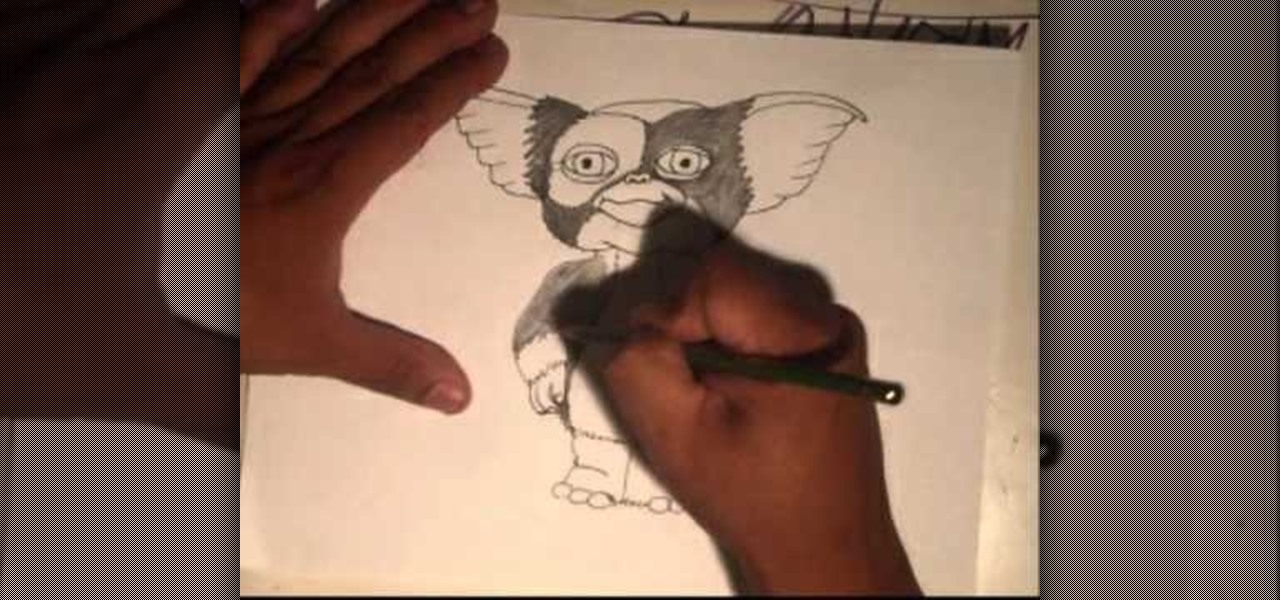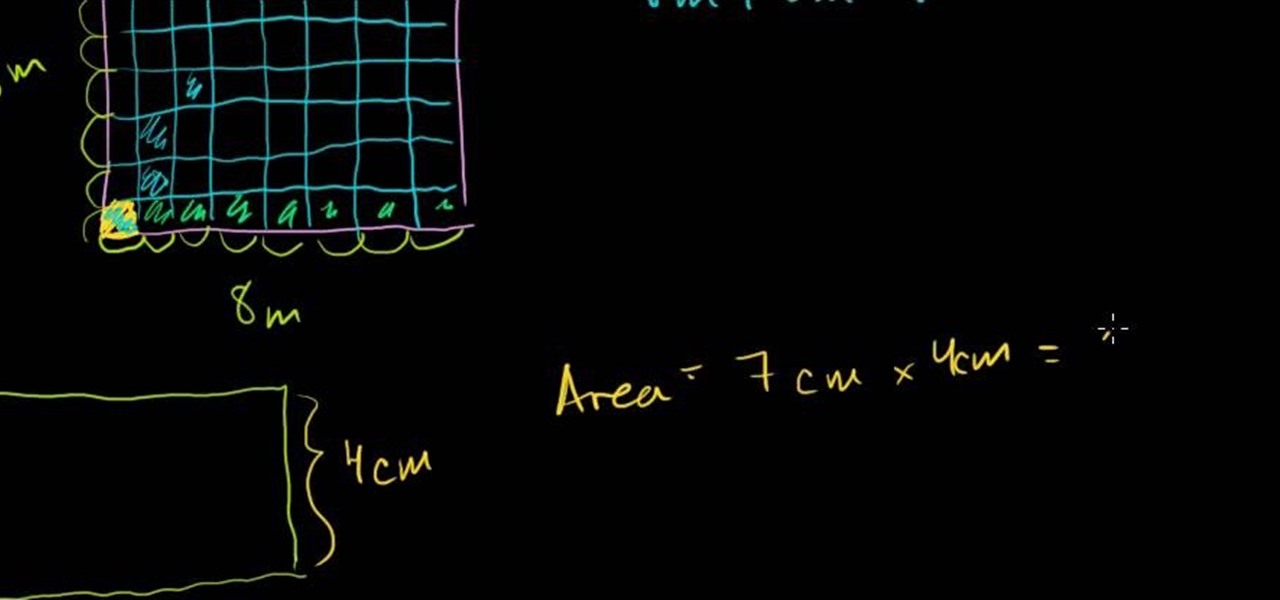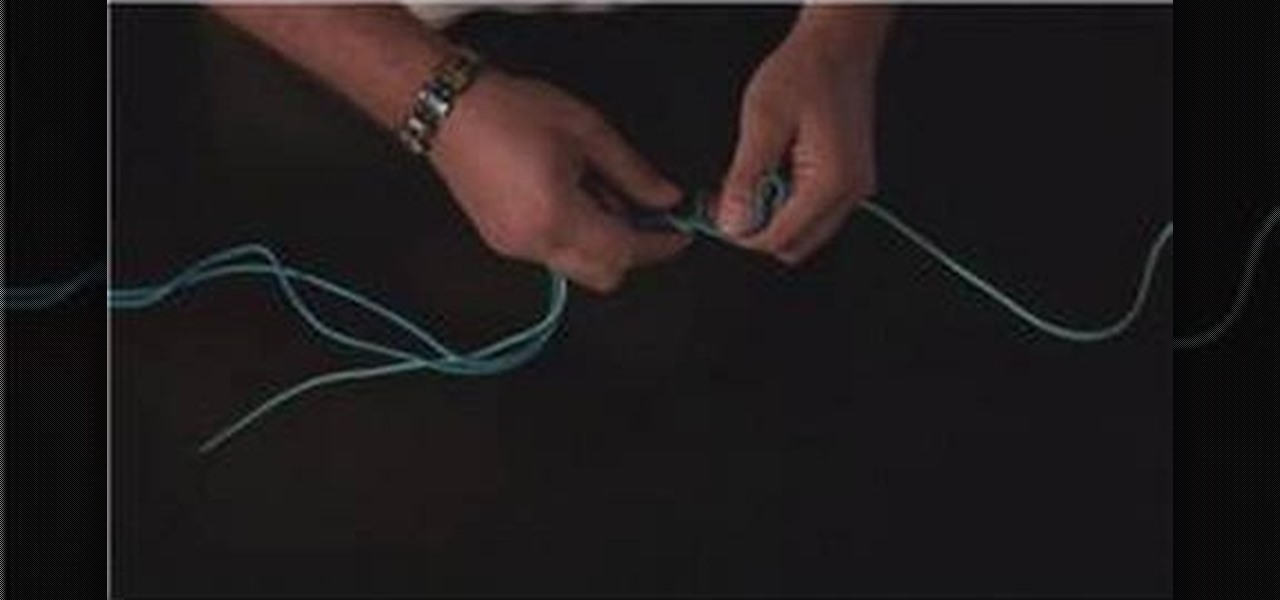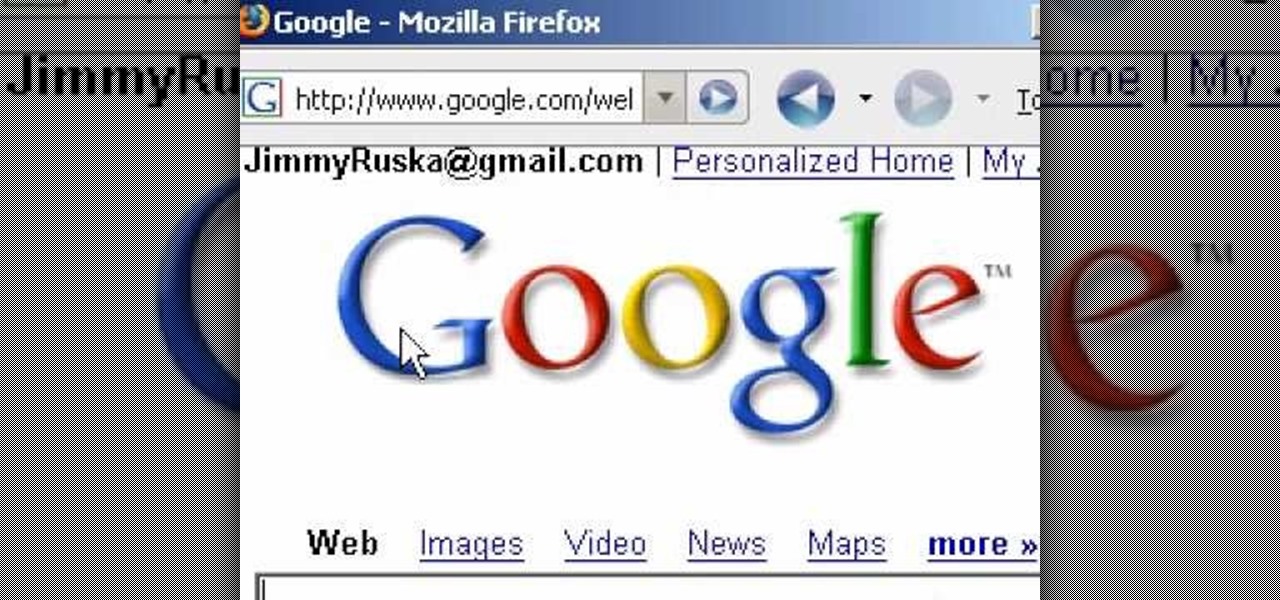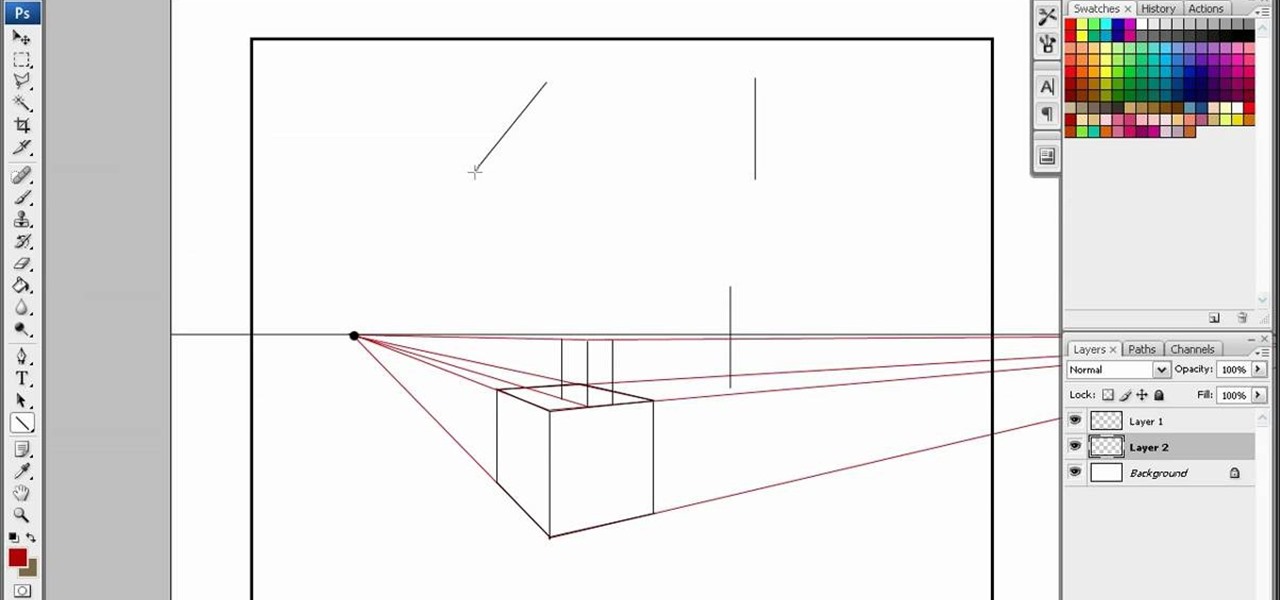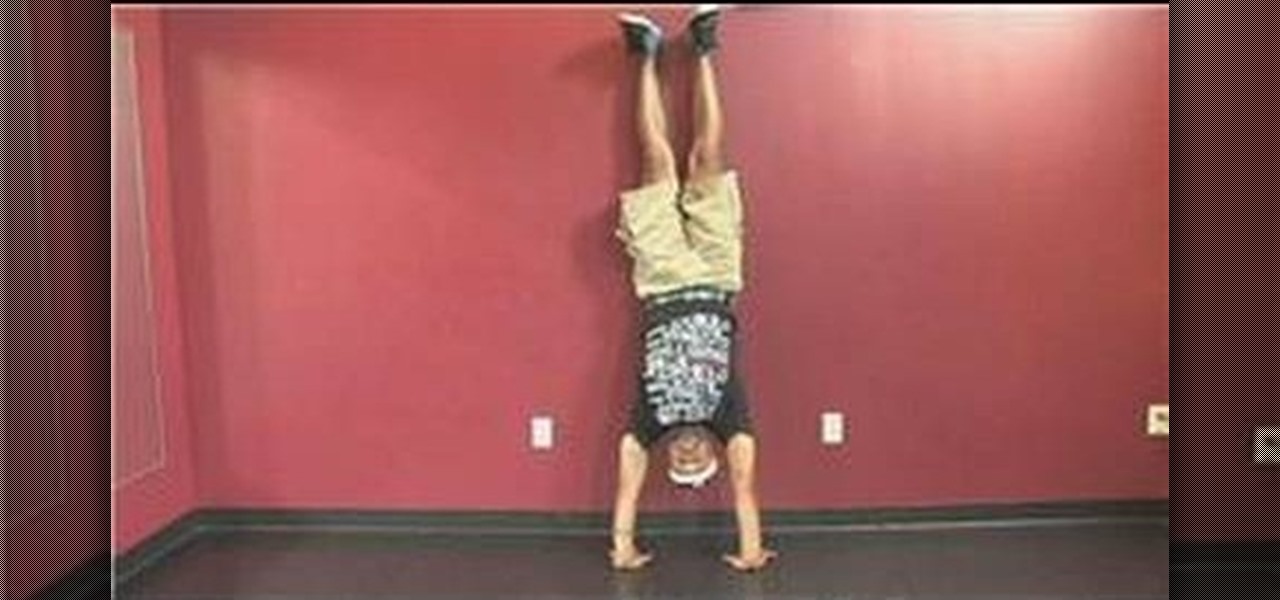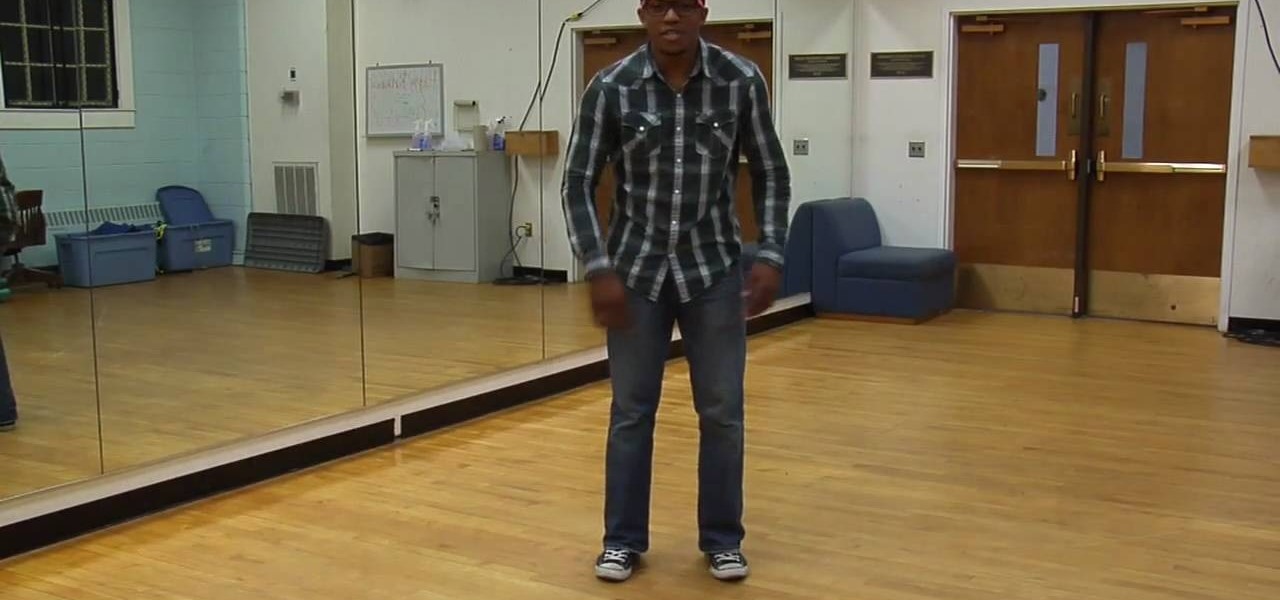If you haven't already discovered, landscaping is equal parts art and science— what you put and where has a huge impact on how your yard will look. And if you want beautiful trees and shrubs, Lowe's has the advice you need for getting started.

One of the rituals of homeownership is regular yard work. Central to this yard maintenance is the awesome art of mowing the lawn. Just make sure you're not "scalping" your grass! Lowe's has the advice you need for mowing your landscape.

Want the greenest lawn out of all of your neighbors? Lowe's is here to help. If you want to grow your own grass, these tips will get you through the process and into a lush lawn.

It's time to boldly go where no man has gone before! This video walks you through the first few minutes of Star Trek Online, including how to customize both your character and ship, and a quick rundown on hand to hand combat in the game.

Yoga is a lot more intense and difficult than those who have not done it before believe. Don't believe us? Whip out a sticky mat and try this five minute yoga flow for yourself to discover how much muscular intensity goes into flowing and holding each position.
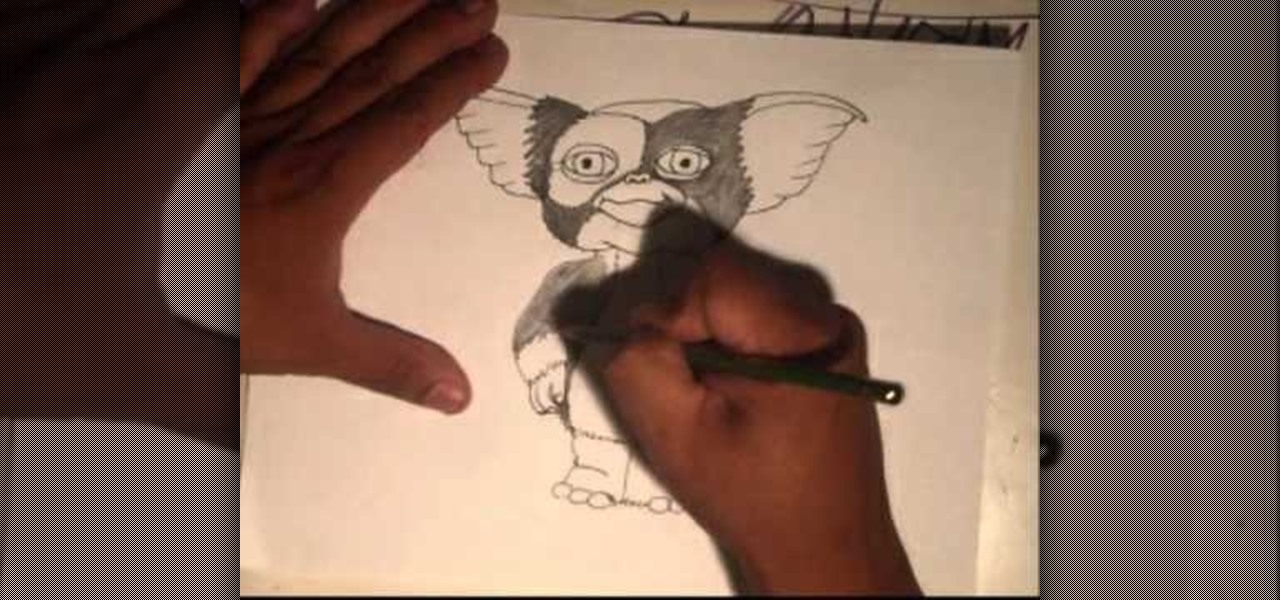
We don't remember much about the 1984 movie "Gremlins," but we do remember the adorable protagonist/lead Gremlin Gizmo! Who can forget his big, pleading eyes, doll-like stature and chubby tummy? Our four-year-old selves swooned over the fantasy that we could own our very own Gizmo as a pet. Unfortunately for us, our pipe dreams went bust when we discovered that Gizmo shockingly wasn't real, but at least we can still recall the tender days of yore by drawing this Gizmo character.

Add energy and excitement to your scene with lightning! During this tutorial you will discover how to quickly model a detailed lightning bolt, make an object disintegrate, create light flashes, add glow and glare effects in the compositor. Whether you're new to the Blender Foundation's popular open-source 3D computer graphics application or are a seasoned digital artist merely on the lookout for new tips and tricks, you're sure to be well served by this free video software tutorial. For more ...

Need to know how discover the area of a triangle or rectangle? From Ramanujan to calculus co-creator Gottfried Leibniz, many of the world's best and brightest mathematical minds have belonged to autodidacts. And, thanks to the Internet, it's easier than ever to follow in their footsteps (or just finish your homework or study for that next big test). With this installment from Internet pedagogical superstar Salman Khan's series of free math tutorials, you'll learn how to find the area and peri...

Know your knots! With this free video tutorial, you'll learn how to tie a Tony Jones leader knot. The Tony Jones leader fishing knot is usually done using two monofilaments or braided fishing line. Discover how to tie a Tony Jones Leader knot with guidance from an experienced craftsman in this free video on fishing knots. The knot is easy to tie provided, of course, you know how to go about making it. For an easy-to-follow, step-by-step overview of how to tie this useful fisherman's knot in a...

Here we learn how to insert secret symbols from your keyboard onto Facebook or any other regular program. This only works on PCs, sorry Mac users! By holding down the alt key and pressing numbers on the keypad from 1-9 and beyond, we discover there are many different symbols that pop up. There are smiley faces, arrows, numbers, punctuation marks, and various other random symbols. Exploring these on your own is simple and will show you everything there is to choose from. You can get creative w...

Have you ever hated the latest version of an app? Wish you could go back to the version you had before? This video will show you how you can revert to the previous version of an application that you have recently updated.

Watch this video fashion design lesson to see who took second place in the Generation-t tee recon contest with how-to make a wrap shirt. All you need is two t-shirts and the steps, so follow along and get sewing.

Watch this fashion design lesson to see who took third place in the Generation-t tee recon contest with a how-to for making a no-sew fringe halter top!

This week Meg takes us back in time and shows us how to make an amazing Starburst mirror. Follow along with the home interior how-to video, and learn how to add a little vintage flair to your own home decor.

Check out this how-to video to improve your palm reading skills. Watch a few tips on how to read the fate line of your or someone else's palms. This video palmistry tutorial will help you divine the future or discover hidden meanings in your hands.

Discover Kirigami, the art of paper cutting. This beautiful Kirigami captures the moment of the Mantis in prayer. Just download, print, cut and assemble, it's easy. It's better than giving a card, it's giving a piece of art. Best of all, you can make them again and again. Download this pattern for free at http://www.easycutpopup.com.

Are you passionate about both Star Trek and Apple products? It's indeed possible to run Star Trek Online on an Apple Mac! This shows you how to download two separate mods that will allow you to play Star Trek Online on your Mac.

Have some last minute edits to make to your photos before you publish them online? Don't have time to download and install software to your computer? This video guide has five free online photo editing services to share. For detailed instructions, and to get started editing your own digital images online, watch this free video tutorial.

This is a great video series from Yanik Chauvin demonstrating how to use Photoshop Express online for free. This great tool is a wonderful resource for those who can't afford Photoshop but still need to do basic photo editing.

This tutorial shows you how to download and use old roll playing games like those from an NES OR SNES to learn languages online. Make sure to watch the second video or you won't get very far.

The first few minutes after gaining access to a MacBook are critical — but where do we begin? Using tools built into macOS, we can develop an in-depth understanding of running background processes, detect antivirus software, locate sensitive files, and fingerprint other devices on the network. All of this can be done without installing additional software or modifying any files.

A peek inside the code of the Snapchat app has revealed that the company is expanding the search capabilities of its augmented reality camera to include visual search that may link to items within Amazon's massive online store.

One downside to iOS 11's awesome built-in QR code scanner in the Camera app is its only been live for a short while. In its short life, there has already been a security vulnerability discovered that was an issue for at least the last 4.5 months, but Apple has finally patched this weakness with its iOS 11.3.1 update.

IFTTT (short for If This, Then That) is an amazing piece of software that automagically links actions on your phone with online services and real-world objects. For example, an applet could read: "if you come home, then turn on Wi-Fi." IFTTT goes further than just using simple smartphone functions, though — thanks to applets, it's fully configurable with a ton of smartphone apps.

Online lives could be made easier now that Facebook, Instagram, and Messenger are testing merged app notifications. 'Could' being the operative word!

For some strange reason, Google Now is unavailable in several countries across the globe. Users from Albania, China, Cyprus, Malta, Nepal, Puerto Rico, Tunisia, and many more big countries have reported for years that the service doesn't work in their area, mostly likely because Location Reporting is not available in their region. This is really a shame, because Google Now has some great features.

Finger limes are one of those foods that bring out the little kid in even the most staid grown-up. I dare you not to squeal when you cut one open, squeeze, and see all that bubbly goodness emerge.

Finding all of the rare trade objects in Assassin's Creed: Brotherhood can be infuriating, what with random item drops and quests to juggle. Watch this video for a guide to farming trade objects by killing bandits along a particular route.

Get the most out of your Windows Phone 7 smartphone with the tips and tricks on offer in this two-part video guide from the folks at Intomobile! Learn the ins and outs of the WP7 user interface and discover how to perform essential, everyday tasks like how to make and receive phone calls.

Adamantine is the best, most versatile metal in Dwarf Fortress, but discovering and using it bears great risk. This video will teach you all about adamantine and how you should react to ensure you survive what happens after you find it.

In this video, learn how to use perspective in your drawings. You will discover how to use Photoshop to draw an image with a two point perspective. This process is not difficult and in this three part series you will get expert advice on how to achieve it.

Some people like their screens to be dim while others like theirs to be bright. Some like brightness to automatically adjust, while others like a constant level. One of the salient advantages of a Google Android smartphone over, say, an Apple iPhone, is the inherent extendibility of the open-source Android mobile OS. There are a seemingly infinite number of settings to tweak and advanced features to discover and use. This free video tutorial will show you how to adjust the brightness of the d...

Take walks for exercise, to roam around your neighborhood, or just to get outside? Want to know how far you walked? Well, it's easy to do with MapMyWalks and Google Maps! One of the salient advantages of a Google Android smartphone over, say, an Apple iPhone, is the inherent extendibility of the open-source Android mobile OS. There are a seemingly infinite number of settings to tweak and advanced features to discover and use. This free video tutorial will show you how to map out your walks us...

With some mobile devices you can't be certain exactly what's running and it can be difficult to stop programs. Not true on your Android device. You can easily look at running services and stop them if desired. One of the salient advantages of a Google Android smartphone over, say, an Apple iPhone, is the inherent extendibility of the open-source Android mobile OS. There are a seemingly infinite number of settings to tweak and advanced features to discover and use. This free video tutorial, in...

Many applications, especially those found in the Android Market are more effective when they know your physical location; like an app that's going to find the nearest gas station, restaurant or ATM. One of the salient advantages of a Google Android smartphone over, say, an Apple iPhone, is the inherent extendibility of the open-source Android mobile OS. There are a seemingly infinite number of settings to tweak and advanced features to discover and use. This free video tutorial, in particular...

Show your fellow dance warriors what you're made of! Perform an impressive hop on a handstand trick with help from this free lesson. In order to hop on a handstand, it's important to first know how to do a handstand, as well as what muscles to use. Discover how to use the shoulders and arms to hop on a handstand with help from this expert: CJ Kendricks is an instructor, entertainer and artist who has attacked the stage at the Dirty South Awards. Learn more dance moves from this expert by sear...

Did you know that Jennifer Lopez, also known as "J. Lo", got her start as one of the "fly girl" dancers on the comedy sketch show, "In Loving Color"? To become a backup pop dancer, you need to get yourself out there and meet people with similar interests or join a dance team. Discover some steps one can take to getting closer to their goal of ecoming a backup dancer with advice from one expert.

Does the combination of techno music and a dance floor make you nervous? Learn how to hit a techno dance floor with no qualms. Techno club dancing uses a move called jump styling, which consists of 12 steps. Discover how to do this step and more from an expert.

The next time you hit a dance floor, show that crowd what you're made of with an impressive head spin! Head spins are dance moves that should be done under the supervision of an instructor, and a beanie or skull cap should be worn to avoid injury. Discover why wood flooring is the best for head spins with help from these two experts. Bliss & Zetta are professional hip-hop dancers and choreographers. Learn more dance moves from these two by searching WonderHowTo! You're only practice time away...

If you're entering into the world of break-dancing you'll soon discover there are varying levels of skill. In this video, learn how to do some break dancing moves geared towards beginners with help from two dance experts. A basic break dance move that a beginning dancer can do is the top rock, which involves crossing, turning and coming out. Learn how to do all of the steps of beginning break dancing moves with help from this free lesson.