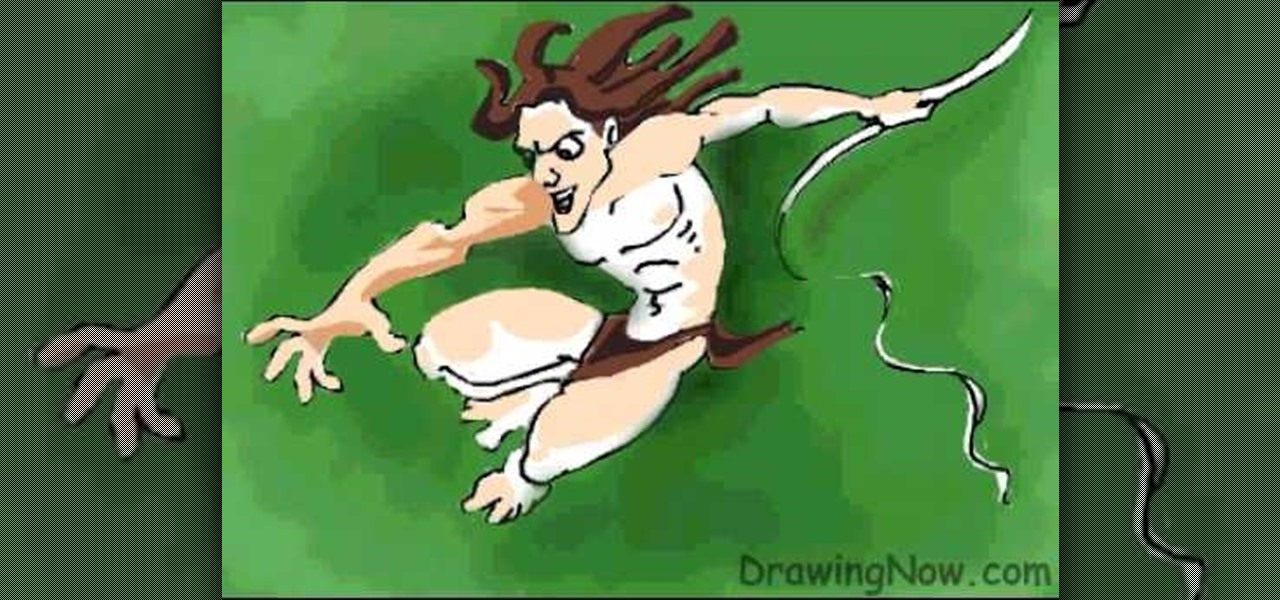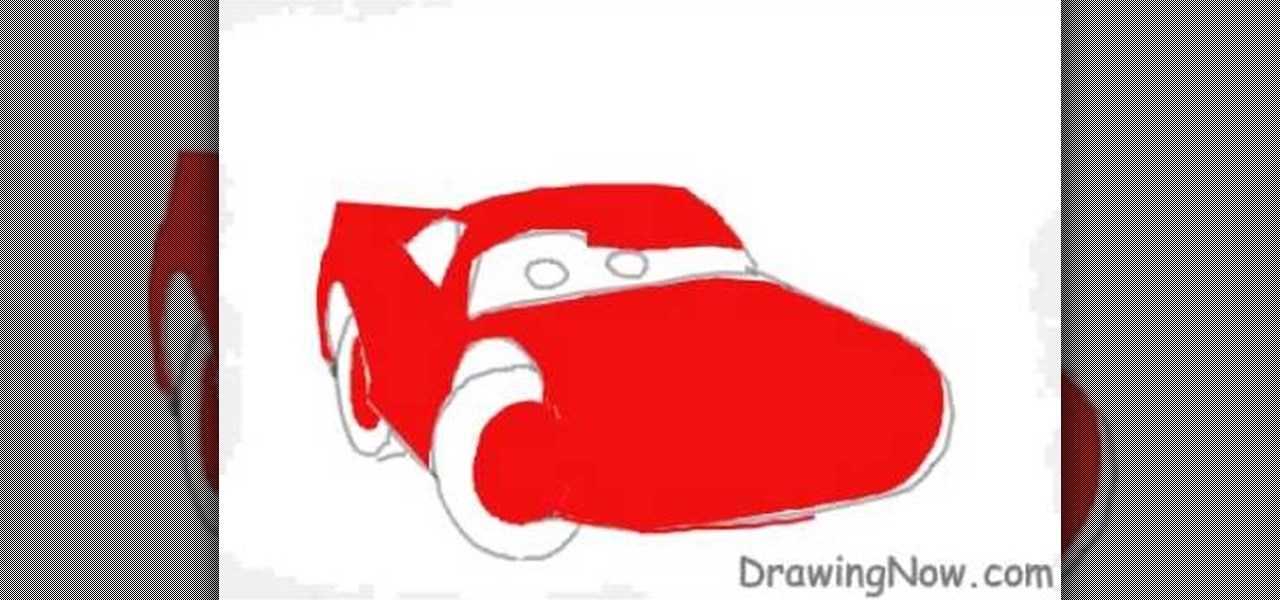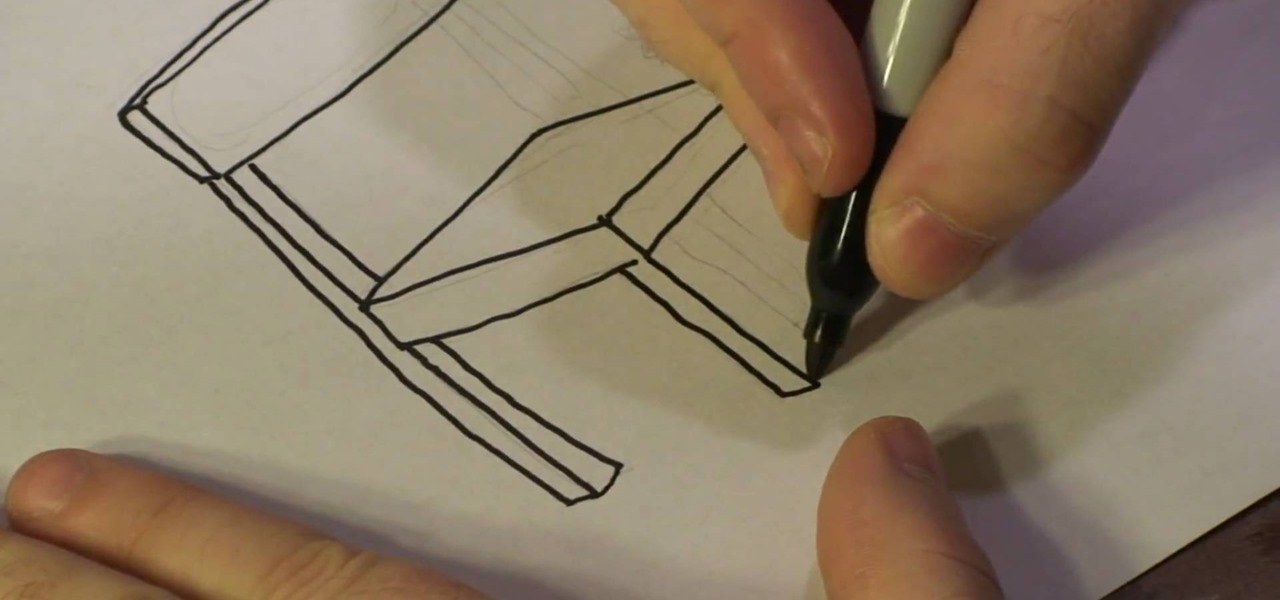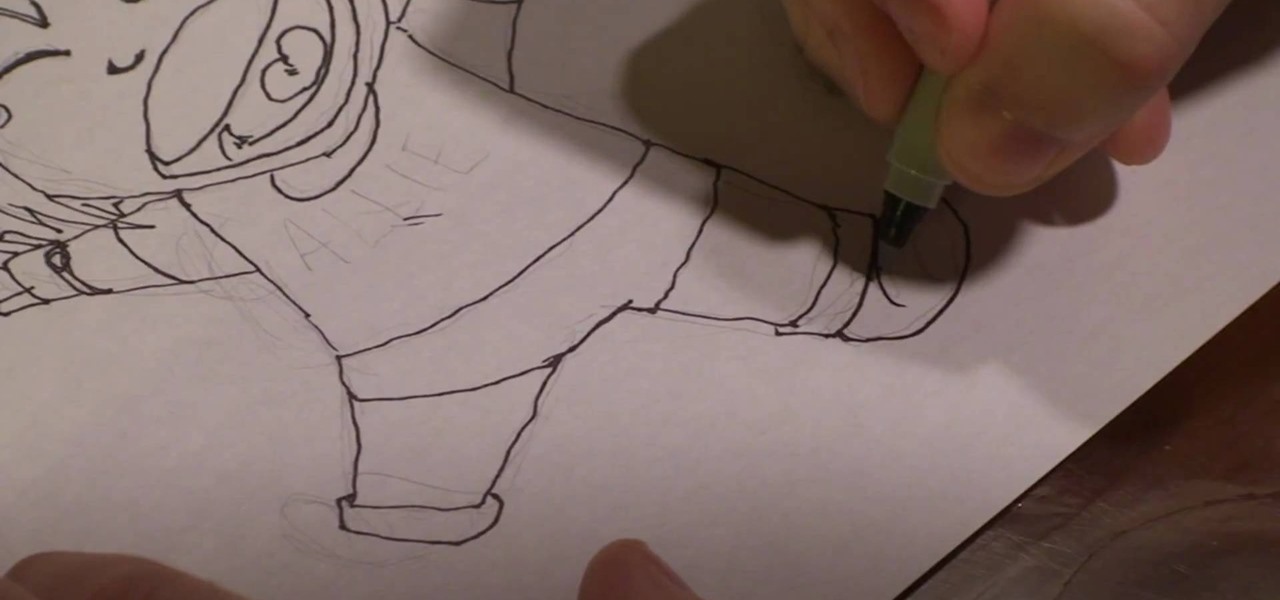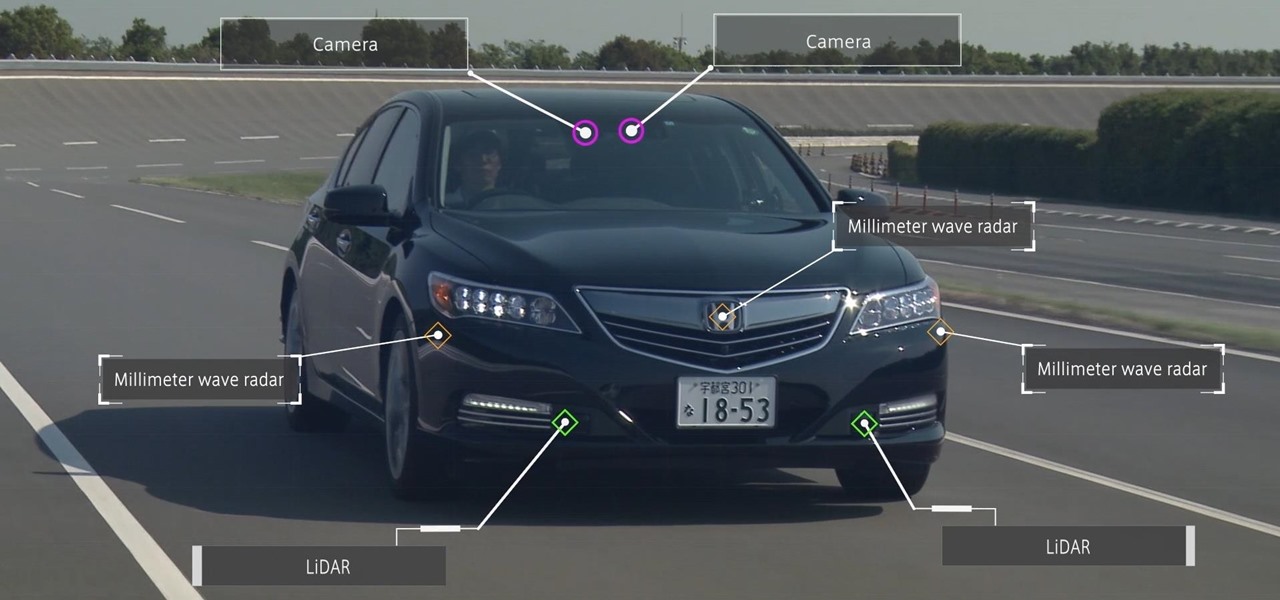This video details how to draw a penguin that is skiing downhill. You start off by drawing the eyes in an oval shape, and drawing a line cutting them in half for the eyelids. Don't forget dots for eyes! Following that, you draw the penguin's mouth and the top half of the body, including the flipper. You will next draw the ski poles and the lower half of the body. Of course, in order to ski the penguin will need two feet, and two skis so you should probably draw those too. You can now add deta...

This video demonstrates how to draw a fairy quickly and easily. We are taken through a simple step by step process that begins with the simple drawing of several geometric shapes. Using these shapes as a guide we are shown how you can quickly flesh out the distinct shape of a fairy by rounding off edges and adding small details here and there. We are also shown how drawing the hands should not be a daunting task as you are given a simple example to follow. There are several examples of minute...
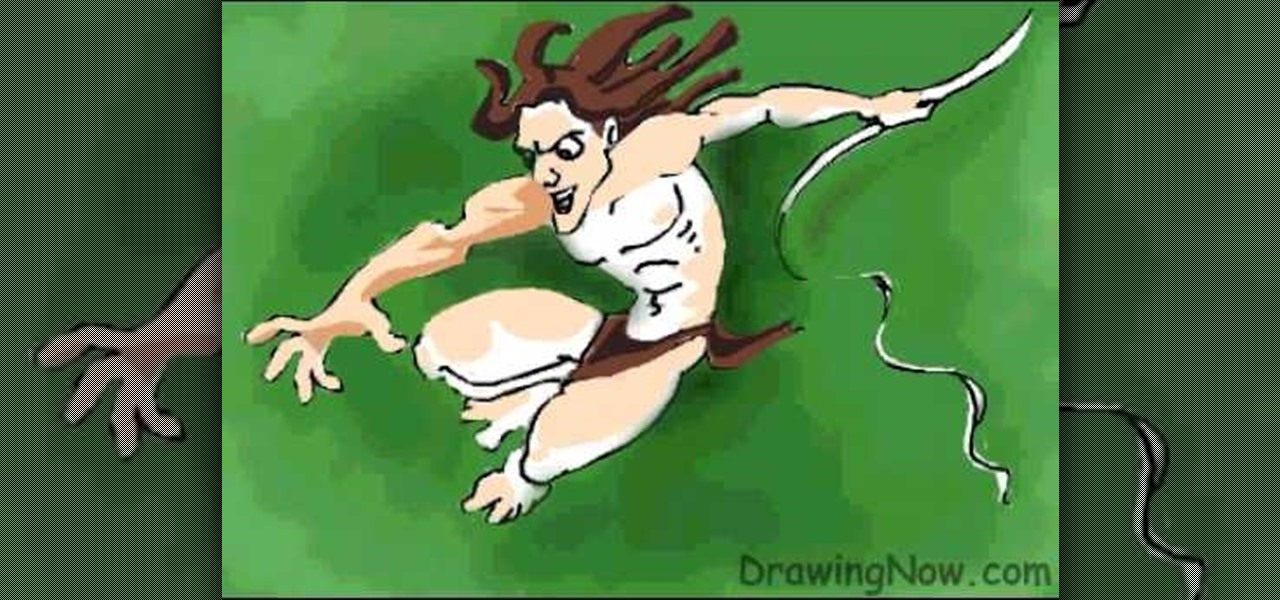
In this video you will learn how to draw Tarzan. The video shows first the outline of Tarzan's body, then it shows the details, followed by the background. This video includes everything from the sketch up until the coloring and detailing. Tarzan is a man who was raised by apes and lives in the jungles. If you're looking to learn how to draw Tarzan this is a good video to learn as it shows how to draw him in a swinging state and the background is a jungle like green, leafy, and vine-like sett...

Adobe Photoshop CS4 is a common and popular tool for logo creation. In this video the finer details of using CS4 to create logos, specifically for use on YouTube, are explained. Lighting effects, glossing, and glowing are covered thoroughly with step by step instructions on using layers and shading are provided, and the video carefully demonstrates each process before moving on. Many options are shown, as well as detailed examples of each technique and even the basic tools inherent to Photosh...

This video shows a user how to create a panoramic picture using Photoshop. In this video the details like how to merge a photo and other options which are very useful to a learner are shown clearly. This video is very practical for keen user as different things like the layouts and merging a photo are explained in detail. In this video a user can find different filters that are used in creating this panoramic picture. One will find it very easy and one with artistic heart will definitely appr...

Begin by drawing an oval and attach two feathered shaped ears to head. Draw guidelines for the face. Draw the face and a marshmallow shaped torso. Add the legs and arms. Add the detail and start erasing the guidelines. Repeat the similar steps for Lilo. Once finished both characters, color them. Add a darker shade of the colors for shading. Outline the characters and add all the details. This video will benefit those viewers who enjoy drawing on the computer and would like to learn how to dra...

In this video tutorial, viewers will learn how to draw the character Lightning McQueen from the Disney movie Cars. Begin by drawing a 3D rectangle. Make it rounded. Add the wheels and windshield. Draw the mouth on the bumper and the eyes on the windshield. Draw the spoiler and add the details of the car. Then erase the guidelines. Then start adding the colors. Add a darker shade of red for shading. Finish by adding the details on the car. This video will benefit those viewers who enjoy drawin...

User DrawingNow teaches you how to draw a skateboarder in mid flight. You start by sketching basic shapes like an oval for the head, parallelograms for the hands and feet and a large square for the body. Make sure you make the legs bent and placed on top of the skateboard. You can then draw on top of that, adding more details like a cap, muscles for the arm and a shirt on the body. You can delete the first outline and start coloring it in. Add more details, like wheels, shoes and pants, and a...

This instructional video gives you step-by-step directions on painting Bohemian-style flowers on your finger nails. The instructor starts by painting a turquoise base coat. She then shows you how to make a color fade by applying the nail polish to a makeup sponge, pressing it onto the nail, and then apply a glitter polish over the entire nail. After

This video teaches you how to draw a cartoon chair. In the video the artist shows great detail and teaches you how to draw the chair line for line. It is a very helpful video for anyone who wants to learn the basics of drawing simple objects. It is a good starting point for anyone interested in art. I would recommend this tutorial to any inspiring artist or anyone who would like to pick up the art of drawing as a hobby. The instructor is very detailed and organized. This video is very simple ...

This video will show you how to draw the Japanese anime character Kakashi. You don’t have to be an artist to do this but is perfect for beginners too. This will show you how to sketch and some information on how to get the best results.

In this video, the artist shows us how to draw a zombie properly. He is using a computer program to generate a very detailed zombie. He starts off by drawing a vague structure of the character with a very light shading. He draws a very awkward posture to portray the zombie more realistically, along with a torn shirt and jeans. He uses a thicker line to draw the outline, while using a thinner line to draw the little details on the skin.

This is a detailed, step by step instructional video on how to draw an anime cartoon character. The video is perfect for beginners and shows the proper way to draw. The instructor is very easy to understand and moves at a pace that is easily followed by novice drawers. From the beginning of the picture to the final details the video is clear, concise and leaves the viewer hungry for more lessons. If you are interested in learning how to draw cartoons but not sure how to start, this video is t...

Ever wonder how to make a box friendship bracelet? Want to make one for a good friend? Well, this video provides a detail step by step explanation as to how to make a box friendship bracelet. The video is very detailed and thorough with its instructions. The video also shows the viewer exactly what to do at each step. Therefore, most viewers should be able to make their own bracelet by the end of this simple and yet, helpful video.

In this tutorial, we learn how to draw a manga girl. He uses a Photoshop-like program on the computer to generate this character. He starts off the picture by starting off with a basic shape for the body and face. He uses light sketching, before using more thick lines to create the details of her face and body. He draws a lot of lines, to make sure that the girl is symmetrical. He makes it look even more elaborate, to parts such as the hair and face, by layering multiple details.

The alluring and stylish GiannyL is the DIY fashion design guru of the web. Do-it-yourself has never been so sexy before. Her fashion design video tutorials make new outfits not only hot, but cheap and easy. And recycling and reusing old clothing is not only practical, but eco-friendly.

Devolped by the same team of engineers responsible for LightWave 3D, modo, lowercase, delivers the next evolution of 3D modeling, painting and rendering in a single integrated and accelerated package for the Mac and PC. And now, modo is a true end-to-end solution that includes true 3D sculpting tools, animation and network rendering! More than just features, modo is a truly elegant integration of technology, raw horsepower and refined workflow. With such a wealth of inbuilt features, however,...

With PivotTable reports in Microsoft Office Excel 2007, your sales report will sparkle with power, flair, and functionality. Take a look at this instructional video to learn how to show the big picture, show all the details, or show anything in between. Easily create multiple worksheets to switch back and forth between the various versions of your report. Sort, filter, and summarize your data any way you like. Show the details of any summary value in your report.

This is a three-part 3ds max video tutorial that takes a look at using reference photos for creating a head texture. If you have photographs that can work, there really isn't any reason not to use them since they can often provide plenty of subtle details that would be very time consuming to add otherwise.

There is a lot of stigma around prenuptial agreements but they can be a good chance to work on difficult issues as a couple and make sure you're on the same page. Prenuptial agreements don't have to be a horrible experience and can give a soon to be married couple some peace of mind.

Are you the one scraping sticky marshmallowed yams and congealed gravy off the dishes every Thanksgiving? Shame someone else into doing it this year. Avoid doing the Thanksgiving dishes.

Watch as a horse expert discusses the basics of mounting and dismounting a horse in this free online video about horseback riding.

This series of survival training videos discusses and shows methods of gardening "when it counts." Some of the pitfalls and perils to the common survival/preparedness thinking of "when my storage food runs out I'll just grow a garden." Intermixed throughout are also invaluable tips on gardening and food production for the homestead, survival retreat or backyard in suburbia. The first step in planning to truly grow food is to recognize the factors working against you, so you can plan according...

Hello! My name is Nicole Valentine and on behalf of Expert Village, I'm here to talk to you about how to coordinate birthday games for a birthday party. Now we're going to discuss the game can you read my mind. This game has a little bit of mystery flavor to it. You'll see what I mean. In this game, you need to utilize 2 rooms. In the first main room, you have all the guests of your party. Then later we'll instruct the guests we're going to play a game called can you read my mind and the goal...

Hello, my name is Nicole Valentine and on behalf of Expert Village, I'm here to talk to you about how to coordinate birthday games for a birthday party. Now we're going to discuss another birthday game and this one also happens to be an oldie but goodie. And this game is called connect the dot. This is a perfect game if you want the kids in your birthday party to kind of calm down. Let's say after they've eaten, or even the birthday cake. But you want to draw about 4 lines of dots containing ...

The rumors have been circulating for months, but now there's a source attached to the notion that Magic Leap is looking to sell itself off after a rough couple of years following the launch of its Magic Leap 1 augmented reality device.

The world of CES, the annual technology conference in Las Vegas, usually brings a few surprises, but few expected Samsung to fire off its first real augmented reality salvo at the event.

In iOS 13, Apple Maps makes it easier for you to organize essential places on your iPhone, allowing you to save locations as favorites that you can access at a glance.

Apple's Reminders app has always been an underrated yet useful productivity tool for iPhone. It's not as powerful as many third-party to-do apps, but it makes it easy to keep track of a few basic tasks, and it's integrated deeply with iOS, macOS, and watchOS. In iOS 13, it's even better since you can now add attachments to your reminders, such as photos, documents, and webpages.

When you're trying to pioneer a brand new category of technology, sometimes it's not enough to just have great tech. You also need to be able to tell a great story. You need to be able to capture the imagination.

Introduced to Apple Podcasts back in iOS 11.2, whenever one episode of a show ends on your iPhone the next one begins right away for an uninterrupted experience. While the continuous playback feature for each show or station is incredibly useful for lengthy commutes, long drives, or to catch up on what you've missed, it may not be ideal for other situations.

Who knew the HomePod would stir up so much excitement? Apple's soon-to-be home speaker is an intriguing product, if not a "must-have." I know I'm excited to compare it to the other big-name Bluetooth speakers out there to see if Apple is putting their money where their mouth is. But there's more important news to discuss — the HomePod's firmware has revealed some pretty big secrets about Apple's highly anticipated phone, most notably its bezel-less design, and facial recognition technology.

Honda president Takahiro Hachigo has just announced that Honda will complete development of fully self-driving cars by 2025. While the company aims to have level 3 — or conditionally autonomous cars requiring human intervention only in emergencies — on the road in time for the 2020 Tokyo Olympics, these level 4 cars would require no intervention in most environments and thus bring Honda one step closer to producing fully driverless cars.

Meta Company filed suit today against a former employee and his startup DreamWorld USA, Inc. for the misappropriation of trade secrets and confidential information.

Volvo is joining the autonomous vehicle race. In a video released Tuesday, the company showed off its concept for a driverless garbage truck, adding themselves to a growing list of manufacturers pledging to work in the self-driving field.

If you've been keeping tabs on the rumor mill for the iPhone 7, one of the most discussed elements of Apple's upcoming device is the possible elimination of the headphone jack in favor of a Lightning connection.

Live wallpapers have dipped in popularity lately, with many users favoring a single, static image as their home screen background. But this is generally due to still photos offering a more sophisticated look, while traditional live wallpapers can sometimes seem a little less avant-garde.

Welcome back everyone. This article isn't going to contain anything related to scripting, but rather some updates about the series. We'll be quickly discussing what we've covered so far and what is to come.

Hello again, folks! I'm back with another (final) guide on runtime crypters which is an extension on my previous runtime crypter guide. If you have not read it yet, I highly recommend that you do since the fundamental theory of the PE format. Again, this will be a Windows-specific guide, so I'll repeat this: If you're a hater and cringe at the slightest sound of Microsoft's grotesque baby, feel free to close this tab, delete your history, exit your browser, pour some oil onto your machine and...

infosecinstitute posted a handy article about what to expect in the new year for cyber security, along with highlighting major game changers from 2015; 2016 Cyber Security Predictions: From Extortion to Nation-state Attacks - InfoSec Resources.