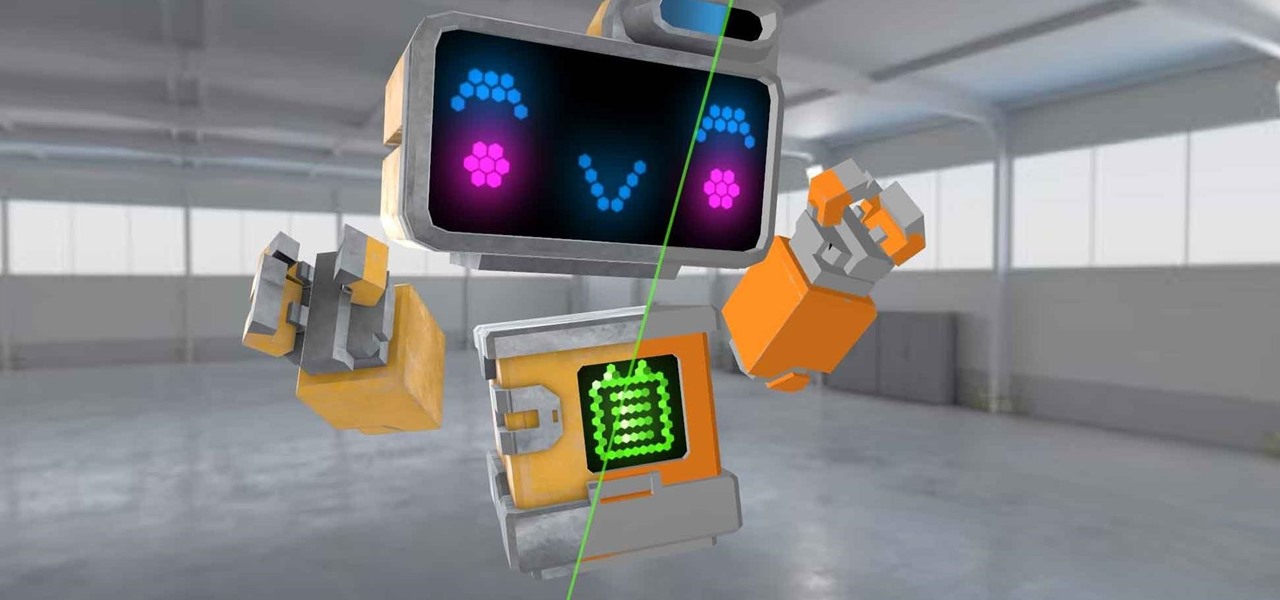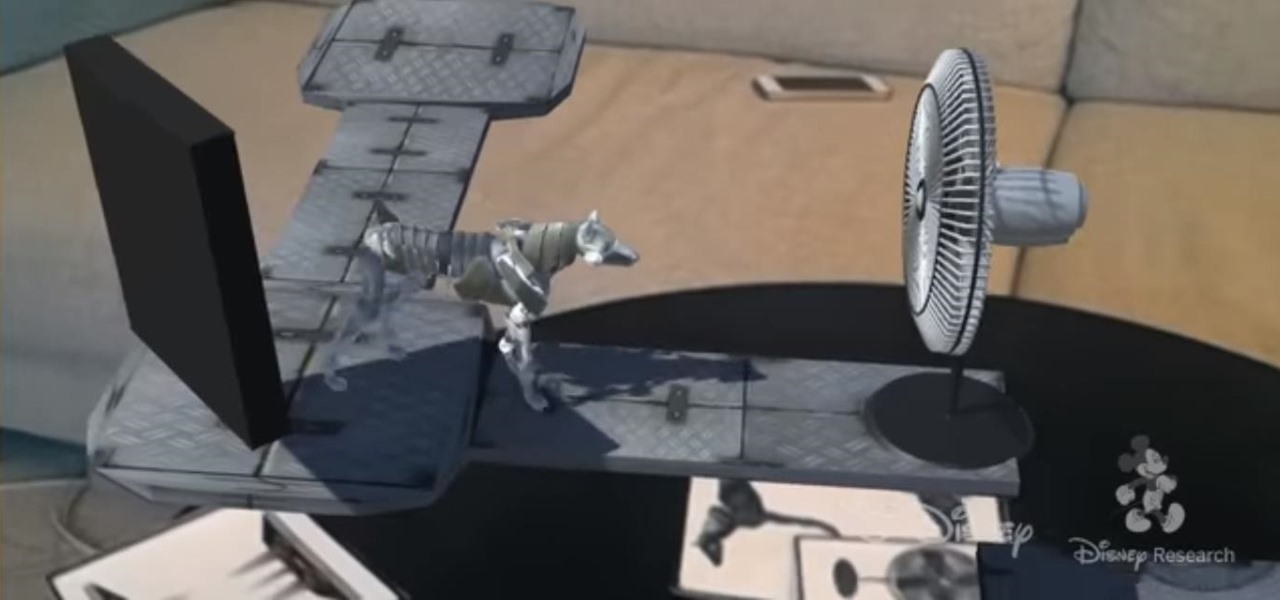The prospect of loss or theft is something we constantly live with. Stolen iPhones fetch a premium price on the black market for parts like OLED display assemblies, frames, and charging ports. Making matters worse, if someone were to steal your phone, they could simply turn it off to avoid anti-theft features like Find My iPhone.

The landscape of augmented reality marketing is growing by leaps and bounds nearly every month, with Hollywood and the cosmetics industry leading the way.

Action games encompass a wide array of categories, ranging from racing games that pit you against players the world over for track domination, to endless runners that push you to set ever higher scores, and RPGs that let you embark on adventures in fantasy worlds. With such a huge selection of titles to look through, it's all too easy to overlook a game you might otherwise like.

If you've ever traveled to a country where you do not speak the language, you know there are times you need to translate text. Or maybe you just ordered a foreign good that requires text translation. Google Translate can easily solve this with its camera translation feature. It will translate any text you see in the real world into your desired language.
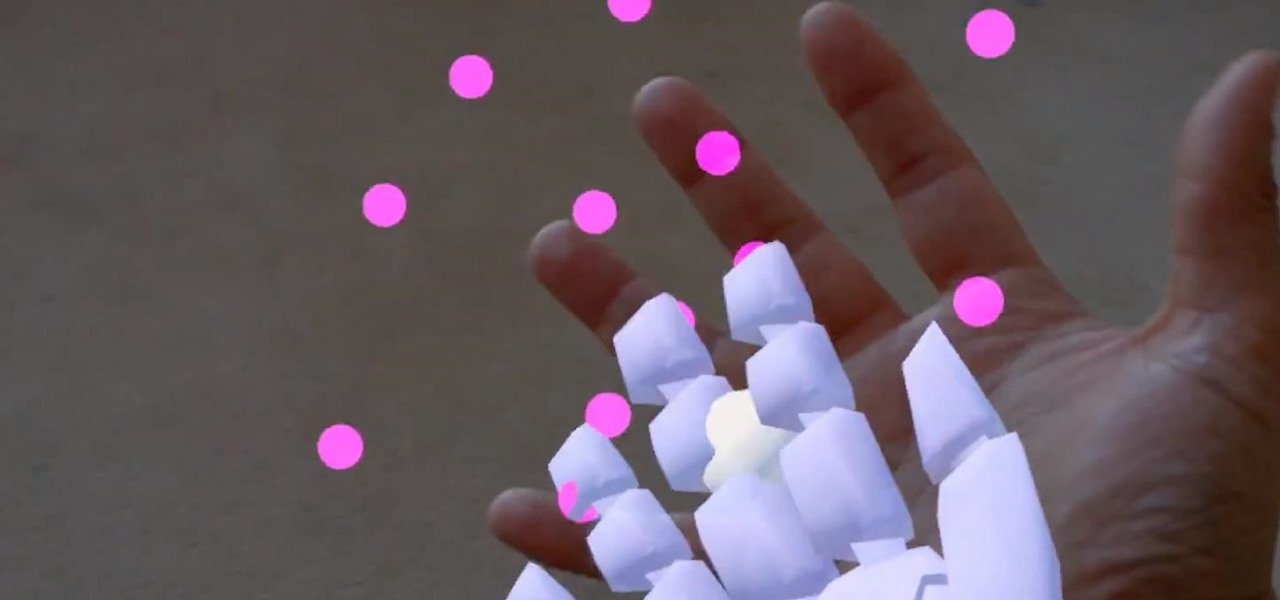
After improving hand-tracking and adding multi-user sharing features in the last Lumin OS update, Magic Leap has upped the ante yet again.

At its F8 developer's conference in 2016, Facebook went on record with a roadmap that called for augmented reality integration into Oculus within 10 years. Now, it appears as though Facebook is accelerating those plans.

The actual augmented reality portion of Pokémon GO is about to get even more fun for players. On Tuesday, the company revealed GO Snapshot, an extension of AR+ Mode facilitated by ARKit and ARCore that will enable players to pose Pokémon characters in augmented reality for photo capture.

Apple's in-house music identification app Shazam has been quiet on the augmented reality front since officially joining Cupertino's finest last year, but a new promotion gives AR enthusiasts an occasion to raise a toast.

Intel's RealSense family of depth tracking cameras has a new addition with a different set of sensory capabilities.

Whether it's for health reasons or just to look better, many of us want to get in shape. It's a long process that starts with nutrition, and dieting is never easy. Fortunately, there are some great food-tracking apps that will make it a lot easier to become a healthier version of yourself.

Occipital's initial augmented reality module, the Structure Sensor, gave iPhones and iPads the depth-sensing abilities of the HoloLens. Now, the company's latest product promises to do the same for Android devices, as well as augmented reality and virtual reality headsets and other devices.

As Samsung's very own take on Android 9.0 Pie, the newly-dubbed One UI (formerly Samsung Experience, and TouchWiz before that) comes with a slew of new features and redesigned elements for the Galaxy's interface. Many of the changes, like the redesigned native app icons, are readily apparent, but other features got subtle enhancements that greatly improve user friendliness.

Overall, iOS is more impressive than ever with its stability enhancements, security tools, suite of apps and services, and intuitive user interface. With each passing update, things just get better and better for iPhone users. But don't think for a second that this is all because of Apple's genius — many of these features were at least partly inspired by tweaks made by the jailbreak community.

You can mod every aspect of your phone's software with root, but if you want to make changes at the hardware level, you'll need a custom kernel. If you've looked into custom kernels before, one name undoubtedly kept coming up: ElementalX. It's easily the best custom kernel out there, and the reason for that is its awesome developer, flar2, aka Aaron Segaert.

Among all the new Magic Leap app announcements made at the recent L.E.A.P. conference, an update to one of the company's major in-house apps went mostly unnoticed: Create 1.1.

Augmented reality productivity software maker Upskill has expanded the reach of its Skylight platform with support for Microsoft HoloLens.

One option you won't find buried in the Galaxy Note 9's Settings is the ability to return the navigation bar to black. Samsung changed the default color to white with the Note 8, removing any ability to bring the black color back. But thanks to a neat app, Note 9 users can do it themselves.

Maybe you prefer writing passwords in a notebook. Maybe you like creating your passwords yourself. Whatever the case, you don't like iOS 12's new automatic password generator, and you don't need it to pop up every time you enter a new password in Safari or a third-party app. Lucky for you, iOS 12 lets you disable the feature altogether. Unfortunately, that perk comes with a catch.

Google Photos integrates with Google's ecosystem to bring you awesome features like the ability to identify landmarks, track down products you've photographed, and so much more. Now, if you need to translate foreign words in any of your pictures, the app has you covered as well.

Enterprise augmented reality software maker Scope AR is bringing the powers of its two productivity apps together like the Wonder Twins into the form of a single app.

The crime procedural show is the perhaps the most direct path to the average TV viewer's heart. Could the same hold true for augmented reality games?

Following San Francisco-based Occipital's successful Structure Sensor Kickstarter campaign, the release of its Bridge AR/VR headset, as well as a string of technology and company acquisitions, the company has built a rather strong name for itself in the AR community. And now, with the first public release of its Bridge Engine on Thursday, the company continues to expand the features its platform has to offer, with hopes of bringing in more developers to utilize it.

Three months after its promise, Apple has pushed out an iOS update that gives you important information about the health of your iPhone's battery. This means you no longer need tools such as Geekbench and Battery Life to determine whether or not you need a replacement battery.

As the Samsung world anxiously awaits an official Android Oreo update, some Galaxy Note 8 users are waking up to find their devices have jumped the line. Are you one of them?

Researchers at Disney have demonstrated the ability to render virtual characters in augmented reality that are able interact autonomously with its surrounding physical environment.

For all those times when an app either isn't available or simply won't cut it, your phone's internet browser provides access to your favorite websites and services. But some browsers are flat-out better than others, and chances are, the browser that came pre-installed on your phone isn't the best option out there.

Despite mounting scientific evidence that viruses can cause changes in learning and memory, the reasons have remained elusive.

Many wonder how driverless cars will ever be able to navigate through any driving condition imaginable — but the point is self-taught machines, in theory, have the innate ability to adapt to chaotic and extreme driving conditions in ways far superior to what humans are capable of.

With iOS 11, Apple is working hard towards breaking down language barriers to bring people closer together than ever before, as evidenced by Siri's newfound ability to directly translate words and phrases in different languages. In the near future, it's easy to imagine Siri as our very own real-life BabelFish.

Beijing- and Seattle-based DataMesh have announced the release of a new enterprise geared mixed reality middleware — MeshExpert. This solution for collaborative interaction with dynamic data is made up of two primary components: MeshExpert Live!, a 4K mixed reality capture system built off of the Microsoft Spectator View, and MeshExpert DataMix, which offers the ability to blend different types of data with XR and mobile hardware.

Just like in the Spy Kids 3D movie, US soldiers may soon upgrade their mission planning from 2D to 3D. Welcome to the wonderful world of augmented reality, US Army.

360world, a Hungary-based tech company involved in motion control and augmented reality, released information today about their latest products, the CLAIRITY HoloTower and CLAIRITY SmartBinocular. These tools are designed to bring augmented reality into the hands of air traffic controllers, via Windows Mixed Reality, to greatly improve their workflow over tools already in use.

Mimesys, whose core focus has always been about creating holographic representations of humans for virtual and augmented reality, has released a video showing off their holographic communication platform in action. This new communication tool uses a combination of virtual reality, with the HTC Vive and a Kinect, and mixed reality, with the HoloLens, to allow the users to have virtual meetings from anywhere in the world as though they are in the same room.

A scary piece of malware just got a lot more terrifying this week. Security firm Comodo reports that "Tordow," a banking Trojan first uncovered in September 2016, received a massive update this December.

Dutch police are using a system very similar to Pokémon GO on smartphones, but they aren't walking around trying to catch little pocket monsters. The purpose of this system is to give augmented reality help to first responders who may be less qualified to work a fresh crime scene. If successful, the idea of a contaminated crime scene could be a thing of the past.

Scanners are much too cumbersome to fit in a pocket, but with the use of just one application, you can replace all that bulky hardware with your Android smartphone and take it with you wherever you go. All you need to do is find the scanning app that fulfills your needs. Here are our five favorites that are good for business pros and average joes alike.

Unless you've been living under a rock or ignoring recent news headlines, Ashley Madison, the dating site for married people (or individuals in a committed relationship) has recently been hacked. Millions of their users are shitting their pants, and for good reason, as all of those accounts have just been leaked.

One of Android's biggest strengths, when compared to other mobile operating systems is its open file structure. Google introduced a built-in file manager with Marshmallow that provides basic file management, but like with most apps on Android, there are alternatives. Third-party file managers are readily available, providing deeper access and control of all your files.

In the shadow of Facebook's announcement for third-party app development on Messenger, the company has announced the release of a whole new application called Riff, a creative tool for making videos with friends.

While I consider myself to be a pretty organized guy, there are often times where I just can't find a file I put on my phone. Most of the time, when I download a file it goes automatically into my Download folder, but when I use a third-party to download other files, like torrents, they could end up in a number of places. Filtering abilities on file explorers often fall short, so it was time to find an app that would automatically sort files in real time.