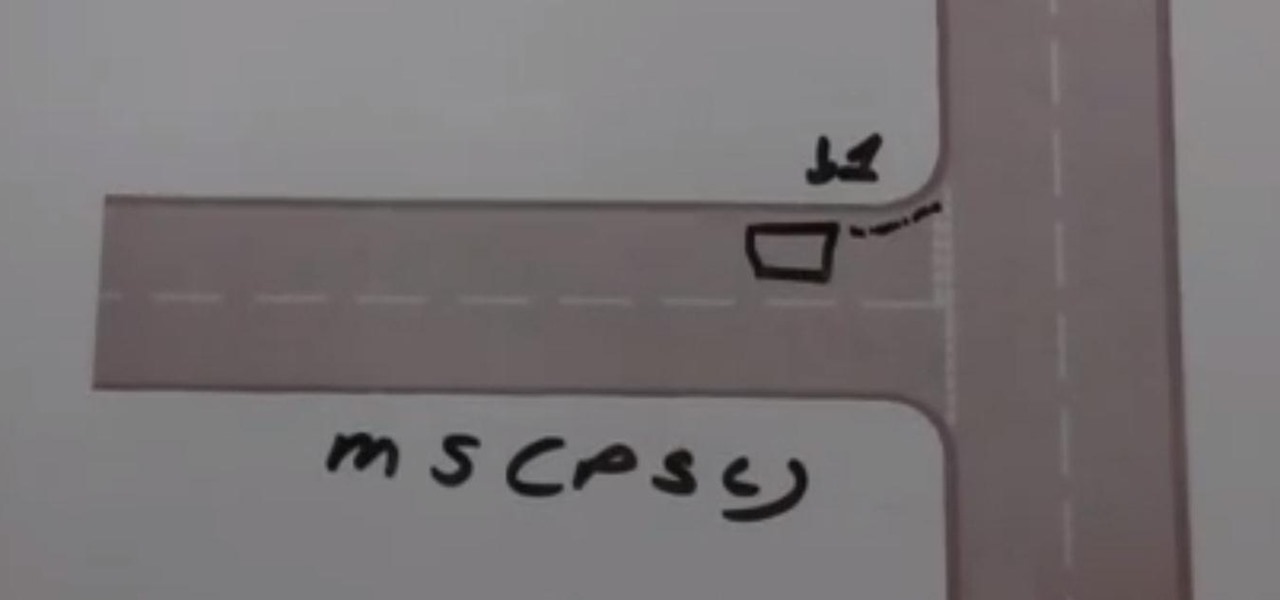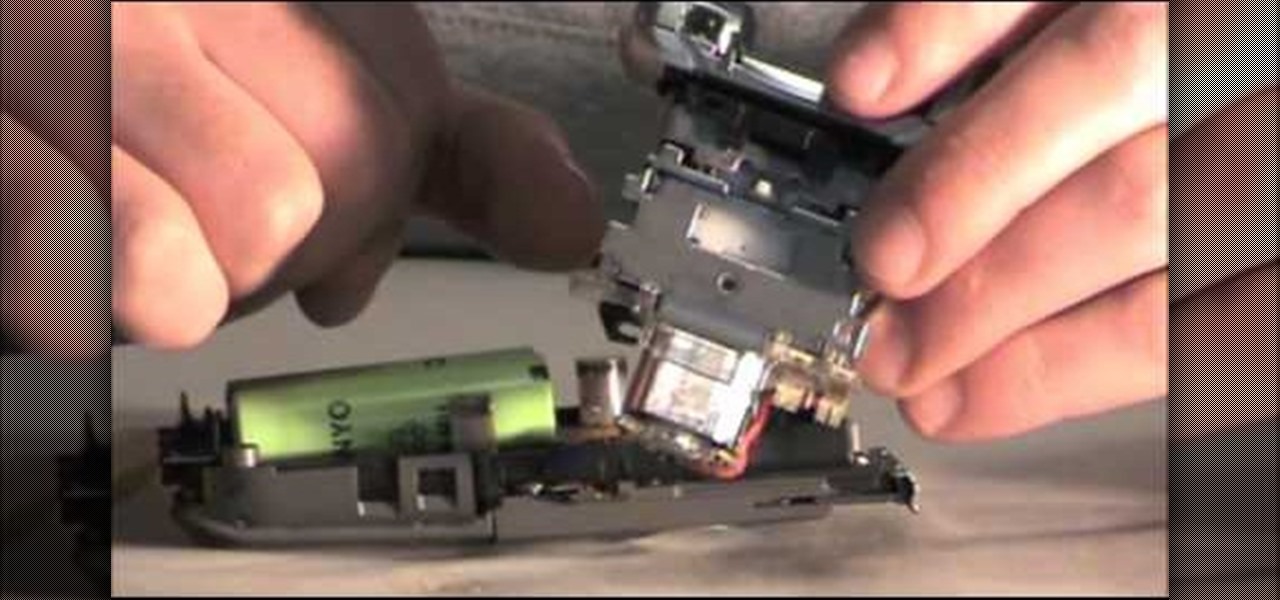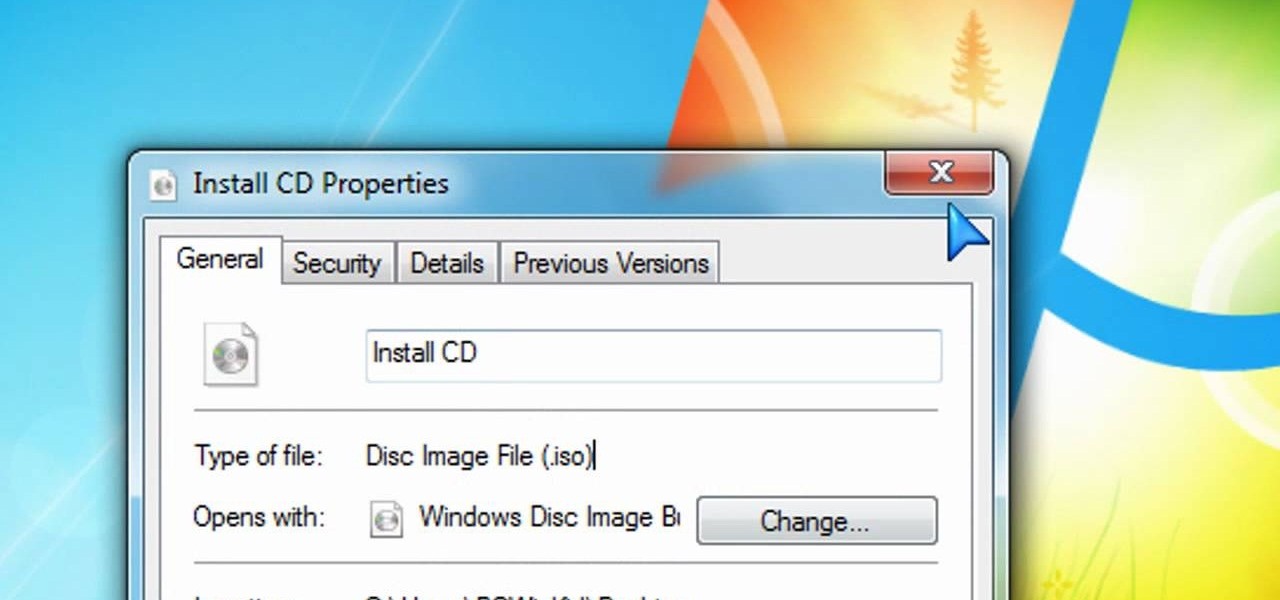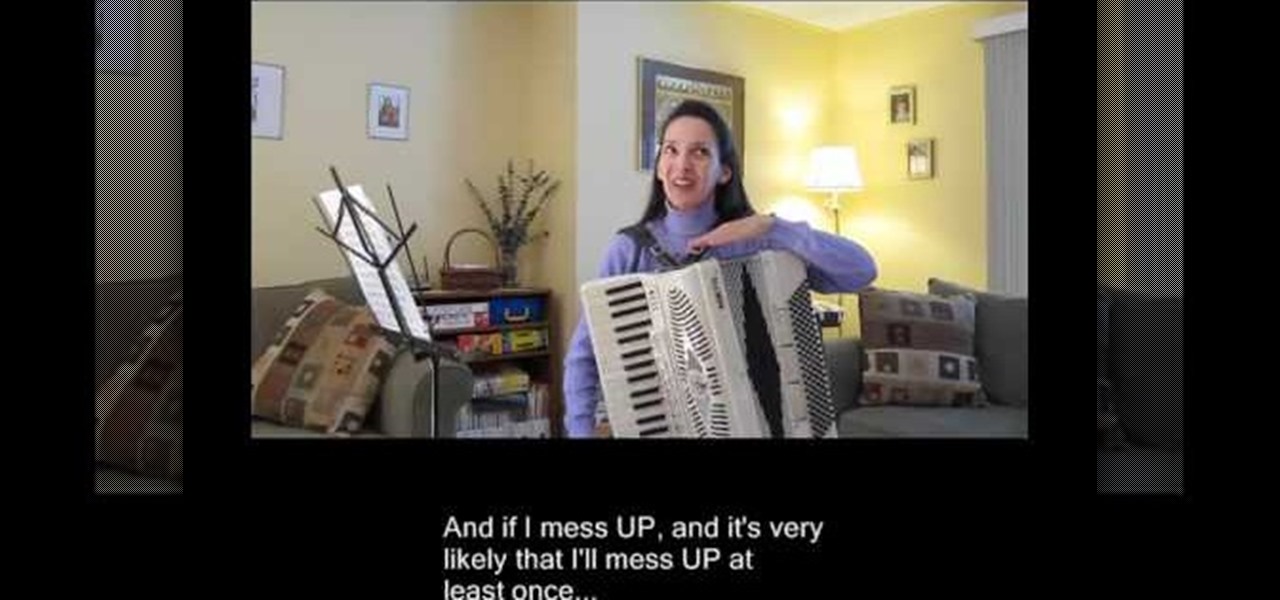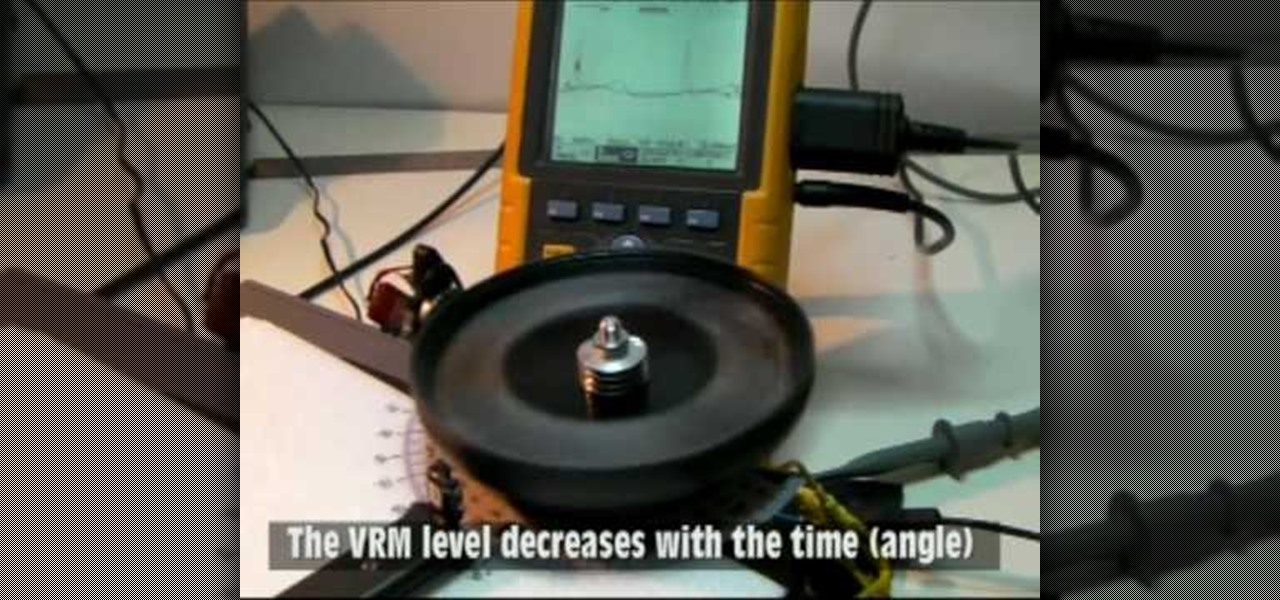Here is a manoeuvre that you won't see every day. It is intended for drivers in commercial vehicles who cannot see to the rear. By reversing with the flow of traffic it is possible to see approaching vehicles through the front windscreen and the right hand kerb by looking down over your shoulder. This manoeuvre sometimes occurs on the ADI, Part 2 Test of driving ability.

Here is a video demonstration of the Bay Park. You will only be asked to do this if your local driving test centre has its own car park. Be careful when practising this as most car parks are privately owned and don't want learner drivers disturbing their customers. Make sure to look all around for pedestrians when you are doing this manoeuvre.

Here we see how to do the reverse park manoeuvre to driving test standards. There is an explanation of the manoeuvre followed by an in-car demonstration. You will need to be diplomatic about where you practise this, and try not to annoy local residents by using their cars to park round too often. Keep the car slow and make sure you look all around for other vehicles and pedestrians.

This video will show you how to perform the turn in the road driving test manoeuvre. Commonly know as the three point turn, it is used to turn the car around in the road to face the other way. You will need to keep the car slow and move the steering wheel quickly when you do this.
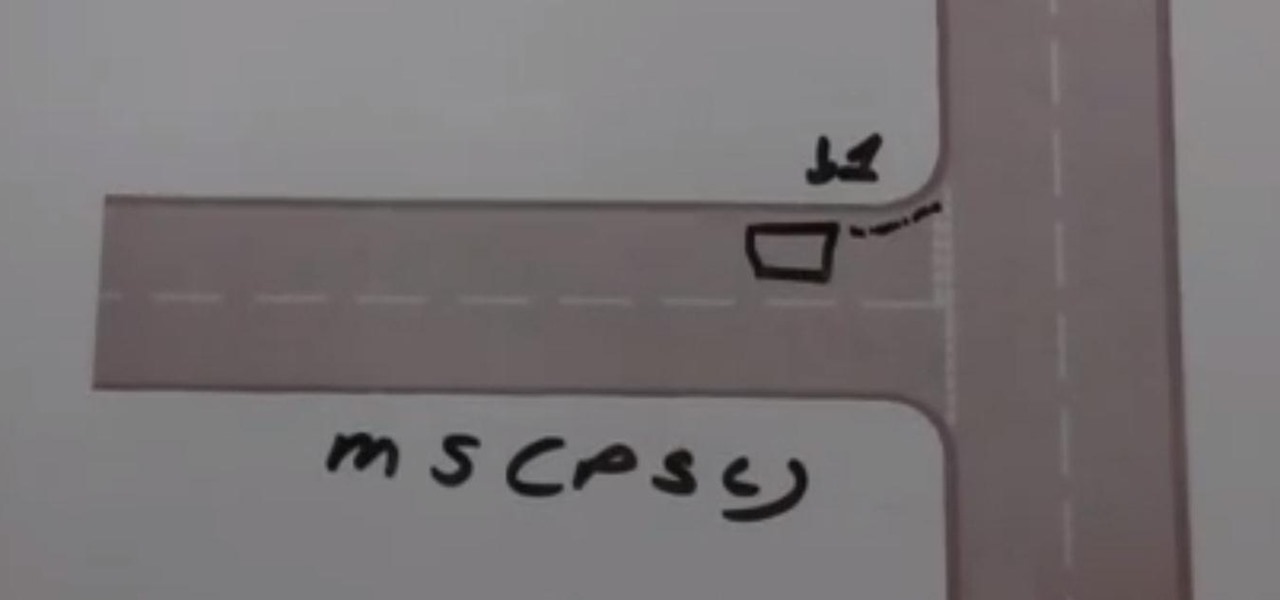
Here's a very informative video for those of you learning to drive in the Nottingham and surrounding areas. We look at what to do when you get to the end of a road and you can't see what's coming from the sides. Keep slow so you can look, assess, decide and act upon what you see. You have to wait at a give way line and definitely stop at the stop sign. It's the law.

This tutorial video is all about how to move off and stop and use your mirrors when taking driving lessons in Nottingham and the surrounding area.

Safe motorcycle riding requires knowledge and skill. Testing two-wheel vehicle operators is the best measurement of the skills necessary to operate safely in traffic because people often overestimate their own abilities.

This tutorial will show you how to drive and pilot a tank in Battlefield 3 correctly. It also instructs you on which offensive and defensive abilities and upgrades to get, including autoloader, thermal optics, and a coaxial HMG. The tutorial will also give you tips on how to destroy enemy tanks.

The achievement system and hard drives of modern video game consoles present an as-yet-underutilized potential for crossover content between games. Microsoft has finally taken advantage, and recent Xbox 360 releases World of Keflings, Ilomilo, and Raskulls contain some really awesome crossover content. Watch this video for a guide to accessing and using all of this awesome and visionary content.

An electrophorus is a type of capacitor that generates electrostatic energy. Most of you probably know this force as static electricity, the domain of door handles and polyester shirts. It can be used for all sorts of other fun science experiments though, and this video will show you how an old hard drive, some plastic, Styrofoam, foil, a cat, and other simple materials can be used to make a a simple functioning electrophorus.

Find which airlines Google is providing free Wi-Fi on this holiday season, fix shutter lag on digital cameras, wipe your hard drive for free, improve your Wi-Fi router performance, adjust your television and monitor for accuracy, choose the best 1080p projector, use a single server that can handle OS X, Windows & Linux simultaneously, and use the best audio encoding system for Windows Media Center and Zune.

If the motor in your Braun electric shaver (Model # 8583) isn't working anymore, you'll probably need to replace it. But most of you will probably just junk the shoal mens shaver. And you don't have to— because you can fix it yourself! Just pick up a replacement motor drive assembly (Part # 7030-244) wherever they're sold, online or in stores. Then follow along with this video to see how to disassemble the Braun shaver and switch the motor assemblies.

If you're driving down the road in your vehicle (manual transmission), and you step on the gas, but aren't accelerating as fast as you should, even though the RPMs are solidly rising, you may have a slipping clutch. If you think that you clutch may be the problem in your standard car or truck, then Scotty Kilmer will show you how to replace it— the proper way— just like an auto mechanic.

Don't waste your money on a store-bought Apple iPod stand. If you want a stand for your iPod, iPod Touch or iPhone, then all you need is a CD, a lighter and a marker. This is too easy, it almost seems untrue! But it works, and it's a great way to recycle old compact discs into something useful and decorative.

In this video, Mike shows us how to dish a rear bicycle wheel. First, you need to measure the distance from the wheel to the hub and axle. Do this on both the non-drive and drive side. Set the dish on both sides, then find the gap from each of the side. Now you will know if the rim needs to be pulled more to one side. Loosen the non-dry spokes and tighten on the dry side spokes. Do this by loosening the non-dry a quarter turn each all the way around, then tighten the dry side a quarter turn e...

If you want to get more out of your AppleTV, Boxee is the way to go. Dave Mathews from Boxee— no, not "Dave Matthews"— shows you how to get the HTPC program installed on your Apple TV.

Your driveway is not perfect and over time, can succumb to bothersome cracks that make driving very uncomfortable. They can even make walking harder, and are unsightly. But Lowe's has the solution to fill them up in a hurry— QPR's Pavement Crack Filler.

Creating DVDs and CDs from ISO files has never been easy in Windows. But Windows 7 has made life a little easier, with this hot new features that makes burring disc image files a breeze. Anyone who has Windows 7 and a DVD or CD burner can do this. Watch and learn, and believe it or not, it's as easy as right-clicking on the ISO file.

This instructional video provides insight into the English language to teach people who are learning to speak English how to pronounce phrasal verbs. A phrasal verb is a verb + a particle, such as "drive up", "end up", and "drive back". The video shows viewers how these phrasal verbs are used in a sentence as well as what these phrases mean. In terms of pronunciation, there are three basic patterns which are discussed to show where the words are stressed in the context of a sentence which are...

One of the most common problems that vacuum cleaners can have is the belt that drives their brush. They are actually pretty cheap and easy to fix yourself, and this video will show you everything you need to know to remove the old belt and install the new one quickly and easily.

Interested in burning Blu-Ray discs from within Final Cut Pro? This video clip will show you how it's done. Whether you're new to Apple's Final Cut Pro non-linear video editor or just want to better acquaint yourself with the popular video editing program, you're sure to benefit from this video tutorial. For more information, including detailed, step-by-step instructions, watch this tutorial.

Modding you XBox 360, or whatever your console of choice may be, is a fun way of making your expensive toy your own. This video will show you how to install some cool mods: a Talismoon Whisper Max fan upgrade, LED strips for your drive door, and a clear fan tunnel. This is all great stuff and will leave you XBox 360 cooler looking and cooler running.

In this tutorial, we learn how to do kayak tricks. The first trick is called the cartwheel trick. This is where you throw the bow of your boat down, bringing the stern over your head and slicing it back into the water behind you. You can do cartwheels over and over and over. The next trick is to do a bow stall, which is driving your boat down so the bow is into the water. You then stall in this position with the tail of the boat up, and balancing there. This is done by a few forward paddle st...

XML video players are the most efficient and accessible type of video player that you can put on your website from both a user and a web designer standpoint. This video will teach you how to create one and put it on your website using Flash CS4 and Actionscript 3. After your do this, you will have saved yourself many future headaches by making it easier to modify and add videos in your player.

Learn how to copy and back up your optical meda with this tutorial. With the right software, it's easier than you might think! So easy, in fact, that this free video guide can offer a complete walkthrough of the burning process in just under five minutes' time. For detailed instructions, and to get started burning copies of your own DVD and Blu-ray discs, take a look.

Want to burn an ISO disc image to a CD, DVD or some other optical medium? It's easy. So easy, in fact, that this free video tutorial from the folks at CNET TV can present a complete overview of the process in just under a minute and a half. For specifics, and to get started burning ISO images yourself, watch this handy home-computing how-to.

Need some help figuring out how to burn a Microsoft Windows 7 system repair CD? It's easy! So easy, in fact, that this free home computing how-to can present a complete (and somewhat talky) overview of the process in just over a minute's time. For specifics, and to start making your own Windows 7 restore discs, watch this PC user's guide.

For the hardcore bicycle enthusiast, repairing your own bike is a fact of life. It only gets more challenging the more advanced and elaborate your bike is. This video will teach you how to adjust your manually pulled Shimano disk brakes for better performance. And for preventing you from flying into an intersection when your brakes fail.

In this how to video, you will learn how to dual boot Windows 7. To do this, first back up your hard drive. Download the Microsoft Windows 7 adviser to see if your system is able to handle the operating system. Next, download and burn the Windows 7 64 bit ISO. Shrink your existing partition to at least 16 GB. Next, insert the Windows 7 CD and reboot. You should make sure that you can boot from the optical drive. Once that is done, you can begin installation of the operating system. When it is...

In this Education video tutorial you will learn how to conduct a viscous remanent magnetization (VRM) experiment. The purpose of this experiment is to measure the VRM decay vs time. You have to take two Orbo rotor magnets and mount them on a base. Mount two samples of the ferromagnetic tore used in the Orbo motor for the stator coils on a rotating disk. The disk can be rotated by a simple brushless motor. When the ferromagnetic core moves in front of the static magnet, an optical sensor detec...

Cheaters may never win but, boy, do they ever get high scores. With this hacker's how-to, you'll learn how to use Cheat Engine 5.5 to earn an absurd amount of points, guarunteeing yourself a spot on the high scores list.

Have a need for speed? And high scores? Look no further than this cheater's guide, which demonstrates a method for hacking Crazy Cabbie for high speeds and maximum points.

Gardening can be relaxing in the summertime. The sun is shining, the flowers smell delicious and it can be great exercise..it would be absolutely perfect if it weren't for all those pesky bugs.

Did you know if that if you tilt your XBox machine you can seriously ruin your game discs? Tilting the console will cause grinding, which can make a huge circular scratch around the bottom of your game discs. In this tutorial, learn how to fix your games at home so that you don't have to replace them.

In this how-to video, you will learn how to burn game ISO's for the Xbox 360. It is important that it is only legal to back up the games that you already own. You will need the Image Burn program. Open it and click Write Image File to Disk. Next, click browse for file and look for the .DVD file. Go to tools and settings. Click the Write tab and go to sectors and make sure the number is 1913760. Check the ISO file and open it with notepad to check if the layer break number is also that number....

In this video the tutor shows how to make an ISO image file on a Mac. He shows what the requirements are to get started. He points to the disk utility program from where he points to the option where we can open a disk image from a folder. Now he selects the folder to which he wants to save the image. Now he guides us through the rest of the settings on how to prepare the image. Now we end up with an image file which is in the .cdr format. Now he shows some commands on the terminal through wh...

In this video PCMECH give a walkthrough the installation of a bootable Linux on a USB thumb drive from Windows. For this it's recommended to use a USB stick with a capacity of at least 1GB. First the UNetBootin application should be downloaded from the site mentioned and run the program keeping in mind to plug in the USB stick prior to the running of the program. Next the desired Linux distro and version should be selected and run as shown in the video. If you already have a distro you can us...

Sneekylinux will show you how you can install small Linux on your computer. You can install Linux on you you computer and this helps your DSL run faster. Find out what programs to open to get the Linux install. You will be installing the Linux on to your hard drive so it can boot as you turn your computer on and make running your DSL faster. Take the guess work out of the process, and put DSL on your hard drive.

See how to merge two DVDs into one using DvdReMake Pro. With DvdReMake Pro, you can easily merge two DVDs together onto one disc while even keeping the original DVD menus and without loss of quality.