
How To: Discuss food you like and dislike in English
In this episode you will learn how to discuss food you like and dislike and how to express quantities in the English language.


In this episode you will learn how to discuss food you like and dislike and how to express quantities in the English language.

Facebook makes it easy to show how much you appreciate a funny status, great picture, or cool news article using their iconic "thumbs up" button, but what about those terrible jokes and annoying baby pictures? Where's the "thumbs down" for that crap?

Looking to annoy the heck out of someone you dislike? Why not spam their phone a hundred times with a "text bomb" or "SMS bomb"? In this video, learn how to send an SMS bomb by downloading this link. You will need Microsoft's .NET Framework in order to run this program, which you can get at:

If you updated your iPhone to iOS 12.2, you'll notice in the Apple News app that there are no longer "Love" and "Dislike" buttons inside stories. Why did Apple remove them? And will they make a comeback?

You can block artists no matter where you are in Spotify's mobile app for Android or iOS, but it's not as easy when you want to hide songs from playing. Disliking tracks is possible here and there, but not everywhere, and that's a serious problem if you keep hearing songs you hate.

In this video, we learn how to use "gustar" to express likes and dislikes in Spanish. By practicing examples, you will be able to learn this concept easily. In English, you would say that you like something. But, the equal to this in Spanish is "gustar". You will need to use the appropriate indirect object pronouns while you are saying this in your sentences. To say Me, you will say "a mi" and "to you" is "a ti". When you are speaking to someone about yourself or a group of people, etc your t...

The nose, the prow of the face, is the part of the human body that the most people seem to dislike about themselves. Especially if their noses are big. This video tutorial teaches you how to touch up a nose in Adobe Photoshop CS4, specifically by using the liquefy tool to make a model's nose smaller. If you can't afford plastic surgery, now you can look like you got it in your pictures.

Apple's upcoming iPhone update, iOS 13.3, doesn't add as many new features as iOS 13.1 or 13.2, but there's one under-the-radar change you'll love if you use Apple News on a daily basis.

When you dislike or hide a song in Spotify, you'll never hear it again in the playlist or radio station that you blocked it from. If you bury it for the entire app, it won't play anywhere. But that doesn't mean you can't get it back if you change your mind.

Curious to know what she's thinking? These tips will help you figure out if your girlfriend wants to get married.

Need a wonderful and inexpensive gift for a friend? Nobody dislikes bath salts! Bath salts are a wonderful gift to give someone you feel needs to some tim to themselves to take a break and relax from their busy schedule. From Mountain Rose Herbs, learn how to make your own bath salts with a luxurious bath salt recipe the simple way.

If you enjoy chips, but dislike store-bought salsa, this video is for you. While the time is obviously sped up, this is a simple Mexican salsa dish that can be made fresh with little effort.

Looking for an easy way to tell if someone's just not that into you romantically? In this clip, you'll learn how to tell whether someone dislikes you by paying attention to his or her body language. Get a grasp on basic body language with this free video tutorial from body-language expert Lillian Glass. For more information, including detailed, step-by-step instructions on what to look out for, take a look.

This video tutorial may be incredibly boring for individuals who dislike the daily challenge of the local newspaper's crossword puzzle, but for those who rack their brains wishing they were cryptically minded need not worry, because this instructional video will help you get started in decoding the world of cryptic crossword puzzles.
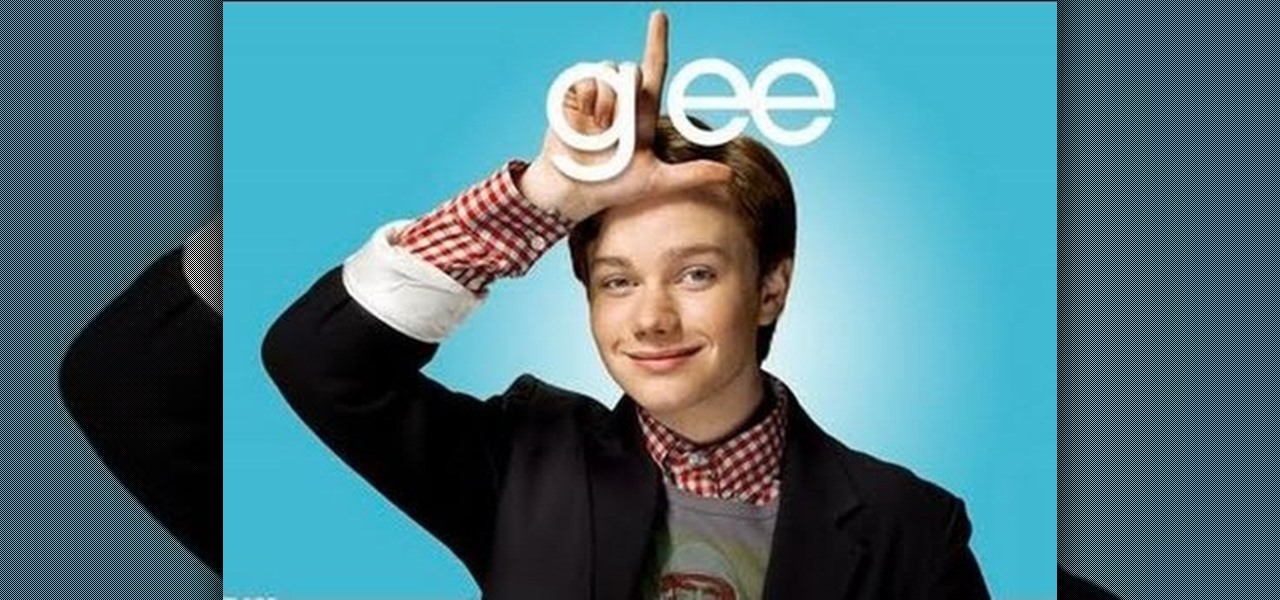
Okay, so you probably think it's majorly weird that this skincare tutorial is inspired and based on Kurk, the openly gay and cutesy Glee club member from "Glee." But actually it does make a lot of sense: Kurt has the best skin of anyone on the show.

We learn how to throw a cast net. There are many different ways to do this since everyone develops their own personal technique. The way we're shown is this way: First choose your bait. Then get all the rope up in your hand. Lay your hand on the top. Come down about halfway. Lay it back on top again, Hold net up. Grab the lead line. Although many people dislike doing it this way we see him put it in his mouth. Then he grabs the led line and throws it, releasing the lead line at the right moment.
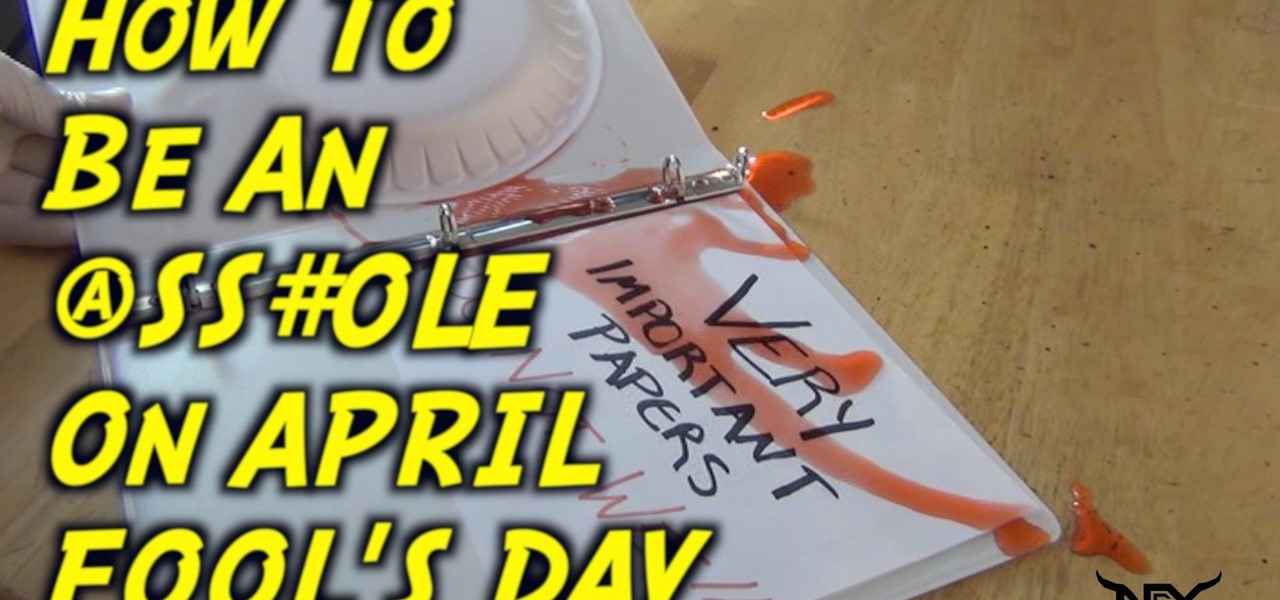

Want to add a dislike button to your page? Or want to make an update about what you did last night, but don't want your grandmother to read it? This video shows you ten ways you can hack your Facebook page. You can also pre-schedule certain status updates, set your Facebook language to 'Pirate English', create a status update word cloud, tag your friends in updates, add symbols to updates, and even redirect your friends back to their own profile page!

Google is the biggest and best search engine on Earth, and if you are a webmaster and want your website to be a big success it would really behoove you to know as much about how it works as possible. The Google Webmasters series of videos and website were created to teach webmasters, SEO professionals, and others how Google works by answering their questions and giving them insights into how they can best integrate and utilize Google's functionality to improve their business. This video will ...

Have you ever thought about eating a chicken wing in a different way? Do you dislike having to gnaw your way around the bone? Well watch this!

Can't figure out how to give songs star ratings anymore in your iPhone's Music app? That's because Apple removed the ability to do so from the new iOS 10 update, just as I expected they would. It's still possible to rate songs, it's just very irritating.

Every year the fine folks at Row Three do a post-TIFF mega-wrap up, collecting the micro-blurbs of a bunch of attendees into a giant meta-analysis of what everyone liked, loved, hated, etc. etc.. We'll link to that post when it goes up on the weekend, but in the mean time, here's my contribution:

Dislike the color of the sky in a certain digital photograph? Change it with Photoshop. Whether you're new to Adobe's popular image editing software or simply looking to pick up a few new tips and tricks, you're sure to benefit from this free video tutorial, which presents an overview of how to turn unwelcoming skies a deep, saturated blue. For more information, and to get started adding dark blue skies to your own digital photos, watch this graphic designer's guide.
In this video tutorial, viewers learn how to change an icon in My Computer. Users will need to already have a picture of the icon that they want to change to. Begin by opening the drive. Right-click anywhere, select New and click on Text Document. Name the document "autorun.inf". Right-click the text document and open it with Notepad. In the document, type in:

Before meeting with an architect, you may want to review this video tutorial which outlines what you ought to consider when meeting with an architect that will be helping you renovate your home. Homeowners should visit places and take down notes and photos of what designs they appreciate so that they can bring it to the architect. This will help you to train your senses and language to describe what you like and dislike in terms of style. You should also bring magazine clippings or books of s...

If you're like most people, you probably dislike watching commercials on TV. That's one of the great reasons to get TiVO!

Changing the hold music piped into your company phone is a prank some callers will appreciate—depending on what you replace it with.
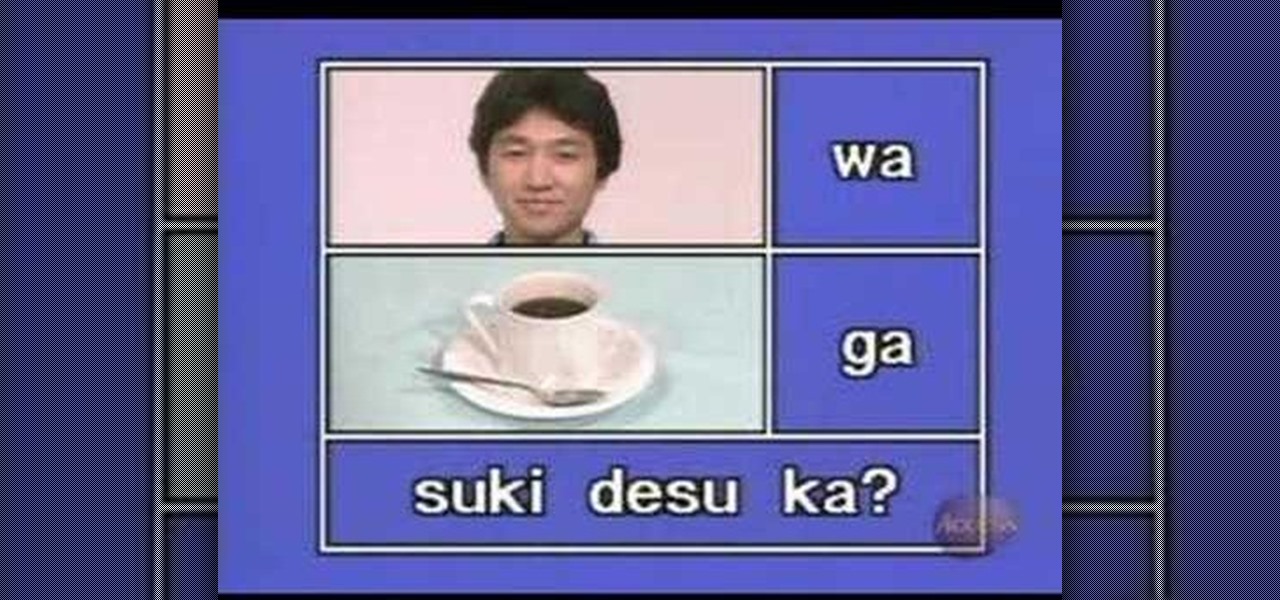
Watch this video sequence and learn how to ask someone if they dislike or like something and also how to respond to such a question.

We really dislike toilets that flush slowly. You have to wait an eternity for all the water to go down, and then it slowly muddles on to an annoyingly weak flush that doesn't make all the er, stuff, go down. Toilets weaken with age, making the flush weak, but there is a way to fix a slow toilet.

If you're feeling unappreciated, underwhelmed, or just plain trapped, taking some time off may help.

Benny teaches you how to say "I don't like this one" and "I like that one" in Mandarin Chinese as well as how to say "I don't like beef, I like chicken."

One of the best features in the Apple News app is the ability to save stories for later. If you see an interesting or important article but don't have time to read it right away, there's a good chance you'll never find it again unless you save it. Ever since News' birth in iOS 9, accessing these bookmarked stories was as easy as going to the "Saved" tab, but that's no longer the case in iOS 12.

Apple has released the third beta of its iOS 7.1 software to developers, just a few weeks after their second beta introduced us to button shapes, a new calendar list view toggle, a hidden Car Display control and several other tweaks and performance improvements.

Baby showers are a great time to bond with your girlfriends and help out new mommies. In this tutorial, learn some helpful tips to ensure your baby shower goes smooth and everyone has a fantastic time: especially the guest of honor!

Learn how to organize your kitchen. You might cook more if your kitchen weren’t so cluttered. Okay, maybe not. But, still—wouldn’t it be nice to have an organized cooking space?

In Apple Music, loving and disliking songs is a great way to teach Apple's subscription service what type of tunes you like and which you don't. While it also seems like it should be an excellent way to keep track of songs you enjoy in the wild, there's no clear way to view all of your loved tracks in one convenient list. There is a way, however, but easy it is not.

Having trouble coping with the fact your son picked a less than stellar choice to marry? Not too fond of your son’s taste in women? That’s his problem; don’t make it yours.

Apple seeded the official version of iOS 13 to compatible iPhones on Sept. 19. Since then, we've seen two major updates — iOS 13.1, which, by our count, introduced 22 new features, and iOS 13.2, which also added 22 new features. Today, Dec. 10, Apple introduced the third major update: iOS 13.3.

Google's Chrome Web Store is packed to the brim with extensions that do everything from letting you customize Facebook to improving your Google+ experience. While there are thousands of extensions for basically anything you can think of, the problem is sifting through them all.

Someone does't really like you. I don't know who or where they are, but they exist. If you want to change that, simply ask them to do you a favor.