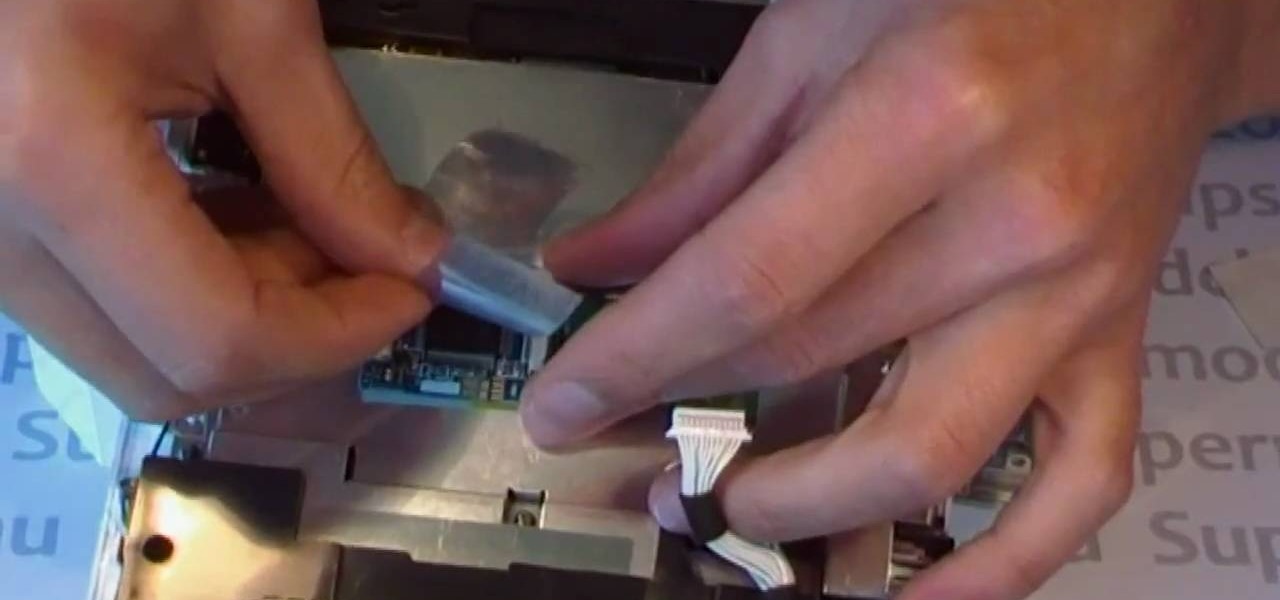The biggest problem with having a lot of gaming systems lying around the house is the clutter. Each device has several cables and adapters that need to be plugged in somewhere and it could leave your gaming area look something like this... Not a pretty sight, huh?

Using the Wii Options menu, it is possible to upgrade your Wii software to the latest version released from Nintendo for the gaming console. You will need to have an active internet connection to download the update first, so make sure that the Wii is connected to your home network. Be sure to check for upgrades every so often so that you have the latest features!

The achievement system and hard drives of modern video game consoles present an as-yet-underutilized potential for crossover content between games. Microsoft has finally taken advantage, and recent Xbox 360 releases World of Keflings, Ilomilo, and Raskulls contain some really awesome crossover content. Watch this video for a guide to accessing and using all of this awesome and visionary content.

Modding you XBox 360, or whatever your console of choice may be, is a fun way of making your expensive toy your own. This video will show you how to install some cool mods: a Talismoon Whisper Max fan upgrade, LED strips for your drive door, and a clear fan tunnel. This is all great stuff and will leave you XBox 360 cooler looking and cooler running.

If you have a hacked XBox 360, you've only accomplished part of the process required to allow you to played burned copies of games on your console. You also have to burn the games correctly, and part of doing that is stealth patching you ISO files to make sure that they are up-to-date and won't get you noticed by Microsoft. This video will show you how to use AGBX360 to stealth patch you files and make them ready to play.

Nintendo 64. It's the classic video game console and probably houses a bunch of your fond childhood memories. Well, now you can relive those tender moments AND play Super Mario Brothers on the go by hacking your Nintendo 64 just a wee bit.

In this tutorial, we learn how to choose which driving mode to use in the 2010 Prius. The Prius offers four drive modes: normal, eco, power, and ev mode. To activate the mode, press the appropriate button the center console and the light will appear in the center console. Now, you can press it again to deactivate it if you no longer want it on. The Prius has a driving range of 1/2 mile and can operate at 25 mph using light throttle. If the battery needs charging or the speed exceeds 25 mph th...

The Sony Playstation 3 is a powerful video game console that can rival any console out there. It has a great collection of video games, can access the internet, and one of the best features is that it plays blu-ray dvds. But of course, like any electronic device, nothing is perfect, and neither is the PS3. In this video tutorial series, you'll find out how to repair the PS3 blu-ray drive laser. Warning: opening up your PS3 may void your warranty and cause more damge to your system. So be care...

Airports are terrible germ-infested purgatories where people sit around for hours without Wi-Fi while they anxiously await to get wherever they really want to go. Unfortunately, there isn't much we can do about waiting, but this little Wi-Fi hack could help make the waiting a little less boring.

In this tutorial, we learn how to connect to Xbox Live without a modem or router. First, you will need to take an Ethernet cable and connect it to your laptop and to your Xbox console. After this, go to your computer internet connections and then go to the properties. Create a shared network and then bridge the connection between your console and your wireless internet. After this, go to your Xbox and connect to the Xbox live internet application. When you can connect, then you will have fini...

In this video, we learn how to hook up an HDMI cable to a PS3. First, you will need an HDMI cable and a PS3 console. Take the HDMI cable and plug it into the HDMI hole in the back of the PS3 console. Once this is connected, take the other end and plug it into the HD TV that you want to use it on. Now you will be ready to start gaming while using your television. This should only take a couple of minutes to set up and is easy to take out as well. Enjoy and have fun playing!

In this video, we learn how to set your PS3 to an internet connection. Start off by enabling the internet so you can play online through your PS3. Go down to your network settings and then make sure this is enabled and connected to your wireless network. If you don't have a Wi-Fi router, you need to either change this, or you need to plug your Ethernet into your computer then to your console. After you do this, you will be able to connect your console onto your internet, then you can play you...

In this tutorial, we learn how to connect your PS3 to the internet. First, go to settings on the game console, then go to network settings. After this, go to internet connection settings and click on "custom". Now, go through all the different steps, then wait while the game finds your internet connection and save all your information. After the connection test is completed, you will be able to connect to the internet to play your games! You will have to have a wireless router to do this, as ...

In this video tutorial, viewers learn how to upgrade the hard drive on a PlayStation 3. Begin by removing the plastic side panel on the PlayStation console and remove the blue screw on the tray. Then open the metal latch on the tray, move it to the right and remove the drive. Now unscrew the 4 screws on the tray that hold the hard drive on the tray. Then replace the old hard drive with the new one. Finish by replacing the screws, putting the tray back into the system and place on the plastic ...

Michael Weisner guides us through syncing a Wiimote with a Wii. You will need a Nintendo Wii and Nintendo Wii remote to do this. First, you will need to open the front hatch door on the console and you will see a red button, don't press it yet. Now, look at the back of your Wiimote and remove the backing from the remote. Now, you should see a red button on the lower right hand side of the controller. Now, go back to your console and press the red button on that, then press the red button loca...

In this tutorial, learn how to fix a missing or corrupt error message "System32\Drivers\Ntfs.sys" Step 1:

Flashing the Xbox 360 is the first step to modding the console. It allows you to modify the firmware on the consoles disk drive to make it read burned discs. You will need to buy this and this. Then you need to disassemble your Xbox 360; we have several videos on the site detailing how to do this, like this one. Now, download this, connect your Xbox's drive to your computer, and follow the rest of the steps.

In this video tutorial, viewers learn how to fix an Xbox360 with the towel trick. This technique is for an Xbox360 that has the 3 red flashing lights on the power button and does not function properly. Begin by unplugging all the cables from the Xbox360, except for the power cable. Then turn on the console and wrap it in 3 towels. Leave it to heat up for 25 minutes. Now unwrap the console and turn off the power. Let it cool off for 15-20 minutes. This video will benefit those viewers who have...

In this video tutorial, viewers learn how to use pennies to fix the "red ring of death" on an Xbox 360. The materials needed for this procedure are: 3-12 pennies, duct tape and a hot glue gun. Begin by disassembling the console. Now stack 2-3 pennies on top of each other and wrap them with the electrical tape. Make 4 stacks and wrap until there is no copper showing. Glue the stack of pennies to each RAM chip and assemble the console back together. This video will benefit those viewers who hav...

This video will show you how to download or put music into your PSP Gaming Console. In order to do that you just need to follow these easy steps and instructions: The first thing that you need to do is to connect your PSP via USB Mode Connection. Now open the PSP folder and create the MUSIC folder. Now open the folder that contains your favorite music and drag and drop the music to the PSP MUSIC folder. Now disconnect the USB Cable and restart your console. And now you are done. If you follow...

neversummer224 teaches you how to take apart an XBox 360 Elite without any special tools. This will void your warranty, so be careful once you start this process. You need a TORX 10 screwdriver, which is also called a star bit, and a very small flathead screwdriver. First off, remove the hard drive on top. Take off the faceplate by pulling on it. You can know also remove the top piece of plastic. Use your small screwdriver on the side and back of the XBox 360 to remove the side of the console...

This handy video tutorial presents instructions for getting an Internet browser on your Xbox 360 game console without any mods. All you'll need to follow along is to configure Xbox Media Center, or XMBC, to use the computer you use to surf the Internet. Get a web browser on your Xbox with this how-to!

Take a look at this instructional video and learn how to load virtual console games onto your Nintendo Wii. You'll need the Twilight Hack and an SD card for this process. The Twilight hack allows you to run unofficial software through the SD (Secure Digital) card inserted into your Wii. Since the Twilight hack was found through the lastest Zelda game Twilight Princess, the game needs to be loaded every time before you can run any "homebrew" software.

This tutorial shows you how to make an alien console in Zbrush. You will also learn how to work with hiding geometry. Make sure you understand or watch the "Create displacement maps in Maya" lesson first if you don't know displacement already.

It was definitely a shocker when Microsoft proposed cross-network play between the Xbox One and PlayStation 4 last month. After all, Microsoft and Sony have been competing for the same user base for more than a decade now, and this new feature might actually decrease console sales as a whole.

In this video we learn how to crack WPA using Back Track. The first step is the boot into Back Track using a VMware Virtual Machine Image. Next you need to open a shell console. In the console you will type "airmon-ng" and press enter. This does a check to find the wireless guard interface name. Next, type "airodump-ng wlan0" and press enter. This will tell it what wireless card to use and scan for wireless networks. You are looking for the one that comes up WPA. Copy the MAC address then typ...

Kim, a staff mechanic of Driverside, demonstrates how to check the fuses in a car. In majority of the cars the main fuse box could be located on the left side of the kick panel situated near the driver seat. Inside the car, he opened a cover stating fuse box (near the driver seat), by turning a small lever, he dispatched the fuse cover with ease. A pilot map can be found behind the back of the cover panel. The Map elucidates all kinds of fuses distributed in the car and their amperages. Then ...

If you're having difficulty dispatching any of the Corrupted from 2008's Prince of Persia, this helpful battle guide from IGN might be just what you need. If forewarned is forearmed, this video tutorial will arm you to the teeth with the necessary knowledge to beat each of Ahriman's four lieutenants – the Hunter, Warrior, Alchemist & Concubine.

Don't be greedy, sharing is caring. If you have a brand new Xbox One, let some friends and family in on the action by getting a few extra controllers. You can connect up to eight controllers on one Xbox One console. Now that's a gamer party waiting to happen.

One of the best things I love most about any new gaming console are the apps—I can switch from playing Assassin's Creed III to re-watching the fifth season of Breaking Bad on Netflix without ever getting off the couch. Beat that Atari.

Stay connected with your friends on Facebook, even when you're on your Playstation! Facebook Chat is one way you can stay in contact with your friends, or group chat with fans of a particular page. And now you can stay signed into to Facebook chat with your Playstation. Follow this easy to understand tutorial so you can use chat and your gaming console at the same time.

When Microsoft came out with it's big XBox 360 firmware update at the beginning of last year, one of the cool abilities that they added to the console is the ability to install games directly to the hard drive. This will make your games load much faster and improve your gameplay experience. If you're lucky enough to have a big hard drive on your XBox 360, you should really do this to you whole library.

No amp? No problem. In this home recording how-to, you'll see how to use a DI (direct injection) box for recording an instrument like a guitar, bass or keyboard directly into a console or interface. For more information, including very detailed instructions, and to get started using DI boxes in your own recording, watch this free video tutorial.

A lag switch allows you to cheat in online games or on XBOX LIVE by disabling the flow of data to your console or PC. We will show you how to build one.

This video shows you how to capture video from your console to your PC using a DAZZLE Video Creator Platinum. The total cost of this project was about $150 but I am sure you can do it for cheaper.

It's possible to partition and format your external computer hard drive into NTFS and FAT32 in order to make it compatible with your Xbox 360 or PS3. Watch movies and play music stored on your computer hard drive using your game console!

One thing that might be causing some unwanted PS3 disc drive failure is improper alignment, usually caused from blunt force trauma. Okay, it doesn't have to be that kind of forceful damage, it could be something as little as a jiggle of the console, but if you're drive isn't working, it might need properly aligned. This video will show you a list of the major things to check when doing the PS3 drive alignment.

In this modding video, you'll be finding out how to install the Sunkey lite modchip for the Nintendo Wii. Once installed, this enables users to play backups of Wii games easily on the console. In order to do this, though, you would need to know how to open up a Nintendo Wii, so check out the other tutorials if needed. But if not, check out the video above, and enjoy!

Accidents will happen. This brief how-to will guide you through the process of disassembling a Microsoft Xbox 360 console controller quickly and efficiently without damaging any of the components, the first necessary step of any successful repair (or custom paint job, for that matter). This tutorial will also be of use to those who wish to learn more about the guts of their Xbox controllers without actually disassembling their units.

In this tutorial, we learn how to draw a PSP in Ms Paint. First, draw the outline of the PSP with a light pencil marking. After this, draw in the details to the controller. Use details to make the buttons and make them look 3D. After this, you will add in shading to the buttons and around the console. Then, add color to the front of the console in any colors that you would like. After you have added in all of the details you want, you are finished! Save this and then come back to it later if ...